What is Monday?
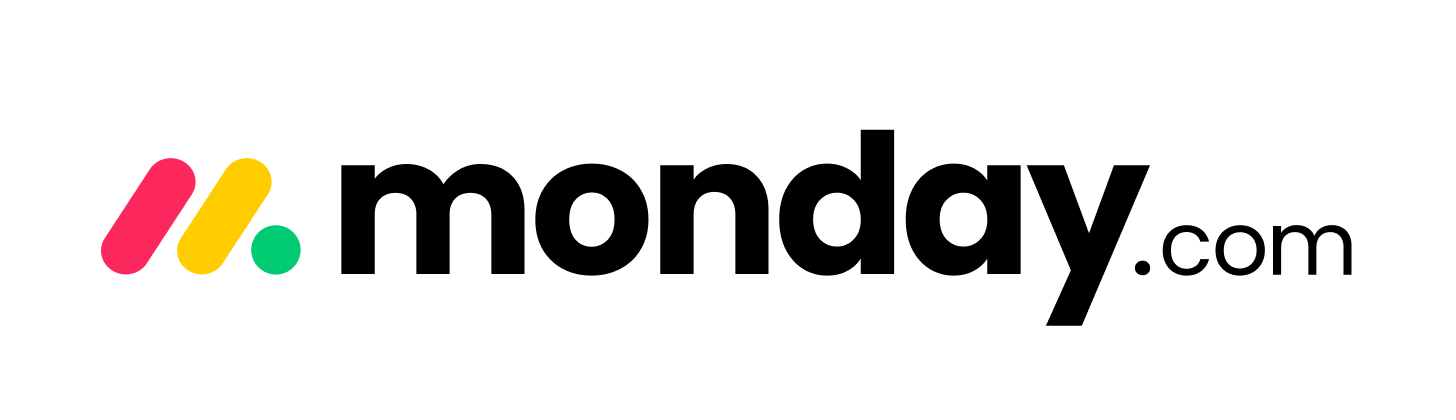
monday is a work management platform that consolidates your projects, tasks, and processes into a unified dashboard.
Manage resources, view client projects at a high level, handle requests and approvals all from one easy-to-use application. monday integrates with Google Drive, Slack, Zoom, Zapier, and Microsoft Teams to streamline your workflow.
It's worth mentioning that monday has three separate product lines. As a project manager, you just need to worry about the Work Management feature. However, if you require a more comprehensive solution, it's useful to know that monday also includes a sales CRM and project management features for developers.
[Related article: An Introduction to Monday.com: What Is It and How Does It Work?]
By the way, you can also consider these top-rated CRM systems to manage customer relationships efficiently:
-Mar-27-2024-01-30-16-9529-PM.png)
Pipedrive
Pipedrive CRM is a user-friendly platform that is effortless to master. It is the creative web designer's secret weapon in the world of Customer Relationship Management.

Thryv
Thryv is the all-in-one business management software built for small and midsize businesses. Small and midsize businesses need one handy solution for their tasks and goals and Thryv manages it.
-Mar-27-2024-01-30-24-0208-PM.png)
Zoho
It is a web-based email marketing management service for small and medium businesses. It automates the entire marketing process - from managing your email marketing campaign to maintaining mailing lists.
-Mar-27-2024-01-30-18-9329-PM.png)
Salesforce
Salesforce is an industry leader known for its mammoth feature set and endless customization options. The platform can adapt to any industry, from manufacturing to insurance.
Key Features of Monday.com
monday's versatile features are designed for creatives, software developers, HR, and more. While you have the freedom to tailor the app to your liking, let's delve into some of monday's standout features:
Goal and Objective Management
Align your team not only with project goals but also with company objectives. monday facilitates the creation of structured plans to achieve these milestones. Dive into Objectives and Key Results (OKR) tracking for real-time performance measurement. Portfolio Management provides a panoramic view of achievements across projects and departments, catering to businesses of all sizes. Resource Planning simplifies scheduling, resource allocation, and workload management effortlessly.
Process Management
As a robust project management tool, monday offers real-time project dashboards with dynamic views in various formats, including Calendar, Timeline, Kanban boards, and Gantt charts. Customized views allow you to focus on what matters most. Individual activity logs help monitor team activities, ideal for navigating complex projects. Simplify QA/QC processes with custom forms, accelerating data management and automating project approvals through predefined workflows for efficient work.
Task Management
Organize projects seamlessly with Boards detailing owners, deadlines, and priority levels for each task. Project managers can use task commenting, file attachments, and member tagging. Automate tasks with monday's built-in automations, providing control through trigger-based automation for status changes, repetitive tasks, dependencies, and item movement. Feel empowered to create custom automations tailored to specific needs, ensuring a double-check before implementation.
monday offers creativity that meets functionality, providing a comprehensive platform to manage projects with ease and efficiency.
Pros and Cons of Monday.com
Pros:
- Powerful automation tools: Leverage the strength of monday.com's automation tools to streamline workflows and boost productivity. Automate repetitive tasks and processes with ease.
- Extensive list of integrations: Connect seamlessly with a wide array of third-party tools through monday.com's extensive list of integrations. Enhance collaboration by bringing all your favorite apps into one unified platform.
- Intuitive and user-friendly interface: Enjoy an intuitive design that simplifies project management and collaboration, ensuring a smooth user experience.
- Highly customizable: Tailor monday.com to suit your unique needs. Enjoy a high level of customization that allows you to adapt the platform to your specific workflows and preferences.
Cons:
- Too many notifications: Users may find the default notification settings overwhelming, receiving an excess of notifications. Managing these settings can be crucial for maintaining a focused and organized workspace.
- Steep learning curve for advanced features: Delving into the more advanced features of monday.com may pose a challenge for users, requiring a steeper learning curve.
- Time tracking limitation: The time tracking feature is limited to the Pro account, potentially restricting access for users on lower-tier plans. This could be a consideration for those who prioritize time monitoring in their project management processes.
In summary, monday.com offers powerful automation and a flexible interface, but users should be mindful of potential challenges such as notification settings, the learning curve for advanced features, and limitations on time tracking in lower-tier accounts.
[Related article: Effective Monday.com Tips and Tricks for Maximizing Productivity]
What is Airtable?

Airtable is primarily designed for workflow management and automation. If you're looking for a high-tech platform with no-code tools, Airtable is the perfect solution. Airtable emphasizes custom workflows, which are created by building a database, linking data, and presenting everything in a custom view. The good news is that this allows you to completely customize the platform.
The disadvantage is that it is simple for newcomers to get lost, thus the people who are plugging in your workflows should have basic database understanding. However, Airtable describes itself as a useful tool for development teams.
With the appropriate configuration, its primary capabilities can be used for complicated projects in marketing, sales, human resources, and operations. Additionally, it integrates with Slack, Gmail, Google Sheets, Salesforce, Jira, Basecamp, and Zendesk, making it suitable for both technical and non-technical teams.
[Related article: 15+ SaaS Product Ideas & Examples for Your Startup in 2024]
Key Features of Airtable
Airtable stands out not only in creating custom business apps but also in offering a range of features that set it apart:
AI Workflows
Airtable pioneers the integration of generative AI into its platform, currently in beta for existing users and soon to be available for all subscribers. Building a custom AI Board becomes accessible with its no-code platform, allowing users to effortlessly drag and drop elements for AI success. It's worth noting that this feature relies on relational databases and real-time data, demanding a basic understanding of data principles. It's recommended to start small and experiment before diving into larger projects.
Extension Marketplace
The Extension Marketplace is a vast collection of over 1,000 templates, scripts, and apps to enhance the Airtable experience. While some items may be technical, the Marketplace provides scripts for tasks like linking records, scheduling shifts, and creating charts. Airtable also offers ready-made extensions for various purposes, from building org charts to integrating popular tools like Pexels, Miro, and Typeform.
Asset Library
For those grappling with Digital Asset Management (DAM), Airtable's Asset Library provides a solution. Users can upload spreadsheets, content, code, and documents, creating a centralized hub for cataloging and linking assets to projects and charts. Serving as a DIY knowledge base, the Asset Library eliminates the need to toggle between separate DAM platforms and project management tools, seamlessly integrating both features into one efficient platform.
Pros and Cons of Airtable
Pros:
- Quick and easy data import: Airtable excels in facilitating rapid and straightforward data import, streamlining the process for users.
- Interface Designer: Every Airtable plan includes the Interface Designer, offering users the flexibility to customize their interface according to their specific needs.
- Visually appealing: The platform stands out with a visually appealing design, making data management and collaboration a more engaging and aesthetically pleasing experience.
- User-friendly for spreadsheet software users: Users familiar with spreadsheet software find Airtable to be user-friendly, leveraging their existing skills for seamless navigation and operation.
Cons:
- Limited workflow automation: While Airtable offers automation features, users may find the options somewhat limited, potentially requiring manual intervention for certain processes.
- Gantt charts limitation: Access to Gantt charts, a valuable project management tool, is restricted to higher-priced plans, limiting this feature for users on lower-tier plans.
Airtable shines with its quick data import, universal access to the Interface Designer, and visually appealing interface. However, users may encounter limitations in workflow automation, and advanced features like Gantt charts are available only in higher-priced plans.
[Related article: Trello vs Airtable: Which Tool Will Work for You in 2024?]
Comparison Chart of Monday and Airtable
| Criteria |
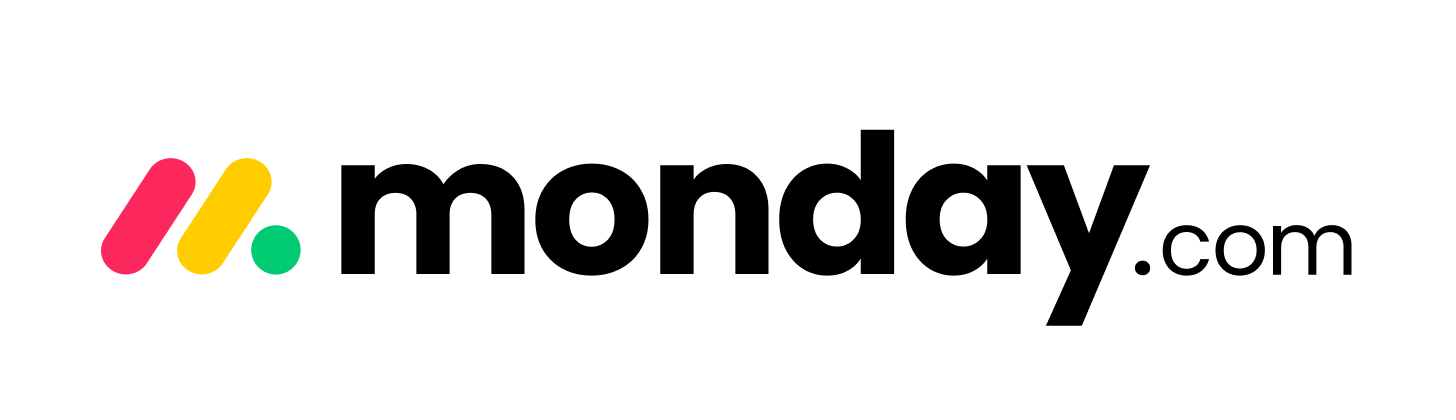
|
|
| Overall Rating |
4.7 |
4.6 |
| Easy of Use |
4.5 |
4.5 |
| Customer Service |
4.5 |
4.4 |
| Pricing |
|
|
| Free Trial |
✅ |
✅ |
| Free plan |
✅ |
✅ |
Main Differences Between Monday vs Airtable
The primary distinction between monday and Airtable lies in their core focus. monday.com serves as a comprehensive project management platform, emphasizing rich visualization and automation features. In contrast, Airtable blurs the boundaries between a database and a spreadsheet, creating a versatile workspace applicable to a wide range of applications.
monday.com stands out with its robust project management capabilities, offering automated workflows, diverse project views, and seamless integrations. Tailored for structured project management, it enables teams to track work, meet deadlines, and foster a culture of transparency. Its user-friendly interface and intuitive design make it adept at handling complex project tasks.
Airtable, on the other hand, thrives on flexibility. Its unique spreadsheet-database hybrid structure transcends the confines of project management to include CRM, content planning, events coordination, and even inventory tracking. Its strength lies in its adaptability, making it a versatile tool that seamlessly fits into almost any work context.
In essence, while monday.com excels in structured project management with a focus on automation and visualization, Airtable's charm lies in its adaptability, allowing it to cater to a diverse array of applications beyond traditional project management.
[Related article: 12 Best CRM and Project Management Combined In One Software]
Similarities Between Airtable and Monday
The similar features between Airtable and monday.com are:
- Both platforms provide users with flexibility in choosing payment plans. They offer different tiers, each with specific features, catering to various user needs.
- Airtable and monday.com prioritize user support by offering self-help knowledge bases. Users can access tutorials, how-to guides, and instructional videos to enhance their understanding of the platforms and make the most of their features.
- Both tools emphasize transparency within teams. They provide record-keeping tools that enable users to track changes made to tasks and projects. This feature ensures clarity and accountability, keeping everyone on the same page regarding project developments.
- Both Airtable and monday.com understand the importance of mobility. They offer mobile app versions of their tools, allowing users to stay connected and manage tasks on the go.
In summary, Airtable and monday.com share several commonalities, including the availability of mobile apps, multiple payment plans, comprehensive self-help resources, and a commitment to promoting transparency and record-keeping within project management.
Monday vs. Airtable: Detailed Comparison
-Mar-27-2024-01-30-30-7062-PM.png?width=700&height=300&name=airtable_vs_monday%20(1)-Mar-27-2024-01-30-30-7062-PM.png)
Collaboration and Communication
Airtable excels in supporting multiple users collaborating on the same project simultaneously. It provides essential communication features like commenting, file attachments, and tagging others in comments to enhance collaboration. Users can be invited into workspaces or table bases, fostering a collaborative environment. The revision history feature allows tracking of all changes made to records, and customizable permissions regulate data access. Integration with Slack further enhances team communication.
monday.com offers a range of collaboration and communication features as well. It provides a shared whiteboard for collaborative brainstorming sessions within teams. Users can invite external collaborators to view projects and tasks, expanding collaboration beyond internal teams. While monday.com lacks a built-in chat feature, communication through comments is available, ensuring effective interaction among team members.
Ease of Use
Airtable stands out for its exceptional user-friendliness, featuring an intuitive interface and a gentle learning curve. The platform's visually pleasing design ensures a seamless user experience, making it accessible and effective for beginners and experienced users alike.
Similarly, monday.com prioritizes a user-centric experience. Its colorful interface is easy to navigate, even for those new to the platform. Key features are conveniently located on the left-hand side panel, enhancing accessibility and minimizing the time needed to locate specific functions.
Customer Support
For customer support, both Airtable and monday.com have distinct offerings. Airtable provides email support across all plans, with 24/5 support for Enterprise plan subscribers. However, it does not offer phone support. On the other hand, monday.com offers round-the-clock email support to all users, including those on the free tier. Enterprise plan users enjoy personalized assistance through a dedicated customer success manager, and like Airtable, phone support is not available.
Knowledgebase & Learning
In terms of knowledge and learning resources, Airtable presents a wealth of materials, including help articles, demos, webinars, articles, ebooks, and reports. It maintains an active community forum for users to exchange knowledge and engage in discussions. monday.com also features a comprehensive self-service knowledge base with tutorials, guides, and articles. What sets monday.com apart is its offering of live and on-demand webinars covering a variety of topics, ranging from platform demos to best practices and advanced use cases.
Integrations
Airtable supports integrations with a wide range of popular apps, including Miro, Jira, Google Workspace, Loom, and Typeform. It also seamlessly connects with over a thousand apps through services like Zapier, Workato, Integromat, and Tray.io. Airtable extends its capabilities with various extensions, offering tools such as charts, tables, maps, and more.
monday.com provides a plethora of integration options, allowing users to link the platform with various third-party tools like Dropbox, Slack, Google Calendar, Gmail, and Zoom. It supports CRM integrations, such as Salesforce, software development tools like Jira, and marketing tools like Mailchimp. Additionally, monday.com features an API built with GraphQL, providing developers with greater flexibility in customizing integrations.
[Related article: Top 8 Small Business Project Management Software 2024 (Free&Paid)]
Airtable vs Monday: Pricing Plans

Airtable
The pricing structure for Airtable is segmented into different plans, each offering varying features and capacities. Here's a breakdown of the key features for each pricing tier:
Free Plan:- Unlimited bases
- 1,000 records per base
- 1GB attachment space per base
- Two-week revision and snapshot history
- Project views: grid, calendar, form, Kanban, gallery, and list
Team Plan ($20 per user per month, billed annually):
- 50,000 records per base
- 20GB attachment space per base
- One-year revision and snapshot history
- Gantt and timeline views
- 25,000 automation runs
- 125,000 records per base
- 100GB attachment space per base
- Unlimited workspaces
- Two-year revision and snapshot history
- 100,000 automation runs
Enterprise Scale (Custom pricing):
- 500,000 records per base
- 1,000GB attachment space per base
- Three-year revision and snapshot history
- 500,000 automation runs
Monday
The pricing structure for monday.com offers various plans catering to different needs and scales of usage. Here are the main features for each pricing tier:
Free Plan:
- Up to two seats
- 1,000 board items
- 500MB of file storage
- One week of activity log
- 200+ templates
Basic Plan (€9 per user per month, billed annually):
- Unlimited seats, boards, and items
- 5GB of file storage
- Unlimited free viewers
Standard Plan (€12 per user per month, billed annually):
- Six months of activity log
- 20GB of file storage
- 250 integration and automation actions
- Timeline, calendar, and map views
- Zoom integration
Pro Plan (€19 per user per month, billed annually):
- 100GB of file storage
- One year of activity log
- Unlimited guest access
- 25,000 integration and automation actions
- Time tracking
- Formula and dependency columns
- 1,000GB of file storage
- Five years of activity log
- 250,000 integration and automation actions
- Uptime guarantee
When it comes to pricing, monday.com outperforms Airtable. It starts at €9 per user per month, but Airtable costs $20, which is more than double the price of monday.com's subscription. Aside from the huge price difference, monday.com's plans have significantly more features.
Alternatives to Monday and Airtable
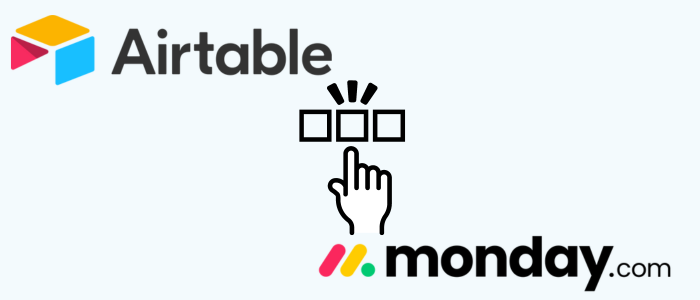
We've reviewed many of the best project management software options on the market today, so have a look at our three top alternatives to monday and Airtable:
Wrike
Wrike is a versatile project management and collaboration tool known for its flexibility and scalability. It offers features such as task management, real-time collaboration, Gantt charts, and document sharing. Wrike is suitable for various industries, from marketing to IT, and provides customizable workspaces to accommodate different project structures. With its user-friendly interface and robust set of features, Wrike is an excellent alternative for teams seeking comprehensive project management solutions.
Teamwork
Teamwork is a project management platform designed to enhance collaboration within teams. It offers a range of features including task management, time tracking, document sharing, and milestones tracking. Teamwork stands out for its user-friendly interface, making it easy for teams to adopt and integrate into their workflow. With functionalities tailored for agency work, Teamwork is an ideal choice for organizations that prioritize effective collaboration and project visibility.
Smartsheet
Smartsheet is a powerful work execution platform that combines the familiar interface of a spreadsheet with robust project management capabilities. It allows users to create dynamic sheets, collaborate in real-time, and automate workflows. Smartsheet's flexibility makes it suitable for diverse use cases, from project tracking to resource management. With its spreadsheet-like structure and extensive integration options, Smartsheet is a go-to choice for teams seeking a customizable and adaptable project management solution.
Airtable vs. Monday: To Sum Up
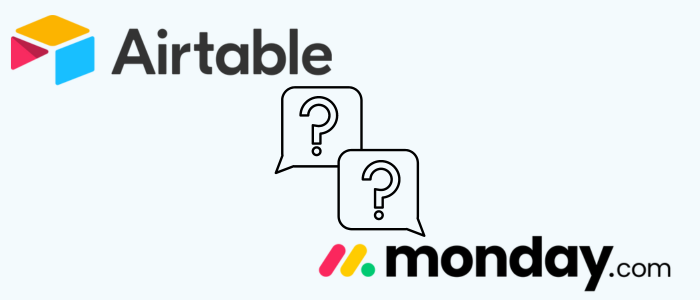
In the Airtable vs monday dilemma, the decision ultimately depends on your thinking process and work approach. If you are accustomed to thinking in tables and find comfort in tools like Excel or Google Sheets, Airtable may be the ideal fit for you. Its flexible, spreadsheet-database hybrid structure caters to those who appreciate a more free-form and adaptable workspace.
On the other hand, if you lean towards task-oriented and workflow-based approaches, particularly if you are a project manager or planner, monday.com might be the preferred choice. With its emphasis on visual project management, automation, and collaboration features, monday.com is designed to streamline tasks and projects efficiently.
Consider your preferred work style, the nature of your projects, and the specific features that align with your team's needs. Whether you prefer the structured approach of monday.com or the table-centric flexibility of Airtable, both tools offer robust solutions for project management and collaboration.





