The Best AI Tools by Category
There are different AI productivity apps and tools. The following types will be covered in our article.
By the way, you can also boost your productivity using leading CRM solutions like:
Tools for Content Creation
AI-powered content creation solutions can assist teams in producing better content more quickly by eliminating repetitive manual tasks and automating the process using machine learning and natural language processing.
Tools for Text Enhancement
AI-powered text enhancement solutions use natural language processing to help teams get rid of human errors and ensure accuracy in writing.
Tools for Image Generation
Visuals play an important role in marketing, and AI-powered image generation tools can help quickly generate images.
AI Apps for Creating Videos
AI video creation tools can help reduce the time and cost of producing video content without a large team of writers, videographers, crew, actors, and editors.
AI Apps for Creating Presentations
AI-powered presentation tools can automate the creation of presentations, giving teams more time to concentrate on other activities.
AI Apps for Research
Teams can save time using AI-powered research tools that automatically collect and analyze data from sources like news articles, reports, and websites.
AI Apps for Note-taking
Teams can rapidly gather, store, and share notes from meetings, conferences, and other events with the help of AI-powered note-taking applications.
AI Apps for Customer Service
AI chatbots can assist businesses in automating customer service tasks, from responding to simple requests to managing more complicated inquiries.
1. Top AI Content Generation Tools
"Writer's Block" is a widespread phenomenon and has been a nemesis to writers since the dawn of time. This is the never-ending struggle with yourself to find the right words to express thoughts, send a message, and influence readers. Fortunately, there are AI solutions available today that can assist content producers in overcoming writer's block and creating excellent content easily.
Copy.ai
Businesses can easily and rapidly produce high-quality content for their websites, social media accounts, and blogs with Copy.ai. With the use of this tool's cutting-edge natural language processing technology, you can reduce the time it takes to create content by 80% in only a few minutes.
Copy.ai provides a wide range of features like an Artificial intelligence-powered content editor, content optimization, and social media posts that simplify content creation. Without hiring a full-time writer, this tool can produce high-quality content.
The program lets you change or completely rewrite the content if you're unsatisfied with the result. The best feature is that machine learning can identify your writing style for future repetitive tasks.
Jasper 
Jasper is an AI technology-based tool that helps professionals automate their blog posts and articles. It can write content for you at scale, allowing you to concentrate on other business-related tasks. Jasper enables content creators to concentrate on their strengths, such as idea generation and creativity.
The Jasper, formerly known as Conversion.ai, includes a ton of built-in capabilities that can be used to quickly create various types of content pieces. Additionally, you can give commands to its AI writer to create more accurate and high-quality content.
One of the best things about this program is that it can help you with a variety of tasks, like creating blog posts, articles, social media posts, website content, Linkedin posts, Youtube scripts, and even a creative story. Additionally, they have released a Chrome plugin that is simple to integrate with Google Docs and WordPress websites.
2. Top AI Writing Tools
Although there has always been spell-checking software, AI has changed the way it works. It previously just identified spelling and basic structure mistakes. Now it can detect structural problems, complicated language, and even tone.
Grammarly 
Grammarly is a popular spell- and structure-checking tool that analyzes your writing using an AI algorithm to ensure that you are using correct grammar. Additionally, it recognizes your tone and tells you whether you're being formal, confident, or friendly enough. When you sign up for the paid plan, it offers comprehensive rewrite ideas that will make your text clear, crisp, and simple to read. Grammarly also offers a brief explanation as well as a more detailed one for each error.
Grammarly can be used almost anywhere there is a text box and a keyboard input because it is available as a web app and as a browser extension. When it comes to creating more effective emails and presentations, the marketing and sales teams can benefit most from this tool.
Wordtune 
Wordtune goes a few steps further than Grammarly. You can see a list of corrections and suggestions on the right side of the screen after pasting your content into the white space of the web app.
You can access the following AI controls on the page's top:
- Rewrite, which offers a dropdown of suggested changes, will do this for any highlighted parts of the text.
- Casual or formal — two buttons that control the tone.
- Shorten and expand — another two buttons that control length by generating extra text or summarizing existing content.
- Spices, a beta feature that among other capabilities can add arguments, highlight ideas, or crack jokes.
3. Top AI Image Generator Tools
This year, AI image generator apps have become widely used in digital design. You don't need to be an expert to make creative content or beautiful visuals.
AI image-generator applications have completely changed how we create pictures since they quickly and efficiently generate amazing images using sophisticated algorithms.
Neural.Love 
Neural.Love is an outstanding AI-powered image generator tool that easily and quickly creates stunning visuals. With the right keywords, it can quickly create beautiful visuals. You will receive more accurate results if you use precise and clear vocabulary. Additionally, since it is a cloud-based service, you don't need to download any software.
With Neural.Love, users have been able to produce attractive photos and images for their websites, presentations, and other projects. In addition to creating unique designs, the app can also make avatar images from a single photograph, improve your images, audio, and videos with stunning, captivating effects, and generate mockups.
Stable Diffusion 
Stable Diffusion is the second AI-powered image generation software I want to introduce to you. You can quickly create incredibly realistic images with this new text-to-image diffusion model. Just type in any text you want and watch as an incredible piece of art unfolds before your eyes. You can always change the parameters and generate a new image if you are not satisfied with the result.
Stable Diffusion works with a variety of images, including landscapes, people, and abstract designs. Therefore, Stable Diffusion can assist you in creating any kind of image you want. Additionally, it is completely free!
4. Top AI Video Creation Tools
It typically takes a large team to produce video content. The list includes writers, videographers, crew, actors, and editors. Depending on the type of content, it takes a lot of time and money to produce it. Can AI help here? Definitely.
Fliki 
Our first option is Fliki. Start by clicking New file and then write each line you want the AI to narrate. Select the stock video by clicking the image placeholder icon to the right. If you'd like to change the voice, click the name. Now play the video and watch it.
The voiceover sounds good on the first pass, but you can further modify the pitch and speed of words or portions of a phrase by highlighting the text and making changes. It's also possible to add pauses since long stretches of text without a break could be strange for viewers.
Fliki can be a perfect choice for social media content creation, reducing the time you take to find stock videos, write, edit, and record the voiceover.
Pictory 
With the help of Pictory's AI video generator, you can quickly and effortlessly produce and edit high-quality videos. One of the best things about the program is that you don't need any previous experience in design or video editing.
You begin by providing a script or article that will act as the foundation for your video content. For instance, Pictory can turn your blog post into an interesting video that you can share on social media or post on your website. This is a useful feature for personal bloggers and businesses looking to increase engagement and quality. It works on any computer because it is based in the cloud.
Additionally, Pictory makes it simple to edit videos using text, making it ideal for editing webinars, podcasts, Zoom recordings, and other types of videos. It's easy to use and takes only a few minutes to get results that can help you grow your audience and establish your brand.
Another excellent Pictory feature is the ability to make shareable video highlight reels, which is helpful for people who want to make trailers or post short clips on social media. In addition to these outstanding capabilities, you can also automatically caption videos and summarize long records.
5. Top AI Presentation Tools
Even if you may have an attractive stage appearance, don't undervalue the influence of the slides that are popping behind you. The clean content and data on the screen support your narrative, the flow of information, and the point that you're making.
The drawback is the amount of effort required to make a stunning slide deck. Even worse, if you have to update it each month with the most relevant marketing data from your department. However, AI tools can also be useful here!
Beautiful.ai 
Beautiful.ai meets the promise in its name. With all the layouts and styles figured out, it makes creating an attractive slide presentation simpler. Choose your presentation's colors, look for royalty-free images in the library, and then start putting together your presentation.
The AI features are sprinkled throughout the process: you can ask for an AI rewrite by highlighting text and selecting the appropriate option. Tables and sliders can be used to update data that is frequently changing. The presentation's values will then change dynamically.
But what if you have no idea where to begin? This is where it gets interesting. Chose DesignerBot from the left menu, write a thorough summary of the presentation's main points, and select the overall theme and design. Beautiful.ai will take your prompt and create an excellent presentation that includes images, text, multiple slide types, and layouts. It's fresh, looks beautiful, and it gives you a great point to start when you need to fill in the gaps, add the necessary details, and get it ready for the big event. Even with a general two-phrase prompt, it can look stunning and smooth.
You can check out the platform's features and capabilities during the free trial period. Therefore, if you require a presentation sidekick, Beautiful.ai can certainly reduce the time it takes you to reach a sleek, appealing result.
6. Top AI Apps for Research
In order to better understand client needs and streamline business processes, research is essential for the company. The days of doing research manually are over because artificial intelligence solutions can now automate the process and assist you in gathering data swiftly. When conducting research, AI-driven software can help you identify trends and patterns in huge data sets that would be otherwise impossible to find.
Genei 
Genei is an AI-powered research and note-taking application created to improve the efficiency and accuracy of working with webpages, documents, and PDF files. Therefore, if you're seeking a strong search and organization tool that can help you make sense of large numbers of documents in just a few clicks, Genei is your solution.
Genei makes it simple to find the information you need when you need it because of its unique combination of keyword extraction, semantic search, online word processor, and summarization features. As a result, it reduces your time spent going through all the data.
Genei is not just a simple search engine – with the ability to annotate articles, tag words and phrases with your custom definitions, and organize documents into projects. This AI tool offers all the resources you require to manage your research and get the most out of your reading. Thus, Genei is a great option if you want to increase productivity using a straightforward yet effective project management solution and optimize your workflow.
Tableau 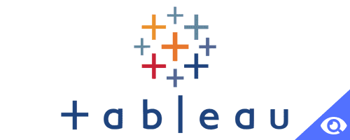
Data analysis is one of the many tasks that AI promises to help with, and Tableau is the top AI tool in this field.
Tableau is a platform for analytics and data visualization that enables users to engage with their data and generate interactive graphs, charts, dashboards, and more.
One of the best features of the data analytics platform is that it doesn't require any coding knowledge, which makes it a great tool for data analysts of all skill levels.
7. Top AI Apps for Note-taking
The key to productivity is the ability to remember and quickly access important information. Powerful note-taking tools are necessary for businesses that rely on large amounts of data to process and organize their work.
However, with the development of artificial intelligence, taking notes has become more effective than ever. AI-powered note-taking apps use semantic analysis and natural language processing (NLP) to help users quickly gather and store data.
Mem 
Mem allows you to keep track of all of your meetings, conversations, and ideas in one location. It's a special app that connects your email, calendar, and contacts to help keep you organized.
Mem's user interface is sleek, easy to use, and includes a wide range of features. You can view all of your notes, create new ones, and set reminders in the Home section. The Tasks section will remind you of your to-do list, with a set of intuitive keyboard shortcuts to make it easier. In the People tab, you have the option to leave comments, mention users, and tag your work. It's easy to assign tasks and schedule them using the Task section.
If you decide to upgrade to the paid plan, you will get additional features that make your life simpler, such as the automated organization of events, people, and topics. Sending notes into your Mem via SMS and WhatsApp is a unique feature. If you work with WhatsApp groups, you can forward a message to a specific number and it will show up in your Mem dashboard. Using Zapier, you can also connect to other additional apps.
Therefore, Mem is the best option if you're looking for a platform to organize your work and keep track of all your meetings, conversations, and ideas.
Trevor 
Trevor is the second-best note-taking app. It is an effective time-blocking program designed to help you stay organized and productive with your professional and personal tasks.
With Trevor, you can clearly organize your day and easily manage competing tasks - just drag and drop. Additionally, it offers smart scheduling recommendations, so you don't have to worry about manually entering each task's time.
Trevor's ability to help you concentrate on one activity at a time while reducing distractions and allowing you to reach the flow state of deep work is the best feature. Additionally, it syncs with your calendar of choice in real-time, so you're always up to date with your schedule.
Flexible and deep work are two fundamental concepts that are implemented into Trevor's technology. Planning for all facets of work and life, mastering critical thinking, creative flow, and context switching, helps you reclaim control of your day.
[Related Article: The Role of Artificial Intelligence in CRM]
8. Top AI Apps for Customer Service
Have you heard of chatbots? What about customer service apps that use AI? Artificial intelligence-powered customer support solutions are a necessary step in the business's progress.
If your company has accounts on Facebook and Instagram, you'll need AI-powered customer service tools to manage the increasing volume of messages from customers.
Growbots 
Growbots is a cutting-edge chatbot that offers businesses expert marketing and sales insights to help them reach their true potential. With the help of this modern artificial intelligence technology, businesses can automate their marketing processes and increase lead generation efficiency.
Growbots assists sales teams in finding the best prospects, sending them customized emails, following up with them at the most suitable moment, and storing previous conversations. You can easily generate and send emails using its user-friendly drag-and-drop interface. With the help of built-in analytics, you can better analyze your email performance and customer interactions. It also enables you to adjust upcoming campaigns for better outcomes.
[Related Article: Top Help Desk Software for Small Business]
ManyChat 
ManyChat offers a straightforward service to create chatbots for Facebook Messenger purposes like marketing and customer support. The main selling feature is the ease of use, which enables ManyChat users to create a functioning chatbot in just a few minutes and without the need for any programming knowledge.
With the help of ManyChat, you can automate your Messenger marketing and provide your audience with a more targeted broadcast. Additionally, you'll be able to entirely streamline your process by integrating it into leading CRMs.
Even though there are other messaging channels, ManyChat wants to concentrate on Facebook Messenger because it is one of the most popular ones. ManyChat also boasts that Messenger has a click-through rate (CTR) between four and ten times higher than email CTR.
Wrapping Up
Many task management tools powered by AI can increase workplace productivity. These are just a few of the more effective ones to get you started.
When utilizing AI tools for productivity, it is important to strike a balance between relying on the technology and using your own judgment. While these tools can be incredibly helpful in streamlining processes and generating output, it is crucial to stay focused on the ultimate goal of your project. Additionally, it is easy to fall into the trap of spending too much time inputting prompts into the AI or generating excessive amounts of output. This can make it challenging to edit and manipulate the material to create a cohesive final product.
To overcome these challenges and achieve success, honing your editing and cutting skills is essential. By eliminating unnecessary material and refining the output generated by the AI, you can create a polished and concise result. Remember, productivity is not just about utilizing AI tools, but also about effective time management. By tracking and analyzing where and how much time employees spend at work, you can identify areas for improvement and optimize productivity.
Furthermore, many of these AI tools are compatible with popular Google products like Google Docs and Google Calendar. This compatibility makes them even more beneficial, as they seamlessly integrate into existing workflows and enhance collaboration among team members. By leveraging these AI tools in conjunction with Google products, you can unlock the full potential of your team and increase workplace productivity.
In conclusion, implementing the best AI tools in your company is a strategic move to boost productivity. However, it is important to approach their usage with caution and exercise your own judgment. By balancing the benefits of AI technology with your editing skills and effective time management, you can harness the full potential of these tools to achieve your project goals. So, don't hesitate to explore and adopt these AI tools in your organization to optimize productivity and drive success.




.png)
.png?width=140&height=140&name=Noah%20(1000%20x%201000%20px).png)



