Document management software is a game-changer for businesses of all sizes, offering a centralized solution for electronic documents that streamlines access, collaboration, and productivity.
Here are some powerful CRM systems to pay attention to:
-Mar-27-2024-12-29-29-0226-PM.png?width=300&height=150&name=%D0%94%D0%B8%D0%B7%D0%B0%D0%B9%D0%BD%20%D0%B1%D0%B5%D0%B7%20%D0%BD%D0%B0%D0%B7%D0%B2%D0%B8%20(4)-Mar-27-2024-12-29-29-0226-PM.png)
Salesforce
Salesforce is an industry leader known for its mammoth feature set and endless customization options. The platform can adapt to any industry, from manufacturing to insurance.
-Mar-27-2024-12-29-26-6443-PM.png?width=300&height=150&name=%D0%94%D0%B8%D0%B7%D0%B0%D0%B9%D0%BD%20%D0%B1%D0%B5%D0%B7%20%D0%BD%D0%B0%D0%B7%D0%B2%D0%B8%20(5)-Mar-27-2024-12-29-26-6443-PM.png)
monday sales CRM
Let monday sales CRM do the grunt work while your team stays focused on high-level tasks, such as creative projects, business strategy, and relationship building.
-Mar-27-2024-12-29-20-6329-PM.png?width=300&height=150&name=Untitled%20design%20(1)-Mar-27-2024-12-29-20-6329-PM.png)
HubSpot
CRM was created ready for the modern world to help users run businesses and start selling. Moreover, it is the ultimate CRM for web designers, offering a versatile toolkit that improves client relationships.
-Mar-27-2024-12-38-37-6810-PM.png?width=300&height=150&name=%D0%94%D0%B8%D0%B7%D0%B0%D0%B9%D0%BD%20%D0%B1%D0%B5%D0%B7%20%D0%BD%D0%B0%D0%B7%D0%B2%D0%B8%20(2)-Mar-27-2024-12-38-37-6810-PM.png)
Pipedrive
Pipedrive CRM is a user-friendly platform that is effortless to master. It is the creative web designer's secret weapon in the world of Customer Relationship Management.
What Is Document Management Software?
Document management software is designed to provide a centralized storage system for electronic documents, making it easier to manage, access, and share information. No longer will you have to sift through stacks of paper and endless file cabinets to find what you need. In addition to storage and sharing capabilities, document management services also offer tools for automating various stages of the document lifecycle, resulting in streamlined internal processes and increased productivity.Here are some key features that the best document management software for business should include:
- Purpose-built document management abilities: It's important to note that there is a distinction between cloud storage software and document management services. While cloud storage primarily focuses on collecting, storing, and sharing files, document management software goes a step further by organizing, managing, and routing documents.
- Workflow automation: Workflows encompass a range of automated processes, including document creation, routing, updates, archiving, approvals, and more. A reliable document management system should feature built-in workflows and automatic rules for storing, organizing, and tagging documents.
- Improved security: Document management services come equipped with robust security measures to ensure the safety of your files. Features such as access control and audit trail allow you to monitor activities on each file and determine who has access to what. Additionally, since DMS software is typically cloud-based, your files are protected from physical damage and loss.
- Collaboration features: An effective document management software should facilitate real-time document sharing and collaboration. It should allow you to track changes, monitor workflows, and control document versions, enabling seamless collaboration among team members.
- Data capture capabilities: DMS software utilizes optical character recognition (OCR) technology to convert paper documents into digital format. This eliminates the need for manual data entry, making document management even more efficient.
- Easy to use: A top-notch document management system should be user-friendly and easy to adopt, even for those who are not tech-savvy. Administrators should have complete control and authorization over their documents, while files should be easily monitored, traced, and shared.
With all these factors in mind, we have created a list of document management systems to help you digitize your business.
[Related article: Organize Your Data: 4 Organizational Tools Every Business Needs]
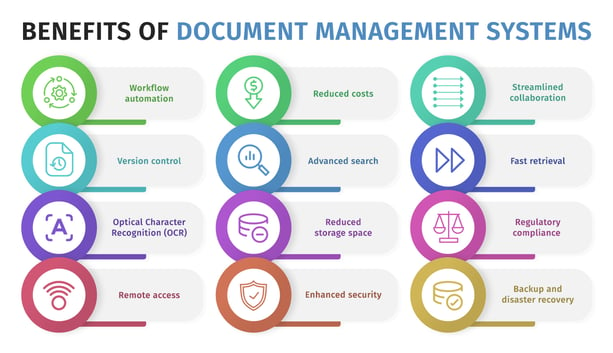
Why Do You Need Document Management Software?
A document management system is like your trusty assistant, but way more efficient. It's not just a digital file cabinet; it's a dynamic hub for all your organizational files. It's your secret weapon for improving how you work.Let's break down why you should consider this game-changer:
- Time Savior: If you're stuck in a manual document system, you are costing yourself hours that could otherwise be spent on other, more crucial business processes. A document management system automates many tasks, saving you precious time.
- Scale with Ease: Unlike those old paper files, this system is super flexible. It grows as your business does, and you can tailor your indexing system with just a few clicks. Plus, if your business is on the up and up, most document management software providers offer various pricing options to match your growing needs.
- Reliable Security: Keeping your info safe is a big deal, whether it's customer payment details or your company's top-secret stuff. Document management systems come with top-notch security features and access controls, so you decide who can see what. Plus, you can keep tabs on all the action with a click. Even in a disaster, like a fire or flood, your files are safely stashed in the cloud, far from harm's way.
- Quick Document Retrieval: Finding the right document can be a real headache, costing you time and money. But with the right indexing system, you'll locate what you need in seconds. Your team can access documents from wherever they are. The best part? Smart systems add the right tags and info automatically, so you don't need to fuss with it upfront.
- Better Regulatory Compliance: Some business documents are a real puzzle when it comes to meeting all the rules. But a document management system steps in and helps you avoid fines, license trouble, or even legal woes by automating documents that need to meet specific requirements. Take HIPAA or Sarbanes-Oxley, for instance. They've got strict security and policy rules for documents, and the best systems follow those rules like a pro. Your business stays on the right side of the law, and you've got a clear record of all the necessary docs.
- Better Collaboration: With this system in place, sharing info and working together becomes a breeze. You can access documents from different spots, share them, keep an eye on workflows, and decide who grants or denies access to certain documents.

Selecting the Right Document Management Software
Delve into the market
Start your journey by exploring the world of document management software. Find out what's common and crucial in these tools. Look for basic features like a central document hub, collaboration tools, mobile capabilities, and robust data security. Also, keep an eye on the big players in the market. Take your time to vet your options before picking the perfect software for your team.
Know your needs
Understand what makes your business successful. Are you after a digital archive that needs periodic updates, or do you need software for creating and editing documents daily? Think about whether you want the software installed on your local machines or if you'd prefer a cloud-based solution managed by your vendor or a third party. Be specific about your requirements before you start the hunt.
A great document management system should be a breeze to set up and adjust as you go. It shouldn't be rocket science for your team to save and locate files when they need them. Plus, they should be able to share and collaborate, even if they're working from their mobile devices.
Security is crucial for everyone, but especially for businesses in heavily regulated industries. Look for features like access controls, file versioning, and robust security protocols. Other things that increase usability include metadata and tagging options, lightning-fast keyword searches, detailed document editing history, automatic retention and deletion of documents, image scanning, optical character recognition, and customizable workflows.
Explore your options and customer reviews
Once you've figured out what you want from your document management software, it's time to dig deeper. Ask potential software providers some key questions:- What kinds of operating systems does this software support?
- Does it handle document imaging and digitization?
- Are there collaboration tools, workflow automation, or project management features?
- How many different file types can it handle?
- Can it track changes to your documents with a versioning feature?
- How many team members can access a document at once?
- Does it make friends with other third-party software you're using?
- What's the deal with technical support? What kind of help can you expect?
And don't forget to check out what people who've actually used the software have to say. Customer reviews are gold – they give you the real deal on what's good and not-so-good about a particular service.
[Related article: How to Choose a CRM System: Checklist with 6 Tips]
Get it in writing
So, you've made your choice, and you're ready to seal the deal. Before you sign on the dotted line, closely read any legal documents. Make sure everything you've discussed is clearly written down, especially the features you're getting for your hard-earned cash. Oh, and make sure there's a reasonable exit plan in the contract, one that won't hit you with crazy fees if you ever need to part ways.
Test your new software
Now that you've got your shiny new document management software, it's time to test your performance with it to optimize your workflow. Regularly check how it's doing to make sure it's helping, not hindering, your work. That means adding and storing documents, letting your team edit and update stuff, and testing how well it guards your data. If any troubles come your way, don't hesitate to talk to your software provider. If they can't or won't fix things, you might need to consider other options.
This guide is your ticket to finding the document management software that'll make your business life smoother. Remember, your software should be a helping hand, not a hindrance.
SMBs CRM Software
4.2
1. Wrike
Wrike is a collaborative project management software that includes document management tools to assist teams in securely sharing and managing project-related data. It also functions as a digital workspace, keeping teams engaged and up to date on project updates. Wrike interacts with other vital business apps, such as Gmail and Google Sheets, which can help automate workflows and avoid repeated activities.
Notable Features:
- Seamless integration with must-have business apps like Gmail and Google Sheets.
- Rock-solid document management to safeguard your files.
- Fortified collaborative tools that create a priceless digital hangout for teams of all sizes.
Pricing:
- Free: Yep, it's free for teams taking their first steps.
- Team: $9.80 per user per month.
- Business: $24.80 per user per month.
- Enterprise: contact the vendor.
- Pinnacle: contact the vendor.
2. Google Drive

Google Drive isn't just any old document management system – it's the go-to for organizations, big and small. It is your all-in-one toolbox, complete with Microsoft Office-like apps such as Excel, Word, and PowerPoint. And the best part? It's there with you on all your devices, offering top-notch version control and sharing features. Plus, it's a pro at creating document workflows with its clever folders and subfolders. With seamless integration with Gmail, it's the dream choice for teams and organizations.
Notable Features:
- Up to 50 team members can work on the same document at the same time.
- Google Drive knows how to find what you need. It hunts down files by scanning titles and content, making life easier.
- Share files with precision. Search for docs from specific people, share with particular folks, or filter by doc type or edit dates – you name it.
Pricing:
- Free: 15GB of space.
- Basic: 100GB at $1.99 per month or $19.99 annually.
- Standard: 200GB at $2.99 per month or $29.99 annually.
- Premium: 2TB at $9.99 per month or $99.99 annually.
3. ClickUp
ClickUp is not just another tool; it's your all-in-one productivity tool, tailor-made for teams of all sizes. It's where you craft beautiful Docs, wikis, and more, all seamlessly connected to your workflows. In a nutshell, it's where your ideas turn into action with your team!
With ClickUp, flexibility is the name of the game. You get complete customization, the power to manage workloads, track progress, and stay connected, no matter where you are. And here's the secret sauce – collaboration is woven into every feature. There are tools that allow you to keep cross-functional teams on the same page and moving forward.
And if that's not enough, ClickUp plays nice with over 1,000 other work tools, giving your team the superpower to sync everything and streamline those cross-functional processes all in one place!
Notable Features:
- ClickUp includes an extensive Help Center, webinars, and top-notch support to help you use the platform to its fullest extent.
- Goals that keep the team in sync and track progress in all sorts of ways.
- Real-time brainstorming with collaborative Whiteboards.
- Get a bird's-eye view of your work with Reporting and Dashboards.
- You've got more than 15 customizable views to manage tasks from every angle.
- A user-friendly interface that works online and offline.
- Supercharge your projects with 50+ Automations.
- Tailor task statuses to your project's unique needs.
Pricing:
- Free plan is available.
- Unlimited: $7 per user per month.
- Business: $12 per user per month.
- Enterprise: Contact the vendor.
4. Notion
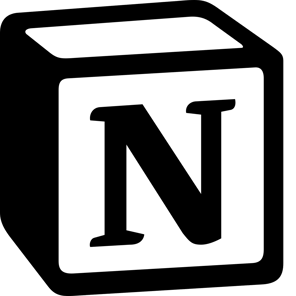
Notion is your workspace for document management and team collaboration. It's your trusty database tool to create, stock, sort, and share documents, all in one tidy space.
You can generate chapters and subsections to give your documents a neat structure, create custom templates for quick access to your go-to content, add tags and comments to never lose track of vital info, and even assign tasks and due dates for smooth sailing in your team projects.
Notable Features:
- Say hello to Version History, which allows you to roll back to earlier document versions.
- Notion integrates with cloud storage services for quick and easy data transfer.
- Collaborative editing supports multiple users in a single doc.
- Access control with granular permissions for files and pages.
- Notion offers mobile access, so you can open and send files anytime, anywhere.
Pricing:
- Free plan is available.
- Standard: $8 per user per month.
- Premium: $15 per user per month.
- Enterprise: contact the vendor.
5. Box

Box is a file-sharing and document-management service. It offers secure storage, collaboration, and communication solutions to assist businesses in storing, sharing, and managing documents, spreadsheets, and other digital assets in the cloud. Users can view their stored files from any device and simply share them with colleagues or external partners using Box.
The platform also includes capabilities like versioning to trace document changes over time, encryption for enhanced security of sensitive data, and granular permission controls to manage who has access to what data. Furthermore, Box offers enterprise-grade features such as connection with current IT systems and security rules, branding and user experience customization, and strong analytics capabilities.
Notable Features:
- Data leak protection and cyber threat detection, are all thanks to the magic of advanced machine learning.
- Integrations with popular apps like ClickUp, Microsoft Teams, and Oracle NetSuite.
- One-click file sharing – because sending large files should be easy.
- Box Notes for developing project plans and schedules.
- Unlimited e-signatures with Box Sign.
Pricing:
- Individual: Free.
- Personal Pro: 12€ per month.
- Starter: 6€ per user per month.
- Business: 18€ per user per month.
- Business Plus: 30€ per user per month.
- Enterprise: 42€ per user per month.
- Enterprise Plus: contact the vendor.
6. Revver

Revver is your secret weapon for reclaiming time and boosting your team's productivity. Say goodbye to endless document hunts; Revver's powerful document retrieval feature simplifies your life with automation, ensuring you find what you need in the blink of an eye.
But that's not all – Revver knows the HR game like no other. It's your go-to for employee recruitment and onboarding, keeping a tight ship by tracking, storing, and managing employee details with grace.
Notable Features:
- Turbocharge your client relationships with two-way document gathering and sharing.
- Speedy onboarding thanks to document flow automation, making employee life a breeze.
- With fast and smooth retrieval of papers and other relevant information, you may eliminate the great majority of repetitive chores.
Pricing:
Plan details are not available on the website because it is tailored to your specific needs.
7. Sharepoint

Sharepoint is the best document management software for small business that allows teams to share and manage material within the Microsoft Office ecosystem. It allows teams to store, organize, and share documents, data, and resources from any device in a single location. Sharepoint also contains sophisticated features such as collaboration tools that allow teams to collaborate in real time and version control capabilities that allow users to track changes to information.
The platform also includes several security features, such as role-based permissions and auditing tools, to help ensure data protection. Teams can use this sophisticated platform to optimize their process, improve organizational efficiency, and foster a more collaborative workplace.
Notable Features:
- In-Place Holds for safeguarding content programmatically, preventing accidental deletions or edits.
- Document libraries decked out with versioning and access control.
- Mac or PC, online or offline – SharePoint lets you view and edit content on your terms.
- A generous 1 TB of OneDrive storage per user.
- Real-time collaboration to keep your team in perfect sync.
Pricing:
- SharePoint Online Plan 1: $5 per user per month.
- Microsoft 365 Business Standard: $12.50 per user per month.
8. Confluence

Confluence is a team workspace system with document management software features that allows teams of any size to create, share, organize, and discuss work. It allows employees in an organization to collaborate on projects more effectively and efficiently by storing and sharing their work in a central area.
Confluence allows teams to generate and share ideas, edit documents collaboratively in real-time, track project progress, keep everyone up to date on changes via notifications, and much more. Furthermore, advanced features like reporting, dashboards, and interaction with other tools assist teams in staying on top of their projects!
Notable Features:
- Personalized feed that displays recently visited spaces, draft pages in progress, and page activity.
- Real-time collaboration with a distant team or personnel.
- Box, Dropbox, and Google Drive integrations.
- Page labels to help with content searching.
- Word document import functionality.
Pricing:
- Free for 10 users.
- Standard: $6.05 per user.
- Premium: $11.55 per user.
- Enterprise: Contact the vendor.
9. OnlyOffice
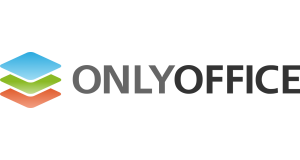
An efficient tool for managing and editing documents, spreadsheets, and other files both online and offline. The seamless integration with Zoom, Telegram, and other technologies for speedy communication and cooperation is the tool's strongest feature.
Furthermore, you may edit Microsoft Word documents online without downloading, which helps team members save time and effectively accomplish work on time.
Notable Features:
- This software, which has an advanced yet similar dashboard to Microsoft's, enables team members to quickly adjust and offer efficient outcomes on time.
- The Autosave tool saves changes fast and effectively, ensuring that no data is lost in the process.
- A robust tool that can be accessed from any device and from any place, ensuring an efficient and consistent workflow.
Pricing:
Visit the website to learn more about pricing details.
10. Papersave

Papersave works with the aim of literally saving paper! The features are also called in ways that are strikingly close to real-world practical words, such as digital staple. This aids in identifying and grouping papers for easy retrieval when needed.
The platform ensures total control over both your papers and your team members. This is useful for controlling permissions and access for different users to ensure who sees what.
Notable Features:
- A centralized cloud repository for all documents required for the seamless running of the business process.
- Automation in document organization and storage minimizes human work and allows you to focus on more important duties.
- With strong cloud-based storage, you may access documents from any device and location.
Pricing:
Plan details are not published on the website because it is customizable according to your needs.
Wrapping Up
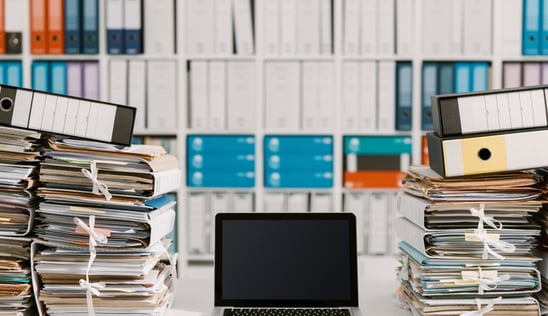
Document management software isn't just about organizing files; it's a transformational tool for businesses, saving time, enhancing security, and improving collaboration. Whether you choose ClickUp, Google Drive, SharePoint, Confluence, OnlyOffice, or any other software, the key is to align your specific needs with the right features. In a world where digital documents are king, investing in the best document management software for home or business is the secret to efficiency, security, and success. So, evaluate your options, read reviews, and take your first step toward a paperless, streamlined future.





