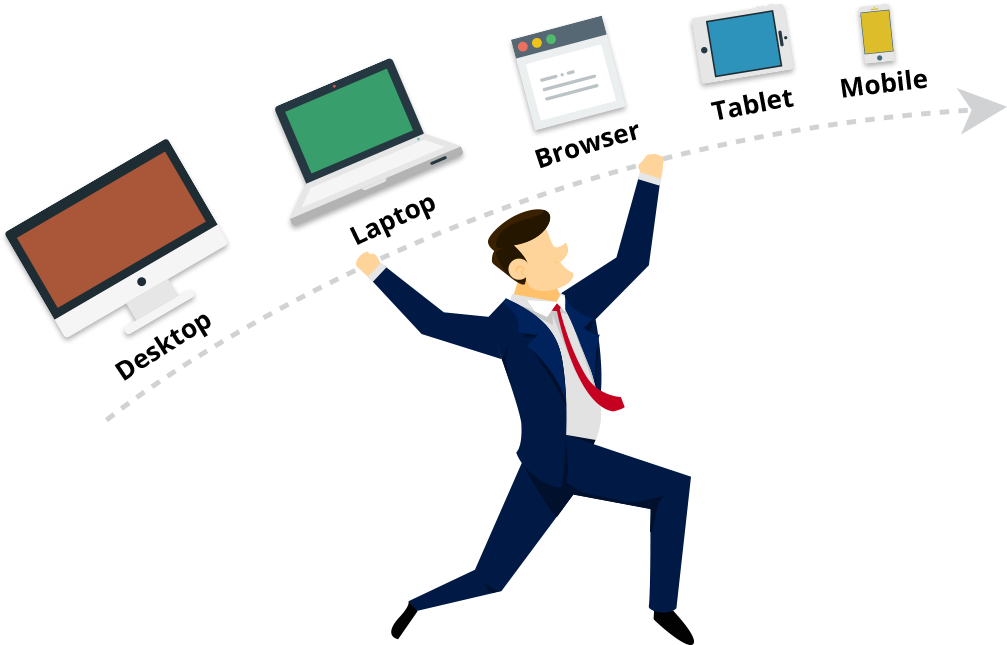What is Endpoint Management Software?
Endpoint management software is a vital component of modern IT infrastructure, allowing IT professionals to easily and securely manage the huge number of devices linked to their networks. These devices, also known as "endpoints," include laptop and desktop computers, servers, smartphones, tablets, and IoT (Internet of Things) devices.
Endpoint management software provides a single platform for monitoring, safeguarding, configuring, and maintaining these devices, ensuring they function properly while adhering to security and compliance rules.
By the way, you can also pay attention to these top-rated CRM systems to track interactions, manage leads and contacts, analyze data, and personalize marketing efforts:
Main Functions of Endpoint Management Software
Endpoint management software plays a crucial role in modern IT setups, allowing organizations to effectively oversee and safeguard their array of devices like mobile gadgets, computers, and network-linked tools. Here's a breakdown of the endpoint management functions to consider when picking the right endpoint management software:
- Streamlined Oversight: This software offers a centralized hub or dashboard where administrators can keep track of and manage all devices from one spot. This simplifies tasks, reduces complexity, and boosts efficiency in handling various devices.
- Remote Control: IT administrators can remotely troubleshoot, maintain, and secure endpoints, slashing downtime, resolving issues swiftly, and improving user assistance.
- Customized Configuration: IT admins can remotely adjust device settings to comply with company protocols and security norms, covering operating systems, applications, and network configurations.
- Robust Security Measures: Look for features such as threat detection, antivirus shields, and patch management to ensure all devices are protected from malware, vulnerabilities, and cyber threats, beefing up your organization's defense mechanisms.
- Policy Adherence: Endpoint management software empowers organizations to establish and enforce policies governing device usage, access rights, and security configurations, ensuring alignment with organizational guidelines and industry standards.
- Data Protection and Recovery: Many solutions come with data backup and recovery features, guaranteeing crucial endpoint data is routinely backed up and can be recovered in case of data loss.
- User Management: With tools for managing user authentication, authorization, and permissions, only authorized personnel gain access to specific resources, enhancing data security and confidentiality.
- Insightful Reporting: Endpoint management software provides reporting and analytics tools to offer real-time insights into device performance, compliance status, security threats, and usage trends, aiding in informed decision-making and swift issue resolution.
Choosing endpoint management software equipped with these crucial features is important in maintaining a secure, efficient, and well-organized IT infrastructure while ensuring adherence to organizational policies and regulatory requirements.
[Related article: CRM Cost Comparison of Top 21 Platforms (2024)]
SMBs CRM Software
-1.png)
4.2
Advantages of Deploying Endpoint Management Software

Implementing the best endpoint management software brings numerous advantages to your organization:
Heightened Security
By fortifying cybersecurity measures, this software shields all devices against potential threats and vulnerabilities while ensuring enforcement of security protocols.
Enhanced Efficiency
Leveraging automation and remote management features, endpoint management software minimizes manual IT tasks, streamlines workflows, and reduces operational expenses.
Compliance Confidence
With robust policy enforcement and monitoring capabilities, organizations can effortlessly uphold compliance with industry standards and internal regulations.
Comprehensive Asset Oversight
Gain a comprehensive perspective of all network endpoints, facilitating efficient asset management and mitigating the risk of unauthorized devices infiltrating the network.
Seamless Remote Work Integration
As remote and hybrid work models become increasingly prevalent, endpoint management software facilitates device management regardless of their location, fostering smooth operations.
Scalability
As your organization expands and incorporates more devices into its network, endpoint management software seamlessly scales to accommodate these changes, ensuring continued efficiency and effectiveness.
[Related article: What are the functional & technical features of CRM software?]
List Of 15 Best Endpoint Management Software for 2024
1. NinjaOne Endpoint Management
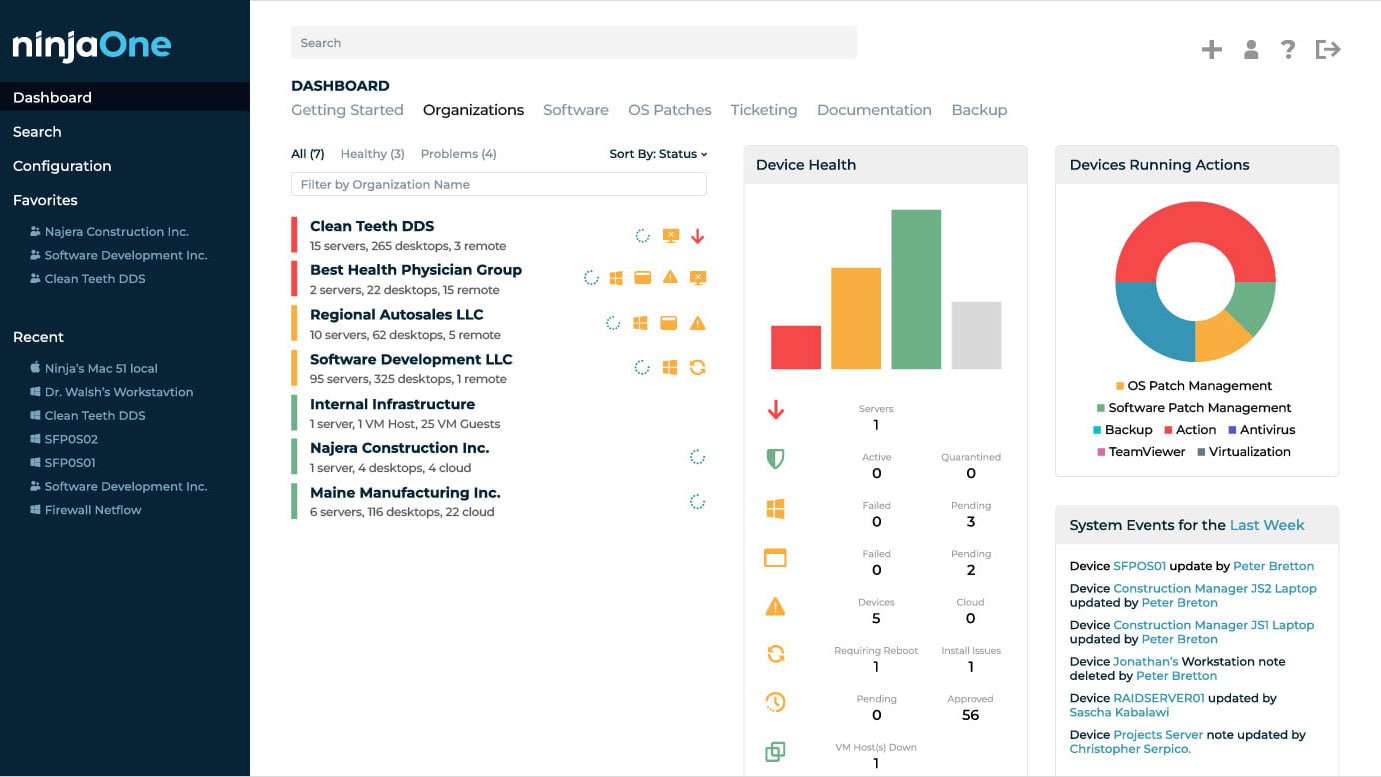
NinjaOne Endpoint Management is a cloud-based solution designed to seamlessly manage desktops and laptops regardless of their location. With NinjaOne, you can effortlessly create device groups including both corporate-owned and user-owned devices, whether they're situated across multiple company sites or in the homes of remote staff.
Key Features:
- Cross-Platform Management: NinjaOne supports devices running Windows, Linux, and macOS, ensuring comprehensive coverage across diverse operating systems.
- Network Activity Monitoring: Keep a close eye on network activity to identify potential issues and maintain optimal performance.
- Remote Access: Gain remote access to managed devices for troubleshooting and maintenance tasks, enhancing IT efficiency.
- Patch Management: Streamline the process of updating and managing patches to mitigate security risks and keep systems up to date.
Best for:
NinjaOne Endpoint Management is ideal for IT departments and managed service providers (MSPs) seeking a comprehensive solution. The full package also includes a ticketing system for service requests, enabling efficient workflow management. Technicians can leverage the remote access utility and remote desktop feature for seamless device troubleshooting.
Pros:
- Well-suited for use by MSPs or IT operations teams.
- Facilitates the creation of device groups spanning various locations.
- Centralizes software inventory management for enhanced efficiency.
Cons:
- Lack of transparent pricing information.
Pricing:
NinjaOne doesn`t provide pricing info on its website, you should contact the vendor for pricing details.
[Related article: Top 12 CRM Functionalities and Features List]
2. Miradore
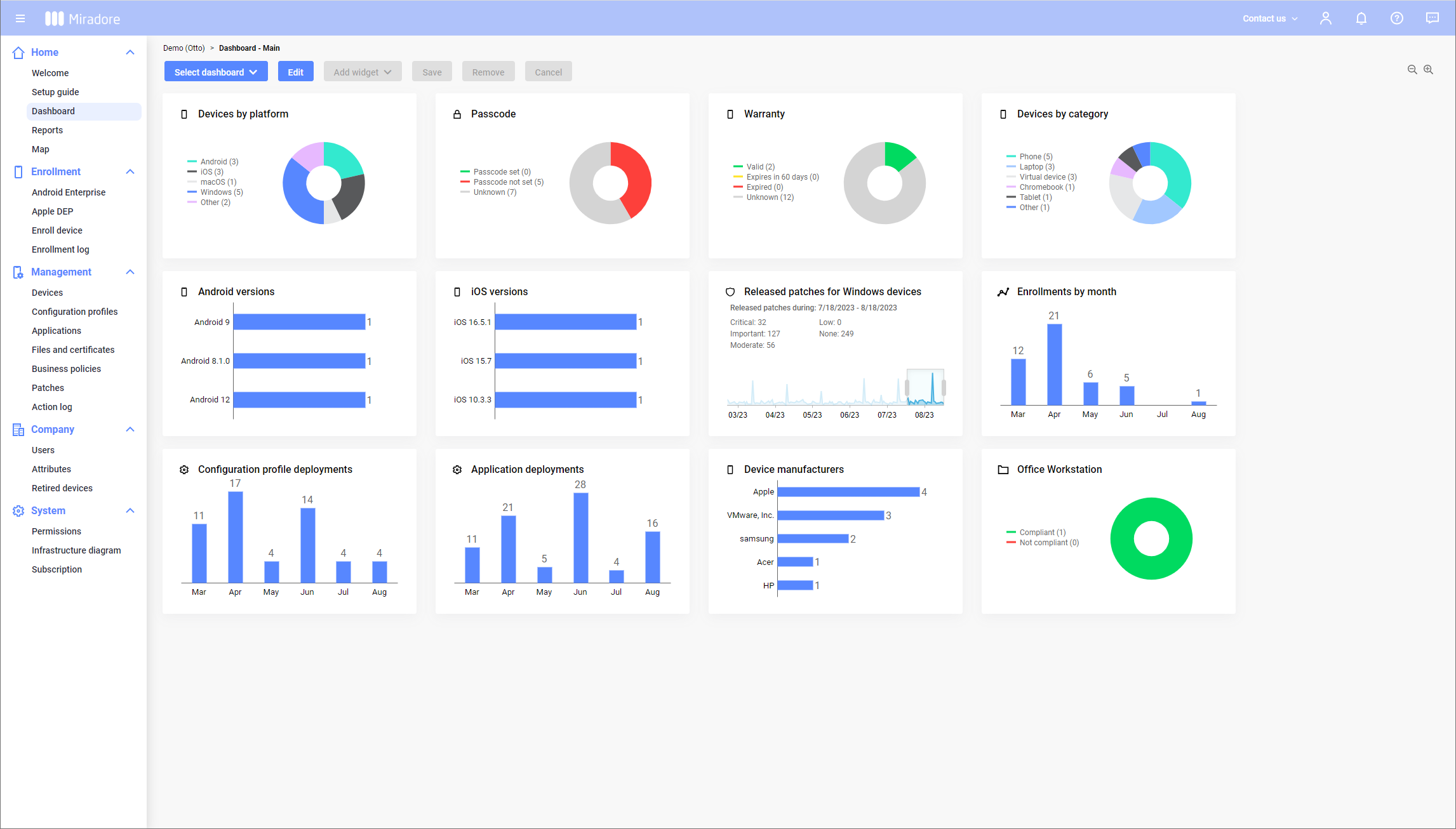
Miradore is a cloud-based unified endpoint management (UEM) solution designed to empower organizations to effectively oversee various devices and hardware, including smartphones, laptops, desktops, tablets, printers, and virtual reality (VR) headsets. With its centralized dashboard, IT admins can remotely control devices and implement robust security policies to ensure endpoint security.
Key Features:
- Windows Device Management: Miradore allows IT admins to update settings, automate patch management, and deploy software on Windows devices, enhancing operational efficiency and security.
- Mac Management: The software provides information on Macs' encryption status, apps, and hardware specifications, automating device enrollment and configuration tasks. This facilitates enhanced data security, simplified administration, and significant time savings for IT teams.
- Secure Remote Work Capabilities: Miradore empowers employees with secure remote work capabilities, ensuring they can work from any location without compromising data security.
Best for:
This best free endpoint management software is suitable for organizations of all sizes seeking a comprehensive solution to manage their endpoint devices securely. It is particularly beneficial for IT teams responsible for overseeing a diverse range of devices across various platforms.
Pros:
- Cloud-based solution for centralized device management and security policy implementation.
- Support for a wide range of devices, including smartphones, laptops, desktops, tablets, printers, and VR headsets.
- Maintenance automation of tasks reduces manual efforts and enhances operational efficiency.
- Secure remote work capabilities enable employees to work from any location securely.
Cons:
- There is no Chrome OS or Linux support.
- The free edition has limited functionality and no UEM option.
Pricing:
- Free plan
- Premium: 2.30€ per device/month, billed annually
- Premium for partners: contact the vendor
3. Atera
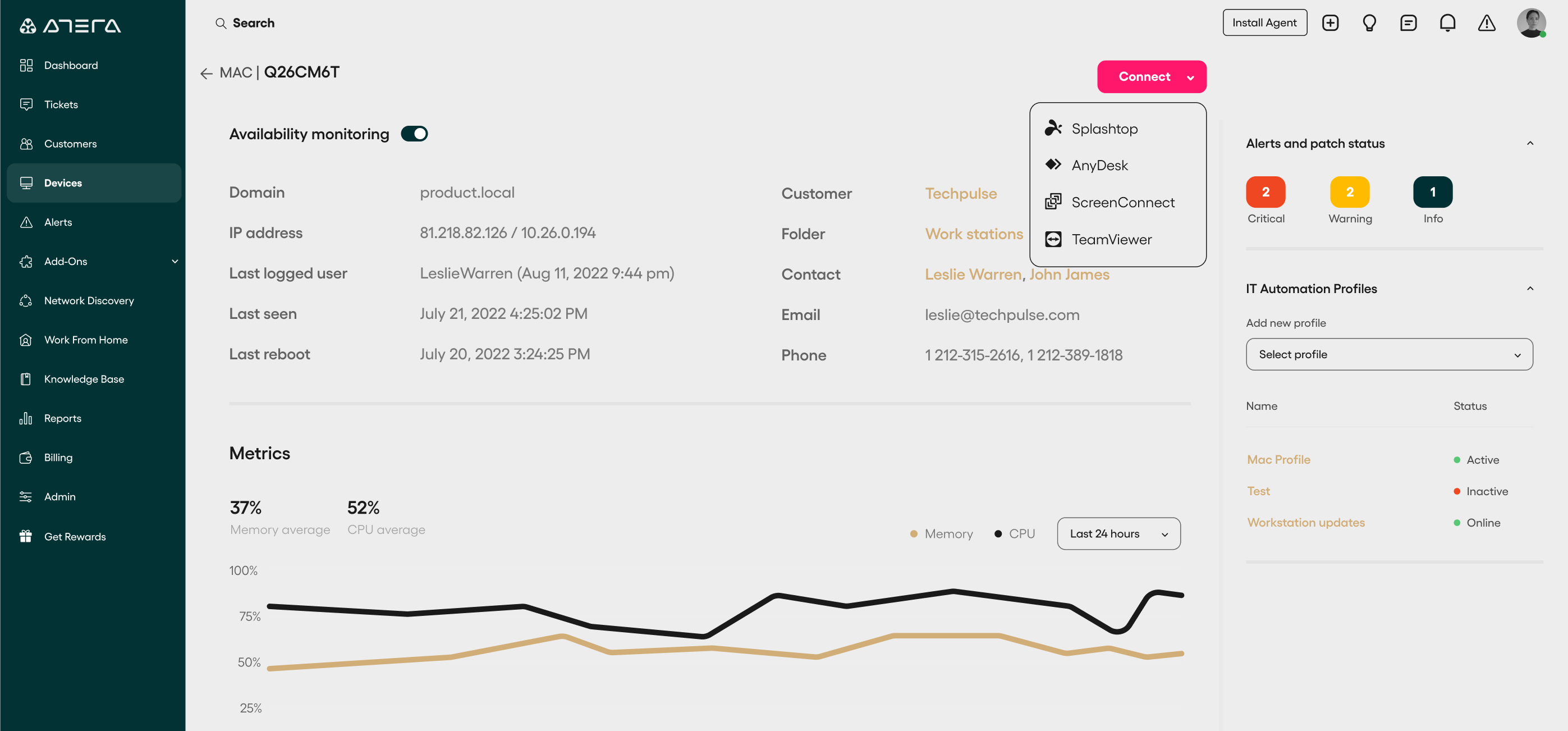
Atera is an all-in-one cloud platform tailored for both IT Departments and Managed Service Providers (MSPs), featuring Remote Monitoring and Management (RMM) and Professional Services Automation (PSA) capabilities. Atera's RMM offers a wide array of functionalities to effectively manage endpoint devices, catering to the needs of multi-site businesses' IT operations.
Key Features:
- Real-time Remote Monitoring: Enable live remote monitoring for efficient IT management, allowing quick response to issues and proactive maintenance.
- Multi-platform Support: Atera's versatile agent supports Windows, Mac, and Linux platforms, ensuring compatibility across diverse environments.
- Integration Capabilities: Seamlessly integrate with leading software providers such as Bitdefender, Acronis, and Open AI to enhance functionality and streamline workflows.
- Mobile App: Access Atera's features on the go with a dedicated mobile app, empowering technicians to manage operations from anywhere.
Best for:
This unified endpoint management tool caters to both IT departments and managed service providers, offering tailored versions for each. With customizable plans and modules to suit different business needs, Atera's per-technician pricing model ensures accessibility for businesses of all sizes.
For MSPs, Atera's multi-tenant architecture keeps client data separate, while IT departments benefit from robust remote management tools without the need for sub-accounts. This flexibility allows Atera to appeal to a wide range of users.
Pros:
- Cloud-based accessibility enables centralized management and supports distributed teams.
- Features network discovery and automated asset inventory compilation for streamlined operations.
- Comprehensive endpoint management for Windows and macOS devices.
- Automated software license management and patch management enhance efficiency.
Cons:
- Additional cost for network discovery service.
Pricing:
Atera for IT Departments:
- Professional: $149/mo per technician, billed annually
- Expert: $169/mo per technician, billed annually
- Master: $199/mo per technician, billed annually
- Enterprise: contact the vendor
Atera for MSPs:
- Pro: $99/mo per technician, billed annually
- Growth: $129/mo per technician, billed annually
- Power: $169/mo per technician, billed annually
- Superpower: contact the vendor
4. Citrix Endpoint Management
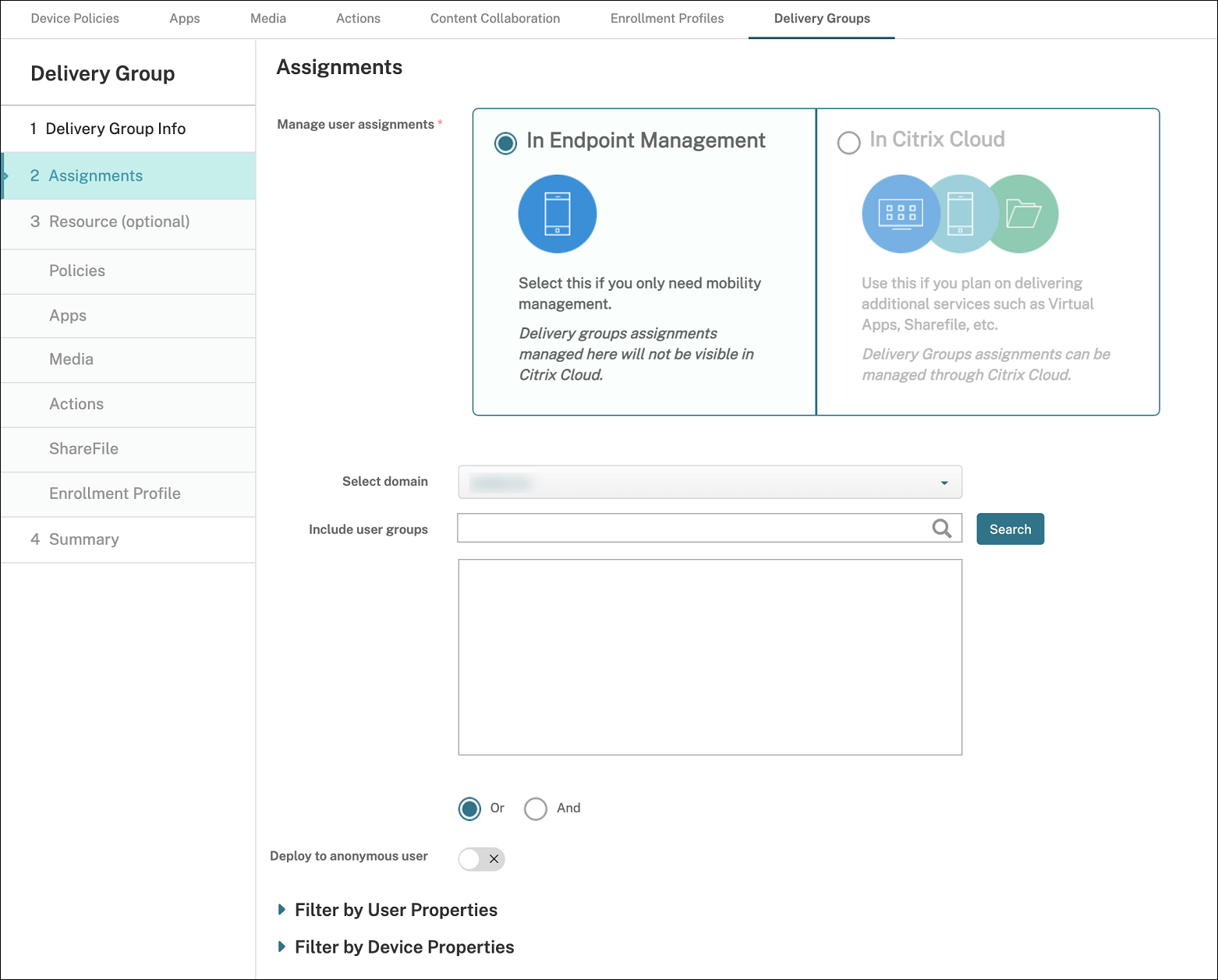
Citrix Endpoint Management serves as the central hub for enterprises, facilitating the management of applications, devices, and data securely. This comprehensive software management service empowers IT teams to create a workspace environment that prioritizes user-friendliness and robust security measures.
Key Features:
- Centralized Management: Citrix Endpoint Management provides a single platform to oversee applications, devices, and data, streamlining operations for IT teams.
- Enhanced Productivity: By consolidating endpoint management, the solution boosts productivity, particularly in remote work settings.
- Seamless Integration: The platform seamlessly integrates with various operating systems and existing organizational tools, ensuring adaptability and interoperability.
- Robust Security Measures: Citrix Endpoint Management safeguards the organization's network against potential threats through features like multi-factor authentication (MFA), encryption layers, and a unique micro virtual private network (VPN).
Best for:
Citrix Endpoint Management is ideal for enterprises seeking a strong solution to manage their workspace environment securely. It caters to organizations of all sizes, particularly those with remote work requirements.
Pros:
- Centralized management streamlines operations for IT teams.
- Enhanced productivity, especially in remote work scenarios.
- Seamless integration with existing tools ensures adaptability.
- Robust security measures provide peace of mind to employees and administrators alike.
Cons:
- All but the most basic licensing may be extremely costly.
- Even more expensive if your firm does not already use Citrix Workspaces.
Pricing:
Citrix Endpoint Management doesn`t provide pricing info on its website, you should contact the vendor for pricing details.
[Related article: 5 Common CRM Issues and Solutions]
5. ManageEngine Endpoint Central
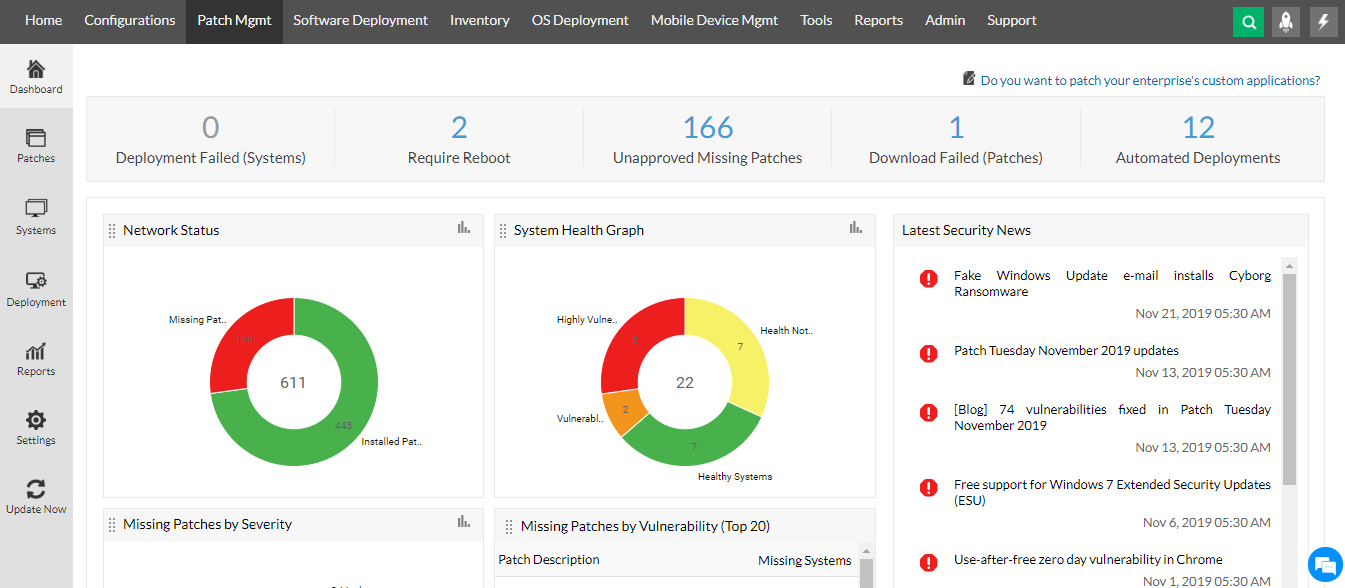
ManageEngine Endpoint Central is a solution that facilitates the discovery, registration, and monitoring of endpoints within a system. It also offers the flexibility to enroll individual remote devices into the monitoring scheme, enabling remote management of all logged endpoints. Key tools include software deployment, patching, endpoint security, configuration management, and USB device controls.
Key Features:
- Software License Management: Effectively manage software licenses to ensure compliance and optimize resource utilization.
- Fleet Onboarding: Streamline the process of onboarding new endpoints into the management system for seamless integration.
- Patch Management: Simplify the management of software updates and patches to enhance system security and stability.
Best for:
This best unified endpoint management software caters to IT departments seeking comprehensive endpoint management solutions. With various deployment options, including on-premises hosting on Windows or Linux platforms, as well as SaaS deployment, it offers flexibility to suit different organizational needs. Additionally, higher-tier plans include mobile device management capabilities.
Pros:
- Ideal for administrators preferring on-premises solutions, offering flexibility in deployment options.
- Compatibility with both Windows and Linux platforms enhances flexibility compared to other on-premises solutions.
- Robust reporting capabilities are well-suited for enterprise management or Managed Service Providers (MSPs).
- Intuitive features require minimal configuration, ensuring ease of use for administrators.
Cons:
- Best suited for medium to large-sized networks, may be overly complex for home users or small workgroups.
Pricing:
- Professional Edition: Starts annually at $795
- Enterprise Edition: Starts annually at $945
- UEM Edition: Starts annually at $1,095
- Security Edition: Starts annually at $1,695
You can also get a quote.
6. Scalefusion UEM
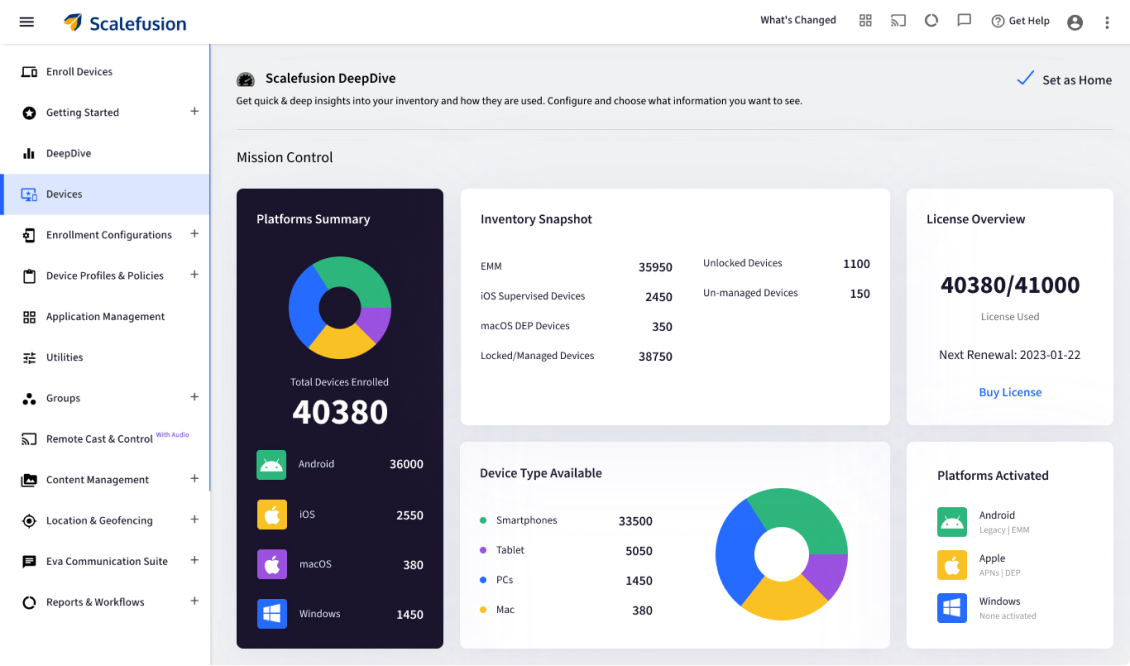
Scalefusion UEM offers comprehensive management tools for a wide range of endpoints, including those running Windows, macOS, Linux, Chrome OS, iOS, and Android. With its extensive support for various operating systems, Scalefusion UEM is suitable for managing diverse devices such as field equipment and retail signage. Key features include onboarding, patching, application provisioning, and software controls for both custom and off-the-shelf applications, ensuring comprehensive endpoint management and security.
Key Features:
- Per-device Pricing: Flexible pricing model based on the number of devices, allowing businesses to scale according to their needs.
- BYOD Options: Provides options for Bring Your Own Device (BYOD) management, allowing separation of personal and corporate apps and data on employee-owned devices.
- Single and Multi-App Kiosk Mode: Offers kiosk mode options for single or multiple applications, ideal for retail or public environments.
Best for:
Scalefusion UEM is recommended for businesses of all sizes, particularly those heavily reliant on mobile devices and with a need for BYOD management. Industries such as retail, field services, and consulting, where employees frequently use diverse devices, will benefit significantly from this solution.
Pros:
- Comprehensive device support, including desktops, retail POS devices, mobiles, laptops, and rugged devices.
- Application profiles for user self-enrollment, enhancing user experience and efficiency.
- Kiosk mode options for focused application usage in specific environments.
- Location tracking with remote wipe option for lost or stolen devices, enhancing security measures.
Cons:
- The cheapest plan does not include BYOD management, potentially limiting functionality for some businesses.
Pricing:
- Essentials: $2 per device/month, billed annually
- Growth: $3.5 per device/month, billed annually
- Business: $5 per device/month, billed annually
- Enterprise: $6 per device/month, billed annually
- Custom Plan: contact the vendor
7. Microsoft Intune
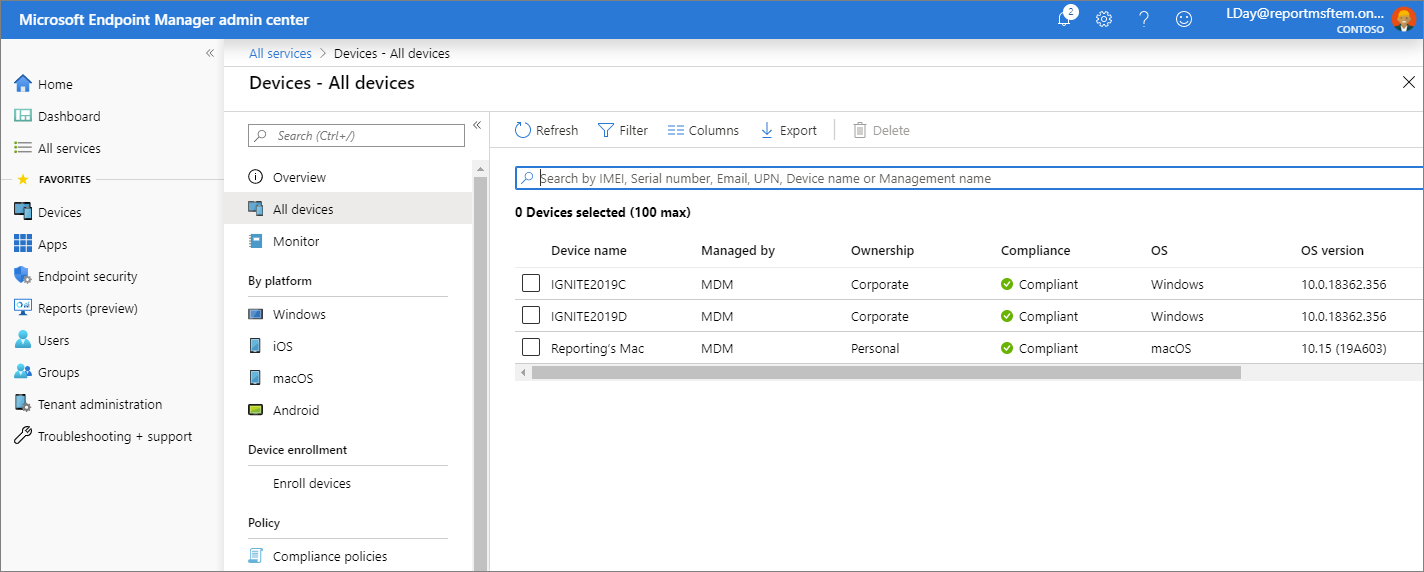
Microsoft Intune serves as a comprehensive solution bridging the gap between cloud-based and on-premises endpoint management, providing tools and features to centralize the management of staff computers, phones, and virtual machines. As a Unified Endpoint Management (UEM) solution, Intune offers control over desktops and cellular devices throughout their lifecycle.
Key Features:
- Zero-Trust Access Management: Enables management of zero-trust access policies to enhance security across devices and applications.
- User Satisfaction Tracking: Tracks user satisfaction metrics to measure user experience and satisfaction levels.
- Integration with Active Directory: Seamless integration with Active Directory for streamlined access management and authentication.
Best for:
Microsoft Intune is well-suited for businesses with geographically dispersed teams operating in virtual offices, as well as those implementing Bring Your Own Device (BYOD) policies or managing fleets of mobile devices. Its integration with Active Directory adds value for access management.
Pros:
- Smooth integrations with supporting Microsoft products, enhancing overall ecosystem compatibility.
- Easy configuration of patch and updating settings, ensuring devices remain secure and up to date.
- Simple and intuitive interface, facilitating ease of use for administrators.
- Scales well to support thousands of devices, accommodating business growth and scalability.
Cons:
- Default reports are limited and may not provide sufficient insights for effective management.
- Simplified integrations for remote connectivity to endpoints would enhance usability.
- Better visibility into hardware details of each endpoint would improve management capabilities.
- Lack of customization options for end-user portals may limit flexibility and user experience.
Pricing:
- Microsoft Intune Plan 1: $8.00
- Microsoft Intune Plan 2: $4.00
- Microsoft Intune Suite: $10.00
Contact the vendor to get detailed pricing details.
[Related article: CRM Implementation in 10 Steps]
8. SuperOps RMM
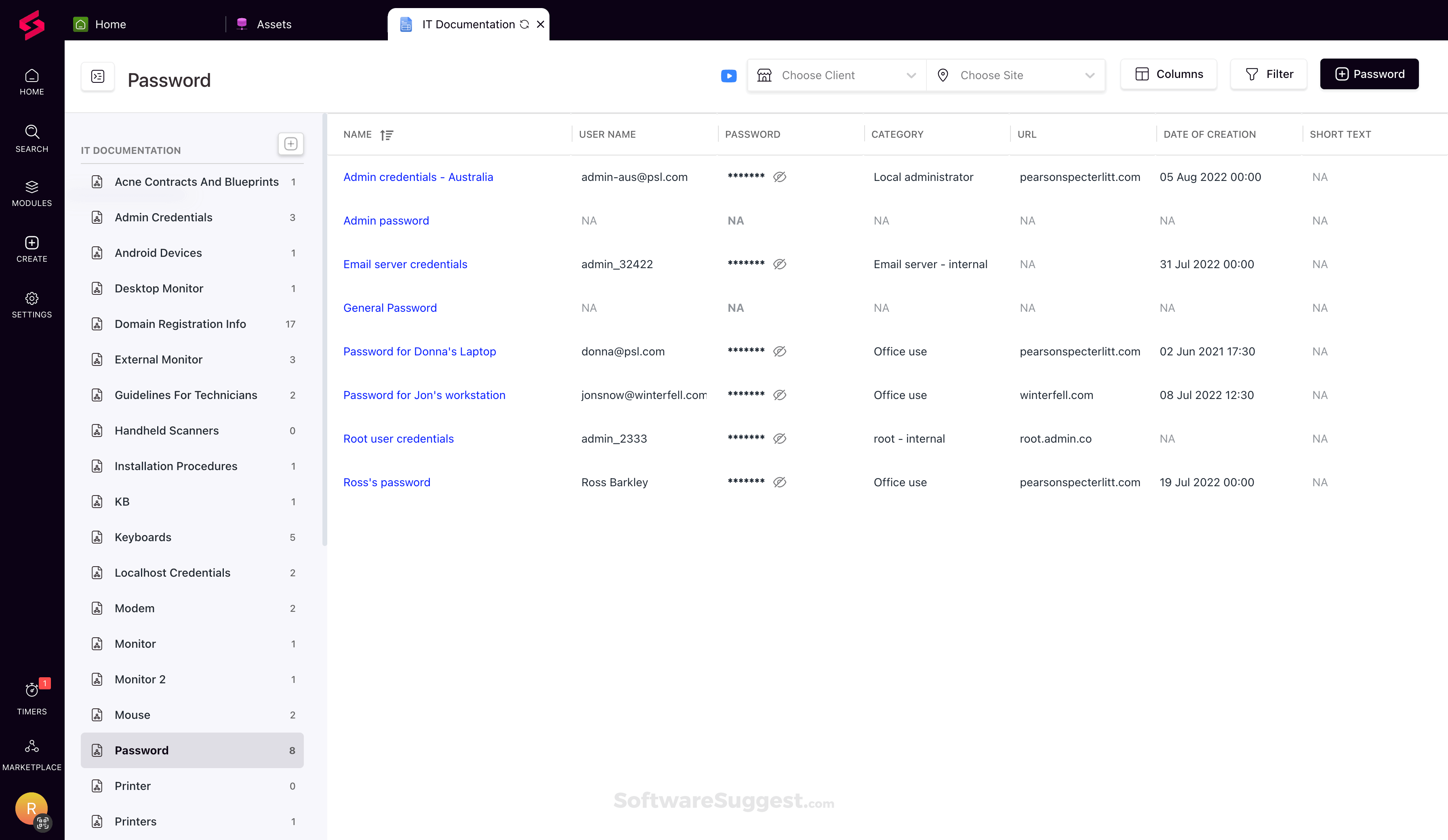
SuperOps RMM is a Software as a Service (SaaS) package boasting four core modules: Asset Management, Patch Management, Policy Management, and Alert Management. Positioned as a competitor to Atera, SuperOps RMM offers robust remote monitoring and management capabilities tailored for Managed Service Providers (MSPs).
Key Features:
- Remote Monitoring: SuperOps RMM provides comprehensive remote monitoring tools, allowing MSPs to efficiently oversee and manage systems.
- Designed for MSPs: With a focus on meeting the needs of MSPs, SuperOps RMM offers features specifically tailored to support managed service operations.
- Multi-Tenanted Architecture: Built with a multi-tenanted architecture, SuperOps RMM ensures seamless management of multiple client environments while keeping data segregated.
- Patch Manager: Simplify patch management tasks with SuperOps RMM's dedicated patch management module, ensuring systems are up-to-date and secure.
Best for:
SuperOps RMM is available as a standalone package or can be bundled with the SuperOps PSA module. Priced per technician, this service is accessible to businesses of all sizes, making it suitable for both MSPs and in-house IT support teams.
Pros:
- Automated system discovery streamlines asset management processes.
- Automatic monitoring with alerts enables proactive issue identification and resolution.
- Integration with a PSA module enhances MSP management capabilities.
Cons:
- Limited support for monitoring endpoints running Linux or macOS.
Pricing:
- Standard (PSA ONLY): €59 tech/month, billed annually
- Standard (RMM ONLY): €79 tech/month, billed annually
- Pro (UNIFIED BASIC): €99 tech/month, billed annually
- Super (UNIFIED ADVANCED): €129 tech/month, billed annually
9. SolarWinds Hybrid Cloud Observability
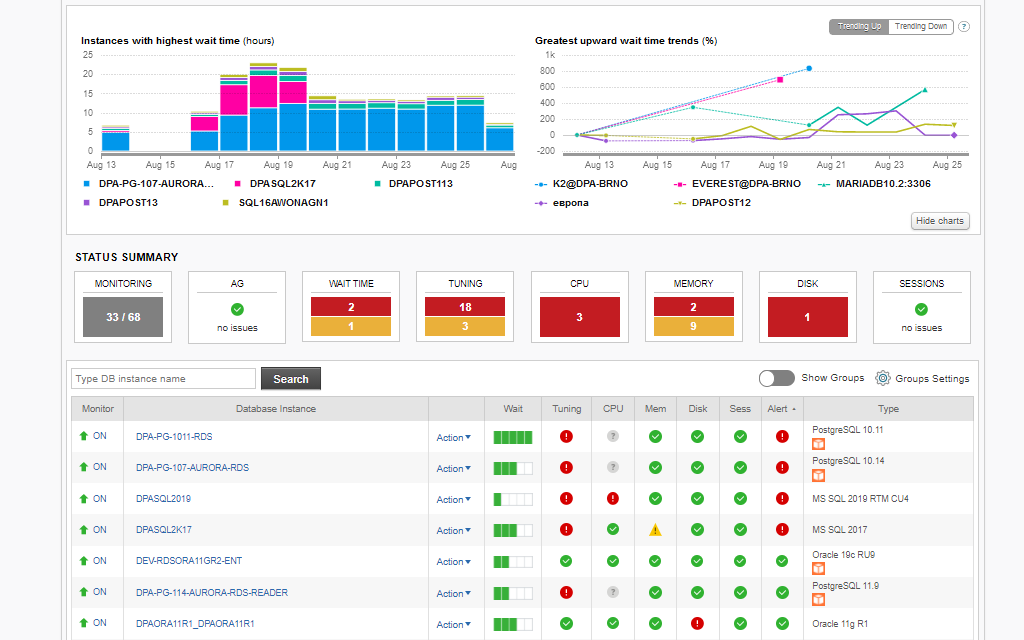
SolarWinds Hybrid Cloud Observability is a comprehensive IT asset discovery and logging solution designed to monitor traffic between different types of endpoints while tracking assets across on-premises and cloud environments. Whether physical or virtual, SolarWinds Hybrid Cloud Observability provides essential insights into your hybrid systems.
Key Features:
- Automatic Device Discovery: Effortlessly identify and track devices across hybrid environments, simplifying asset management.
- Hybrid System Compatibility: Tailored for hybrid systems, SolarWinds Hybrid Cloud Observability seamlessly monitors both on-premises elements and cloud services.
- Live Monitoring: Gain real-time visibility into system performance, enabling proactive issue identification and resolution.
Best for:
SolarWinds Hybrid Cloud Observability is ideal for organizations seeking to monitor and manage hybrid IT environments effectively. With two plans available, including Essentials and Advanced, users can choose the level of monitoring and management capabilities that best suit their needs.
Pros:
- Comprehensive asset discovery and logging across on-premises and cloud environments.
- Mapping of physical and virtual systems, along with application dependency mapping for enhanced insights.
- Real-time performance monitoring with customizable alerts for prompt issue resolution.
- Capacity planning and fault investigation tools to optimize system performance and reliability.
Cons:
- Lack of option to purchase the software outright.
Pricing:
- Essentials: Starts at $5.60 per node, per month, billed annually
- Advanced: Starts at $9.80 per node, per month, billed annually
You can also get a quote.
[Related article: The Right CRM Metrics for Your Business]
10. Acronis Cyber Protect Cloud
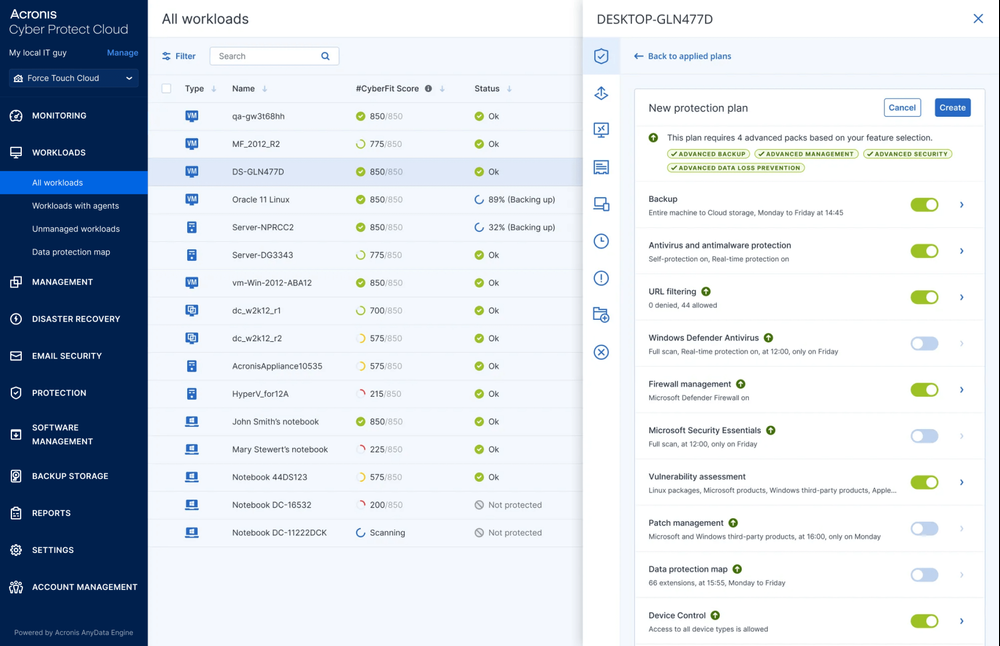
Acronis Cyber Protect Cloud is a comprehensive suite of system security tools tailored for Managed Service Providers (MSPs). Alongside its data protection services, Acronis offers an extension called Acronis Advanced Management, which includes software management functionalities, notably an automated patch manager.
Key Features:
- Vulnerability Scanning: Identify potential security vulnerabilities across systems to proactively address risks.
- Automated Patching: Streamline the patch management process with automated updates to enhance system security and stability.
- Software Inventory: Maintain visibility into installed software to ensure compliance and security.
Best for:
Acronis Cyber Protect Cloud is available in three editions, each catering to different needs. While higher-tier plans may not include all features of lower-tier plans, the scalable pricing per endpoint makes it suitable for businesses of any size.
Pros:
- Tailored for MSPs with a multi-tenant architecture, facilitating efficient management of multiple clients.
- Automated software controls streamline management tasks, enhancing operational efficiency.
- Provides protection against unauthorized installations and ransomware, bolstering cybersecurity defenses.
Cons:
- Lacks an onboarding tool but offers process automation scripting to streamline deployment and management processes.
Pricing:
Acronis does not provide clear pricing info on its website.
11. BMC Helix Client Management
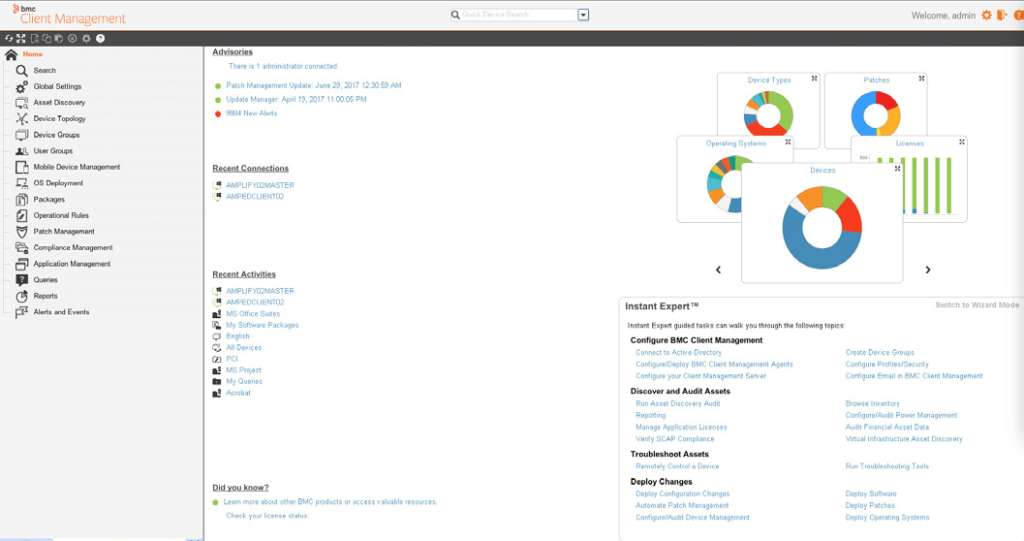
BMC Helix Client Management offers an automated asset-tracking system designed to discover and protect endpoints by managing their software inventories. This IT Service Management (ITSM) solution aids in controlling applications, managing software licenses, and identifying unauthorized software across Windows, macOS, and Linux devices.
Key Features:
- Device Discovery: Automatically identifies and tracks all endpoints within the network for comprehensive asset management.
- Operating System and Software Deployment: Facilitates the deployment of operating systems and software across devices, ensuring uniformity and efficiency.
- Patch Management: Keeps software up to date with automated patching processes, enhancing security and system performance.
Best for:
BMC Helix Client Management is tailored for system administrators seeking efficient endpoint management solutions. It enables the creation of software deployment packages for onboarding new computers or reconfiguring existing devices. Additionally, it includes a configuration manager to control device settings and a patch manager to ensure the software remains updated.
Pros:
- Creation and maintenance of hardware inventory for comprehensive asset management.
- Software inventory and license management capabilities to ensure compliance and optimize resource utilization.
- Security policy enforcement to enhance endpoint security and protect against vulnerabilities.
Cons:
- Lack of transparent pricing information.
Pricing:
BMC Helix Client Management doesn`t provide pricing info on its website, you should contact the vendor for pricing details.
12. Trellix XDR Platform
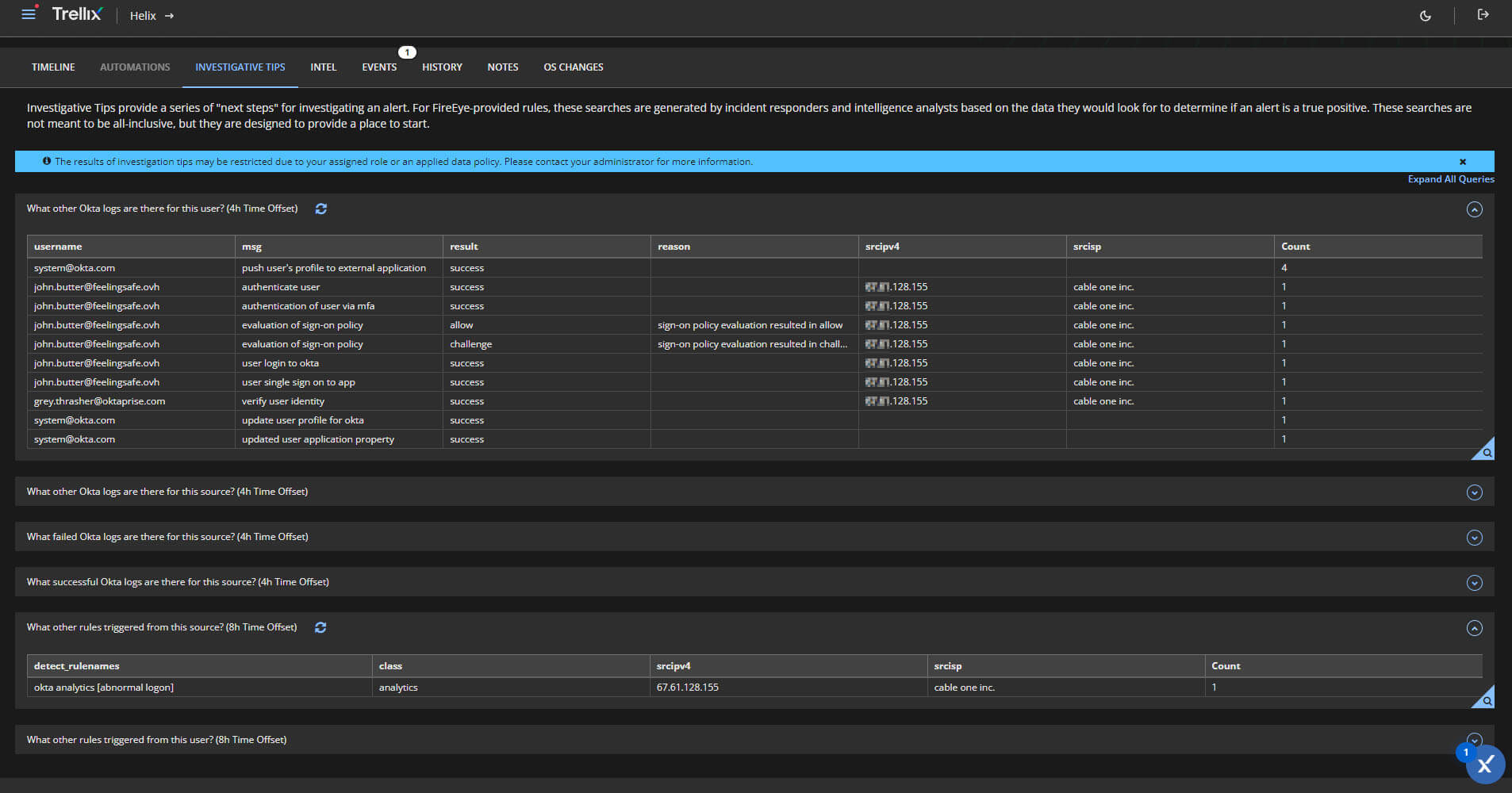
Trellix XDR Platform is a robust cybersecurity solution designed to scan endpoints and networks for suspicious behavior indicative of malicious activity. Unlike traditional endpoint management packages, Trellix XDR focuses on endpoint protection, leveraging cloud-based infrastructure while deploying an agent on each endpoint for continuous monitoring.
Key Features:
- Activity Tracking: Monitors and tracks activity across endpoints and networks to detect anomalous behavior.
- Threat Identification: Identifies potential threats and malicious activity, enabling proactive threat mitigation.
- Attack Shutdown: Quickly responds to detected threats by shutting down attacks and preventing further damage.
Best for:
Trellix XDR Platform is suitable for businesses of any size seeking comprehensive cybersecurity protection. While smaller businesses may find it beyond their budget, mid-sized companies and large organizations can benefit from its system-wide cybersecurity capabilities.
Pros:
- Effectively identifies and shuts down threats, enhancing overall cybersecurity posture.
- Covers both cloud platforms and endpoints, providing comprehensive protection across environments.
- Combines endpoint protection with network scanning for holistic threat detection and mitigation.
Cons:
- Likely beyond the budget range for smaller businesses, which may need to explore alternative, potentially free endpoint protection solutions.
Pricing:
Requesting a demo is the most effective way to evaluate the Trellix XDR platform.
[Related article: How to Choose a CRM System: Checklist with 6 Tips]
13. VMware Workspace One UEM
VMware Workspace One UEM offers comprehensive visibility and control over both physical and virtual endpoints, regardless of their location. Its seamless integration with VMware products like VMware Horizon makes it an excellent choice for businesses heavily reliant on VMware environments. Additionally, Workspace One empowers sysadmins to efficiently manage endpoints and create custom workspaces tailored to specific departments or staff.
Key Features:
- Integration with VMware Hypervisor: Seamlessly integrates with VMware Hypervisor, enhancing compatibility and streamlining management within VMware environments.
- BYOD Management: Enables the management of Bring Your Own Device (BYOD) environments, facilitating secure access to corporate resources.
- Single Sign-On Environment: Provides a unified single sign-on experience for users, enhancing security and user experience.
Best for:
VMware Workspace One UEM is recommended for organizations seeking advanced endpoint management solutions, particularly those leveraging VMware virtualization technologies. Its containerized access to applications and data is particularly beneficial for roaming and remote workers who frequently switch devices.
Pros:
- User-friendly experience, especially for end-users enhances adoption and productivity.
- Straightforward BYOD enrollment process, simplifying device management for administrators.
- Great mobile app accessibility, enabling on-the-go management and access to corporate resources.
Cons:
- Integration may require assistance from VMware and can be cumbersome.
- Complicated report-building process; simplification would enhance usability.
- Password sync problems over LDAP may trigger false compromised alerts, requiring attention to address potential issues.
Pricing:
SaaS:
- Mobile Essentials: $3.00 per device/$5.40 per user
- Desktop Essentials: $4.00 per device/$7.20 per user
- UEM Essentials: $5.25 per device/$9.45 per user
Editions:
- Standard: $3.78 per device/$6.52 per user
- Advanced: $6.00 per device/$10.90 per user
- Enterprise: $10.00 per device/$15.00 per user
Contact the vendor to get detailed pricing details.
14. Ivanti Unified Endpoint Manager
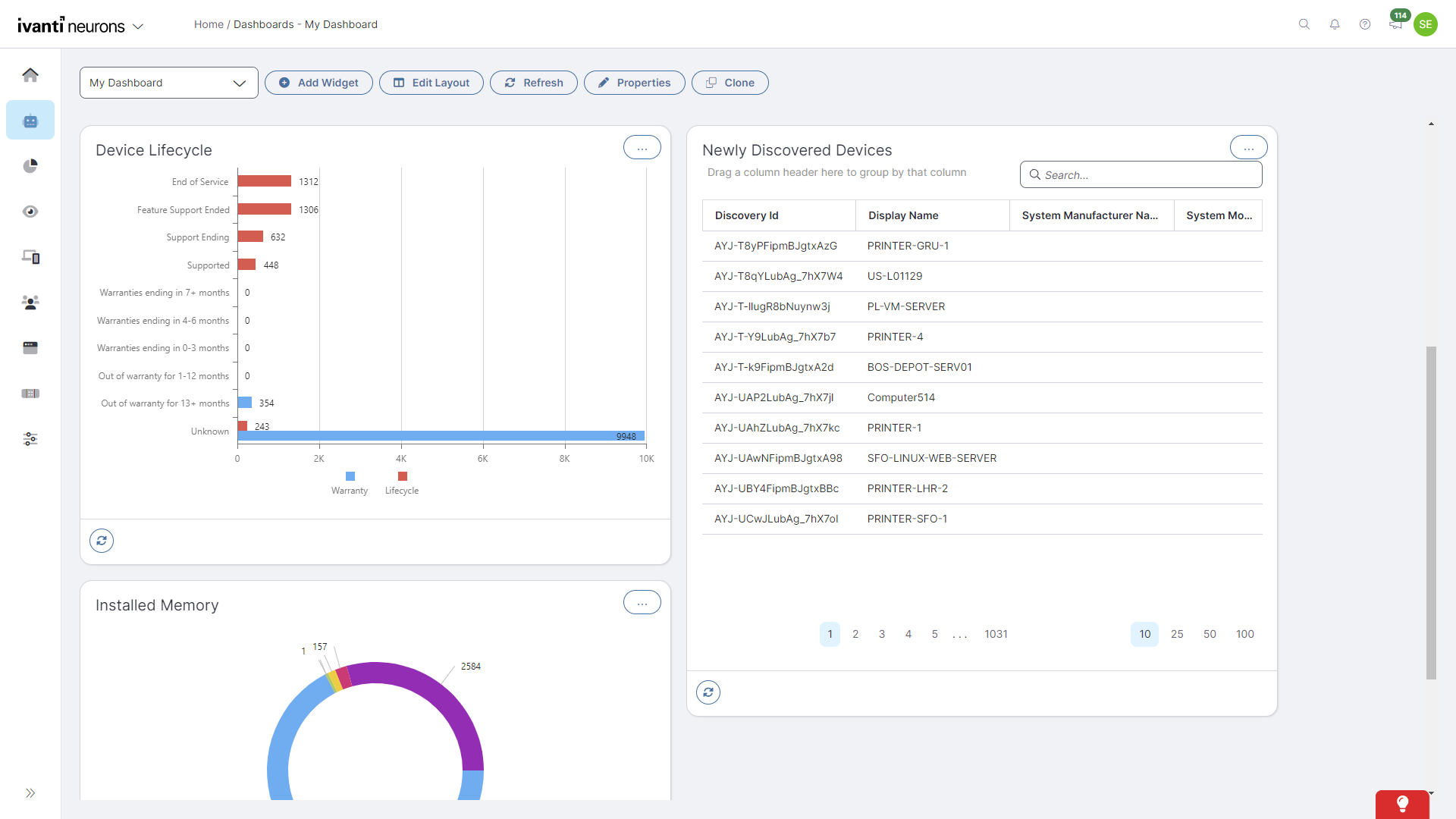
Ivanti Unified Endpoint Manager offers a comprehensive platform for total visibility, patch management, and software distribution, available in two versions: Endpoint Manager and Ivanti UEM. While Endpoint Manager provides essential features like remote control, patch management, and software deployments, UEM extends capabilities with data normalization, GPO replacement, user profile migrations, and extended asset discovery.
Key Features:
- Customizable Packages: Tailor your ideal package to meet your organization's specific needs and requirements.
- BYOD Management: Seamlessly manage both user-owned and fleet devices, offering flexibility and convenience.
- Automatic Inventory Creation: Simplify asset management with automatic inventory creation, streamlining asset tracking and management processes.
Best for:
This endpoint management service is best suited for mid-sized and large organizations seeking a flexible and scalable solution. While small businesses may find the system utilities more extensive than needed, the ability to manage user-owned and fleet devices within one console is a significant advantage.
Pros:
- Endpoint inventory through agentless scanning streamlines asset management processes.
- User-friendly provisioning features enhance ease of use for administrators.
- Wide range of customization options for software integration, allowing tailored configurations.
- Ability to record and restore user custom settings on new hardware adds convenience and efficiency.
Cons:
- More access and updates to the API would be beneficial for advanced customization and integration.
- Analytics and reporting can be overly complicated and challenging to use effectively.
- Features may be overwhelming and require in-depth technical support sessions for optimal utilization.
- Pricing complexity, especially when seeking an all-in-one solution, can be a challenge to navigate.
Pricing:
Ivanti Unified Endpoint Manager doesn`t provide pricing info on its website, you should contact the vendor for pricing details.
15. Hexnode MDM
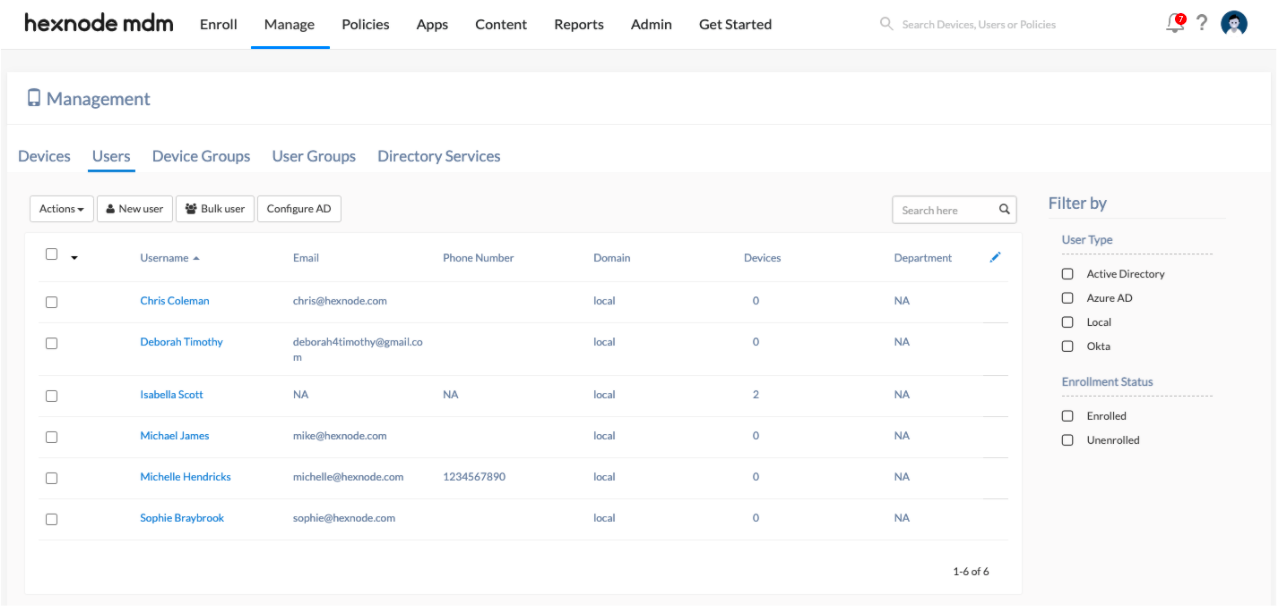
Hexnode MDM is a great choice for endpoint management to effortlessly manage fleets of Android, iOS, and Windows devices from a centralized console. With its intuitive endpoint manager, organizations can seamlessly implement policies such as bring-your-own-device (BYOD), ensuring robust security measures while enhancing the user experience.
Key Features:
- Automatic Device Locking: IT admins can automatically lock devices after a specified period of inactivity, enhancing data security and preventing unauthorized access.
- Endpoint Management: IT teams can remotely secure, encrypt, lock, and wipe data from a central location, ensuring a high level of security across all devices.
- Cross-Platform Support: Hexnode MDM supports multiple platforms including Android, Windows, iOS, and tvOS (Apple TV), catering to the diverse technology landscape within modern organizations.
Best for:
Hexnode MDM is ideal for organizations of all sizes seeking a comprehensive solution to manage their endpoint devices securely. It is particularly beneficial for IT teams responsible for managing fleets of devices across different platforms.
Pros:
- Seamless management of fleets of Android, iOS, and Windows devices from one centralized console.
- Intuitive endpoint manager for implementing BYOD policies and enhancing user experience.
- Automatic device locking feature enhances data security and prevents unauthorized access.
- Cross-platform support ensures compatibility with diverse technology landscapes.
Cons:
- UEM packages provide capabilities that MDM subscribers cannot access.
Pricing:
- Express: $1.08 per device/month, billed annually
- Pro: $1.8 per device/month, billed annually
- Enterprise: $2.7 per device/month, billed annually
- Ultimate: $3.6 per device/month, billed annually
- Ultra: $5.4 per device/month, billed annually
To Sum Up

In conclusion, endpoint management software plays a crucial role in modern IT infrastructure by providing organizations with the tools and capabilities to effectively manage and secure their diverse array of devices.
From desktops and laptops to smartphones and tablets, these solutions offer centralized control, robust security measures, and streamlined management processes.
By leveraging endpoint management software, businesses can enhance productivity, strengthen data security, and ensure seamless operations across their entire device ecosystem. Investing in the right endpoint management solution is essential for maintaining a secure, efficient, and well-managed IT infrastructure.