What is sales pipeline software?
What exactly is sales pipeline software? It's a powerful tool that companies use to smoothly guide, monitor, and analyze potential customers as they progress through the various stages of a sale. Essentially, it's like a supercharged assistant that helps businesses keep tabs on their leads and customers, providing a clear view of their position within the sales funnel.
Sales pipeline management software comes packed with additional features aimed at enhancing the performance of sales representatives. Imagine automating tasks like sending follow-up emails or scheduling appointments with just a click. Some tools include features like customer relationship management (CRM) tools and analytics to help salespeople close the deal.
Here are our top-rated CRM options for pipeline management:
Why invest in sales pipeline tools?
Let's explore the key advantages:
Enhanced pipeline visibility
One of the standout perks of employing sales pipeline tools is the improved visibility they offer into the overall health and status of your pipeline. Gain a clearer understanding of your sales at a glance.
Efficient pipeline management
These tools empower you to monitor the progress of each deal, pinpoint potential obstacles, and identify any bottlenecks in the sales process.
Accurate sales forecasting
Sales pipeline tools go beyond the present by providing valuable insights into future sales performance. Through meticulous tracking of deal progress and analysis of historical data, sales teams can make more precise and reliable sales forecasts.
[Related article: How To Build A Sales Pipeline To Seal More Deals Faster?]
What separates the superior sales pipeline software from average alternatives?
Distinguishing exceptional sales pipeline software from the average is crucial for optimizing your sales team's effectiveness. While pipeline management tools are designed to enhance deal management, the difference lies in their ability to evolve with your organization. Here are key considerations to ensure you select top-notch pipeline software:
- User-Friendliness: Opt for software that is intuitive and user-friendly, allowing your sales team to seamlessly integrate it into their workflow with minimal training. Look for advanced tools that offer video tutorials, online, or in-person training resources for comprehensive skill development.
- Comprehensive Functionality: Ensure the software includes all the features necessary to address your specific pipeline and performance challenges. If scalability is on your agenda, opt for a solution with advanced features that can grow in tandem with your expanding sales team.
- Customizability: The best pipeline software goes beyond standard features, allowing teams to customize templates, designs, and documents. This adaptability is crucial for conducting sales pipeline analysis, enabling you to add and tailor metrics as needed.
- Affordability and Value: Strive to find software that aligns with your company's budget while providing substantial value. The chosen tool should offer enough utility to justify its price without imposing an undue financial burden.
- Exceptional Customer Support: In the event of any issues, reliable customer support is an important thing. Seek software providers that offer efficient and responsive assistance. A fair refund policy is also essential to protect your investment in case the software falls short of expectations.
- Industry Recognition: Before making a purchase, consult software review and ranking platforms such as SoftwareAdvice, G2, and Capterra. Peer reviews and industry rankings provide valuable insights into the software's performance and reputation.
Choosing the right pipeline software is important for your sales team's success. By evaluating these six factors, you can identify a solution perfectly tailored to meet the unique needs of your business.
Your Efficient CRM Option to Consider

4.9
Key features to consider in a sales pipeline management tool
![What is a Sales Pipeline? [7 Tips to Manage It]](https://www.findmycrm.com/hs-fs/hubfs/Imported_Blog_Media/sales-pipeline.jpg?width=670&height=335&name=sales-pipeline.jpg)
When selecting sales pipeline management tools, not all options are created equal. To ensure your team's success, look for the following key features before making an investment:
1. Intuitive user interface
Choose software with an easy-to-use interface. Your sales reps shouldn't require a neuroscience degree to navigate the pipeline management software. Opt for a tool that offers tutorials, making it accessible for your team to quickly learn and utilize, ultimately boosting job satisfaction and productivity, and leading to more successful sales.
2. Lead generation
While every pipeline management tool helps track leads through the sales funnel, the best ones go further by facilitating lead generation. The ability to generate leads directly within the platform or using the chosen tool streamlines workflows, resulting in increased selling time and more closed deals. This additional feature is crucial for optimizing your team's efficiency.
3. Lead tracking
Ensure your chosen pipeline management software effectively tracks leads. Visualization of the sales pipeline is recommended for enhanced lead tracking. It's not just about understanding where leads are in the sales funnel; the tool should also capture information about who the leads are and how they discovered your company.
4. Sales forecasting
Sales forecasting is complex, but the best pipeline software simplifies the process and improves accuracy. Look for automation features that provide all the necessary information for forecasting. With well-organized data presented in easy-to-understand formats, the software should make forecasting more efficient, allowing you to redirect saved time toward other tasks.
5. Sales automation
When it comes to sales automation, top-tier sales automation tools excel in providing comprehensive automation features. The best applications in this category go beyond basic functions, offering features such as automatic prospect information collection, communication with leads through email and text messages, and the generation of detailed reports.
6. Customer mapping
For field sales teams, a customer mapping tool is indispensable. It ensures you always know the locations of your leads and customers, enabling the planning of efficient routes between them. This tool also helps assess territories and allocate resources effectively. With a quick glance at your customer map, you can make informed decisions on rep assignments based on customer distribution.
7. Integrations
Recognize that sales pipeline management software is just one component of your sales team's toolkit. Choose a solution with a robust list of integrations to connect seamlessly with your entire tech stack. This integration capability simplifies operations by creating a cohesive and interconnected system.
8. Activity reporting
A crucial feature in your pipeline management tool is activity reporting. It allows you to understand how your sales reps spend their time at work. Metrics such as the number of visits, calls, emails, and text messages provide insights into their sales performance. Equally important is understanding the outcomes of these activities – how many interactions does it take to close a deal? With this data, you can refine sales strategies and make more accurate forecasts.
[Related article: 8 Strategic Tips to Accelerate Your Sales Pipeline]
The best free sales pipeline software
1. monday sales CRM
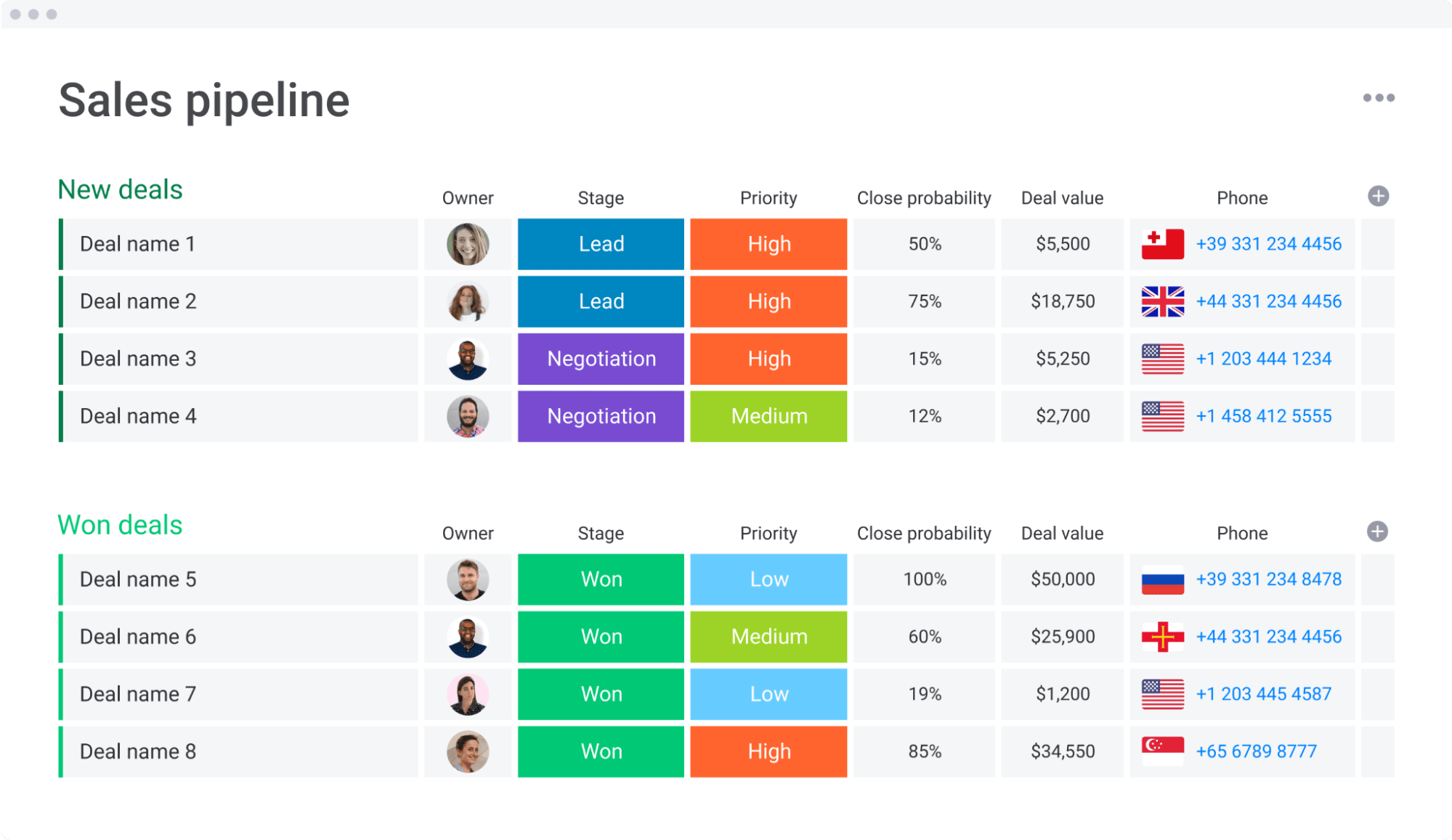
monday.com is a versatile cloud-based platform designed for creating custom apps to enhance workflows, team collaboration, and project management. monday sales CRM is tailored to streamline your sales pipeline, offering features that contribute to efficient lead management and automation.
With the monday sales CRM, you can effortlessly gather and score leads from various sources. The data seamlessly goes to a Deals board, providing a comprehensive overview of pipeline metrics and relevant information crucial for effective pipeline management.
One standout feature of the sales CRM is its automation capabilities, significantly reducing manual and repetitive tasks. For instance, you have the flexibility to configure the CRM to automatically set a deal's creation date based on when it is added to the board.
Key Features:
- Unified Dashboard
- Pipeline Management
- Contact and Lead Management
- Deal Tracking
- Task and Activity Management
- Email Integration
- Automation Workflows
- Reporting and Analytics
- Collaboration Tools
- Contact History and Communication Logs
- Task Automation
- Lead Scoring
- Calendar Integration
Pros:
- All plans of monday sales CRM offer unlimited boards, providing the flexibility to organize clients, projects, and processes efficiently.
- Setting up and implementing sales pipeline workflow automations is user-friendly and straightforward, enhancing the efficiency of your processes.
- monday sales CRM ensures round-the-clock customer support, offering assistance whenever you need it.
Cons:
- It has restrictions on the number of actions you can perform each month, which may be a limiting factor depending on your needs.
- All paid plans of monday sales CRM come with a three-seat minimum requirement, potentially affecting smaller teams with fewer users.
Pricing:
- Free plan up to 2 seats
- Basic: €12 seat /month, billed annually
- Standard: €17 seat /month, billed annually
- Pro: €28 seat /month, billed annually
- Enterprise: contact the vendor
[Related article: An Introduction to Monday.com: What Is It and How Does It Work?]
2. Capsule CRM
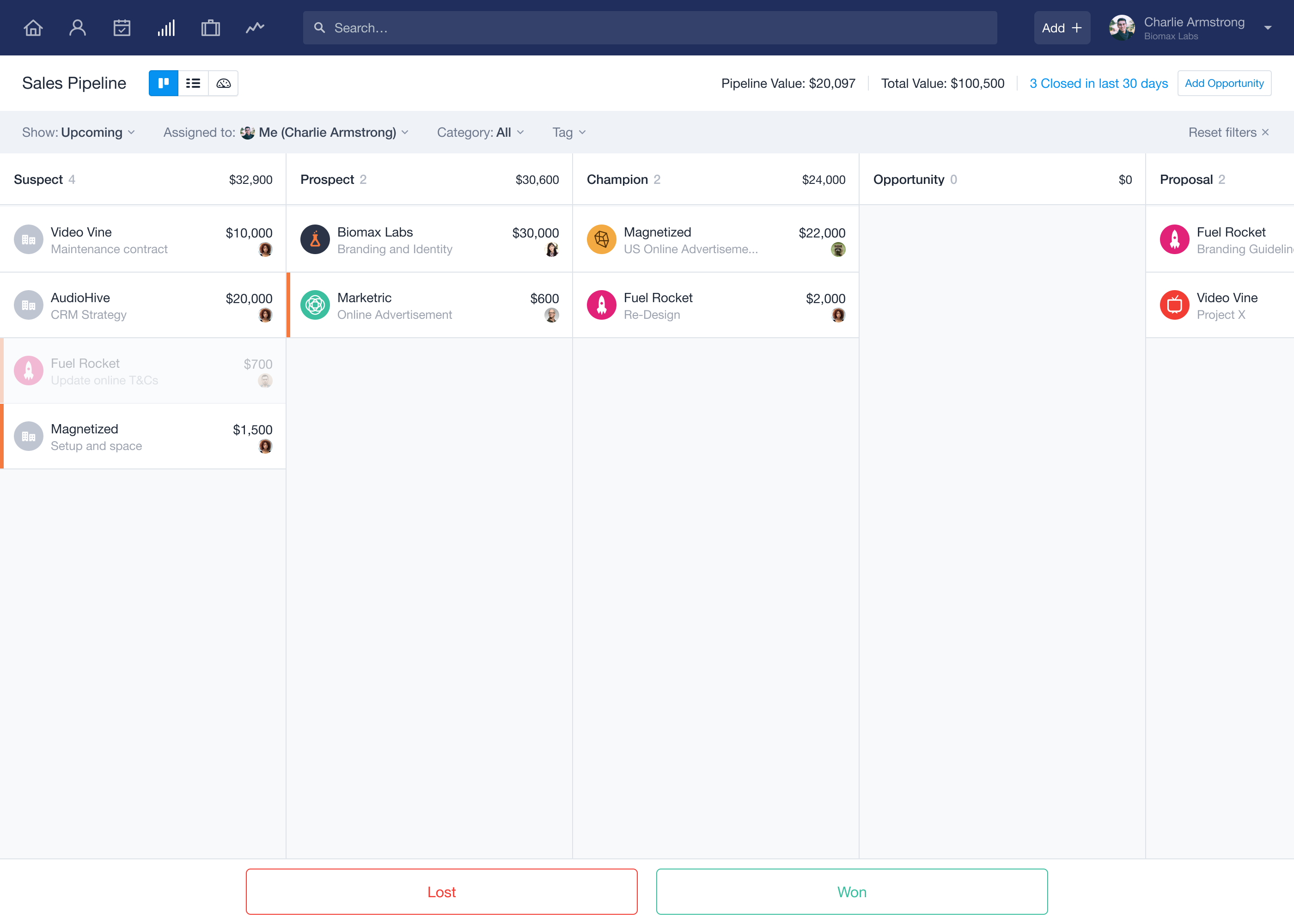
Capsule CRM stands out as an effective customer relationship management platform and the best sales pipeline software designed to streamline the tracking and management of your business connections with clients and leads. Within its suite of sales pipeline management software features, you can:
- Effortlessly monitor sales opportunities through forecasted pipeline value based on both the total opportunity and probability value.
- Streamline the handling of your open sales opportunities on a singular page and outline your sales strategy using an intuitive visual sales planner.
- Generate multiple pipelines that represent diverse services, markets, and products. These pipelines empower your sales team with a more precise understanding of the sales process, enabling improved sales forecasting, easy pipeline analysis, personalized adaptation of sales cycles to prospects, and increased deal closures.
Key Features:
- Contact and Lead Management
- Sales Pipeline Management
- Customizable Pipelines
- Task and Calendar Management
- Email Integration
- Document Management
- Multiple Pipelines
- Sales Forecasting
- Lead Tracking
- Automation
- Custom Fields and Tags
- Reporting and Analytics
Pros:
- Capsule CRM boasts an intuitive and user-friendly interface, ensuring ease of use for all users.
- Seamlessly connect with Microsoft 365, Google Workspace, Xero, Mailchimp, and more for enhanced functionality and versatility.
Cons:
- While Capsule CRM offers basic security options, it comes with restricted user roles and permissions.
Pricing:
- Free plan for up to 2 users
- Starter: £14 user/month, billed annually
- Growth: £27 user/month, billed annually
- Advanced: £42 user/month, billed annually
- Ultimate: £60 user/month, billed annually
3. Freshsales
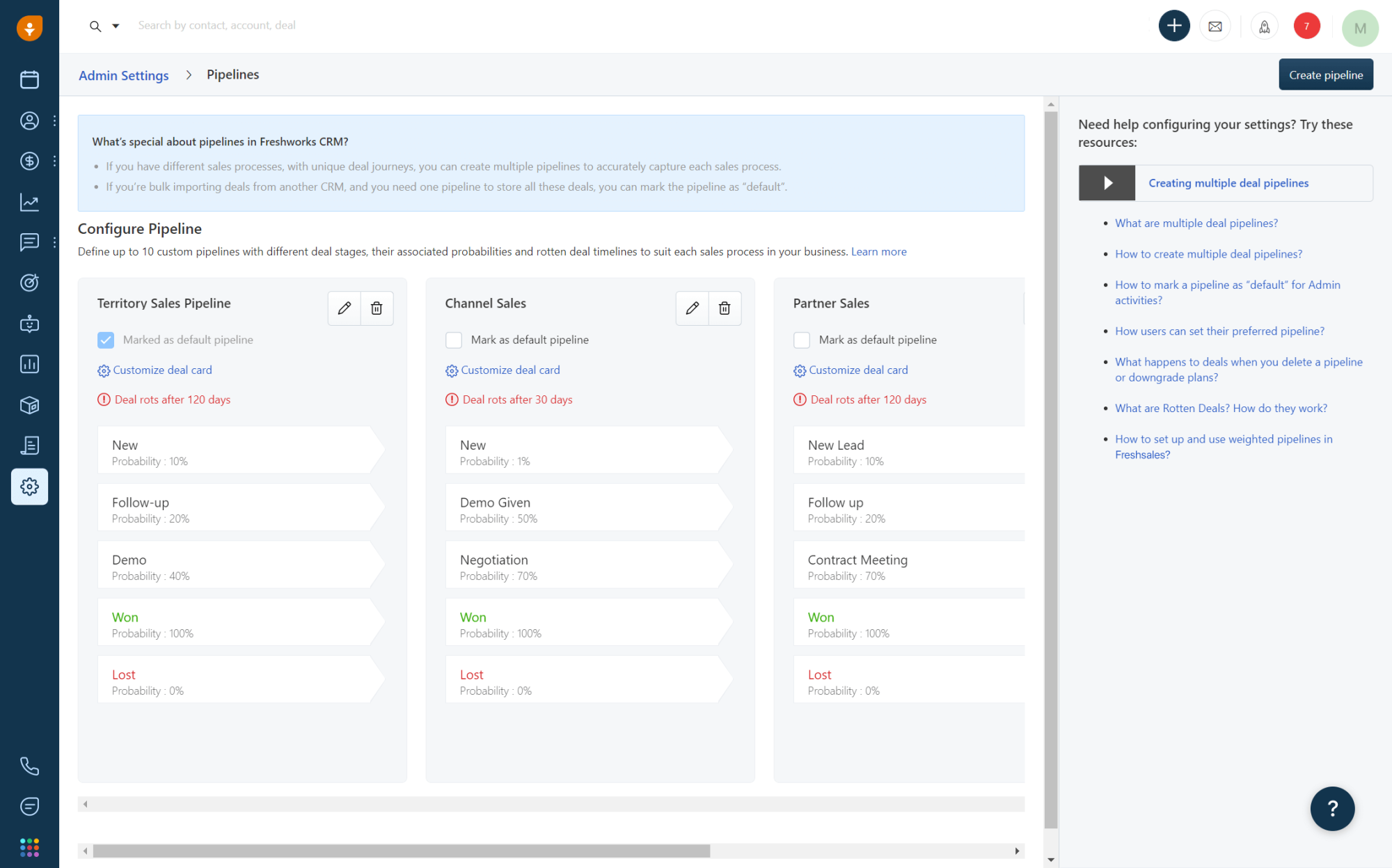
Freshsales CRM, an integral part of Freshworks' suite of seamlessly integrated tools, is a cloud-based CRM software renowned for its extensive customization options, AI-driven contact and deal scoring functionalities, and integrated phone features.
With the Freshsales CRM Sales Intelligence feature, you can:
- Identify and prioritize your most sales-ready prospects using scores assigned by Freddy AI.
- Leverage Freddy AI insights based on historical engagement, activities, and sales data to predict deal closures.
- Use Freddy AI's intelligent suggestions to efficiently manage calendars, set tasks, reschedule appointments, and more.
- Utilize past data to predict revenue and sales performance, focusing on high-intent deals.
Key Features:
- Contact and Lead Management
- Sales Pipeline Management
- Deal and Opportunity Management
- Customizable Pipelines
- Lead Scoring
- Email Integration
- Sales Forecasting
- Task and Activity Management
- Workflow Automation
- Multi-Channel Communication
- Document Management
- Analytics and Reporting
- AI-Powered Sales Assistant
- Custom Fields and Tags
- Team Collaboration
Pros:
- Free plans include various channels for contacting leads, including email, chat, and phone.
- Artificial intelligence for advanced lead scoring.
- A wide range of automation options to streamline tasks within the sales pipeline and CRM.
- Users have the flexibility to tailor dashboards and reports to suit their unique needs.
Cons:
- The free version does not include reporting features, which could be a limitation for some users.
Pricing:
- Free plan for up to 3 users
- Growth: $15 user/month, billed annually
- Pro: $39 user/month, billed annually
- Enterprise: $69 user/month, billed annually
[Related article: Capsule vs Freshsales - Who is the winner in 2024?]
4. Flowlu
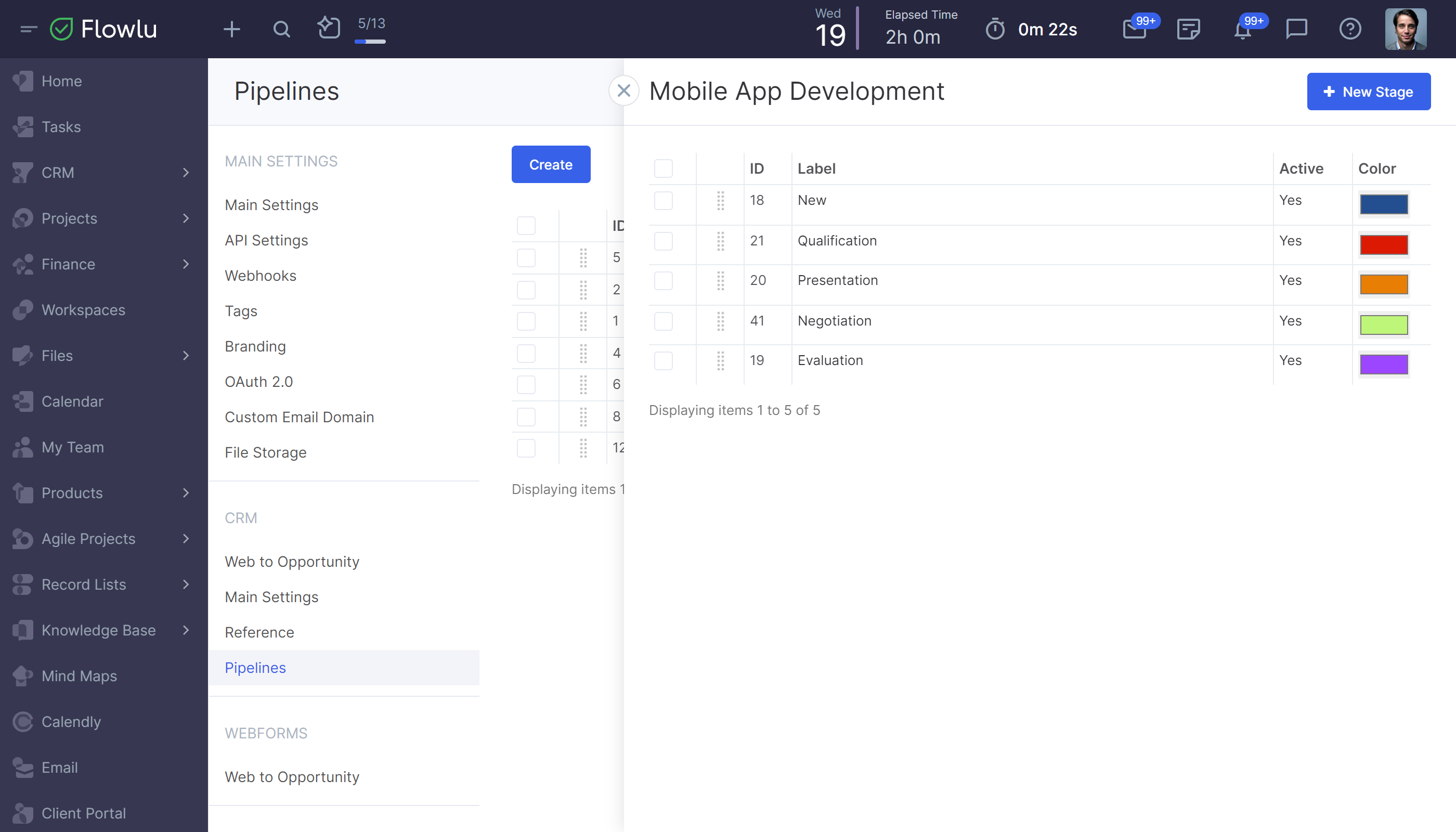
Flowlu is a sales pipeline management software designed to streamline business processes, from sales and project management to collaboration and customer support. This one of the free pipeline management tools offers a comprehensive set of features to enhance team productivity and improve overall business efficiency.
Key Features:
- Sales Pipeline Tracking
- Project Management
- Contact and Customer Management
- Automation
- Invoicing and Billing
Pros:
- Flowlu offers a centralized platform that combines sales, project management, and collaboration tools, reducing the need for multiple software solutions.
- Users can customize workflows, forms, and reports to align the software with specific business processes and requirements.
- Flowlu may offer affordable pricing plans, making it accessible for small to medium-sized businesses.
Cons:
- Users might experience a learning curve when getting acquainted with the extensive features, especially if transitioning from simpler tools.
Pricing:
- Free plan for up to 2 users
- Team: $29 for 8 users per month, billed annually
- Business: $59 for 16 users per month, billed annually
- Professional: $119 for 25 users per month, billed annually
- Enterprise: $199 for unlimited users per month, billed annually
SMBs CRM Software
-1.png)
4.2
The best paid sales pipeline software
1. Salesforce
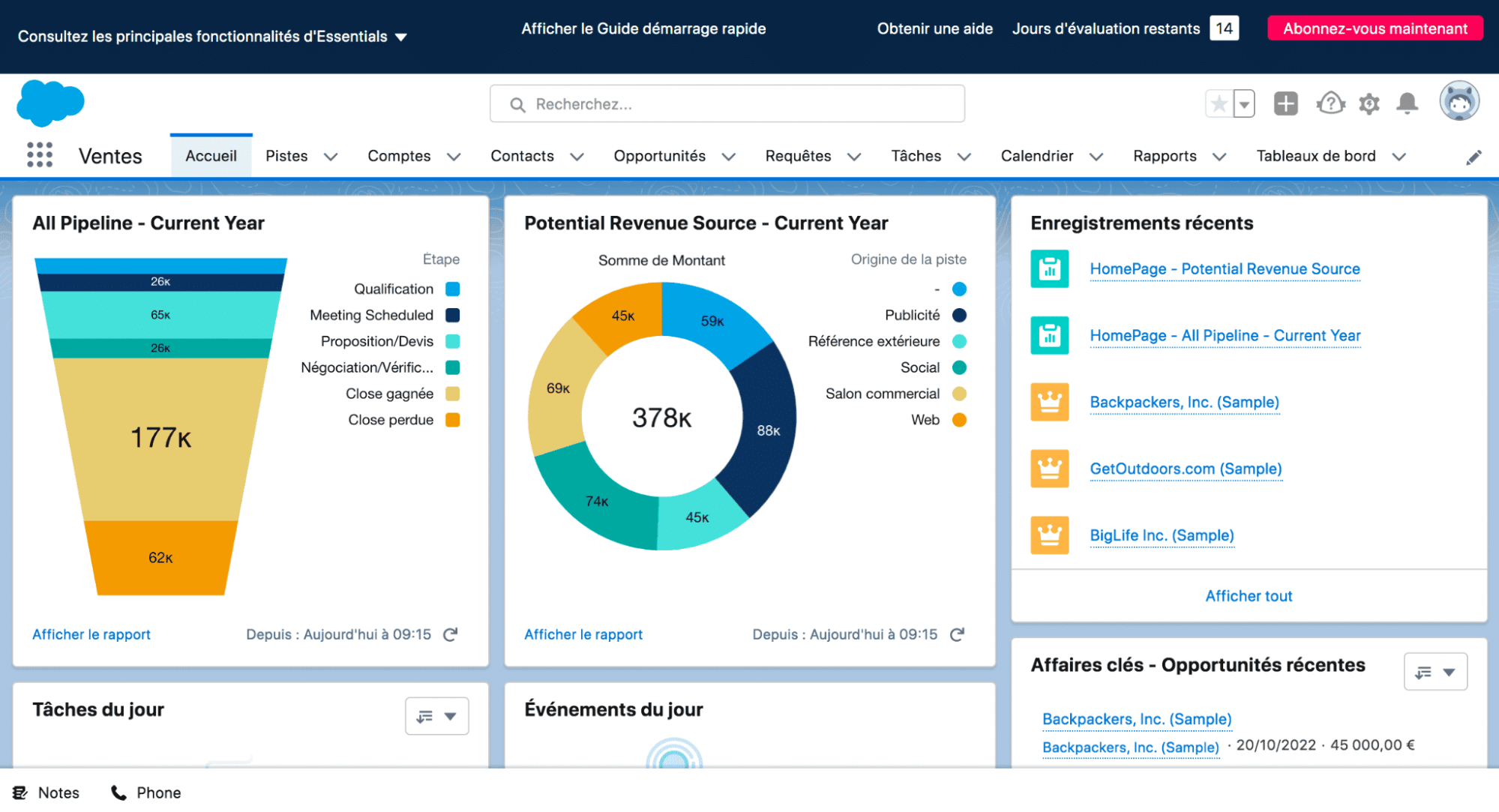
Salesforce is a trusted CRM platform that seamlessly integrates all customer-facing activities, spanning from digital marketing to customer service. Engineered to enhance the efficiency of sales and marketing teams, Salesforce aims to maximize revenue while minimizing customer churn.
Key Features:
- Contact and Lead Management
- Opportunity and Pipeline Management
- Sales Automation
- Workflow and Process Automation
- AI-Powered Insights
- Email Integration
- Task and Activity Management
- Collaboration Tools
- Customizable Dashboards and Reports
- Document Management
- Marketing Automation Integration
- Security and Access Controls
- AppExchange
- Custom Development
Pros:
- Leverage robust collaboration tools to empower your salespeople, enhancing sales enablement through effective teamwork.
- Streamline sales pipeline management by extensively customizing Salesforce CRM with tailored features like custom fields, web forms, and more.
- This sales pipeline CRM software comes equipped with automation features, effectively handling redundant administrative tasks and optimizing customer interactions.
Cons:
- Salesforce users may encounter technical issues with certain features such as macros, quoting, and other dashboard tools.
- While powerful, Salesforce CRM's reporting feature may require some time to learn and use proficiently due to its complexity.
Pricing:
- Starter: $25 user/month, billed annually
- Professional: $80 user/month, billed annually
- Enterprise: $165 user/month, billed annually
2. Pipedrive
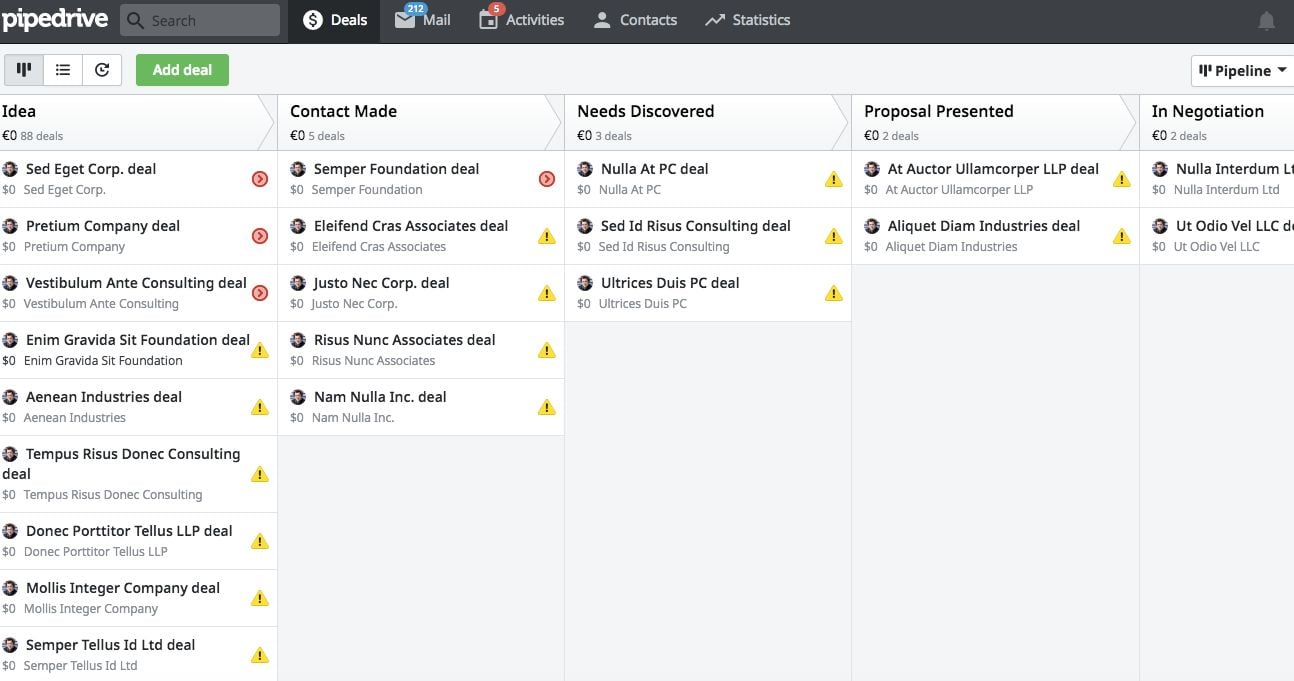
Pipedrive's CRM tool is created to assist brands in optimizing every stage of the customer journey and maximizing revenue potential. While it may not boast the same extensive feature set as some top-tier CRM software, its strength lies in enabling teams to concentrate on pivotal aspects of the customer experience.
Key Features:
- Sales Pipeline Management
- Contact and Lead Management
- Deal and Activity Tracking
- Email Integration
- Customizable Pipelines
- Workflow Automation
- Sales Forecasting:
- Task and Calendar Management
- Reporting and Analytics
- Lead Scoring
- Document Management
- Team Collaboration
- Automation of Sales Processes
- Contact History and Communication Logs
- Custom Fields and Tags
- Multi-Language and Multi-Currency Support
Pros:
- A clutter-free visual interface revolves around efficient sales pipeline management, enhancing your sales team's productivity and user-friendliness.
- An affordable pricing model, offering one of the most budget-friendly subscription plans among paid sales pipeline management solutions.
- Workflow automation features to streamline manual tasks, covering lead scoring, revenue forecasting, lead nurturing, and more.
- Enhance the functionality of the Pipedrive dashboard with paid add-ons catering to lead communications, visitor analysis, and campaign management.
Cons:
- While Pipedrive boasts a respectable count of integrations, it falls short compared to platforms supporting 1,000+ third-party app integrations.
- Due to Pipedrive's specific focus on sales pipeline management, it lacks certain features such as extended support hours, live chat for end users, and dashboard branding options.
Pricing:
- Essential: $14.90 user/month
- Advanced: $27.90 user/month
- Professional: $49.90 user/month
- Power: $64.90 user/month
- Enterprise: $99 user/month
[Related article: How to migrate from Pipedrive to Salesforce?]
3. Zoho
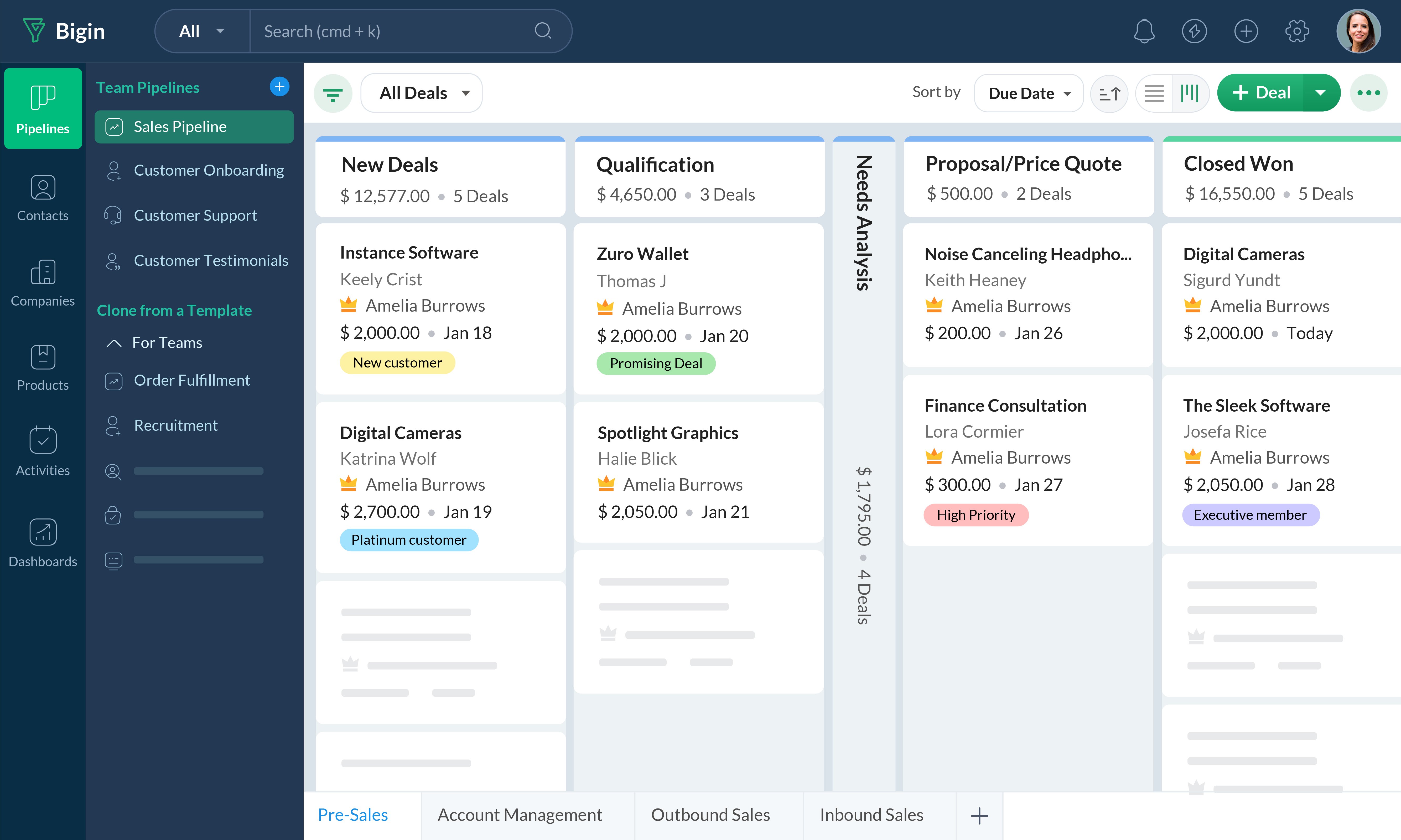
Zoho CRM is a robust platform that seamlessly integrates marketing, sales, and customer support, offering a comprehensive solution for businesses. This all-in-one approach to sales pipeline management includes sales enablement, marketing automation, team collaboration, analytics, and efficient process management.
Key Features:
- Contact and Lead Management
- Sales Pipeline Management
- Automation and Workflow Management
- Email Integration
- Task and Activity Management
- Customization and Personalization
- Analytics and Reporting
- Document Management
- Lead Scoring
- Social Media Integration
- Multi-Channel Communication
- AI-Powered Insights
- Multi-Language and Multi-Currency Support
- Workflow Automation
Pros:
- Precise control over your CRM with Zoho's extensive customization options, covering data entry validity, dashboard filters, custom components, and multi-lingual support.
- Automation workflows that streamline tasks such as lead scoring, relationship building, deal management, and more for increased efficiency.
- Effectively manage customer experiences across various touchpoints, spanning social media, phone calls, emails, and web portals.
Cons:
- Zoho CRM's interface may present a steep learning curve, especially as the complexity increases with integrations and customizations within your business.
- Users may encounter difficulties integrating specific third-party software into their Zoho CRM ecosystem.
Pricing:
- Standard: €14 user/month, billed annually
- Professional: €23 user/month, billed annually
- Enterprise: €40 user/month, billed annually
- Ultimate: €52 user/month, billed annually
[Related article: monday vs. Zoho Compared: Which Is Best & What's the Difference?]
4. HubSpot
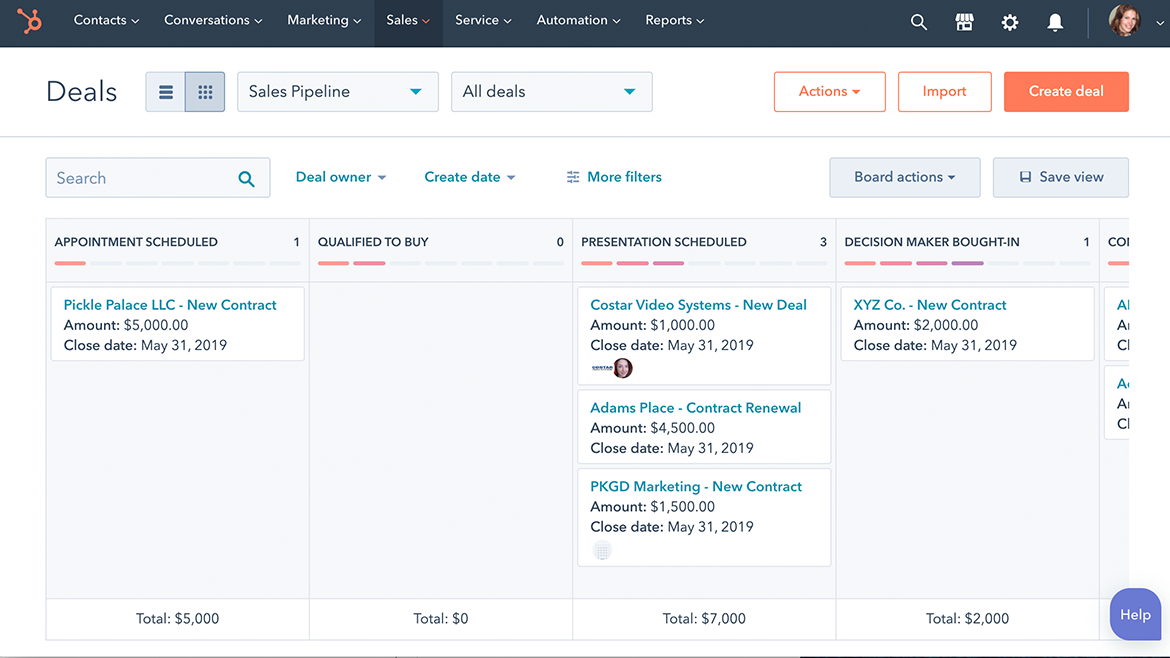
HubSpot is a popular and comprehensive CRM system that offers customer service, marketing, and sales functionalities. Packed with features, it offers everything needed to streamline each phase of the sales pipeline, including a meeting scheduler, website builder, sales tracking, and robust reporting tools.
Key Features:
- Contact and Lead Management
- Sales Pipeline Management
- Automation and Workflow Management
- Email Integration
- Task and Activity Management
- Customization and Personalization
- Analytics and Reporting
- Document Management
- Lead Scoring
- Social Media Integration
- AI-Powered Insights
- Sales Automation
- Marketing Integration
- E-commerce Integration
- Multi-Language and Multi-Currency Support
Pros:
- Accelerate the buyer's journey through pipeline stages with automated follow-up emails and a versatile chatbot for booking meetings and providing customer support.
- Create a unified software ecosystem by seamlessly connecting HubSpot with existing tools, such as landing page builders, ticketing solutions, and email marketing platforms.
- Tailor your HubSpot experience with a flexible pricing model, allowing you to create a personalized bundle of HubSpot products and add-ons that align with your specific needs.
Cons:
- Users may encounter occasional unexpected delays and slowdowns, especially when performing specific tasks like connecting calls to mobile devices or logging in.
- While HubSpot's core CRM solution is user-friendly, integrating it with other HubSpot products and solutions might pose an initial challenge, requiring a learning curve.
Pricing:
- Starter: $20 per month
- Professional: $450 per month
- Enterprise: $1,500 per month
5. Salesmate
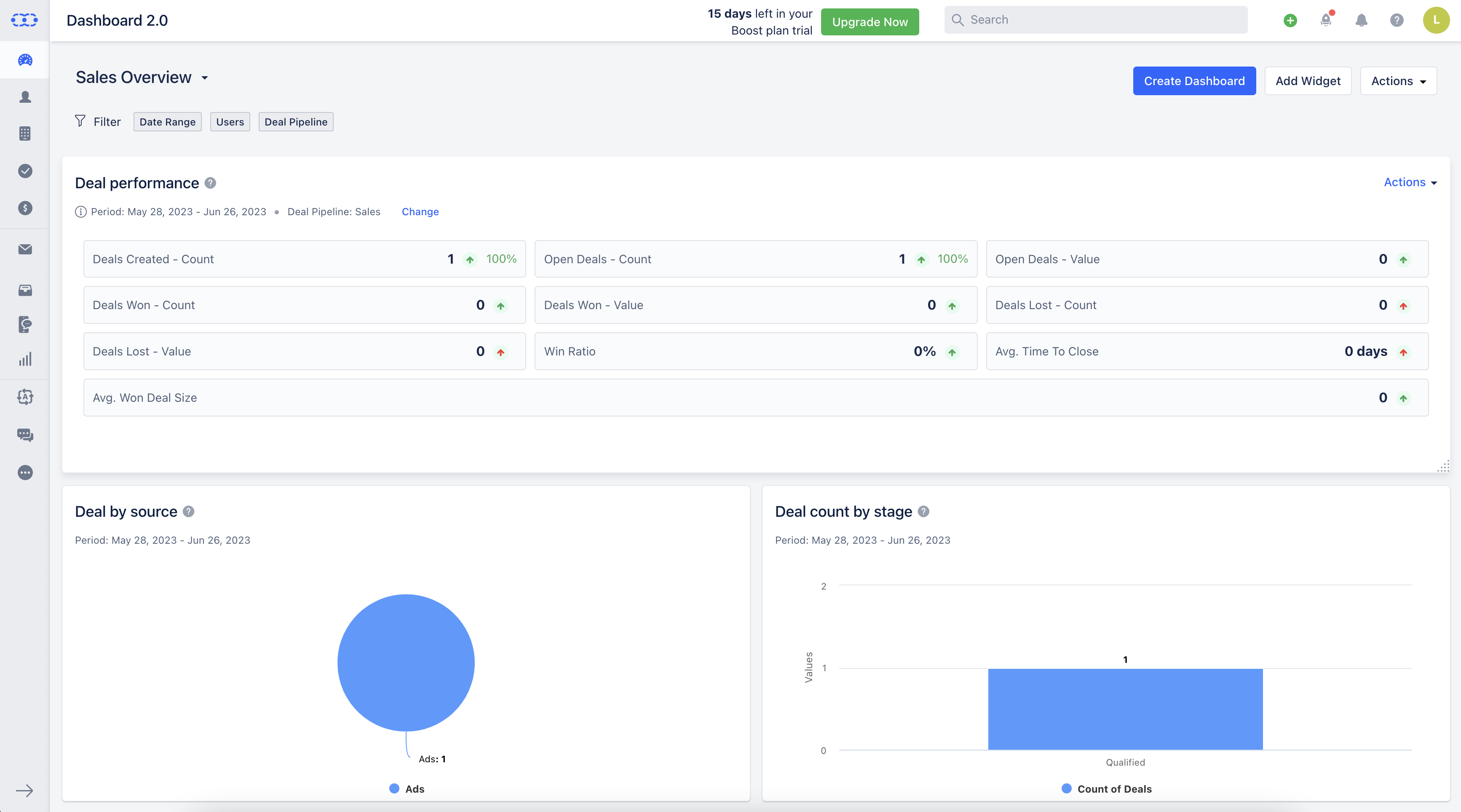
Salesmate is a top-rated CRM to build revenue-driven sales pipelines and enhance team collaboration. It offers a range of features to help businesses manage leads, track sales opportunities, and improve overall sales performance.
Key Features:
- Pipeline Tracking
- Lead Scoring
- Automation
- Sales Analytics and Reporting
- Sales Forecasting
Pros:
- Salesmate offers an intuitive and user-friendly interface, making it easy for both beginners and experienced users.
- Automation features streamline repetitive tasks, allowing sales teams to focus on high-value activities.
- Integrates with other essential tools and platforms, enhancing its functionality and adaptability to your existing workflow.
Cons:
- While Salesmate may offer a free trial, users might find that some advanced features require a subscription, and the pricing structure could be a consideration.
Pricing:
- Basic: $23 user/month, billed annually
- Pro: $39 user/month, billed annually
- Business: $63 user/month, billed annually
- Enterprise: contact the vendor
6. FreeAgent
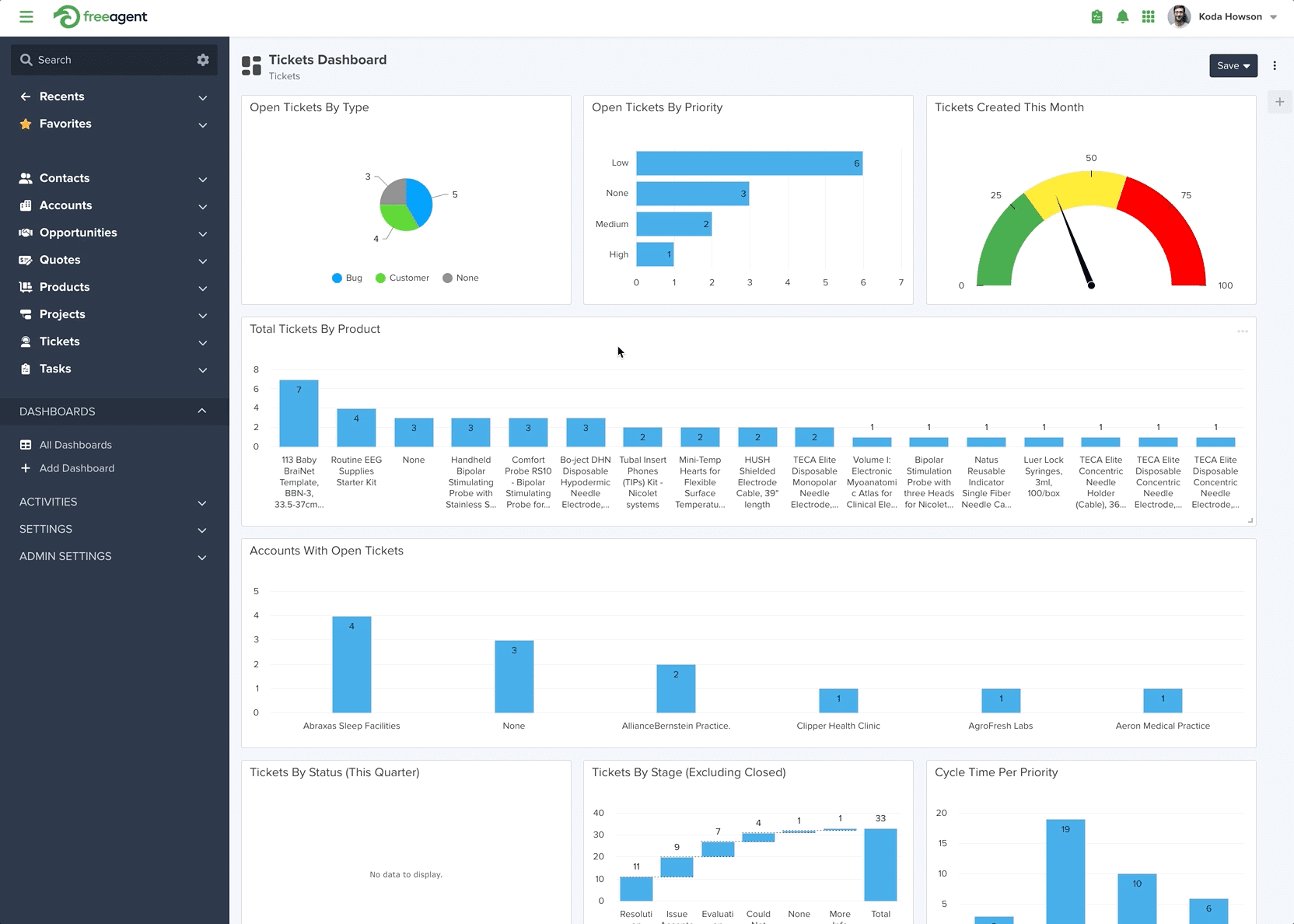
FreeAgent CRM is a platform designed to make your team's daily tasks more organized and visible. This user-friendly yet robust sales platform empowers your sales team to efficiently manage workflows, ultimately boosting their ability to close deals successfully.
Key Features:
- Sales Pipeline Management
- Contact and Lead Management
- Deal Customization
- Forecasting and Reporting
- Lead Capture and Assignment
- Task and Activity Automation
- Workflow Automations
- Comprehensive Tracking
- Customization Options
- Lead Generation
Pros:
- FreeAgent CRM empowers teams with auto-assign task-based triggers, promoting faster and smarter work through timely notifications.
- Automated reporting that tracks deals, monitors contacts, manages data, and presents projects, providing a comprehensive overview of your operations.
- Enhance your sales strategies with automated lead assignments and follow-ups, contributing to more effective sales plays.
Cons:
- While FreeAgent CRM offers a plethora of features, smaller companies with fewer than ten employees might find its extensive capabilities overwhelming.
Pricing:
- Free trial
- Starter: $18 user/month, billed annually
- Team: $28 user/month, billed annually
- Pro: $60 user/month, billed annually
- Enterprise: contact the vendor
Some tips for creating an effective sales pipeline
Your company's success depends on effective sales pipeline management. When you do it right, you'll be able to connect with qualified prospects, nurture them successfully, and drive sales for your company. Fortunately, you can get mastery of this topic.
To establish and manage a successful sales pipeline, keep these three points in mind:
- Prioritize high-quality leads: The more qualified your leads are, the easier it will be to move them through your sales pipeline.
- Follow up with your top prospects: 80% of purchases require five or more follow-ups. If your agents do not contact prospects several times, they will not close many deals for your organization.
- Analyze your outcomes and optimize: Finally, monitor critical data such as the number of deals in your pipeline, their size, and your team's closing rate. Then utilize this knowledge to enhance your sales process and forecast future deals.
[Related article: TOP 7 Sales CRM and Reasons Why You Need One]
How to select a suitable sales pipeline management tool?

Choosing the right sales pipeline management tool is a crucial decision for your business. Consider the following factors to ensure you select the most suitable CRM platform:
1. Understand your business needs
Gain a clear understanding of your business requirements before comparing CRM options. Different solutions prioritize aspects like automation, collaboration, or customer service. Choose a CRM platform that aligns with your specific needs without incurring unnecessary costs for features you won't use.
2. Consider your budget
Evaluate if the CRM platform offers reasonable pricing based on the expected returns. Compare pricing structures and select a subscription plan that fits your budget. If finances are a concern, explore CRM platforms with free offerings or trial options.
3. Evaluate the tool’s features
Thoroughly examine the features of each CRM platform and assess their impact on your sales performance. Ensure that the chosen CRM platform includes all the necessary elements for effective sales pipeline management, reducing the reliance on additional apps and add-ons.
4. Check integration capabilities
Opt for a CRM platform that seamlessly integrates with the apps you already use. While connectors like Zapier and IFTTT can enable cross-functionality, platforms with native support for in-app integrations provide better efficiency and functionality.
5. Scalability
Ensure that the CRM platform can scale as your business grows. Your CRM needs will evolve over time as processes and teams change. Select a CRM solution with options to upgrade or extend limitations without the need for a completely new product.
6. Customer support and training
Assess the available learning and onboarding resources on the CRM platform's website before making a decision. Training employees to use a new CRM solution can be a significant hurdle. Look for CRM providers that offer online courses, video tutorials, or assisted onboarding services to facilitate a smooth transition and enhance productivity.
By carefully considering these factors, you can choose a sales pipeline management tool that not only meets your current needs but also adapts to the future growth and changes of your business.
Wrapping up
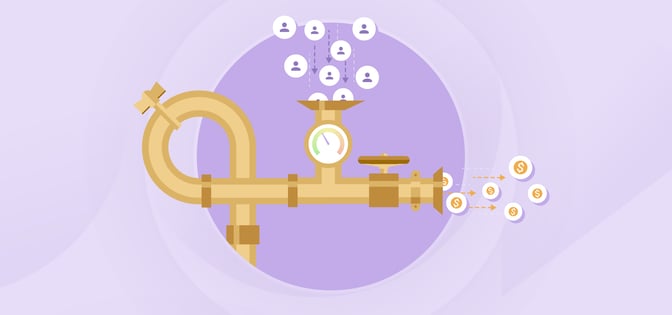
Every company wants to grow and generate more income. However, potential customers frequently become lost in the sales pipeline, resulting in the loss of a valuable business opportunity.
With these sales pipeline management solutions on your side, you can streamline your sales process and earn more revenue each year. They help keep your sales process organized and allow you to better manage assignments and activities, ensuring that no leads are lost due to missed follow-ups or delayed responses.
FAQs
1. Why use sales CRM software?
Sales CRM software optimizes sales processes and enhances customer relationships. It provides a centralized platform for managing leads, automating tasks, tracking sales activities, and improving collaboration among sales teams. The benefits include increased efficiency, better organization, data-driven decision-making, and improved sales performance.
2. How much does sales pipeline and CRM software cost?
The cost of sales pipeline and CRM software varies based on factors such as features, scalability, and the vendor. Prices can range from free or low-cost options for basic functionality to higher-end solutions with advanced features, customization, and support. It's essential to assess your business needs and budget when selecting a CRM solution.
3. What are the main phases of the sales pipeline?
The sales pipeline typically consists of the following main phases:
- Prospecting: Identifying potential leads.
- Qualification: Evaluating leads to determine their potential as customers.
- Proposal: Presenting a solution or proposal.
- Negotiation: Discussing terms and reaching agreements.
- Closing: Finalizing the sale.
- Retention: Building ongoing customer relationships.
4. Can pipeline software help with task management?
Yes, pipeline software often includes task management features. It allows users to create, assign, and track tasks related to the sales process. This functionality helps ensure that necessary actions are taken at each stage of the pipeline, improving efficiency and organization within the sales team.
5. Can pipeline software monitor and track sales progress?
Absolutely. Pipeline software provides real-time visibility into the sales pipeline, allowing users to monitor and track sales progress at every stage. With features like reporting and analytics, users can assess performance, identify bottlenecks, and make data-driven decisions to enhance overall sales effectiveness.
6. Is Google Sheets suitable for sales pipeline management?
Google Sheets can be used for basic sales pipeline management, especially for small businesses with simpler needs. However, dedicated CRM software offers more specialized features, automation, and scalability, providing a comprehensive solution for managing complex sales processes. While Google Sheets can be a starting point, businesses often find dedicated CRM software more effective as their needs grow.

.png)



.png?width=140&height=140&name=Noah%20(1000%20x%201000%20px).png)



