Choosing the appropriate tool is crucial for effective social media management, enabling you to save time and optimize your content marketing strategy.
However, determining the right tool for your needs can be challenging, especially if you're new to social media management. What works well for a beginner blogger may not be suitable for a comprehensive marketing agency.
It's important to carefully assess your requirements and choose a social media management tool that aligns with your content marketing goals. This way, you can ensure that your investment of time and resources will directly enhance your content marketing strategy.
What is a Buffer?

Buffer provides a user-friendly and convenient solution for scheduling posts, monitoring content performance, and efficiently managing multiple accounts from a single platform. Despite being relatively new to the market, Buffer has successfully surpassed strong competitors and boasts a global customer base of over 4 million users.With an outstanding international support team and a rapidly growing list of features, Buffer helps marketers and businesses gain more control over their social media activities, increasing popularity and saving valuable time.
Why choose Buffer?
- Free plan for life
- Dedicated app for Android and iOS
- Large number of scheduled posts
- RSS feeds
PROS
Buffer allows you to manage multiple social media profiles at once and is available in both free and paid versions. The free plan allows you to select one profile for each network and schedule 10 posts and tweets at once. It also allows you to work with Twitter, Facebook, LinkedIn, Google+ Pages and Instagram.
Upgrading to the Awesome plan allows you to connect multiple social media profiles per network and add 100 posts and tweets to your queue, as well as schedule pins for Pinterest.
Buffer also gives you access to a set of basic analytics tools to track the number of clicks on your links, the number of people sharing and all participating users. A good feature is their Pablo image creation tool, which makes it easy to create an image for your tweet or post.
CONS
Some users note that Buffer may have limited features compared to other services, especially in the more affordable plans.
What is a Hootsuite?

Hootsuite is a social media management tool that allows you to manage all your social media activity from a single dashboard. Hootsuite's flexibility is unmatched in the niche. Hootsuite is constantly expanding, as the number of staff is increasing compared to previous years, and the user base reaches 7 million worldwide.
HootSuite is a powerful tool for performing heavy tasks when it comes to social media integration, compatible with almost all social networks.
With a free version available without a credit card, Hootsuite is definitely worth a try.
Why should you choose Hootsuite?
- Schedule a large number of messages
- Track changes in individual tabs
- Install third-party applications
PROS
It integrates with Twitter, Facebook, Google+, LinkedIn, and also allows you to plug in a WordPress blog. There are also free and paid apps that allow you to add additional networks, such as Pinterest, Tumblr and others.
Their free plan offers up to three social media accounts and access to a basic analytics suite. Paid plans allow you to connect up to 50 social media profiles, add one team member and send scheduled messages.
Unlike Buffer, their free plan doesn't limit the number of social media updates you can make on a one-time basis. HootSuite also has a customizable dashboard where you can track mentions, specific hashtags, posts, lists, or profiles of other users.
CONS
Hootsuite may not provide the desired level of value for larger teams, businesses, or enterprises seeking cost-effective solutions with extensive team capacity and advanced features. Moreover, there have been multiple user reports highlighting technical issues associated with the Hootsuite app, particularly during peak usage periods. Thi is a recurring complaint observed in numerous Hootsuite reviews.

Comparison table Buffer vs Hootsuite
| Comparison Parameter | Hootsuite | Buffer |
| Target Audience | Large enterprises, companies with extensive projects and products. | Small businesses, independent entrepreneurs, and new businesses can start with Buffer. |
| Official Website Interface | The interface provides more information focused on providing details and an overall overview. | The interface is filled with a large amount of visual, creative, and optimistic details. |
| Plans | Free, Professional, Team, Business, and Corporate plans with different services. | Free, Professional, Premium, and Business plans provide various services. |
| Try it! | A 30-day free trial version is available for professional and team users, while a demo version is available for business and corporate subscribers. | For all types of users: a 14-day free trial version with cancelation at any time and no credit card privileges. |
| Services | The main provided services are publishing, engagement, monitoring, advertising, analysis, and numerous sub-goals. | Publishing and analysis are the main goals and include smaller sub-goals. |
| Supported Browsers | Google Chrome, Mozilla Firefox, Apple Safari, Microsoft Edge, and Microsoft Internet Explorer 11 are supported browsers. | Supported browsers: Google Chrome, Mozilla Firefox, Apple Safari, and Opera. |
| Account | Mentions, reviews, analytics, statistics, drafts, pins, calendar, and much more for a wide range of approaches. | More attention is given to small goals thanks to a sorted and publication-oriented viewing panel. |
| Available Languages | The multilingual website is available in various languages, from Spanish to Polish. | Available only in English. |
| Social Media Courses | Certified courses from Hootsuite Academy. | Courses and certificates are available in other educational programs such as Skillshare, Coursera, and Udemy. |
The main differences between Hootsuite and Buffer

Range of Platforms
Hootsuite supports a broader range of social media platforms compared to Buffer. Hootsuite allows users to efficiently manage and schedule posts on platforms like Facebook, Twitter, Instagram, LinkedIn, YouTube, and more. Meanwhile, Buffer primarily focuses on major platforms such as Facebook, Twitter, Instagram, LinkedIn, and Pinterest.
User Interface
Hootsuite offers a comprehensive and feature-rich user interface, making it suitable for larger businesses and social media teams. Its customizable dashboard enables users to monitor multiple streams of social media activity simultaneously. In contrast, Buffer opts for a simpler and more streamlined interface, designed for individual users and small businesses, making navigation easier.
Content Scheduling
Both Hootsuite and Buffer facilitate post scheduling in advance, albeit with some differences. Hootsuite provides more advanced scheduling options, allowing users to schedule posts at specific times and dates across multiple platforms. Buffer focuses on optimizing post timing to maximize engagement, suggesting optimal posting times based on audience activity.
Team Collaboration
Hootsuite offers robust team collaboration features, enhancing social media management for multiple team members. It includes features like team assignments, message approvals, and internal messaging, particularly beneficial for larger teams. In contrast, Buffer has more limited team collaboration features and is better suited for individual users or small teams.
Analytics and Reporting
Hootsuite offers more comprehensive analytics and reporting features compared to Buffer. It provides detailed insights into social media performance, audience engagement, and other essential metrics. Hootsuite's analytics empower users to track social media campaigns and make informed decisions based on data. Buffer also provides basic analytics but lacks some of the advanced reporting capabilities offered by Hootsuite.
Pricing and Plans
Hootsuite and Buffer have different pricing structures. Hootsuite provides a variety of plans tailored to accommodate a wide range of business requirements. This includes a free plan with basic features as well as paid plans offering more advanced functionality. The pricing structure is typically based on the number of users and social media profiles you need to manage. Similarly, Buffer also offers different plans, including a free option, with pricing primarily based on the number of social media accounts you wish to connect.

Content scheduling with Buffer vs Hootsuite
Buffer
- Sign in to your Buffer account: Go to the Buffer website (buffer.com) and use your login credentials to sign in. If you don't have an account yet, you'll need to create one before moving forward.
- Connect your social media accounts: After signing in, you'll need to link your social media accounts where you want to schedule content. Buffer supports platforms like Facebook, Twitter, Instagram, LinkedIn, Pinterest, and more. Look for the "Connect More" button or head to the "Accounts" section to add the desired accounts.
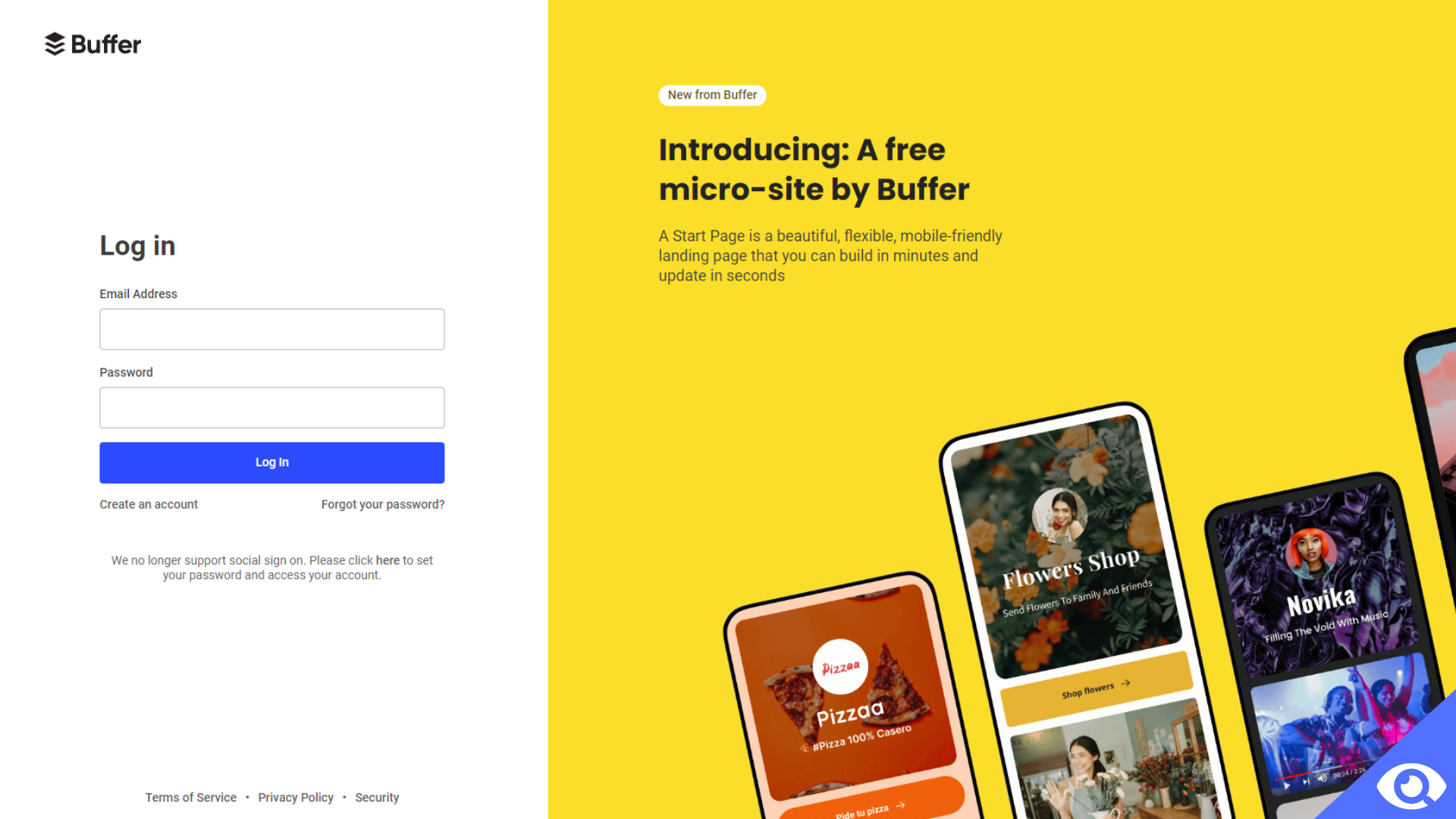
- Create a new post: To schedule a new post, click on the box that says "What do you want to share?" at the top of your Buffer dashboard. This will open a window where you can create your post.
- Compose your post: In the post creation window, enter the content you want to share. You can include text, links, images, or videos. Buffer also provides options to customize the appearance of your post for each social media platform.
- Select social media accounts and schedule time: Below the post content, you'll find a list of your connected social media accounts. Choose the accounts where you want to share the post. Next, click on the calendar icon or the "Schedule Post" button to set the schedule.
- Set the scheduling details: In the scheduling window, select the date and time for your post. You may also have additional options like setting recurring schedules or optimizing the timing based on audience engagement. Adjust these settings according to your preferences.
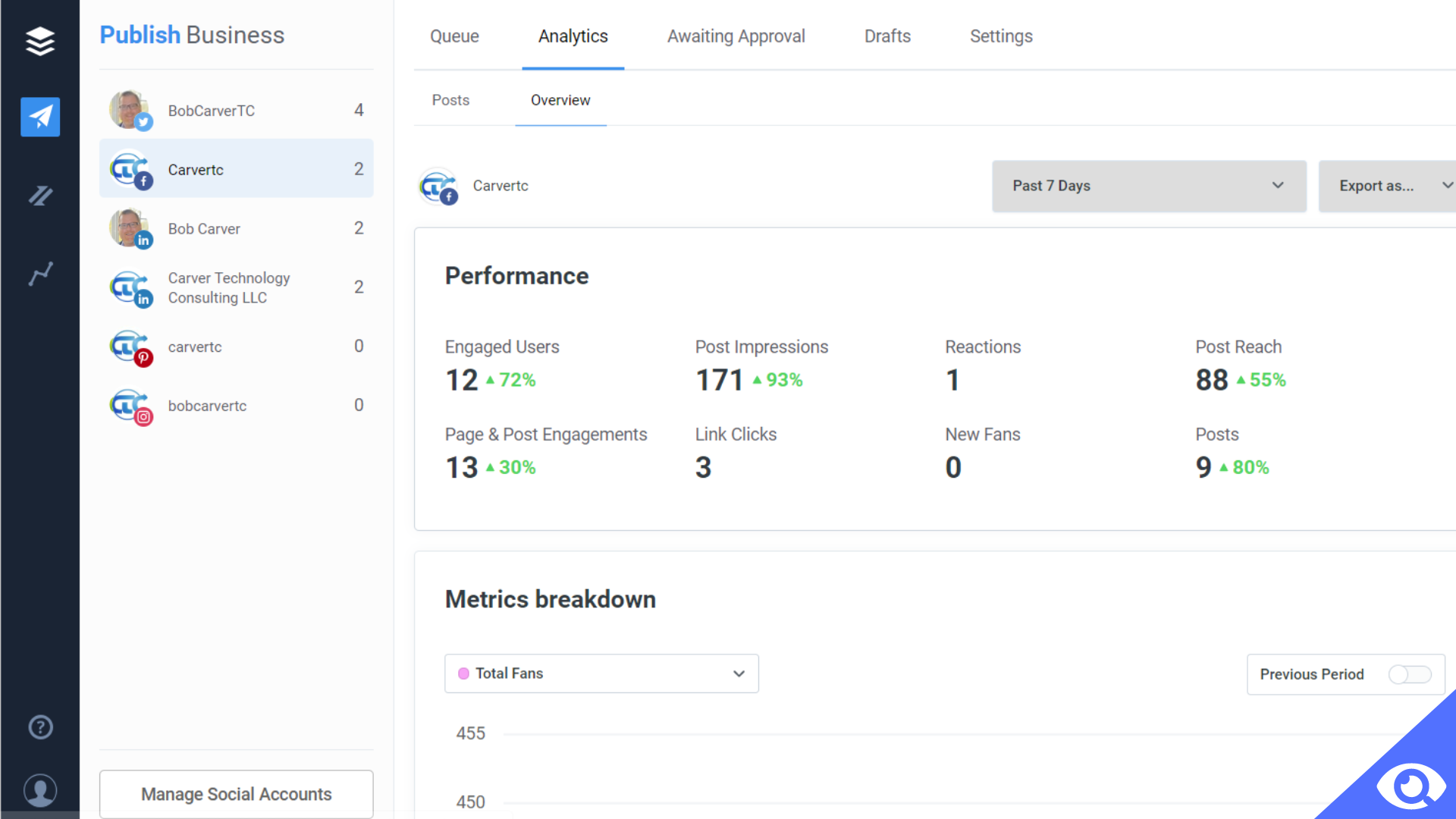
- Add to queue or schedule directly: Once you've set the scheduling details, you can decide whether to add the post to your posting queue or schedule it for a specific time. The "Add to Queue" option will automatically include the post in your queue, where it will be shared based on your predefined posting schedule. Alternatively, you can choose "Schedule Post" to specify a particular time.
- Review and finalize: Before confirming the scheduling, review your post content, selected accounts, and the scheduled time. Make any necessary changes. Once you're satisfied, click on the "Schedule" or "Add to Queue" button to complete the process.
- Manage scheduled posts: To manage your scheduled posts, go to the "Posts" or "Content" section in your Buffer dashboard. Here, you'll see a list of all your scheduled posts. You can make modifications, reschedule, or delete posts as needed.
That's it! You have successfully scheduled content in Buffer. Your posts will be shared on the designated social media accounts according to your chosen schedule or posting queue.
Hootsuite
- Log in to your Hootsuite Account: Go to the Hootsuite website and sign in to your account using your username and password.
- Access the Publisher: Once you're logged in, you'll see the Hootsuite dashboard. Click on the "Publisher" tab located on the left-hand side to access the scheduling and publishing section.
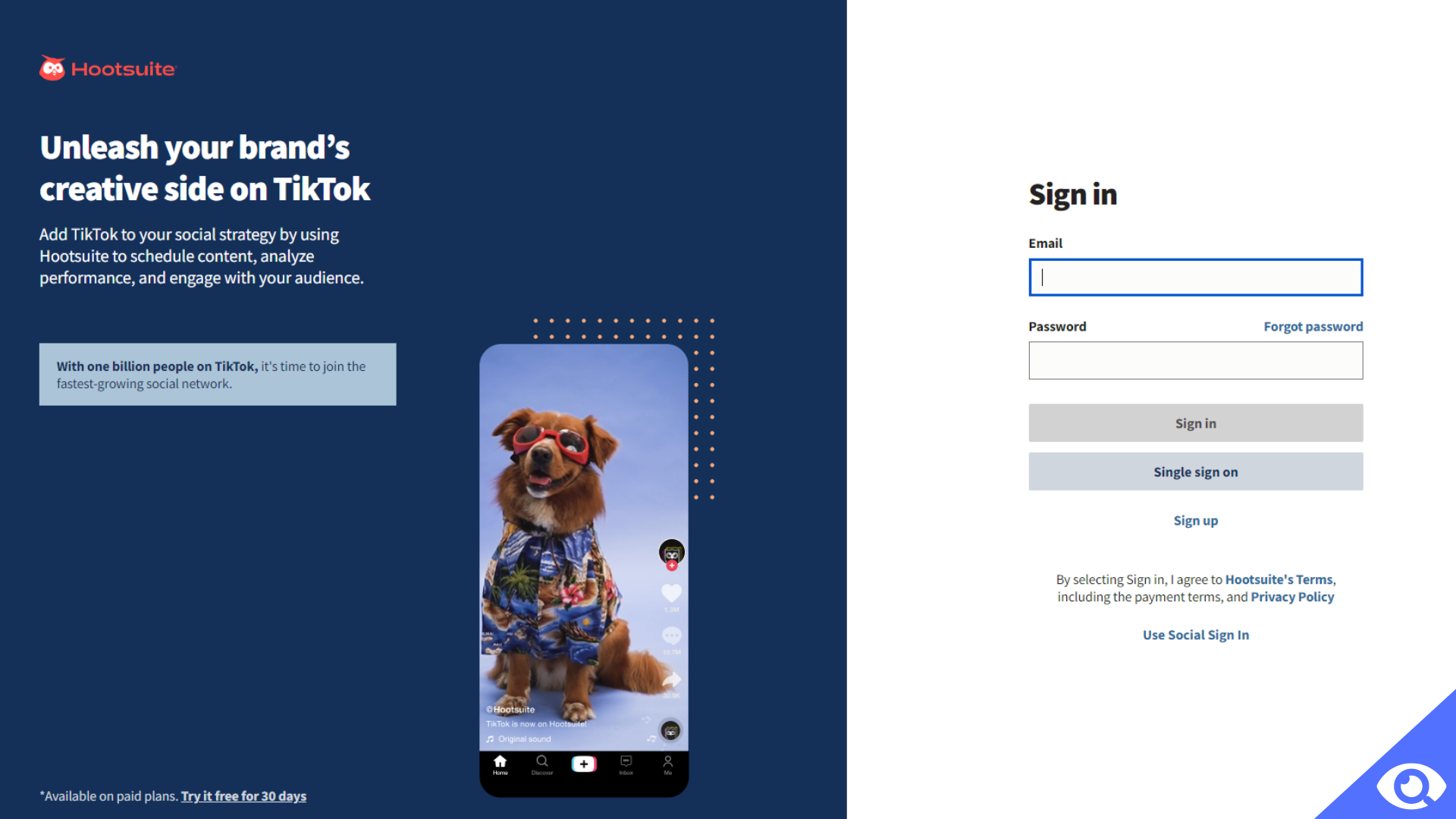
- Create a New Message: In the Publisher section, click on the "Compose message" or "New post" button. This will open the message composer where you can craft your publication.
- Craft Your Message: Within the message composer, you'll find various fields to create your publication. Add your desired text, hashtags, and any other content you want to include in your post. You can also attach images, videos, or links if necessary.
- Select Social Media Profiles: Below the message composer, you'll see a section titled "Select a social network." Choose the social media profiles where you want to publish your message. You can select multiple profiles at once.
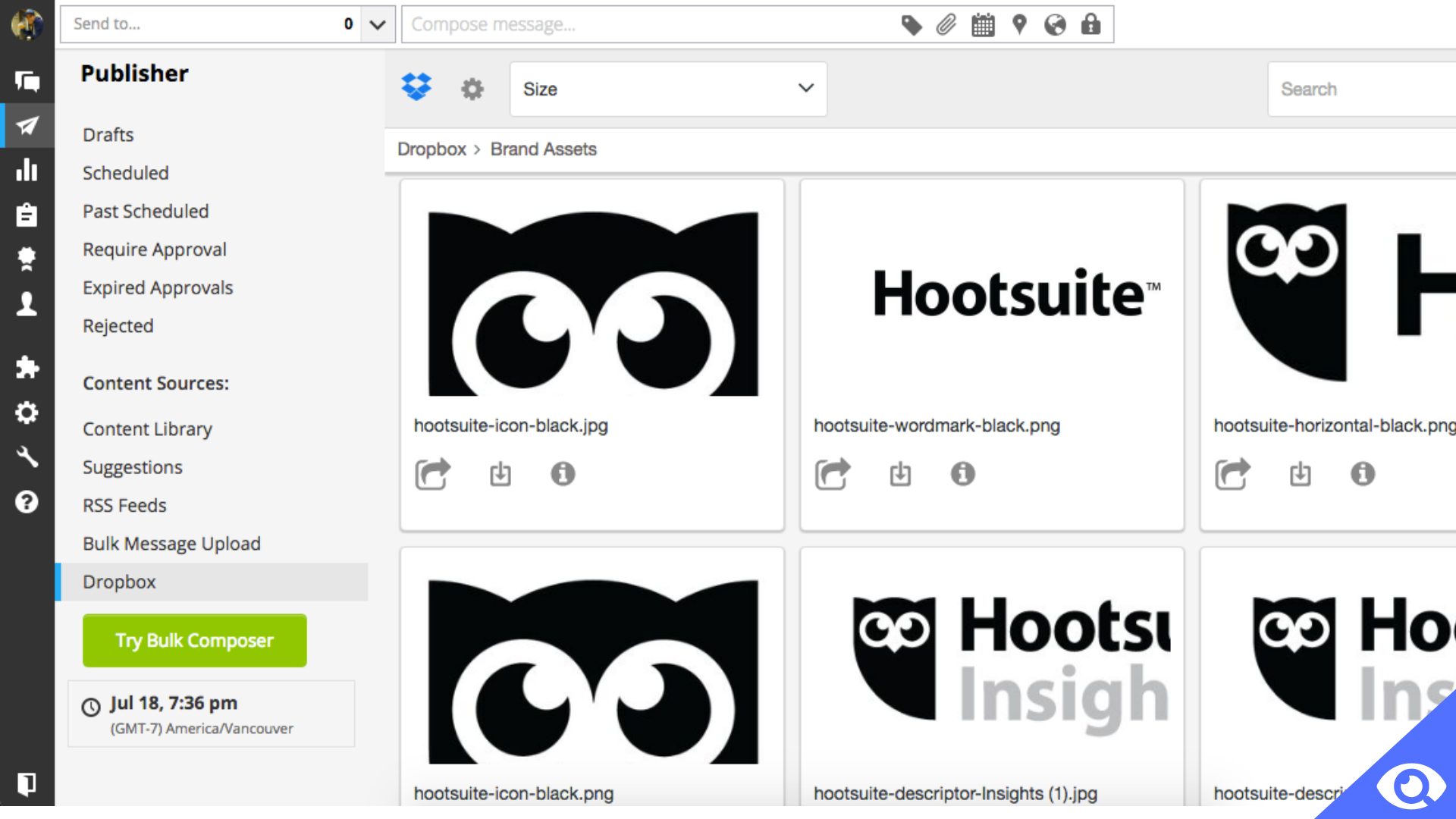
- Schedule the PublicationЖ After selecting the social media profiles, you'll find a drop-down menu labeled "Schedule for." Click on it, and a calendar will appear. Pick the date and time when you want your publication to be posted. You can set the exact time or choose from options like "Auto-schedule," "Custom schedule," or "Best time."
- Review and Edit: Once you've set the scheduling details, take a moment to review your message, attached media, selected profiles, and publication time. Make any necessary edits or adjustments to ensure accuracy and alignment with your intentions.
- Add Additional Publishing Times (optional): If you wish to schedule the same publication to be posted multiple times, you can click on the "Add another time" option below the scheduling section. This allows you to select additional dates and times for the same message to be published.
- Finalize and Schedule: After reviewing your publication details, click on the "Schedule" button to confirm and schedule your post. Hootsuite will save your publication and automatically publish it according to the scheduled date and time you specified.
Congratulations! You have successfully scheduled a publication in Hootsuite. Repeat these steps for any other messages you want to schedule. You can always access your scheduled publications in the Publisher section to make changes or cancel them if needed.

Buffer vs Hootsuite Pricing
Buffer
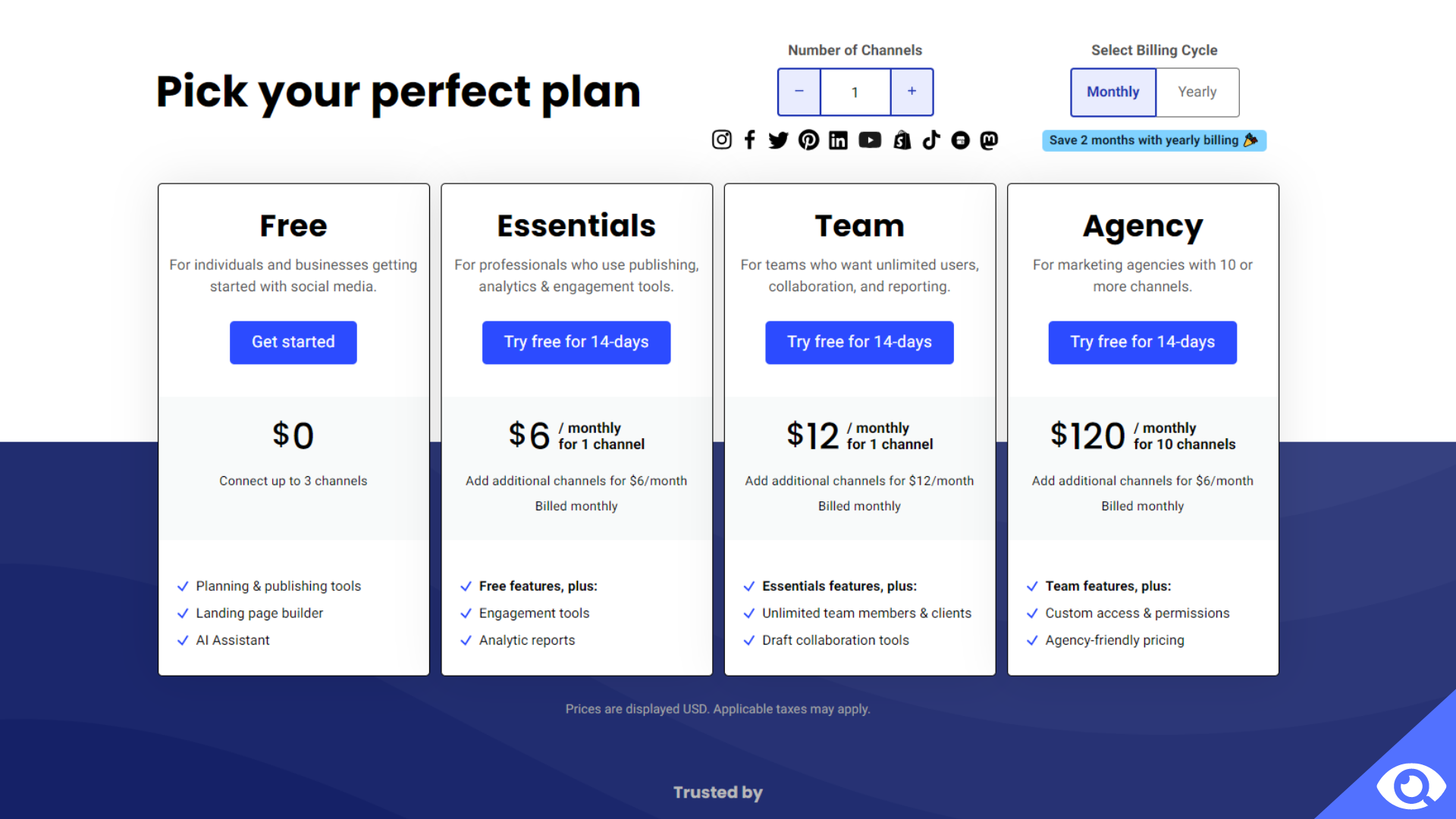
Hootsuite
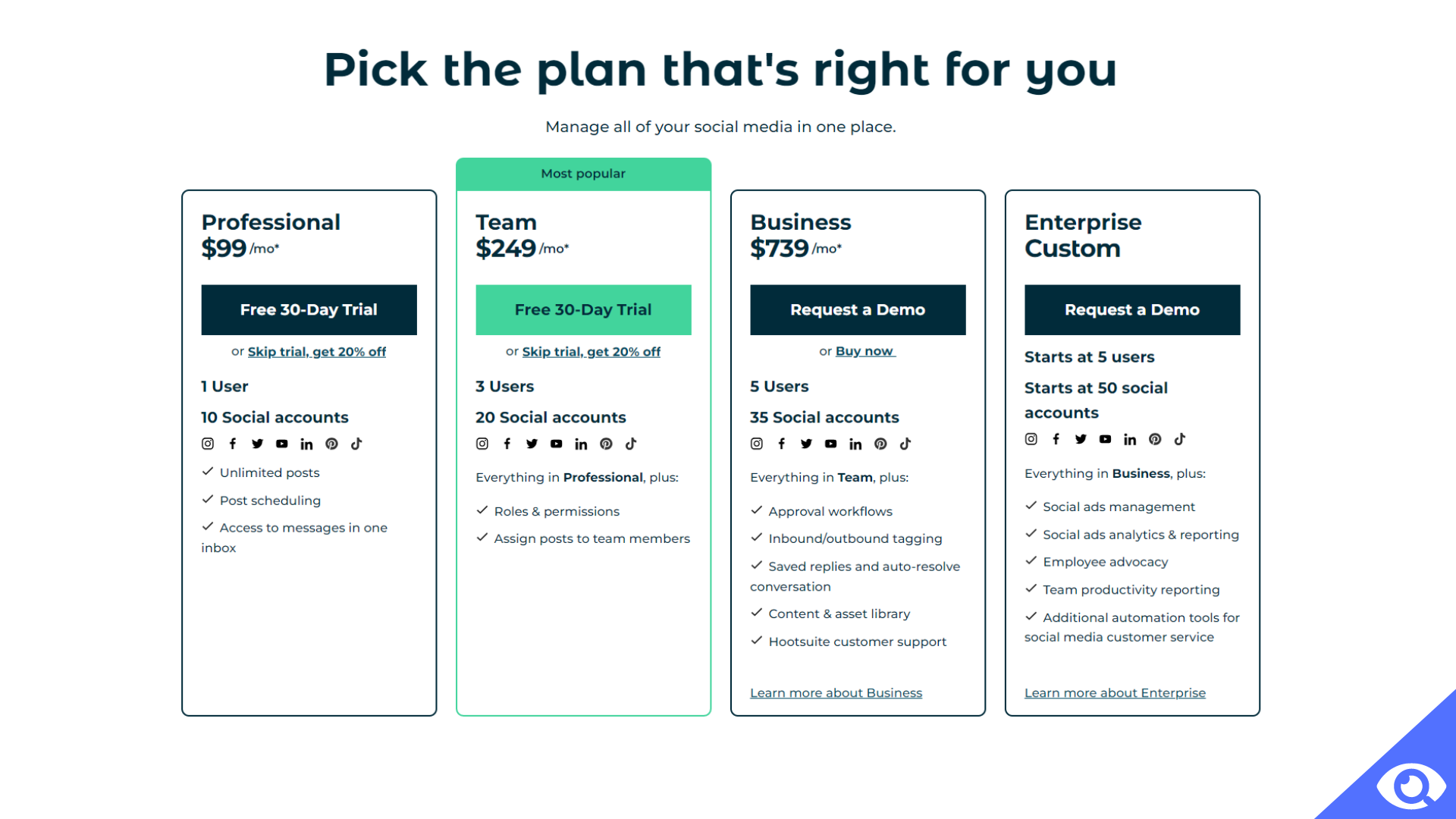
The Verdict
In summary, Hootsuite is a comprehensive and feature-rich social media management tool suitable for larger businesses and teams. Its broader platform support, advanced scheduling options, robust team collaboration features, and extensive analytics make it a powerful solution. With Hootsuite, businesses can efficiently manage their social media presence across multiple platforms, ensuring consistent and effective communication with their audience.
On the other hand, Buffer focuses on simplicity and user-friendliness, appealing to individuals and small businesses. With its streamlined interface and emphasis on scheduling optimization, Buffer makes it easy for users to schedule and share content at the most optimal times, maximizing audience engagement. Buffer's user-friendly approach makes it a great choice for those looking for a simpler social media management solution.
Ultimately, the choice between Hootsuite and Buffer depends on specific requirements, team size, and the social media platforms that hold priority. Larger businesses with expansive social media strategies may benefit from Hootsuite's advanced features and team collaboration capabilities. On the other hand, individuals and small businesses looking for a straightforward and efficient way to schedule and share content may find Buffer more suitable. Regardless of the choice, both Hootsuite and Buffer offer valuable tools to help businesses and individuals effectively manage their social media presence.





