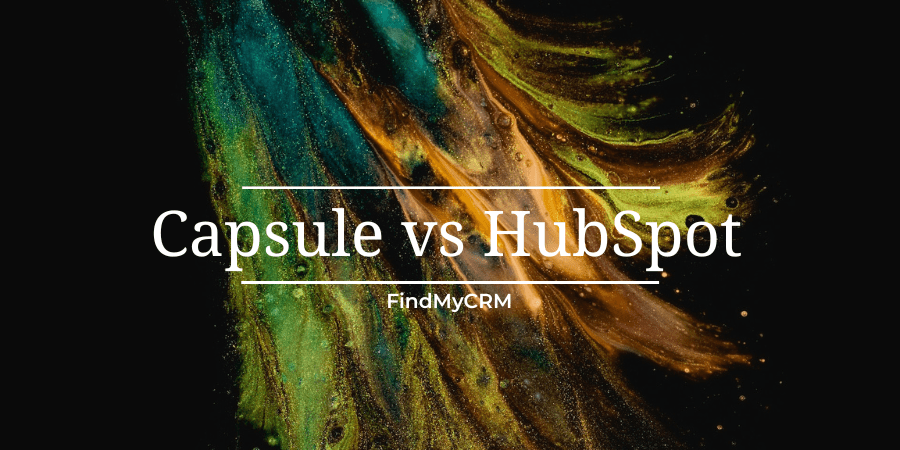What is Capsule?
Capsule is designed to simplify your CRM processes, enhance customer relationships, and maximize sales opportunities while minimizing manual input.
The contact page provides a comprehensive overview of each contact, allowing you to effectively manage and keep track of the individuals, companies, and organizations you engage with. Additionally, the option to share contacts with colleagues ensures a unified and updated view of the contact across your team.
With Capsule, you can efficiently track bids, deals, proposals, and other opportunities. The platform also offers the flexibility to generate reports and extracts from the sales pipeline using customizable filters, enabling data-driven insights and analysis.
Developers can leverage Capsule's RESTful API to create add-ons or seamlessly integrate the CRM system with other applications. The API supports XML or JSON over secure HTTPS, empowering developers to utilize familiar tools and programming languages for smooth integration.
Capsule enriches contact profiles by incorporating social media profiles and avatars. It's easy to add features such as a contact's Twitter feed or other social network information to their profile. Additionally, Capsule allows you to record essential information about each contact. Custom fields offer the flexibility to store a wide range of relevant data that is important to you and your business, ensuring comprehensive contact management.
What is HubSpot?
HubSpot is a cloud-based inbound marketing and sales software designed to streamline and enhance various aspects of your business. It enables synchronization of data across teams and devices, ensuring instant updates. HubSpot facilitates seamless collaboration, from initial customer interactions to sales, customer service, and advocacy. With centralized data storage, scaling becomes easier, and data silos are eliminated, providing a reliable source of truth. HubSpot offers a range of tools for web hosting, content creation, lead management, and campaign analysis, allowing you to track user behavior and assess campaign success.
HubSpot offers a wide range of robust features that empower businesses to effectively manage their marketing, sales, and customer service activities. Its marketing tools enable businesses to create captivating web pages, landing pages, and blog content, driving lead generation and conversion. Additionally, HubSpot provides comprehensive email marketing capabilities, allowing businesses to automate personalized email sequences and nurture leads throughout the customer journey.
On the sales front, HubSpot equips businesses with tools to track and manage their sales pipelines, enhancing efficiency and accelerating deal closures. With features like contact management, deal tracking, email tracking, and meeting scheduling, HubSpot streamlines the sales process and empowers sales teams to stay organized and productive.
Furthermore, HubSpot's customer service tools enable businesses to deliver exceptional support and nurture long-term customer satisfaction. Through ticketing systems, live chat, and knowledge bases, businesses can efficiently address customer inquiries, provide prompt resolutions, and create self-service resources that empower customers.
Comparison Table
Here is a comparison table between Capsule and HubSpot based on various factors:
| Features | Capsule | HubSpot |
| Overall Rating | ⭐⭐⭐⭐ | ⭐⭐⭐⭐⭐ |
| Custom Object | Limited | Extensive |
| Workflow Automations | Basic | Advanced |
| Reporting | Standard | Robust |
| Contact Management | Comprehensive | Comprehensive |
| Mobile Access | Mobile App | Mobile App |
| Task Management | Basic | Advanced |
| Social Integration | Limited | Extensive |
| Industry | General | Various Industries |
| Pricing Plan |
|
|
Main Capsule Features
Dashboard
The Capsule dashboard is a central hub that offers users a comprehensive and customizable overview of essential information and activities within the CRM system. It acts as a control panel for managing contacts, sales opportunities, tasks, and more.
When accessing the dashboard, users can quickly get a snapshot of their sales pipeline, enabling them to assess the progress of deals and opportunities at a glance. They can easily view crucial metrics like total revenue, won deals, and upcoming deadlines, which provides a holistic understanding of their sales performance.
Within the dashboard, the contact section presents a summary of key contact details, recent interactions, upcoming tasks, and associated sales opportunities. This feature ensures that users have quick access to important contact information, communication history, and relevant notes, facilitating effective customer relationship management.
The task management functionality on the dashboard helps users stay organized by displaying upcoming tasks, deadlines, and reminders. This feature aids in prioritizing activities and managing workflow efficiently.
Moreover, the Capsule dashboard may include access to reports and analytics, allowing users to gain insights into sales performance, team productivity, and overall business growth. By utilizing customizable widgets and filters, users can tailor the dashboard to display the most relevant information and data that suits their specific needs and preferences.
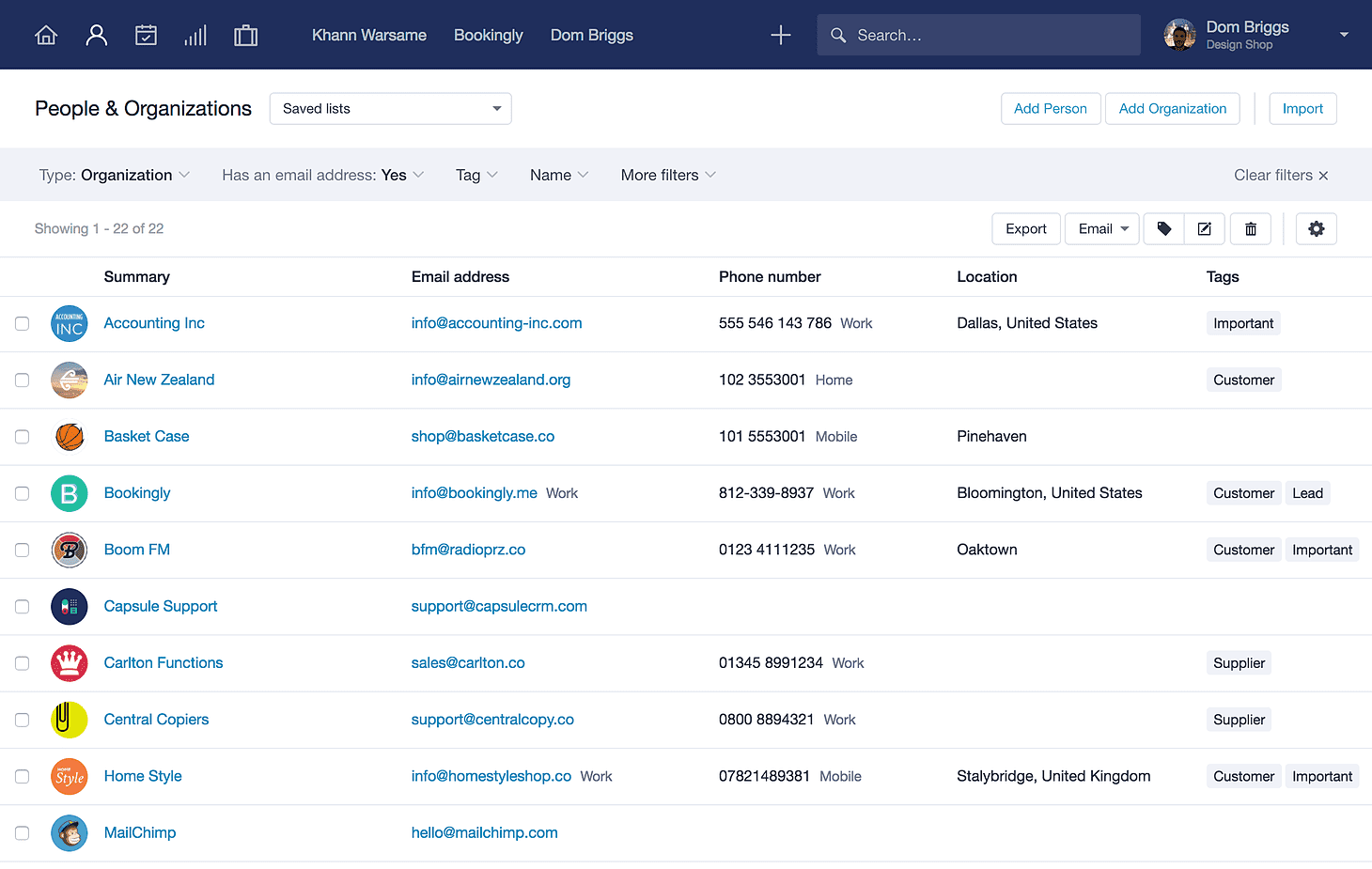
Templates
Capsule CRM understands the value of templates in streamlining business processes, and thus offers a collection of ready-made templates to assist users. These templates are designed to save time and effort by providing pre-designed formats that can be easily customized to suit individual needs. Let's explore some of the templates available in Capsule:
- Contact Templates: Capsule provides templates that facilitate the organization and management of contact information. These templates offer fields for capturing essential details such as names, job titles, company affiliations, contact information, and even custom fields to accommodate specific business requirements.
- Opportunity Templates: To effectively manage sales opportunities, Capsule offers templates tailored to this purpose. These templates provide a structured format for capturing relevant information, including deal size, probability, expected close dates, and associated contacts. Users can modify these templates to align with their unique sales processes and track progress through the sales cycle.
- Task Templates: Simplifying task management is made possible through Capsule's task templates. These templates come with predefined fields for task descriptions, due dates, priorities, and reminders as necessary. By utilizing these templates, users can ensure consistent task management and timely completion of important activities.
- Email Templates: Capsule recognizes the importance of efficient communication, and thus provides email templates for users to save commonly used messages. These templates can be customized and personalized as needed, enabling users to maintain consistent messaging while saving time on repetitive email composition.
- Reporting Templates: Capsule aims to make reporting easier with its reporting templates. These templates offer predefined report structures, filters, and visualizations, allowing users to generate insightful reports on various aspects like sales performance, pipeline analysis, or other key metrics without starting from scratch.
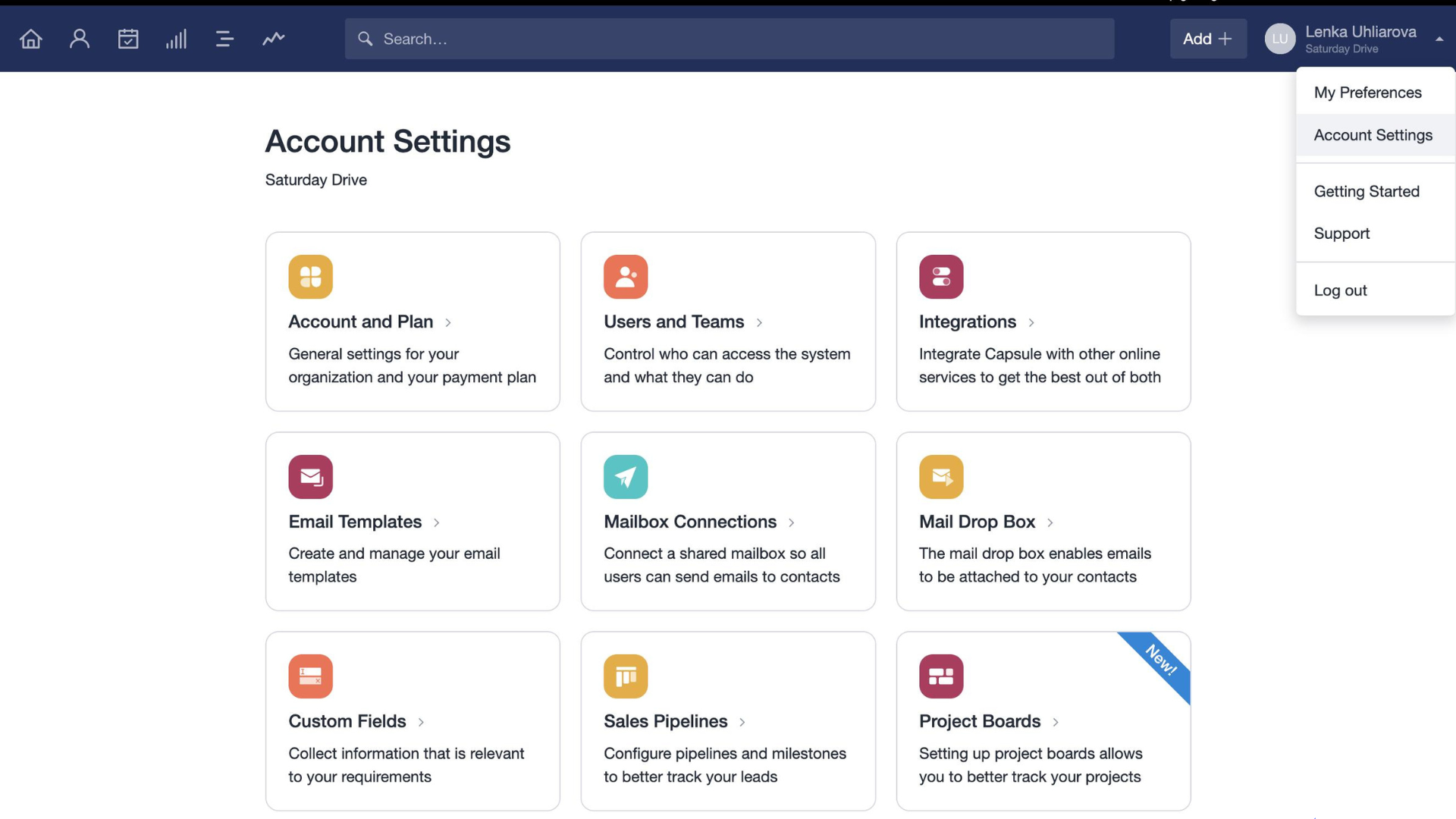
Collaboration
Collaboration is at the heart of Capsule CRM, as it offers a range of features and functionalities designed to promote effective teamwork and seamless collaboration among users.
One of the key collaboration features in Capsule is the ability to share contacts. This allows team members to work together effortlessly on contact management, ensuring that everyone has access to the most updated and consistent contact information. This fosters efficient communication and enables a unified approach to customer relationship management.
Capsule also facilitates collaboration through the sharing of tasks and calendars. Users can share tasks with colleagues, assign responsibilities, set deadlines, and monitor progress collectively. By sharing calendars, team members can coordinate schedules, plan meetings, and stay synchronized on important events and timelines.
The real-time chat feature within Capsule enables instant messaging and swift communication between team members right within the CRM system. This promotes real-time collaboration, enabling users to exchange information, discuss ideas, and make prompt decisions as a team.
To enhance task management and accountability, Capsule allows the assignment of tasks and activities to specific team members. This ensures clarity and transparency in task ownership, enabling teams to work collaboratively towards shared objectives.
Capsule's integration capabilities further support collaboration by enabling users to connect and integrate with other collaboration tools and applications. This seamless integration facilitates the smooth flow of data across platforms, streamlining collaboration and boosting overall productivity.
Main HubSpot Features
Dashboard
The HubSpot dashboard serves as a centralized hub within the HubSpot CRM platform, offering users a comprehensive overview and management interface for their marketing, sales, and customer service activities. Through the dashboard, users can conveniently access and monitor key metrics, allowing them to assess the performance and effectiveness of their campaigns and initiatives.
From the dashboard, users gain valuable insights into various aspects of their business, including website traffic, lead generation, email marketing, and social media engagement. This data-driven approach enables users to evaluate the success of their marketing strategies and make informed decisions to optimize their efforts.
Moreover, the HubSpot dashboard provides a consolidated view of sales activities, offering visibility into the progress of deals, revenue performance, and sales team effectiveness. Users can easily track their sales pipeline, monitor milestones, and identify areas where improvements can be made.
In addition to marketing and sales, the dashboard also caters to customer service and support functionalities. Users can efficiently manage customer inquiries, track tickets, and measure response times. By leveraging these insights, businesses can provide exceptional customer service and ensure high levels of customer satisfaction.
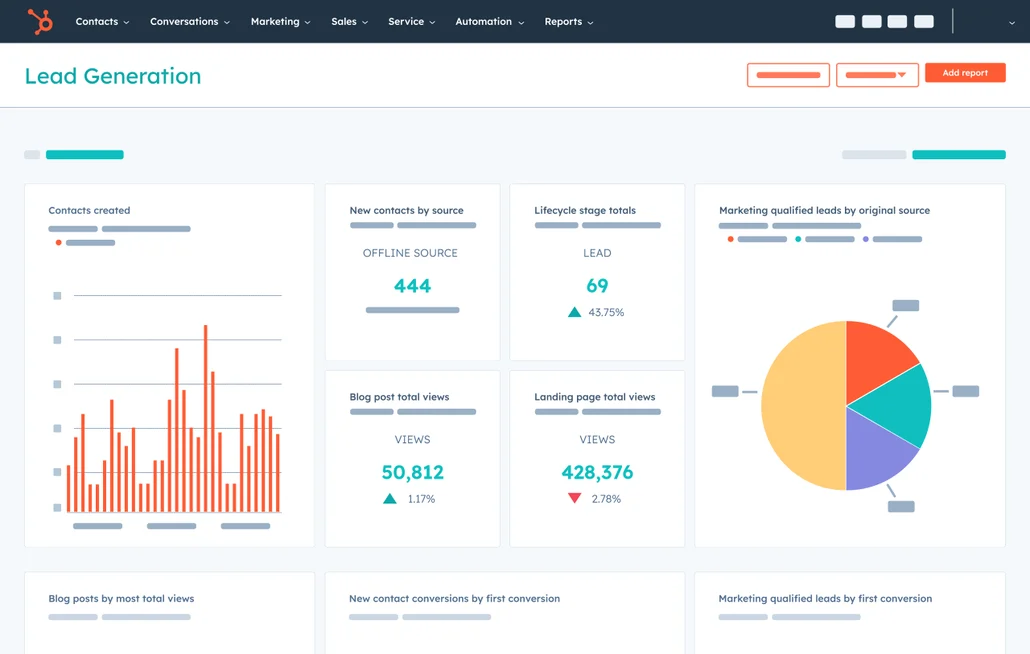
Templates
HubSpot provides businesses with a rich collection of templates designed to simplify content creation across various marketing channels. These templates are crafted to deliver visually appealing and professional results, saving time and effort.
With HubSpot's template library, users can choose from a diverse range of pre-designed options, tailored for web pages, landing pages, emails, blog posts, and more. These templates are thoughtfully optimized for mobile responsiveness, ensuring a seamless experience across devices and enhancing user engagement.
Businesses can easily customize these templates using HubSpot's user-friendly interface, making it effortless to add their own content, images, and branding elements. The drag-and-drop editor empowers users to personalize the templates according to their unique requirements, enabling them to maintain consistency with their brand identity.
Moreover, HubSpot offers the flexibility to create and save custom templates, allowing businesses to establish a cohesive and recognizable brand presence throughout their marketing campaigns. This feature eliminates the need for extensive design or coding skills, enabling users to focus on delivering compelling content.
By leveraging HubSpot's template library, businesses can enhance their marketing efforts, save time, and deliver visually stunning content across a variety of channels. The availability of customizable options ensures that businesses can maintain a consistent brand image while effectively engaging their target audience.
Real-time chat
HubSpot offers a real-time chat feature that allows businesses to engage with their website visitors and customers through live conversations. This powerful tool enables instant communication, facilitating quick support, addressing inquiries, and nurturing leads in real-time.
With HubSpot's real-time chat, businesses can easily integrate chat widgets onto their website, providing visitors with the opportunity to initiate conversations and interact with customer support representatives or sales teams. This seamless connection promotes a personalized and responsive customer experience.
In addition to facilitating real-time communication, the chat feature provides businesses with valuable insights, such as visitor details, chat transcripts, and user behavior. These insights can be leveraged to gain a deeper understanding of customer needs, identify areas for improvement, and enhance overall customer satisfaction.
HubSpot's real-time chat seamlessly integrates with other HubSpot tools, including the CRM, enabling businesses to centralize customer data and track interactions for a holistic view of customer engagements.
Overall, HubSpot's real-time chat empowers businesses to deliver timely and personalized support, engage website visitors in the moment, and cultivate stronger customer relationships. It serves as an invaluable communication channel for enhancing the overall customer experience and driving business growth.
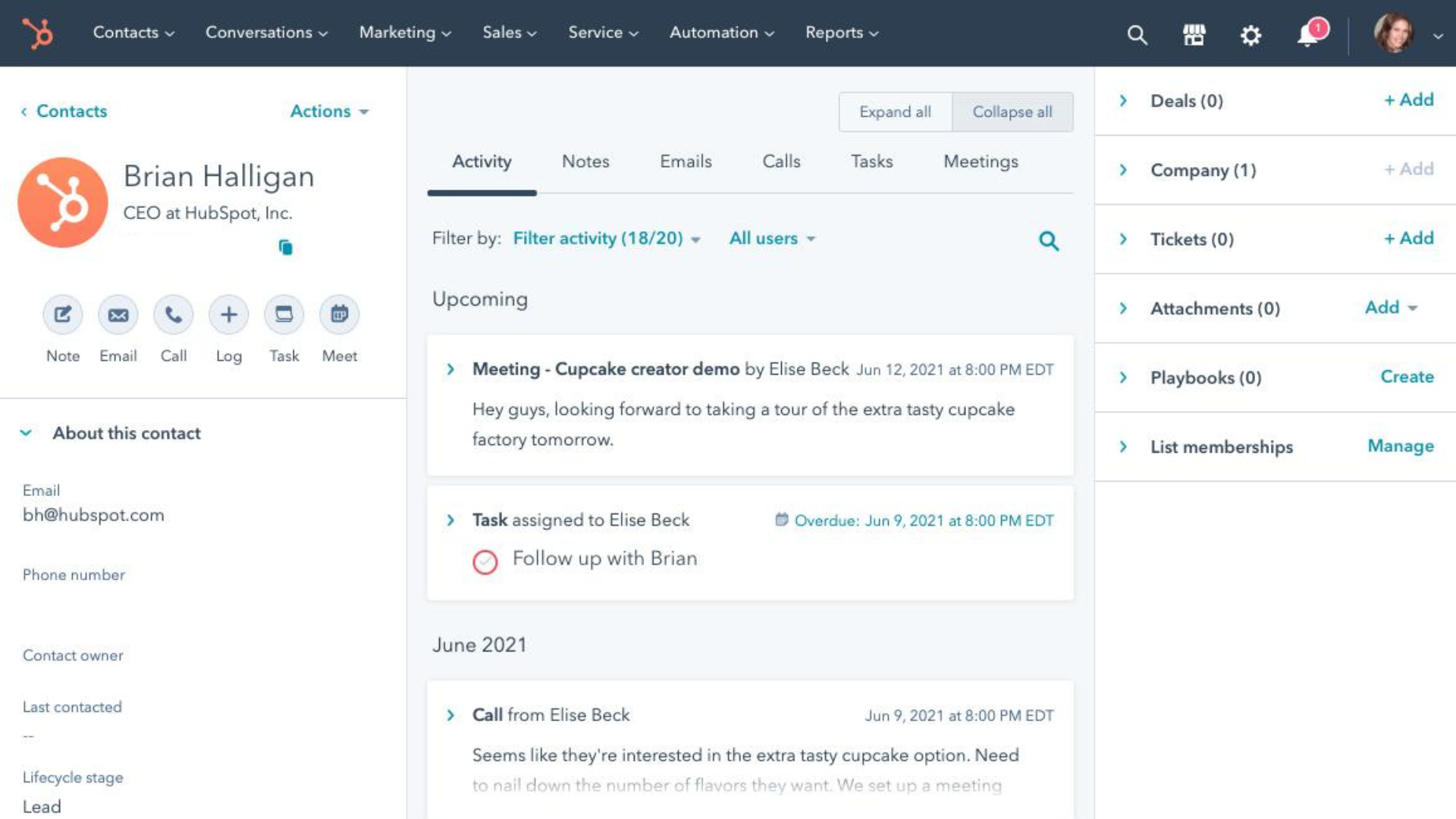
Collaboration
HubSpot offers a comprehensive suite of collaboration tools designed to enhance teamwork and communication within businesses. These features facilitate seamless collaboration, information sharing, and efficient workflows, ultimately boosting productivity and streamlining processes.
One of the key collaboration capabilities in HubSpot is the ability to create teams and assign specific roles and permissions. This ensures that team members have the appropriate access levels to relevant information and tools, promoting collaboration while maintaining data security and control.
The shared calendar feature in HubSpot is particularly valuable for teams, allowing them to coordinate tasks, manage events, and stay organized with shared deadlines. By centralizing scheduling and task management, teams can work in sync and have a clear understanding of project timelines and priorities.
Additionally, HubSpot provides tools for collaborating on documents and files, enabling seamless collaboration on projects and facilitating effective feedback and iteration. These features eliminate the need for disjointed document versions and enable real-time collaboration, saving time and ensuring accuracy.
HubSpot's communication features, including internal messaging and commenting, further enhance collaboration by providing a dedicated space for team members to exchange ideas, share updates, and discuss projects within the platform. This streamlines communication and reduces reliance on external tools, keeping all relevant discussions organized and easily accessible.
Main Differences Between Capsule and HubSpot

Capsule and HubSpot are two popular CRM platforms, each with distinct characteristics. Capsule is widely recognized for its user-friendly interface and straightforward functionality, making it an excellent choice for small businesses or individuals. It offers essential CRM features like contact management, task organization, and sales tracking. In contrast, HubSpot is a comprehensive CRM solution tailored to businesses of all sizes. It provides an extensive range of tools, including lead generation, marketing automation, customer support, and advanced analytics.
HubSpot also excels in offering a seamless integration of marketing and sales software, facilitating efficient collaboration among teams. While Capsule focuses primarily on delivering a simplified CRM experience, HubSpot positions itself as a comprehensive solution for marketing, sales, and customer service needs. Ultimately, selecting between the two depends on the specific requirements and scale of the business.
Capsule vs HubSpot: The Similarities
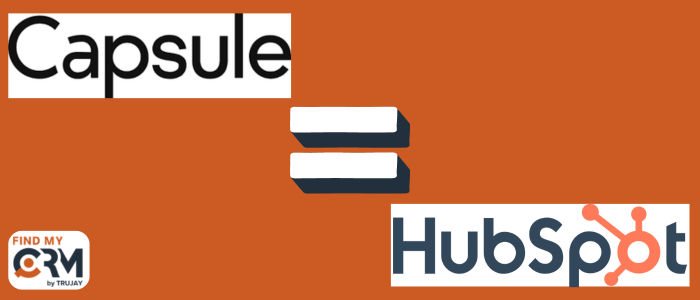
Capsule and HubSpot have quite a few similarities when it comes to their core features and functionalities. First and foremost, both platforms excel at contact management, providing efficient ways to store and organize customer information. They also offer tools for tracking sales activities like deals, pipelines, and revenue forecasts, which can greatly benefit businesses.
Additionally, both Capsule and HubSpot integrate with email systems, allowing users to manage their email communications seamlessly within the CRM platform itself. Moreover, reporting and analytics are integral to both systems, enabling users to gain valuable insights into customer engagement and sales performance.
Another commonality is their ability to integrate with popular third-party applications, enhancing the overall functionality and versatility of the CRM systems. Capsule and HubSpot also prioritize user experience, offering customizable dashboards and layouts, along with mobile applications for convenient access on the go.
Lastly, both platforms provide robust customer support resources, including knowledge bases, tutorials, and various support channels, ensuring that users receive the assistance they need. Overall, the similarities between Capsule and HubSpot make them suitable options for businesses seeking effective CRM solutions.
[Related Article: monday vs Clickup - Which to choose?]
Capsule vs HubSpot Customer Support Compared

When it comes to customer support, both Capsule and HubSpot CRM platforms offer comprehensive assistance to their users.
Capsule provides multiple channels for customer support, including email and a dedicated support website. Their support website features a knowledge base with helpful articles and guides to assist users in troubleshooting common issues and finding answers to frequently asked questions. Additionally, Capsule offers email support, allowing users to directly contact their support team for more personalized assistance.
HubSpot also offers a wide range of customer support options. They provide access to an extensive knowledge base that contains articles, tutorials, and resources to help users navigate the platform effectively. HubSpot further extends support through email and phone channels, ensuring users receive assistance tailored to their specific needs.
Both Capsule and HubSpot maintain active user communities and forums where users can engage with peers and industry experts, fostering a collaborative environment for sharing experiences, seeking advice, and finding solutions.
Regarding response time, it may vary depending on the nature and complexity of the query. However, both Capsule and HubSpot strive to deliver timely and helpful support to their users.
Data migration between Capsule and HubSpot
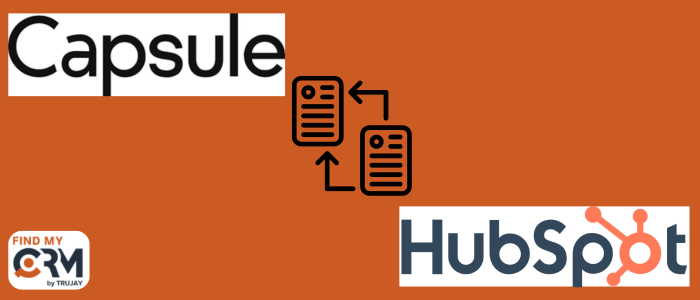
Trujay offers a comprehensive solution for businesses looking to migrate their data from Capsule to HubSpot (and vice versa) smoothly and efficiently. With Trujay's automated migration tool, the process becomes seamless and hassle-free. This platform is designed to accurately map and transfer crucial information such as contacts, leads, tasks, and more from Capsule to HubSpot and migrating from HubSpot to Capsule, ensuring data integrity throughout the migration. Trujay's user-friendly interface and exceptional customer support make the experience stress-free, providing peace of mind during the transition. Trust Trujay to handle your migration with expertise and professionalism, allowing you to focus on your core business activities.
Check out the data that can be transferred between Capsule and HubSpot with Trujay:
| Capsule Objects | HubSpot Objects | |
| Organizations | ➜ | Companies |
| Attachments | ➜ | Attachments |
| Activities (Calls) | ➜ | Calls |
| Cases | ➜ | Tickets |
| People | ➜ | Contacts |
| Emails | ➜ | Emails |
| Activities (Meetings) | ➜ | Meetings |
| Activities (Notes) | ➜ | Notes |
| Opportunities | ➜ | Deals |
| Tasks | ➜ | Tasks |
| Users | ➜ | Users |
Alternatives to Capsule and HubSpot
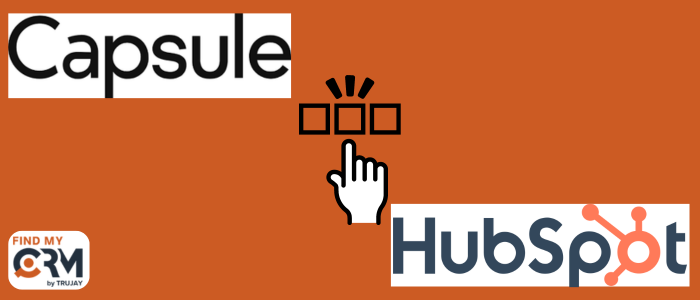
When considering alternatives to Capsule and HubSpot, there are several CRM options available in the market that cater to diverse business needs. One notable alternative is Salesforce, a highly reputable CRM platform known for its extensive features, scalability, and customizable capabilities.
Another viable choice is Zoho, which offers an intuitive interface, cost-effective pricing plans, and seamless integration with other Zoho productivity tools.
Pipedrive, on the other hand, specializes in pipeline management, providing a user-friendly solution for sales teams with its visual deal tracking capabilities.
[Related Article: HubSpot vs. Salesforce Comparison: Which Is the Best CRM?]
Conclusion: Which One Is Better For You

So, we've told you about all the pros and cons of Capsule vs HubSpot. Now it's up to you to make a choice.
Consider elements such as contact management, sales pipeline tracking, automation capabilities, reporting, and integrations. It's crucial to consider the future growth of your business. Determine if the CRM platform can scale alongside your expanding customer base and evolving team requirements.
Evaluate the ease of use for both Capsule and HubSpot. Look for intuitive interfaces, customizable options, and available training and support resources to ensure a smooth user experience. Determine if the CRM can seamlessly integrate with your existing software ecosystem.
Ultimately, the best choice between Capsule and HubSpot depends on your specific business requirements, preferences, and objectives. It's important to invest time in thorough evaluation, perhaps through trials or demos, and consider seeking advice from relevant stakeholders or CRM experts to make an informed decision.