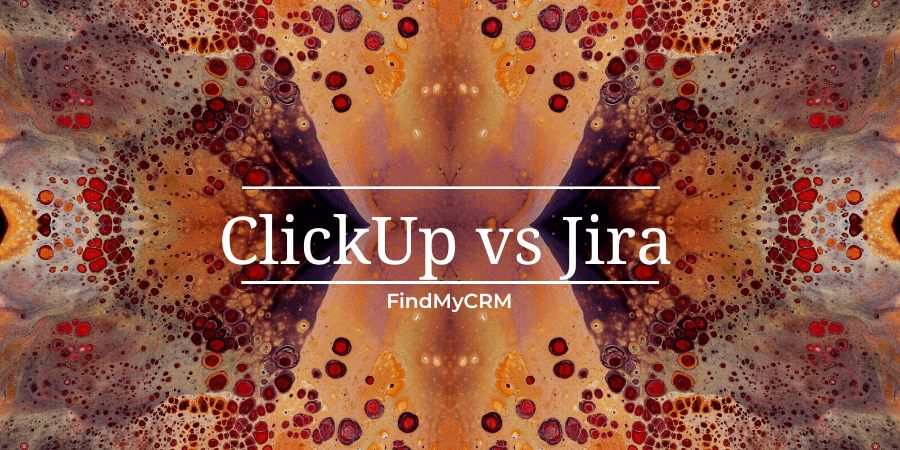ClickUp vs Jira: Overview
ClickUp and Jira are dope project management tools that let teams work together and handle tasks like bosses. Check out here what they're all about.
BTW, If you have not yet decided which project management tool you should choose, pay attention to the following:Check out ClickUp, the fresh new tool for managing your projects, tasks, and workflows all in one spot. This thing's got everything from managing tasks to calendars to tracking time, and way more. Get on board now!

ClickUp has some pretty cool features such as:
- Doing things your way: You can make ClickUp do exactly what you want by customizing your workflows.
- Teamwork made easy: Real-time collaborations are a breeze with sweet features like shout-outs and comments.
- Switch it up: Whether you want to see things in a list, board, calendar or Gantt chart - ClickUp has got you covered.
- Connect with the world: ClickUp chats with everyone - from Slack to Google Drive to GitHub and more.
- Pocket-sized productivity: You can carry ClickUp with you wherever you go! Just download the mobile app for iOS or Android to keep your tasks and projects rolling.

Jira is a wickedly popular tool for managing projects that software peeps use all the time. It's got all kinds of cool stuff like tracking problems, agile project management, custom workflows, and plenty more.
Some of the notable features of Jira include the following:
- Similar to ClickUp, Jira allows teams to create custom workflows to match their unique processes.
- Agile project management: Jira offers agile project management capabilities such as sprint planning, story points, and burn-down charts.
- Jira's issue tracking capabilities are extensive, allowing teams to track bugs, defects, issues, and more.
- Integrations: Jira integrates with a wide range of third-party tools such as Slack, GitHub, and Bitbucket.
- Mobile app: Jira offers a mobile app for iOS and Android, allowing users to manage tasks and projects on the go.
Who is ClickUp for?
ClickUp is the go-to tool for folks, squads, and groups of all shapes and stripes who gotta make their task and project management way smoother. It's perfect for solo guns, starter-upper folks, mom-and-pop shops, and even the really big cheese. ClickUp can fit in easy in all sorts of spots, whether it's pushing products, developing software, teaching some new tricks, patching up peeps, counting coins, or whatever else you're up to.
Who is Jira for?
Jira is mainly made for tech companies, bosses, and computer folks, but it can come in handy for any project manager out there trying to keep tabs on their projects, to-dos, and hustles. So whether you're in the business of selling stuff, hiring folks, managing cash, helping customers or all that jazz, Jira's got your back.
[Related Article: Best HR Analytics Software]
The key difference between ClickUp and Jira
As we have already found out, ClickUp and Jira are tools for managing projects, collaborating, and planning tasks. However, there are differences that set them apart.
- ClickUp is known for having an easy-to-use interface that can be customized effortlessly. On the other hand, Jira requires more technical know-how and has a bit of a learning curve.
- ClickUp also offers a free plan and a more wallet-friendly paid plan than Jira.
- ClickUp has more features than Jira, such as time tracking, mind mapping, and goal setting. Jira, on the contrary, is geared more towards software development and has specific features of its own, like software testing and the tracking of deployments.
- Although both platforms have numerous integrations, ClickUp has more built-in integrations, while Jira needs more third-party integrations for connecting with outside tools.
All in all, ClickUp is a friendlier and cheaper choice for handling projects in general, while Jira works better for tech teams who require particular functions tailored to their needs.
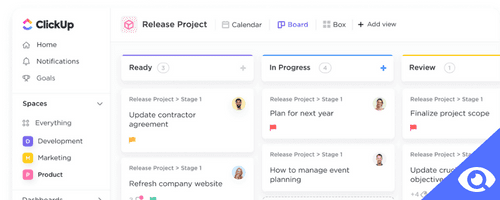
Interface comparison
ClickUp is a piece of cake to use even if you're a newbie. You can personalize almost everything from the color scheme to the arrangement and display of your stuff like assignments and endeavors. You can look at your projects in different views like the good old list or an innovative board or timeline view. Plus, it looks fantastic with a sleek and modern design that's really gratifying to the eyes.
Jira is super user-friendly and has a dope layout that makes it easy to find what you need. You can even personalize your dashboard with cool gadgets that show you exactly what you want to see. Plus, managing tasks, projects, and issues is a breeze with Jira's ultra-functional interface. The dashboard is totally customizable and gives you a complete overview of everything going on with your projects.
Both ClickUp and Jira are super easy to use and let you make your own dashboard to control all of your stuff. ClickUp lets you get crazy with different looks and styles, but Jira is more about getting work done with tools to track problems and progress. In the end, it's all about what you and your team need and feel comfortable with.
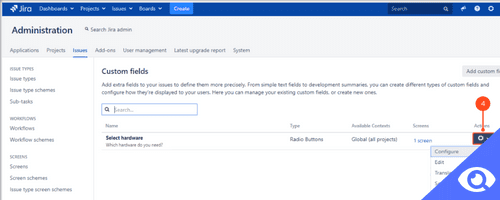
Task and project management
ClickUp and Jira make it easy to keep track of your work and team performance by offering various tools and features.
With ClickUp, you can:
- Customize widgets that display information about tasks and projects
- Use built-in reports and charts to monitor progress and productivity
- Set up notifications and alerts for project events
- Use the "live overview" feature to view real-time updates on tasks and projects
- Set up boards and task lists to manage your project conveniently.
In Jira, you can:
- View dashboards to see all the information about a case and tasks;
- Stamp your own reports using things like filters and queries;
- Use graphs to see connections and due dates;
- Change task statuses and do auto-linking.
In general, like ClickUp, Jira shows the whole process and analyzes all the cases and tasks, which makes it easy to manage the team and track the progress of the case.
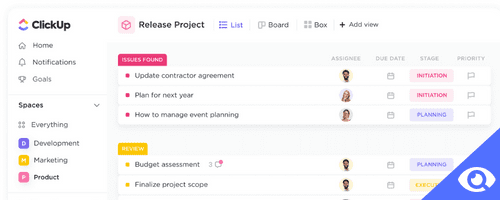
Collaboration and communication
- Both platforms let users leave comments on tasks, discuss project details, ask questions, and express their thoughts.
- ClickUp and Jira generate notifications about new comments, task changes, and other important project events.
- Like ClickUp, Jira also allows users to track the time spent on a task.
- Both platforms let users send emails to the project's associated address and work with them like any other task.
- ClickUp and Jira integrate with various services for video conferencing and calls, such as Zoom, Skype, and others. They allow users to conduct surveys, polls, and other collaborative work functions when working on projects.
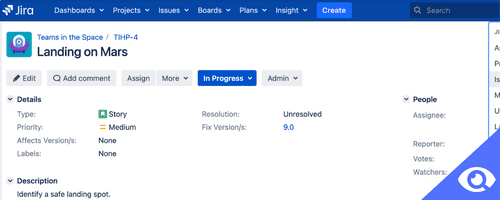
Integrations
Jira hooks up with other apps to make project and task managing better Like, it connects with Confluence, Bitbucket, Slack, GitHub, Salesforce, Zendesk, and Google Drive, which are all super lit. Plus, Jira links up with a ton of other chill tools, like error collectors, CI/CD wizards, and other project management platforms.
ClickUp got choices to hook up and sync tasks with other apps. Like, you can link it with Slack, Trello, Zapier, Google Drive, Zoom, Asana - whatever's your jam. Just gotta figure out what you need for your project and what tech you feelin'.
Pricing
When it comes to how much ClickUp and Jira cost, you can get a free plan with basic stuff for small teams. Or, you can fork over some cash starting at $5/user/month or $7/user/month, respectively, to get fancy features like data visualizations and project portfolio management.
The dough you spend all depends on how many peeps you have on board and what type of goodies you want. If you're on a budget, make sure you check out all the different plans and compare their prices to find what works best for your tribe.
[Related Article: Best Low Cost CRM]
So, ClickUp vs Jira Is Best for You?
Picking ClickUp or Jira depends on what your squad and project really want. They're both strong in managing projects and tracking jobs, but they each have their own ups and downs.
ClickUp is popular for its easy-to-use layout, adaptable views, and versatile way of handling tasks. It suits groups who need to change and adjust their project management often. ClickUp also integrates with many different software and doesn't cost an arm and a leg, which means it can work for different-sized teams and budgets.
On the flip side, Jira is a hot pick among software dev squads and groups that have big, no-joke projects. Jira's also got a bunch of integrations and plugins that let you really fine-tune how it works for you.
So, in a nutshell, if your squad wants something that's easy and cheap and can bend to your needs, give ClickUp a whirl. But if you need something that's got more muscle and lets you really make it your own, with next-level issue tracking and reporting, Jira's probably the way to go. But for reals, it all depends on what you and your team need to make it happen right.