What is Salesforce?
Salesforce is one of the most popular platforms for customer relationship management.
A powerful sales CRM system manages your company’s relationships and interactions with customers and leads. In addition, a top-notch CRM uses sales automation to improve the customer relationship experience through the entire sales and marketing funnel.
The most powerful and reliable CRM systems are:
Salesforce focuses on assisting companies with customer relationship management in the following areas:
- Managing digital marketing channels to engage clients
- Scaling up sales processes to boost revenue
- Developing e-commerce services focused on customers
- Analyzing and tracking customer data to help teams make data-driven decisions
- Improving customer service across all channels
The fact that Salesforce can provide robust solutions in the areas of marketing, sales, commerce, and customer service has led to its reputation as a top sales CRM tool.
Robust Salesforce Alternative

4.6
Creatio is your AI-native platform to automate CRM and workflows with no-code.
Creatio offering includes a no-code platform (Studio Creatio), CRM applications (Marketing, Sales and Service), industry workflows for 20 verticals and marketplace add-ons.
What to look for in CRM alternatives to Salesforce?
In general, Salesforce is excellent CRM software. It integrates seamlessly with third-party platforms, has a lot of advanced functions to help you grow, and has clear and visually appealing dashboards to help you monitor your sales pipeline. But no software is perfect, and there are a few areas where Salesforce's rivals might outperform it.
1. Reporting
Overall, Salesforce does well with reporting, but sometimes their reports can be a little complicated and difficult to understand. Some users might prefer CRM solutions that make creating and understanding reports a bit easier, as well as one that can be applied to their sales cycle more quickly.
2. Customization
Effective sales management requires customization, and Salesforce has several drawbacks in this area. There aren't as many customization choices as on other platforms, and using their customization toolkits can be a little challenging. Also, additional customization is extremely pricey.
3. Customer support
Salesforce provides good support, but it could be improved. One drawback is that their customer service is expensive, and you can only get free support for the most serious issues that affect all users. In order to help you get the most out of the software, the company does provide Salesforce University, but it is paid extra.
Our best 11 picks for Salesforce CRM alternatives
There are many Salesforce alternatives on the market today. In fact, with over 800 CRM platforms, the number of competing choices can make your head spin. But that doesn’t mean we should go with our tendency to pick the most popular solution. The truth is, some of the most well-known and top-rated CRMs may not be a good match for you.
Case in point—Salesforce. Salesforce is a market-leading solution and a profound system for all relationship management needs. But it’s not ideally suited to every business, especially smaller companies.
Salesforce can be too complicated, too expensive, and too complex if you’re a small business or startup. As a result, we’ve compiled a list of the Top 11 Salesforce Alternatives to help you find the best CRM for your needs.
Best Free Alternative: HubSpot
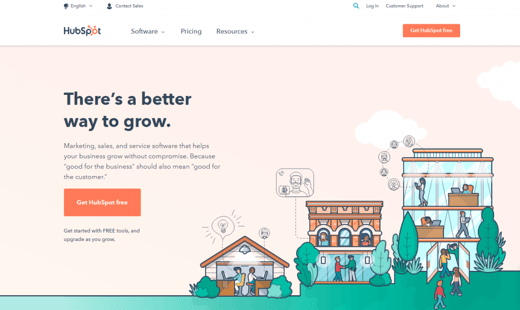
HubSpot has everything you need to track and organize your leads and customers. It’s one of the strongest CRM systems on the market and a top Salesforce competitor. And best of all, the basic CRM is a free platform for unlimited users.
HubSpot’s main features include:
- Contact management
- Gmail and Outlook integration
- Reporting dashboards
- Email templates
- Automated responses
- Campaign analytics tool
This robust CRM solution keeps track of customer details and updates it on a regular basis. You can create new contacts directly from your email with a single click, and your business records will be updated automatically. Furthermore, HubSpot allows you to send personalized sales and marketing emails. It’s also easy to pick up, taking much less time to onboard compared with other large CRM systems.
HubSpot CRM gives its users access to additional CRM-related platforms known as hubs. They offer specialized tools for sales, marketing, content management, and customer service and require a paid subscription.
Key Features:
- Contact management
- Gmail and Outlook integration
- Reporting dashboards
- Email templates
- Automated responses
- Campaign analytics tool
Pros:
- It's easy to use
- Available in a free version
- Powerful features
- Easily connected with other Hubspot products
- Excellent customer service
Cons:
- The CRM software's commercial edition might be costly
- Originally designed for marketers and then modified for sales staff
Pricing:
- Free Plan: available for unlimited users
- Starter CRM Suite: $45 for two users, billed annually
- Professional CRM Suite: $1,600 (up to five users), billed annually
- Enterprise CRM Suite: $5,000 (up to 10 users), billed annually
Powerful No-Code Alternative: Creatio

Creatio is a global provider of an AI-native platform to automate CRM and workflows with no-code. Their offerings include Studio Creatio (a no-code platform), Marketing, Sales, and Service CRM applications unified in one platform, industry-specific workflows for 20 sectors, and marketplace add-ons.
Creatio's products can be used individually or as a comprehensive CRM solution to automate both customer-facing and industry-specific workflows with no-code technology. These tools help organizations digitize processes, improve customer and employee experiences, and increase efficiency.
Creatio provides such offerings as:
- CRM Software
- Calendar Management
- Call Recording Software
- Campaign Management Software
- Contact Management Software
- Customizable Reports
- Customizable Templates
- Document Management Software
- Email Management Software
- Email Marketing Software
- Knowledge Management Software
- Lead Generation Software
- Lead Management Software
- Marketing Automation Software
- Task Management Software
- Workflow Management Software
- Lead Nurturing Software
Creatio's no-code tools, including a UI builder and drag-and-drop design features, enable non-technical users to develop robust business applications without coding. The platform also offers a marketplace with pre-built solutions, connectors, and templates for various needs. Built on a modern tech stack, Creatio seamlessly integrates with the digital ecosystems of small to large organizations, providing maximum flexibility.
Key Features:
- Activity Dashboard
- Alerts/Notifications
- Collaboration Tools
- Contact Database
- Multi-Language
- Opportunity Management
- Performance Metrics
- Pipeline Management
- Quotes/Estimates
- ROI Tracking
- Real Time Data
- Reporting & Statistics
- Reporting/Analytics
- Sales Activity Management
- Sales Reports
- Segmentation
- Social Marketing
- Social Media Integration
- Template Management
- Territory Management
- Third Party Integrations
- Website Visitor Tracking
- Lead Qualification
Pros:
- AI-native platform
- No-code methodology
- Industry-specific workflows for 20 sectors
- Omnichannel features
Cons:
- Creatio can be costly, especially for small firms
- Users may require time and resources to learn platform usage and features
Pricing:
- 14-day free trial
- Growth starts from $25/user/month
- Enterprise starts from $55/user/month
- Unlimited starts from $85/user/month
Most Customizable Alternative: Zoho
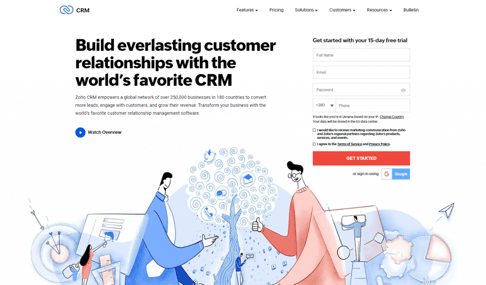
Zoho CRM is a comprehensive and customizable CRM that is fairly easy to use after the initial configuration stage. The platform has millions of users around the globe, and, like Salesforce, can be customized to most industries.
Its features include:
- Tools for sales, marketing, and customer service teams
- Social media integration, including lead generation and lead enrichment
- Zia, the AI-powered assistant
- Collaboration tools
- Omnichannel communication
- Inventory management
- 200+ integrations
- Webhooks for Google Apps
- Task automation
Zia is one of Zoho’s proudest achievements. Zia can enrich your contact records, write notes, automatically score leads, predict the outcome of a deal, detect bottlenecks in your pipeline, automate tedious tasks—and more. The AI tool is not as powerful as Salesforce’s Einstein—but it may do just enough and it comes at a fraction of the cost.
Zoho is also a good match for eCommerce companies. With Zoho’s inventory management you can track orders, issue quotes and invoices, create pricebooks, and monitor inventory.
Even the free version of Zoho has customizable dashboards, and at every subscription tier you get even more powerful customization options. Salesforce is also highly customizable for businesses of all sizes and industries. However, Zoho does it at a much more affordable price and without the need to code.
You can manage all of your communication channels, such as, phone, email, social media, and live chat from a single platform. Zoho’s user-friendly Opportunity Tracking tool informs you where your customer is in the sales cycle, and the best way to reach them. Zia can even tell you the best time to reach out, based on your interaction history.
Key Features:
- Tools for sales, marketing, and customer service teams
- Social media integration, including lead generation and lead enrichment
- Zia, the AI-powered assistant
- Collaboration tools
- Omnichannel communication
- Inventory management
- 200+ integrations
- Webhooks for Google Apps
- Task automation
Pros:
- Useful Cloud CRM
- Extensive and reliable features
- Effective communication tools
- Customized automation
- Outstanding customer service
Cons:
- A steep learning curve
- It can be a little awkward
Pricing:
- Standard: $14 per user/month, billed annually
- Professional: $23 per user/month, billed annually
- Enterprise: $40 per user/month, billed annually
- Ultimate: $52 per user/month, billed annually
Best Open Source Alternative: Bitrix24
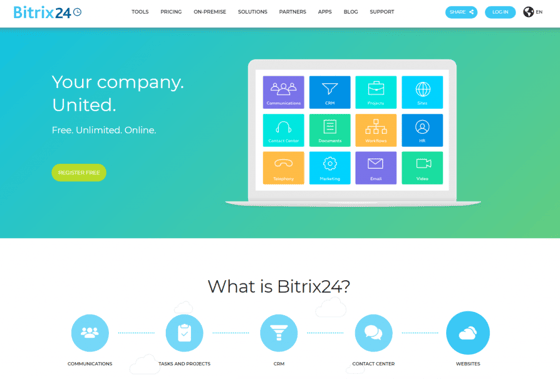
Bitrix24 is a good fit for tech-savvy sales teams that can navigate an open-source platform with a steep learning curve. It’s a strong piece of software, and the majority of its tools are free. The paid subscriptions are also affordable, as they cover a large block of seats. For example, their Professional Business Plan costs US$159/month, but this covers an unlimited number of users.
Bitrix24’s main features include:
- Collaboration
- CRM
- Marketing, service, & sales tools
- Project management
- Document management
- Time management
- We builders
- Inventory management
- HR
- Social media integration
Bitrix24 comes with such an extensive array of features and business modules it can be overwhelming. It’s an enterprise-level CRM and smaller businesses may flounder beneath the weight of options. However, if you have any questions, Bitrix24 comes with a comprehensive online help center. The CRM also offers real-time support to your customers via social media, messengers, email, and live chat.
Key Features:
- Collaboration
- CRM
- Marketing, service, & sales tools
- Project management
- Document management
- Time management
- We builders
- Inventory management
- HR
- Social media integration
Pros:
- Intuitive UI
- Highly customizable
- Productivity and collaboration tools
- It offers a lot of integrations
Cons:
- It`s expensive with on-premises use
- Some tools are concealed
Pricing:
Cloud:
- Free: available for unlimited users
- Basic: $49 per 5 users/month, billed annually
- Standard: $99 per 50 users/month, billed annually
- Professional: $199 per 100 users/month, billed annually
On-premise:
- Business: costs $2,990 annually for 50 users
- Enterprise: costs $24,990 annually for 1,000 users
Best Sales CRM: Pipedrive
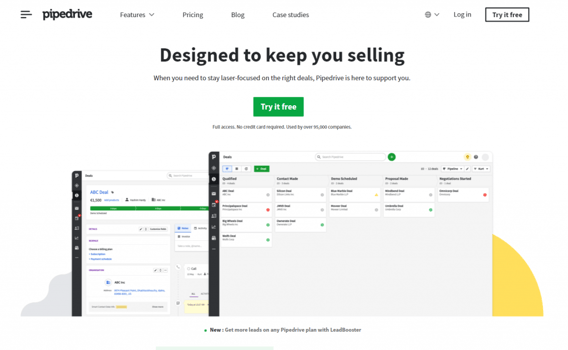
Pipedrive is a sales-focused CRM that speeds the sales cycle and standardizes your sales process. The CRM encourages activity-based selling, ensuring sales reps always have their next task scheduled. Pipedrive is known for its easy-to-use interface. In stark contrast to Salesforce, you can master the platform quickly.
Pipedrive’s main features:
- Manage leads and deals
- Multiple pipelines
- Track communication
- Automate and scale sales process
- AI-insights and analytic reports
- Simple to use and affordable
The deals tab displays all of the deals currently in the pipeline. Sales Pipeline Views, CRM Goal Setting, Google Calendar Integration, and CRM Reporting are some of Pipedrive’s other notable features.
You can save time by using simple deal management and arranging the information in a pop-up dialogue box. Users can use Pipedrive’s advanced Activity Scheduler to synchronize addresses, avoid double entries, and save time on all tasks.
The Statistics tab is the most important and useful tab on Pipedrive’s dashboard. You can easily track client results, the value of each individual contract, and the activity history of each lead, as well as export all of the data.
[Related Article: 15 Best Pipedrive Alternatives]
Key Features:
- Manage leads and deals
- Multiple pipelines
- Track communication
- Automate and scale the sales process
- AI-insights and analytic reports
- Simple to use and affordable
Pros:
- Easy to use and flexible user interface
- Chatbot function
- Excellent customer support
- Inexpensive for small and medium-sized companies
Cons:
- Some characteristics are difficult to locate
- It is not as scalable as Hubspot or Salesforce
Pricing:
- Essential: $12.50 per user/month, billed annually
- Advanced: $24.90 per user/month, billed annually
- Professional: $49.90 per user/month, billed annually
- Enterprise: $74.90 per user/month, billed annually
Best Alternative for Enterprises: Microsoft Dynamics 365
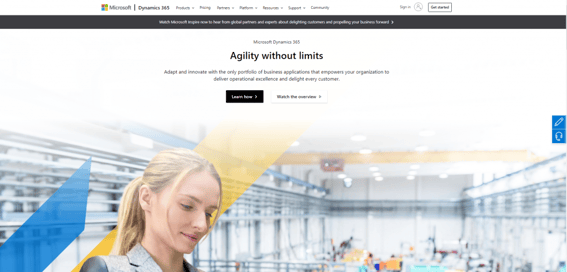
A list of alternatives to Salesforce wouldn’t be complete without Microsoft Dynamics. If your business has standardized on Microsoft products, Dynamics 365 may be a better match than Salesforce. Sales, customer support, marketing and many other business processes can be automated with Microsoft Dynamics 365. The platform also offers extensive customization and is geared toward large enterprises.
Microsoft Dynamics’ features include:
- Contact management
- Lead management
- Marketing campaigns
- Automation of business processes
- AI-insights
- Best-in-class reporting and analytics
All of these features are designed to improve your company’s revenue and spur growth. The platform comes with some truly unique features, such as sentiment analysis. Through the power of AI, you can refine emails and improve social media interactions. You get a better understanding of your customer and can deliver more meaningful conversations with Dynamics 365’s insights.
Key Features:
- Contact management
- Lead management
- Marketing campaigns
- Automation of business processes
- AI-insights
- Best-in-class reporting and analytics
Pros:
- Centralized data that gathers information from multiple sources into one hub
- Flexible customization at set-up
- A robust Advanced Find Tool
- Seamless integrations with Microsoft 365, Power BI, and other Dynamics 365 CRM programs
Cons:
- A user interface may be difficult to navigate
- Segmented functionality
- A steep learning curve
Pricing:
The software`s pricing is flexible. The most detailed information you can find on its pricing page.
- Customer Data Platform (Customer Insights): $1,500 per tenant per month for the first Dynamics 365 application
- Professional (Sales): $65 per user per month
- Enterprise (Sales): $95 per user per month
- Premium (Sales): $135 per user per month
Most Affordable Alternative: Agile CRM
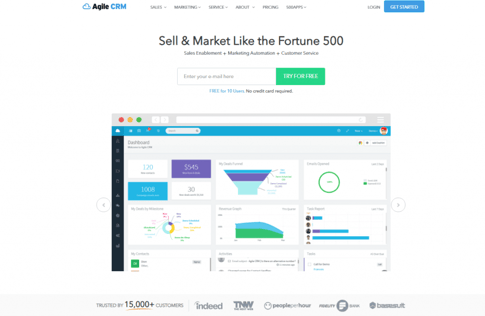
Agile is not only one of our top-rated CRM software solutions, but it’s also one of the most affordable. A free edition with 1,000 contacts and businesses, custom data fields, appointment scheduling, email tracking, and more is available for up to 10 users.
The paid options aren’t prohibitively costly, with the Starter package providing analytics, email templates, and a landing page builder for $8.99 per month per account (with a 2-year contract).
Agile CRM features include:
- Contact Management
- Sales Automation
- Marketing Automation
- Project Management
- Email Marketing
- Deal Management
Agile also offers some distinctive features, such as gamification tools that promote competitiveness and teamwork among the sales team. It also offers social marketing and SMS marketing—features that a surprising number of CRMs lack.
Key Features:
- Contact Management
- Sales Automation
- Marketing Automation
- Project Management
- Deal Management
Pros:
- Simple implementation
- Intuitive UI
- Automate marketing campaigns
- Track emails
- Scoring first
Cons:
- Customer service could be improved
Pricing:
- Free: available for up to 10 users
- Starter: $8.99 per user/month
- Regular: $29.99 per user/month
- Enterprise: $47.99 per user/month
Best All-Around Alternative: Freshworks
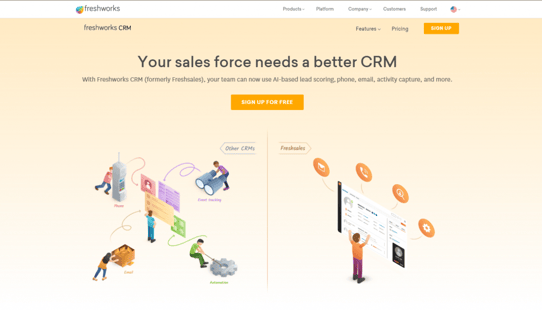
Freshworks carries the reputation of being one of the best all-in-one CRM systems. The platform is powerful enough to help sales and marketing teams stay on top. It offers a flexible pricing model, such that you can subscribe to individual clouds for sales, marketing, or service.
Its main features include:
- Pipelines and sales dashboards
- In-app and website tracking
- Click-to-call
- Audience segmentation
- Team inbox
- Deep analytics
- Complete interaction history
Since it optimizes revenue and prioritizes pipeline opportunities, Freshworks CRM is a strong alternative to Salesforce. The pipeline makes it simple to visualize buyers in the pipeline and prioritize the right accounts and tasks.
This platform also offers in-depth analysis of data and an AI-powered assistant named Freddy. Freddy uses machine learning to recommend your next best step in the sales process.
Freshworks offers dependable and professional customer service. It makes no difference whether you have a premium or free subscription, their support team is there for you.
Key Features:
- Pipelines and sales dashboards
- In-app and website tracking
- Click-to-call
- Audience segmentation
- Team inbox
- Deep analytics
- Complete interaction history
Pros:
- Advanced workflow automation
- Extremely flexible
- Event tracking
- Excellent customer support
- Wide range of integrations, including MailChimp, Zapier, Calendar, Piesync, Segment, and more
Cons:
- Sometimes loading times are too long
Pricing:
Freshworks include:
- Freshdesk: starts at $15 per user/month, billed annually
- Freshsales: starts at $15 per user/month, billed annually
- Freshservice: starts at $19 per user/month, billed annually
- Freshchat: starts at $15 per user/month, billed annually
- Freshmarketer: starts at $19 per user/month, billed annually
Best Alternative for Ease-of-Use: Insightly CRM
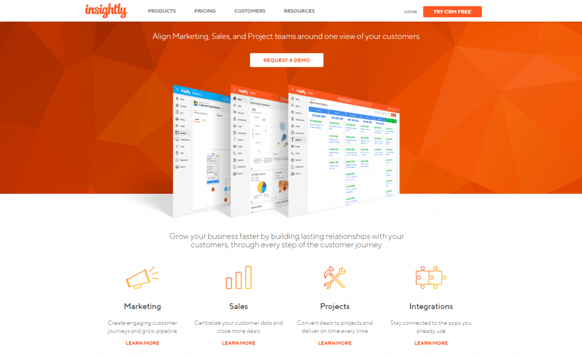
If you want an attractive yet high-powered CRM, Insightly may be right for you. This cloud-based platform is primarily targeted at mid-sized companies that want to combine marketing and sales functions. Inisghtly also offers project management, so you can see your customers through the entire buyer’s cycle.
Insightly’s main features include:
- Document Management
- Email Marketing / SMS Marketing
- Marketing Automation
- Project Management
- Lead Management
- Workflow Management
- Lead Scoring
- Team Management
Insightly sets itself apart as a great Salesforce alternative mainly through the user interface. It is visual and compelling, and packs a lot of data in without overwhelming the user. This is in striking contrast to Salesforce, which is too big a platform to learn quickly.
Insightly also boasts a powerful lead routing feature that keeps track of important details about your leads, such as the source of your marketing campaign, phone calls, and tasks. It immediately sends leads to the appropriate member of your sales team so that they can be followed up on before they become cold.
Key Features:
- Document Management
- Email / SMS Marketing
- Project Management
- Lead Management
- Workflow Management
- Lead Scoring
- Team Management
Pros:
- Easy-to-use UI
- Many useful integrations
- Wide range of helpful features
- Excellent tools for interacting with customers
Cons:
- It may be expensive for large businesses
Pricing:
- Plus: $29 per user/month, billed annually
- Professional: $49 per user/month, billed annually
- Enterprise: $99 per user/month, billed annually
Best Alternative for Customer Experience: SugarCRM
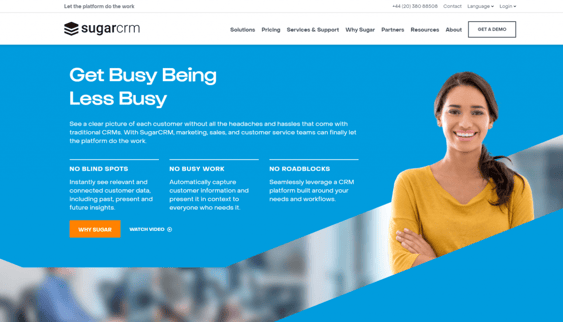
SugarCRM has a simple, understandable, and user-friendly interface, with deep customization options. As a result, this platform is simple to use and super adaptable. It even won PCMag’s Consumer Choice Awards for for years running.
SugarCRM has a number of features that work for a variety of businesses. Sugar is simple to integrate with your current IT infrastructure as a SaaS framework. And it’s compatible with all devices, including mobile.
There are three standard pricing plans available for this CRM platform, ranging from $40 to $150 per user per month.
Key Features:
- Campaign Management
- Lead Management
- Reports and Dashboards
- Sales Forecasting
- Case Management
- Project Management
- Integrations
- Mobile App
Pros:
- Wide range of features
- Data analysis with AI
- Helpful Dashlet reports
- Great developer tools for customization
Cons:
- It`s complex for beginners
- Unattractive list-based user interface
Pricing:
- Sell: starting at $49 per user/month, billed annually
- Serve: starting at $80 per user/month, billed annually
- Enterprise: starting at $85 per user/month, billed annually
- Market: starting at $1000 per month for 10k contacts, billed annually
Best Alternative for Google Fanatics: Copper CRM
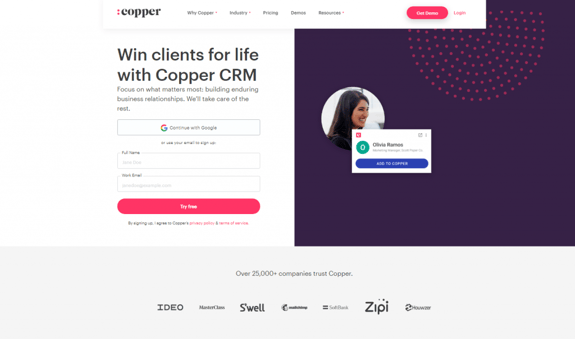
The last but not least, our final Salesforce alternative is Copper: the CRM system that enhances sales and marketing activities. Top global brands like Uber and Google rely on Copper CRM. It has a user-friendly interface and a comprehensive set of relationship management tools. Most significantly, it allows you to shape long-term customer relationships.
Copper integrates seamlessly with all Google products. The interface is similar to Google, allowing users to quickly adopt Copper. You can use a lot of it’s features without ever leaving your Gmail account.
Copper’s features include:
- Perfect integration with Google products
- Activity and lead insights
- Gmail and Chrome extension
- Bulk email sending
- Sales forecasting
- Leaderboard
- Multi-currency
With the Copper CRM platform, you can forget about manual work and focus on gaining new loyal customers.
Copper’s pipeline management software will assist the team in increasing sales. This ensures that the sales tactics will be better optimized, and you’ll be more mindful of the status of each lead. Copper also has API features, allowing it to connect with any development environment that your company uses.
Key Features:
- Perfect integration with Google products
- Activity and lead insights
- Gmail and Chrome extension
- Bulk email sending
- Sales forecasting
- Leaderboard
- Multi-currency
Pros:
- Strong API
- Computerized data input
- Gmail integration
- Excellent mobile version with a simple UI
Cons:
- It can be sometimes slow
- It`s expensive for bigger teams
Pricing:
- Basic: $29 per user/month, billed annually
- Professional: $69 per user/month, billed annually
- Business: $134 per user/month, billed annually
Is There A Good Salesforce Alternative for Your Business?
There are plenty of Salesforce alternatives to choose from. Salesforce excels in many departments, including innovation, AI, customization options, and thousands of integrations. But it’s not for everyone, especially those on a budget or looking for a tight software solution that they can pickup with ease.
Before you buy a software option that sounds promising, give it a trial run first. Most CRM vendors offer a free 14 to 30-day trial. If you need help narrowing down the ten Salesforce competitors we listed above—try our free CRM finder tool.
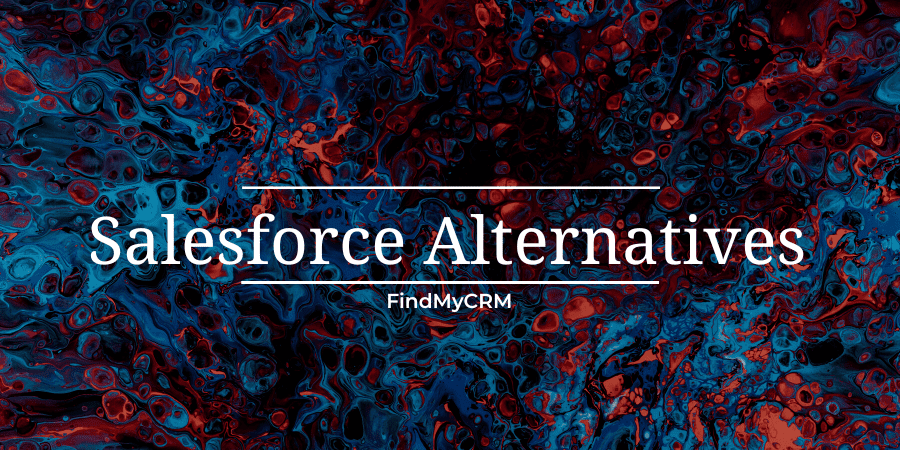
.png?width=140&height=140&name=Noah%20(1000%20x%201000%20px).png)



