CRM adoption may streamline your workflow, accelerate your business processes, and help you build better products. Naturally, we spend a lot of time refining the quality of your work. Yet the implementation of the CRM software is a good place to start with reviewing and (probably) improvement of business strategy – in general, and business process – in particular. Also, let’s not forget about the synergy created by improved processes and automation technology that has a direct effect on customer experience you offer.
CRM strategy and software adoption are essential for a specific outcome with significant, rewarding value – satisfied, returning customers. To illustrate this point, here is a perfect example: CRM adoption goes via analyzing the sales, marketing, and support teams separately and the improvement in terms of cooperation as well. Here follow 4 key points that you may run into when getting to do your CRM deployment.
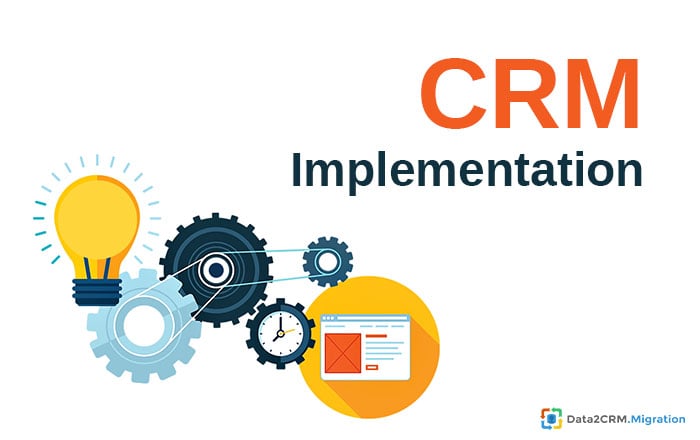
#1 Overhaul Existing CRM Processes
On the whole, you should focus on how the job is done, but ensure to question how
- the sales team copes with the customer facing activities,
- is it going with the quality of sales forecasting,
- marketing department succeed with campaigns running,
- is the number of customer incidents reduced or is these incidents are escalating, etc.
These processes and many other issues can be a real pain in the neck, so with the CRM implementation they may be excluded and automated. By bringing in CRM, you will reduce the time spent on mechanical, uninteresting work and focus on what’s important – subsequently, you increase team productivity and quality level of service delivery.
#2 Be Precise About CRM Process Details
What you measure, determines what you achieve. That’s why the analysis parts are better to focus on
- How the processes are done,
- What stages or parts they consist of,
- What value their performance brings,
- Discovering the activities or/and events deliver expected results,
- The team performance, etc.
A success factor is decided at the start of an initiative, so if you want to get some significant improvements in the CRM processes, design the visual board with strong and weak areas for the team to see what should be enhanced first off.
#3 Develop Future Processes
Designing new ways to the implementation of to-be workflow entails creative thinking without any connection to the past. With ‘we used to do like this’ approach you won’t bring any of the expected changes into the processes despite the upgrade of the CRM strategy. A well-placed question uncovers insights and provokes new ways of deriving the most appropriate solutions.
Some business consultants apply a Socratic method and various ‘what if’ scenarios to detect weak points and non-value added phases in the workflow. Don’t avoid the ever-pressing issue of budget and spend. And check whether the right people take the roles and do the operations.
It might be useful to give a little background here. That’s fine if you gain nothing of the reviewed process after the CRM adoption. Once you check all the processes out, you’ll be able to implement a new CRM strategy.
#4 Test Before Implementation
The value-added processes are the heart of business model, so test the updated or newly-added ones in action to detect weaknesses, analyze in a little more depth to avoid any mistakes or failures. Besides, you should be ready that some of the CRM processes will require a couple of cycles of thorough testing by your team before going live. The involvement of the team into the implementation process is essential for effective input and designing successful CRM implementation that actually works.
The problem comes from thinking that this shiny new methodology is a one-size-fits-all solution to any problem. To kick things off, spear a minute and look at these recommendations to CRM process redesigning.
Detailed Planning of Existing and Future Workflow
Business depends on an ecosystem of products and solutions as a part of day-to-day operations. Get ready to the fact that not all the processes work by the manual (in some cases they may be useless if to do all by the book).
Consult with the team to find out how everything works in the field. They can provide you with the actual steps done, so you can compare it with the manual and find the spots that require improvements.
Hunting for the Cracks
Speaking of CRM adoption, it is vital to define what do you understand behind the word ‘workflow’. In case, you have separated business processes correctly, your workflow will be dead-simple – let’s say there is a call and a manager takes it and forwards to the right extension, but when there is no manager – the voicemail system will pick it up. It was the best-case scenario. And if the voice mailbox is full or the person has no opportunity to check it out, or the customer gets in touch with the wrong manager or the manager can’t answer the call – there may be a lot more instances to list here. But the question is how is your workflow deal with these situations? Often there may happen these so-called ‘cracks’. The way you cope with ‘cracks’ will (dis)prove your investments on the new CRM software. To succeed with this CRM process is quite hard, yet involve your team and enlist these conditions with appropriate responses.
Model and Test the New CRM Process
From there, challenge your process under all possible conditions to detect the flaws and proactively fix them. Coming up next: work in the human aspect in the solving those ‘cracks’ in the workflow.
Every journey of problem-solving starts with framing, so despite the vendor of the CRM software you decide to buy and implement, you will face the adoption of the new solution and redesign of the automation business processes. CRM may be a creative routing tool for delivering efficiency and ROI increase, but it will go far beyond the standard configurations and include the reengineering of the workflow. To conclude, remember that CRM implementation should not be exclusively separate initiative, but rather baked into every feature on the business strategy roadmap.





