In today’s fast-growing technology world, the CRM users prefer working with intuitive applications. The employees are not willing to fill out the numerous fields or go through several screens and stages accomplishing the tasks. They feel more inspired and productive while utilizing the solutions that reduce the number of clicks in daily performance.
The usability and need of easy data entry have been a sticking point for CRM systems. In early 2015, Capterra surveyed 500 businesses of all shapes and sizes to investigate the way they employ the solutions to processes and overall company workflow. The CRM Industry User Research Report revealed: the users tended to be less worried about price. Only 14% of responders admitted it was the essential aspect of their decision. Functionality and ease of use were by far the most critical points. To be more specific, check out the following chart:
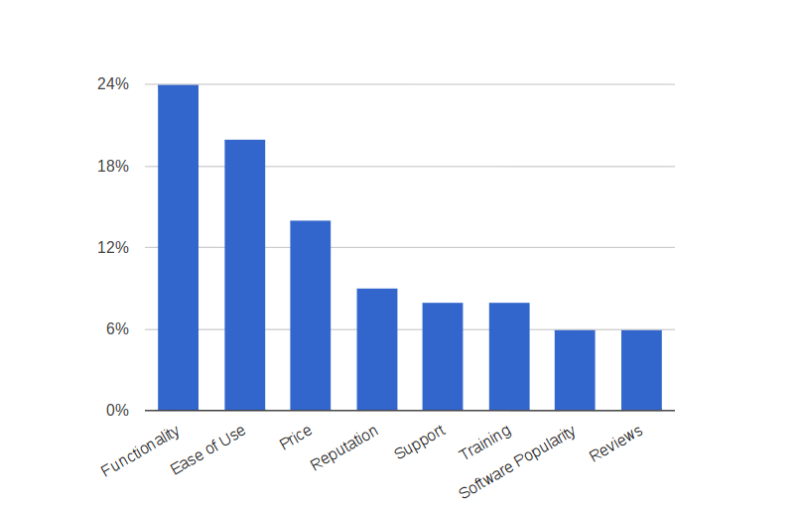
With so many employees involved in using the CRM, the organizations value the system have comprehensible, rich functionality and comply with the set objectives efficiently. However, some business owners complain about a lack of CRM functionality, as well as time-consuming data input process. As a result, they start looking for another solution, instead of learning more tricks about their current system. Let’s take Salesforce as an example and find out the ways to appease the users through automation.
Salesforce Upgrade: 5 Essential Keys to Fewer Clicks
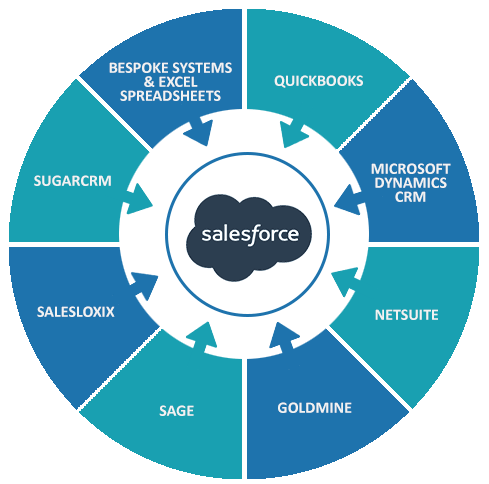
With Salesforce, you can simplify the multiple steps of different processes. The solution enhances decision-making processes, reduces the effort to find the required data, and ensures the drawing analytics from a single click of a button. Explore the automation enhancements offered by market-leading platform below:
#1 Auto-Scoring
There are cases when you have to indicate the ways to prioritize a workload: starting from whom to call on a long lead list to which ticket to respond first. At this point, you can create a scoring formula field that gets the required information from other fields, and assigns numbers to them. This method can rank the priority of the items.
For example the lead has close to 1,000 employees and is in the healthcare industry so that the score would be #6. If the number of workers is below 50 in information technology sector, then the advantage falls under #1.This gives you an opportunity to create the list view sorted by score, as well as the action summary. With our Wizard tool, you can easily find your healthcare CRM software.
#2 Flows
Even though flows are the dominant set of tools, sometimes they get underused. Many users consider them too complicated than other features within Salesforce. However, mastering the flows in the proper way drivers a greater flexibility in guiding the successful user experience. With the help of this feature, you can minimize the amount of information on each stage. Furthermore, you can ask more questions to fill in a Salesforce record form automatically.
For instance: You don’t need to edit the records, and press each button on the page layout. By making a three-page flow with eight queries, you can create many records, send emails, and start the approval process.
#3 Activities Tab
One of the insufficiencies of the Salesforce is the lack of an Activity view. You can find this option in the Lightning version, and quickly add it to the native Salesforce. There is no need to look for across multiple records to see the related activities. Instead, you can sort the last ones by date or subject, as well as complete the list views to determine the tasks for a day, a week or a month.
#4 Report Charts
Typically you have to look through reports tab to discover the necessary records. Salesforce provides you with these graphs directly on the page – all you need to do is to implement the Embedded Report Charts. This option empowers the facilitation in data analysis and further planning based on the information observed in the context of the page without numerous clicks.
#5 Roll-up Summary Fields
Salesforce helps you investigate the values from records to the related object by applying roll-up summary fields. To set them up, the objects have to be related via master-detail lookup relationship. These fields enables to count, min, sum and max of the related object records. Furthermore, there is a chance to filter the items based on the criteria specified. By rolling-up data on the master object, you don’t have to scroll through all related records for obtaining the required numbers.
Concluding Upshot
The CRM solution is only good as its employee adoption. Accordingly, the effectiveness of the system increase overall success, as well as end user’s productivity. Succeed in the Salesforce upgrade with the mentioned above tips. By reducing the number of clicks, you will improve the user adoption, and boost the the business processes. To learn more details on the platform or the crucial aspects of Salesforce data migration, contact our expert for useful insights.

.png?width=140&height=140&name=Noah%20(1000%20x%201000%20px).png)
(2).jpg)


