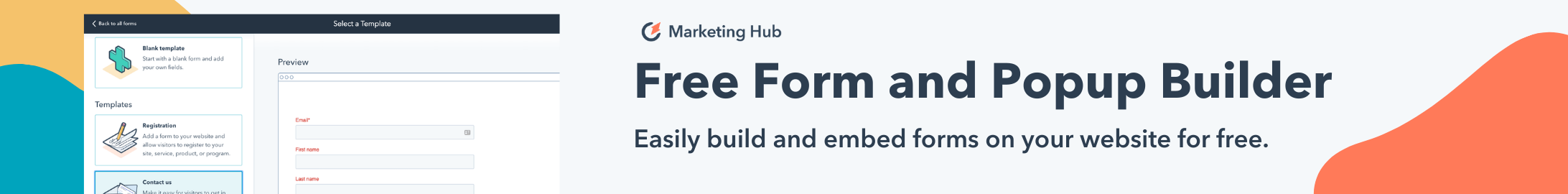Efficient business running includes wise marketing, effective client experience, steady sales increase, and a comprehensive CRM system. The last should obtain compelling functionality options to enhance your business workflow and improve customer relationships.
Even though the CRM market is full of various platforms, Vtiger and HubSpot CRM draw a lot of attention. The solutions differ in functionality, and many companies tend to migrate from Vtiger to HubSpot CRM. So, let’s compare the capabilities of both systems and explore the main steps of the data import.
Vtiger vs HubSpot CRM: Figuring out Which One to Choose?
The solutions are full-featured tools that attract the small and mid-sized organizations and help the companies facilitate the business processes with the next features:
Vtiger CRM Review:
- demonstrates a complete history of the relationships with the leads and clients. Explore all required information like notes, emails, and calls, etc. in the contact record.
- includes the lead, account, case, and project management, as well as provides with calendar, activity, and notification choices.
- enables with pre-build sales insights to outline the company, employees, and pipeline statistics such as the top performing team members or value of opportunities.
- offers the automation features to send follow-up emails, creating appointments, updating contacts, and integrates with document management software for automatic notices.
HubSpot CRM Review:
- helps to add the deals simply, assign tasks to push them forward and progress in the dashboard.
- offers an ability to receive the real-time notification the second a potential customer opens your email and clicks on the link. Follow up right after the prospect had an interaction with your email.
- enables you with turning the most repetitive sales emails into templates that can personalize, optimize, and share with colleagues. Find out the metrics across all templates for an individual employee over any time period.
Price Matter
Vtiger comprises a 15-day free trial and includes the following paid subscriptions:
1.Sales:
- Starter – $10/ user/month/billed annually
- Professional – $20/user/month/billed annually
2. Support
- Free
- Starter – $10/ user/month/billed annually
- Professional – $20/user/month/billed annually
3. Ultimate – $30/user/month/billed annually
HubSpot CRM is absolutely free forever and provides you with 1,000,000 Contacts, as well as unlimited users.
With all being said, Vtiger and HubSpot CRM are the efficient platforms that can boost your business processes. However, if you are looking for a free solution with easy-to-use tools, HubSpot CRM is the one to consider.
Automated CRM Data Migration: Mix of Accuracy and Speed
Now, when you have decided on the dream platform, your next step is to find the right migration tool for easy data import. In this case, you can take advantage of the automated migration service Trujay and benefit from the next capabilities:
- a security that eliminates the possibility of data loss;
- uptime of the current and future platforms during the CRM switch;
- migration security to safeguard your data and opportunity to run the data import over;
- free Demo Migration to explore the service in action;
- fields and user mapping to satisfy the company requirements.
Migrate from Vtiger to HubSpot CRM without a Fuss
After the migration tool is chosen, it is recommended to clean out the copies of data in the database, announce the team about the switch and complete the several steps:
#1 Step. Initiate the Vtiger to HubSpot CRM transfer by registering your Trujay account at https://www.trujay.com/.
#2 Step. Next, enter your Vtiger access details (URL, login, and API token).
Then, choose HubSpot CRM as your future CRM platform and specify the email, password, and Hub ID.
#3 Step. Select the modules you want to migrate to Salesforce, map the fields, and run a free Demo Migration. The solution moves the limited amount of records together with relations between them.
#4 Step. Now, if you are satisfied with your Demo outcome, you can proceed with the data import.
Last Words
Even though Vtiger and HubSpot are great examples of efficient platforms, many companies prefer the former one in terms of simplicity and affordability to satisfy the business processes. Consequently, a number of organizations perform Vtiger to HubSpot CRM transfer and reach the desired business success.