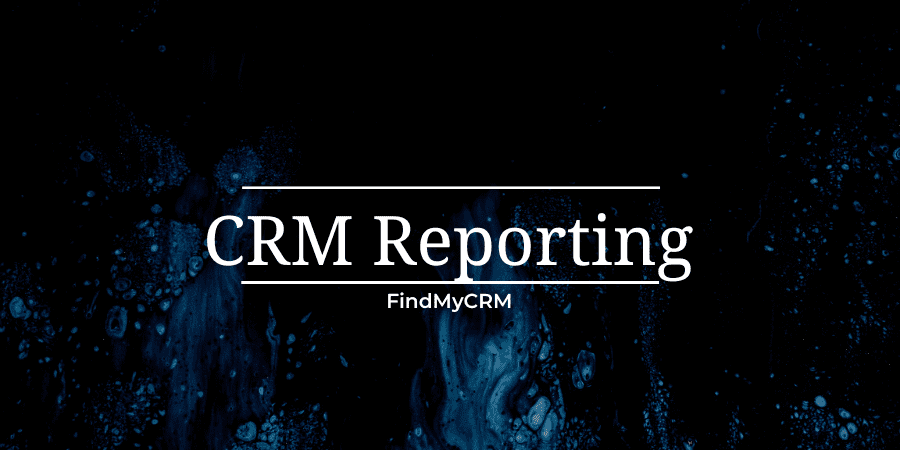What is CRM reporting?
The times when we waited for a colleague to prepare a report in a spreadsheet are long gone. Now employees can finally do their direct work, and reports will be created independently. Automated reports - isn't this the only advantage of CRM enough to implement this program in your business?
CRM supports automatic creation of reports according to templates. For daily work, the company can display minimal key information on the dashboard. For advanced analytics, there are various integrations.
Using CRM, the team can monitor any parameters in real time: e.g. the number of completed and assigned tasks for each employee, data on current deals or time at each stage of the funnel. Set any criteria you want using flexible settings, make comparative reports by time or other data.
In previous articles, we've looked at the best simple CRMs for 2023. If you're currently looking for the best Project Management solution, check out these options:
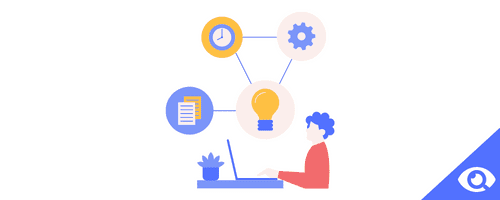
The importance of CRM reporting
Managers who do not work in a CRM system have two problems: intuition, which does not always tell the right decisions, and compiling reports from scratch, which takes so much time that the problems have time to lose their relevance. In both cases, the situation is far from the actual business metrics on which to make predictions and effective decisions.
Accurate, up-to-date and systematized data is the basis on which you can and should rely on in managing your company. CRM systems help to collect them quickly, clearly and error-free.
With some CRMs, for example, a business owner can generate more than 20 types of reports on the main activities of the company for any period in a few clicks. And the Analytical Report graphs show key indicators in dynamics.
[Related Article: 7 Best CRMs for Marketing Agencies: Digital, Advertising, Creative]
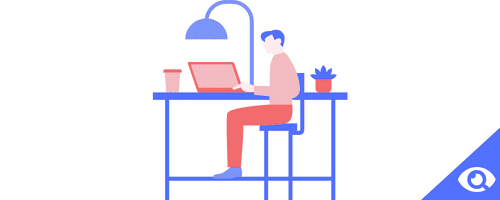
How can CRM reporting help your business?
According to market research, only 5% of customers and clients, contacting the company, are ready to make a purchase immediately, in all other cases, sales managers to successfully close the deal have to "warm up" the client.
In this case, even a company operating in the small business sector and having a very limited number of employees, it is quite difficult to keep track of exactly how the specialists involved in sales work. As a result, due to the unprofessional attitude of these professionals to their duties, some customers refuse to make a purchase or go to a competitor.
To solve the problems associated with the loss of customers will help the implementation of CRM system, which will improve the quality of the sales department. In addition, CRM sales analytics will allow the management to receive competent reports, allowing to control their own employees, as well as to improve the work of the department.
Analysis of the reports provided by this software allows the manager to quickly assess the quality of work of specialists of the sales department, predict the level of income of his company, as well as to perform the most effective distribution of funds and resources.
It is worth saying that, despite the importance of using the CRM system reports, few managers are aware of the frequency with which they need to familiarize themselves with these analytical documents and which indicators should be the first to pay their own attention.
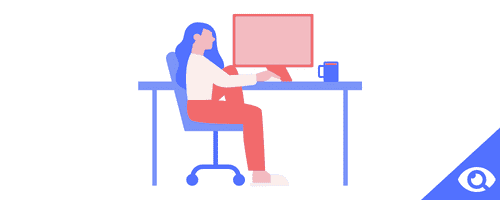
How CRM Reporting Works
Reporting can help businesses focus on customer behavior, improve the customer experience, and increase retention.
The CRM report must be completed accurately and assists businesses in precisely locating and selling their products. The Harvard Business Review recently wrote about the importance of using CRM reports appropriately and outlined the numerous problems that might arise from using a subpar CRM report.
It dealt with sales representatives hiding bad news, unclear definitions, and sloppy tracking of actual performance versus forecasts.
Bad CRM reporting may give the impression of regulation while giving false information. Of course, this isn't the most sophisticated method of organization.
Businesses can benefit from CRM reports in a number of ways, including the following:
- One major benefit of using a CRM is that it aids in the distillation of what is happening in the industry.
- Making strategic business decisions is aided by the data it offers.
- Managers can monitor performance and adjust tactics as needed.
A CRM report is used by a wide range of clients, including sales representatives, middle management, C-Suite executives, and investors, all of whom can considerably benefit from one (more on this in the following section). The reporting feature is one of the most crucial things to keep in mind when implementing CRM.
A salesperson can evaluate their pipeline and choose where to concentrate their efforts.
In order to report to senior management and make operational adjustments, a middle manager may keep track of the progress of their team.
An executive will assess how the strategy they developed is doing in the day-to-day operations of the company.
An investor will check on the performance of their investment or evaluate the worth of a prospective acquisition.
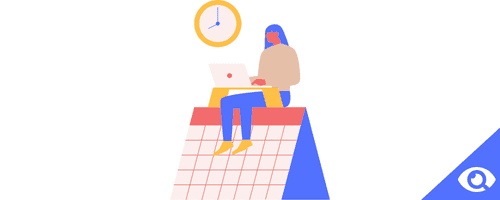
Essential CRM Reports to Track
For our readers, we have compiled a selection of the most relevant and effective reports that are used by companies to get information about their business and the effectiveness of specialists' work. By reading these reports, you will be able to understand how, using CRM systems, you can easily get important and useful analytical information.
Sales Pipeline Report
A methodical approach to directing the steps of a sales process is the sales pipeline. It outlines every aspect of how much money you will make from a sales transaction.
Beginning with the first interaction with a prospect, the sales pipeline develops through the various stages of the sales process until the deal is closed. Companies can determine the amount of work required at each stage of the cycle to achieve the final sales objective with the aid of a clearly defined pipeline.
[Related Article: How To Build A Sales Pipeline]
Lead Source Report
In business, you need a really focused approach to marketing and sales. It's very important that you have a proper mechanism for tracking your marketing and sales activities. You should track these things on an almost daily, weekly, and monthly basis to consolidate these reports for quarterly reviews. A lead source analysis report can help you track the number of leads generated through a particular source and then understand the best result generated from the same source.
The Lead Source report is very important for analyzing the effectiveness of your campaigns and sales team.
Sales Activity Report
A sales report is a detailed document that demonstrates the effectiveness of each type of sales activity that takes place in a company.
It provides sales managers with sufficient data and valuable information about the actions that the sales team has performed over a certain period of time (daily, weekly, monthly, quarterly, or annually).
With the help of the sales report, you can check the most important sales metrics, such as leads generated, closed deals, revenue generated, sales, conversions, phone calls, and dozens of others.
If you motivate your sales reps through competition, the sales report can also show you a detailed comparison of performance between sales reps.
Customer Service Report
Customer service reports show progress and performance in customer support, customer interaction management, and account management activities. They let you see how well your agents and service representatives are doing in resolving cases, retaining customers, and creating satisfied customers.
Salesforce has sophisticated customer service reporting features that allow users to collect reliable case data, such as current status, case number by channel, or average resolution time, all from a centralized dashboard. There's also Zoho Analytics, the CRM product's own software, which has advanced analysis of customer behavior with dashboard metrics such as customer lifetime value, churn rates, and number of active subscriptions.
Campaign Performance Report
CRM reporting is crucial for evaluating the effectiveness of your marketing campaigns and strategies. That's why using a CRM campaign performance report is essential.
A campaign performance report tracks important metrics of your marketing strategies, such as ROI, conversion rate, click-through rate (CTR), and more.
By tracking the success of your marketing campaigns, you can determine which strategies are generating the most revenue for your business. As a result, you can focus on optimizing these strategies to achieve even better results in the future.
Profitability report
A CRM profitability report details how much revenue you generate from specific customers. It can also tell you which customers are the most loyal to your brand and which ones are most likely to become repeat customers.
This report is crucial for identifying high quality leads for your business. When you know which leads are likely to generate the most profit for your company, you can focus more resources on nurturing and converting those leads to increase sales.
Win-loss sales report
Win/loss analysis is the process of determining why deals win or lose. More specifically, it is the process of evaluating performance across a number of variables - industry, company size, personality, competitor involvement, lead source, etc. - and then making judgments about why deals win or lose.
As you can imagine, different organizations perform win/loss analysis for different reasons and in different ways. While a new company in a relatively underserved market may be primarily interested in assessing and improving performance against one specific competitor, an established company in a complex competitive environment may be interested in assessing and improving performance across a number of variables.
Goal progress report
Goal achievement reports measure the effectiveness of campaigns against predefined goals. These will inevitably differ for each department. For sales, the progress report can track total revenue and won deals for the current fiscal period. For marketing, it can be the number of delivered MQLs or total revenue per source. Progress reports are undeniably high-level, but they can serve as a benchmark for campaign performance without requiring a deep dive into pipeline and channel metrics (in most cases, progress reports can even be inserted into your dashboard). This keeps team members on the same page and helps decision makers know when to shift gears.
Contacts report
Contacts are the most valuable currency for a seller. You never know when someone is going to become a customer, so it's important to have contact information on hand to attract more leads and offer them what they need from the start.
A good contact report should include all kinds of data about how many times a sales rep has recently contacted that person and through which channels (e.g., email, phone call, social media, etc.).
You can use it as a ranking system to prioritize opportunities and quickly reach out to people who might be interested in what your company has to offer. As you know, a warm contact is much better than a cold contact, and a known contact can help you reach a deal closing faster than an unknown contact.
[Related Article: Bookkeeping For Startups: Everything You Need To Know]
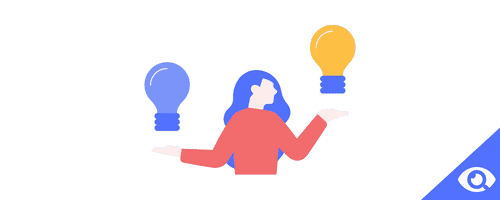
How to Set Up CRM Reporting?
There are several basic steps and methodologies that will help you create and customize CRM reports in a useful way. Let's dive deeper into creating CRM reports that will help you get the most out of your business. So here are some steps to follow to successfully complete the reporting setup:
- Create a New Report
- Select Properties Based on the Metric You Want
- Build & Run the Report
- Design the Report
- Share the Report
- Include the Report in a CRM Dashboard
CRM reports work by converting CRM data into statistics that pave the way for tracking performance over a period of time with visual features such as charts, graphs, numbers, and more. With the help of such elements, you can track and manage data and compare it to past behavior, which helps with forecasting.
So, CRM reporting is definitely a better alternative than spreadsheets. You can easily retrieve data and use it to gather valuable information needed to make decisions for your business. You can get the most out of it by utilizing the power of CRM reports and CRM software in general.