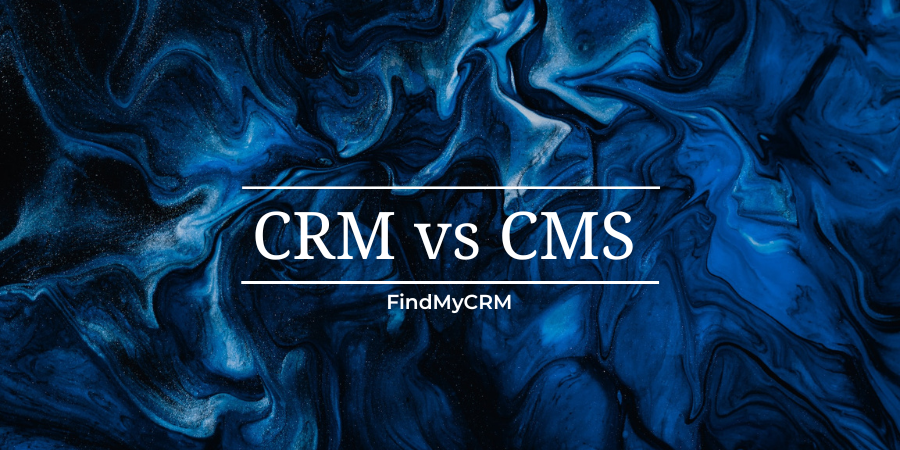What is the Difference Between CMS and CRM?
They share similar acronyms and both software kinds are used in the business world. However, they have totally different business goals.
Customer relationship management is known as CRM. A CRM keeps track of existing and potential customer interactions so you can serve them better. Nevertheless, CMS, or content management system enables you to control the content of your website using a simple, intuitive interface without the need for in-depth technical knowledge.
Your CRM is mostly concerned with sales. The effectiveness and sales processes of your company will be improved by using this software. Although your CRM guides your customers through the sales funnel, your CMS can affect your sales approach by using lead-generation tools like content marketing.
The CMS for your eCommerce business is mostly concerned with branding and marketing. Your company's customer management system (CMS) enables effective content creation to bring in new visitors and increase sales.

What is a CRM?
CRM (customer relationship management) helps your eCommerce business in managing the sales process at each stage.
CRM is a software program that makes it easier for you to keep track of each lead and customer by monitoring and reporting on how they interact with your website. CRM software is used by your company to monitor customer interactions with your eCommerce business.
A CRM helps in streamlining your sales processes and improving the effectiveness of your business.While a spreadsheet can be used to keep track of leads, contacts, and customer interactions, using CRM software can significantly improve productivity if you have more than a small number of clients.
CRM software can increase your company's profitability by helping you in identifying trends in your eCommerce business, improving the productivity of your sales team, and automating some repetitive operations.
CRM (customer relationship management) software keeps track of your contacts and important customer data, such as name, company name, and contact information, as well as additional customer insight like contact preferences, history, and other crucial information.
A few examples of well-known CRM systems are:
[Related Article: What is Customer Service? Definition, Types, and Benefits]
What CMS stand for?
A CMS is a tool used to create, update, and manage the website for your eCommerce business.
One of the first things you'll need is a CMS, which serves as a central hub for all the content and digital assets you'll need to run your business online.
A CMS offers templates to make setting up your website easier and a feature-rich content editor that lets you update your website and upload or schedule content without learning any code. Many software solutions offer custom-made features to support the success of your online business, and CMS software makes it simple to set up and manage your eCommerce business website.
Most content management systems offer flexibility by allowing you to use add-on plug-ins and widgets, enabling you to increase the features and functionality of your website. Your CMS offers a front-end for publishing content as well as a back-end for content management. Additionally, your CMS backend stores and organizes your digital assets and offers an interface that allows you to easily browse, view, and edit your content.
WordPress, Squarespace, Weebly, Joomla, and Shopify are examples of common content management systems.
[Related Article: HubSpot CMS: Everything You Need to Know]

How similar are CMSs and CRMs ?
CRM and CMS systems are technologies that can be used to manage crucial aspects of your eCommerce business.
They may also provide you insight into how to develop and help you make the most of the aspects of your business that are already going well.
[Related Article: 10 Best Free CRM Software]
Prime CRM Features
The main features of a CRM include:
- Contact management: Keep customer information, such as email addresses, phone numbers, and social media accounts;
- Lead management: Score and follow up on leads based on how likely they are to become customers;
- Interaction tracking: Keep a record of all communications with your customers, including calls, support requests, and purchase history;
- Email management: Import directly into your CRM after integrating your email. Additionally, you'll be able to follow up or run email campaigns right from your CRM;
- Pipeline management: Manage the sales process at every stage, assign tasks, and monitor them with specific team members;
- Reporting and analytics: Get overall performance information on deals lost and won, and forecast future sales.
Prime CMS Features
The main features of a CMS include:
- Custom domain names: Make a unique domain that matches the name of your business;
- Web hosting: Either use the CMS to store your website and all of its data, or integrate it with a well-liked web hosting service;
- Site editor: Change the design of your website using either code or a drag-and-drop editor;
- Content library: Organize content, such as pictures and videos, for publication. Some provide stock photos you can use on your website;
- Online store: Create a product catalog and integrate a payment portal so that customers can purchase items through your website.

Pricing: CRM vs CMS
CRM
CRMs typically have a pricing plan with three or four tiers. A lot of them provide a free trial.
CRM pricing is typically divided in this way.
- Basic plan costs $25 per user/per month, billed annually;
- Average plan costs $45 per user/per month, billed annually;
- Advanced plan costs $79 per user/per month, billed annually.
CMS
Pricing for CMS varies widely. Even while open source platforms are free, many add-ons cost money. Most providers of paid plans provide a free trial.
The pricing of CMS is typically divided in this way.
- Basic plan is $25 per website/per month, billed annually;
- Average plan is $45 per website/per month, billed annually;
- Advanced plan is $79 per website/per month, billed annually.
[Related Article: The Best Marketing Automation Software & Platform]
Providers of CRM & CMS platforms
CRM
There are countless CRM vendors. From free software to paid software and ranging from basic to extencive.
A wide range of business needs are covered by CRM tools. The top vendors are just a handful of those listed below.
HubSpot
A well-known name in the CRM and marketing automation industries is HubSpot. The free HubSpot CRM has basic features.
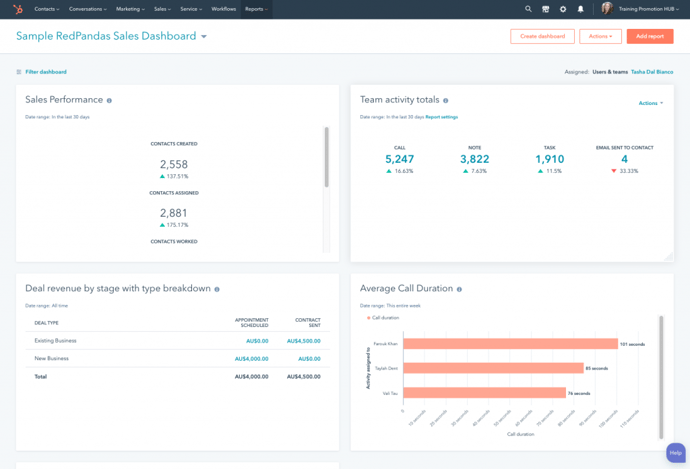
The platform manages every step of the sales process. It offers lead management tools and cross-channel customer interaction tracking. It also includes tools for managing workflows and improving project management.
HubSpot is created to work with both G Suite and Microsoft Office, so it will work for you no matter which developer you like. You can integrate Zapier to share data across apps like Google Sheets and Slack.
With AI assistance, more in-depth prospect analytics, and sophisticated automation, the Sales Hub CRM add-on significantly raises the bar. There are also packages like the Marketing Hub and Service Hub.
Read a Detailed HubSpot CRM Overview
Salesforce
The market share of Salesforce is by far the highest of any CRM. The company provides a robust, adaptable CRM. It has highly developed tools for team collaboration, analytics, and sales processes. This solution is reliable and enables sales managers and sales teams to create incredibly complex task-management systems.
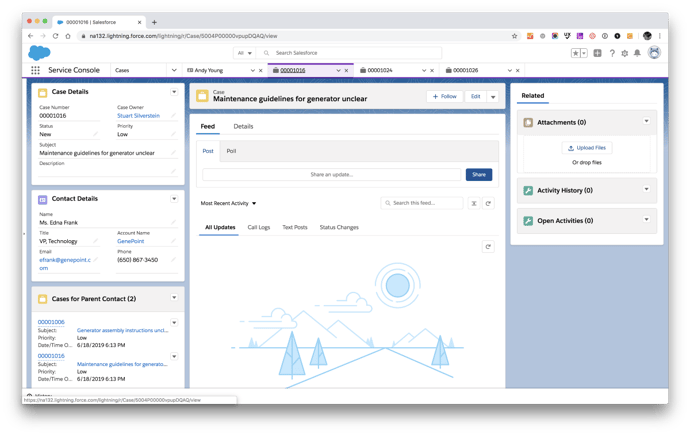
Salesforce automates a lot of time-consuming tasks and decision-making during the workday. There are also a huge number of integrations and add-ons if you require extra features.
Read a Detailed Salesforce CRM Overview
Pipedrive
Pipedrive is a CRM system that focuses on sales. It offers lead tracking, contact management, and sales activity monitoring. Additionally, it supports channel-to-channel information synchronization.
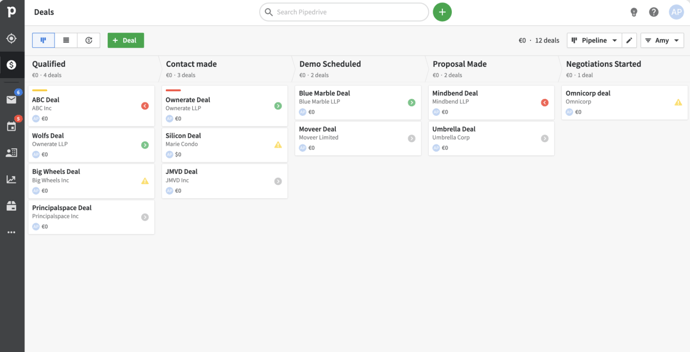
It also offers one of the best contact management systems. Smart contact data find web data via LinkedIn, Google+, and other channels. This helps you save time and avoid missing important information.
Read a Detailed Pipedrive CRM Overview
CMS
There are a variety of different CMS suppliers. In reality, though, there are only a few major vendors.
While some platforms are paid and proprietary, others are free and open-source.
Some are flexible in design and have a wide range of useful applications. Others focus on particular categories of websites like websites for businesses, blogs, and e-commerce.
WordPress
WordPress is a well-known open-source and free content management system. It is actually used by about 36% of all websites. In addition to cost, another factor is usability.

You can easily create unique themes for your website using the platform's user-friendly interface. Plus, you can buy premium templates. Adding and editing content is simple after a template is installed.
WordPress is also flexible. There are plug-ins for cloud backup, statistics, security encryption, and more. Information can be easily shared with Google Analytics, Gmail, and other apps thanks to G Suite integration.
Squarespace
One of the best CMS platforms is Squarespace. It is popular because of its drag-and-drop editor and stylish templates.
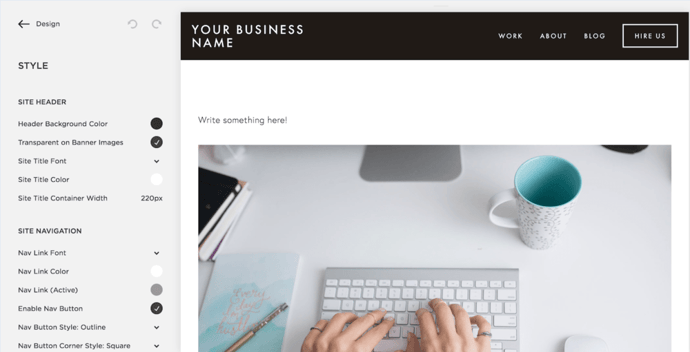
Anyone who wants to create an online store, website, or professional portfolio should use this CMS. They offer point-of-sale services, analytics, and template services. Moreover, they make it simple for bloggers to plan, share, and categorize posts.
Google fonts and free Typekit fonts are easily accessible as well as a custom layout editor. You can really benefit from both when you want to improve your brand identity.
Shopify
Shopify is created specifically for e-commerce. It makes it simple to create an online marketplace or store and accept payments from clients. With 70+ well-designed themes, you can quickly brand and customize your store.
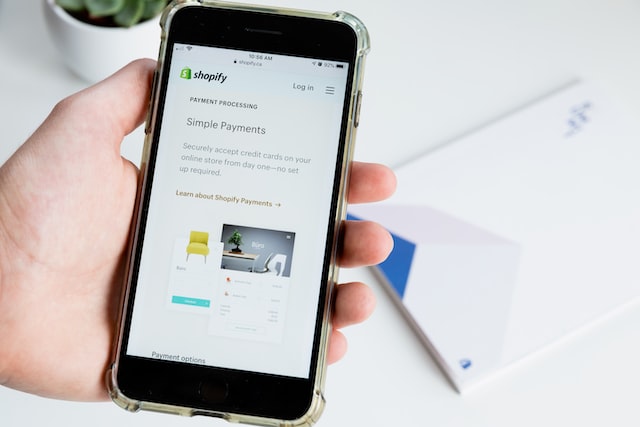
It offers flexible shipping rates and automatically manages taxes based on the location. It also handles SSL certification and web hosting.
WordPress and Shopify are integrated. This allows you to save money. Furthermore, it expands the range of customizing options for websites.
Benefits of CMS and CRM solutions
CRM
- Lead qualifying will improve lead quality and increase lead acquisition;
- Manage sales activity and monitor the sales process;
- Use email marketing tools to run more effective marketing campaigns;
- Keep and analyze data;
- Boost collaboration among team members and task coordination;
- Organize the contacts that are relevant to your business. This includes previous communications, past payments, location, and phone number;
- Automate follow-up reminders.
CMS
- You can create and maintain a website without hiring a web developer;
- Easy to use and requires a little learning period;
- Website gains built-in search capability automatically;
- Role-based user access allows you to delegate user duties;
- Use templates to quickly change the appearance of your website;
- Recognize visitor intent and adjust content and marketing as necessary;
- Simpler SEO implementation;
- The functionality of a website can be improved by adding plug-ins and widgets.

How to decide if your company needs a CRM or CMS?
Which of these two platforms does your business need, then? Using both CRM and cms meaning that you will definitely benefit from them. You should probably get both, but if you're a solopreneur, a CRM is definitely the more urgent need.
Any size of company can benefit from a CRM. Whether you're a single salesperson or a manager of dozens of salespeople, it organizes leads and other parts of sales, which is essential. Contrarily, a CMS makes more sense when working with a group of writers and trying to reduce duplication of effort.
Moreover, CMSs offer crucial advantages to solopreneurs like website design, content planning tools, and search engine optimization.And given that both CRM and CMS categories provide free or low-cost solutions, it would be smart to at least test out a few programs in each category to see if they can help your business.
Why do you need CRM and CMS integration?
Your customer tracking system should interact with your website management system because your customers interact with your website.
Successful CMS-CRM integration will route all website activity directly into your CRM for immediate analysis, reporting, and useful insights. Additionally, you'll be able to compare the performance of your site with that of your other online channels, which will help your marketing and content strategy.
If you're looking for a CMS, consider the CRM integrations available for each one on your list. Most well-known CMSs will integrate with one or more CRMs, but the cost, functionality, and accessible options vary. Consider which CMS-CRM setup works best for your business.
Or, if you've already chosen a CMS but are dissatisfied with the CRM options you have, don't be scared to switch to a CMS with a better CRM integration. Customers gained through a better CRM will more than offset the time and work required to replace your CMS.
Summary
So, we have learned what is CRM and CMS meaning and now understand that they serve quite different purposes. This much is obvious.
They can be quite complimentary at the same time. CMS can be used in combination with CRM systems. Together, they can increase website traffic and data collection for your website.
For instance, many CRMs have web form builders that can be integrated. These record user data that can be used to run email marketing campaigns.
You can customize your website for users by using CRM marketing segmentation. Building new landing pages based on customer information from your CRM can become necessary. Alternatively, you can customize your e-commerce website based on consumer feedback gathered from your service CRM.
Do you require a CRM, a CMS, or both? Selecting the appropriate instruments needs careful consideration. Free software and trial versions are quite helpful. Therefore, we advise you to start with the freebies. Determine your requirements at your own pace. Finally, invest in the right software when you're ready.
Contact us