What is Goodnotes?
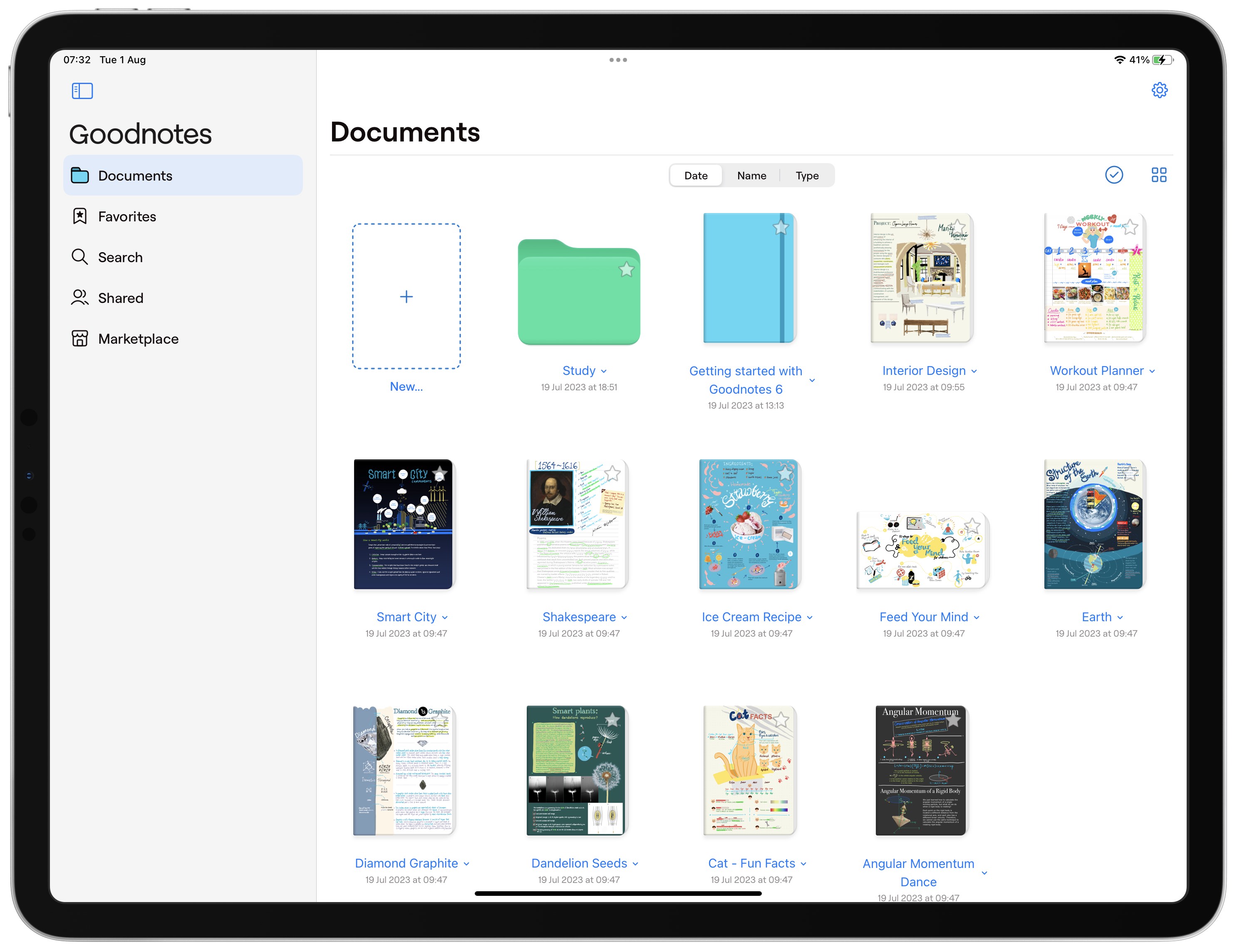
Goodnotes, developed by Time Base Technology Limited in 2011, aimed to replace paper and pen with a reliable digital note-taking experience. It is positioned among the top apps on the Apple App Store, and it even won the Apple iPad App of the Year Award in 2022.
This feature-rich app contains all you need to jot down and organize your thoughts and ideas, including page customization, nesting folders, flashcards, AI tools, and collaboration capabilities.
[Related article: 10 Best Daily Planner Apps in 2024]
The CRM systems that are presented below can help you deliver personalized experiences and tailored communication to your customers:
What is Notability?
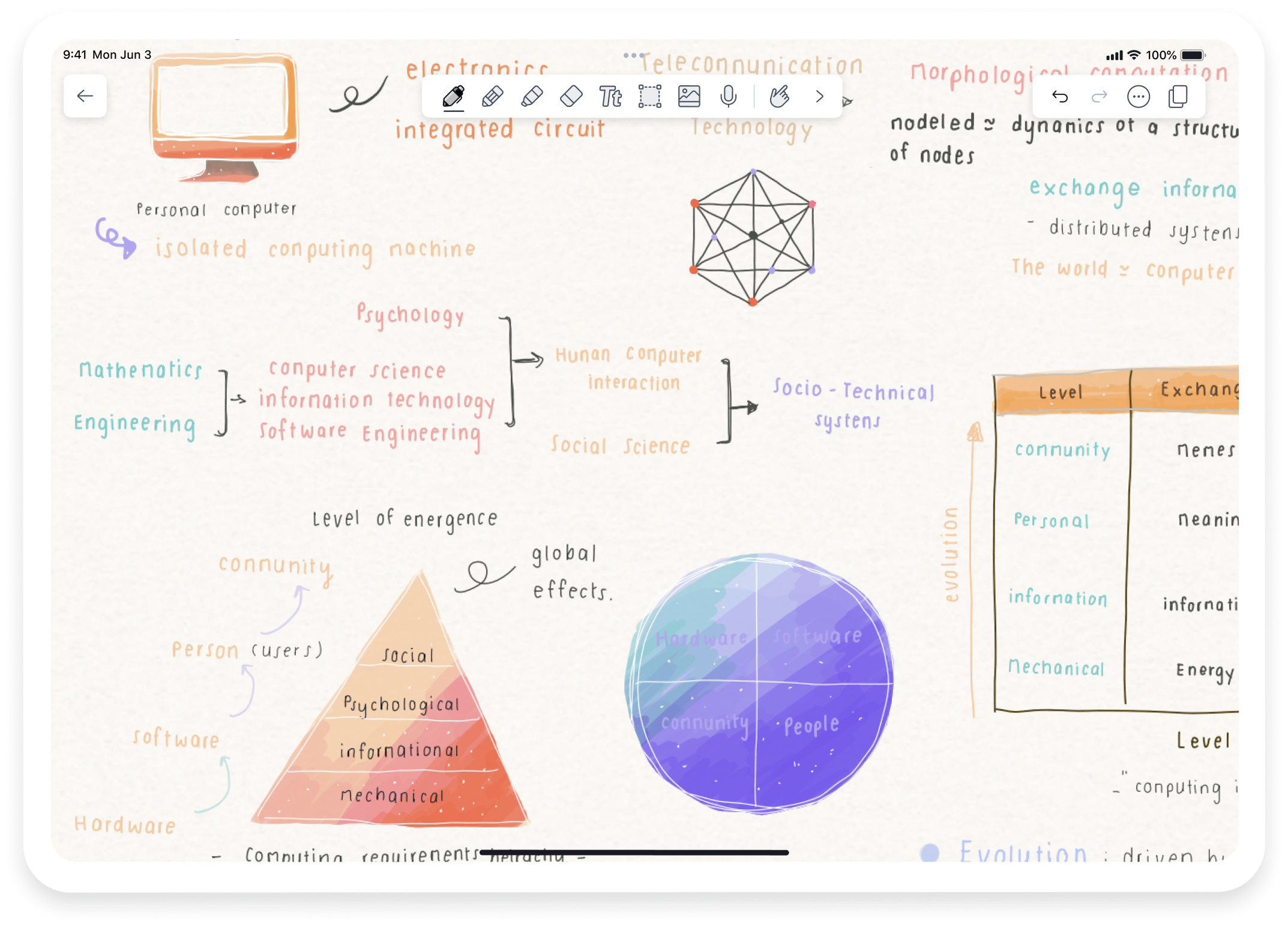
Ginger Labs, Inc. established Notability in 2010 as a note-taking application for students and professionals. With thousands of positive ratings, it has grown to become one of the most popular note-taking apps over time.
Audio recording, math conversion, and PDF annotation are just a few of the tools available to help you capture data during class or meetings.
[Related article: 10 Best CRM for Mac, iPhone, iPad & Other Apple iOS Software in 2024]
Comparison Chart of Goodnotes and Notability
|
Criteria |
Goodnotes |
Notability |
|
Overall Rating |
⭐4.6/5⭐ |
⭐4.7/5⭐ |
|
Ease of Use |
⭐4.5/5⭐ |
⭐4.7/5⭐ |
|
Customer Support |
⭐4.1/5⭐ |
⭐4.7/5⭐ |
|
Available On |
|
|
|
Pricing |
|
Custom pricing |
|
Free Plan |
✅ |
✅ |
The Main Differences Between Notability vs Goodnotes

Notability and Goodnotes take different paths in digital note-taking. Notability keeps things simple with its minimalist design, while Goodnotes dives deep into comprehensive organization. These two apps, while distinct, offer a lot to explore.
They've long been favorites among Mac, iPad, and iPhone users. But if you're new to these apps, deciding between them could shape your digital note-taking experience. Despite their differences, Goodnotes and Notability share many features like PDF annotation, audio recording, and various templates. However, their execution sets them apart.
Goodnotes has gained fame in the Apple ecosystem, especially among iPad users. Its latest version addresses previous shortcomings and introduces new AI-powered features. The app excels in handwriting recognition, formatting options, iCloud sync, and even offers cross-platform functionality. Optical Character Recognition (OCR) allows you to convert handwritten notes into text in multiple languages. Unique features like Flash Cards and customizable paper templates enhance note-taking versatility.
On the other hand, Notability caters to both students and professionals with its flexible tools. It's a go-to choice for iPad and Mac users, offering easy note creation and editing. Whether you prefer typing, handwriting, or a mix of both, Notability accommodates diverse note-taking styles. You can integrate images, PDFs, web clips, and audio recordings seamlessly into your notes.
Notability's toolkit includes highlighters, pens, shapes, and text boxes for comprehensive annotation. The audio recording feature lets you capture lectures or meetings while jotting down notes. Plus, the Notability Gallery provides access to user-made templates, enhancing customization options.
Similarities Between Notability and Goodnotes
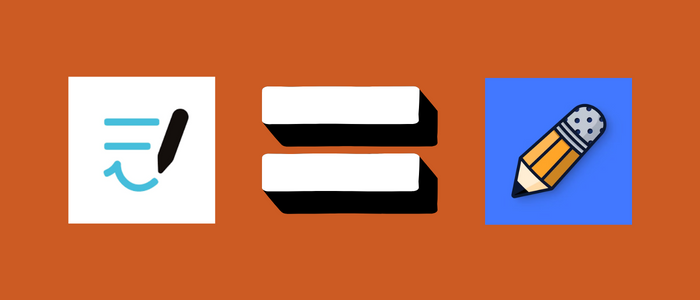
Here are some key similarities between Notability and Goodnotes:
- Both Notability and Goodnotes excel in core note-taking functions, allowing users to create, edit, and organize notes efficiently.
- Notability and Goodnotes offer robust handwriting support, allowing users to write naturally with a stylus or finger input.
- Both apps offer a range of annotation tools, including pens, highlighters, text boxes, and shapes, enabling users to annotate and mark up their notes effectively.
- Notability and Goodnotes seamlessly integrate with cloud storage services like iCloud, Google Drive, and Dropbox, enabling users to sync their notes across multiple devices and access them from anywhere.
- Both apps allow users to import and annotate PDF documents, making them versatile tools for reviewing, editing, and annotating PDF files.
- Notability and Goodnotes feature robust search functionality, enabling users to quickly find specific notes or content within their notebooks.
- Both apps offer various export options, allowing users to share their notes in different formats, such as PDF, JPEG, or text files.
Perfect CRM Solution

4.4
- Contact and Account Management
- Opportunity Management
- Lead Management
- Reports and Dashboard
- Sales Forecasting
- Workflow and Approvals
- Files Sync and Shares
- Data Management
- Integrations
- Customer Support
Goodnotes vs Notability: Organizing Notes

While both apps excel in this aspect, they follow different visual strategies. Let`s delve deeper into the Goodnotes vs Notability comparison.
Notability opts for a familiar approach reminiscent of an upgraded Apple Notes app. Its organization system is straightforward, resembling real dividers that help arrange documents. You can nest folders within folders, creating a hierarchical structure. This minimalist style keeps things clean and easy to navigate.
On the other hand, Goodnotes offers versatility with a choice between list or grid layouts. This flexibility mirrors the structure of documents on a laptop or in Google Drive. Goodnotes adopts a journal format, where subjects or pages are grouped together. This setup mimics traditional journals, often used to organize notes for different topics.
Whether you prefer Notability's hierarchical folders or GoodNotes' journal-like structure, both apps provide efficient ways to manage your notes. It's all about finding the system that fits your workflow best.
[Related article: Top 8 Small Business Project Management Software 2024 (Free&Paid)]
Notability vs Goodnotes: Taking Notes

Both Notability and GoodNotes boast robust note-taking capabilities, rooted in a common approach involving pens, erasers, and digital paper. While they share many similarities, distinguishing features set them apart:
Templates🗂️
When it comes to templates, both apps offer a rich variety, including squared, lined, and dotted paper, as well as music sheets and planners. Notability goes a step further by providing access to community-made templates and stickers within the app, requiring a Notability Pro subscription for exclusive content. On the other hand, Goodnotes offers in-app purchases for additional notebook designs and templates.
Lasso Tool🔧
Both Notability and Goodnotes equip users with a versatile "lasso tool," enabling seamless selection and manipulation of notes. This digital tool empowers users to perform actions like dragging, dropping, copying, pasting, and deleting sections of their notes. This is a feat impossible with traditional paper notes.
Handwriting to Text✍🏻
Both apps offer the handy feature of converting handwritten notes into text. Goodnotes 6 even supports equations and symbols alongside letters. For those struggling with messy handwriting, investing in iPad accessories like the Apple Pencil or friction tips can enhance note-taking precision and clarity. Additionally, ergonomic accessories can alleviate hand fatigue during long note-taking sessions.
Importing Documents📥
Both Notability and Goodnotes facilitate document importation, allowing users to annotate PDFs directly with their Apple Pencil. This feature is useful for tasks such as proofreading essays, where users can underline, highlight, or cross out words within the document.
While both apps offer a stellar note-taking experience, individual preferences and needs will dictate the choice between Notability and Goodnotes. Notably, many advanced features in Notability require a subscription, making Goodnotes a more appealing option for those seeking a comprehensive note-taking experience without additional costs.
Goodnotes or Notability: Interface & Navigation
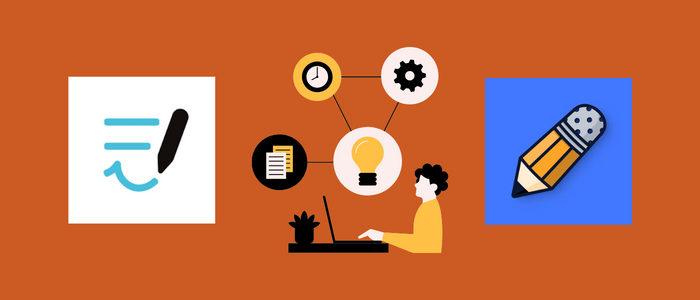
When you compare Goodnotes 6 and Notability, the first thing that catches your eye is their layout and user interface. While both excel in making search and navigation effortless, they each have a distinct approach to this fundamental function.
Interface
GoodNotes 6 welcomes you with a choice between list or grid layouts, displaying your notes, folders, and notebooks in a clear and readable format. Tapping on any document or folder name reveals additional menu options. A sidebar can be accessed for quick navigation, including the search tool, shared documents, favorite note pages, and an in-app Marketplace for purchasing templates and more.
Notability takes a different route, presenting subjects (folders) on the left sidebar and notes within them displayed as a list or grid on the right. Dividers can be added to keep the workspace tidy, functioning as collapsible toggles. It adopts a practical and efficient layout, perfect for those preferring a minimalist design. Icons across the top provide access to settings, editing, and note creation.
Navigation
GoodNotes offers straightforward navigation, allowing you to sort folders and notebooks by Name, Date, or Type. While individual notebooks or notes nested within folders aren't visible from the Documents screen, the sidebar provides quick access to shared and bookmarked documents, aided by powerful handwriting recognition for efficient searching.
Notability's navigation is similarly uncomplicated, with dividers in the sidebar organizing subjects. Individual notes occupy the right side of the screen, with options to switch between list or grid view and sort by various criteria. The Notes section in the sidebar conveniently categorizes recent, shared, favorite, and unfiled notes.
Notability takes the lead, especially for subscribers, offering better access to dividers, subjects, and notes through its sidebar. However, the advantage diminishes without a subscription, as the visibility of bookmarked and shared notes is limited. Goodnotes provides access to favorites on the sidebar for all users, along with a more visually appealing document management process, enhancing both the navigation display and user interface.
[Related article: Best Document Management Software in 2024]
Notability or Goodnotes: Integrations
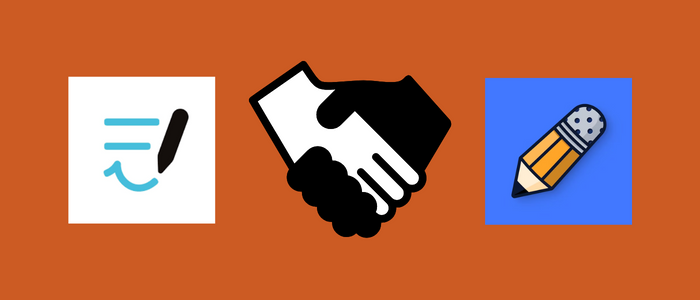
Integrations are important factors in deciding between note-taking apps. They expand the functionality of these apps by linking them with other tools and services you use.
Goodnotes 6, tailored for Apple users, seamlessly integrates into the Apple ecosystem. It syncs effortlessly with iCloud, guaranteeing your notes are accessible across all your Apple devices. This integration extends to the Apple Pencil, offering precise handwriting capabilities. Goodnotes also supports various file-sharing and cloud storage services like Google Drive and Dropbox, allowing easy export of notes.
With the introduction of beta versions for Android and Windows, Goodnotes now offers integration with devices beyond the Apple ecosystem, expanding its versatility.
Notability also thrives within the Apple environment, utilizing iCloud for note synchronization across devices. It offers PDF import/export and annotation, making it compatible with popular file-sharing and cloud storage services. Notability is fully compatible with the Apple Pencil, providing a preferred writing experience.
While both apps offer similar integration capabilities, Goodnotes' expansion into Android and Windows platforms gives it an edge.
As for direct integration between Goodnotes and Notability, unfortunately, there's no such option available. Despite sharing the goal of organized note-taking, these apps have different structures, limiting integration possibilities. Users looking to transfer notes between the two may need to resort to manual export and import methods, with potential loss of formatting and functionality during the transition.
Goodnotes vs Notability: Customer Support
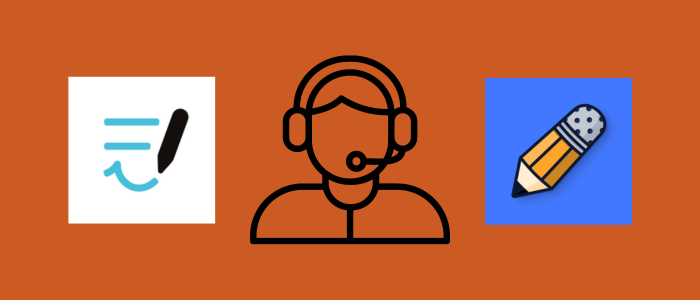
Regardless of the app you choose, customer support plays a vital role in your decision-making process. The quality of customer support can determine how quickly and effectively your issues are addressed while using the app. Thankfully, both Notability and Goodnotes offer similar options for customer support.
Notability provides an email address for support queries, and you can also access a linked form through the app's help bar to contact customer assistance.
If you encounter issues that require personalized assistance beyond the available knowledge base, Goodnotes offers prompt responses to emails. Additionally, a chatbot is available to assist with simpler queries, enhancing the overall customer support experience.
Notability vs Goodnotes: Pricing

When selecting an SAAS product, such as Goodnotes or Notability, you should consider the pricing plans. The available pricing plans and types can heavily influence your choice.
Goodnotes offers a one-time purchase plan priced at $29.99 for Apple users. Additionally, there's a yearly subscription plan available for all devices, costing $9.99 annually, and $6.99 per year for Android & Windows.
Notability does not provide pricing information on the website. You should contact the sales team to get pricing details.
Compared to Notability, Goodnotes comes in at a slightly lower price point, making it a more cost-effective option for users seeking a note-taking app on a budget.
[Related article: CRM Cost Comparison of Top 21 Platforms (2024)]
Goodnotes or Notability: Final Thoughts
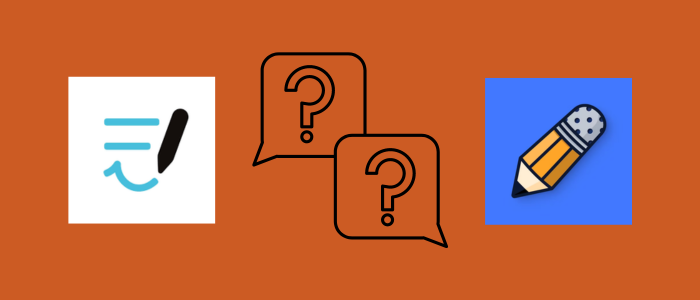
When comparing Notability vs Goodnotes, both are highly capable note-taking apps. Goodnotes typically offers a more budget-friendly option, while Notability provides a straightforward layout and privacy features.
In essence, Notability and Goodnotes share many similarities. Although there are distinctions between the two, they are not fundamentally different.
This makes sense, considering note-taking has remained relatively unchanged over time—pen, paper, attentive listening, and a sharp mind.
Given their similarities, you can't really make a wrong choice between the two. It's not about choosing between good and bad; rather, it's about finding the best fit for your needs.
Since we can't predict your exact requirements, we've outlined both the differences and similarities between the apps in this blog. We hope that you can make an informed decision based on this information.
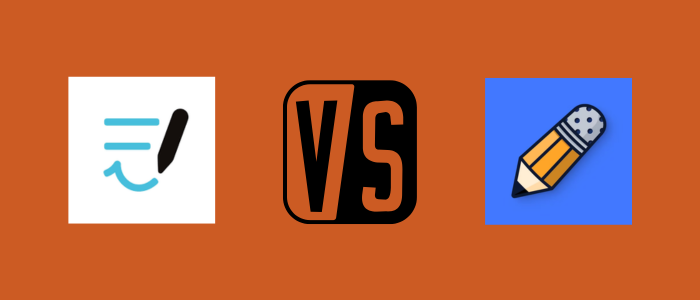



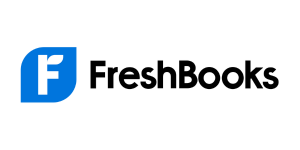
.png?width=140&height=140&name=Noah%20(1000%20x%201000%20px).png)



