What is Microsoft Excel?
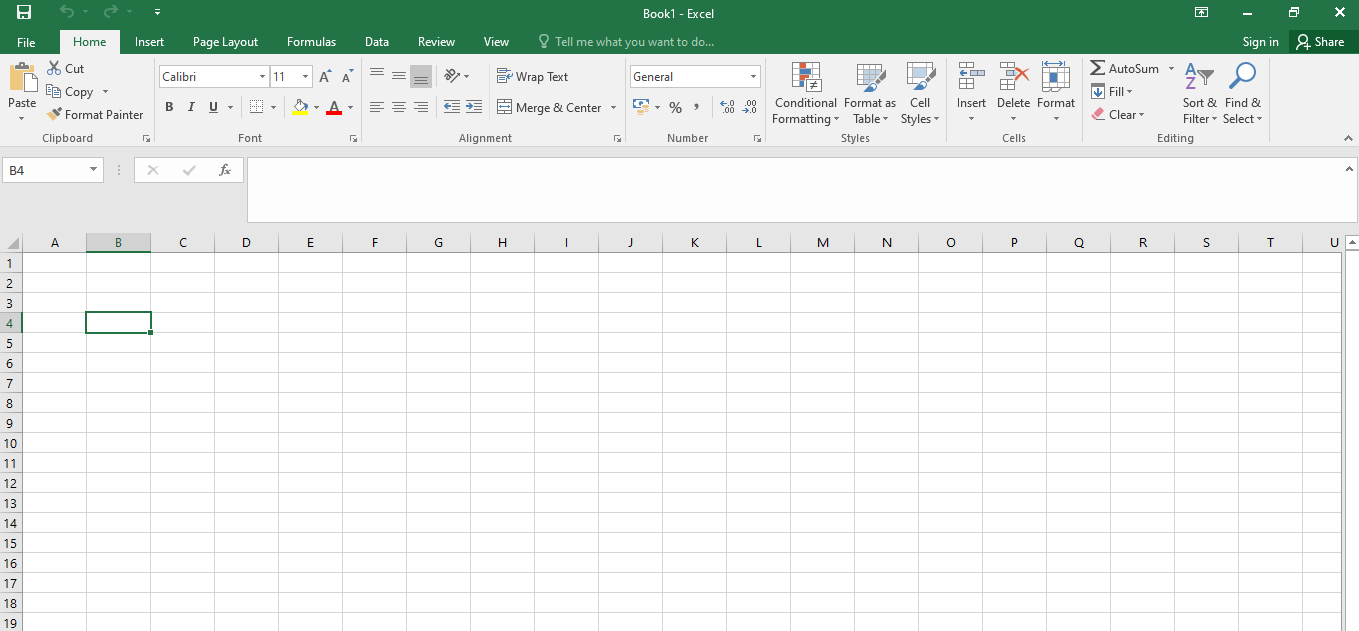
Microsoft Excel, created by the world's largest software company, is a powerful spreadsheet program included in the Office 365 suite. It's compatible with Windows, Mac, Android, and iOS devices.
One of Excel's key strengths is its extensive range of built-in functions, boasting over 420 formulas categorized into 11 groups. This organization aids in tool navigation, though beginners might still find the interface challenging to master.
Excel excels at handling, calculating, and analyzing large datasets without slowing down or experiencing glitches. You can effortlessly manage data in thousands of rows and columns without performance issues.
Additionally, Excel offers a wide array of charts, graphs, and tables, including the popular "pivot table," providing more data presentation options than other spreadsheet programs.
Excel also supports collaboration through its online app, allowing you to upload files to OneDrive and share them with others.
[Related article: Google Sheets CRM: Meaning, Process and How to Use | 6 Best Templates]
Pros:
- Capable of complex data analysis
- Efficient with large datasets
- Around 420 built-in functions
- Excellent data visualization tools
- Supports various operating systems
Cons:
- Expensive licensing
- Overwhelming number of built-in functions for some users
Here, you can shortly read about top-rated CRM options and all-in-one solutions to manage your business:
What is Apple Numbers?
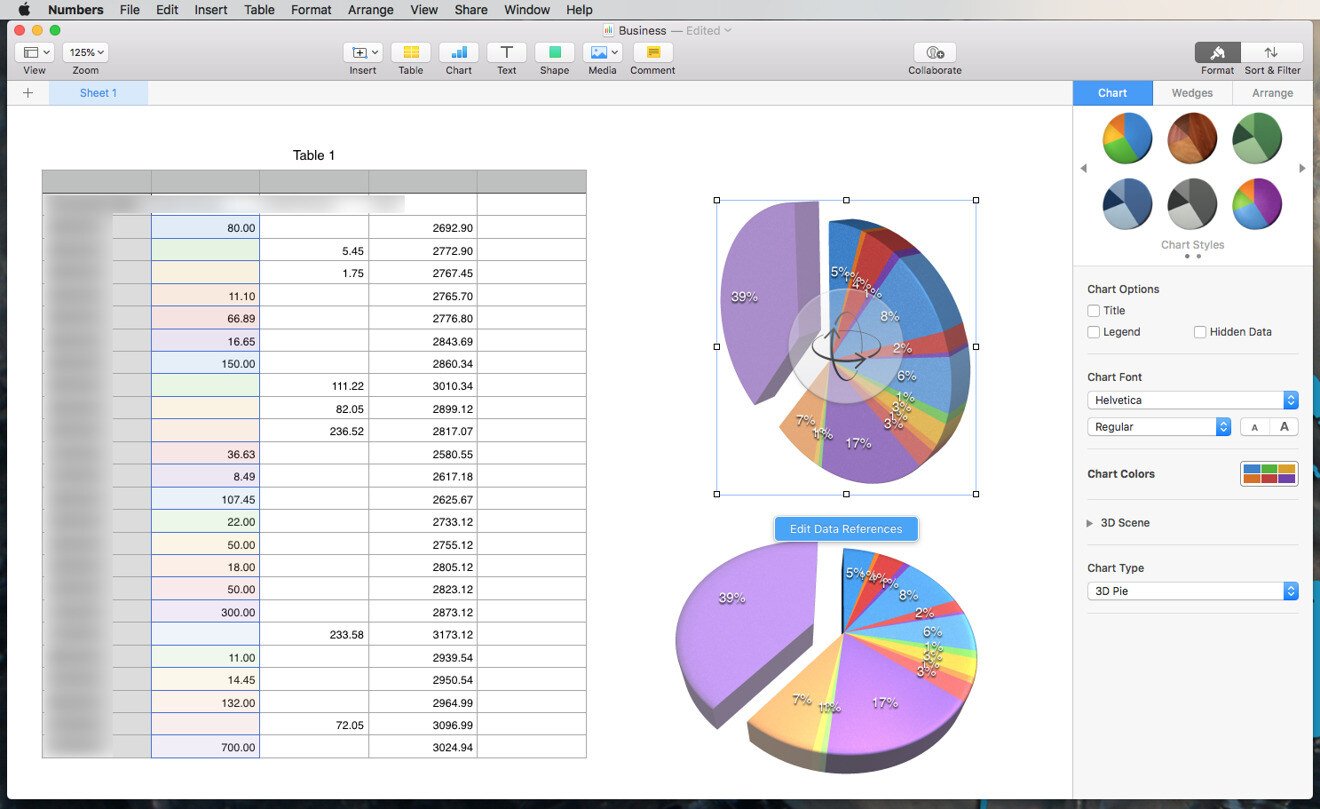
Numbers is Apple’s counterpart to Excel and is included in the iWork Productivity suite for macOS and iOS devices. Many users find Numbers more user-friendly than Excel, making it easier to control the appearance of your spreadsheets and how you present your data.
Numbers offers over 40 pre-installed spreadsheet templates for various purposes. You can choose from 2D and 3D charts or add videos and images to suit your needs. Additionally, Numbers allows you to edit Excel and CSV files using its built-in functions, giving you flexibility in formatting and analyzing your data.
You can also collaborate with other macOS and iOS users in real time, making it ideal for group projects. You can share your spreadsheet either publicly or privately with others.
Pros:
- User-friendly interface
- Approximately 250 built-in functions
- Pre-installed spreadsheet templates
- Real-time collaboration across devices
Cons:
- It only supports Mac and iOS
- Limited to handling smaller data sets
Comparison Table of Excel and Numbers
|
Criteria |
Excel |
Numbers |
|
Best for |
Advanced users, large businesses, professional analysis. |
Casual users, small projects, Apple ecosystem users. |
|
User interface |
Feature-rich but can be complex for beginners. |
User-friendly, intuitive design, easy to navigate. |
|
Number of functions |
Over 420 built-in functions. |
Around 250 built-in functions. |
|
Data sets |
Efficient with large data sets and complex calculations. |
Handles small data sets effectively. |
|
Operating systems |
Windows, Mac, Android, and iOS. |
Mac and iOS only. |
|
Pricing |
|
Free to use with no subscription fees. |
What are the differences between Microsoft Excel and Numbers?

The main difference between Numbers and Excel lies in the primary platforms they are designed for. Excel, a part of the Microsoft Office suite, is available on Windows and other operating systems. In contrast, Apple Numbers is specifically designed for Apple devices and is part of the iWork productivity suite.
Excel was first developed in 1985, initially for Mac computers. By 1990, it became a core component of the Microsoft Office Suite, alongside Word and PowerPoint. By the time Office 365 was introduced in 2010, Excel had become an integral part of this suite. Excel is renowned for its extensive features, and multi-platform compatibility, making it the most popular spreadsheet program available.
Apple Numbers, on the other hand, was developed in 2007, over two decades after Excel's debut. Numbers is the Apple equivalent of Excel, focusing on the Apple ecosystem. It offers a visually appealing and user-friendly interface, with features similar to Excel. One of its strengths is its superior graph representation, making it a popular choice among Apple users.
Both Excel and Apple Numbers are highly regarded for their flexibility and user-friendly design, making them two of the best and most popular data manipulation programs available. While Excel is more widely used, Numbers has carved out a niche within the Apple ecosystem with its sleek design and powerful features.
Similarities between Numbers and Excel

Both Microsoft Excel and Apple Numbers are powerful spreadsheet programs that offer a range of features to help users manage and analyze data effectively. Despite their differences, they share several key similarities:
- Both Excel and Numbers provide fundamental spreadsheet capabilities, such as creating tables, performing calculations, and using formulas.
- Each program includes tools for creating charts and graphs to visualize data. You can generate various types of visual representations, such as bar charts, line graphs, and pie charts, to help interpret and present data more clearly.
- Excel and Numbers offer a range of templates to help users get started with common tasks. These templates include options for budgets, financial reports, project plans, and more, streamlining the process of setting up new spreadsheets.
- Both programs support collaboration, allowing multiple users to work on the same document. You can share Excel files through OneDrive and Numbers files via iCloud, enabling real-time updates and teamwork.
[Related article: 12 Best CRM and Project Management Combined In One Software]
Excel vs Numbers: Main Features Comparison

User Interface 🖥️
A clean and intuitive interface can save you time on any spreadsheet program by making navigation through functions and tools effortless. Additionally, a sleek and aesthetically pleasing interface enhances the user experience.
In terms of user interface, both Excel and Numbers have their own strengths.
Excel's extensive array of built-in functions can be overwhelming, especially for new users. Finding the desired operation may be challenging for beginners. However, Excel allows for easier data sorting and organization across multiple sheets.
Numbers boasts a minimalist and user-friendly design, making it easier to navigate its functions and tools. However, it uses a single large canvas, which limits the ability to sort data into different sheets.
Overall, Excel offers better data organization features, while Numbers provides a simpler, more visually appealing interface.
Number of Functions 🔢
Spreadsheet programs store and analyze data, and their available functions help you interpret this data more effectively. Having a greater number of functions allows for more diverse data presentation options.
In this respect, Excel significantly outperforms Apple Numbers.
Microsoft Excel offers over 420 built-in functions, enabling users to perform intricate statistical analyses and create what-if scenarios. Conversely, Apple Numbers has just over 250 functions, most of which are quite basic.
Compatibility with Data Sets 🗂️
Managing large amounts of data is unavoidable in most businesses, necessitating a robust spreadsheet program.
When it comes to handling the size and complexity of data sets, Excel is the clear winner.
Excel is capable of managing large and complex data sets, making it suitable for larger businesses. It offers extensive functions and can organize data across multiple sheets without glitching or lagging, even with big data sets.
Numbers is more suited for smaller data sets, making it ideal for personal use. Unfortunately, it struggles with large amounts of information, often becoming slow or unresponsive under heavy data loads.
Excel’s superior capacity for handling substantial and intricate data sets makes it the better choice for larger enterprises, while Numbers is best for simpler, smaller-scale tasks.
Perfect CRM Solution

4.4
- Contact and Account Management
- Opportunity Management
- Lead Management
- Reports and Dashboard
- Sales Forecasting
- Workflow and Approvals
- Files Sync and Shares
- Data Management
- Integrations
- Customer Support
Graphs and Tables 📊
Having a variety of options for graphs and tables can make it easier to interpret your data and present it effectively to your audience. In this aspect, both Excel and Numbers have their strengths. Excel excels in table options, while Numbers offers superior graphing capabilities.
Excel provides excellent table options, including the powerful "pivot table" tool, which allows you to see and compare patterns and trends in your data. This feature is unique to Excel and isn't available in some other spreadsheet programs like Numbers.
On the other hand, Numbers offers better options for charts and graphs. It provides more control over design, allowing you to create visually appealing graphs that often look better than Excel’s standard offerings.
In summary, Excel is stronger in table creation and manipulation, whereas Numbers shines in creating attractive and customizable charts and graphs.
Real-Time Collaboration 🤝
For teamwork, having a spreadsheet program that supports real-time collaboration is crucial. It allows team members to calculate, analyze data, and make changes to the presentation simultaneously and effortlessly.
Both Excel and Numbers facilitate this collaborative process. You can share your Excel files via OneDrive and your Numbers files through iCloud, enabling smooth, real-time collaboration.
Compatibility with Operating Systems ✅
When selecting a spreadsheet program, flexibility and accessibility are key, especially for users who need to access their files across different devices.
When we make this Numbers vs Excel comparison, Excel offers greater convenience.
Microsoft Excel is compatible with a wider range of operating systems, including Windows, Mac, Android, and iOS. In contrast, Numbers is more limited in its accessibility, as it only works on Mac and iOS, making it exclusive to Apple users.
Numbers vs Excel: Integrations

Integration is crucial for spreadsheet and database management tools like Excel and Apple Numbers.
Excel is renowned for its robust integration capabilities. It seamlessly works with other Office applications such as Word and PowerPoint, facilitating smooth data sharing, linking, and embedding. Excel also supports extensive third-party integrations and plugins, allowing connections with various data sources, databases, and business intelligence tools.
Conversely, Numbers excels in integrating with other Apple services and products. Its strong iCloud integration enables seamless synchronization and collaboration across Apple devices. However, Numbers has more limited integration options with external applications and non-Apple systems compared to Excel.
Excel and Numbers Integration
When it comes to integrating Excel and Numbers, the compatibility isn't perfect. Numbers can open and edit Excel files while maintaining most formatting and formulas, and Excel can open Numbers files. However, some advanced functions and formatting may not translate accurately between the two. Complex formulas, macros, or specialized functions might require adjustments or manual workarounds when transitioning between Excel and Numbers.
Excel vs Numbers: Customer Support

Access to customer support is a crucial aspect of using any service, ensuring users can resolve issues and get assistance when needed.
Excel, as part of the extensive Microsoft Office suite, provides robust customer support across all its programs. Users of Microsoft Office 365 can access round-the-clock phone and online support with any plan, ensuring help is always available regardless of the issue or time of day.
Apple Numbers also offers dedicated phone support, allowing users to get assistance with any problems they encounter. While not as extensive as Microsoft's support network, Apple’s customer service is known for its helpfulness and efficiency.
Both services prioritize ensuring their users have the necessary support to make the most out of their spreadsheet tools.
Apple Numbers vs Excel: Pricing

When selecting a spreadsheet program, pricing is a crucial consideration for both individuals and businesses.
Excel offers a standalone version for both Windows and Mac at a one-time cost of $159.99. Alternatively, you can access Excel through the Microsoft 365 suite, which starts at $6.99 per user per month. This flexible pricing ensures you don't have to spend excessively on an office package, depending on your choice.
In contrast, Numbers is completely free of charge.
While Excel generally outperforms Numbers in many aspects, when it comes to pricing, Numbers has a clear advantage.
[Related article: CRM Cost Comparison of Top 21 Platforms (2024)]
How to Choose Between Excel and Numbers?

Choosing between Excel and Numbers depends on what you need.
Apple Numbers is ideal if you're starting a new business and are already using Apple products or if your spreadsheet needs are more casual and limited to small projects. On the other hand, if you deal with large data sets and need a robust spreadsheet tool, Excel would be the better option.
Ultimately, in this Excel vs Numbers comparison, we discovered that both spreadsheet programs have their strengths and weaknesses, but each provides adequate computing power based on your requirements.





.png?width=140&height=140&name=Noah%20(1000%20x%201000%20px).png)


(2).jpg)
