Brief overview
In today's digital era, businesses rely heavily on technology platforms to streamline operations, enhance customer experiences, and drive growth. Salesforce and ServiceNow are two prominent platforms offering a wide range of capabilities.
What is Salesforce?

Salesforce is a leading customer relationship management (CRM) platform that empowers organizations to manage customer data, track sales processes, automate marketing campaigns, and provide excellent customer service. It offers a comprehensive suite of cloud-based solutions, including Sales Cloud, Service Cloud, Marketing Cloud, and Commerce Cloud. Salesforce is known for its scalability, extensive integration possibilities, and industry-specific solutions.
What is ServiceNow?

ServiceNow is an enterprise service management platform primarily focused on IT service management (ITSM), IT operations management (ITOM), and IT business management (ITBM). It helps businesses streamline and automate their IT processes, manage incidents, track assets, and improve workflow efficiencies. ServiceNow offers a robust suite of tools and modules, including Incident Management, Change Management, Asset Management, and Service Catalog.
Importance of Choosing the Right Platform for Your Business
Selecting the right platform for your business is crucial as it directly impacts productivity, efficiency, and overall business performance. Here are a few key reasons why choosing the right platform is important:
- Alignment with Business Objectives: Each platform has its own strengths and specializes in specific areas. By selecting the platform that aligns closely with your business objectives, you can leverage its features and functionalities to drive success in areas such as sales, marketing, customer service, or IT management.
- Scalability and Flexibility: As your business grows, the platform should be able to scale along with it. It should accommodate increasing data volumes, user demands, and evolving business processes. Choosing a scalable and flexible platform ensures that it can adapt to your changing needs over time.
- Integration Capabilities: Modern businesses rely on various applications and systems to operate efficiently. The chosen platform should have robust integration capabilities, allowing seamless connectivity with other tools and systems used in your organization. This integration enables data synchronization, process automation, and a holistic view of your operations.
- User Experience and Adoption: User adoption plays a vital role in maximizing the benefits of any platform. A user-friendly interface, intuitive workflows, and comprehensive training resources help ensure that your team embraces and effectively utilizes the platform. This, in turn, drives productivity and encourages collaboration across departments.
- Security and Compliance: Data security is paramount in today's digital landscape. The platform you choose should have strong security measures in place to protect sensitive data, prevent unauthorized access, and comply with industry regulations. Robust security features provide peace of mind and maintain the trust of your customers and stakeholders.
- Cost-effectiveness: Consider the pricing structure and licensing options offered by each platform. Evaluate not only the initial investment but also the long-term costs, including customization, support, and maintenance. Assess the value delivered by the platform and weigh it against the associated costs to make an informed decision.
By carefully evaluating the features, functionalities, integration capabilities, user experience, security, and cost factors of Salesforce and ServiceNow, you can choose the platform that best suits your business needs and sets you up for success in the digital age.
Salesforce vs ServiceNow: Comparison table
| Aspect | Salesforce | ServiceNow |
| Functionality | - CRM, sales management, marketing automation, industry solutions | - ITSM, ITOM, ITBM, enterprise service management |
| Use Cases | - Sales, marketing, customer service, industry-specific solutions | - IT service management, IT operations, enterprise service mgmt |
| Integration | - Robust integration options, AppExchange marketplace | - IntegrationHub, ServiceNow Store, pre-built applications |
| Customization | - Declarative tools, development resources (Apex, Visualforce) | - Low-code development, workflow design, custom applications |
| Pricing and Licensing | - Various editions, pricing based on features and user licenses | - Subscription model, pricing based on modules and user licenses |
| User Experience | - Intuitive UI, mobile app, extensive support resources | - Modern UI, mobile capabilities, support documentation |
| Suitable for | - Organizations requiring CRM, sales, marketing automation - Industry-specific solutions |
- Organizations focusing on IT service management, enterprise services - IT operations management |
Functionality and Features
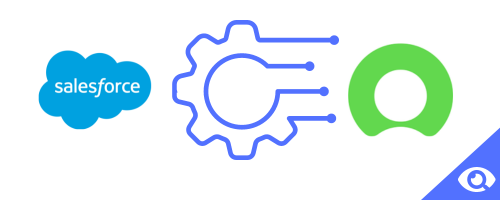
Salesforce
Salesforce offers a comprehensive suite of functionality and features that cater to various aspects of customer relationship management (CRM), marketing automation, sales management, and more. Some of the key features of Salesforce include:
- Sales Cloud: Provides tools for managing sales processes, lead tracking, opportunity management, and forecasting. It offers features such as contact and account management, lead assignment, sales analytics, and collaboration tools.
- Service Cloud: Focuses on customer service and support. It includes case management, knowledge base, omnichannel support, live chat, and self-service portals. Service Cloud enables organizations to provide personalized and efficient customer support experiences.
- Marketing Cloud: Enables marketing automation, email marketing, social media management, and customer journey mapping. It helps businesses engage with their customers through targeted campaigns, personalized messaging, and analytics-driven insights.
- Commerce Cloud: Supports e-commerce operations, including online store management, order management, product catalogs, and customer shopping experiences. It provides features for personalized recommendations, seamless checkout processes, and integration with back-end systems.
- Community Cloud: Allows organizations to build online communities for customers, partners, and employees. It enables collaboration, knowledge sharing, and self-service support within a branded community environment.
- Analytics Cloud: Offers robust analytics and reporting capabilities to gain insights from customer data, sales performance, marketing campaigns, and more. It includes data visualization tools, customizable dashboards, and predictive analytics features.
- AppExchange: Salesforce's marketplace for third-party applications and integrations. It provides a wide range of pre-built apps and connectors to extend the platform's functionality and integrate with other systems.
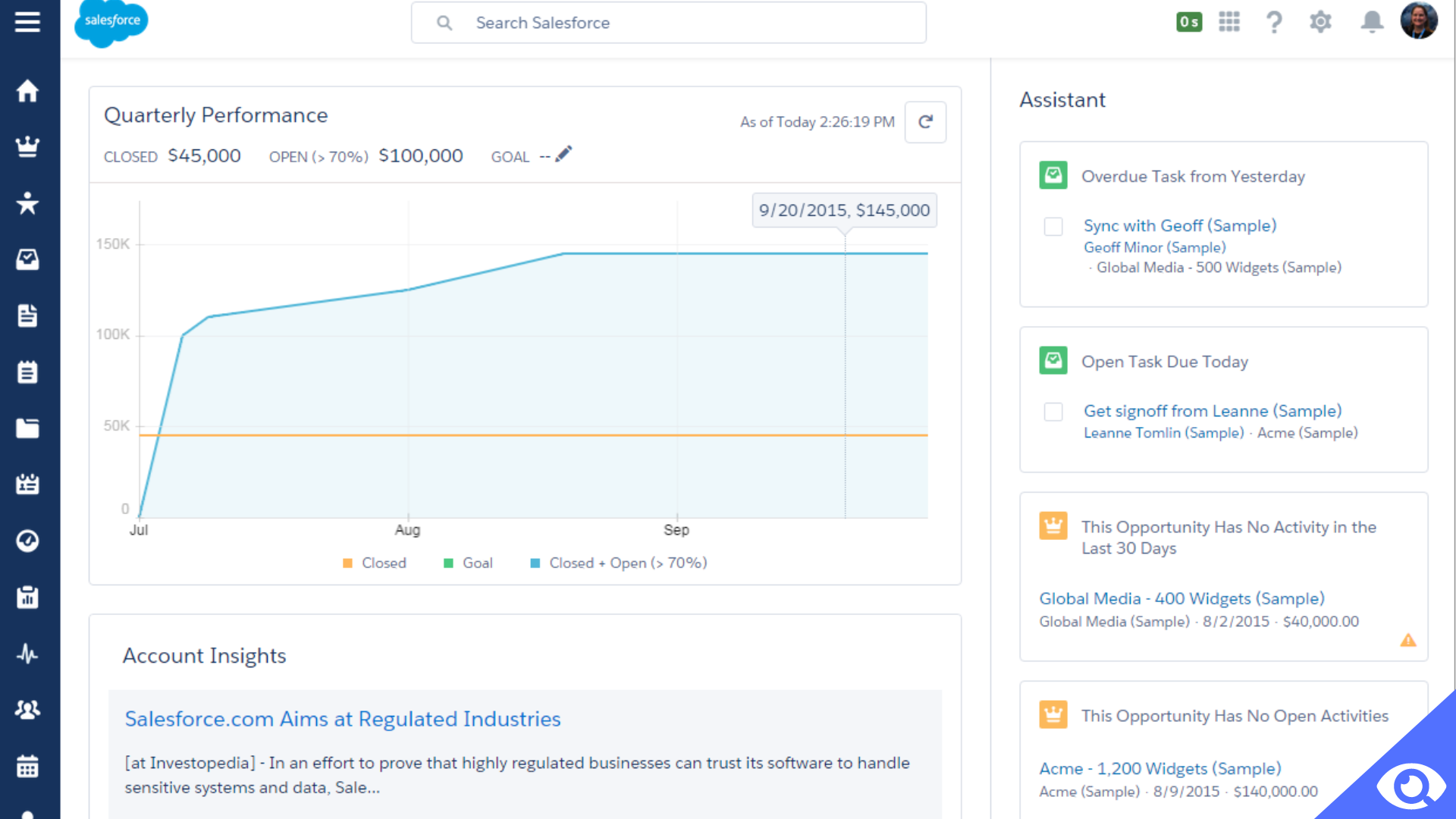
ServiceNow
ServiceNow primarily focuses on IT service management (ITSM), but it also offers functionality for IT operations management (ITOM), IT business management (ITBM), and other enterprise service management areas. Here are some of the key features of ServiceNow:
- IT Service Management (ITSM): ServiceNow's core offering is its ITSM capabilities, which cover incident management, problem management, change management, service catalog, and service desk functionality. It helps organizations streamline IT processes, improve service delivery, and enhance end-user experiences.
- IT Operations Management (ITOM): ServiceNow's ITOM module provides tools for managing IT infrastructure and operations. It includes features such as discovery and dependency mapping, event management, performance analytics, and cloud management. ITOM helps optimize IT resources, automate workflows, and improve infrastructure visibility.
- IT Business Management (ITBM): ServiceNow's ITBM offerings focus on project portfolio management, resource management, demand management, and agile development processes. It helps organizations align IT initiatives with business goals, prioritize projects, optimize resource allocation, and improve project execution.
- HR Service Management: ServiceNow offers HR service management capabilities that streamline HR processes, employee onboarding, employee self-service, and case management. It enables HR teams to deliver efficient and personalized services to employees, automate HR workflows, and improve employee experiences.
- Security Operations: ServiceNow's security operations functionality helps organizations manage and respond to security incidents and vulnerabilities. It includes features like threat intelligence, incident response management, vulnerability response, and security incident workflows.
- Service Portal: ServiceNow provides a customizable self-service portal that allows users to access services, submit requests, track progress, and find information. It offers a user-friendly interface for employees, customers, and partners to interact with various service offerings.
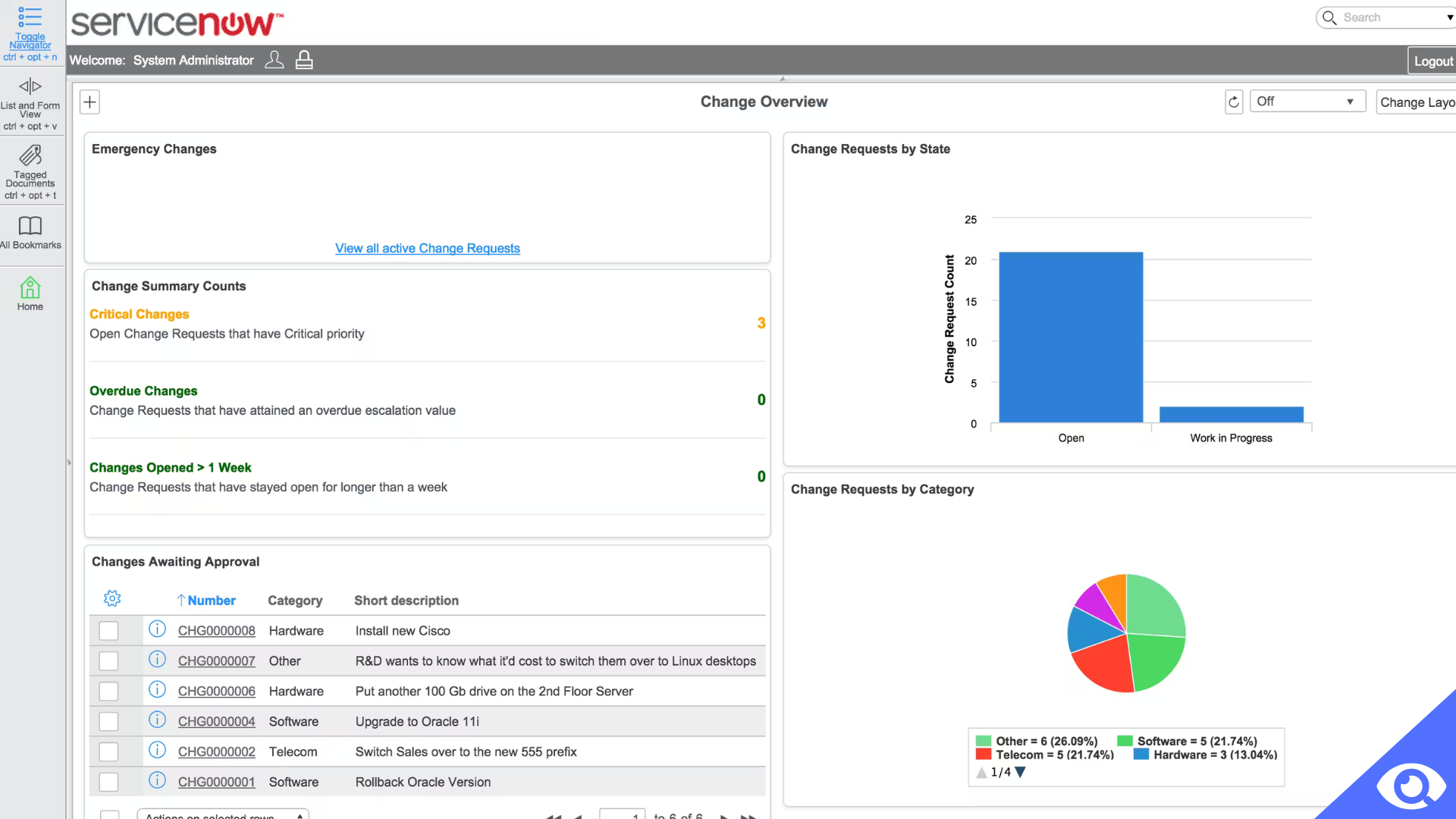
ServiceNow's platform can be extended through its extensive marketplace called the ServiceNow Store, which offers pre-built applications, integrations, and industry-specific solutions.
Integration and Customization
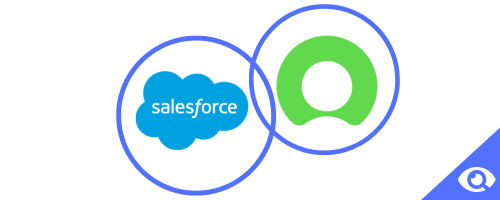
Salesforce
Salesforce offers robust integration capabilities and customization options to tailor the platform to specific business needs. Here's an overview of Salesforce's integration and customization features:
- Integration: Salesforce provides various integration options to connect with other systems and applications. It supports both point-to-point integrations and third-party integration platforms like MuleSoft. Salesforce's AppExchange marketplace offers a wide range of pre-built integrations for popular systems such as ERP, marketing automation, and customer service tools.
- Customization: Salesforce offers declarative tools for customization that do not require coding. These tools, such as the Lightning App Builder and Process Builder, enable users to create custom objects, fields, workflows, and business processes. For advanced customization, Salesforce provides development resources, such as Apex (its programming language), Visualforce (UI framework), and Salesforce Extensions for Visual Studio Code.
- Lightning Platform: Salesforce's Lightning Platform empowers developers to build custom applications and extend the functionality of Salesforce. It provides a framework for building user interfaces, APIs, and business logic. Developers can use Lightning Components, Aura framework, and Salesforce DX (development experience) tools for building custom applications on top of Salesforce.
- Heroku: Salesforce's Heroku platform allows developers to build and deploy custom applications using popular programming languages and frameworks. Heroku provides integration with Salesforce, enabling seamless data exchange between Salesforce and custom-built applications.
ServiceNow
ServiceNow offers extensive integration capabilities and customization options to adapt the platform to specific business requirements. Here's an overview of ServiceNow's integration and customization features:
- Integration: ServiceNow provides robust integration capabilities through its IntegrationHub and various integration connectors. IntegrationHub allows organizations to build and manage integrations with other systems using pre-built connectors or by creating custom integrations using Flow Designer.
- ServiceNow Store: The ServiceNow Store offers a wide range of pre-built applications, connectors, and integrations developed by ServiceNow and its partners. These applications can be easily installed and configured to extend ServiceNow's functionality and integrate with other systems.
- Custom Applications: ServiceNow's platform allows developers to build custom applications using its application development framework. Developers can create custom tables, business rules, UI forms, and workflows using ServiceNow's low-code development environment. The platform supports JavaScript and Jelly scripting languages for advanced customization.
- Workflow Design: ServiceNow offers a graphical workflow designer that allows users to create and customize workflows, approvals, and automation processes. This feature enables organizations to streamline and automate their business processes according to their specific needs.
Both Salesforce and ServiceNow provide robust integration capabilities and customization options to tailor the platforms to unique business requirements. The choice between the two would depend on specific integration needs, customization complexity, and the availability of connectors and tools that align with your organization's existing systems and processes.
Pricing and Licensing
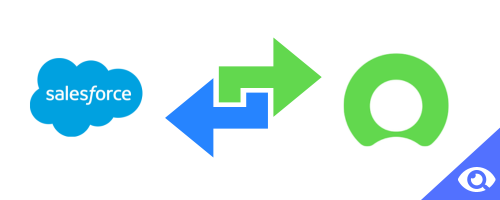
Salesforce
Salesforce offers a range of pricing plans and licensing options to cater to different business needs. Here's an overview of Salesforce's pricing and licensing:
- Sales Cloud: Salesforce's pricing for Sales Cloud starts with the Essentials plan, which is designed for small businesses and starts at $25 per user, per month. The Professional, Enterprise, and Unlimited editions offer more advanced features and are priced at $75, $150, and $300 per user, per month, respectively.
- Service Cloud: Salesforce's pricing for Service Cloud also starts with the Essentials plan at $25 per user, per month. The Professional, Enterprise, and Unlimited editions are priced at $75, $150, and $300 per user, per month, respectively.
- Marketing Cloud: Pricing for Salesforce's Marketing Cloud varies based on the specific functionalities and features required. It offers various editions with different pricing tiers, and the cost typically depends on factors such as the number of contacts or volume of emails.
- Commerce Cloud: Salesforce's Commerce Cloud pricing varies based on factors such as transaction volume, complexity, and specific business requirements. Pricing models include revenue-sharing, fixed fees, and subscriptions, depending on the chosen edition and customization needs.
Salesforce's pricing can also include additional costs for customization, add-ons, integrations with other systems, and professional support services. It's important to consult with Salesforce's sales representatives or visit their website to get the most accurate and up-to-date pricing information based on your specific requirements.
ServiceNow
ServiceNow offers pricing based on a subscription model and provides licensing options suitable for different organizational needs. Here's an overview of ServiceNow's pricing and licensing:
- IT Service Management (ITSM): ServiceNow's ITSM licensing is typically based on the number of users or "named" users who have access to the platform. Pricing for ITSM starts at around $100 per user, per month, and can vary based on the specific edition and customization requirements.
- IT Operations Management (ITOM): ServiceNow's ITOM pricing is also based on the number of users or "named" users. The cost for ITOM modules can range from $100 to $250 per user, per month, depending on the specific modules and features required.
- IT Business Management (ITBM): ServiceNow's ITBM pricing is typically based on user licenses or "named" users. The cost for ITBM modules can range from $100 to $300 per user, per month, depending on the edition and modules selected.
ServiceNow's pricing structure may also include additional costs for professional services, such as implementation, configuration, and ongoing support. It's recommended to contact ServiceNow's sales team or visit their website to get accurate pricing information based on your specific needs.
Salesforce vs ServiceNow: User Experience and Support

Salesforce
Salesforce prioritizes providing a user-friendly experience and offers a range of support resources. Here's an overview of Salesforce's user experience and support offerings:
- User Interface (UI): Salesforce's user interface is intuitive and designed to be user-friendly. The Lightning Experience, Salesforce's modern UI, offers a visually appealing and responsive interface that enhances user productivity and ease of use.
- Mobile App: Salesforce provides a mobile app for iOS and Android devices, allowing users to access and manage their Salesforce data on the go. The mobile app offers a streamlined interface and functionality optimized for mobile devices.
- Accessibility: Salesforce is committed to accessibility and provides features to support users with disabilities. This includes compatibility with screen readers, keyboard navigation, and support for assistive technologies.
- Support Resources: Salesforce offers comprehensive support resources, including documentation, user guides, and knowledge base articles. The Salesforce Help & Training portal provides access to a wealth of information, tutorials, and best practices. Additionally, Salesforce has a vibrant community where users can ask questions, share knowledge, and seek assistance from fellow users and experts.
ServiceNow
ServiceNow focuses on delivering a user-friendly experience and provides robust support resources. Here's an overview of ServiceNow's user experience and support offerings:
- User Interface (UI): ServiceNow offers a modern and intuitive user interface that is designed to be user-friendly. The interface is consistent across different modules and provides a consistent experience for users.
- Mobile Capabilities: ServiceNow provides a mobile app for iOS and Android devices, allowing users to access and interact with ServiceNow features on mobile devices. The mobile app offers a simplified and optimized interface for mobile use.
- Cross-Platform Experience: ServiceNow is designed to work seamlessly across different platforms and devices, ensuring a consistent user experience whether accessing it from a desktop browser or mobile device.
- Support Channels: ServiceNow offers various support channels to assist users. These include documentation, knowledge base articles, and community forums. ServiceNow's Community is an active platform where users can engage with other users, share knowledge, and seek assistance.
Security and Compliance
Salesforce
Salesforce prioritizes the security and protection of customer data. Here's an overview of Salesforce's security measures and compliance certifications:
- Data Encryption: Salesforce provides encryption at rest and in transit to safeguard customer data. Data is encrypted using industry-standard encryption algorithms, ensuring the confidentiality and integrity of data.
- Access Controls: Salesforce offers robust access controls, allowing organizations to manage user permissions and restrict access to sensitive data. It supports role-based access control (RBAC) and provides granular control over user privileges and data visibility.
- Compliance Certifications: Salesforce complies with various industry regulations and standards. It holds certifications such as ISO 27001, SOC 2 Type II, GDPR compliance, HIPAA compliance (for healthcare data), and more. These certifications validate Salesforce's adherence to stringent security and privacy requirements.
- Data Backup and Disaster Recovery: Salesforce provides data backup and disaster recovery mechanisms. It regularly backs up customer data and maintains multiple data centers across geographically dispersed locations to ensure data availability and business continuity in the event of a disaster.
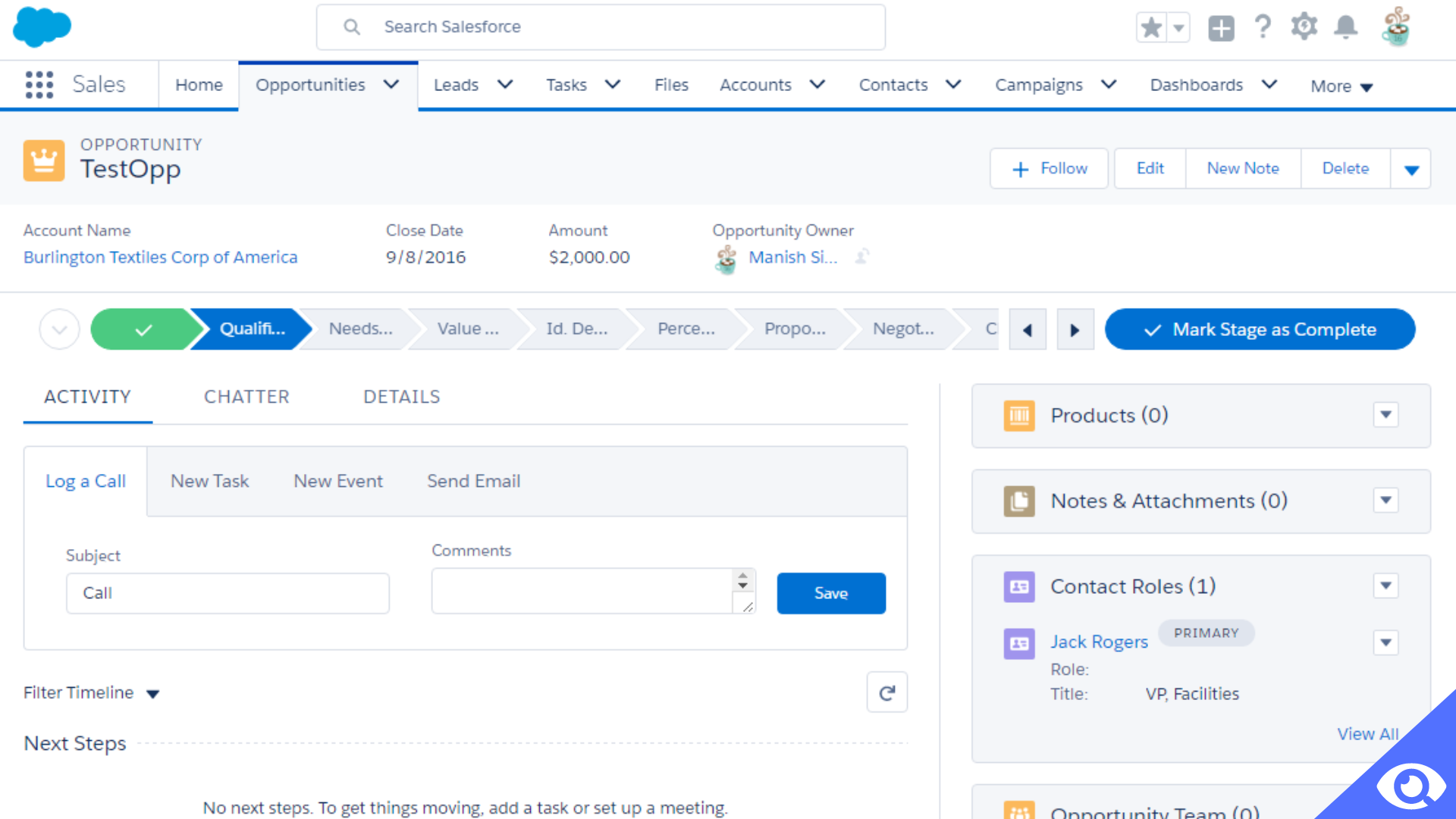
ServiceNow
Here's an overview of ServiceNow's security features and compliance certifications:
- User Authentication: ServiceNow supports various authentication methods, including single sign-on (SSO) and multi-factor authentication (MFA), to ensure secure user access to the platform.
- Role-Based Access Control: ServiceNow's platform offers role-based access control (RBAC), allowing organizations to manage user permissions and control data access based on roles and responsibilities.
- Compliance Certifications: ServiceNow holds certifications such as ISO 27001, SOC 2 Type II, and more, demonstrating its commitment to maintaining robust security and compliance practices.
- Data Protection and Recovery: ServiceNow provides data protection mechanisms, including data encryption at rest and in transit, to safeguard customer data. It also offers data recovery options and backup services to ensure data availability and business continuity.
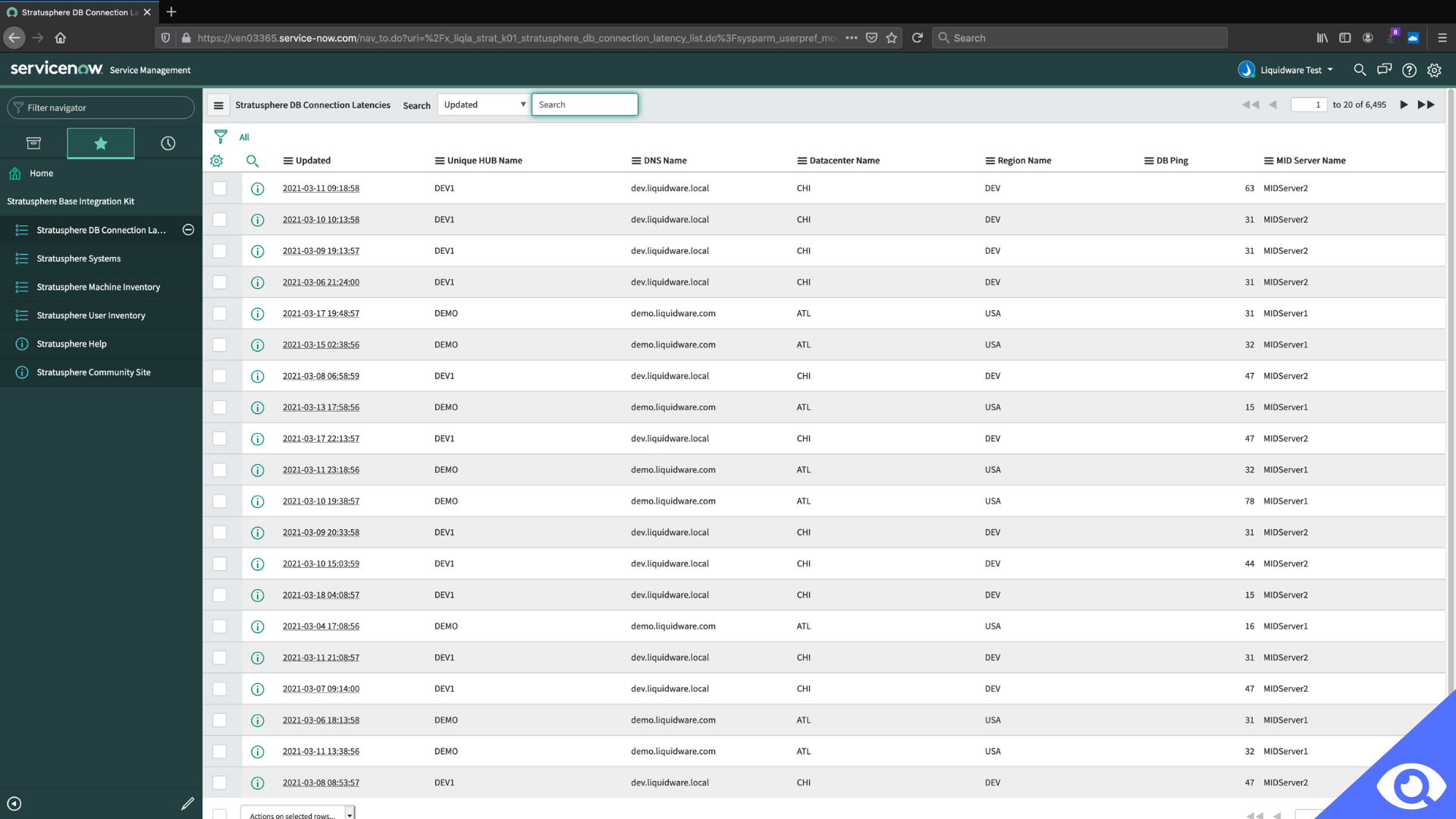
Key points
In conclusion, Salesforce and ServiceNow are both robust platforms that excel in different areas. Salesforce is well-suited for organizations seeking comprehensive CRM capabilities, sales and marketing automation, and industry-specific solutions. ServiceNow is ideal for organizations focusing on IT service management, IT operations management, and enterprise service management.
Carefully evaluate your business needs, priorities, and specific requirements to make an informed decision that aligns with your organization's goals and drives success in your chosen areas.
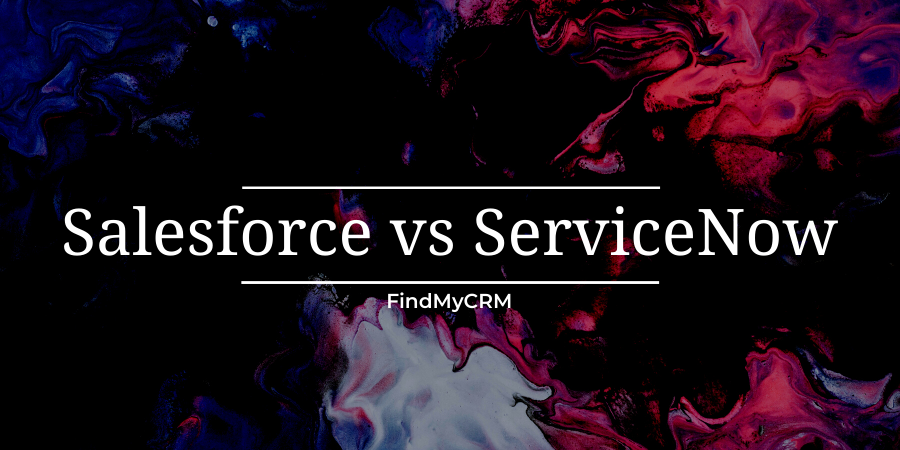
.png?width=140&height=140&name=Noah%20(1000%20x%201000%20px).png)



