Most modern businesses are powered by big data, and big data never sleeps. Whether data is migrating from inputs to a data lake, from one repository to another, from a data warehouse to a data mart, or in or through the cloud, data integration and data migration must be well-established, smooth procedures. Businesses can go over budget, end up with overwhelming data processes, or find that their data operations aren’t performing as expected if they don’t have a solid data migration strategy in place.
What is Data Migration?

The process of migrating data from one system to another is known as data migration. While this may appear to be a simple task, it requires a change in storage as well as a database or application.
Any data migration will include at least the transform and load steps in the extract/transform/load (ETL) process. This means that extracted data must be processed through a set of functions before being loaded into a destination place.
Data migrations are carried out for a variety of reasons. They may need to completely overhaul a system, modernize databases, set up a new data warehouse, or incorporate fresh data from an acquisition or other source. When deploying a new system alongside old applications, data migration is also required.
Types of Data Migration
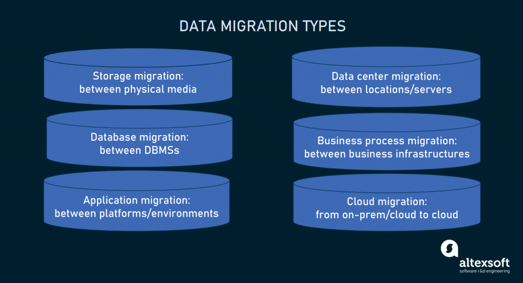
Upgrading systems or extending a data center into the cloud has numerous business benefits. This is a natural progression for many businesses. Companies that use the cloud want to focus their employees on business priorities, boost top-line development, increase agility, cut capital spending, and pay only for what they need on demand. The data migration types, on the other hand, will decide how much time IT professionals can devote to other projects.
Storage Migration
When a company invests in a new technological system, it gets rid of the old software. Storage migration is the term for this procedure. Data is moved from one system to the next, and actual paperwork gets computerized. An organization might, for example, transfer data from a hard disk drive to an SSD or upload data to the cloud.
This approach is used by businesses due to a technological upgrade rather than a lack of storage capacity. Larger companies take longer to migrate their data storage. One huge global distribution corporation, for example, took ten years to migrate data to a new system as part of its storage migration.
Database Migration
A database management system controls the storage and organization of data in databases. As a result, database migration refers to a database upgrade or a switch from an old database to a new vendor. It’s more difficult to replace an old database with a new provider than it is to make improvements to an existing system.
It’s significantly more difficult when a company utilizes data migration software to migrate from a hierarchy, flat file, or network database to a relational database. Despite the fact that these source target systems are outdated, most firms continue to use them since redesigning and moving data out of them is costly.
Application Migration
When a company invests in a new software solution, IT must migrate all of the data into the new system. Because organizations must upgrade their software on a regular basis to keep a competitive advantage, these types of data migration occur increasingly frequently.
When the historical data system and the new data system use different formats and models, problems arise. If this is the case, an application migration procedure should be handled by an experienced specialist.
Cloud Migration
Cloud migration is a common business term that refers to the transfer of data from one location to the cloud. Most businesses have moved their data to the cloud since it provides so much storage space at such a low cost.
The amount of time it takes to migrate data to the cloud is determined by the amount of potential cloud data and where it comes from. Small amounts of data can be processed in just an hour, whereas larger projects can take up to a year to complete.
Business Process Migration
When two companies merge, one or both of them must transfer information to a new system. Other types of data migration include information transfer in response to a competitive threat or changing client expectations.
Data Center Migration
A data center is where businesses keep their critical applications and data. A data center is a real-world location, not a virtual one. It refers to the equipment and other IT technology in the room.
When a business moves all digital property or relocates present systems to other parts of the operating facility, it is engaging in this form of migration. When moving equipment, an organization must take precautions because it is sensitive and costly to replace.
Data Migration Process
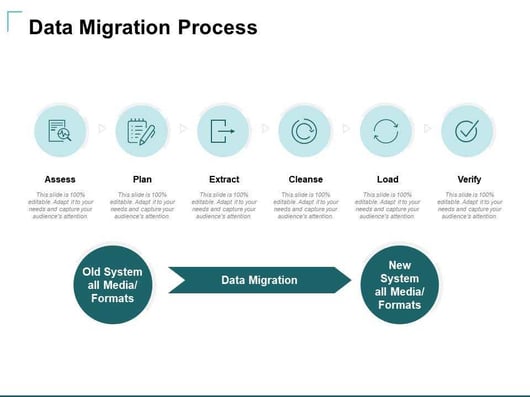
To avoid going over budget or taking a long time, the data transfer procedure should be well-planned, frictionless, and quick. In the planning, migration, and post-migration phases, it entails the following steps:
The ETL method can also be used to guide the data migration process:
- Extraction of data
- Data transformation
- Loading data
From processing large datasets to profiling and integrating numerous application platforms, ETL solutions can handle the complexities of the data conversion process.
Steps in the Data Migration
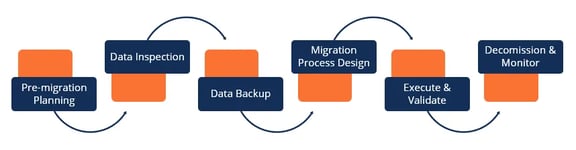
While each company is unique, the six data migration steps listed below are fairly standard for most data conversion projects. Consider the following factors when determining a timeframe for each step: the size and complexity of the data, the migration method, the number of key players, and the best delivery time.
1. Data Cleansing
The more data you have, the more expensive and time-consuming it will be to migrate it. It makes sense to review your data and only migrate what is absolutely necessary. So, the first thing to do among the data migration process steps is cleansing:
- Removing old info that you don’t need;
- Duplicate records are deleted;
- Correcting records that aren’t complete.
It’s also a good idea to have a look at your data architecture. Remove any objects, fields, tags, or other items that aren’t needed. Ensure that your target system does not inherit the old system’s flaws and inefficiencies.
You should carefully specify the scope of your data, as well as what you will include and omit from the migration, during this process.
2. Choose Your Data Migration Method
Many CRMs come with a built-in migration tool. To begin, save your data as CSV files (comma-separated values). CSV allows you to keep the table structure of your data. The files are then uploaded to the CRM of your choice. If the new and legacy CRM systems are similar, a CSV migration is one of the simplest and least complex options.
Another way to migrate data is through API endpoints. There are normally no limitations on where data can be found. An API transfer would be easier if you had a team of data experts on hand.
Using a third-party service partner or app is a third alternative. This is the most cost-effective and time-saving technique for data migration plan steps.
Another crucial factor to consider is the timing of your relocation strategy. Big-bang and trickle data migration are the two options.
- Big-Bang Migration: The entire database is transferred in a set amount of time. The disadvantage of this strategy is that it causes system downtime. The advantage is that you may complete the move in one shot.
- Trickle Data Migration: While the legacy and target systems are running in parallel, trickle data migration is accomplished in stages. This avoids downtime and the expenditures that come with it. Continuous migration is also possible with trickle migration.
3. Backup Data Before Migration
You must backup your data regardless of the transfer technique you employ. Data migration is a massive task. 83% of migrations fail or go beyond budget, according to studies. Having a backup ensures that your company’s data is not lost.
4. Examine the Source and Target CRM Systems
You’ll need to figure out how to integrate the source data into the new CRM system. The documentation from the data cleansing step should include the data types, structure, and quantity of records transferred.
After that, look into the target system. You’ll have to figure out how each field and entity will fit into the new system. Build out any custom requirements in the destination CRM before doing the sample migration.
You can then establish a template for how the data is mapped from one system to the next. If there is a big difference between CRMs, for example, you might want to employ a third-party service provider. Another option is to use a data migration program. The vast majority of these apps include data matching templates.
5. Run a Sample Migration
When a subset of data is migrated, it is referred to as a sample migration. Before transferring your complete database, you can use this dry-run strategy to catch issues. It’s also a lot faster than migrating your entire dataset over and over as you polish your mapping. A common percentage is 10% of your records.
A test migration can also assist you in preparing for any system downtime. You can extrapolate the whole migration timeline after you know how long it takes to move 10% of your database. If it considerably exceeds your project’s deadline, you can try a different migration method or tool.
It’s a good idea to compare many records in the target and legacy systems after conducting a sample migration. The records can then be compared to the mapping document for accuracy. CRM users can evaluate the new system for usability and intent in the meanwhile. Team members are intimately familiar with the data they use and can see concerns that IT may overlook. They can also assess whether the new CRM is meeting the company’s stated objectives.
When you use a data migration tool, it usually includes sandbox testing. As a result, you can perform many trial migrations. Furthermore, these automated tools make it simple to alter the mapping if unexpected results occur, and the procedure takes only a few minutes.
Manual users will need to recalculate field values after tracing the source dataset and determining where each wrong data point came from. This method takes longer and is more sensitive to various mistakes.
6. Complete Your Data Migration
You can complete the migration procedure when you’ve conducted a sample migration that looks excellent to both IT and system users. Again, having a plan, timeframe, backup, and trial run can help you migrate data successfully.
Best Practices of Data Migration

There are several best practices to keep in mind regardless of which implementation style you use:
- Before you execute, make a backup of your data. You can’t afford to lose data if something goes wrong during the implementation. Before you begin, make sure you have backup resources and that they’ve been tested.
- Stick to your plan. Too many data managers devise a strategy only to discard it when things go “too” smoothly or things get out of hand. Prepare for the fact that the migration process will be difficult, and then stick to the plan.
- Always test. Test the data migration during the planning and design phases, as well as during implementation and maintenance, to ensure that you will eventually get the expected results.
Risks of Data Migration

“Data gravity” is the short answer. It describes how data attracts other data as it increases, how it is integrated into a business, and how data is personalized over time.
Risk of Data Loss
Some data may be lost during the migration to the destination system.
Risk of Semantics
In the target system, the data from the source field can be moved to a different column or field.
Longer Downtime Poses a Risk
Because the source system is not active during the import process, it poses a danger to organizations and stakeholders.
Risk of Data Corruption
Unnecessary data may be moved into the new system, potentially resulting in system crashes and data corruption.
Risk of Application Stability
The target platform may be unstable for a variety of reasons, such as poor development, new application code, or the integration of business requirements into the new system.
Risk of Parameterization of the Target Application
The target system can become unstable with data migration tools if there are few limits, which could lead to errors in the new system.
Data Migration Tools

For those who prefer to do it themselves, Trujay’s Wizard Migration allows users to try out the software for free by migrating a small number of records into their chosen CRM solution. This procedure is practically painless and does not necessitate any technological understanding.
Trujay’s Wizard migration tool is an automatic migration that transfers client data without requiring you to do anything. Almost all CRM data migrations are bridged by us.
With Trujay’s Wizard, you may handle the data migration on your own. The following are the primary characteristics of this option:
- Free Sample Migration
- Cost-conscious migration
- Quick turnaround
- Objects and users matching
- Automated migration process
For difficult projects or a more white-glove approach, Trujay’s Custom Migration Service account managers will accompany you through the entire process. Custom Migrations offers a personal account manager, migration setup, migration customization, and migration assistance to businesses.
Conclusion
As a result, data migration refers to the transfer of data from one system to another. When a company improves an application or expands its storage capacity, this may happen. Planning, auditing, backup, design, execution, quality checks, types of data migration, and audits are all steps in a successful data migration process. Choose a better CRM for your business and migrate your data already today.

.png?width=140&height=140&name=Noah%20(1000%20x%201000%20px).png)



