The guest post discovers 2 different ways on how to move CRM records to the latest version(vTiger 7.0). It was written by Jatinder who is a tech consultant and CRM expert. Ishwinder writes frequently at Techpikk.
Vtiger is an extremely popular CRM application, and since Vtiger was free and open source only for many years after its inception, it has been very widely adopted. In fact Vtiger is still one of the Best Free Open Source CRM around.
With that said, there are a lot of legacy installations of Vtiger around which present quite some security risk, hamper the future upgradeability and devoids the organisation of the latest features built into the application.
[Related Article: How to Migrate from HubSpot to Salesforce]
In this post, we discuss the ways of Migrating the Vtiger to the latest version of the application i.e 7.x branch: manual and by using an automated migration service Trujay. Please note that this post applies only to the Vtiger self-hosted version. This post doesn’t apply to you if you have been using the Paid edition since you would be getting the updates automatically.
You can use the trujay service to conveniently and quickly migrate from the following CRMs:- Salesforce
- Zendesk
- ClickUp
- Pipedrive
Steps To Migrate to Vtiger 7.0
The generic method to migrate to the latest Vtiger version is to get the latest patch from the Vtiger official site and apply it to your installation. Please note that when you download the Vtiger patch from the official site, the latest patch would be from the penultimate version to the current version only.
For Example: If you have to migration to 7.0, you will get the patch to migrate from 6.5 only i.e one version before the Vtiger 7.0.
Now the question is that how do you migrate if you have some other version of Vtiger, let’s say 6.4. In that case, you will first need to migrate 6.4->6.5 which can be migrated to 7.0 as discussed above. Fortunately, Vtiger official site provides a migration path between two close versions.
Once you have decided the migration path and are set on Vtiger 6.5, here is how you can migrate to 7.0 (Please note that you will need to do similar steps for each of the historical version upgrades):
Step 1: Backup the Database and the files
This is one of the most important steps in migrating any program so that you can restore back to your previous version in case migration doesn’t go as planned. Please make sure that you backup both the database and the Vtiger files. Backing the database involves using mysqldump utility and the files can be just copied to some other folder on your server and zipped together.
Step 2: Download the Vtiger 7.0 upgrade patch file
As discussed above, you need to download the Vtiger 7.0 patch file to upgrade from Vtiger 6.5 to Vtiger 7.0. The patch files for the upgrade of Vtiger versions are available to sourceforge. 6.5 to 7.0 Patch files can be found at SourceForge website.
Similarly, you can find the patch files for any version of Vtiger at SourceForge.
Step 3: Invoke the Vtiger Migration Script
Unzip the patch zip file into the Vtiger CRM root folder i.e the folder from where your Vtiger instance is being served, Once done, It’s now time to kickstart the actual job.
Head over to https:///vtigercrm/migrate
Once you launch the Migration Screen, you will see a screen like this:
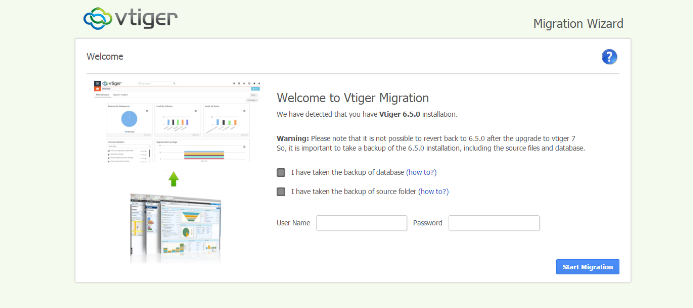
At this point, just confirm that you have taken the backup. Also, note that how the migration process is completely irreversible.
Once you have put in the required fields here. Just Click Start Migration, and the migration wizard will do the job. You will be informed once the migration is complete.
Please note that this is the process for migrating just from 6.5. As discussed above before the migration guide, you will need to perform all these steps for all the versions one by one if you are on a version lower than 6.5. This can be quite an involved and cumbersome process, and we suggest that you hire a technical help for the same. Otherwise, you can also look at some off the shelf solution like Trujay to get your job done quickly and efficiently. An automated migration tool saves you time, money and effort with the help of the beneficial features:
- Security Compliance. Exclude a possibility of any data loss as the service treat the information privately and offers you to sign Nondisclosure Agreement (NDA).
- Modules Mapping. Get the total control of the fields and users mapping. If you see the notification that some fields are not mapped, select the available options and map them on your own in accordance with business requirements.
- Uptime of Both CRMs. Eliminate any interruptions of the company processes as the current and future platforms will stay live during the Vtiger data import.
- Free Demo Migration. Launch the test transfer for evaluating the SaaS in action and exploring the capabilities of the destination platform.
- Migration Insurance. Run the transfer over by using the Migration Insurance in case you want to make some changes in the previous migration.
By and large, if you want to learn more about CRM systems and detailed guide on the Vtiger migration, contact us for useful insights.





