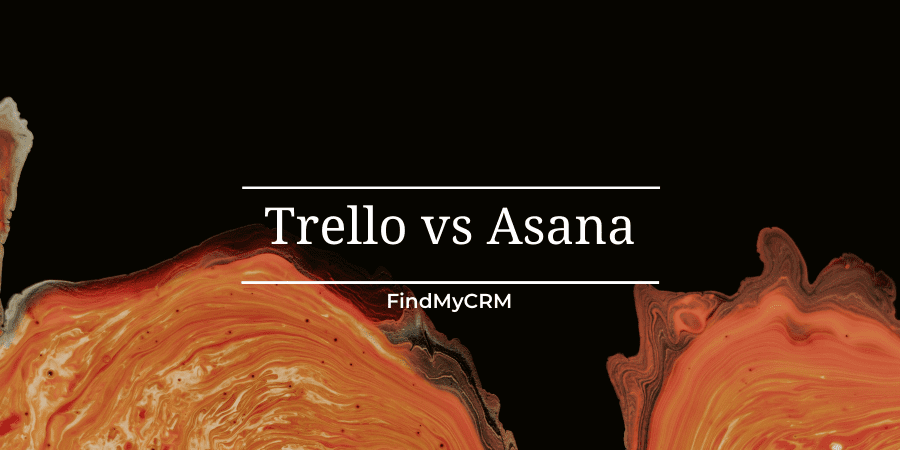What Is Trello?

Trello is a strong project management and collaboration tool that provides agile-based features, automation, and visualization to improve your project pipeline. Trello is a great option for small and growing teams as well as freelancers because of its simple structure and intuitive design. But don't be fooled by its simplicity—Trello can also be used to divide large projects into smaller parts and streamline processes with Power-Ups.
What Is Asana?

Asana is a cloud-based project management tool that focuses on task management and team collaboration. The main advantage of using Asana is the ability to break down team goals into manageable projects and tasks while keeping track of goal progress.
[Related Article: Trello vs monday CRM: Which Is Better for 2023]
Comparing Trello vs Asana: Features
What features do these two tools provide? Any software buyer usually checks for this before looking at pricing, customer support, or integrations.
Let's compare both of them to see which offers more features, Trello or Asana.
What does Trello provide?
.png)
Trello only has a Kanban board layout, although this isn't always a bad thing if you use it for project management. Rather than extend into other styles where it might not be as brilliant, Trello seems content with improving its own style. Without a doubt, Trello has the best Kanban setup compared to other project management tools.
Trello offers most of the key features of project management, such as task management, resource sharing within tasks, communication through task comments, a shared team calendar, and time tracking. Trello makes it simple to manage and combine all of the common project management processes.
Trello doesn't have any built-in financial management functions, but it does offer a wide range of integrations with other applications, so if you need that kind of functionality, you'll need to use additional software.
What does Asana provide?
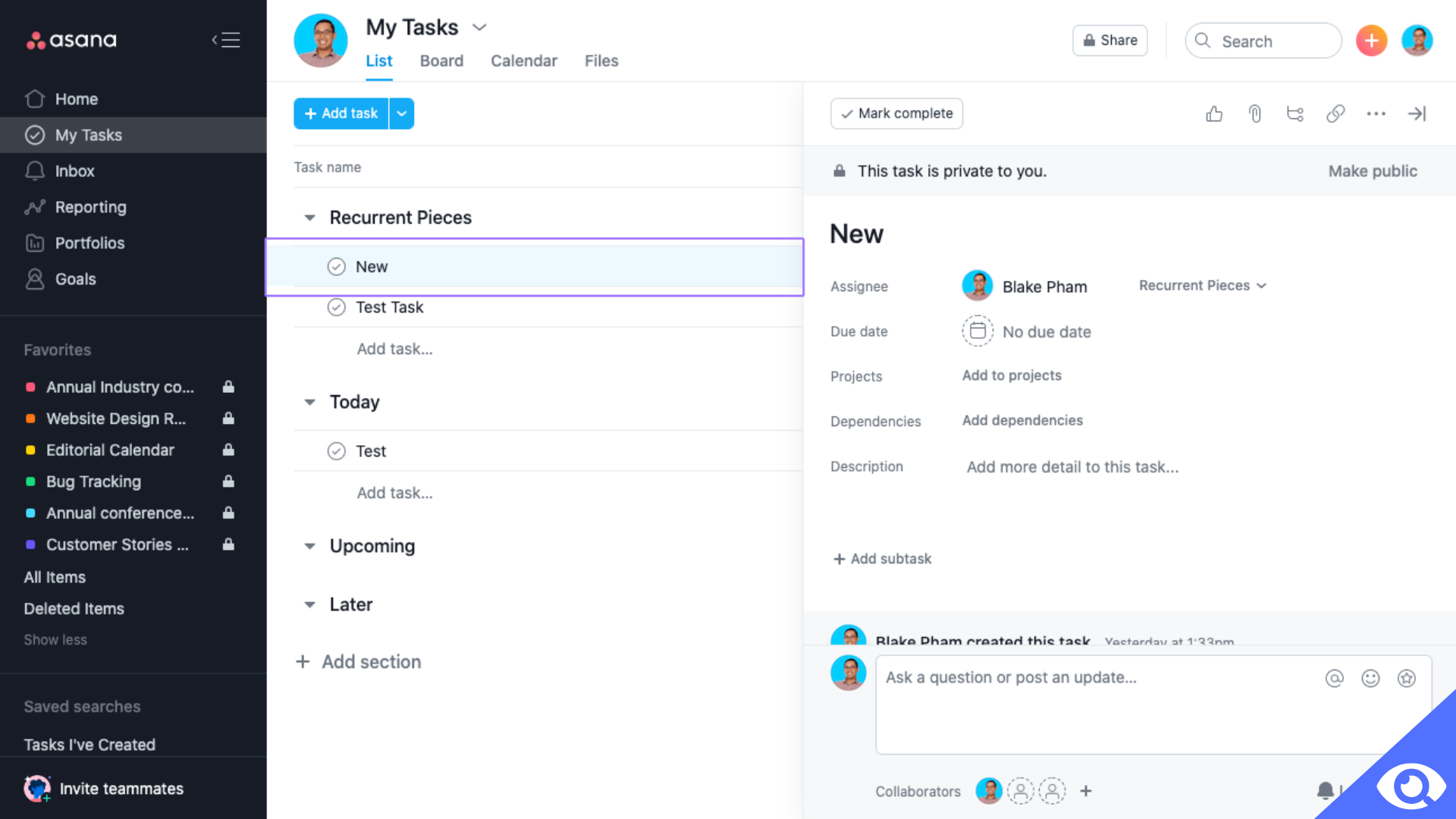
Asana is a platform for collaboration that covers many project management basics, especially related to team management. While Asana goes above and beyond to provide you with a range of options for task management, it lacks native financial management features and comprehensive reporting capabilities.
Throughout the execution phase of your project, Asana's task lists, Gantt charts, kanban boards, and shared team calendars can help you generate and manage your tasks.
When you use special features like its version of workload management, Asana really shines. With the help of this function, you can monitor how much work each team member manages simultaneously and set limits on their workloads to avoid burnout.
The Winner
Asana wins the versus because it offers a wide variety of management options available to its users, even if Trello does extremely well with its little range of capabilities.
Comparing Trello vs Asana for Usability
Both of these programs are illustrations of user-friendly project management tools. They both took well-established features and functions and offered them in clear, straightforward packages. Which one is better?
What does Trello provide?
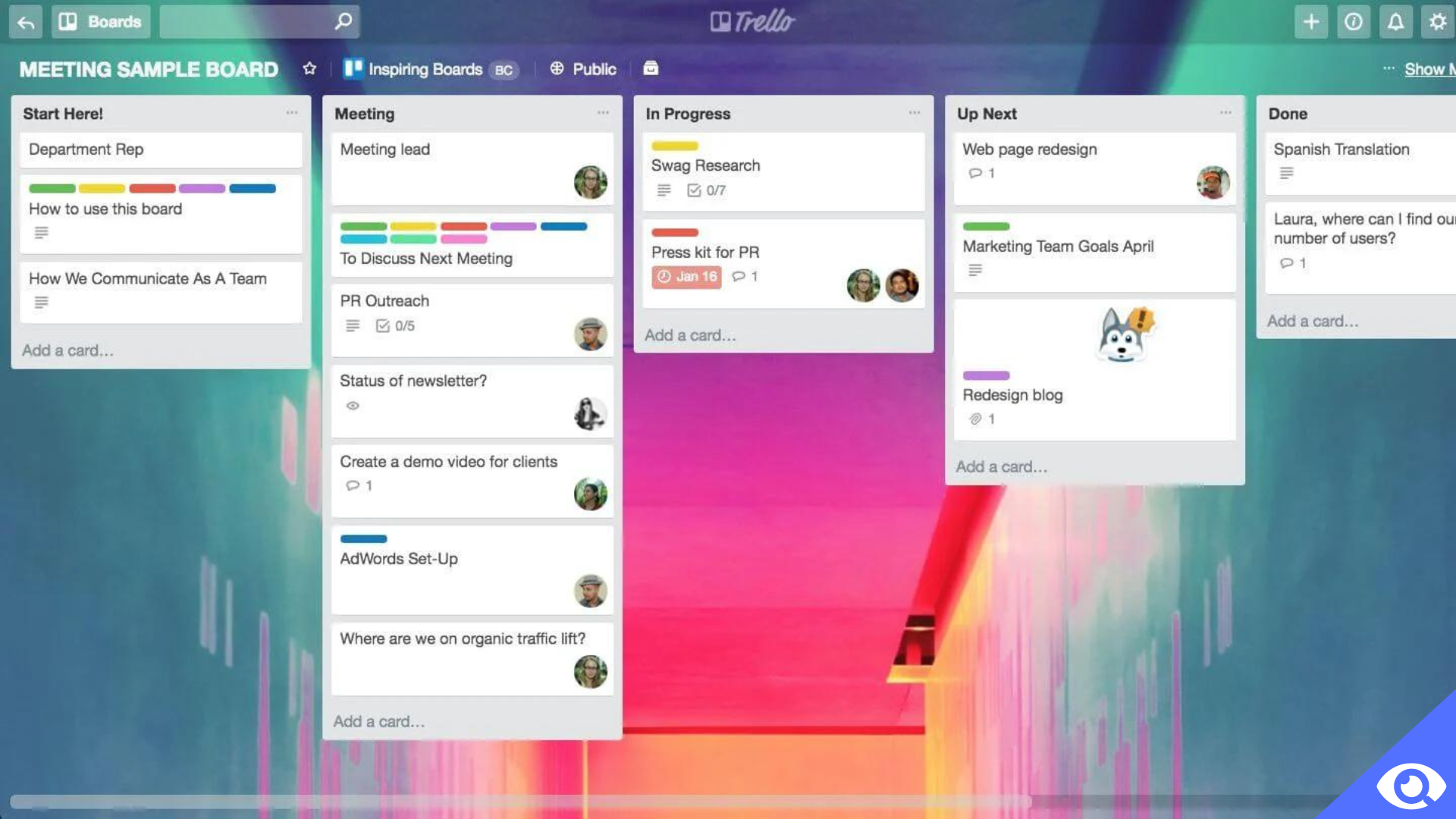
Currently, Trello is the only project management application with a perfect score of 10 out of 10. Trello is incredibly user-friendly right from the start. It makes sure you understand the key fundamentals of its UI during the setup process of your Trello board.
Trello guides you step-by-step through the basics of making your own board, from creating lists to implementing tasks. This is everything quickly and properly explained. These steps include creating the project stages in which your cards will be used, the task cards you'll move along the board, the task due dates, any additional task checklists, users, task labels, and the process for moving the tasks.
Trello is one of the most user-friendly and intuitive project management solutions since it has almost perfected the Kanban board experience. That's saying a lot considering how widely used the system of Kanban is.
What does Asana provide?
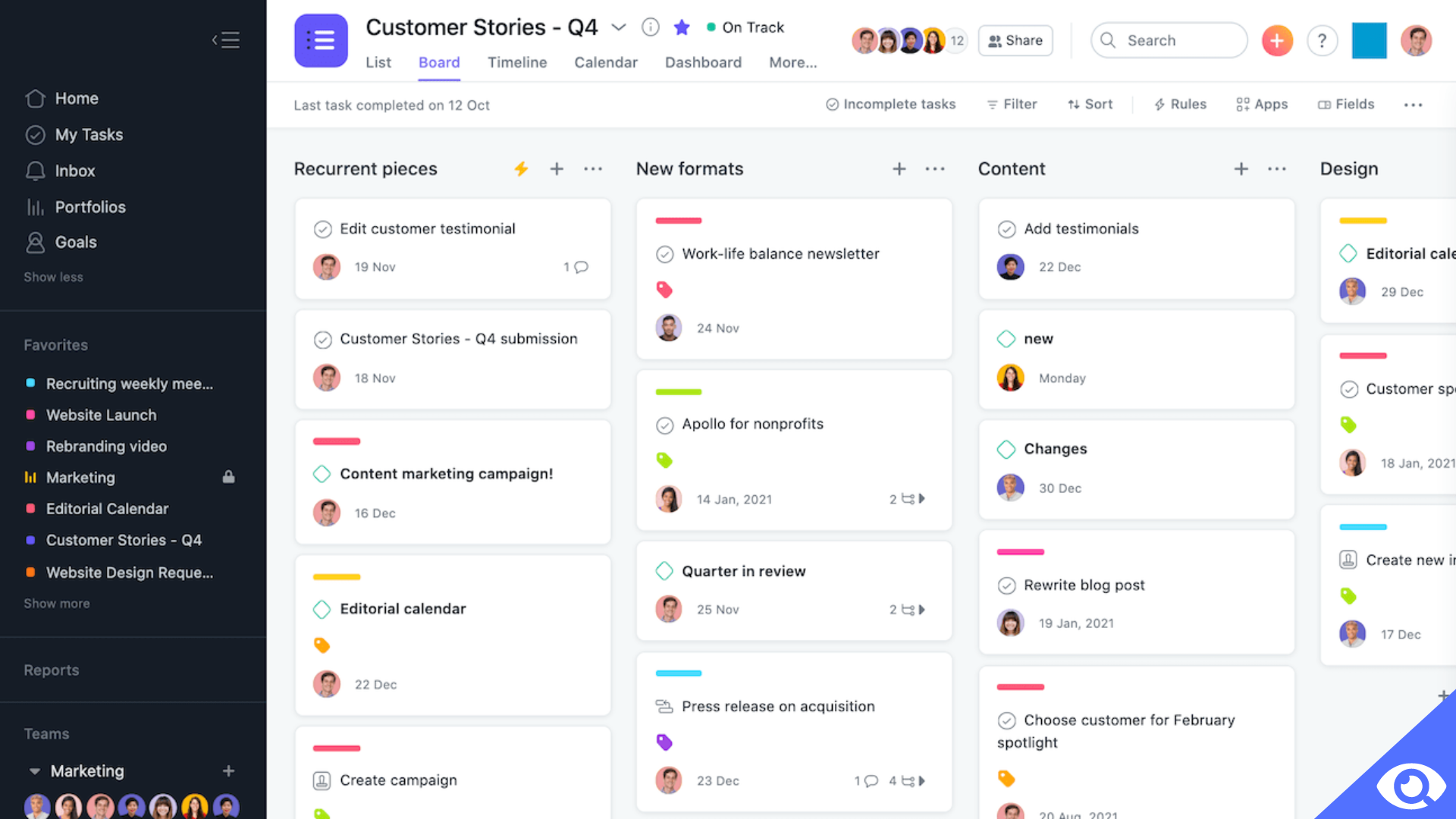
One of Asana's lead developers claimed that the tool's objective was to provide users with as much functionality as possible while keeping the simplest user experience.
Asana decides to use a conventional project management user interface, with the task management windows showing in the center of the screen and the user options and help center appearing in the top right corner.
Asana's setup and walkthrough are also quite standard. It guides you through the majority of the basic processes, including creating a new task, adding task details, and moving that task through the execution process. But this tool doesn't walk you through every feature it offers. Some things you have to figure out on your own, but nothing is too challenging to understand.
The user interface of Asana is not only very simple to use and understand, but it also offers a variety of task management views for you to choose from in the planning stage. It`s useful for managers wanting to carry out various types of projects with different needs.
The Winner
Even though it's close, Trello takes the win. Its simplicity is unmatched, and any project manager or member of the onboarding team can grasp the basics of this platform in less than a minute.
Comparing Trello vs Asana: Support

If you can't get support when your program breaks, it doesn't matter how pretty it is or how many features and integrations it offers. Therefore, it is crucial to consider customer support while selecting a project management application.
What does Trello provide?
The majority of your problems will be resolved by submitting support ticket forms, but Enterprise users have access to priority phone service, which guarantees a faster response time.
With its large knowledge base and blog, which not only offer help with Trello-related topics but also provide team management articles and other resources, Trello really shines in the support department.
What does Asana provide?
It`s really difficult to find a phone number to get in touch with Asana's support team. However, after you reach out to Asana support through its form, you can find that its response time is slow. Unfortunately, it can take a whole day for Asana to get back to you with an answer.
However, Asana outperforms Trello when it comes to guides, FAQs, forums, webinars, and use cases.
The Winner
Trello has an advantage over Asana because it provides some kind of phone support. This phone support ensures a quicker response than the day-long wait for a response after submitting an issue to Asana using its form.
Integration with other programs: A comparison between Trello and Asana
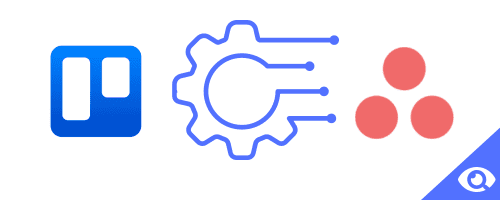
As collaboration platforms, Trello and Asana don't deal with project budgets or other financial requirements. Integrations are important because they fill in the gaps of those missing functions.
What does Trello provide?
Trello has a wide range of tool integrations, many of which improve user experience by filling in the gaps not covered by their collaborative-minded features, such as:
- Zapier
- Jira
- Slack
- Adobe XD
- GitHub
- Gmail
- Mailchimp
- Dropbox
- Google Hangouts
What does Asana provide?
To help you manage any part of your projects, Asana offers more than 100 different app integrations, some of which are not included in the platform's core functionality. Here are some of these integrations:
- Slack
- Adobe Creative Cloud
- Dropbox
- Microsoft Outlook
- Google Calendar
- Mailchimp
- Everhour Reporting
The Winner
Both tools have integrations with many of the most widely used applications for teams and project managers. Since neither tool leaves any significant integrations behind, it`s a tie.
Trello vs Asana: How much does project management cost?
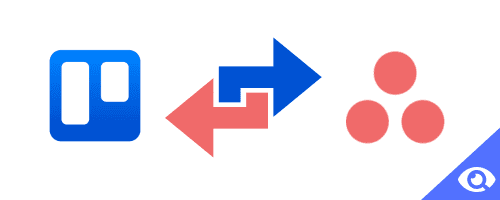
It`s difficult to compare Trello and Asana because of their similar pricing structures. But which tool offers more unique functionality at different price points, including free options? Let`s figure it out!
What does Trello provide?
Trello's pricing is really reasonable, especially in light of the overall market. If you don't need any budgetary or client invoicing features, Trello is a good value even though it isn't the cheapest option in its category.
Trello has a long list of features available in its free version, which is what makes it so great. Unlimited personal boards, cards, lists, users, 10 team boards, and even two-factor authentication are difficult to beat.
- Free: Unlimited cards, up to 10 boards per Workspace, unlimited Power-Ups per board, 10MB per file attachment limit, 250 Workspace command runs per month, unlimited activity log, custom backgrounds and stickers, assignee and due dates, two-factor authentication, and iOS and Android mobile apps.
- Standard - $5 per user per month, billed annually: All previous features plus unlimited boards, unlimited storage (250MB/file), advanced checklists, custom fields, 1,000 Workspace command runs per month, single board guests, saved searches.
- Premium - $10 per user per month, billed annually: All previous features plus views (calendar, timeline, table, dashboard, and map), workspace views (table and calendar), unlimited Workspace command runs, admin and security features, workspace-level templates, collections, observers, and simple data export.
- Enterprise - $17.50 per user per month, billed annually: All previous features plus unlimited workspaces, organization-wide permissions, organization-visible boards, public board management, multi-board guests, attachment permissions, Power-Up administration, and free SSO and user provisioning with Atlassian Access.
What does Asana provide?
With the free version of its program, Asana is ideal for those who are just dipping their toes into the world of project management software.
The free option does include some limitations, however, they are more stringent than those Trello offers its free users. Asana is still a strong rival because of its practically similar paid pricing tiers to Trello's.
- Basic - Free forever: Unlimited tasks, projects, messages, activity log, unlimited file storage (100MB per file), collaboration with up to 15 teammates, list view projects, board view projects, calendar view, assignee and due dates, project overview and brief, iOS and Android mobile apps, 100+ free integrations.
- Premium - 10.99 per user, per month, billed annually: All previous features plus timeline, workflow builder, unlimited dashboards, reporting across unlimited projects, advanced search, custom fields, unlimited free guests, forms, rules, start dates and times, task templates, milestones, admin console, private teams and projects.
- Business - 24.99 per user, per month, billed annually: All previous features plus portfolios, goals, workload, custom rules builder, forms branching & customization, approvals, proofing, lock custom fields, advanced reporting, time tracking, advanced integrations with Salesforce, Adobe Creative Cloud, Tableau, Power BI.
- Enterprise - you should contact the sales team for a quote.
The Winner
While both platforms have similar pricing structures, Trello takes the (slim) win for this category based on the more affordable pricing.
Trello vs Asana: Checking the Pros and Cons
Trello is a well-liked project management program that teams of all sizes use to maintain organization and increase productivity. Trello has a user-friendly design and lots of useful features, but it also has several drawbacks. Let's examine Trello's advantages and disadvantages to help you decide if it is the best project management tool for your team.
| Pros | Cons |
| Easy to use | Limited reporting features |
| In comparison to other competitors, the free plan has more features | Not ideal for handling multiple or complex projects |
| Strong automation capabilities | Focuses too much on Kanban boards |
| Excellent mobile application |
Asana is the second project management software solution that shares many similarities. However, it also has distinct features and varying suitability for different project work styles. Let's dive into the strengths and weaknesses of this tool.
| Pros | Cons |
| Well-packed with features | Only the Enterprise plan offers advanced security tools |
| Clear and intuitive user interface | The mobile app needs some improvements |
| A long list of integrations | Limited time tracking |
| Agile and Scrum support |
Trello vs Asana: Comparison Chart
| Criteria | Trello | Asana |
| Templates | ✅ | ✅ |
| Task dependencies | ❌ | ✅ |
| Workflow automation | ✅ | ✅ |
| Reporting | ❌ | ✅ |
| Free trial period | 14 days | 30 days |
| Pricing plans |
|
|
| Third-party integrations |
|
+100 integrations
|
[Related Article: Asana vs monday]
How to decide between Asana and Trello?
While Asana offers better collaboration and smoother workflows, Trello's primary features include visual and colorful collaboration with card covers, advanced checklists to reduce board clutter, and a searchable database.
Depending on your needs, Asana and Trello can both be solid solutions for project management. If you want to handle projects for more than two people, especially if you're managing a small team, you should use Asana. If you require a visual project management application and don't frequently need to assign subtasks to a team, you ought to use Trello. Both provide a free version so you may test them both out and decide which one you prefer.