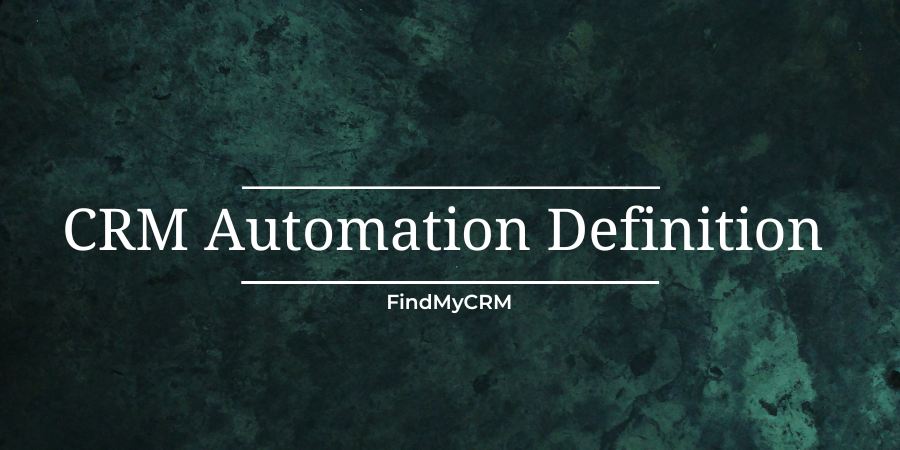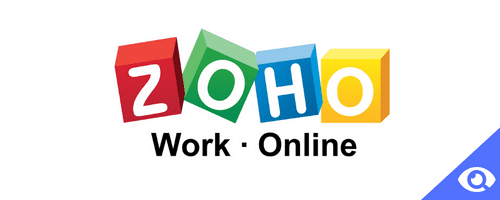What is CRM Automation?
CRM automation is a technique for streamlining procedures and increasing efficiency in customer relationship management by automating important but monotonous human tasks. Many B2B and B2C businesses utilize CRM solutions to streamline business operations and simplify challenging activities.
It can be utilized for a variety of things, such boosting lead creation, enhancing customer service, and increasing sales productivity. The main advantage of CRM automation is that it boosts productivity and saves time, which is particularly helpful if you're trying to scale your organization or manage a large sales team.
Who is using CRM automation?
If you are thinking about implementing CRM, then your trading business has reached a level where doing it manually or getting by with an additional employee is no longer an option. If you offer products or services, you have a sales team and you communicate with customers in person, by phone or on the Internet, you most likely need a CRM system. It will help build relationships with clients in any business: in a beauty salon, clinic, online store, travel agency, and so on.
To determine if you are at the stage where you need it, take a small test consisting of 5 basic criteria. By evaluating the level of development of your company, you can understand whether you are ready to use a CRM system.
- Your company is growing
- you have many clients
- Established a system of effective customer relationships
- Managers work according to established business processes
- And most importantly - you are ready and want to move on
What's the Difference Between CRM Automation and Marketing Automation?
These are all software tools that will help you increase the overall profitability and revenue of your business. However, they also have many differences that indicate the need to eventually use them all. Marketing automation is designed to manage marketing tasks, while CRM systems are focused on interaction with customers and prospects, activity tracking, lead qualification, and so on.
Marketing automation software allows businesses to modernize and automate their marketing tasks and workflow.
- Marketing automation focuses on marketing
- Marketers typically use this software to plan and track their marketing campaigns, especially email marketing and mass communications, which is where the software proves to be most useful.
- Divides leads based on specific criteria and allows you to stay on top of all of them
- The leader in marketing automation software is Marketo
Marketing automation software processes leads and prepares them to work with the sales team. Once a potential client is ready to become a client, the CRM software that is best suited for paying clients comes into play.
A CRM system allows businesses to properly manage their customer interactions.
- The CRM system is sales and customer oriented.
- Sales and customer service teams typically use software to streamline and improve their interactions with customers and increase their satisfaction with a company's service or product.
- Particularly useful throughout the sales process and helps close deals
- Gives you a complete view of every customer in your business as it keeps a record of all relevant data and alerts you when your response is required
- The market leader in CRM software is Salesforce
Key functions of CRM automation tools
Functionality of CRM automation tools allows you to:
- Create an automated chain with a set of standard procedures, for example, an order in an online store: receipt of an order > assigning an order to a specific manager > communication with a client and order confirmation > delivery processing > after completing a request for feedback on a product/service;
- Divide the process of selling or providing a service into different stages, analyze the implementation of each stage and evaluate the effectiveness of managers;
- Analyze customer acquisition channels - marketing tools will increase loyalty due to a detailed portrait of the client with his preferences;
- Personalize the interface and access parameters of the program for each user;
- To fix the client's requests for advice, request for service or warranty service;
- Keep a feed of events within the company, delegate the execution of various tasks and build reports in a convenient graphical display.Types of CRM Automation Tools
Types of CRM automation tools based on installation.
CRM automation tools are divided into two large groups depending on the technology used:
On-premise CRM
Users buy a license to install and use the software, then install it on their own server. Detailed customization is available, but more installation and maintenance costs are required.
Cloud-based CRM
The software and data are hosted on the server of the service provider. There are fewer opportunities to change the functionality compared to standalone products, but the installation process is much easier, as is the support for the Saas system.
CRM automation tools based on functionality
A popular criterion for classifying Automation Tools is the intended use, according to which systems are divided into:
Operational CRM
The main goal of such systems is to integrate and automate sales, marketing and customer support. These functions are implemented through boards that provide an overview of all the activities of the company, and through separate pages for each client of the company. The latter contains information about the client, sales history, calls, important client dates, etc. This is a "squeeze" of the relationship between the consumer and the company. Operational CRM consists of 3 main components: sales automation blocks (includes stages from entering contact information to turning a potential customer into a real one), marketing (for example, weekly e-mail newsletter about promotions) and service (for example, integration with IP-telephony, mail and etc.)
Analytical CRM
The role of analytical CRM systems is to analyze user data collected from various sources and present this data so that business leaders make more informed decisions. For example, through an analysis of the purchasing behavior of a particular customer base, a company may understand that sales among these customers have fallen recently. Based on the data received, a decision is made to launch a marketing campaign aimed at promoting products among this customer base;
Collaborative CRM
An important goal of CRM systems is to unite external stakeholders: suppliers, sellers, distributors. The exchange of customer information between these organizations is also important. For example, feedback is collected through support calls, then the data is used in the marketing department.
Top 9 CRM Automation Best Practices for Marketing and Sales Optimizations
1. Get to know your audience very well.
2. Recognize the path your customers take and the buying cycle.
3. Diagram your flow.
4. Gather the necessary info.
5. Multichannel experiences should be made.
6. Personalize your content to the nth degree and monitor your progress over time.
7. Plan ahead and label everything.
8. Utilize your CRM to integrate marketing and sales.
9. Create innovative nurturing initiatives.
[Related Article: Marketing Automation Tools: Top 7 for 2022-2023]
Examples of CRM Automation Software Tools
We analyzed the CRM Automation Software Tools market and came to the conclusion that the most in demand in 2023 will be the following:
HubSpot
Marketing automation with HubSpot is a revolutionary change in the development of your business. HubSpot is a service that covers all areas of Internet marketing, including blogging, social media, SEO, content management, and landing pages. The system also offers a wide range of email marketing automation functions. Sales tools include CRM, lead management and email. In addition, HubSpot offers analytics, mobile apps and a wide range of integrations with third-party services.
Zoho
Zoho is a software complex and a number of cloud applications to support work processes. According to the creators of the platform, more than 50 million users around the world already work with Zoho services. Zoho services are considered to be the most suitable for small businesses. Including, the developer presented solutions for sales, marketing, finance, project management, office programs and much more. All Zoho online services can be accessed through a user account. The Zoho CRM online service will allow you to configure and manage the processes of interaction with the company's customers, and other solutions for increasing sales efficiency are also available to users, including a contact manager, a helpdesk service, online chat and much more.
Salesforce
CRM system in the cloud for sales automation, service, marketing and other business processes. You will be able to manage relationships with customers, sales, marketing, service, e-commerce, collaborations, quickly receive analytical data. Salesforce CRM is the leading CRM system worldwide. It allows you to look at the issue of automation of key business processes in the company in a new way. It's a cloud-based solution that enables you to close more deals, increase efficiency, get more new contacts and lead customers through all stages of the sales funnel.
Maximizer
Maximizer CRM is a platform for managing the process of customer relations. The service has a high level of flexibility, which allows it to be easily adapted for use by companies of various sizes. The platform provides tools for marketing, sales management, business intelligence and customer service. And the ergonomic interface of the system provides convenient access to each of these tools. Maximizer CRM allows you to automate most of the processes related to marketing, including campaign planning, email distribution and campaign analytics. Analytics tools allow you to monitor the effectiveness of work from many parameters, the majority of which is the monitoring of the process of interaction with customers.
SugarCRM
Users have the option of installing the system on their own server or using it as a web service. A choice of three different editions is available, differing in functionality. In terms of capabilities, SugarCRM is in no way inferior to other similar solutions, and in some respects even surpasses them. There is everything you need to solve the typical tasks that many companies have to deal with - process management, task planning, keeping lists of employees, documents, the basis of contacts, agreements and much more.
Advantages of CRM Automation
The implementation of CRM systems makes it possible to organize a number of important business processes in the company. This tool helps to build an effective sales and marketing system, significantly improve relations with customers. Using the software product also allows you to increase the overall level of task performance and monitor the work of employees.
The implementation of CRM systems and the automation of customer-related business processes can significantly increase the company's profit. The use of such products has other advantages, including:
- rational distribution of labor resources;
- saving time for each application;
- maximum transparency of the work of the sales department;
- control of the fulfillment of orders and the activities of employees;
- the ability to record and analyze the movement of orders;
- convenience of planning and the possibility of revenue forecasting;
- availability of a single base of buyers and counterparties;
- increasing customer loyalty.
Industries Leveraging Automation in CRM
Due to its versatility, a CRM system is ideal for many industries, as it can be customized according to the individual needs of your company.
Manufacturing
A CRM system works great in the manufacturing industry, managing branches, sales, reporting and all customer data.
Healthcare
The medical industry includes healthcare, medical equipment manufacturers, and pharmaceutical companies. All these departments have a very extensive client network. The CRM system is ideal for managing clients in the medical industry.
Real Estate
The huge amount of real estate data requires a system to organize it. A CRM system is ideal for this type of task.
Consulting
The modern economy depends heavily on consultants, who offer knowledge and guidance to every area. No matter how big or small your business is, a CRM can keep you running smoothly and expanding.
Higher Education
The learning industry processes data from many people. Database management requires a complex system. This is exactly what the CRM system is.
Insurance
The competitiveness of the insurance industry requires good marketing and building long-term relationships with the client. These tasks are perfectly performed in the CRM system.
eCommerce
The CRM system will allow you to automate online sales processes, maintain good relations with the client and help coordinate business activities.
[Related Article: 10 Best CRM Software for Banks]
Small Business
A large number of complex operations is often problematic and requires increased control. Thanks to the CRM system, all activities will be successful, and customers will receive the necessary satisfaction.
Summing it up
In business, the need to automate processes has become commonplace. It is important both in megaprojects and in the conduct of small and medium-sized businesses. A CRM system is a powerful tool that is used to control, plan and analyze work with clients, including through the automation of individual working moments. On our website, you can familiarize yourself with many software products, learn their functionality, and also choose additional modules for your systems. Our specialists will take all the necessary measures and fully automate your business in a short time. Take the survey right now and find the CRM for you.