Salesforce
What is Salesforce CRM?
Salesforce is an industry giant, occupying over 20% of the CRM market share. It`s known for its innovation, rich feature set, and endless customization options.
Salesforce offers several “clouds” (or modules) to create an end-to-end software solution. It`s beyond our scope to describe them all. In this review, we`ll focus on the CRM trifecta of sales, marketing, and service clouds and describe some of their key features.
Ease of Use
Salesforce is known for its innovative platform and the continual expansion of its feature set. This means you never master Salesforce; you are its eternal student. Some users find this frustrating or beyond the scope of what`s needed for a small business. But for enterprises who can afford the requisite time and training, Salesforce is a platform with endless potential.
As far as navigating the platform, Salesforce uses best-in-class design principles. The steep learning curve is due to the mountain of features, not a poorly designed interface.
Customization
You can customize Salesforce to meet the exact needs and goals of your business. The first level of customization is choosing your “cloud,” or what other CRMs might call modules.
Salesforce has clouds for:
SalesServiceMarketingAnalyticsCommerceIndustry-specific clouds
Once you subscribe to a given cloud, the UI is set up for a specific role. For example, a sales executive will see a different layout than a marketing manager. The customization is built-in according to department and industry.
You can also tailor the platform to your unique business model. Some aspects of the platform can be changed without coding, such as:
Adding objects and/or fieldsAdding tabs and/or appsCreating profilesCreating workflowsSetting validation rules
However, other customization options require a software developer, such as:
Creating Apex classes and triggersAdding new features in JavaScriptChanging UI using CSS
Sales Cloud
To see how Salesforce improves productivity and helps you close more deals, let`s walk through a few of their sales tools:
Homepage: The sales homepage provides a colorful pipeline report with leads organized by stage. You can also view tasks, events, records, account news, and more. Analytics are embedded into the page, helping you keep tabs on sales performance.
Einstein: On the right-hand side of your screen, you`ll find a wild-haired icon. This is Einstein, your AI-powered assistant. He helps you work smarter by analyzing your lead data to provide sales insights. You`ll find a list of recommendations in the Einstein sidebar. You can act on each recommendation by simply clicking it, saving you time.
Smart scores: Einstein can also help you prioritize your leads by assigning a smart score. Einstein combs through historical sales data and issues a score based on who is most likely to convert. Unlike traditional lead scoring, which is static, Einstein`s predictions are based on machine learning, meaning they evolve and grow smarter with time. Each day the lead scores are updated.
Sales paths: A sales path is the Salesforce term for pipelines. When you click on a sales path, Einstein will pop up to guide your next steps. Einstein combs customer data and the web to provide guidance. For instance, it may alert you to a relevant news article about your client or simply remind you that you`ve missed a task. As you click on each stage of your pipeline (or “path”), you`ll get a series of timely recommendations from Einstein.
The opportunities page opens to a list view or a Kanban view. Einstein uses AI to score your opportunities and evaluate the health of each deal. You`ll get an analysis of how likely the deal is to close and any risk factors you can mitigate. Einstein can analyze all your interactions to make specific recommendations, such as suggesting you send an at-risk opportunity a competitor analysis.
Native telephony: You can make sales calls with just a click, and calls are automatically logged in the client record.
Marketing Cloud
The marketing cloud can help you build better campaigns and customer journeys with Einstein, your AI assistant.
Content builder: This is a cross-channel tool that helps you organize and develop content for your campaigns. Images, content, and documents are saved in one space. With the templates and drag-and-drop interface, you can build campaigns in minutes.
Engagement scores: Einstein analyzes prospect behavior at the individual and historical level to segment your audience. It can predict what content is most likely to engage a buyer, as well as who is most likely to convert, unsubscribe, and open your email. This score refreshes daily, and Einstein`s accuracy improves with time. You can also compare your audience`s engagement to overall email benchmarks.
Journey builder: You begin with a blank journey canvas where you can drag and drop activities to build your audience`s perfect customer journey. You start by selecting the “entry source.” This is the triggering event that will pull a customer into the journey.
For example, when a deal converts to closed-won, that could be the triggering event for a New Customer journey. You then drag actions and conditions to the canvas to build an automated journey. It can be as complex or simple as you like. You can even span different departments, for example, automating a handoff between marketing and sales once a particular lead score is met.
Service Cloud
Take the pressure off customer service agents and serve customers faster with Salesforce`s self-service portal. You can build guided processes and a knowledge base so that customers can help themselves.
AI can help you scale support with intelligent chat boxes that answer common questions. The bots can also route complex problems to the right agent based on routing rules.
All customer data is contained in a single system of record, so agents and departments can collaborate. No one gets lost between departments or has to repeat themselves to a new rep. Everyone has access to a 360-degree client profile, allowing any employee to find the perfect solution.
Features
- Opportunity management
- Account management
- Task management
- Contract management
- Quote management
- Product management
Screenshots
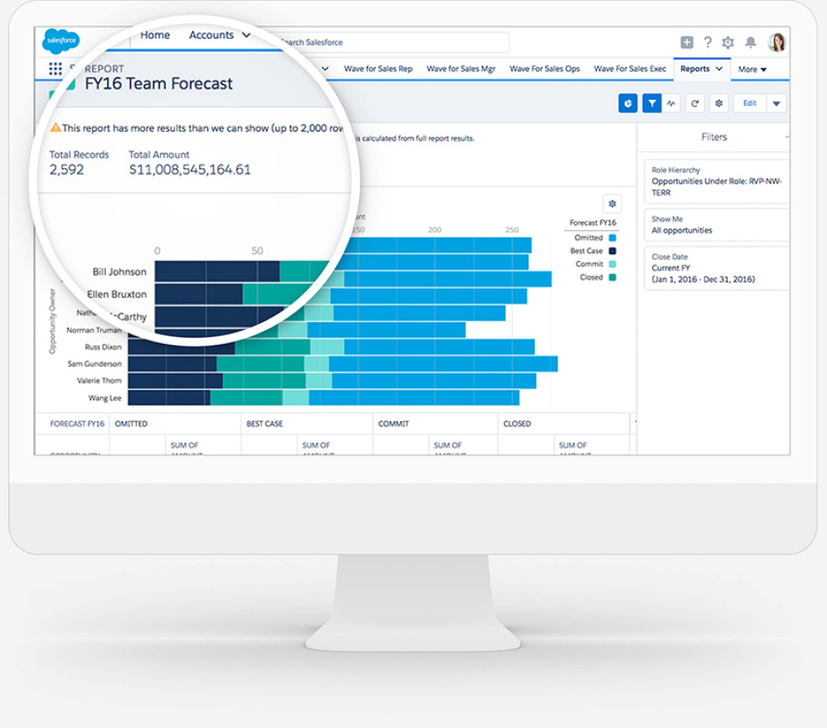
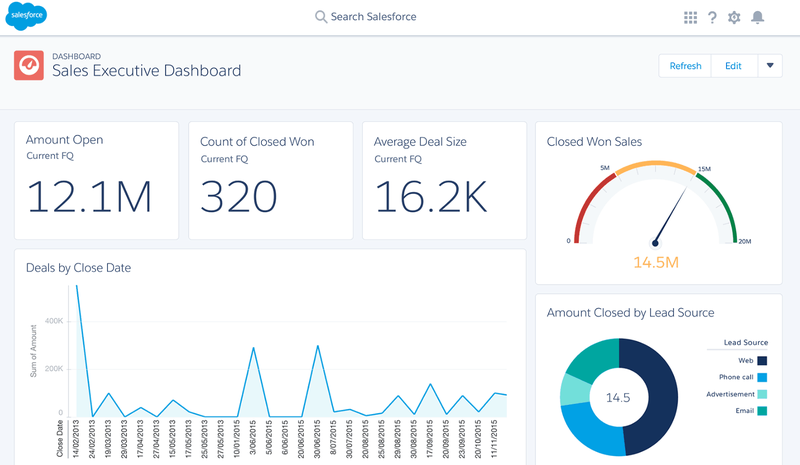
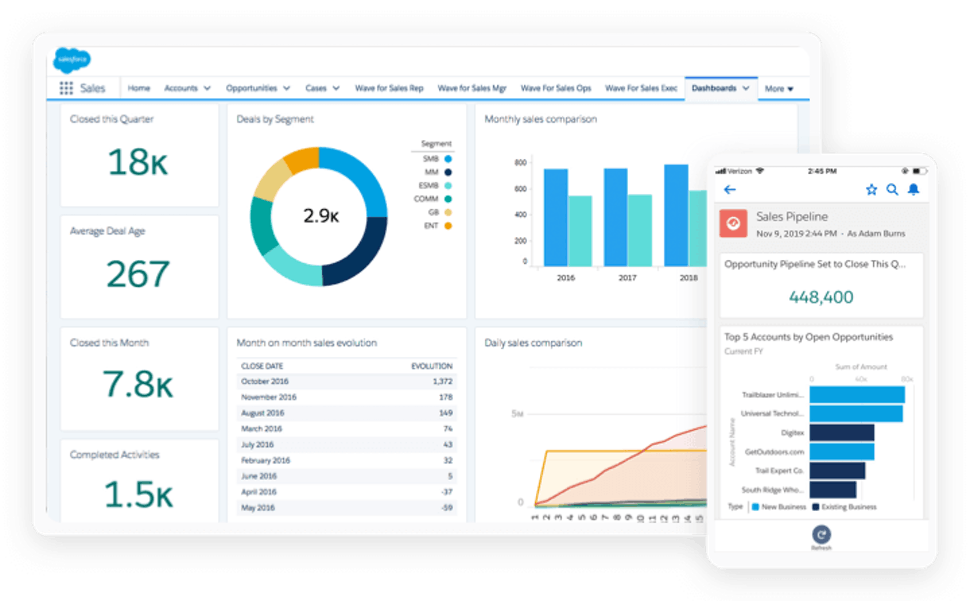
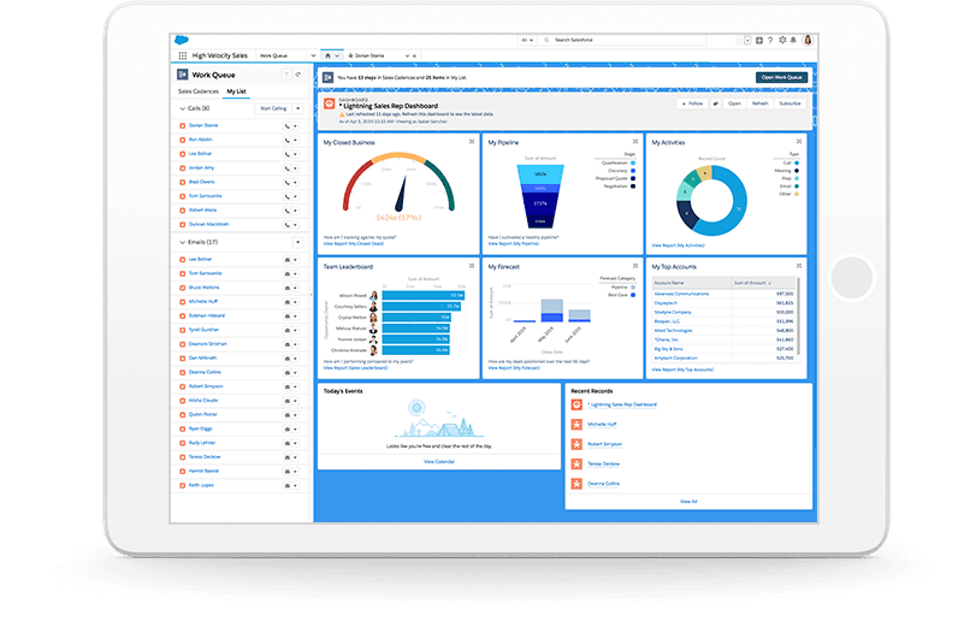
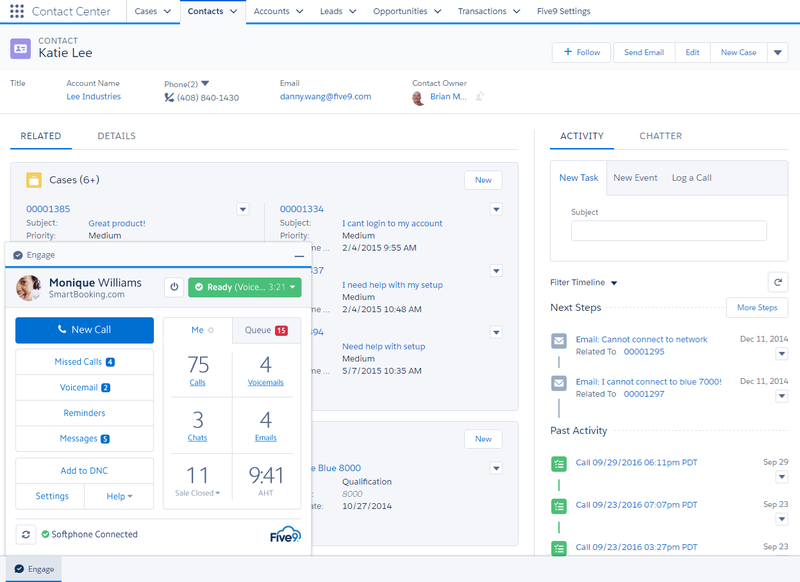
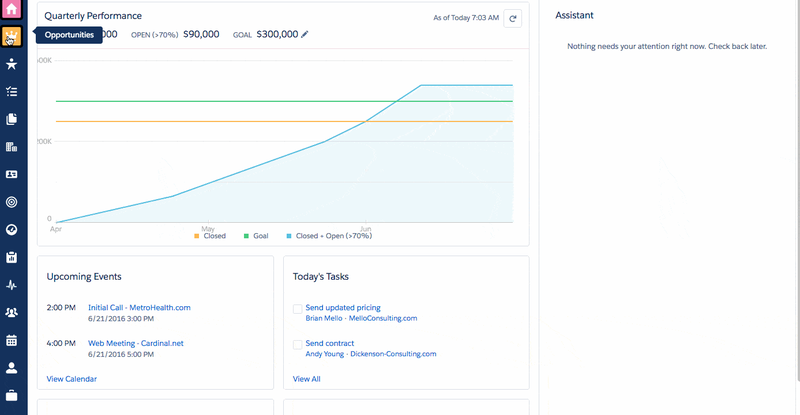
Videos
Pricing
- Free trial - yes
- Salesforce Essentials - $25 per user per month billed annually
- Professional - $75 per user per month billed annually
- Enterprise - $150 per user per month billed annually
- Unlimited - $300 per user per month billed annually
Support
- Questions & Answers
- Technical Documentation
- Success plans
- Trailblazer community
- Partner community
- IdeaExchange community
- Live support
- Business hours
- Training
- Knowledge base
- Phone
FAQs
Who uses Salesforce?
Salesforce is the world's number one CRM. This powerful CRM serves 150,000+ customers, including global brands such as Toyota, NBC, L'Oreal, Coca-Cola, and GE.
Though they advertise as being a good fit for everyone, the cost and complexity of Salesforce makes them a better match for medium to enterprise size companies. Smaller organizations may end up paying for a solution that is bigger than they need.
What Are the Benefits of Salesforce?
Salesforce is considered the gold standard for CRM solutions. The IDC has ranked it the number one CRM platform for seven years running. Its success comes down to the extensive feature set. Salesforce is jam-packed with functions and features that other CRMs lack. They make constant improvements to the platform to stay one step ahead of their competitors.
A few of Salesforce's benefits include:
- Automation: Outstanding workflow automation for every department.
- AI: Einstein is an AI-powered assistant that is built into the entire Salesforce platform.
- Reporting: Get total visibility of your business through powerful, real-time analytics.
- Integrations: Connect with any system, whether cloud-based or on-premise. If that's not enough, you can build your own apps too.
- Commitment to innovation in new frontiers such as AI, predictive analytics, and IoT (Internet of Things).
- With Salesforce's expansion into back-office applications, it may soon be an end-to-end software solution.
What is Einstein in Salesforce?
Einstein is the first AI-powered assistant for CRM. While other vendors offer limited AI capabilities, Einstein supports every department--sales, marketing, commerce, and service. It guides employees to the next best step, using metrics such as win-probability and customer sentiment. Every employee can make smarter, data-driven decisions with Einstein.
Is Salesforce easy to use?
The incredibly rich feature set, along with Salesforce's constant improvements to the platform, means you never stop learning how to use Salesforce. This can mean an exciting, continuous education for some users. For others, it presents a frustratingly steep-learning curve.
It comes down to how much you want to engage with the software. Do you need a huge, constantly evolving solution? Then Salesforce is the right CRM for you. But if you prefer a simple, out-of-the-box CRM system, you should look to another vendor.
VS
VS
VS
Who uses Salesforce?
Salesforce is the world's number one CRM. This powerful CRM serves 150,000+ customers, including global brands such as Toyota, NBC, L'Oreal, Coca-Cola, and GE.
Though they advertise as being a good fit for everyone, the cost and complexity of Salesforce makes them a better match for medium to enterprise size companies. Smaller organizations may end up paying for a solution that is bigger than they need.
What Are the Benefits of Salesforce?
Salesforce is considered the gold standard for CRM solutions. The IDC has ranked it the number one CRM platform for seven years running. Its success comes down to the extensive feature set. Salesforce is jam-packed with functions and features that other CRMs lack. They make constant improvements to the platform to stay one step ahead of their competitors.
A few of Salesforce's benefits include:
- Automation: Outstanding workflow automation for every department.
- AI: Einstein is an AI-powered assistant that is built into the entire Salesforce platform.
- Reporting: Get total visibility of your business through powerful, real-time analytics.
- Integrations: Connect with any system, whether cloud-based or on-premise. If that's not enough, you can build your own apps too.
- Commitment to innovation in new frontiers such as AI, predictive analytics, and IoT (Internet of Things).
- With Salesforce's expansion into back-office applications, it may soon be an end-to-end software solution.
What is Einstein in Salesforce?
Einstein is the first AI-powered assistant for CRM. While other vendors offer limited AI capabilities, Einstein supports every department--sales, marketing, commerce, and service. It guides employees to the next best step, using metrics such as win-probability and customer sentiment. Every employee can make smarter, data-driven decisions with Einstein.
Is Salesforce easy to use?
The incredibly rich feature set, along with Salesforce's constant improvements to the platform, means you never stop learning how to use Salesforce. This can mean an exciting, continuous education for some users. For others, it presents a frustratingly steep-learning curve.
It comes down to how much you want to engage with the software. Do you need a huge, constantly evolving solution? Then Salesforce is the right CRM for you. But if you prefer a simple, out-of-the-box CRM system, you should look to another vendor.



(2).jpg)