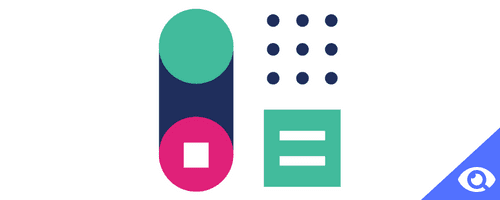
In order to get your Capsule CRM API token, proceed with the following steps:
– Go to your Capsule account and click ‘My Preferences’:
– Then, click on:
- “API Authentication Token” on the right sidebar;
- “Personal Access Tokens” on the left, and
- “Edit” after that.
– In the opened window, you should:
- specify the description;
- MAKE SURE TO TICK “Create, update and delete the information from your Capsule account,” and
- press “Save Changes.”
– So, copy the code, go back to the Migration Wizard and continue your data transfer.