Top Rated Solution

4.9
To find the exact number of your records, login your Salesforce and go the Report module and click on the “New Report” button.
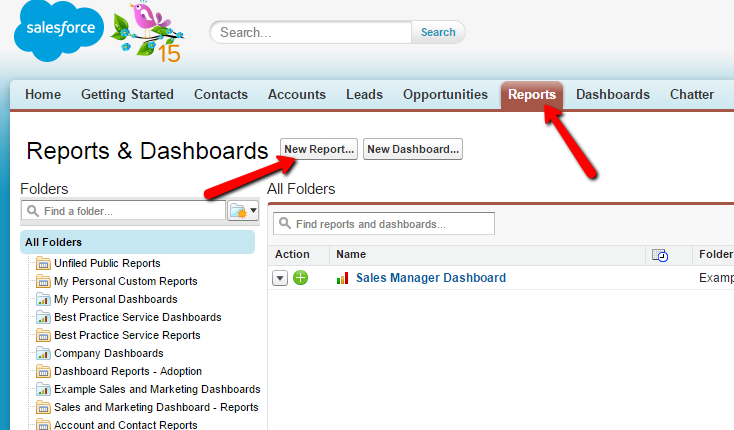
Such customized reports may be applied for calculation contacts, accounts, leads, opportunities, campaigns, orders, contracts and activities. Let’s figure how to make it for Contacts & Accounts. You need to select this report type from a drop down menu and click on the “Create” button.
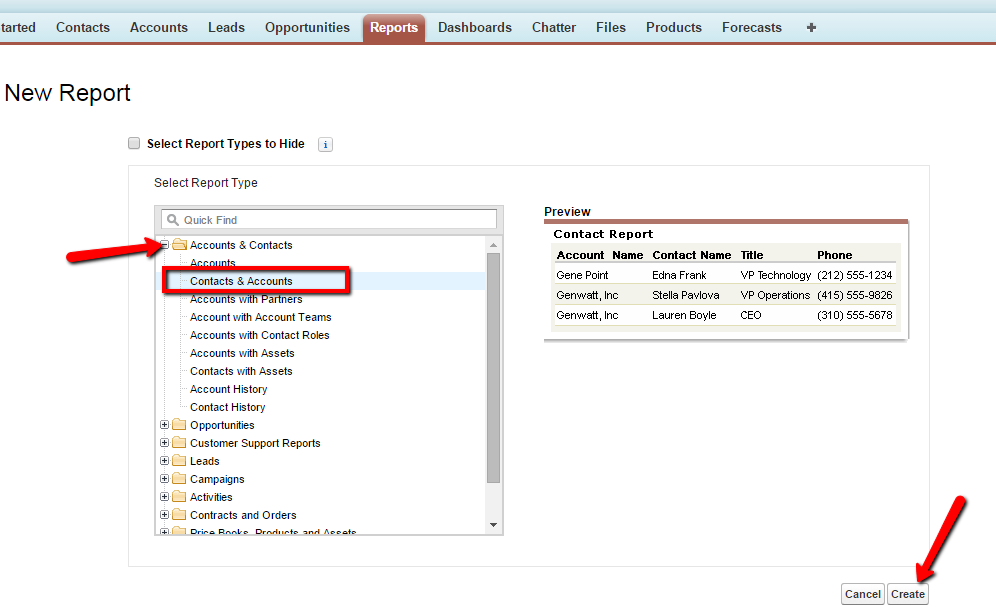
In the Show you select All Accounts from a drop-down menu. In the Data Field you pick up Create Date from a drop-down menu. And in the Range choose All the time and click on ‘Run Report‘ button.
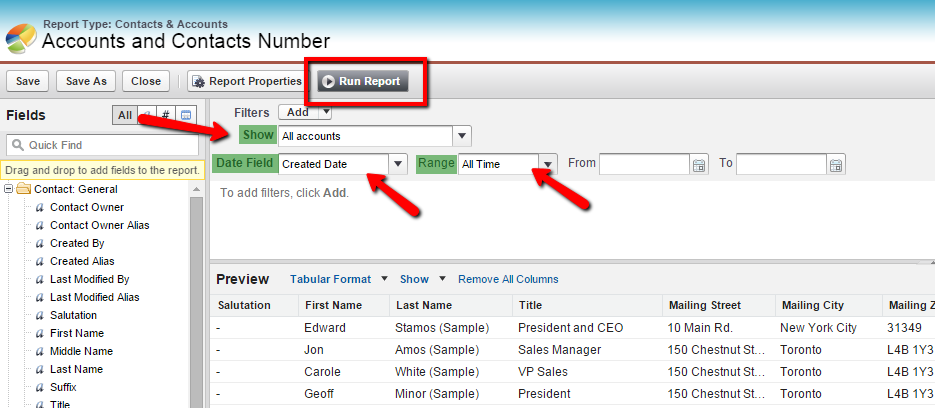
When the process of report running is complete, you see all related information and the total number of records.

To get a number of other modules records, just come again with the steps above.
