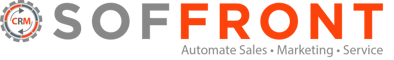Improve the planning, production scheduling, and communication with a manufacturing CRM
CRM Software for Manufacturing Industry
Accurate data is essential to manufacturers. And while no one can forecast with total accuracy, a manufacturing CRM can help by serving as a central hub for company data. Along with storing data, a CRM provides sales and production forecasts, asset tracking, lead nurturing, and integration with ERP.

Features specific to manufacturing CRM
- Inventory tracking
Keep a close eye on the manufacturing CRM process by tracking the movement of raw materials and finished goods, all while managing batch and serial numbers to ensure precision and efficiency.
- Order/purchase tracking
Streamline your manufacturing CRM operations with ease by keeping a comprehensive record of customer orders and purchases. All essential details, such as order due dates, customer addresses, item specifications, and more, are seamlessly integrated into a single, organized location.
- Product repository
Create a user-friendly, searchable product database that includes vital information like images, size measurements, pricing, and tags to enhance the accessibility and functionality of your product catalog in your manufacturing CRM.
- Quote management
Empower your sales team to effortlessly generate and send quotations, while the manufacturing CRM automatically computes product expenses, and tax amounts, and adapts discounts for a seamless and efficient quoting process.
Top CRM Software for Manufacturing Industry

Freshsales serves as a valuable CRM solution for manufacturing companies, offering a comprehensive suite of tools to manage customer relationships, streamline sales processes, enhance marketing efforts, and improve various aspects of supply chain management.
4

Microsoft Dynamics 365 is more than a CRM. Dynamics 365 offers a wide array of benefits for the manufacturing industry, helping businesses streamline operations, enhance productivity, and improve customer relationships.
4
To say Aptean CRM is a comprehensive solution is an understatement. This CRM can suit your every business need, from marketing to sales to call centers to ERP integration, and even streamline manufacturing processes.
4
Commence CRM is comprehensive enough to handle most business requirements while still remaining easy to use. With a focus on customization and efficiency, Commence CRM addresses the unique needs of manufacturing businesses.
3.8
Like many small business CRMs, BenchmarkOne keeps it simple. BenchmarkOne is scalable, accommodating both small manufacturers and large enterprises. Manufacturers can tailor the CRM to meet their specific needs and expand it as their business grows.
3.8
This versatile CRM platform adapts seamlessly to manufacturing processes, offering numerous advantages. Prospect CRM emerges as an invaluable, highly adaptable tool for manufacturing enterprises. It is highly scalable, suitable for both small manufacturers and large enterprises.
3.9
FAQs
What are the best manufacturing CRMs?
The best CRM for manufacturing are HubSpot CRM, Keap, Salesforce, Zoho and Pipeline CRM.
How to select the best CRM for your manufacturing company?
Before you start looking on the internet, put together a cross-functional team that comprises sales, marketing, and other departments that will be using the solution. Because they interact with the current system on a daily basis, those in the trenches have a better understanding of what will and will not work. Bringing in end-users boosts buy-in and adoption rates once the purchase is made.
- Request that each team member discuss the existing workflow, highlighting bottlenecks and areas where a lack of data hinders efficiency.
- Examine the reports that have been made accessible to the team and consider how they could be enhanced.
- Determine how the team evaluates the performance of marketing and sales assets, as well as the performance of the team and individuals.
- Make a list of the systems and applications that the CRM needs to interact with and communicate with.
- Calculate the cost of current processes, if possible, so you have a baseline against which to compare the prospective impact of a CRM system.
What are the features to consider when selecting manufacturing CRM?
When looking for a new CRM system, it’s critical to make sure it includes all of the necessary features. The following are some of the most common CRM software features:
Contact Management
Allows users to gather, record, and categorize information about customer interactions. This includes telephone conversations, emails, website visits, social media interactions, and purchases, among other things.
Opportunity and Lead Tracking
Allows for the capture and tracking of leads from a variety of sources. Additionally, it enables the definition of tactics for each opportunity, the identification of key decision-makers, the tracking of competitors, and the analysis of their strengths and weaknesses.
Order Tracking
Allows for the tracking of consumer purchases and the completion of customer interaction information.
What is CRM in manufacturing?
Manufacturing CRMs are software systems that allow manufacturers to keep track of client information such as addresses, phone numbers, demographics, and pain issues. Salespeople can use this data to gain a deeper understanding of their customers, spot opportunities, and close deals faster.
How can CRMs be used as a strategic tool in the manufacturing industry?
The basic principle of manufacturing CRM systems is that they help businesses to gain a deep understanding of their customers’ requirements and needs. At the same time, CRM allows them to improve their customer interactions, which is a win-win situation for both parties.
What are the benefits of CRM in manufacturing?
Customer Relationship Management (CRM) is a software solution that assists businesses in organizing all of their contacts with both potential and existing customers. CRMs are powerful tools that assist manufacturers manage the sales process while also allowing them to:
- Keep track of the customers and their previous orders.
- Identify fresh sales leads and commercial prospects.
- Streamline the sales process and eliminate time-consuming tasks.
- Make it easier for current consumers to get better service.
Personalized Marketing
When a client enters the store, you can begin gathering the intel you need to create a personalized shopping experience. Their favorite color, birthday, and style preferences are just a few of the details you can collect and record in a CRM in retail management.
From there, you can set up personalized marketing appeals. For example, you could create a field for the first purchase date when adding new customers. The CRM in retail marketing can use this date to automatically email a promo code on the customer anniversary. The customer feels remembered and you’re more likely to get them in-store.
Personalized Sales
All you need is a customer’s name and you can access their preferred style, size, past purchases, and more. A CRM and retail app allow you to keep all client data with you on the selling floor. You can make product suggestions, inquire how past purchases are working out, and notify customers when an item they’re interested in goes on sale with the help of CRM for retail stores.
Personalized Customer Service
CRM for online retail is like a digital helpdesk. You can view every interaction a client has had with your brand from a single screen. This lets you deliver a personalized response and ensures you never miss a question or complaint.
No matter who answers the phone (or chat, email, or IM), they can see the real-time status of orders, deliveries, service requests, and repairs. CRM for small retail business is especially helpful for complex service tickets that require ongoing support across multiple departments.
Compare All Retail CRM Software
Because there are so many features, options, and incentives to consider, selecting the best retail CRM software for your company can be tough. Using our CRM Comparison Tool, on the other hand, will assist you to shorten the choosing process by allowing you to find the best CRM for retail business in one spot.
The Importance of CRM in Retail
- Make your clients happy.
- Improve consumer loyalty
- Enhance the company’s performance
- Spend less money on marketing that isn’t working.
- Create effective marketing strategies with a higher return on investment.
- Increase the rate of client retention
- Encourage repeat sales and customers to return.
Popular CRM in Retail Industry
Bitrix24 is a business software company that specializes in providing small and medium-sized businesses with the tools they need to succeed. The customer relationship management in retailing offers features designed to assist retailers in creating individualized shopping experiences, increasing brand loyalty, increasing sales, and improving conversions. Omnichannel customer service, website builders, lead tracking, web forms, marketing automation, and sales analytics are among the features available.
The retail CRM software and process management platform from Creatio is intended to help mid-size and large businesses improve their sales, marketing, service, and operations skills. Retail-specific services from the company give users a single view of customers that includes all of their purchase history across all channels, making it easier to create efficient marketing campaigns. Marketing automation, customer data management, reward program management, and other services are also available.
Salesforce enables businesses to link their marketing, commerce, service, and IT data on a single platform and use it to provide customers with individualized experiences. Users can use the company’s retail CRM solution to drive growth across their retail value chains, use insights to convert and keep customers, provide employees with the tools they need to improve business performance, and encourage cross-departmental collaboration.
What Is Retail CRM?
Retail CRM solutions, or customer relationship management in retail sector, is a software system that organizes all of your company’s customers and leads so you can quickly and trackably communicate with them. A retail CRM software is essential for every firm, but most CRM in retail industry is designed for a business-to-business model, which focuses around a long-format sales cycle that frequently requires the use of a deal pipeline.
A retail CRM, on the other hand, is designed to support a business-to-consumer model’s high frequency, recurring purchases. A good CRM for retail will tell you when it’s ideal to contact a particular customer again and what they’re most likely looking for. Retail CRM system tells users about a customer’s lifetime spend and average order value, as well as a detailed omnichannel order history, so sales reps know where to focus their outreach.
CRM Deployment Strategies
1. Plan for the end in mind
What will happen on go-live day, who will use the system, and how will they utilize it? What kind of assistance will they require, and how will you handle any problems that arise?
2. Become familiar with the process
Know who you’ll be affecting with the business process you’ll be offering. Will you have to collaborate with multiple groups? What effect does this have on the go-live date?
3. Be flexible
The first version of the plan will not be perfect; listen to feedback and make changes as needed, but keep the deadline and the “Why” in mind at all times.
4. Send an email to all of your coworkers
A clear communications plan identifies what information you will supply when you will provide it, and to whom you will provide it.
Other CRM Industries
Higher Education
Attract, sustain, and serve your students with CRM for higher education
Insurance
Reduce risk and increase profits with CRM for Insurance
Construction
Modernize your business and deliver projects faster with a CRM for construction.
Healthcare Industry
Improve patient outcomes with a CRM for healthcare.
Consulting
Conduct business from your pocket, with a CRM for consultants
Manufacturing
Improve the planning, production scheduling, and communication with a manufacturing CRM.
Real Estate
Manage properties, buyers, and sellers on a unified platform with CRM for real estate.
eCommerce
Improve customer relationships and reach new markets with CRM for eCommerce.
Small Business
CRM is an inexpensive software solution to scale your business.
SaaS Companies
Reduce churn and attract more customers with a CRM for SaaS.
Nonprofits
Raise more money, motivate volunteers, and grow strategically with CRM for nonprofits.
Retail
Add a personal touch to every shopping experience with CRM for retail.