Meaning and benefits of Gmail CRM
CRM platforms help sales teams in managing customer relationships and pipelines. A CRM with Gmail integration allows you to manage contacts immediately from your email inbox, connecting your Gmail account.
Over 1.8 billion people use Gmail worldwide, making it the most commonly used email service. It is a great option for small organizations and sales teams due to its straightforward design and user-friendly interface. Even though it's possible that your team is already familiar with the email platform, there won't be much of a learning curve.
Integrating your tools so they operate together easily is a great strategy to improve productivity at work. This is especially crucial for sales teams, who frequently require a variety of tools to handle customer relationships.
CRM software is an essential tool for salespersons, but if it isn't integrated with email, it can be difficult to keep track of everything.
The integration of a CRM system with Gmail has many benefits. Some of the main advantages are as follows:
- Improved performance
- Easy and quick email management
- Improved productivity of agents
- Lower possibility of error
- Automated handling of monotonous work
- Modern data exchange tools
[Related Article: 10 Best Free CRM Software]

What kind of CRM integrates with Gmail?
Every business will define what it means for a CRM to "work" with Gmail differently. Some businesses like web-based mail programs like G Suite that employees can use without connecting to other programs. Some people favor email servers that provide connections to several email addresses. There are three main kinds of CRMs that have been created to interact with Gmail as a result of these and other differences.
- CRMs that include email customers with built-in connections to the Gmail server for sending and receiving messages. Examples of this are Sugar, Insightly, and Zoho.
- CRMs that easily connect with Gmail integrate, and synchronize messages back and forth. An example of this type of CRM is Salesforce.
- CRMs that are integrated with Gmail. Copper and Streak are two examples.
[Related Article: 6 Best CRM With Email Marketing Integration]
The advantages of using CRM for Gmail Contacts
The integration of Gmail with CRM software makes it simple to plan follow-ups and manage customer relationships.
7 Best CRMs with Gmail Integration:

Employees can use the Google Workspace
Gmail goes great with other programs like Google Calendar, Chat, and Drive because it is a part of the Google Workspace software suite. As a result, sales reps can quickly get the data they require without navigating between various applications. More productive sales teams provide better outcomes for the entire company.
CRM with Gmail integrations provides faster replies to clients
Time is frequently of importance when working with clients. If you don't want to spend time searching through old emails for files or manually adding new contacts to your CRM, your CRM can automatically add new contacts and save email attachments with Gmail integration. As a result, you can interact with customers more and spend less time on administrative activities.
You can keep track of your conversations and contacts
Additionally, Gmail integration can help you in keeping track of previous communications with your clients. All of your customers' emails should be saved in one place in order to easily access them to better understand their needs. Therefore, using a CRM with Gmail synchronization can improve customer service and increase revenue.
Email tracking and automated contact updates are also useful to sales teams. Moreover, by giving visibility into your email activities, a CRM with Gmail synchronization can offer helpful insights into your sales process.
Time is money, as they once said, and businesses need to find ways to save both. Integrating your CRM with a Gmail inbox achieves all of these goals. Looking for a solution to speed up your sales process? Check out the top CRMs that integrate with Gmail further in our article.
When to Spend Money on a CRM for Gmail?
It should be obvious that email is an important component in your sales pipeline and overall business. This appears to be true more and more if your team has to maintain a ticketing system, you need more support capabilities, or your sales pipeline requires several touchpoints in order to generate sales.
As soon as you see that you're getting tired of receiving emails, you should start considering integrating a Gmail CRM. The telltale signal that you're ready for a dynamic CRM tool to help your team manage their share of emails is if your staff members are regularly griping about being overloaded with emails without any effective tools to help them catch up and stay caught up.
Other indications that you need a CRM integrated with Gmail include :
- Your team's communication isn't as effective as it could be.
- Because of missed emails or unaccounted-for email replies, you are simply losing sales.
- Your team does not remember the last time they reached inbox zero.
- You need an improved system for tracking client feedback.
- You need to customize the default Gmail features to your team's requirements.
- You want to provide everyone on your team access to shared email tags and notes, but you don't have an effective way to do it.
The good news is that a Gmail CRM can often be purchased for a reasonable price, especially when you consider how much benefit you will receive once it is integrated into your workflow. Once you find a Gmail CRM that works for you, which is what we'll discuss next, you can finally start saying goodbye to a disorganized Gmail inbox.
[Related Article: How to Choose a CRM System: Checklist with 6 Tips]

7 Best CRM for Gmail Options to Take into Account
HubSpot
Key Features:
Since HubSpot is a well-known name in the CRM industry, it only makes sense that it would provide a Gmail Chrome extension to simplify its users' workflow. The Gmail integration includes features like personalized email templates, automated outreach, an easy-to-use meeting planner, a sales pipeline, and mobile access to optimize email tracking and sales (iPhone and Android). Oh, and it's free CRM for Gmail as well.
Advantages & Disadvantages:
Because it's free and has many other useful features, such as the ability to assign and monitor prospects, record customer interactions across channels, and provide simple-to-use email marketing and inbound marketing tools, HubSpot is widely used in the CRM sector.
Many functions are included in the free version, but many of them aren't very effective, so if your business grows you might find yourself paying for Marketing, Sales, or Service Hub products.
Pricing:
- HubSpot CRM has an unlimited user base and is available for free.
- The monthly, per-user cost for the Marketing Hub, Sales Hub, and Service Hub add-on packages is $50.
- HubSpot CMS has a monthly price point of $300.
- The starting price for the all-inclusive Starter Growth Suite billed monthly, is $113 per user/per month.
Copper
Key Features:
Copper is created with Google Material Design, so even within the CRM platform, all the contact management tasks you must complete, such as email tracking, call logs, and contact management, will look and feel like G Suite. You may quickly access a list of all your crucial contact information with Copper's Chrome extension sidebar. Strong AI-driven capabilities are especially useful for automating time-consuming and repetitive tasks: In order to free up sales representatives' time to work on the more crucial tasks of actually building relationships with customers, the software automatically records emails, conversations, events, and other data.
Advantages & Disadvantages:
The Chrome Extension for Copper stays in Gmail alongside you, making it one of the first companies to link the CRM and Gmail dots beyond sidebar status. Google itself uses Copper and suggests it to its millions of users.
Copper is quick to introduce its built-for-Gmail solution, but it's crucial to remember that the CRM is only a Chrome plugin and not fully integrated, so switching tabs will be necessary to see the entire data overview. Despite this CRM inside Gmail claims of being simple to use, there is undoubtedly still some learning necessary.
Pricing:
- An annual cost for the $19 per user, per month, basic plan (for up to 3 users).
- The monthly cost for the professional plan is $49 per user, billed annually.
- The monthly cost for the business plan is $119 per user, paid annually.
The Professional package from Copper has a 14-day free trial period. No credit card is necessary.
Agile CRM
Key Features:
Agile CRM has created a Chrome plugin for Gmail to simplify communication between the CRM platform and your inbox. You can access contacts from both systems via two-way contact sync, which can be set up to automatically sync at prescribed times. Agile CRM's contact timeline allows you to quickly see a chronological list of all emails that have ever been sent to a contact using the platform's unique 360-degree contact view. A further benefit is contact campaign membership, which enables you to view the campaigns in which your contacts are currently engaged, as well as to add and delete contacts from already-existing campaigns.
Advantages & Disadvantages:
Agile CRM has a huge amount of great automation and Gmail CRM tools, which, when combined with their Gmail Chrome extension, make the platform quite helpful for cutting out any extra admin minutes (or hours) from your workday.
Agile has a ton of powerful capabilities, but there isn't much Gmail connectivity, and the platform itself isn't exactly a CRM that is "ready to go right out of the box." Learning will demand some effort.
Pricing:
- Up to 10 users can use the free version.
- Starter version costs $8.99 per month per user (billed every two years).
- $29.99 per user/per month is the regular version (billed every two years).
- The monthly cost for the enterprise version is $47.99 per user (billed every two years).
Capsule
Key Features:
Capsule offers a Gmail add-on integration that enables you to access various useful functions from an inbox sidebar, including the ability to link sales possibilities and cases with cases, store discussion threads and client information, and create follow-up tasks. Capsule is incredibly accessible, especially for those who are new to CRM, thanks to its straightforward platform, customizable features, and mobile-friendly interface.
Advantages & Disadvantages:
Capsule offers a free subscription for up to two users and is targeted toward the startup and small business industries. For expanding your business, the higher-tier plan provides various useful integrations including Zapier, Zendesk, Twitter, and Mailchimp. An extensive customer support system is another significant benefit.
Even though this Gmail-based CRM is highly new and business-friendly, the free version is limited to 250 contacts, so if you want to grow beyond that you'll need to upgrade very quickly. Organizing and managing records have been a problem, according to users.
Pricing:
- Free version for up to 2 users.
- Starter: £14 per user per month, billed annually.
- Growth: £27 per user per month, billed annually.
- Advanced: £42 per user per month, billed annually.
- Ultimate: £60 per user per month, billed annually.
[According to Capsule Pricing page]
Pipedrive
Key Features:
You can schedule sales activities, create notes, and easily add contacts from Gmail to Pipedrive with the Pipedrive Gmail Chrome plugin. When you open an email communication thread with a contact after installing the add-on, you can immediately see all of their sales histories. The goal of the Pipedrive CRM Gmail integration is to give you context at every level of the sales process.
Advantages & Disadvantages:
Even though the Pipedrive Gmail Chrome extension isn't a full integration, it is highly useful for businesses seeking a top platform with more advanced sales tools like prospect and lead management, pipeline analysis, closing deals, and all that jazz.
Users generally complain about Pipedrive's high price, which is the biggest disadvantage. Although customer support is always available, response times are frequently slow.
Pricing:
- The Essential plan costs $15 per month or $14.90 per user when billed annually.
- The Advanced plan costs $24.90 per user/per month billed annually, and $29 billed monthly.
- The Professional plan costs $59 per month or $49.90 per user when billed annually.
- The Enterprise plan costs $99 per user/per month, billed annually.
The Essential, Advanced, and Professional plans are available for a 14-day free trial.
Insightly
Key Features:
With just one click, sales representatives can import contacts and emails from their Gmail inbox or sent folder into the platform thanks to Insightly's Gmail sidebar. Contacts and emails are automatically saved into the CRM when you click a "handsome" logo button. With hover note features and task creation options, the sidebar provides users with quick access to CRM data.
Advantages & Disadvantages:
Although Insightly is a CRM primarily designed for enterprise-sized sales and relationship management, the company also offers a "free for 2 users" alternative for startups. It is a popular and free CRM with Gmail integration with features for both desktop and mobile devices. Insightly is a powerful CRM with Kanban sales pipelines, custom reports, a variety of dashboard options, and relationship maps to fuel your customer relationship fire, even though this isn't a strong Gmail interface.
Insightly advertises itself as the "#1 Gmail and G Suite CRM," but what they really mean is that they are the #1 CRM with a reasonably convenient Gmail integration. Even so, navigating between tabs on the two platforms will still be frequent.
Pricing:
- Free plan for a limit of two users.
- The annual cost of Plus is $29 per user/per month.
- Professional is billed annually at $49 for each user and each month.
- Enterprise is billed annually at $99 per user, each month.
- The Plus and Professional plan both provide a 14-day free trial.
Streak
Key Features:
One of the most complete and best CRM integration with Gmail is Streak. Streak is designed to offer a natural extension of your current workflow. Streak still includes all the juicy CRM information like pipeline and lead-generating features even if it is a more lightweight solution. The software offers easily customized workflows with search, filter, group, and sorting tools as well as automatic data collection, tracking, and easy-to-view pipeline details next to your emails.
Advantages & Disadvantages:
To make their CRM available to everyone, Streak built it inside Gmail. It’s an easy-to-use CRM that is easy to get started with the basics. A benefit for newly established businesses is the ability to track and move emails through the pipeline. Streak has a wide range of industrial customers ranging from project management, media, and creative agencies, to customer support, recruitment, real estate, fundraising, and more.
Since Streak is a lightweight CRM with no Gmail plug-ins, its functions are somewhat basic compared to those of other CRMs. Despite the fact that Streak just exists in your Gmail inbox, some users believe the user interface to be overly confusing and to load pages slowly.
Pricing:
- Streak provides a basic CRM version that is free.
- Professional is billed annually at $49 for each user and each month.
- Enterprise costs $129 per user, per month, billed annually.
[Related Article: Salesforce Alternatives]
Summary
Open and read an email, find an opportunity, assign an action item, follow up, and maintain a customer relationship. This is essentially a CRM user's process. The user is given the opportunity to keep up with their workflow naturally with a customer relationship management system designed for Gmail (and sometimes even in a single tab).
With our list of the popular paid and best free CRM for Gmail, you can make the best choice for your business.
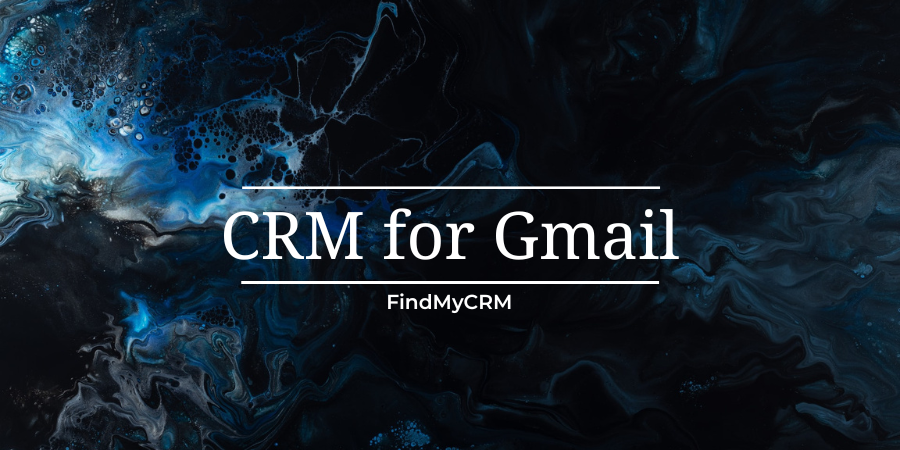






-4.png?width=672&height=399&name=insightly%20(1)-4.png)





