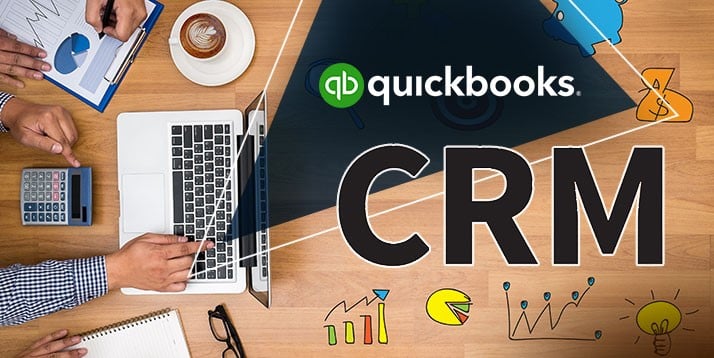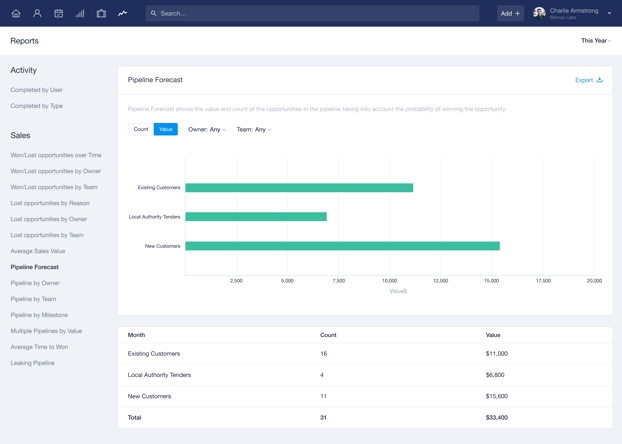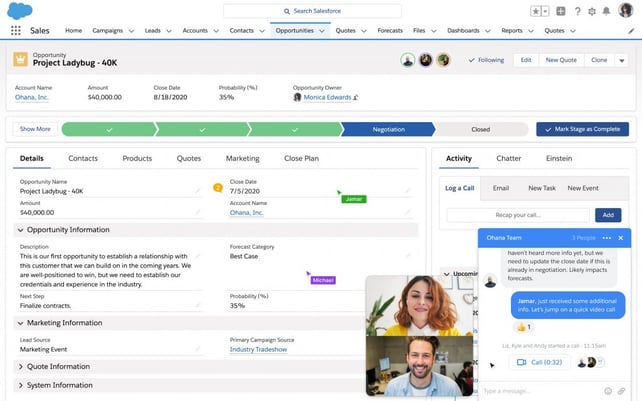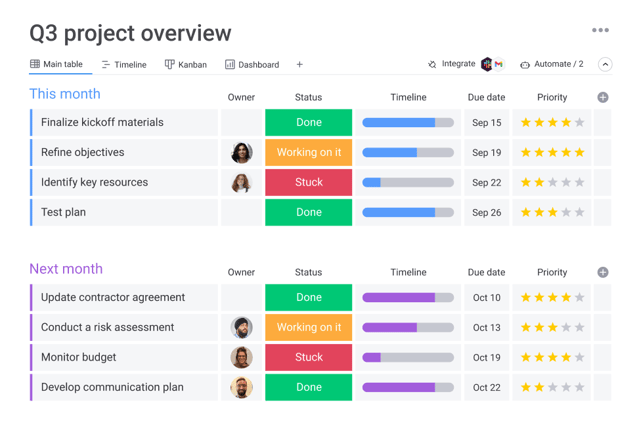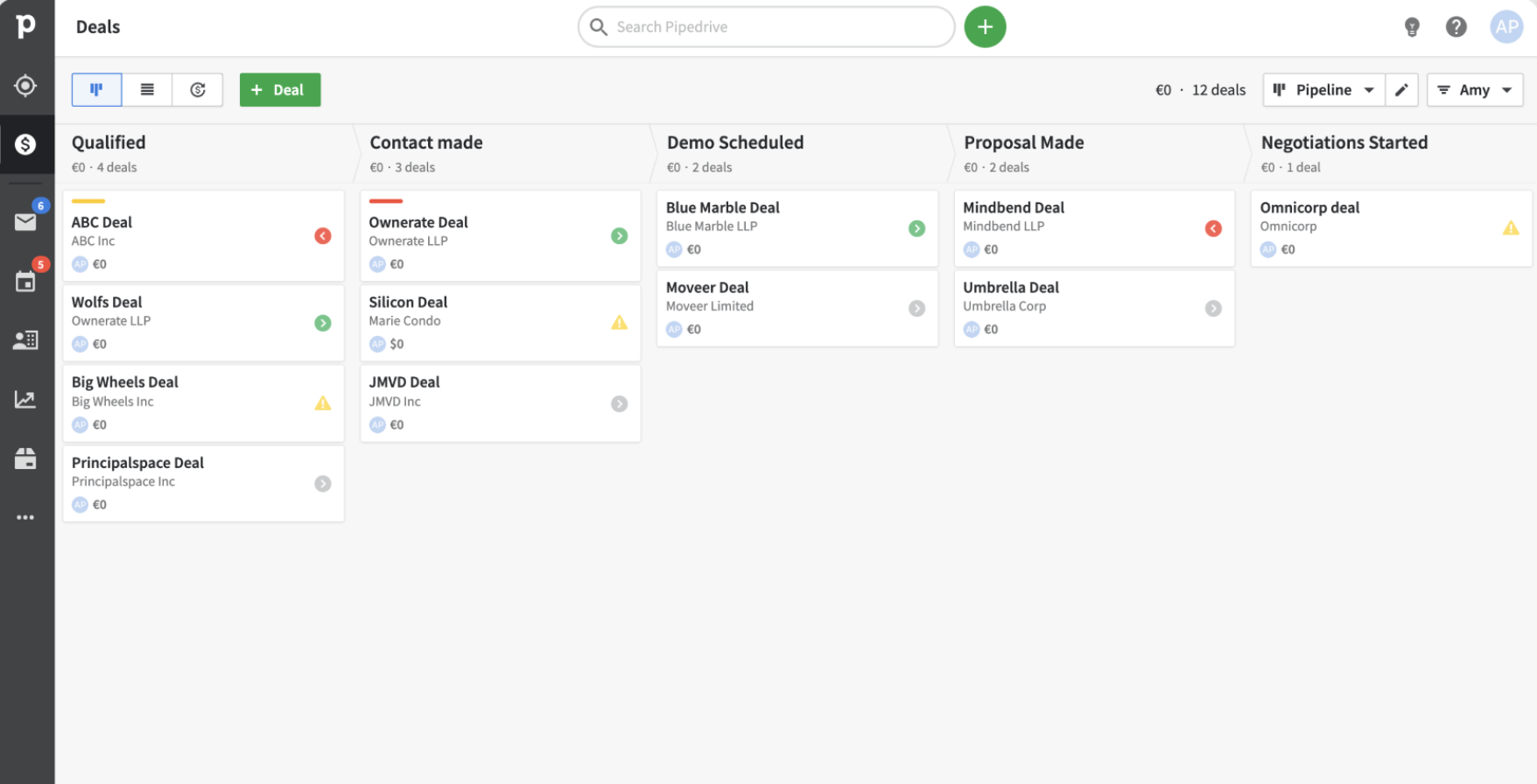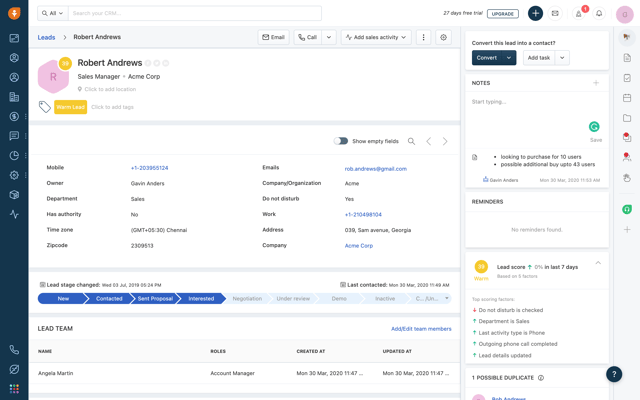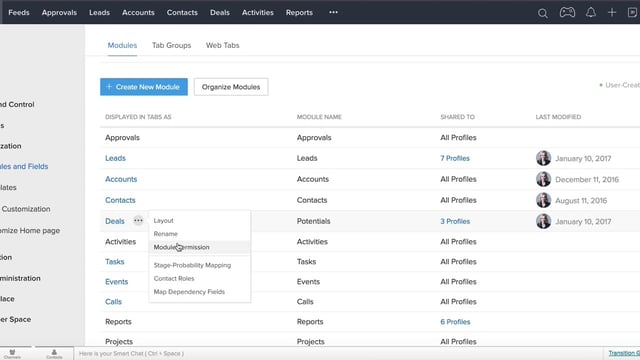What is QuickBooks CRM Integration?
QuickBooks is a versatile accounting and bookkeeping solution designed to streamline expense tracking, order management, and payment records for businesses. Simplify your invoicing process and effortlessly share invoices with your customers using QuickBooks.
Now, imagine a CRM seamlessly integrated with QuickBooks, revolutionizing the way you manage customer relationships and finances. All crucial information about prospects and customers is stored in one centralized database. When this database connects with your QuickBooks records, effortlessly access invoices and other financial details. This integration not only saves valuable time for your business but also offers a clearer view of your enterprise's financial position.
[Related article: Xero vs QuickBooks: Which is the best accounting system in 2024?]
Here, you can choose the most suitable CRM system for your preferences:

Fireberry
By using Fireberry, you can easily manage all your business needs with a user-friendly system. Your unique business deserves a platform built just for you, so you can maximize your time and productivity where it matters most.

monday sales CRM
Let monday sales CRM do the grunt work while your team stays focused on high-level tasks, such as creative projects, business strategy, and relationship building.

Pipedrive
Pipedrive CRM is a user-friendly platform that is effortless to master. It is the creative web designer's secret weapon in the world of Customer Relationship Management.
.png)
Salesforce
Salesforce is an industry leader known for its mammoth feature set and endless customization options. The platform can adapt to any industry, from manufacturing to insurance.
Advantages of Integrating QuickBooks with CRM
Before we delve into the top QuickBooks CRM integration options currently available, let's read the benefits that such integration brings to the table:
- Experience the ease of automatic synchronization between both platforms, eliminating the need for manual data logging.
- Shorten the sales cycle effortlessly by streamlining the delivery of quotes, invoices, and reminders to customers.
- With a CRM seamlessly connected to QuickBooks, delve into tracking preferences and providing more personalized experiences for your clients.
- Enhance collaboration between your accounting and sales teams, working together towards boosting business profitability.
- Effortlessly monitor related invoices and access customer payment histories, increasing the likelihood of successful upselling.
- Stay on top of overdue payments with real-time notifications about payment updates.
- Maintain the cleanliness of your financial records by including only converted prospects in the QuickBooks account, while storing other leads in the CRM system.
- Leverage the power of generating reports to analyze your financial performance and pinpoint areas for improvement, empowering better decisions for the future.
[Related article: QuickBooks vs NetSuite: The Complete Comparison Guide 2024]
Find Your Perfect QuickBooks CRM Solution
Elevate your QuickBooks experience with a CRM that boasts robust contact management and seamless automation. But the quest for the ideal CRM can be a puzzle. You need a tool that not only simplifies but also automates vital business processes, ensuring customer satisfaction. It's crucial to choose a tool that effortlessly integrates with QuickBooks while catering to the specific needs of your organization.
To pinpoint the perfect CRM that integrates with QuickBooks, consider the following factors:
- Pricing Structure and Scalability: Ensure the tool's cost aligns with your budget and that it can scale as your business grows.
- Integration Ease with QuickBooks: Choose a tool that effortlessly syncs with QuickBooks, ensuring a smooth workflow.
- Automation Capabilities: Look for a CRM that automates tasks, enhancing efficiency and freeing up valuable time.
- Data Synchronization: Check for seamless data synchronization between the CRM and QuickBooks for accuracy and consistency.
- Unique Team Requirements: Consider the specific needs and preferences of your team for a tailored fit.
- Customization Options: Choose a CRM that offers customization features, allowing you to adapt the tool to your unique workflow.
- Mobile Access: Opt for a tool that provides easy mobile access, allowing your team to stay connected on the go.
[Related article: Zoho Books vs Quickbooks - Which Is Better in 2024?]
By focusing on these aspects, you'll be on the path to selecting the QuickBooks CRM integration that perfectly aligns with your business goals.
Your Robust CRM Choice

4.3
10 Best CRM with QuickBooks Integration
1. Capsule
Capsule CRM seamlessly integrates with QuickBooks, offering a powerful solution to enhance your business management and streamline financial processes. This integration ensures a harmonious relationship between customer relationship management and accounting, empowering businesses to efficiently manage contacts, transactions, and financial data.
Key Features:
- Unified Data Hub: Capsule and QuickBooks integration create a centralized platform for managing customer relationships and financial data.
- Effortless Invoicing: Streamline the invoicing process by generating and managing invoices seamlessly within Capsule.
- Contact Synchronization: Ensure consistency by syncing contacts between Capsule and QuickBooks, reducing data entry redundancies.
- Automated Processes: Capsule automates various tasks, saving time and increasing overall efficiency in managing customer and financial data.
Pros:
- The automated synchronization and data exchange reduce manual input, saving valuable time for business operations.
- The integration minimizes errors and ensures accurate financial records by preventing duplicate entries.
Cons:
- While it is user-friendly, some users might need time to become familiar with the integrated features.
Pricing:
- Capsule offers a free version for up to 2 users
- Starter: £14 per user per month, billed annually
- Growth: £27 per user per month, billed annually
- Advanced: £42 per user per month, billed annually
- Ultimate: £60 per user per month, billed annually
2. Salesforce
Salesforce QuickBooks integration keeps your business accounting and CRM data connected. This gives you total visibility into how your company is performing in terms of finances and customer satisfaction. Share QuickBooks accounting data with your team to empower them to make sound decisions.
Key Features:
- Holistic Tracking: Monitor expenses, invoices, payments, and revenue seamlessly within the CRM system.
- Unified Data View: Get a comprehensive snapshot of both CRM and financial data in one centralized location.
- Automated Reminders: Streamline payment processes with automated reminders for due payments.
- Customer Insights: View customer details, past interactions, sales orders, and payment history from a single screen.
- Informed Decision-Making: Enhance business decisions and forecasts with more accurate data.
Pros:
- Streamline workflow and reduce redundant data entry through seamless Salesforce and QuickBooks integration.
- Foster efficient collaboration between sales and accounting teams.
Cons:
- Improved technical support and training assistance are recommended.
- Beware of potential clutter in the interface, leading to challenging navigation.
Pricing:
- Starter: $25 per user per month, billed annually
- Professional: $80 per user per month, billed annually
- Enterprise: $165 per user per month, billed annually
3. monday.com
monday.com enables you to automate your accounting operations and workflow, allowing you to concentrate on selling. This CRM for QuickBooks eliminates the busywork from accounting, allowing you to easily keep track of all payments and costs. This helps you to manage your client interactions and track your finances from a single location.
Key Features:
- Invoice Management: Generate and oversee client invoices, keeping track of their statuses effortlessly.
- Custom Workflows: Tailor workflows, pipelines, and automation to align with your business processes.
- Automated Payments: Save time by automating payment processing for increased efficiency.
- Customized Integration: Define triggers and actions to personalize the integration according to your specific needs.
- Comprehensive Overview: Gain insights into payment statuses and overall business performance in one glance.
Pros:
- Seamless remote work with the mobile application.
- User-friendly interface for easy navigation.
Cons:
- Challenges may arise when importing a large volume of data.
- Extensive customization might lead to complexity in tool navigation.
Pricing:
- Free plan
- Basic: €9 per seat per month, billed annually
- Standard: €12 per seat per month, billed annually
- Pro: €19 per seat per month, billed annually
- Enterprise: contact the vendor
4. Pipedrive
Pipedrive stands out as a robust sales CRM seamlessly compatible with QuickBooks, offering a powerful tool to manage deals and streamline invoicing processes. With detailed records, you can efficiently create invoices directly from Pipedrive, providing a centralized view of all invoices associated with a contact record. The additional flexibility allows you to filter and organize invoices based on specific time frames.
Key Features:
- Invoice Updates: Stay informed about invoice statuses to keep track of payment due dates.
- Effortless Invoicing: Create invoices within Pipedrive, automatically syncing them with your QuickBooks account.
- Client Communication: Share invoices seamlessly with clients via email.
- Changelog and Sidebar: Dive into detailed views of deals, showcasing invoices and their current statuses.
- Insightful Reports: Generate reports to gain valuable insights into your business performance.
Pros:
- Hassle-free data transfer to and from your QuickBooks account.
- Choose Pipedrive fields to auto-populate in your QuickBooks invoices.
Cons:
- Limited to one active QuickBooks integration user per company account in Pipedrive.
- Lower-priced versions may have limited support.
Pricing:
- Essential: $14 per user per month
- Advanced: $29 per user per month
- Professional: $49 per user per month
- Power: $64 per user per month
- Enterprise: $99 per user per month
5. Freshsales
By linking Freshsales CRM to QuickBooks, you can view invoices and manage payments directly from your Freshsales CRM. All invoices associated with your contacts can be tracked by pinning them to the appropriate contact record in your Freshsales account. This best CRM for QuickBooks Online also gives a full contact overview, including transactions and other relevant information.
Key Features:
- Effortless Invoicing: View and manage QuickBooks invoices directly within your Freshsales CRM.
- Notifications on the go: Receive instant updates on payments and customer actions for timely responses.
- Performance Analysis: Utilize robust analytics for precise business forecasting.
- Mobile Accessibility: Access crucial data on the go with the mobile application.
- Unified Data Hub: View past email interactions, along with a consolidated view of overdue or completed payments.
Pros:
- Seamlessly view and search through QuickBooks invoices within the CRM system.
- Leverage AI capabilities for insightful recommendations.
Cons:
- More robust reporting features are required.
- The available technical support might not meet all requirements.
Pricing:
- Free plan for up to 3 users
- Growth: $9 per user per month, billed annually
- Pro: $39 per user per month, billed annually
- Enterprise: $59 per user per month, billed annually
[Related article: Freshsales vs HubSpot: Full Comparison]
6. Zoho
Zoho CRM makes it simple to maintain data consistency between your CRM and QuickBooks accounting software. Triggered integration enables you to select relevant automation and the most appropriate actions for your clients depending on their history. Import data from QuickBooks into the CRM system to generate and manage detailed contact records.
Key Features:
- Comprehensive Synchronization: Keep contacts, vendors, orders, invoices, and more in sync between Zoho CRM and QuickBooks.
- Workflow Automation: Streamline complex business processes, saving time and boosting efficiency.
- Custom Trigger Logics: Specify diverse logics and conditions to trigger integrations for tailored automation.
- AI Assistant: Leverage an AI assistant for recommendations and insights to enhance decision-making.
- Selective Data Export: Choose to export all or only selected records based on your specific needs.
Pros:
- Select from pre-built integration flows to link QuickBooks to Zoho CRM.
- Track the history of data transfers between both platforms.
Cons:
- Watch out for potential duplicate contact records.
- Customer support may not meet all expectations.
Pricing:
- Standard: €14 per user per month, billed annually
- Professional: €23 per user per month, billed annually
- Enterprise: €40 per user per month, billed annually
- Ultimate: €52 per user per month, billed annually
[Related article: Zoho Alternatives: Top 6 CRM Competitors]
7. Insightly
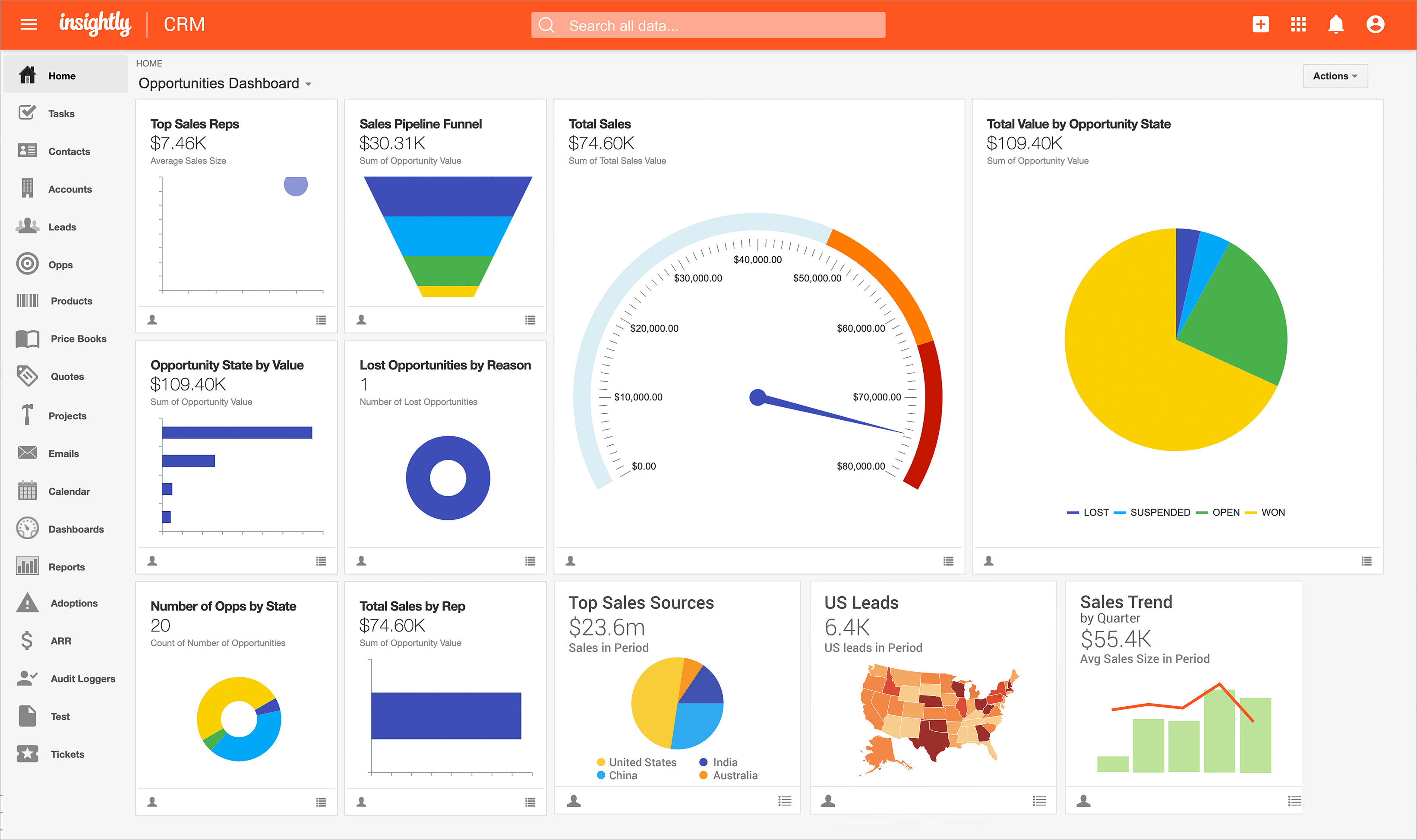
Insightly provides a simple QuickBooks integration, allowing you to look at contact information and transaction history without navigating between platforms. You can easily keep track of all pending payments with full contact records that list all linked invoices. The tool includes extensive customization, allowing you to tailor different modules to your specific requirements.
Key Features:
- Invoice Visibility: Easily view pending or overdue invoices directly within contact records.
- Payment Tracking: Conveniently track payment status and history for informed decision-making.
- Integration Efficiency: Link QuickBooks invoices to contact records, eliminating the hassle of double data entry.
- Visual Data Insights: Visualize business data effortlessly with comprehensive reports and dashboards.
- Workflow Automation: Boost team productivity by creating and deploying automated workflows.
Pros:
- Build real-time dashboards for a quick overview of custom information.
- Stay productive on the go with an effective mobile application for both iOS and Android.
Cons:
- Limited technical assistance may pose challenges.
- Bulk import of contacts can be slow.
Pricing:
- Free plan
- Plus: $29 per user per month, billed annually
- Professional: $49 per user per month, billed annually
- Enterprise: $99 per user per month, billed annually
8. Nutshell
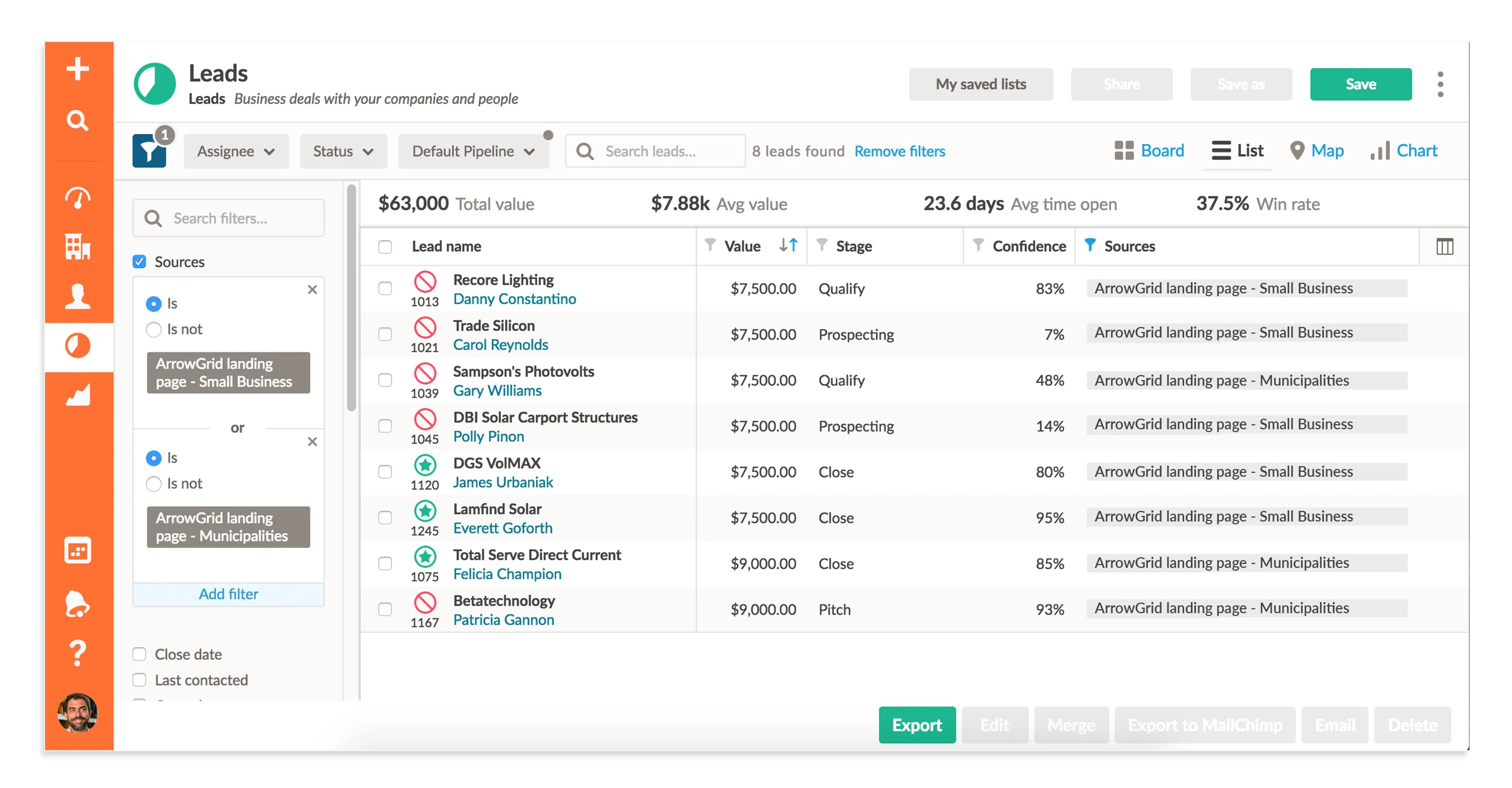
The combined capabilities of Nutshell CRM and QuickBooks enable you to manage all aspects of your business from a single platform. Use this CRM for QuickBooks to keep track of your customer interactions, manage spending, and take payments. Keep track of previous transactions and conversations with clients to encourage repeat purchases.
Key Features:
- Bidirectional Contact Sync: Seamlessly send contacts between CRM and QuickBooks, ensuring a unified database.
- Data-Driven Reports: Leverage QuickBooks data to generate insightful sales and revenue reports.
- Communication and Transaction Tracking: Keep tabs on communication and transaction history for more relevant interactions.
- Workflow Automation: Boost organizational productivity with automated actions, follow-ups, and sequences.
- Invoicing Simplicity: Create QuickBooks invoices for clients directly from within the CRM system.
Pros:
- Maintain clean and well-organized customer data by connecting QuickBooks with Nutshell.
- Automate synchronization of records and invoices between both accounts, saving valuable time.
Cons:
- Search functionality may not always give the most accurate results.
- Simplification is needed for data import and export.
Pricing:
- Foundation: $16 per user per month, billed annually
- Pro: $42 per user per month, billed annually
- Power AI: $52 per user per month, billed annually
- Enterprise: $67 per user per month, billed annually
9. Microsoft Dynamics 365
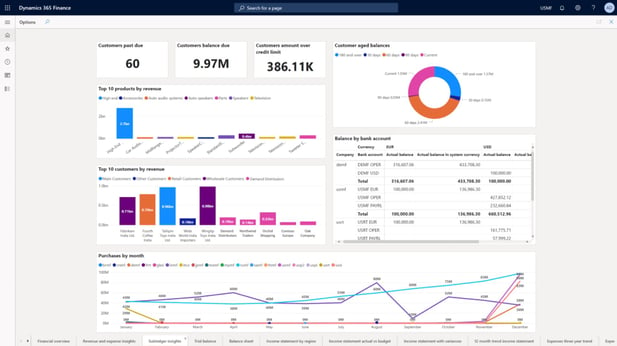
Experience seamless collaboration between QuickBooks and Microsoft Dynamics 365 through a user-friendly app. This best CRM for QuickBooks ensures the effortless exchange of data concerning your contacts and accounts, eliminating errors and the hassle of duplicate entries. Tailor the synchronization frequency for various data types, optimizing the swift transfer of large volumes of information.
Key Features:
- Automated Data Exchange: Effortlessly transfer data between QuickBooks and Microsoft Dynamics 365 for enhanced accuracy.
- Error Prevention: Say goodbye to erroneous entries with a robust integration system.
- Flexible Synchronization: Tailor synchronization frequency based on data types, optimizing efficiency.
- Automatic Updates: Enjoy the convenience of the integration app updating automatically with the release of new features.
Pros:
- Error-free data transfer ensures accurate and reliable information.
- Automatic updates keep your integration app current with the latest features.
Cons:
- Dependency on app updates may cause temporary interruptions in functionality.
- Initial setup might require some configuration adjustments based on unique business needs.
Pricing:
- Professional: $65 per user per month
- Enterprise: $95 per user per month
- Premium: $135 per user per month
- Microsoft Relationship Sales: $165 per user per month
[Related article: 15 Best Microsoft Dynamics Competitors & Alternatives in 2024]
10. Method:CRM
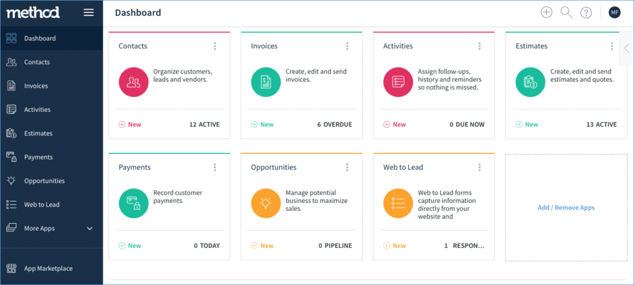
Method:CRM is a standout among CRMs that effortlessly syncs with every QuickBooks product. Whether you're using QuickBooks Online, Pro, Premier, or Enterprise, Method ensures seamless integration with your data. If QuickBooks is a cornerstone of your sales process, Method's broad integration capabilities make it an ideal choice.
Key Features:
- Universal Integration: Seamlessly sync with all QuickBooks products, ensuring compatibility across the board.
- Integral Sales Process: Tailored for users where QuickBooks is a vital part of their sales workflow.
- Task Simplification: From estimates to invoicing, Method streamlines common QuickBooks tasks within its system.
- Contact Synchronization: Effortlessly sync contacts between Method and QuickBooks, saving valuable time on data entry.
Pros:
- Unmatched compatibility with every QuickBooks product.
- Efficient contact synchronization across both platforms for time-saving data entry.
Cons:
- Some users may find the interface slightly overwhelming initially.
- Customization options, while robust, might require a learning curve for full utilization.
Pricing:
- Contact Management: $25 per user per month, billed annually
- CRM Pro: $44 per user per month, billed annually
- CRM Enterprise: $74 per user per month, billed annually
Conclusion
Ensuring a QuickBooks integration in your CRM is very crucial. Almost every CRM in the market acknowledges this and provides some way to seamlessly incorporate QuickBooks into their system.
However, while CRM integration with QuickBooks is significant, it shouldn't overshadow your main priority when selecting a CRM. Ultimately, the goal is to choose a CRM that aligns best with your business needs, rather than one that simply fits well with QuickBooks.
Keep in mind: Opting for the right CRM can have a profound impact on your sales team's performance, not to mention your customer service and marketing teams, and how these units collaborate.
Take a broader perspective and choose a CRM that contributes to your entire business, enhancing overall efficiency rather than just a specific aspect.