What is a Customizable CRM?
Businesses with unique and specific sales operations utilize customizable CRM (Customer Relationship Management) to create a CRM that best fits their operations and demands. Customizable CRM systems allow you to personalize reports and dashboards, as well as create widgets, programs and features, custom data fields, and other capabilities.
CRM customization enables your organization to set up business-specific workflows for your sales teams to help them with their day-to-day tasks, perform more efficiently, and increase company revenues without relying entirely on programmers and software engineers.
You can choose your CRM solution from this list:
Who requires a CRM solution that can be customized?
Entrepreneurs, sales teams, and businesses of all sizes, especially those with specialized operations, such as contractors, require adaptable CRM solutions.
A customized CRM system that adjusts to your business needs is required for handling unique operations, distinct customer interactions, and data specifications.
Leading Customizable CRM Software

4.3
Advantages of Custom CRM Systems
A tailored CRM system allows you to optimize your business in a variety of ways. Let's take a look at a couple of them.
A solution tailored to your specific needs
One of the most significant advantages of a customized CRM solutions is that it is designed according to your individual needs. After all, your software should adapt to your business, not vice versa. If you design your software from the start, you may begin using it right away rather than having to rework your procedures.
Furthermore, utilizing customer relationship management software tailored to your organization gives you an advantage over competitors who are stuck adapting to an out-of-the-box solution.
Evolves with your growth
Another advantage of a custom CRM system is that it evolves with your company.
A software solution is only as good as the functionality it offers. And the things that are effective for your small firm now may not be effective after a successful year of growth. Investing in new software at this stage wastes time and money that could be better spent on other things, such as improving relationships with clients.
With a custom CRM, you have the ability to evolve your system as your business grows, so you never have to worry about outgrowing it.
Easier to track important metrics
Different businesses track various indicators. You want to track certain data in order to better understand how your company is operating and to establish new plans based on your findings. It is critical to have the correct analytical instrument for this process.
A custom CRM system enables you to create personalized reports and pull the data you require to make sound business decisions. Furthermore, a strong CRM optimizes data analysis capabilities.
Improved integrations
The most powerful CRM software connects with other business tools to form an all-in-one system from which to run your company. The possibilities are even greater with a custom CRM system that you may adapt to link with even more tools.
SMBs CRM Software
-1.png)
4.2
Components of a Perfect Custom CRM System
Before you can select the best custom CRM for your company, you need to know the components of a CRM.
While each software solution is unique, there are a few general characteristics that you should not be without.
Explore the following key elements within your CRM system:
- CRM Database: This is the most important part of your CRM that keeps essential information about your contacts.
- Marketing Tools: Transform your CRM into a powerhouse by seamlessly integrating marketing tools. This enhancement goes beyond sales, positively impacting all facets of your business.
- Reporting Capabilities: Opt for a top-notch custom CRM system that boasts extensive reporting features. Keep tabs on diverse data points, ranging from sales metrics to lead conversion rates.
- Automation: Elevate your customer relationship management to peak efficiency through automation. A well-automated CRM not only saves time but also minimizes errors, streamlining your CRM processes for optimal results.
- Customization Options: Choose a CRM that understands your need for personalization. Whether it's flexible features or limitless customization, make sure your CRM adapts to your unique requirements.
10 Best Customizable CRM Software for 2024
1. Fireberry
Fireberry is an intuitive and best customizable CRM that simplifies the management of all your business needs. Engage directly with your clients through the system and utilize custom-made objects and fields to effortlessly track any pertinent business information.
Let Fireberry work for you by harnessing the power of automations to efficiently handle day-to-day tasks. The AI Assistant's generated fields and responses enable swift categorization and responses to tickets, enhancing your customer support capabilities. Inform your business decisions with the aid of dashboards and reports, providing valuable insights.
Prime Features:
- Robust customization options to tailor the system to your specific needs.
- Sales pipelines to streamline your sales processes.
- Dashboards, goals, and KPIs for informed decision-making.
- Email reminders and time-based automations for task management efficiency.
- Calendar and record allocation for organized operations.
- Role permissions and custom data sharing for controlled access.
- Time clock functionality for accurate time tracking.
- Built-in integrations with Google, Office 365, and Facebook for centralized work.
- API support for easy third-party integrations.
- Mobile app for on-the-go access.
- AI analysis to enhance ticket categorization and responses.
- Comprehensive reports and graphs for data-driven insights.
Pros:
- A highly customizable CRM system tailored to individual needs, boosting productivity.
- Effective task management capabilities, prioritizing critical activities and providing real-time status updates.
Cons:
- While this fully customizable CRM can adapt to business demands, the process may take some time, requiring a realistic evaluation of the timeline.
Pricing:
- Free trial
- Standard: $35 per month, billed annually
- Professional: $45 per month, billed annually
- Enterprise: $75 per month, billed annually
2. Pipedrive
Pipedrive is a highly adaptable CRM system meticulously designed to align with the unique demands of your business. Tailor your sales process effortlessly with Pipedrive's array of customization options, allowing you to mold pipelines, add custom fields, and seamlessly incorporate multiple currencies. Use the power of Pipedrive's Marketplace and open API to integrate with other software, creating a harmonious ecosystem for your operations.
Prime Features:
- Create personalized pipeline stages, organize your sales journey, and tweak stage attributes to match your workflow.
- Add custom fields to capture the specific data points crucial for your business.
- Leverage the flexibility of the API for seamless integration with other tools and systems.
- Generate real-time, customizable reports and dashboards, ranging from weekly updates to detailed annual forecasting reports.
- Use multilingual multi-currency support (22 languages, all major currencies) for a globalized approach.
- Boost efficiency by selectively switching features on or off based on your business requirements.
Pros:
- Unmatched pipeline and deal management features complemented by robust customization capabilities.
- Intuitive usability, earning high ratings for interface customization and feature operation.
- Extensive options for tailoring the system, allowing for the creation of comprehensive reports and dashboards.
Cons:
- No free plan available, requiring an investment to access Pipedrive's full suite of features.
- Customizing workflow automations can incur significant costs.
-
Essential functionalities such as setting required data fields and creating custom reports are restricted until the Professional plan.
Pricing:
- Essential: $14 per user per month, billed annually
- Advanced: $29 per user per month, billed annually
- Professional: $49 per user per month, billed annually
- Power: $64 per user per month, billed annually
- Enterprise: $99 per user per month, billed annually
3. monday sales CRM
monday sales CRM is a dynamic and intuitive customer relationship management solution designed to streamline and enhance sales processes. With a user-friendly interface, monday sales CRM empowers teams to efficiently manage leads, track interactions, and drive revenue growth. monday sales CRM is a versatile solution that adapts to diverse business needs, providing a centralized hub for sales teams to collaborate, track progress, and achieve their goals.
Prime Features:
- Seamless team communication is facilitated through collaborative tools, ensuring everyone is on the same page and contributing to sales success.
- Streamline repetitive tasks and enhance efficiency with powerful automation features, allowing your team to focus on strategic sales activities.
- A customizable dashboard provides a quick and tailored overview of key metrics and insights, aiding in informed decision-making.
- Efficiently manage and track deals through the sales pipeline, ensuring a clear understanding of the sales process and progress.
- The platform features a user-friendly interface, promoting ease of use and accessibility for all team members.
- Provides a centralized hub for sales teams to collaborate, track progress, and achieve their sales goals effectively.
Pros:
- Access ready-made templates to create visually appealing boards, streamlining the design process.
- Click-and-type field customization and drag-and-drop design tools enhance user experience.
- Enjoy the flexibility of the Basic plan, offering unlimited boards, contacts, and pipelines to efficiently manage your processes.
Cons:
- The pricing structure may be a bit confusing, especially as the paid plans necessitate a minimum number of users.
- Unfortunately, monday no longer provides a free-forever plan, limiting accessibility for smaller businesses or those on a tight budget.
- Advanced features like third-party integrations and workflow automation are not accessible on the Basic plan.
Pricing:
- Basic: €10 per seat per month, billed annually
- Standard: €14 per seat per month, billed annually
- Pro: €24 per seat per month, billed annually
- Enterprise: contact the vendor
[Related article: Mastering To-Do Lists with Monday.com for Personal Tasks]
4. Salesforce Sales Cloud
Salesforce Sales Cloud, as an AI-powered CRM, adapts and evolves with your business, allowing for fine-tuning and adjustments. This dynamic approach optimizes outcomes, providing real-time insights and analytics to drive faster growth. The customization spectrum extends to features like custom reporting and interface modifications, granting you the flexibility to tailor the system to your specific requirements.
Prime Features:
- Streamline your sales process with opportunity management, enhancing your ability to close deals successfully.
- Efficiently distribute resources with territory planning for optimized operations.
- Embrace a visual workflow with drag-and-drop functionality for an intuitive user experience.
Pros:
- A comprehensive array of features designed to empower your sales teams.
- Use AI for deeper insights into your sales pipelines.
- Boost efficiency through sales automation, streamlining your processes.
Cons:
- While Salesforce Sales Cloud offers a plethora of features, it comes at a higher cost compared to other solutions.
- The setup process takes longer, making it less appealing for small businesses seeking a quicker implementation.
Pricing:
- Starter: $25 per user per month, billed annually
- Professional: $80 per user per month, billed annually
- Enterprise: $165 per user per month, billed annually
5. Freshsales
Discover the potential of Freshsales, a cloud-based solution within Freshworks' suite of sales management and customer engagement offerings. Tailored for small and medium businesses, this customisable CRM is designed to encompass all the essential features for lead management, customer engagement, and sales management. In essence, it stands out as a robust CRM system with a wealth of offerings.
Prime Features:
- Use custom fields for detailed customization with labels, field types, and groups.
- Create and manage custom objects to adapt the system to your unique business needs.
- Generate insightful custom reports to gain a deeper understanding of your sales and customer engagement metrics.
- Streamline tasks with custom automated processes tailored to your workflow.
Pros:
- Boasts a user-friendly and intuitive interface, ensuring ease of use.
- Highly efficient in lead management, covering tasks from lead generation and tracking to uploading, conversion, research, and organization.
Cons:
- Integration with third-party tools might not be seamless, although it demonstrates strong compatibility with other Freshworks products and Zapier.
- The free plan has limitations, offering fewer options compared to premium counterparts.
Pricing:
- Free plan for up to 3 users
- Growth: $9 per user per month, billed annually
- Pro: $39 per user per month, billed annually
- Enterprise: $59 per user per month, billed annually
[Related article: Freshsales vs HubSpot: Full Comparison]
6. Zoho CRM
Zoho CRM is a stellar entry-level solution offering remarkable flexibility for businesses. Tailor-made for the sales sector, Zoho CRM allows you to shape it according to your unique business requirements. The free plan, a benefit for small businesses, empowers them to track leads and manage contacts seamlessly. For those in need of more advanced features, a seamless transition to a paid plan is available. This customizable CRM software effortlessly integrates with third-party tools like Mailchimp, Google Analytics, and QuickBooks.
Prime Features:
- Customize modules to align with your business processes.
- Tailor page layouts and templates to create a personalized user experience.
- Fine-tune field settings and customize dashboards, views, and reports to get actionable insights.
- Harness the power of workflows and BluePrint customization to streamline processes.
Pros:
- The free plan allows users to personalize the CRM homepage tab, search layouts, and create custom list views of CRM data.
- Task automation is accessible for free, enabling teams to craft workflows with custom rule-based triggers.
- A wide range of native and third-party integration options provide flexibility to tailor the CRM system to additional business needs.
Cons:
- Poor product usability ratings during the setup and navigation of the CRM system.
- Access to automated workflow suggestions using Zia artificial intelligence (AI) is restricted until the Enterprise plan.
- Customizing full modules can incur significant costs.
Pricing:
- Standard: €14 per user per month, billed annually
- Professional: €23 per user per month, billed annually
- Enterprise: €40 per user per month, billed annually
- Ultimate: €52 per user per month, billed annually
7. Zendesk
Zendesk is a cloud-based and user-friendly CRM solution that seamlessly transitions into a customized CRM tailored to your business requirements. Setting up Zendesk is a breeze, with the capability to be up and running within a day. The platform facilitates a smooth learning curve for your teams, providing extensive tutorials and support materials.
Prime Features:
- Create a personalized experience with a custom dashboard to meet your specific needs.
- Tailor data capture with custom fields for enhanced information management.
- Fine-tune support ticket workflows, integrating Sell and Support for a seamless process.
- Generate actionable insights with custom reports to track and analyze key metrics.
- Customize pipeline stages, lead statuses, and tags to align with your business processes.
Pros:
- Offers a unified platform for comprehensive CRM functionality.
- Boasts a user-friendly interface, promoting cleanliness and organization.
- Features a robust help center with articles for self-service support.
Cons:
- Automation features are somewhat limited compared to other solutions.
- Customer support may not meet expectations.
- The API, although powerful, can be challenging to use at times.
Pricing:
- Suite Team: $55 per agent per month, billed annually
- Suite Growth: $89 per agent per month, billed annually
- Suite Professional: $115 per agent per month, billed annually
- Suite Enterprise: contact the vendor
8. ClickUp
ClickUp is a cloud-based and customisable CRM solution renowned for its prowess in project management and organization. While its primary reputation lies in these domains, ClickUp also proves itself as a versatile and customizable CRM solution, catering to businesses across various industries.
Prime Features:
- Empower your CRM efforts with the ability to create unique task fields, managing client information such as phone numbers, emails, notes, and prospect items with unparalleled flexibility.
- Leverage customizable communication and collaboration tools, including custom statuses and templates, workflows, task assignments, alerts, and a task toolbar.
- Utilize custom tags and privacy settings for a personalized experience.
Pros:
- Robust task management and planning capabilities, enhancing overall project efficiency.
- High level of customization, allowing businesses to tailor the system to their unique requirements.
- Integration with external tools is provided free of charge.
Cons:
- Mobile apps may not offer the best user experience.
- There's room for improvement in report performance, enhancing the analytics and reporting capabilities of the platform.
Pricing:
- Free plan
- Unlimited: $7 per member per month, billed annually
- Business: $12 per member per month, billed annually
- Enterprise: contact the vendor
9. Apptivo

Apptivo is a cloud-based business management software that seamlessly unifies CRM, project management, and invoicing under one comprehensive platform. This software breaks down its functionality into various apps, optimizing workflow efficiency. For instance, the integrated CRM drives sales and revenue growth through custom views, layouts, and fields, simplifying your operational processes.
Prime Features:
- Experience real-time task status updates with the Kanban view.
- Tailor your CRM experience with a high degree of customization.
- Unlock effective email sequencing options to enhance communication.
Pros:
- Cost-friendly CRM across all plans, offering extensive system customization options even on the Lite plan.
- Flexibility to adjust databases and tools to cater to various business needs, spanning CRM, project management, finance, supply chain management, and marketing.
- White labeling options are available for a personalized touch.
Cons:
- No free plan is available, with entry requiring a subscription.
- The number of third-party integrations is limited.
- Access to custom branding features necessitates opting for the Ultimate plan.
Pricing:
- Lite: $8 per user per month, billed annually
- Premium: $12 per user per month, billed annually
- Ultimate: $20 per user per month, billed annually
- Enterprise: contact the vendor
10. Nimble

Nimble takes center stage with its primary focus on streamlining communication, offering a myriad of personalization options tailored to your preferences. This emphasis on communication enhancement directly contributes to improved customer satisfaction, fostering and maintaining robust relationships with clients.
Prime Features:
- Efficiently manage messages to streamline communication channels.
- Segment customers for targeted and personalized interactions.
- Unlock the flexibility to create custom fields, tailoring the system to your unique business needs.
- Leverage Nimble's built-in social media tool to track and manage customer interactions, elevating customer engagement.
Pros:
- Support for over 1,000 custom data fields in the CRM system, offering unparalleled flexibility.
- Robust workflow automation options with customizable triggers and actions.
- Advanced lead management solution including prospecting, lead generation, qualification, and deal-closing tools.
Cons:
- Nimble offers only one paid plan, potentially limiting options for businesses with varying needs.
- The number of integrations is limited compared to other solutions.
- Customization is mostly limited to data fields, pipelines, and user permission settings, lacking support for custom modules or apps.
Pricing:
- $24.90 per user per month, billed annually
Conclusion
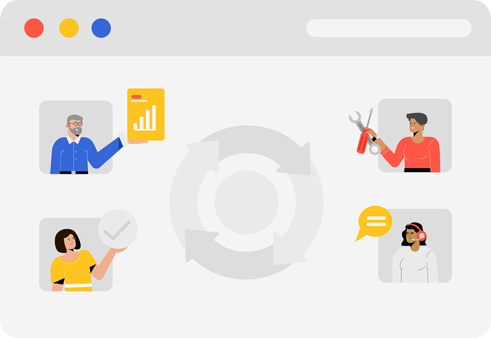
In conclusion, having customizable CRM software is essential for aligning a product with the specific industry and operational needs of a business. The availability of diverse design features for customizing data fields, page layouts, templates, and automations empowers businesses to configure their CRM according to their unique requirements.
Fortunately, you don't need to engage a developer to fine-tune your CRM and achieve personalized results. With a customizable CRM, you have the flexibility to adapt your solution as your business evolves, ensuring a smooth transition and the ability to stay on top of your operations without missing a beat.










