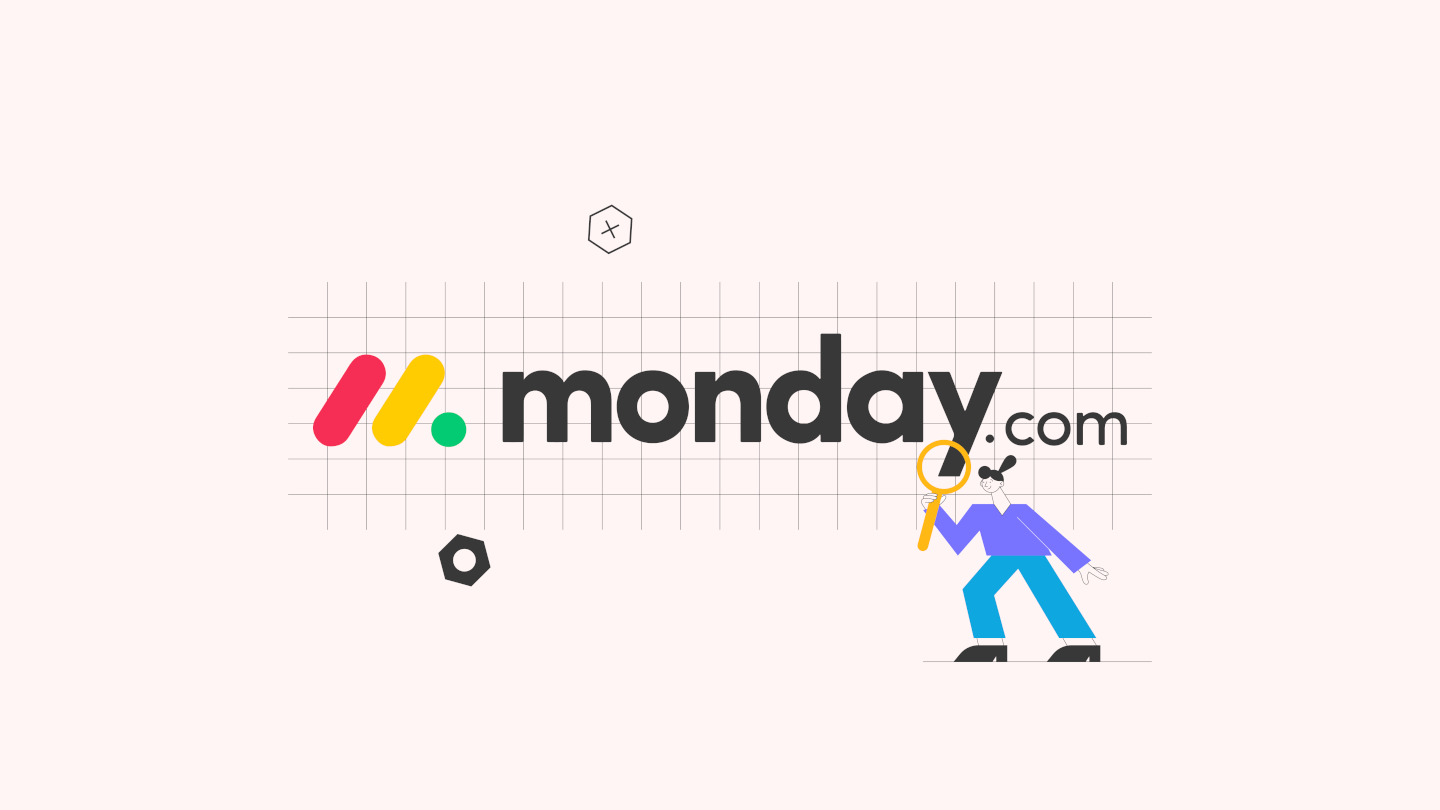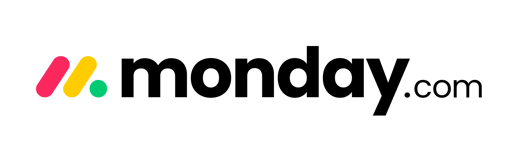What is a to-do list?
A to-do list is a compilation of tasks including everything you need to accomplish. It serves as a centralized hub to ensure that you have all your tasks documented in one spot, preventing the risk of overlooking anything crucial.
Creating these personal lists doesn't have to be overly complex. You could opt for a simple Post-It note or even a scrap of paper to write down your tasks.
In a business context, tasks on your to-do list might include writing a report, booking flights for a work trip, or following up with a lead.
To-do lists are inherently personal, reflecting each individual's unique approach to organizing and prioritizing their tasks.
If you want a more modern solution, consider leveraging a to-do list or note-taking app. monday.com for personal use not only streamlines personal task management but also facilitates team collaboration. Modern platforms like these enable entire teams to coordinate their individual tasks, share notes, and assign responsibilities, providing a seamless and efficient workflow.
[Related article: Setting Up and Managing Monday.com — Workspaces Basics Explained]
Here are also other popular CRM options to consider:
-Mar-27-2024-11-11-23-0913-AM.png?width=300&height=150&name=%D0%94%D0%B8%D0%B7%D0%B0%D0%B9%D0%BD%20%D0%B1%D0%B5%D0%B7%20%D0%BD%D0%B0%D0%B7%D0%B2%D0%B8%20(2)-Mar-27-2024-11-11-23-0913-AM.png)
Pipedrive
Pipedrive CRM is a user-friendly platform that is effortless to master. It is the creative web designer's secret weapon in the world of Customer Relationship Management.
-Mar-27-2024-11-11-43-6309-AM.png)
HubSpot
CRM was created ready for the modern world to help users run businesses and start selling. Moreover, it is the ultimate CRM for web designers, offering a versatile toolkit that improves client relationships.
-Mar-27-2024-11-21-46-3665-AM.png)
Zoho
It is a web-based email marketing management service for small and medium businesses. It automates the entire marketing process - from managing your email marketing campaign to maintaining mailing lists.
-Mar-27-2024-11-11-30-6271-AM.png)
Salesforce
Salesforce is an industry leader known for its mammoth feature set and endless customization options. The platform can adapt to any industry, from manufacturing to insurance.
What are the advantages of a to-do list?
Why bother with a to-do list, you ask? Well, the simple truth is that a well-crafted to-do list can supercharge your productivity. Without a plan, you risk reacting to tasks that others put on your plate, leaving you frazzled and drained as you juggle your schedule to accommodate unexpected work.
Enter the superhero of productivity - make to-do lists. It's not just a piece of paper with tasks; it's your proactive shield against chaos. By setting your priorities in advance, you control your day and complete your essential tasks.
But wait, there are more benefits of a to-do list! Let's delve into the advantages of creating to-do personal lists:
1. Organizes your work
Back in 1956, psychologists figured out that the average person can only juggle about 7 things in their head at once. Trying to keep track of all your daily tasks without a to-do list is so hard.
The real magic of a to-do list lies in its organizational prowess. Instead of playing the daily guessing game of "What do I need to do today?" you simply glance at your list and voila! A clear outline of your tasks awaits, sparing you with the mental gymnastics of remembering every detail.
2. Helps you stay focused
Juggling tasks or switching between them might seem like the path to supreme productivity, but studies show that multitasking has a negative impact on productivity. Divided attention means you're not giving your all to any one task. Researchers at the University of California, Irvine, uncovered that interruptions lead to more stress and higher frustration.
The other bad news is that returning to a task after being interrupted takes an average of 23 minutes and 15 seconds. Imagine the cumulative effect of those small distractions throughout your workday.
A to-do list can help you focus on a task and achieve flow—the feeling of being completely involved in your work. It`s one of the most important benefits of a to-do list.
3. Assists you in prioritizing
Your most valuable resource is time. However, distractions such as incoming emails and notifications take your attention away from productive work.
Keeping a numbered to-do list can help you prioritize your day's work. This allows you to devote your time to the most vital tasks rather than waste it. If something comes up, you can place it on a separate list and reschedule it later.
4. Boosts your motivation
Dealing with a big project can be a headache. But, fear not! Your individual task list is like a superhero that turns frustration into motivation. Every time you check off something, it's a win that keeps you going.
In this motivation game, you're buddies with dopamine, your body's cheerleader. Even finishing a tiny to-do list task gives you a dose of dopamine, a reward that keeps the motivation flowing. Think of it like stepping up a productivity ladder, one task at a time.
5. Reduces mental load
Ever got stuck thinking about a task you didn't finish? That's the Zeigarnik Effect - making unfinished tasks stick in your mind more than the completed ones.
Now, cue your to-do list, your mental superhero. It lets you do a "brain dump," clearing your mind from holding onto every detail. Your brain stays clutter-free, and your tasks stay nicely written down. It's like tidying up your mind for super focus.
How to make a board on monday.com for personal use?
Powerful CRM System

4.7
Boards allow you to graphically arrange all of your responsibilities while also including important information about each item. These data contain essential dates, documents, additional files, or links that you may require to complete the work successfully. That makes it easier for you to gather all the material you need in one location, making it easier to find what you require.
Making a personal task list
To begin managing your tasks and leveraging monday for personal use, create a new board dedicated to personal task management. This will be your core location for organizing and tracking your tasks. Begin by choosing a template that meets your requirements, or start from scratch with a blank board. Change the columns on the board to indicate different aspects of your tasks, such as status, priority, due date, and more. This ensures that your personal workspace is customized to your individual needs, making it easier to keep organized and focused on your objectives.
Task organization and prioritization
Once you've created your personal board on monday.com, it's time to start adding tasks. Create new items for each assignment and fill in the columns with relevant details such as deadlines and priorities. Use labels and tags to organize tasks by project, area of responsibility, or any other criterion that works for you. This will make it easy to filter and arrange your duties, allowing you to focus on what matters most at any given time.
Remember to keep your monday to-do list up to date by adding new tasks on a regular basis and changing the status of old ones as you proceed.
Consider including the following things as a starting point:
- Task due dates: Knowing when a task needs to be finished will help you manage your day and week more successfully.
- Task priority: Use labels, tags, or other visual signals to indicate the task list with priority.
- Task status: Include columns indicating if a task is complete, in progress, delayed, and so on.
Using these fundamental aspects on your board makes it easy to develop prioritizing techniques. For example, you might use a "heat map" to rapidly spot overdue tasks in your list or add a filter to view only high-priority tasks.
Working with others on tasks
The tools also include strong collaboration features, allowing you to invite family members, friends, or anyone else with whom you want to share duties. You may assign tasks, set up permissions, and communicate directly within the platform via comments, updates, and notifications after they join your board. monday organizer app makes it simple to collaborate on tasks, discuss ideas, and stay in touch with your team even if you work remotely.
Automating task management
monday.com personal to-do list and boards provide a wide range of automation that can help you save time and eliminate human effort to further improve your workflow. For example, you can set up automation to change task statuses automatically when specific conditions are met or to send reminders when deadlines are approaching. Explore the various automation and select the ones that best meet your unique task management requirements, allowing you to focus on what is truly important.
[Related article: Automating Workflows in Monday.com: 6 ways]
How to efficiently manage a to-do list?

Ever get lost scrolling through Facebook or watching endless YouTube videos, losing track of time? We've all been there. But worry not! Here are some handy tricks to get your to-do list in order and actually get things done with monday for personal use.
1. Getting Things Done (GTD)
Think of this as the superhero move for managing tasks. Follow these 5 steps:
- Capture: Round up all your tasks and jot them down.
- Clarify: Make those tasks clear and doable.
- Organize: Sort your tasks into their proper places.
- Reflect: Check your to-do lists regularly and make tweaks.
- Engage: Dive into your important tasks.
GTD is one of the ways to organize tasks, clean out distracting thoughts, and focus on what really matters.
2. Eat that frog
No, we're not talking about actually eating a frog! "Eat That Frog" is like taking on your most important task, especially in the morning. It's like being the brave one who volunteers for the tough job to get it done early.
3. The Ivy Lee technique
Here's a straightforward method for productivity and the best way to organize to-do list for work: List down just 6 crucial things you want to get done the next day. Arrange them by importance and focus on one task at a time until it's completed before moving on to the next. It might seem simple, but Charles M. Schwab was so impressed that he wrote a hefty $25,000 check to Lee in 1918, equivalent to over $400,000 today.
4. 1-3-5 strategy
Try out the 1-3-5 rule: Jot down 1 major task, 3 medium tasks, and 5 smaller ones. Begin with the big task, then work your way through the others. It's the best way to manage to-do list at work for your day with tasks of different sizes.
5. Kanban boards
One of the monday.com personal use elements is Kanban boards: a visual aid for tracking your work progress and project stages. Picture columns and cards you can shuffle around. With a Kanban board, you get a quick snapshot of where everything stands, letting you organize your entire workflow in one spot. It's like having a visual command center for your personal tasks.
6. Time blocking
Have you ever heard of time blocking or time batching? It's a clever time management trick and the best way to manage a to-do list where you carve out a chunk of time in your calendar to focus entirely on one task. Picture it as a dedicated zone for getting things done without any distractions. Cal Newport, a Computer Science professor at Georgetown University, swears by this method for diving into "deep work."
7. Pomodoro technique
Now, let's talk about the Pomodoro technique—a nifty approach. Set a timer for 25 minutes, tackle a task from your to-do list, then reward yourself with a 5-minute break. Rinse and repeat until you've completed a task. It's like a mini-challenge for your focus and a built-in reward system.
Managing your personal lists isn't a one-size-fits-all deal. It's a personal journey. Try out different systems and pick the one that vibes with you.
How to use monday.com for task management?
Looking for a quick and efficient way to capture tasks, set reminders, and collaborate seamlessly? Try monday.com—the ultimate personal project manager. It's a versatile platform that keeps you on top of your to-dos. Plus, the interface is like a chameleon, adapting to fit your existing workflow.
[Related article: Effective Monday.com Tips and Tricks for Maximizing Productivity]
To sum up
In a nutshell, monday.com stands out as a robust and flexible personal project manager for wrangling your personal tasks and aspirations. By creating a tidy workspace, using the platform's features, and embracing top-notch task management techniques, you set the stage for staying organized, maintaining focus, and cruising toward your goals.
Whether you're juggling everyday tasks, teaming up on a project, or chasing down long-term dreams, this platform equips you with the necessary tools and adaptability for success. It's time to get the most out of the features and tools at your fingertips and elevate your personal task management game today!