What is cloud-based CRM?
If you're looking for software for your business, you probably already know that there are two types: on-premise CRM and cloud-based. So which one is better to choose? In this article, we will talk about all the advantages of using cloud CRM.
The cloud CRM system is located on the developer's server. When purchasing the cloud version, the user can access the program through a browser or mobile application. The system and all the information in it is located on a remote server - in the “cloud” and is provided as a service (therefore, the cloud version is also called a SaaS solution, from “Software as a service”). The cloud CRM provider regularly updates the software, backs up the data, ensures the security of the information, and is responsible for the smooth operation. A company that uses CRM pays for access to the cloud system. No special skills are required to manage such a program, since all technical details are usually hidden from the end user.
About 90% of companies use cloud CRM. This allows you to save money, gives a high level of mobility and freedom to change the program. With CRM in the cloud, you can forget about updates, technical issues and worries about expanding functionality — all this will be provided by the development company. Even if there are significant changes in the company, cloud CRM can be replaced without loss.
Top 5 Best Cloud CRMs in 2023 to Look Out For:
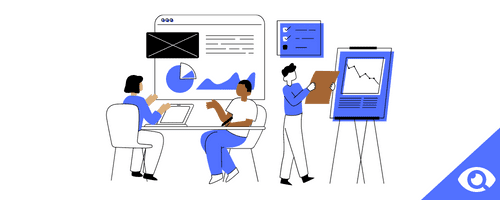
How is it Different From Other CRMs?
On-premises and cloud-based CRMs are competing solutions, each with positives and negatives.
Cloud CRM should be chosen if:
- The number of employees is relatively small.
- Business needs mobility (frequent business trips, working from home, changing offices, the ability to access CRM from a smartphone, etc.).
- Business is actively developing, rebuilding business processes.
- There is no desire and opportunity to deal with CRM maintenance.
- An inexpensive and quick solution is needed.
- The standard functionality of CRM is suitable for the company's tasks.
On-premises CRM is suitable if:
- The company has a large number of employees.
- The company is quite conservative and has established business processes.
- There is no need to access CRM "from the fields" and third-party devices, employees work in the office.
- There is experience in using CRM and a clear understanding of the required functionality.
- CRM is installed for a long period of time.
- A custom solution is required.
- There is an opportunity to immediately pay a large amount for the purchase of the program, and it is more profitable than a subscription fee.
- It is possible to provide high-quality technical maintenance of the program.
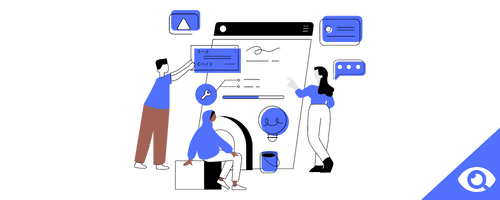
[Related Article: The Best Marketing Automation Software & Platform]
Top 10 Benefits of a Cloud-Based CRM
Affordable and Cost-Effective product
The cloud CRM system is paid for by a regular payment for a certain period of time: month, quarter, year. In essence, it can be compared to renting a program. The cost of cloud CRM includes different tariffs depending on the number of users and other parameters. The tariff plan can be changed based on current needs. Additional functions can be purchased separately, and if you do not need them, then do not overpay for them.
Automatic Software Updates
All technical issues in the operation of cloud CRM are solved by the supplier company. You don't have to worry about server maintenance, program updates, uninterrupted power supply, and protection against viruses and hacking. All these works are included in the subscription fee, are carried out around the clock and are invisible to the user.
Ease of use & Installation
Cloud CRMs are designed for teams that do not have their own technical specialists. Setting up cloud versions is simplified as much as possible. Cloud CRM can be installed completely by yourself: it is easy and fast. The user is provided with instructions and videos, as well as free consultations from specialists of the technical support department.
Flexible and Scalable
The possibilities of customization of the cloud CRM system are more limited for obvious reasons. At the same time, CRM in the cloud often has a large variability of settings, so each company can change the program to suit itself. In addition, cloud solutions are constantly being developed and improved, expanding the functionality without additional payment. Taking into account all the costs, it is often more profitable to choose a ready-made cloud solution with the necessary functionality than to invest in the customization of on-premise CRM.
Simple Integration with Other Apps
Integration of CRM with other services helps in the smooth exchange of data, promotes the continuity of tasks and generally improves the transparency of the sales process. In addition, by integrating CRM with telephony and mail, you can analyze the effectiveness of subordinates (sales manager, work group or department) even without visiting the office.
Data Backup
The data is stored on the developer's servers, which backs it up. In the event of a breakdown or failure of the program, information can be restored.
Great Security
A cloud CRM system provider can provide more reliable information protection. Data is duplicated on several servers. You can track from which accounts changes are made. The developer has more advanced software and a staff of qualified security specialists. The possibility of "fusion" of information by the cloud CRM provider itself is also excluded, since each company cares about its reputation. High-quality CRMs must undergo data protection certification.
Mobile access
Access from anywhere. All you need to connect to cloud CRM is Internet access and any device: PC, tablet, smartphone.
Online control
Access to the cloud CRM system can be done 24/7 through a browser or mobile application from anywhere in the world where there is an Internet connection. If the company opens branches, moves to another office, switches to remote work or sends someone on a business trip, no changes need to be made to access the CRM. It is also very easy to connect new employees to CRM, for this it is enough to simply create new accounts.
Reliable operation
The data stored on the server will be securely protected, and users will be able to access them only in accordance with their rights. Two-factor authentication: This is an additional layer of security that requires you to enter not only your password, but also another code (usually sent in a text message or email) before you can access your account. Confidentiality: Cloud service providers must guarantee the privacy and protection of personal data to all users without exception.

[Related Article: What is the Difference Between ERP and CRM?]
Key features of cloud CRM
The most common features of cloud CRM are as follows:
- collection and processing of customer applications for fast order processing;
- integration with mail, telephony, banks to improve process automation;
- building several sales funnels to track the conversion of deals;
- accounting of finances for budget allocation, calculation of project profitability and prevention of cash gaps;
- creation of invoices, acts and proposals for the rapid exchange of documents with clients;
- work with tasks and projects for team management;
- detailed financial reports on income and expenses, employee performance and business performance;
- onboarding and knowledge base for training new managers;
- mobile application for remote work from the office.
The Best Reasons to Use a Cloud-Based CRM
CRM systems are suitable for companies of any size, for small online stores up to 10 employees, for medium-sized businesses with 50-100 people, and even for large enterprises where there can be 500+ managers. It all depends on the business process of the company and the capabilities of a particular CRM system.
Cloud CRM is an ideal solution for small and medium-sized businesses, as a ready-made solution is paid for and there is no need to bear the cost of building a complex IT architecture. This version already contains all the necessary functionality, ready-made modules and solutions for work. The cloud version cannot be rewritten for your business process, unlike the boxed one.
Therefore, when choosing a cloud-based CRM, it is necessary to carefully study its capabilities, in a test mode, establish sales funnels for other departments that plan to work in CRM. View automation that will simplify the routine work with managers.
So, having tested several cloud CRMs, we can draw conclusions which of them can close the wishes and is the most suitable for the company's business process. Cloud CRM is constantly being improved by the developer and regularly provides users with new updates and ready-made solutions and integrations with third-party services by subscription.

How to choose Cloud CRM solution?
What you should pay attention to if you want to implement a CRM system in your business:
- Sales funnel setup. It is worth knowing if it is possible to build several funnels for various projects, because not all CRMs allow you to do this.
- How fields interact with each other, and what fields are generally available in CRM.
- What are the process automation in CRM. These are sets of modules and robots that can automatically set tasks, reminders, create new deals in the system after special conditions are met, send emails to customers, etc.
- Access levels and command behavior control.
- Analytics, visualization, dashboards and reporting. Each CRM has its own analytics and reporting.
- Integration with third party services. In some CRM systems, we can additionally set up integration with telephony services, document management, email distribution, etc. There are CRM systems that already offer ready-made solutions with integrations, and there are systems where all this is configured additionally (and possibly for an additional fee).
[Related Article: Operational CRM Definition, Benefits & 10 Examples]
Business goals
CRM won't make people buy more, but it can push them to buy. CRM for sales can send warm-up mailings, payment reminder messages or SMS about a product that is left in the cart. CRM increases sales because it helps collect customer data. More data → more accurate sales. This means that touches in mailings and advertising campaigns are warmer, and objections are processed more subtle. Another CRM for sales management reduces the response time of the manager, helps the manager to control each transaction and improve customer relationships.
Find a cloud-based CRM that you need
A cloud-based CRM system has a number of advantages and disadvantages, but it is important to know its features and study the functionality of the platform before implementing it in your business. It is important to try the tools and understand how they cover the tasks and needs of your company. That is why you can choose the CRM you need with the FindMyCRM wizard.
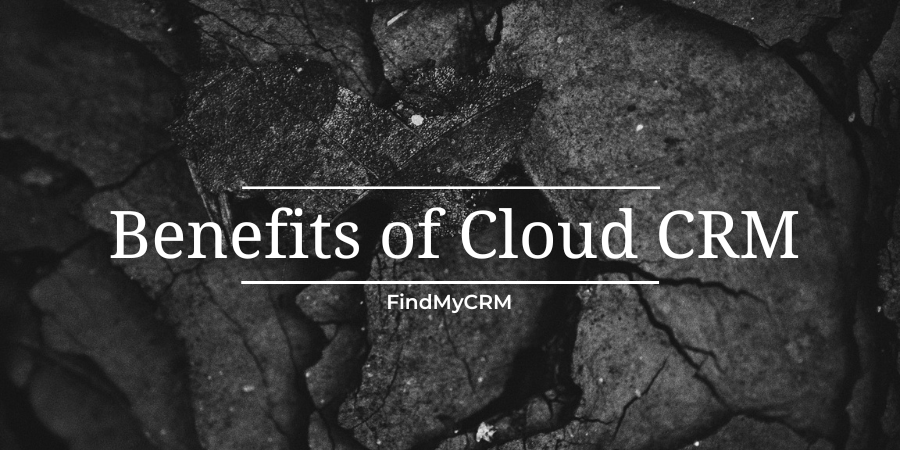
.png?width=140&height=140&name=Noah%20(1000%20x%201000%20px).png)



