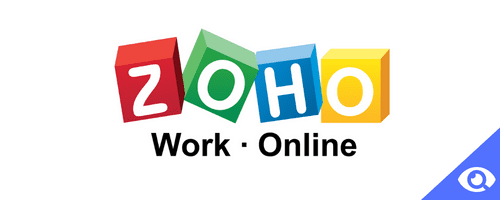What is operational CRM?
Operational CRM is a vital link between your company's name, your team of employees, and potential clients. Its main goal is to streamline all business processes to provide the best customer experience. Websites, call centers, and data aggregation systems are just a few successful examples of operational customer relationship management. It's important to have access to customer data and to have a clear understanding of their needs if you want to gain an edge against your competitors. And this is where high-tech CRM skills are necessary.
[Related Article: CRM Software Consultant]
Advantages of operational CRM software
The advantages of operational CRM are wide-ranging, but these three show why you shouldn't ignore them.
Enhanced effectiveness
An operational CRM strategy increases the effectiveness of your company by discovering how to automate repetitive tasks and streamline inefficient processes.
You'll notice tasks are more likely to stay on schedule and within budget, staff can do more work in less time, and you'll have more time to focus on growing the business because operational CRM is really about running your business better.
Increased income
Increased revenues will be a side benefit of this improved efficiency. You will notice a boost in sales, for instance, because your sales team can call more leads in less time who are more likely to buy your product.
This increase in revenue can be invested back into the company to support further growth.
Improved client retention
Customers are more likely to rate you better than competitors and keep doing business with you if you can reply to their inquiries more quickly and efficiently.
Customers will appreciate your quick solutions to their problems, your immediate reply to questions about the product, and the general impression that you are at their beck and call.
10 Examples of Operational CRM
1. HubSpot

HubSpot's CRM is free and offers a wide range of essential operational features. Project management, workflow tools, and inbound marketing are some of them. The software works with G Suite and Microsoft Office and provides many Zapier integrations with apps like Slack, Facebook Lead Ads, and Google Sheets.
Pros:
You can keep track of prospects and assign them to sales representatives. You can also centralize your database of customer interactions from multiple channels, including chat, email, social media, and websites. You can purchase one of HubSpot's add-on plans for marketing (Marketing Hub), sales (Sales Hub), service (Service Hub), or comprehensive growth (Growth Suite) to get more out of this basic operational functionality. These plans add a wealth of features including reporting, AI, and advanced automation.
Cons:
HubSpot isn't very customizable. You'll probably want to get an add-on because free CRM is completely functional but very basic. If you do that, you'll find that entry-level plans are probably priced slightly high for small businesses.
Pricing:
- HubSpot CRM offers a free plan
- Starter CRM Suite: starts at $45 per month, billed annually
- Professional CRM Suite: starts at $1,600 per month, billed annually
- Enterprise CRM Suite: starts at $4,000 per month, billed annually
2. Salesforce
Salesforce is a leader in this industry and offers a fully functional CRM with tools for sales processes and teamwork. It also provides multiple integrations.
Pros:
Sales teams and managers will be able to create sophisticated task management systems. Advanced automation reduces the need for tedious low-stakes decision-making daily and significantly decreases the need for manual data entry. Having a "single source of truth" for data and centralizing contact and sales information can be beneficial for operations planning.
Cons:
Due to the company's enormous size and frequent personnel changes, Salesforce's customer service/help desk is not always the most responsive.
Pricing:
- Essentials: offers all-in-one sales and support, costs $25 per user/per month, billed annually
- Professional: offers a complete CRM for any size team, costs $75 per user/per month, billed annually
- Enterprise: offers deeply customizable sales CRM for your company, cost $150 per user/per month, billed annually
- Unlimited: “unlimited CRM power and support” costs $300 per user/per month, billed annually
3. Zoho
Zoho's operational CRM example is targeted at small businesses with a simple user interface, modules that can be customized, social media listening tools, and easy automation. It also integrates with Twitter, Google+, and Facebook.
Pros:
Set up workflows for lasting success and rationalize routine tasks. The paid versions of Zoho include sales forecasting and KPI tracking, and the top-tier Enterprise plan offers detailed sales funnel tracking as well as custom data comparisons that let you segment teams, users, and regions into different categories based on a variety of criteria.
Cons:
Zoho costs extra for add-on modules that provide additional features on top of CRM plans. As you use your app more frequently over time, this might quickly drive up usage costs. If long-term, one-on-one engagement is important to your organization, the lack of individual email tracking and lead notifications can be a problem.
Pricing:
- Zoho CRM has a free version
- Standard: $14 per user/per month, billed annually
- Professional: $23 per user/per month, billed annually
- Enterprise: $40 per user/per month, billed annually
- Ultimate: $52 per user/per month, billed annually
4. Pipedrive
Pipedrive is an operational CRM that puts a strong focus on all things pipeline. Pipedrive provides contact management, lead tracking, sales activity monitoring, and information synchronization across channels in addition to highly customized pipeline management tools.
Pros:
Full email sync enables you to check messages from any email provider in-app. It is simple to add contacts via email, create notes, and plan sales tasks with seamless Gmail integration.
Cons:
Doesn't have a built-in emailing platform, so you'll have to use integration with Mailchimp. Pipedrive Dealbot integration with Slack informs you when a deal is found, won, or lost, but the notification is easily lost in the flood of text that characterizes a typical team Slack convo.
Pricing:
- Essential: $14.90 per user/per month billed annually
- Advanced: $24.90 per user/per month billed annually
- Professional: $49.90 per user/per month billed annually
- Enterprise: $99 per user/per month, billed annually
5. Bitrix24

Bitrix24 is a comprehensive CRM that handles daily operations, including team collaboration, marketing campaigns, and sales. It allows you to centralize document storage, set up an HR help desk, and create an unlimited number of work and user groups.
Pros:
You can call any landline or mobile number from within the app. To turn an email into a task, calendar event, or conversation topic, just click on it. Bitrix24's free version is the most widely used and fully featured free CRM in the world (evaluated by the number of users).
Cons:
Bitrix's user interface is a little cluttered, making it difficult to navigate the program. Small businesses may have trouble with the moderate learning curve and limitations in terms of customization/configurability.
Pricing:
- Bitrix24 has a free plan
- Basic: starts at $39 per month, billed annually
- Standard: starts at $76 per month, billed annually
- Professional: starts at $152 per month, billed annually
6. Capsule
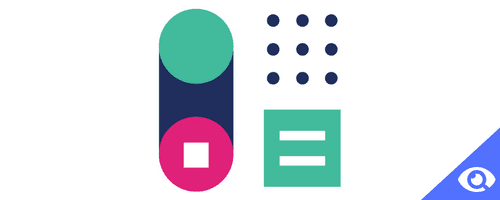
Capsule is a CRM that has a clean user interface and a very short learning curve. It specializes in doing operational tasks like proposals, team management, and bid and lead tracking.
Pros:
You can import contacts from CSV spreadsheets and databases, Gmail, and Outlook messages that allow you to add and find important information from a variety of sources. An advanced Zapier, G Suite, Zendesk, Twitter, and Mailchimp integration is included in the app's professional version to help users identify leads and gather data in one place.
Cons:
If you want to track and auto-generate contacts from emails, you need to keep in mind to BCC them to your Dropbox.
Pricing:
- Capsule has a free version for up to 2 users
- Professional: is priced at $18 per user/per month
- Teams: is priced at $36 per user/per month
- Enterprise: is priced at $54 per user/per month
7. Keap

Keap is a complete CRM with a sales pipeline, contact management, and sales process management that is targeted at small, solo, and home businesses.
Pros:
The software makes it simple to create campaigns, repeatable sales processes, and sales and marketing automation. The drag-and-drop interface makes building custom automation really easy (for example, you can use triggers to initiate specific email marketing campaigns for specific types of leads). Spreadsheets, scanned business cards, other CRMs, and custom forms on your website can all be used to import contact lists.
Cons:
Keap offers a lot of features, but you might not need them all. This is a problem because the vendor's pricing tiers are not very flexible, and the entry-level plan is already extremely expensive (you cannot opt-out of specific features to get a lower price).
Pricing:
- Keap has a free trial
- Keap Pro: starts at $129 per month, billed annually
- Keap Max: starts at $199 per month, billed annually
8. Insightly

Insightly provides smooth pipeline integration between different CRM features, including contact management and customer data, tracking sales leads, and task assignment.
Pros:
Insightly integrates with Microsoft Office 365 and G Suite. It provides business intelligence (BI) features that combine historical and real-time data on the CRM platform, analyzing data to help in decision-making.
Cons:
Insightly's 25 custom field limit for contacts may be too little for some companies. Although the UI completely "does the job," it is a bit outdated, which could be a barrier to full-team adoption.
Pricing:
- Insightly has a free plan for up to two users
- Plus: $29 per user/per month, billed annually
- Professional: $49 per user/per month, billed annually
- Enterprise: $99 per user/per month, billed annually
9. Agile CRM

Agile CRM is an all-in-one business platform that offers management of operational tasks like project management, reporting, contact view, support/service, and timeline features.
Pros:
Feedback forms, a help desk, and a knowledge database is all included in the customer ticketing feature for support teams. It also provides built-in telephony features (which integrate with RingCentral and Twilio) for in-depth conversation tracking.
Cons:
The price difference between the Starter and Regular plans are very large, which could be problematic for companies looking to scale with this tool. There aren't many options for customization.
Pricing:
- Agile CRM offers a free version for up to 10 users
- Starter: costs $9.99 per user/per month, billed annually
- Regular: costs $39.99 per user/per month, billed annually
- Enterprise: costs $64.99 per user/per month, billed annually
10. Accelo

Accelo provides several CRM operational solutions that are cloud-based and feature-rich in automation for "accelerating" your business. The vendor offers four plans targeted at various business processes: Sales, Projects, Service, and Retainers (i.e., ongoing services and products), as well as the "ServOps" (service operation software) comprehensive package. These plans were created to help small businesses move away from fragmented point solutions.
Pros:
ServOps has everything you might probably need to manage a business, including prospecting, project management, invoicing, client management, automatic time tracking, email tracking, and more. Accounting software is integrated with the platform (including Intuit Quickbooks). You can export 100% of your data from the platform if you decide to stop using it for whatever reason.
Cons:
If you want the ServOps platform's comprehensive features, the pricing is a bit "expensive."
Pricing:
- Accelo Plus: costs $24 per user/per month
- Accelo Premium: costs $39 per user/per month
Key takeaways
So we've studied the operational CRM definition, looked at the benefits, and listed the best options. For businesses with the potential for growth and complex business processes, an operational CRM solution that is appropriate for the task at hand is essential, if not the only tool.
This is by no means a full list of operational CRM tools, software, and systems. It is no surprise that well-known companies like HubSpot and Salesforce are at the top of the list, but there may be a few fresh options you should also take into account.