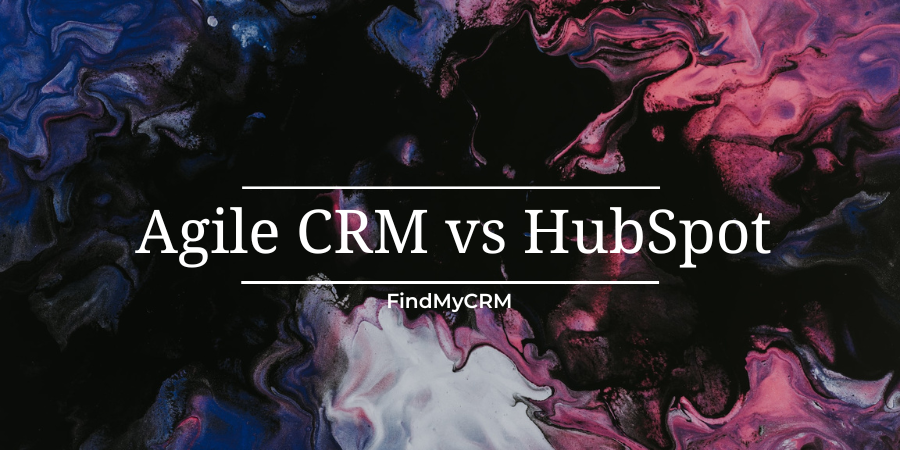In today's competitive business world, having reliable Customer Relationship Management (CRM) software is essential for managing customer interactions, streamlining processes, and driving growth. Agile CRM and HubSpot are two popular options in the CRM market. In this article, we will provide a detailed comparison of these platforms, evaluating their features, pricing, integrations, and more. Our goal is to help you make an informed decision for your business.
HubSpot Review

HubSpot is a household name in the marketing and CRM space, known for its all-in-one inbound marketing, sales, and customer service platform. It offers a range of tools to attract, engage, and delight customers throughout their journey. Here's a general overview of HubSpot and its features based on information available up to that point:
HubSpot Features:
-
CRM System: HubSpot provides a robust CRM system that helps businesses organize and manage their contacts, interactions, and deals. It allows you to track leads, customer interactions, and sales opportunities in a centralized dashboard.
-
Marketing Hub: HubSpot's Marketing Hub includes tools for inbound marketing, content creation, email marketing, social media management, and more. It helps businesses attract, engage, and nurture leads through various marketing channels.
-
Sales Hub: The Sales Hub focuses on streamlining sales processes. It includes features such as lead tracking, email tracking, task automation, and sales analytics. This module is designed to help sales teams close deals more efficiently.
-
Service Hub: The Service Hub is designed to assist with customer support and engagement. It offers tools for ticketing, customer feedback, live chat, knowledge base creation, and customer satisfaction tracking.
-
Automation: HubSpot offers automation capabilities across its hubs, allowing businesses to create workflows and automate repetitive tasks. This helps save time and ensures consistent communication with leads and customers.
-
Integration: HubSpot integrates with a wide range of other software applications, including popular platforms like Salesforce, WordPress, Shopify, and more. This enables businesses to sync data and create a unified tech stack.
-
Reporting and Analytics: HubSpot provides reporting and analytics features that allow users to track the performance of their marketing, sales, and service efforts. This data can help businesses make informed decisions and optimize their strategies.
-
Content Management System (CMS): HubSpot's CMS is designed to create and manage websites, landing pages, and blog content. It's integrated with other HubSpot tools, making it easier to deliver personalized content to visitors.
-
Integration of Marketing, Sales, and Service: One of HubSpot's key strengths is its ability to integrate marketing, sales, and service data, providing a holistic view of customer interactions throughout the entire customer journey.
Agile CRM Review

Agile CRM, on the other hand, is a robust CRM platform designed to help businesses manage their sales, marketing, and customer service processes in an integrated manner. It aims to simplify complex workflows while providing automation features.
Agile CRM offers a range of features aimed at helping businesses enhance their customer relationships and sales processes. Some of its notable features include:
-
Contact Management: Agile CRM allows you to organize and manage your contacts, leads, and customers in a central database. This helps in tracking interactions and communication history.
-
Sales Automation: The software offers tools to manage the sales pipeline, track deals, and automate sales processes. This can include lead scoring, task automation, and sales forecasting.
-
Marketing Automation: Agile CRM enables you to create and execute marketing campaigns, track email interactions, and segment your audience for targeted messaging.
-
Customer Support: The CRM includes customer support features such as ticketing, knowledge base creation, and live chat integration to enhance customer service.
-
Analytics and Reporting: Agile CRM provides reporting and analytics features to track performance metrics, monitor campaign effectiveness, and gain insights into customer behavior.
-
Integration: The software offers integration with various third-party tools and services, allowing you to connect your CRM with other applications you use.
-
Social Media Integration: Agile CRM supports integration with social media platforms, helping businesses track and engage with customers on social media channels.
-
Mobile App: The availability of a mobile app allows users to access and manage CRM data on the go.
Comparison Table: Agile CRM vs HubSpot
| Feature | Agile CRM | HubSpot |
|---|---|---|
| 💫Features | Agile CRM offers a range of features including contact management, email tracking, appointment scheduling, task management, lead scoring, marketing automation, and telephony integration. It also includes project management tools and social media monitoring. | HubSpot is known for its comprehensive suite of features, including contact and lead management, marketing automation, sales automation, customer service tools, email marketing, landing page creation, social media management, and analytics. HubSpot also offers a free CRM with basic features. |
| 💲Pricing | Agile CRM offers a free plan with limited features and user seats. Their paid plans start at a lower price point compared to HubSpot, making it potentially more budget-friendly for small businesses. | HubSpot's pricing can be higher, especially as you move into more advanced features and higher tiers. They also offer a free CRM with basic features and paid plans for marketing, sales, and customer service hubs. |
| 👫Target Audience | Agile CRM is often considered a good fit for small to medium-sized businesses looking for a balance between features and pricing. It's suitable for companies looking to manage both sales and marketing activities. | HubSpot is used by a wide range of businesses, from small startups to large enterprises. It's particularly popular among marketers and sales teams due to its comprehensive suite of tools. |
| 🔧Customization | Agile CRM also provides customization options but might not be as robust as HubSpot in this regard. | HubSpot offers more advanced customization options, which can be beneficial for businesses with specific needs. |
| ⭐Customer Reviews | Mixed reviews, some praise features and customization, while others mention the learning curve. | Generally positive reviews for ease of use and comprehensive features. |
HubSpot vs. Agile CRM: Main Features
Sales Automation
HubSpot CRM
HubSpot's Sales Automation tool is designed to streamline your sales team's operations. It provides a comprehensive solution to manage and monitor the entire spectrum of tasks undertaken by salespeople in a typical day, spanning from lead generation to deal closure.
Tailored with a focus on inbound marketing teams, especially those like HubSpot's, this platform aims to enhance marketers' ability to finalize more deals by simplifying their workflows and automating tasks such as email nurturing campaigns.
Consequently, marketers can concentrate on their core strength: crafting engaging content that attracts potential leads. To put it simply, Sales Automation facilitates companies in automating their sales processes, thereby augmenting their capacity to convert a higher number of leads into valued customers. It's no surprise that HubSpot has earned the accolade of being deemed "the most potent inbound marketing tool available."
Agile CRM
Sales automation functionality enables you to digitize your calendar and automate a wide range of tasks, including telephony, follow-ups, and more, all in one go.
Agile CRM assists you in attaining your sales objectives through its robust features, including holistic contact management, monitoring offers, assigning lead scores, receiving real-time alerts, and detailed analytics.
Marketing Automation
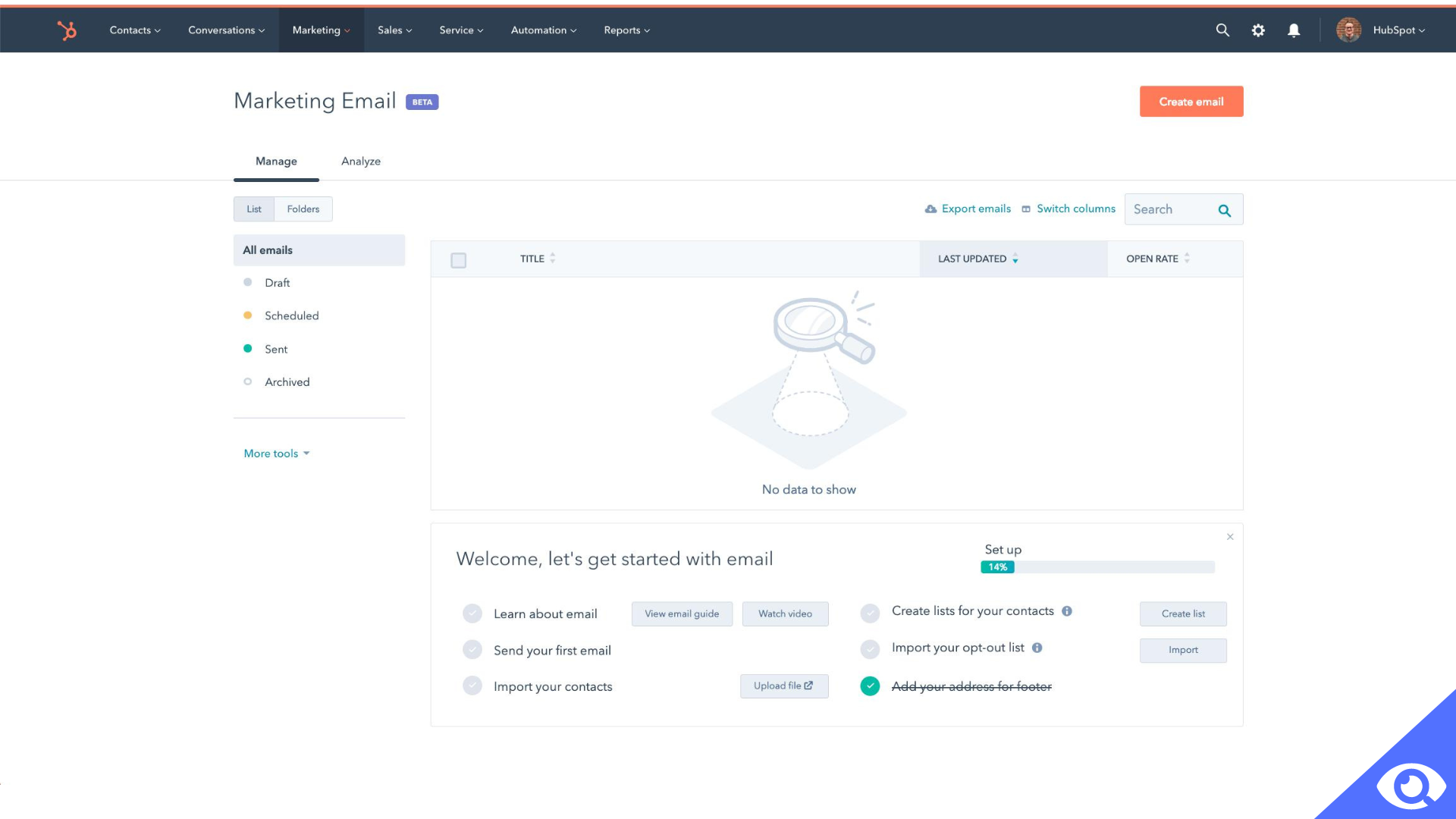
HubSpot CRM
One of the key features of HubSpot is its marketing automation capabilities, which allow businesses to streamline and automate various marketing tasks to effectively nurture leads and engage with customers. Here's an overview of HubSpot's marketing automation features:
-
Email Marketing: HubSpot's email marketing tool allows you to create, personalize, and send email campaigns to your contacts. You can segment your audience based on various criteria and send targeted emails to specific groups. The platform also provides analytics to track the performance of your email campaigns.
-
Lead Nurturing: With HubSpot's marketing automation, you can set up workflows that automate the process of nurturing leads. Workflows are sequences of automated actions triggered by specific events or criteria, such as when a user fills out a form, clicks a link, or downloads content. These workflows can include sending follow-up emails, assigning tasks to sales representatives, and updating contact properties.
-
Lead Scoring: HubSpot allows you to assign scores to your leads based on their interactions with your marketing efforts and website. This helps you prioritize and focus on leads that are more likely to convert into customers.
-
Personalization: HubSpot's marketing automation enables you to create personalized experiences for your contacts. You can use data from your CRM to tailor your marketing messages and content to the individual preferences and behaviors of your leads and customers.
-
Social Media Management: The platform allows you to schedule and publish posts on various social media platforms. You can also engage with your audience and monitor social media activity from within HubSpot.
-
Analytics and Reporting: HubSpot provides detailed analytics and reporting on the performance of your marketing campaigns. You can track metrics such as email open rates, click-through rates, website traffic, and conversion rates. These insights help you refine your marketing strategies over time.
-
Integration with Other Tools: HubSpot integrates with a variety of third-party tools, enabling you to connect your marketing efforts with other aspects of your business, such as sales and customer service.
-
Landing Pages and Forms: You can create landing pages and forms within HubSpot to capture lead information and gather data on your audience. These tools are often used in conjunction with automated workflows to guide leads through the marketing funnel.
-
A/B Testing: HubSpot allows you to conduct A/B tests to optimize your marketing campaigns. You can test different elements of your emails, landing pages, and other content to determine what resonates best with your audience.
-
Marketing Automation Certification: HubSpot offers a certification program that covers various aspects of marketing automation. Completing this certification can help you gain a deeper understanding of how to effectively use HubSpot's marketing automation tools.
Overall, HubSpot's marketing automation capabilities can help businesses save time, increase efficiency, and improve the effectiveness of their marketing campaigns by delivering targeted and personalized experiences to leads and customers.
[Related Article: HubSpot vs Mailchimp | CRM Comparison 2023]
Agile CRM
Here's an overview of Agile CRM's marketing automation features:
-
Email Marketing: Agile CRM allows you to create, schedule, and send email campaigns to your contacts. You can design visually appealing emails using templates, personalize content, and segment your audience based on various criteria.
-
Marketing Workflows: Similar to other marketing automation platforms, Agile CRM enables you to create automated workflows to guide leads through the sales funnel. Workflows can be triggered by specific actions, such as form submissions, email opens, or website visits. You can set up sequences of actions, such as sending follow-up emails, assigning tasks to sales representatives, and updating contact records.
-
Lead Nurturing: You can use Agile CRM to nurture leads by delivering targeted content based on their interests and behaviors. This can help you build stronger relationships with potential customers over time.
-
Web Personalization: Agile CRM allows you to customize your website content based on a visitor's behavior and history. This personalization can enhance the user experience and increase engagement.
-
Lead Scoring: You can assign scores to leads based on their interactions with your marketing campaigns and website. This helps you identify the most qualified leads and prioritize them for sales efforts.
-
Social Media Integration: Agile CRM integrates with social media platforms, enabling you to monitor social media activity, schedule posts, and engage with your audience directly from the platform.
-
Landing Pages and Forms: The platform enables you to create landing pages and forms to capture lead information. You can embed these forms on your website or use them in email campaigns.
-
A/B Testing: Agile CRM supports A/B testing for emails and landing pages. You can experiment with different variations to optimize your marketing materials for better performance.
-
Analytics and Reporting: The platform provides analytics and reporting features to track the effectiveness of your marketing efforts. You can measure metrics such as email open rates, click-through rates, conversion rates, and more.
-
Integration with Third-Party Tools: Agile CRM offers integrations with various third-party tools, allowing you to connect your marketing efforts with other parts of your business, such as e-commerce platforms, helpdesk software, and more.
-
Web Tracking and Behavior Analysis: Agile CRM tracks website visitor behavior and engagement. This data can be used to understand customer preferences and tailor your marketing strategies accordingly.
Agile CRM's marketing automation features are designed to help businesses create more efficient and effective marketing campaigns, nurture leads, and ultimately drive growth. As with any tool, it's important to assess your business's specific needs and goals to determine if Agile CRM's features align with your marketing strategy.
Ticketing Automation
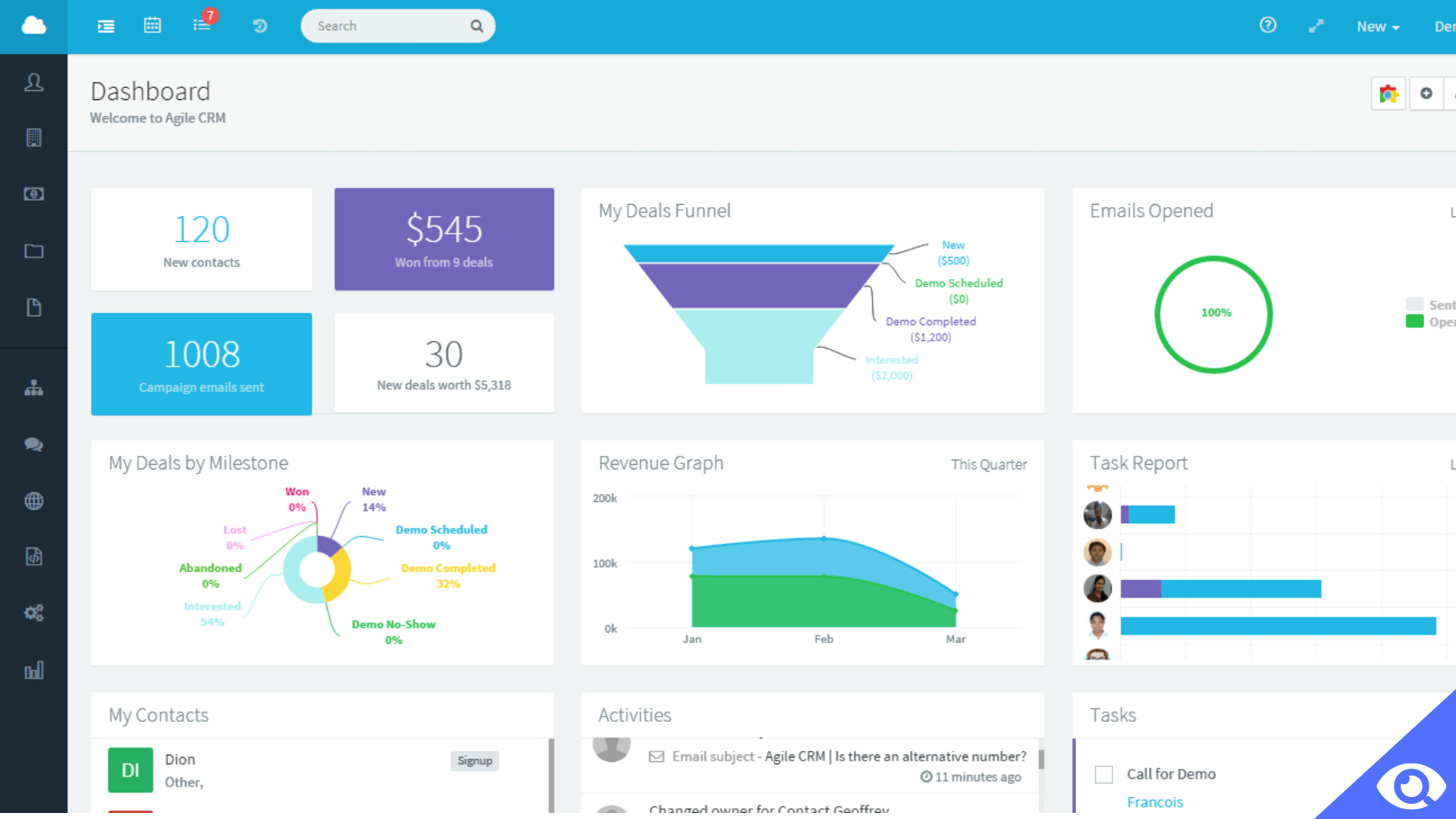
HubSpot CRM
HubSpot primarily focuses on inbound marketing, sales, and customer service functionalities, but it doesn't offer a native ticketing system for customer support or service management like some other platforms do. Instead, HubSpot's customer service tools are more focused on managing customer interactions and inquiries.
Agile CRM
Agile CRM does offer ticketing automation as part of its customer support and service management features. However, please note that features and capabilities of software platforms can change over time, so we recommend visiting Agile CRM's official website or contacting their support to get the most up-to-date and accurate information regarding their ticketing automation features.
If you're specifically looking for a ticketing automation system, you might consider looking into specialized customer service platforms like Zendesk, Freshdesk, or Help Scout, which are designed to handle ticketing, issue tracking, and customer support automation.
Reporting
HubSpot CRM
HubSpot offers a variety of reporting and analytics features that help businesses track and measure the performance of their marketing, sales, and customer service efforts. These reporting capabilities provide valuable insights into how your strategies are performing and allow you to make data-driven decisions to optimize your activities. Here's an overview of HubSpot's reporting features:
-
Marketing Analytics:
- Dashboard: HubSpot provides customizable dashboards where you can view key marketing metrics at a glance. You can create and customize multiple dashboards to track different aspects of your marketing activities.
- Sources Report: This report helps you understand the sources of traffic to your website, showing which channels are driving the most visits, leads, and customers.
- Email Analytics: Measure the performance of your email campaigns, including open rates, click-through rates, and engagement metrics.
- Landing Page Performance: Track how your landing pages are performing in terms of conversion rates, clicks, and form submissions.
- Social Media Reporting: Analyze your social media engagement, follower growth, and the effectiveness of your social posts.
-
Sales Analytics:
- Deal Pipeline and Forecast: Monitor the progress of deals in your sales pipeline and predict future revenue based on deal stages.
- Sales Activities: Track the activities of your sales team, such as calls, emails, and meetings, to understand their engagement with leads and customers.
- Sales Performance: Measure the performance of your sales team using metrics like closed deals, win rates, and deal value.
-
Service Analytics:
- Ticket Reports: For businesses using HubSpot's customer service tools, you can track ticket volume, resolution times, and customer satisfaction ratings.
- Customer Feedback: Monitor feedback from customers and measure their satisfaction with your support services.
-
Custom Reports:
- HubSpot offers the ability to create custom reports tailored to your specific needs. You can choose the data you want to analyze and visualize, and create reports that offer deeper insights.
-
Attribution Reporting:
- HubSpot's attribution reporting helps you understand the impact of various touchpoints on your leads and customers, helping you attribute conversions to the right channels.
-
Export and Integration:
- You can export your reports in various formats or integrate your HubSpot data with other tools for more advanced analysis.
-
Automation Analytics:
- Track the performance of your marketing automation workflows and campaigns, helping you understand how they're driving engagement and conversions.
HubSpot's reporting features are designed to provide you with a holistic view of your marketing, sales, and service activities. This data-driven approach empowers you to refine your strategies, make informed decisions, and continuously improve your business processes.
Agile CRM
-
Sales Analytics:
- Deal Pipeline: Monitor the progress of deals in your sales pipeline, from initial contact to closing, and track conversion rates between stages.
- Deal Source: Understand where your leads and deals are coming from, whether through specific marketing campaigns, channels, or sources.
- Sales Forecasting: Predict future revenue based on historical data and deal progression.
- Sales Activities: Track and analyze sales team activities, such as calls, emails, and meetings, to measure engagement and productivity.
-
Marketing Analytics:
- Campaign Performance: Evaluate the effectiveness of your marketing campaigns, including email campaigns, social media efforts, and lead generation activities.
- Lead Source: Identify the sources that are driving the most leads and customers to your business.
- Web Analytics: Measure website traffic, visitor behavior, and the performance of landing pages and forms.
- Email Metrics: Analyze the performance of your email marketing efforts, including open rates, click-through rates, and engagement metrics.
-
Customer Service Analytics:
- Ticket Reports: For businesses using Agile CRM's customer service tools, track ticket volume, resolution times, and customer satisfaction metrics.
- Agent Performance: Evaluate the performance of your support agents based on ticket handling, response times, and customer feedback.
-
Custom Reports:
- Agile CRM allows you to create custom reports to visualize data that is most relevant to your business needs. You can select specific metrics and data points to generate customized insights.
-
Integration and Export:
- Agile CRM supports data export and integration with other tools, allowing you to analyze your data in third-party platforms or perform more advanced analysis.
-
Dashboard:
- Agile CRM provides a customizable dashboard where you can aggregate key metrics and reports for quick and easy access.
HubSpot vs. Agile CRM: Customer Support
When it comes to customer support, HubSpot outshines Agile CRM by offering a wide range of channels to communicate with their support team. With email, phone, and live chat options, HubSpot ensures that businesses can reach out for assistance in whichever way is most convenient for them. However, what sets HubSpot apart is its live chat feature, which provides an immediate and real-time connection with support agents. This can be a significant advantage for businesses that require immediate assistance or have urgent queries that need to be addressed promptly. Agile CRM, on the other hand, offers email and phone support, which may not provide the same level of convenience and speed as HubSpot's live chat option. Therefore, businesses seeking efficient and responsive customer support may find HubSpot to be the more suitable choice.
HubSpot vs. Agile CRM: Pricing
HubSpot CRM
(Based on 8th August)
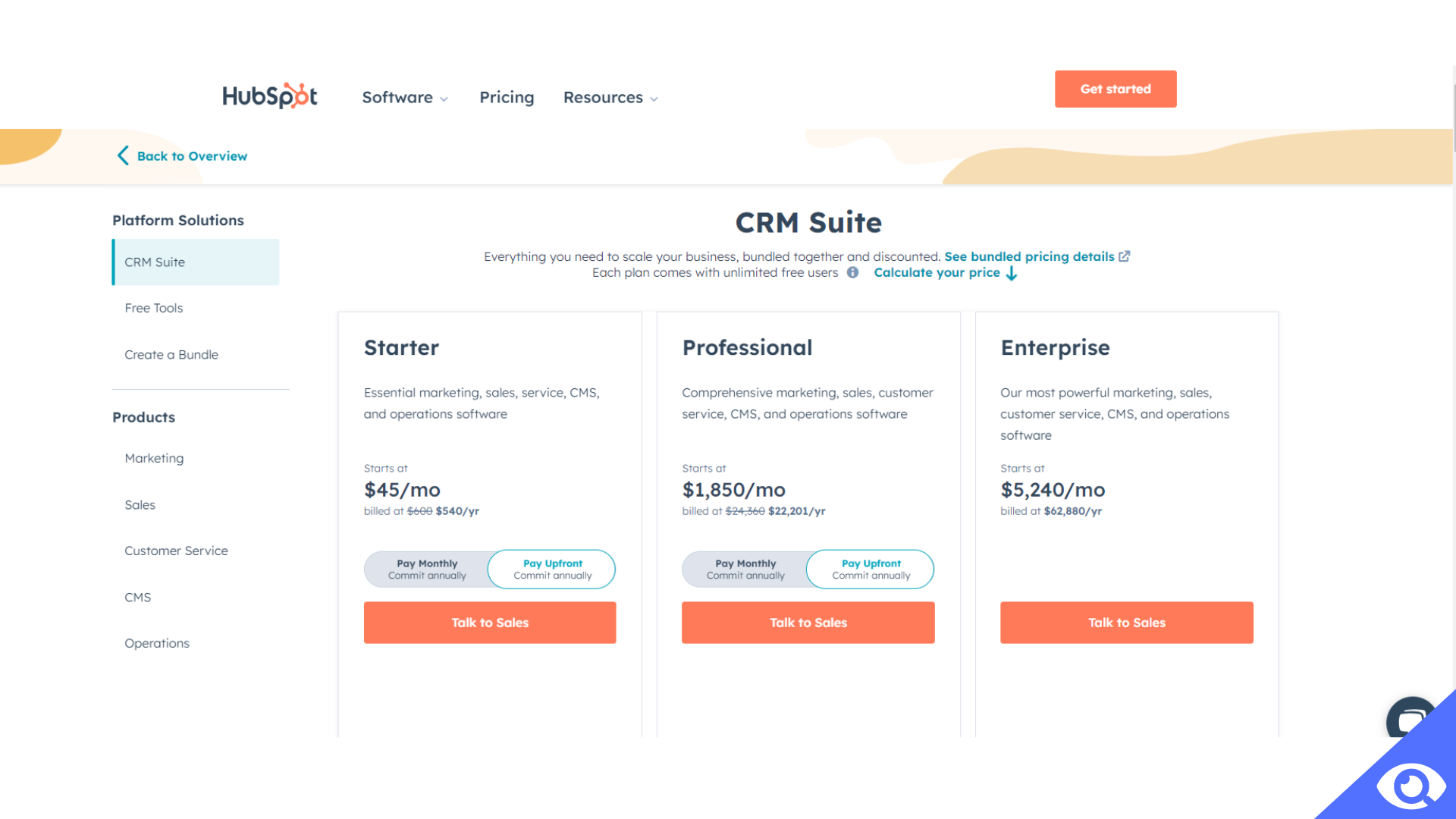
Agile CRM
(Based on 8th August)
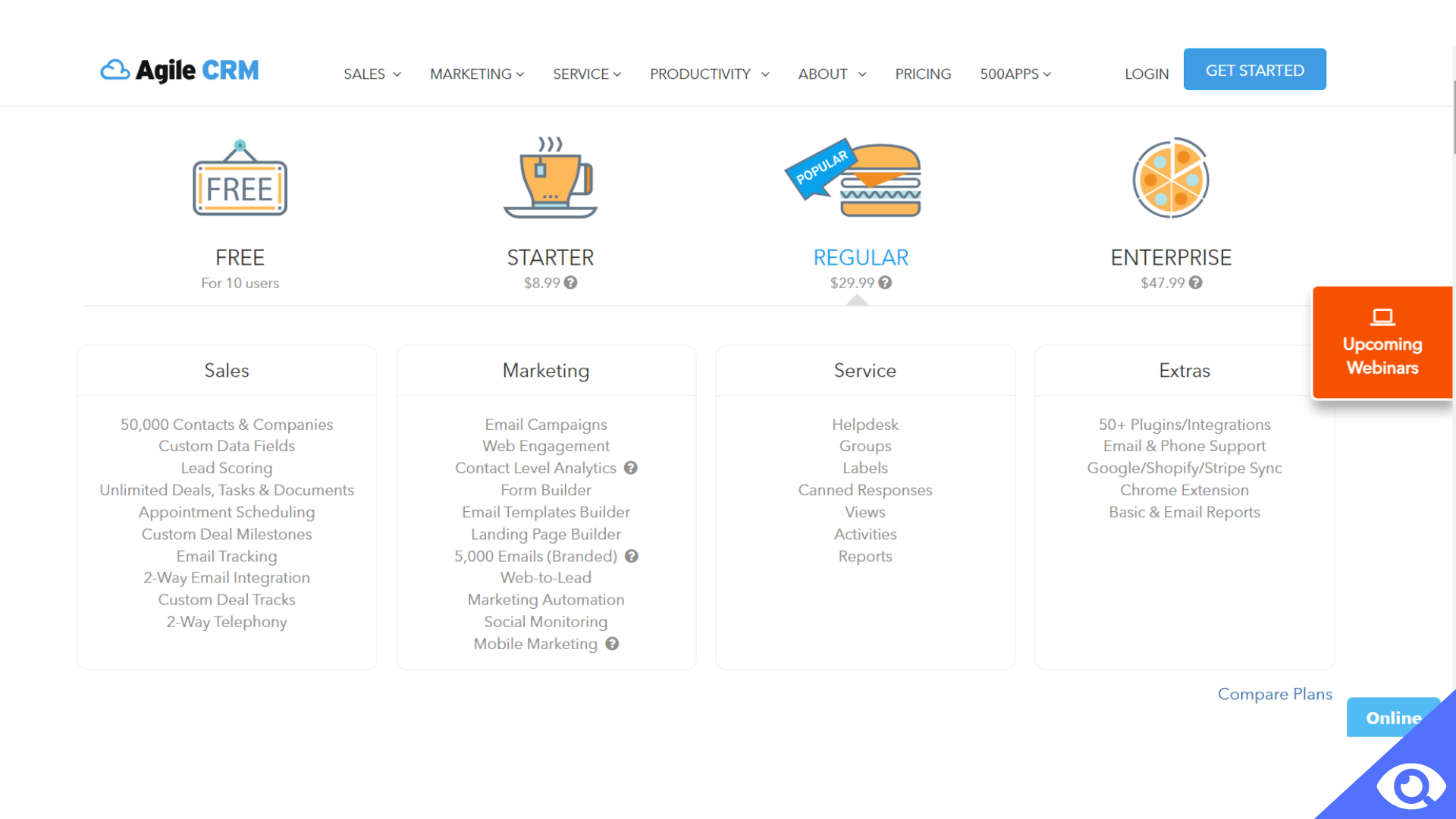
HubSpot vs. Agile CRM: Alternatives
While HubSpot and Agile CRM are popular choices, there are other CRM alternatives available. Considering alternatives to HubSpot and Agile CRM, you might also explore platforms like:
- Salesforce: A widely used CRM platform with extensive customization options and a broad range of integrations.
- Zoho CRM: Offers a suite of business software tools, including CRM, with various pricing tiers to accommodate different needs.
- Pipedrive: Focused on sales, Pipedrive provides a visual and easy-to-use interface to manage leads and deals.
- Freshsales: A CRM solution by Freshworks that focuses on sales automation and AI-based lead scoring.
- Zendesk Sell (formerly Base CRM): Designed to simplify sales processes and help teams close deals more effectively.
Remember that the best choice depends on your specific business needs, budget, and the features that matter most to you. It's also a good idea to read up-to-date reviews, watch demos, and possibly even try out free trials of these platforms to see how they align with your requirements.
What Will Work Best for Your Team?
When it comes to choosing the right CRM solution for your business, it's important to consider your specific requirements, budget, and growth goals. If you're looking for a CRM with a wide range of features and have a larger budget, HubSpot may be the perfect fit for you. On the other hand, if you prioritize cost-effectiveness and streamlined automation, Agile CRM could be a more suitable option.
In conclusion, both Agile CRM and HubSpot are powerful CRM platforms that offer unique strengths. It's crucial to carefully evaluate your business needs and priorities before making a decision. Remember, investing in the right CRM system can greatly contribute to the success of your business by enhancing customer relationships, improving processes, and driving growth.