It seems that in the modern business world it is essential to find out the way to power-up the company’s enhancement. Therefore, it is recommended to improve customer interaction to get the desired results. That is, to start using a CRM system is a wise decision.
But, first, you can make an in-depth overview of each system and choose the one that meets your business needs and requirements best. Well, here’s your chance.
In this article, you will see the advantages and disadvantages of such CRMs:
 |
 |
 |
 |
 |
| 4.2 | 4.4 | 4.9 | 3.8 | 4.5 |
[Related Article: Microsoft Dynamics vs Salesforce: What’s The Difference?]
Top 5 CRM All-in-one Comparison
It should be noticed that represented CRMs (Pipedrive, Salesforce, HubSpot CRM, Zoho CRM, Highrise CRM) systems are definitely unlike each other by company size, industry, features, price matter, etc. Yet all of them are widely-used and beloved by the service consumers.
So if you want to start using CRM or look for an analog to the platform you are using already, let’s make a comparison and find out each solution’s primary benefits.
Which Platform to Prefer: Pipedrive vs Salesforce vs HubSpot CRM vs Zoho CRM vs Highrise CRM?
Take a look at the above-mentioned platforms’ brief overview.

The platform was launched in New York in 2010 by two experienced sales managers to improve the actual trades quality and quantity. Simply put, it is a tool that provides small sales teams with the ability to manage deals, get in-depth sales reports, and identify the priority enhancement areas.
So, its primary benefit is the multilingualism and possibility to work with all major world currencies.
The Pipedrive supports such languages as English, Dutch, Finnish, French, German, Italian, Norwegian, Polish, Portuguese, Russian, Spanish, Turkish.
The solution is widely used in Europe, Asia, Australia, Brazil, Canada, China, Germany, India, Japan, Latin America, Mexico, Middle-East and Africa, United Kingdom, United States and is applied by more than 70,000 companies around the world.

This innovative platform was created in 1999 for the CRM tasks fulfillment and is friendly for the companies of all sizes and activities. The solution helps to track and gather info about the organization’s customers and their interaction. As well, the business owner gets a possibility to analyze received data and build a strategy on how to get more prospects and transform them into real customers.
Also, Salesforce can improve sales team performance, regardless of the employees’ location.
Besides, the users receive all the needed real-time data and extensive up-to-time reports on a single dashboard. By, the solution allows you to create your own custom settings and track the business’s prior info. In addition, you can add more features and tools by using AppExchange applications.
As well, Salesforce helps to make such innovations like robotics, AI, the Internet of Things, etc., much more affordable and accessible for use.
The Salesforce supports the following languages: Chinese (Simplified & Traditional), English, Danish, Dutch, Finnish, French, German, Italian, Japanese, Korean, Norwegian, Russian, Spanish, Turkish, Swedish, Thai. So, it is reasonable to say that Salesforce is the multilanguage system.
The solution is widely used all over the world, yet its primary localization is in the United States.
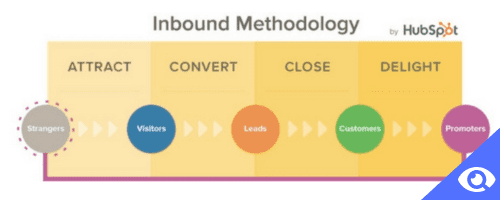
Firstly, HubSpot CRM was presented in the USA, in 2006 to meet all-sized companies needs (but, its primary users are small/mid-sized businesses).
The platform’s prior difference is that it was designed from the ground up to eliminate manual work. So, it is fair to say that it is much adjusted to the real business requirements and can help to solve the actual trader’s issues.
Therefore, the CRM can take care of the business smallest details (e.g., manage e-mail logs, record calls, manage data, etc.). That is, HubSpot CRM is friendly to sales teams.
In addition, HubSpot CRM is lightweight to use and does not require additional training to get started. So, the platform is the perfect solution for inexperienced users.
It is worth saying that the system owns 41.6% of the CRM software market share for small business automation and is used to meet the needs of more than 30,000 small businesses.
The HubSpot supports such languages as English, French, German, Japanese, Portuguese, Spanish.
As well, the solution is widely used all over the world: in Europe, Asia, Australia, Brazil, Canada, China, Germany, India, Japan, Latin America, Mexico, Middle-East and Africa, United Kingdom, United States.

Zoho CRM was launched in 2005 to meet the needs of small and medium-sized businesses but can be beneficial for any company. The system’s primary point is on sales automatization and other trading operations so that the companies can shut down operations faster and wiser.
Regarding the system interface, it includes all the standard CRM tools (customer support, sales, marketing automation, reporting, and analytics. etc.). In addition, Zoho CRM allows managing a complete sales cycle (till to the purchase).
Worth to note such a function as gamification, which allows the company to process sales and plan further business activities. Also, it is possible to reward employees for getting success in the fulfillment of the tasks.
Zoho CRM ensures its user’s mobility by the app using for iPad, iPhone, and Android gadgets. The solution serves a wide range of industries, countries, and sizes of companies.
Zoho is used in Europe, Asia, Australia, Canada, China, India, Latin America, Middle-East and Africa, United Kingdom, and the United States.
Also, Zoho supports the following languages: English, Chinese (Simplified), Chinese (Traditional), Danish, Dutch, French, German, Italian, Japanese, Polish, Portuguese, Spanish, Swedish, Turkish.
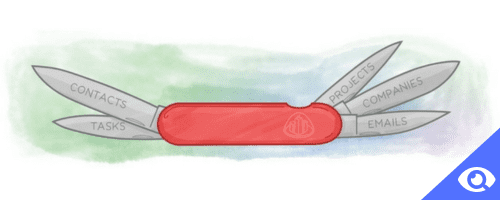
Highrise CRM was developed in 2007 in Chicago, the USA for small companies using.
The platform’s advantage is a lightweight and intuitive interface, that lets users avoid additional training before starting to work.
This solution allows users to track contacts, add notes and comments, use custom data fields, improve prospects, and customer interaction.
The Highrise CRM primary feature is its ability to improve interactions within the company through close employees and department communication. For example, each user can create personal tasks, view the company or project points, add documents, change privacy settings, etc.
It is worth noting the “Good Morning” function. It is a virtual personal assistant that helps to organize and edit daily/monthly/annual activities that require attention.
The solution’s supported language is English.
Highrise CRM is widely used in Europe, Asia, Australia, Canada, China, India, Latin America, Middle-East and Africa, United Kingdom, United States.
The Advantages Your Company Will Get Using Pipedrive vs Salesforce vs HubSpot CRM vs Zoho CRM vs Highrise CRM

Pipedrive Benefits
+ Effective sales management
Pipedrive is a personal sales manager. With Timeline View help you can get the trading pipeline detailed overview, and choose the best deals and activities. You will also get a reliable hosting and many backup copies.
+ Transaction closure acceleration
To add a new agreement, the user only needs to click on the single “Add Agreement” button in the deals section and fill in the necessary data (organizations, expected closing term, etc.). This way you can plan events and appoint appointments on your calendar avoiding duplicate entries.
+ Organization of a lead collection
This benefit facilitates the lead management, and the configuration by collecting contact info through Web Forms on a user’s website, in a newsletter, or ones that are manually created in the Settings section.
+ Advanced settings
The Pipedrive allows you to customize almost everything in your CRM: add custom fields, turn on and off modules with a single click, select filters to personalize the messages, publish files that may be relevant to your colleagues. Also, group discussions are available.
+ Extended statistics and reporting
The ability to create expanded detailed reports is one of the most useful system features. The user can monitor deal efficiency, company performance, and lead history. In addition, you can make critical comparisons (for example, between closed and lost deals).
+ User mobility
Pipedrive allows its users to make calls, add notes, and manage business no matter where they are, through its mobile applications.
What is Salesforce Profit?
+ Closing deals Increase
This benefit is available through using the Opportunity Management software. A user can get a complete client data overview (e.g., interaction history or social remotes) and manage contacts. In turn, the sales module use will help to simplify the tracking process and find competitive information as well as to determine the primary sales figures and, based on these data, set goals for sales promotion.
+ Ability to get more potential customers
The user can automate the process, generate new customers, and shorten the sales cycle by tracking and analyzing customer activity on the site.
+ Accelerating performance
Using a mobile application allows a user to manage the company and set up business tasks regardless of the placement. You always will be able to stay in touch with customers and team, control offers/ discounts/expenses, and synchronize files to track changes in real-time.
+ Getting more information
Create adaptive weekly forecasts with real-time conversion tracking and collect data for detailed reporting and analysis.
[Related Article: Salesforce Alternatives]
HubSpot Advantages
+ HubSpot CRM
HubSpot CRM is a free solution for managing customer relationships and sales, that can be used regardless of the user’s location. The platform has a lightweight and intuitive interface, which lets the users import contacts and manage them easily, without complicated settings and manual operations.
HubSpot CRM can improve the sales department by closing more deals at lower labor costs. It can be achieved by tracking every aspect of your pipeline. The statistics obtained merely do not have analogs and will help your sales agents to save researching time.
A doubtless bonus is the ability to have 1,000,000 contacts and users and an unlimited amount of memory for free.
In addition, the platform is flexible enough to meet the individual needs as well as B2B and B2C businesses, as well as various industries companies.
To power-up your CRM it is recommended to buy the following additions:
+ HubSpot Marketing
This is a module for increasing revenue by combining marketing efforts. Simply put, its use allows us to create new content, optimize it, and monitor the target audience and potential clients’ achievement.
The best way to handle HubSpot marketing is to use a marketing funnel. That means that the user creates an account, places there contacts at a specific sequence stage, and distributes their content.
Also, the system helps to obtain traffic data, the marketing strategy on sales impact, and overall productivity. For example, e-mail marketing allows you to prepare both static and dynamic HTML messages and customize them.
In addition, you will have access to a customer database, planning, mobile marketing, and more. HubSpot Marketing use provides users with social intelligence and the ability to distinguish the most qualified potential customer’s sources.
+ HubSpot Sales
This is a crucial system module that helps users to see the effect of the operation from them first-hand. This solution can be useful for the sales agents, as it can help them to close more deals and increase profits faster.
Also, it helps to organize and automate an advertising campaign and email customers without personal communication need.
In addition, the users are able to receive automatic notification of the desired action (e.g., an e-mail opening, clicking a link, etc.).
HubSpot Sales ables you to create personalized email templates or use the most common ones (with proven effectiveness) and add links meeting reminding links to them.
The Benefits of Zoho
+ Life-saving sales automation
The primary platform value is the ability to automate day-to-day sales tasks, turn web visitors into potential buyers, find prospects on third-party resources and import them into the system (for example, exhibitions or workshops visitors). Next, the sales agents are involved in work with prospects.
As a result, the business can receive customers with just a few clicks.
+ Managing client accounts
With Zoho CRM help, you’ll be able to track all customer accounts, filter the data according to its location, status, etc., and track their company engagement history.
As a bonus, you will be able to receive revenue forecasts, edit sales quotas, determine team effectiveness, set up reports, and dashboards.
+ Real-time important data access
You will get a convenient tool to locate your customer’s trading pipeline location, deal size, contact history, and competitors’ information. As well, you will get all the above-mentioned info in dynamic reports and dashboards.
+ Use of social media
Today, most customers are Twitter, LinkedIn, and Facebook users. That is why it is essential to have the ability to connect them with CRM services or products help. Zoho CRM tracks the social network users, categorizes them as potential clients, and input into the system as contacts.
+ Ensuring the user’s mobility
Zoho CRM has a mobile edition for Android and IOS users. That is, the users can track the client’s actions, get real-time access to sales information, and send invitations regardless of location.
[Related Article: Pipedrive vs HubSpot: Ultimate Comparison]
Highrise CRM Benefits
Highrise CRM provides its users with the ability to track customer’s phone calls, emails, notes, feedback, and tasks. So, the platform can become your base for all your important business contacts.
Also, the system tracks your deals (such as actual offers, sales revenues, closed deals, and unsuccessful projects).
This solution can become your assistant. As it keeps all contacts and interaction history data, it allows you to share this info with the whole team or company.
In addition, Highrise CRM can make e-mail management more lightweight, since you will be able to manage e-mail contacts and create a single web-address book for the entire company.
Also, the users can receive instant SMS/email reminders to skip missing essential calls and appointments.
The system ensures your account data safe, secure, and password protected.
Pipedrive, Salesforce, HubSpot CRM, Zoho CRM, Highrise CRM Integration Possibilities
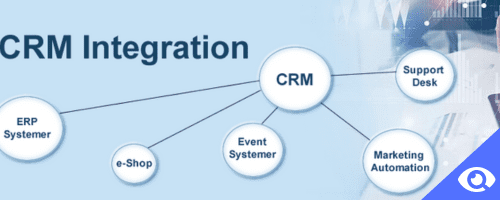
What are Pipedrive Integrations?
- Dropbox
- G Suite
- Google Calendar
- MailChimp
- Microsoft Outlook
- QuickBooks
- Slack
- Xero
- Zapier
Total integrations = 147
What Salesforce Can be Integrated with?
- Heroku
- ExactTarget Fuel
- Third-party apps at Salesforce AppExchange
- Service Cloud
- Marketing Cloud
- Pardot
- Desk.com
- Analytics Cloud
- Data Cloud
- JIRA
- Freshdesk
- FinancialForce
- LeadExec
- Samanage
- Zuora
- Zendesk
- Force.com
Total integrations = 676
The HubSpot Integrations
- MailChimp
- Salesforce Sales Cloud
- WordPress
- Zapier
- Zendesk
Total integrations = 125
What are Zoho Integrations?
- Constant Contact
- Dropbox
- G Suite
- Gmail
- Google Analytics
- MailChimp
- Microsoft Outlook
- QuickBooks Online
- Slack
- WordPress
- Zapier
- Zendesk
Total integrations = 221
Highrise CRM Integrates with
- Constant Contact
- MailChimp
- Zapier
- Zendesk
Total integrations = 78
CRM Pricing Plans for Pipedrive, Salesforce, HubSpot, Zoho CRM, Highrise CRM and Nothing More

Here you can find basic CRM costs.
But keep in mind that there can be hidden costs you should be aware of.
For example, here’s an article about Salesforce’s real cost.
Pipedrive Pricing
- 2-month free app usage if you will pay annually.
- Silver – $15.00/month/user ($12 billed annually) – 2GB storage/user – sales management, API access.
- Gold – $29.00/month/user ($24 billed annually) – 5GB storage/user – full sales management, chat & email support, API, open & click tracking, Smart Contact Data.
- Platinum – $75.00/month/user ($63 billed annually) – 100GB storage/user – full sales management, chat & email support, API, advanced integration possibilities, hosting, security.
Salesforce Cost
- SalesforceIQ CRM Starter – $25/user/month/billed annually – Basic sales & marketing for up to 5 users
- Lightning Professional – $75/user/month/billed annually – Complete CRM for any size team
- Lightning Enterprise – $150user/month/billed annually – Customize CRM for your entire business
- Lightning Unlimited – $300/user/month/billed annually – Extend CRM to accelerate performance.
HubSpot CRM Pricing
- Free forever
Zoho CRM Pricing
- Free edition – for up to 3 users – leads, accounts, contacts, feeds, documents, mobile apps, and more.
- CRM plus – $50/user/month – customer-centricity in one package.
- Standard – $12/user/month (billed annually) – for up to 100,000 records – sales forecasting, reports, dashboards, roles, mass email, call center.
- Professional – $20/user/month (billed annually) – unlimited records – all the Standard Plan features, email, and Google AdWords integration, social CRM, workflow automation, inventory management, macros.
- Enterprise – $35/user/month (billed annually) – all the Professional Plan features, territory management, custom modules, applications and buttons, workflow approval processes, page layouts, multiple currencies.
- Ultimate – $100/user/month – all the Enterprise Plan features, sandbox, a dedicated Database cluster, priority support, advanced customization, and CRM analytics, enhanced storage.
Highrise CRM Pricing
- Free plan – 3 users – no files, 250 contacts.
- Personal ($12/month) – for groups up to 3 users – 2 GB storage, 3 deals, 500 contacts,bulk email, cases
- Basic ($24/month) – for groups up to 6 users – 5 GB storage, 10 deals, 5,000 contacts, bulk email, cases
- Plus ($49/month) – up to 15 users – 15 GB storage, unlimited deals, 20,000 contacts,bulk email, cases
- Premium ($99/month) – up to 40 users, 30 GB storage, unlimited deals, 30,000 contacts,bulk email, cases
- Max ($149/month) – unlimited users, 150 GB storage, unlimited deals, 50,000 contacts,bulk email, cases
- Ultra ($299/month) – unlimited users, 1 TB storage, unlimited deals, 300,000 contacts,bulk email, cases
Discount 10% non-profit discount on any plan.
Pipedrive vs Salesforce vs HubSpot CRM vs Zoho CRM vs Highrise CRM: What is Another, Yet Equal Solution?
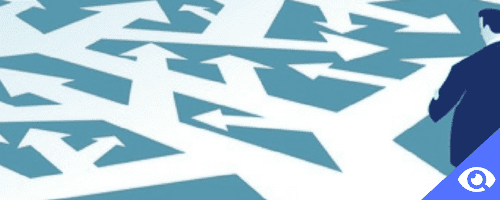
Find out which CRM systems can be Pipedrive, Salesforce, HubSpot CRM, Zoho CRM, and Highrise CRM alternatives:
- Pipedrive vs LiveAgent vs Streak vs Batchbook vs Maximizer CRM vs getting Satisfaction
- Salesforce vs LiveAgent vs amoCRM vs RevampCRM vs Prophet CRM by Avidian vs Salestrakr CRM
- HubSpot vs Grammarly vs Zoho CRM vs Sitecore vs Microsoft Publisher vs Fastly
- Zoho CRM vs HubSpot CRM vs ProsperWorks vs Base CRM vs Yotpo vs Kickserv
- Highrise CRM vs Zoho CRM vs Scoro vs RevampCRM vs InStream vs review Me
Support of Pipedrive, Salesforce, HubSpot CRM, Zoho CRM, Highrise CRM
Pipedrive – email and live support, training, tickets.
Salesforce – email and phone support, training.
HubSpot CRM – phone support, training, tickets.
Zoho CRM – email and phone support, training, tickets.
Highrise CRM – email and live support, training, tickets.
[Related Article: CRM Cost Comparison of Top 12 Platforms]
Bottom Slice
Well, it is fair to notice that all of the above-mentioned CRM systems are great, yet each one is best suited to the direct business requirements. So, it is a business owner’s responsibility to choose the platform that can satisfy the company’s needs best. That is, hope our Pipedrive vs Salesforce vs HubSpot CRM vs Zoho CRM vs Highrise CRM comparison is useful for you.
Pay attention to look at your data in the desired system, you are welcomed to switch its part into any of them or another CRM that is presented on the Trujay site.
So, stop wasting your time, take an automated data import advantages, and check a free Sample Migration in action.
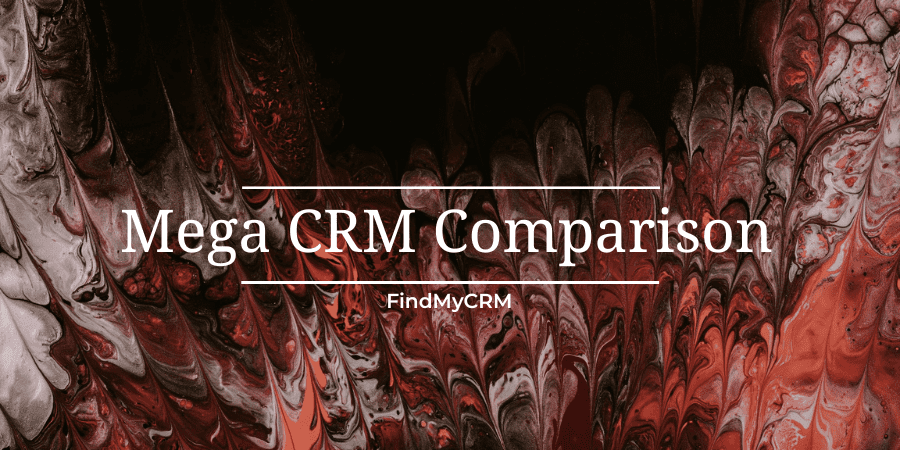

.png?width=140&height=140&name=Noah%20(1000%20x%201000%20px).png)



