A CRM dashboard: What is it?
The best CRM software includes dashboards as a crucial feature. They offer a quick snapshot of your sales activities and important performance indicators (KPIs). CRM dashboards often concentrate more on images, graphs, and figures than on lengthy sections of text. They can be used by you and your sales team to get an overview of the efficiency of your sales pipeline and decide what has to be done next.
CRM dashboards are included in such CRM systems as:
The ability to completely customize CRM dashboards is the most significant feature. With this customization, you have the flexibility to highlight the metrics that are most important to you and your team. These metrics may include closed deals, generated leads, and, of course, KPIs. CRM dashboards are helpful for tracking the progress of certain sales team members toward objectives.
CRM dashboard is generally an innovative digital tool for data analytics and business intelligence that includes a wealth of insightful CRM reports. Let's take a closer look at its power.
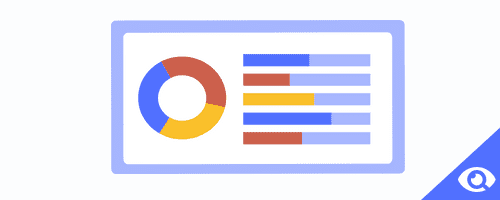
How does the CRM dashboard work?
A CRM dashboard provides a centralized view of the important sales metrics that show the efficiency of a business and sales staff. In contrast to a CRM report, which is static, more in-depth, and focused on one or more related metrics, a CRM dashboard continuously updates for a snapshot of related CRM metrics or reports using simpler visualizations like bar graphs or charts.
A CRM dashboard can include as many or as few KPIs, as you'd want, depending on what's most beneficial to your company. The dashboard's goal is to give a quick summary of visual data, so be specific with the metrics you track. The main data to monitor can include average close rates, the number of deals in a pipeline, average deal size, activity ratios like the number of calls made, as well as high-level information like monthly revenue growth.
CRM dashboards are useful for C-level executives, middle managers, and independent reps who want to monitor their own progress.
Creating a CRM dashboard can be done in the following basic steps:
- Choose the metrics you want to track: Although CRM software can monitor hundreds of metrics, it is best to select 5-7 CRM indicators that are most relevant to your sales objectives in order to maximize efficiency.
- Create reports based on those metrics: Build CRM reports using the list of important CRM metrics. These reports offer a detailed analysis of information for a certain time period.
- Include those reports on a dashboard: You can see important metrics in real time by adding CRM reports to a CRM dashboard. If you need to run a more in-depth report, a CRM dashboard also makes it simpler to find those key metrics.
[Related Article: 15 Best Monday.com Alternatives in 2023 (Free & Paid Tools)]
Who ought to use a CRM dashboard?
CRM dashboards give sales teams an overview of the progress of various parts of their process. However, a dashboard can be beneficial for a variety of roles besides sales in terms of general planning and decision-making. Who should use CRM dashboards? Here's a list:
- CRM dashboards can help salespeople monitor their pipeline and progress against goals and manage individual activities and prioritize the right deals to ensure they hit their quotas.
- CRM dashboards give sales managers an overview of their team's performance as well as the status of the market's sales, allowing them to provide more insightful feedback and make better decisions.
- CRM dashboards can be customized by marketers and marketing teams to show information about how well campaigns perform with their target audiences.
- CRM dashboards are a useful tool for customer support teams to boost efficiency. They can use them to display average response times and overall customer satisfaction, then work to improve those metrics.
- CRM dashboards provide business owners, especially C-level executives, and company leaders, with a snapshot of the overall health of their company.
However, you might benefit more from CRM reports if these CRM dashboard use cases don't fit with your team or business requirements.
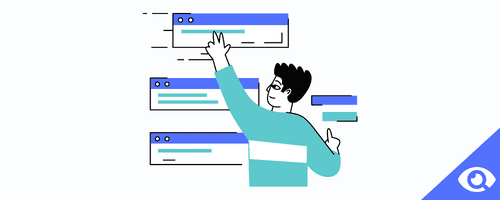
Benefits of CRM dashboards
Businesses that decide to invest in a CRM frequently consider automating mundane tasks or managing contacts and prospects. CRM reports and dashboards are only a bonus.
However, dashboards have the power to change the way you work, make decisions, and communicate. Let's look at a few of the main advantages.
Insight into your sales funnel
CRM dashboards provide a comprehensive view of the entire sales pipeline. For instance, you can view the number of deals and average deal value at each stage of the pipeline. You may also view deals by sales representative or by industry. Salespeople can prioritize leads and concentrate on the deals they can close when pipeline data is centrally located.
Updates in real-time
CRM dashboards update in real-time, unlike the spreadsheets you present at the monthly meeting. You can act quickly and make better strategic decisions when you have access to the most up-to-date information.
Streamlined information sharing
Every stakeholder has access to the same current information using dashboards. Nothing gets lost in email and nobody has the data from last week. The same dashboard is accessible to everyone from any device in any place.
Dashboards are great because they encourage effective teamwork. For instance, sharing dashboards between marketing and sales improves pipeline flow. With a dashboard widget that shows deal status by industry, the marketing department can determine which industries provide high-quality leads and concentrate its lead generation efforts there.
[Related Article: Data Migration Testing Strategy: Checklist to Make it Success]
Features of an excellent CRM dashboard
A CRM dashboard makes it simple to gather the most important CRM metrics in one place and makes it easier to find metrics for creating more in-depth reports. While each CRM software platform has its dashboard design, most of them have a similar set of CRM features.
User-friendly interface
Since team members from different departments and with various levels of experience will use your CRM, accessing and interpreting CRM dashboards shouldn't require any special knowledge. Data from the dashboards should be simple to find, understand, and export for any user.
Customization
Your teams should be able to view the information that’s valuable and useful to them — nothing more and nothing less. You can view real-time data that reflects your business, your processes, and your pipeline using customizable CRM dashboards. You won't have to waste time searching through data that is irrelevant to your company in order to concentrate on your primary goals.
User permissions
You may give different levels of access to users in various roles with the help of a strong CRM. While some users should be allowed to edit a dashboard, others may only need permission to view it.
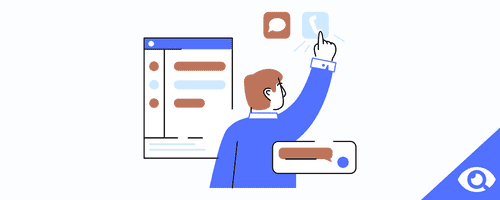
What information should be on a CRM dashboard?
When creating a CRM dashboard for various members of the sales, marketing, and customer service teams, prioritize each team member's preferences and goals when designing the visualizations and layout. The following kinds of data should be included to give a detailed picture of the current state of the company's sales, marketing, and customer service.
- Fresh leads and deals: These data might be shown as a list of opportunities or as a percentage of the total sales value across all possible opportunities.
- Predicted sales: The amount of revenue the company (or a particular product line, region, or salesperson) expects to gain in a current or future period is usually displayed in a bar chart. A great practice is to outline various deal stages as well as the expected probability of winning deals at each stage.
- Current and upcoming activities: This tool keeps track of all activity by sales reps, offering managers a snapshot of how their team is spending its time. This function collects information such as emails, calls, messages, stage changes, completed tasks, appointments, visits, and collaborations.
- Sales revenue objectives: This function compares actual revenue against set goals. Sales representatives and their managers can also compare revenue to the prior year, between competing regions, and between sales reps or teams, providing an absolute and relative insight into incoming finances.
- Sales rep efficiency: In order to monitor, inspire, and motivate better performance, this function automatically adds performance statistics when tasks are completed to a report that is given to leadership.
- Social media monitoring: A CRM dashboard that tracks social media activity will save time by gathering all the monitoring tools in one place. Use this tool to manage the daily activities of posting to social media accounts, perform social listening, keep track of comments, shares, and mentions, and gain insights into customer preferences and moods.
- Case management: A case management function assists in managing incoming cases that clients file in response to a problem or complaint. The feature responds to emails automatically, routes cases to customer service agents based on the complexity of the case and the agent's skill level, and turns case communications into articles that can be found in a knowledge base for future use.
How to design CRM dashboards
Just use these steps to create powerful dashboards that simplify reporting and support decision-making.
1. Select the right CRM
Choosing the best CRM application is the first step. Determine which metrics will be most important for your CRM reporting before you start reviewing solutions. You can then be sure that the CRM can create the dashboards you require.
Of course, a sales CRM should include more features than just dashboards. Consider combining your intuitive visual displays with the features like automated workflows, contact management, contact and lead scoring, customizable pipelines, sales forecasts and win probability predictions, and integrations with your existing tech stack.
2. Identify your objectives
The top CRM dashboards can show reports on almost every metric. However, there is such a thing as too much data.
Your dashboards shouldn't be a disorganized jumble of graphs and charts that team members have to waste time digging through in order to find the crucial information they need.
Reduce each team's goals to a few crucial indicators. You can always make changes later, but it's best to start with the most important reports and go from there.
3. Take into account your sales process
Every company has a unique sales process and pipeline. Your personal preferences should be reflected in your customized dashboards.
For instance, if you sell to different personas with various customer journeys, you might want several dashboard displays for each one. Alternatively, you might want to analyze your sales performance based on the product groups that your business uses.
4. Create your CRM dashboard
You gathered data on your KPIs and your unique sales process in steps two and three. After that, you should know exactly what to include on your CRM dashboard.
Some CRMs provide templates to make creating dashboards easier. Check to see if a CRM dashboard template fits your needs as they are or with minimal edits. Your CRM will determine your dashboard design options, but you'll probably need to decide how your data will be presented.
If you are displaying the number of new deals, will you show the daily, weekly, or monthly value? Will the dashboard for your sales reps be a table or a bar graph? So, you should answer these and other questions.
5. Stay updated
Your CRM dashboards sometimes change to reflect your changing sales and marketing objectives. Decide how often you'll review the dashboards.
Speak to employees from each team that use the CRM when you do your review. Find out if there is anything they need to know to complete their tasks more effectively. Ask them if they find the current information useful, and delete any unnecessary widgets from the dashboard. If any team members still manually compile data, CRM reporting can streamline the process.
[Related Article: 10 Top Help Desk Software for Small Business in 2023]
CRM dashboard examples
Do you need some ideas for CRM dashboards? Here are some examples of dashboards from the most popular CRM solutions.
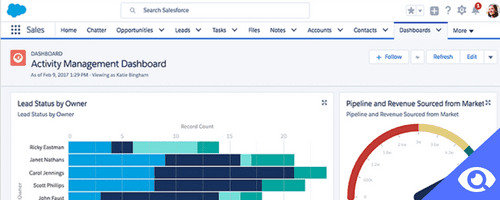
The first CRM dashboard example is from Salesforce, filled with graphics that display key revenue figures and sales rep KPIs. It leaves a lot of white space and only uses navy, green, and blue colors. This design and the inclusion of both top-level information (revenue) and more specific data (lead status by owner) fill in all kinds of gaps for the user company’s sales team.
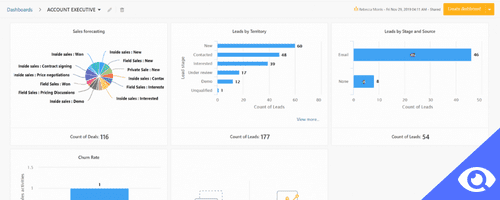
The second example is the Freshworks CRM dashboard which displays the user company's inside, outside, and private sales in a pie graph based on the status of these deals. This dashboard follows typical CRM dashboard color and design guidelines using only blue bar graphs and lots of white space. The main benefit is the center-bottom tool for quickly adding new or existing reports.
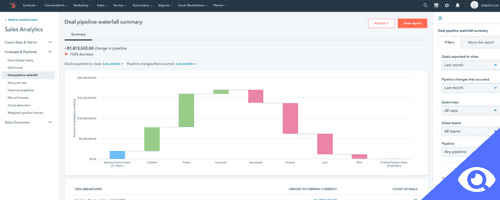
The HubSpot CRM dashboard is the third illustration that shows the user company's deal pipeline statistics and visualizations in an organized way. The user company can use several filters through this dashboard to understand sales changes throughout various time periods. The dashboard has a simple, intuitive design with only one graphic and a lot of white space. You can use this dashboard as an example for creating a CRM dashboard with a focus on a small number of numerical KPIs.
If your CRM system is more focused on several types of graphical data, the other CRM dashboard examples can make better references. Nevertheless, the ideal CRM dashboard is always the one that works for your team, no matter how many changes you make or don't make.
[Related Article: Best CRM Software Tools | TOP Rated CRM Systems 2023]
Wrapping up: CRM system dashboard
CRM dashboards are important resources for sales reporting for salespeople, business owners, and other roles that rely on data-driven decisions. CRM dashboards not only offer an overview of important data in a clear, visual style that is simple to understand, but they are also quite easy to set up once you know the metrics and components you'd like to track on a regular basis. Create and customize your own CRM dashboards to decide what is best for your company.





