What is Notion?
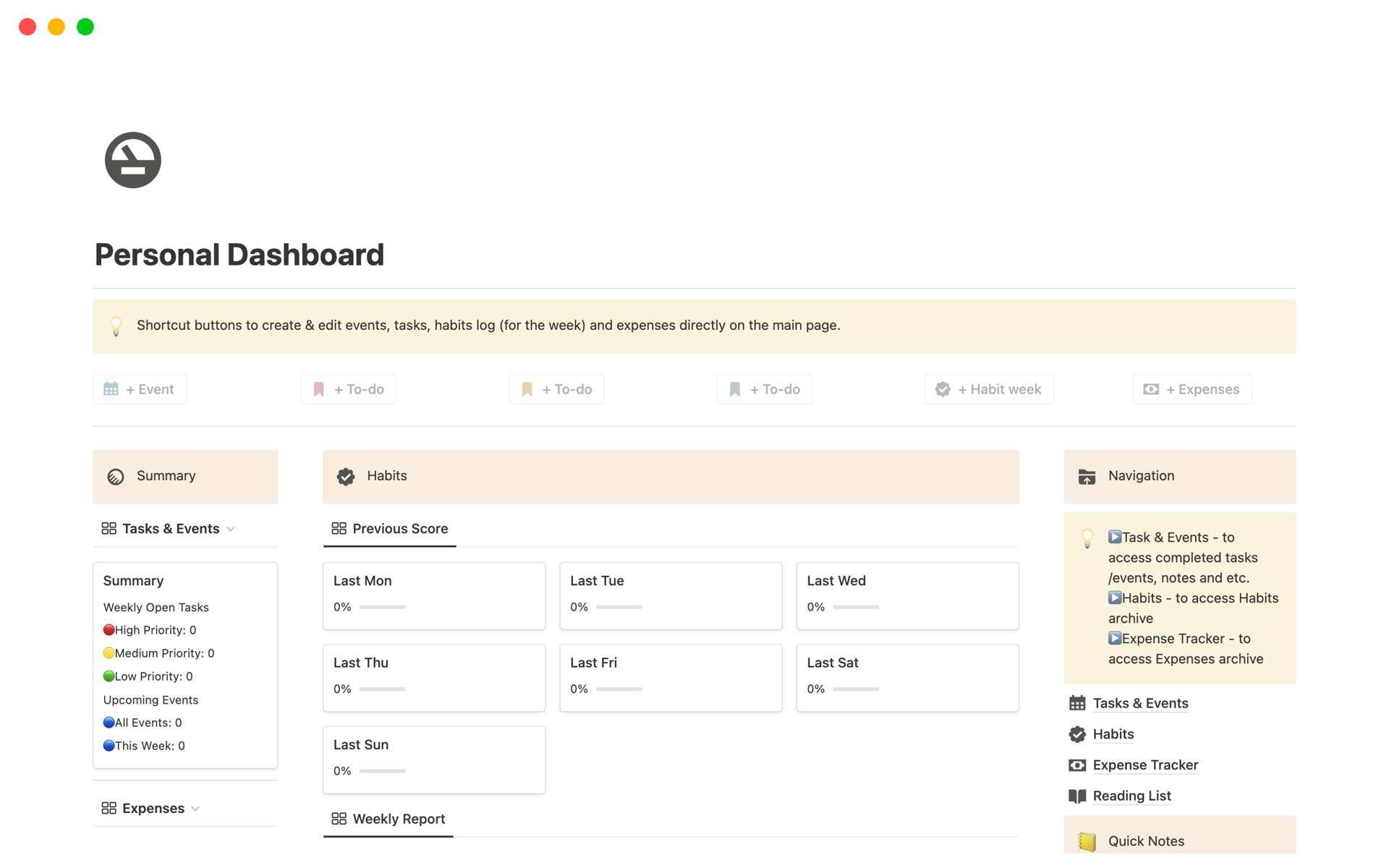
Notion is a powerful all-in-one workspace app that integrates notes, tasks, databases, and collaboration tools in one platform. It allows users to create and organize various types of content, including notes, to-do lists, calendars, databases, wikis, and more.
Notion is known for its flexibility and customization options, allowing users to structure their workspace according to their needs using blocks, which are fundamental units of content that can be arranged and formatted in different ways. Its set of features makes it perfect for personal productivity, project management, team collaboration, and knowledge management.
[Related article: Top 8 Small Business Project Management Software 2024 (Free&Paid)]
By the way, besides Notion, you can take a look at these CRM systems to boost your customer relationships:
Key Features of Notion 🌟
The main features of Notion include:
Tasks and Project Management
Users can create to-do lists, set reminders, and manage projects with Kanban boards, calendars, and timelines. This simplifies the process of managing assignments and due dates in one location.
Templates
Notion offers a variety of templates to help users get started with different types of projects and workflows. Templates can be customized to fit specific needs and save users time when setting up new pages and databases.
Collaboration and Sharing
Multiple people can collaborate on the same document at once with Notion's real-time collaboration feature. Users can share pages and databases with team members or the public with customizable permissions.
Integrations
Notion integrates with various third-party apps and services, enhancing its functionality and allowing users to connect their workflows. Integrations include tools like Slack, Google Drive, and Trello.
Customization Options
Users can customize their workspace with different formatting options, color schemes, and layouts. The flexibility to arrange and format content using blocks makes Notion highly adaptable to individual and team needs.
Offline Access
Notion allows users to access and edit their notes and documents offline, ensuring productivity even without an internet connection. Changes are synced once the device is back online.
What is Goodnotes?
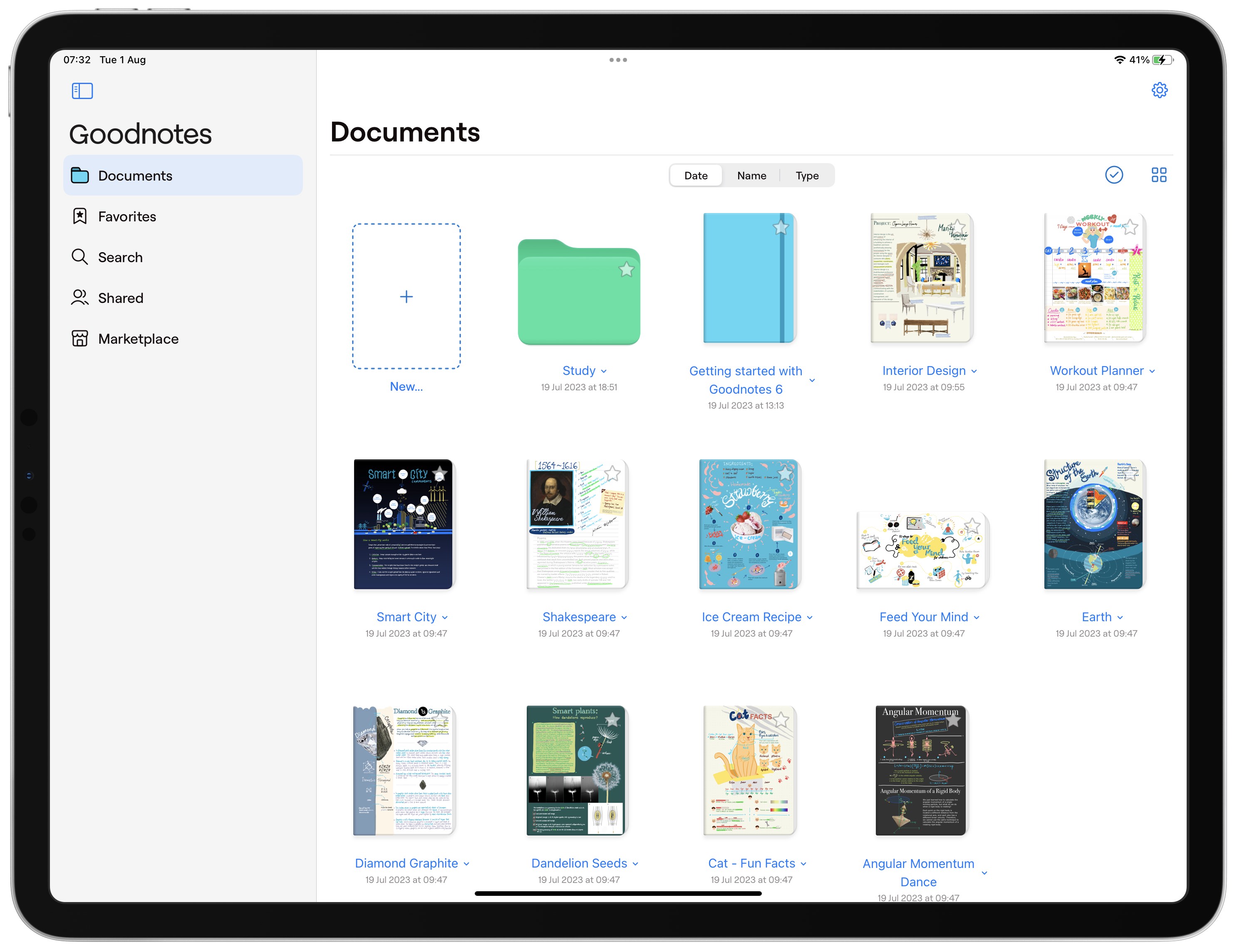
Goodnotes is a digital note-taking application designed for iOS and macOS devices, enabling users to create, organize, and manage handwritten notes, sketches, and annotations. The app allows seamless handwriting on a tablet or smartphone, providing a natural and intuitive note-taking experience.
Goodnotes supports synchronization across devices, ensuring that notes are always accessible and up-to-date. Its intuitive interface and customizable options make it popular among students, professionals, and creatives who want to stay organized and seek a versatile and efficient tool for capturing ideas and organizing information.
Key Features of Goodnotes 🌟
Take advantage of these prime features of Goodnotes:
Handwriting Recognition
With the help of Goodnotes' sophisticated handwriting recognition technology, which turns handwritten notes into searchable text, you can quickly locate specific information in your notes.
Annotation Tools
The note-taking app provides a wide range of annotation tools, allowing users to highlight, underline, and add notes to PDFs, images, and documents, enhancing the reviewing and editing process.
Synchronization
With iCloud integration, Goodnotes ensures that all notes are synced across iOS and macOS devices, providing access to your notes from any compatible device.
Text Conversion
The app offers text conversion capabilities, enabling users to convert handwritten notes into typed text, which can then be edited and formatted as needed.
PDF Import and Export
Users can import PDFs into Goodnotes for annotation and export their notes and annotated documents in various formats, such as PDF or image files, for sharing and printing.
[Related article: 10 Best Daily Planner Apps in 2024]
Comparison Chart of Goodnotes and Notion
|
Criteria |
Notion |
Goodnotes |
|
Overall Rating |
⭐4.7/5⭐ |
⭐4.6/5⭐ |
|
Ease of Use |
⭐4.3/5⭐ |
⭐4.5/5⭐ |
|
Customer Support |
⭐4.4/5⭐ |
⭐4.1/5⭐ |
|
Primary Focus |
Comprehensive productivity and organization tool. |
Digital handwriting and annotation. |
|
Pricing |
|
|
|
Free Plan |
✅ |
✅ |
Differences Between Notion and Goodnotes

Notion and Goodnotes are two distinct digital tools catering to different aspects of productivity and note-taking. While both excel in organizing information and enhancing user workflows, they serve unique purposes and user bases.
- Primary focus: Notion focuses on providing a versatile workspace for personal and team productivity, integrating notes, databases, tasks, and more in one platform. Goodnotes primarily focuses on digital handwriting and annotation, providing advanced tools to take handwritten notes and PDF markup.
- Integration capabilities: Notion offers extensive integrations with third-party apps, enhancing workflow connectivity and automation. Goodnotes has limited integrations and primarily supports exporting notes to cloud storage services, focusing more on note-taking functionality.
- Pricing model: Notion operates on a freemium model with both free and paid versions, allowing users to upgrade for additional features and collaboration capabilities. Goodnotes requires a one-time purchase, offering full access to all features without recurring fees.
- Collaboration and team use: Notion is designed for collaboration with unique features like real-time editing, sharing permissions, and project management tools, making it ideal for teams. Goodnotes caters to individual users for personal note-taking and annotation needs, with fewer collaboration features than Notion.
Similarities Between Goodnotes and Notion

When comparing Notion vs Goodnotes, we should also mention some similarities between these two of the most popular apps:
- Both Notion and Goodnotes excel in note-taking functionalities, allowing users to create, organize, and customize their notes efficiently.
- Both apps offer tools for organizing notes, including folders, notebooks, and customizable templates, to help users structure their information effectively.
- Notion and Goodnotes are available on multiple platforms, including iOS and macOS, ensuring users can access their notes across different devices.
[Related article: 10 Best CRM for Mac, iPhone, iPad & Other Apple iOS Software in 2024]
Notion vs Goodnotes: Easy of Use

Goodnotes is straightforward and easy to use, allowing users to start quickly without much effort. Its user-friendly layout makes it easy for anyone to pick up and start taking notes right away, which makes it a great option for people who want a hassle-free experience. Even people who are not tech-savvy can easily navigate the app thanks to its user-friendly design.
On the other hand, Notion may be a little tricky for novices to use because of its complexity and extensive feature set. It may seem daunting at first because of its steeper learning curve. However, with some time and practice, users can unlock its full potential. Once they get the hang of it, Notion transforms into a highly effective and versatile productivity tool that can handle a variety of tasks and workflows. It offers powerful capabilities for note-taking, project management, database creation, and collaboration, making it invaluable for both personal and professional use.
Goodnotes vs Notion: Customer Support

To help users with any problems or inquiries they might have, Notion provides several customer service options. A thorough help center with tutorials, articles, and guides explaining how to use the platform's capabilities is available to users. Additionally, Notion provides a community forum where users can ask questions, share tips, and interact with other Notion users. For more personalized support, users can submit a support ticket through Notion's website, and the customer support team will respond via email. Notion also has a presence on social media platforms where users can reach out for help or updates.
Goodnotes provides robust customer support options to help users with their needs. The app has an extensive knowledge base and help center, including detailed articles, FAQs, and step-by-step guides on using different features. Users can also reach out to the Goodnotes support team directly by submitting a support request through the Goodnotes website or app. The customer support team responds via email to address any issues or questions. Additionally, Goodnotes has an active user community where users can discuss problems and solutions, as well as social media channels where users can seek assistance or stay updated on new features and announcements.
[Related article: What is Customer Service? Definition, Types, and Benefits]
Notion vs. Goodnotes: Integrations

Notion supports a wide range of integrations with third-party apps and services, enhancing its functionality and connectivity. Users can integrate Notion with tools like Google Drive, Slack, Trello, Asana, and more, allowing for seamless collaboration and workflow management. These integrations enable users to embed content from external sources directly into their Notion pages, share data across platforms, and automate tasks for increased efficiency.
Goodnotes focuses primarily on providing a robust note-taking experience and does not offer extensive integrations with third-party apps or services. While it excels in handwriting recognition, annotation tools, and organizational features, its integrations are limited compared to platforms like Notion. Goodnotes supports basic functionalities like exporting notes to cloud storage services such as iCloud, Google Drive, and Dropbox, allowing users to easily access and back up their notes. However, it does not offer direct integrations with other productivity tools or platforms for seamless data sharing and workflow automation.
Goodnotes vs. Notion: Pricing

Notion and Goodnotes have distinct pricing models that cater to different user preferences. Notion operates on a freemium basis, offering both a free plan with limited functions and affordable paid plans with additional functionalities. This allows users to start with the free version and upgrade if they need more advanced features. In contrast, Goodnotes requires a one-time purchase, meaning users pay upfront for full access to the app's features without any recurring fees.
Notion provides four pricing plans:
- Fee plan.
- Plus: $8 per seat per month, billed annually.
- Business: $15 per seat per month, billed annually.
- Enterprise: Contact the vendor.
Goodnotes offers such pricing options as:
- All Platforms Yearly: $9.99 per year.
- Apple One-time Payment: $29.99 per one-time payment.
- Android & Windows Yearly: $6.99 per year.
This difference in pricing structures can significantly influence users' choices. Notion can be a good option for people who would rather test an app before making a purchase or who want to wait to commit. Its freemium model provides flexibility and the opportunity to explore and utilize more features as needed gradually. On the other hand, users who prefer a straightforward, no-subscription model might find Goodnotes more appealing, as it involves a single payment for lifetime access.
[Related article: CRM Cost Comparison of Top 21 Platforms (2024)]
Which App to Choose: Notion or Goodnotes?

In this article, we have compared Goodnotes vs Notion. Your decision between Notion and Goodnotes depends on what you require. If you seek a versatile productivity app with tools for organization and teamwork, Notion is the ideal choice. However, if your preference leans toward handwritten notes, sketches, and strong annotation capabilities, Goodnotes would be the better fit for you.









