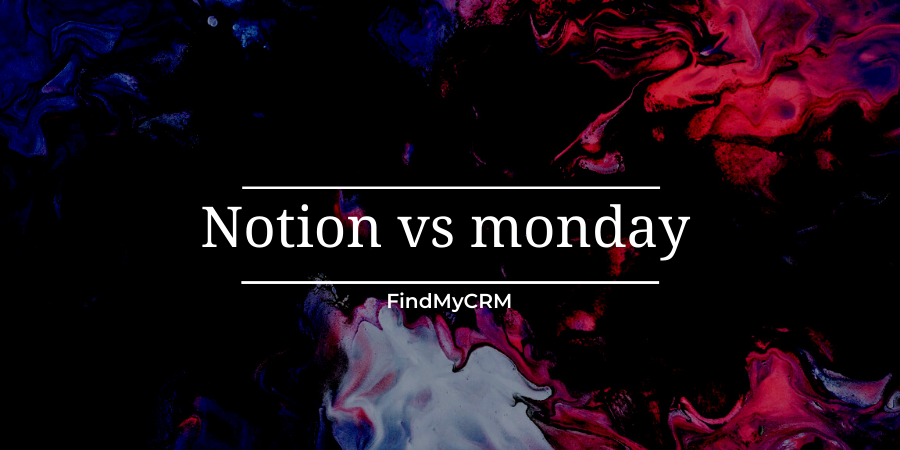As the digital landscape continues to evolve, an increasing number of individuals and teams are turning to productivity tools to streamline their workflows and enhance collaboration. Among the popular contenders in this arena are Notion and monday, two versatile and feature-rich platforms that have garnered significant attention in recent years.
Notion, with its all-in-one workspace approach, has gained a reputation for its flexibility, customization, and seamless integration of various functionalities. On the other hand, monday has made waves with its emphasis on project management, task tracking, and team collaboration. With both platforms having their unique strengths and weaknesses, it's crucial to assess their features, user experience, pricing, and other essential factors to determine which tool is the best fit for your specific needs.
monday vs Notion: Brief Comparison Table
|
Criteria |
Notion |
monday |
|
Rating |
⭐4.7/5 |
⭐4.6/5 |
|
Features |
|
|
|
Project Views |
|
|
|
Integrations |
|
|
|
Pricing |
|
|
Notion vs monday: An Overview

At first glance, Notion and monday may seem similar, both offering their services at a comparable price point. However, the key distinctions lie in their features and specific use cases.
Notion stands out as a versatile all-in-one workspace, including note-taking, collaboration, knowledge base, and project management within a single platform. Its adaptability makes it suitable for a wide array of tasks, serving as a personal note-taking app, a powerful business productivity tool for streamlining task management and teamwork, and even as an enterprise repository to store essential business processes, procedures, and announcements.

On the other hand, monday operates as a comprehensive work operating system (OS) that empowers users to create customized applications to manage various business projects, processes, and workflows. It not only serves as a robust project management solution, enabling advanced progress tracking, time and budget management, and resource organization for projects, but it also boasts scalability, offering add-on products tailored for software development, customer relationship management (CRM), and marketing needs.
In summary, Notion and monday have unique strengths, making them suitable for different use cases. Notion's flexibility caters to various personal and business tasks, while monday's work operating system excels in project management and extends its capabilities with specialized add-ons.
[Related Article: Monday CRM vs Basecamp]
Notion vs monday: Key Features

Project Management
Notion is often mentioned as a project management tool, but it's a more all-in-one productivity tool that can be used for project management. However, since project management wasn't its primary focus during development, it lacks advanced project management features like milestones, time tracking, and dependency tracking.
On the other hand, monday is a comprehensive project management solution with all the necessary workflow features readily available. With monday, you won't need as many integrations as most features are built-in and ready to use from the start.
While both Notion and monday can technically be used for project management, monday excels in this area, whereas Notion's project management features are somewhat lackluster.
Project Views
Notion offers six different project views, including Table, Board, Gallery, List, Calendar, and Timeline. Although it doesn't offer a Gantt view, users have the option to customize pages beyond these views, combining multiple views or adding other blocks for a fully tailored experience.
In comparison, monday also provides six project views: Table, Gantt, Timeline, Cards, Calendar, and Kanban. Notion's Gallery view is similar to monday's Card view.
Both Notion and monday support multiple project views, but monday takes the lead due to its inclusion of Gantt charts, which can be a valuable tool for project planning and tracking.
Note-taking
In addition to managing workflows, a productivity tool can serve as a valuable platform for note-taking and document storage related to your processes.
Notion offers a seamless solution for note-taking and document creation right within the app. You can easily create documents and take notes, and then organize them under a central wiki, forming a comprehensive knowledge base for your team. Many companies rely on Notion as their primary hub for Standard Operating Procedures (SOPs), as it streamlines information and maintains a consistent format.
However, monday lacks the built-in capability for creating documents within the app. Instead, you would need to create documents externally and then link or attach them to your boards, which adds an extra step that may not be ideal for efficient note-taking. While there are some integrations available to enhance note-taking in monday, they don't match the seamless note-taking experience provided by Notion.
Templates
When you start using a new productivity tool, it can feel overwhelming at first. Fortunately, both Notion and monday have got pre-made templates that serve as a starting point.
Both platforms offer templates for various industries and departments, ensuring you'll find something suitable for your needs. Notion's template selection, in particular, is more extensive, catering to both business and personal use cases. Notion's template library includes a reading tracker, blog editorial calendar, recruitment tracker, and a simple budget, among others.
While both monday and Notion offer pre-made templates to ease you into their platforms, Notion's versatility allows it to offer a wider array of templates for a variety of purposes.
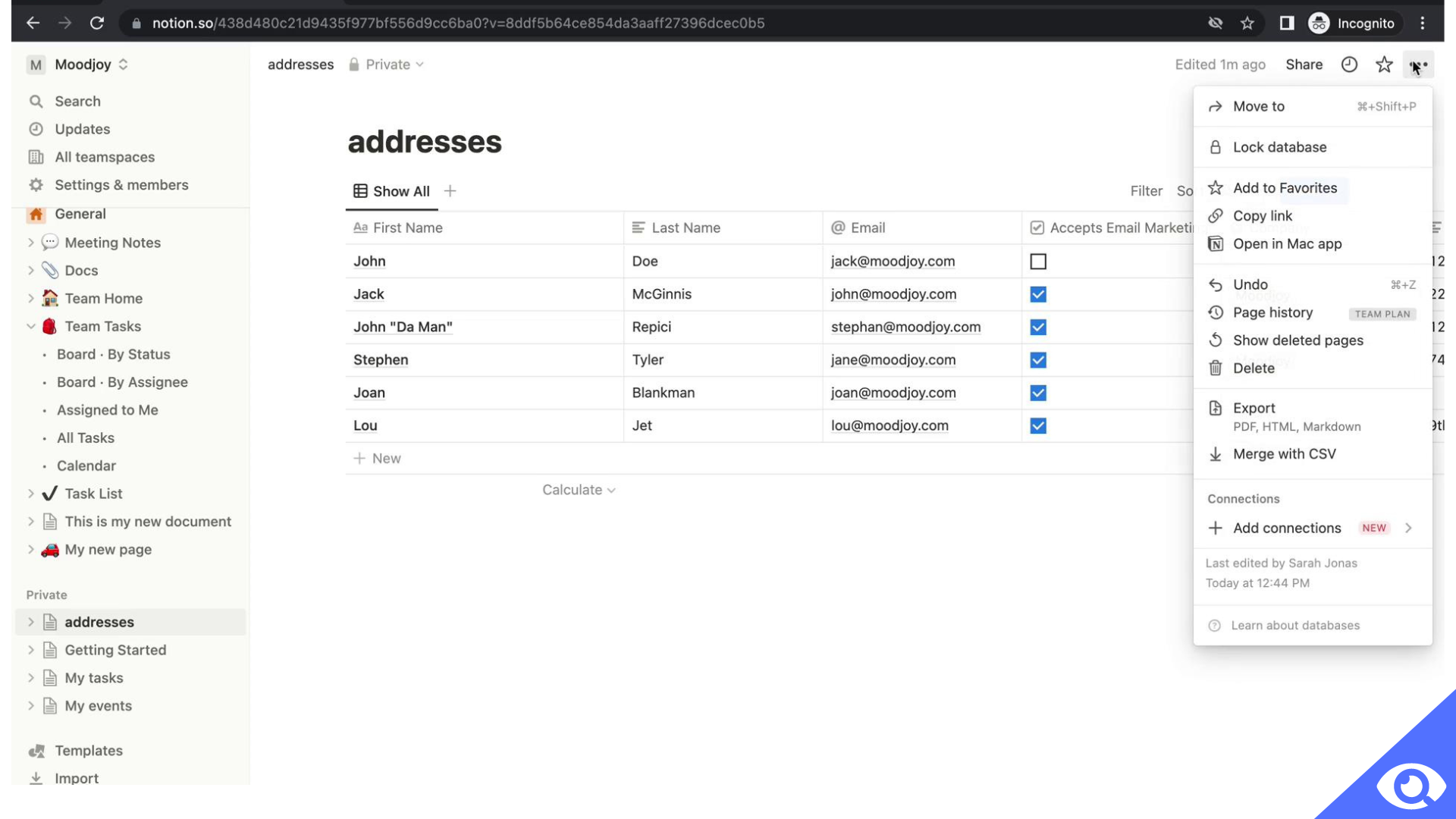
Databases and Wikis
Notion offers you the flexibility to create database pages or incorporate a database block into existing pages using a simple slash command. Each entry in the database becomes its own page, allowing you to add notes, to-dos, or even nest another database within it. Moreover, you can customize these entries with various "Properties," such as text fields, dates, numbers, status, tags, and more.
In addition to databases, Notion also provides a powerful wiki functionality. You can organize wikis based on owners, tags, verification, and other criteria. This feature proves incredibly useful for consolidating crucial information about projects or departments in one centralized location. Remarkably, you can transform any Notion page into a wiki at any point, even after creating it.
On the other hand, monday lacks both the database and wiki features, meaning you would need to use a separate tool if you require these functionalities.
In conclusion, if databases and wikis are essential elements for your work, Notion stands as the clear winner, providing comprehensive capabilities in these areas that monday does not offer.
Collaboration
A crucial aspect of a productivity tool's effectiveness lies in its ability to facilitate collaboration among team members. The good news is that both Notion and monday excel in this area, offering seamless collaboration features.
With both platforms, you can effortlessly invite team members to join your workspace. Moreover, you have the option to extend invitations to external individuals, giving them limited "guest" access to your workspace. Once inside, you can use the @mention feature to direct communication to specific team members and engage in discussions through comments.
Both Notion and monday use a per-user pricing model, which means your subscription cost will depend on the number of users you add to your account.
In summary, both Notion and monday provide user-friendly collaboration tools and use a similar per-user pricing approach. Furthermore, you can easily invite guests to your workspace on both platforms, even though they will have restricted access.
Notion vs monday: Customer Support
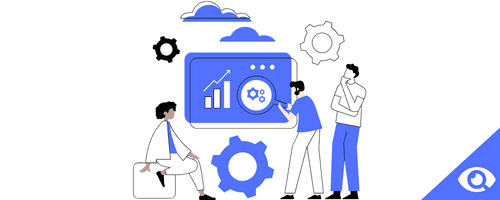
Effective customer support is a crucial aspect of any project management solution. Let's explore the support options available for both platforms.
monday offers 24/7 customer support to all users, regardless of their plan. On the other hand, Notion provides customer support exclusively to users with paid plans, while its free plan does not include support.
Having comprehensive support documentation is essential to avoid the need for reaching out for every minor issue. Both monday and Notion have well-organized knowledge bases, making it easy to find solutions without the hassle. However, monday's blog and knowledgebase are slightly more user-friendly, while Notion's help center also offers a carefully listed approach.
Regarding support channels, monday can be reached through various means, including email, a contact form, phone number, mail, and social media platforms like Twitter and Facebook. Meanwhile, Notion's support team can be contacted via email, in-app chat, Twitter, and a sales contact form.
One noteworthy support feature that monday offers its license holders is ticket tracking. This feature enhances customer service efficiency and ensures that urgent queries or those from premium users receive prioritized attention.
Overall, both monday and Notion provide valuable customer support, but monday's round-the-clock availability and ticket tracking feature add extra points to its support offerings.
Notion vs monday: Third-party Integrations
.png)
Integrating a new tool into your existing business processes can be a hassle, so it's essential to choose a project management solution that seamlessly connects with your current applications.
Notion makes integration easy with its wide range of compatible apps, including Slack, Google Drive, Dropbox, Zoom, and many more. You can find the complete list of supported integrations on Notion's dedicated page.
monday takes integration seriously too, offering connections with over 40 different tools like Outlook, Microsoft Teams, Zapier, LinkedIn, and others. You can explore the full list of compatible apps on monday's integrations page.
Both Notion and monday provide an array of third-party integrations, ensuring flexibility to cater to your business's unique needs. So, in this monday vs. Notion battle, it all depends on the specific requirements and applications you're already using in your workflow.
Notion vs monday: Pricing
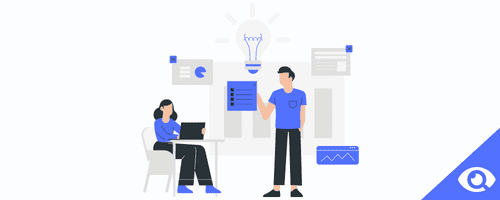
Notion pricing
Notion offers four different pricing plans:
- Free: Unlimited blocks for individuals, limited block trial for teams;
- Plus: $8 per user per month, billed annually;
- Business: $15 per user per month, billed annually;
- Enterprise: contact the sales team for pricing info.
monday pricing
monday offers five different pricing plans:
- Individual: Free up to 2 users;
- Basic: $8 per user per month, billed annually;
- Standard: $10 per user per month, billed annually;
- Pro: $19 per user per month, billed annually;
- Enterprise: contact the sales team for pricing info.
Notion vs monday: Pros & Cons
Advantages of Notion:
- Notion is a versatile all-in-one solution that goes beyond typical project management tools. It includes a Kanban board, calendar, note-taking app, knowledge base, and more, offering a variety of use cases to meet different needs.
- Interconnecting pages and data in Notion is incredibly convenient with the ability to create backlinks and subdocuments, providing a seamless and organized experience.
- Personalization is a breeze in Notion, as each page can have its own icon, which can be customized with either an emoji or an uploaded custom image.
- Notion has built-in AI capabilities, allowing users to leverage AI for document writing, information summarization, and efficient searching of action items on pages.
Drawbacks of Notion:
- Setting up Notion can be overwhelming and confusing initially due to its high level of customization. Users might find themselves spending more time perfecting their system rather than focusing on actual work.
- While Notion's block-based system generally works well, it can be buggy or challenging to handle in certain situations, leading to occasional frustration.
- Notion lacks some essential project management features, such as direct tracking of project milestones. Additionally, built-in reporting and task automation are missing, requiring users to create custom solutions with formulas and code, which may be complex.
- Typing a forward slash in Notion brings up the block command box every time, which can be an annoyance in day-to-day usage.
Advantages of monday:
- monday stands out with its advanced project management features, offering functionalities like time tracking, task dependencies, and project dashboards to efficiently manage projects.
- The platform's interface is user-friendly and intuitive, including boards, columns, views, and dashboards, making it easy to grasp and navigate.
- Automating tasks is a breeze, as users can simply select a trigger, condition, and action. It also offers some pre-built automation templates to make things even easier.
- monday provides a built-in reporting feature, enabling users to track project progress and milestones with high-level reports, and individual performance on a per-user basis with low-level reports.
Disadvantages of monday:
- monday customization options are limited, mainly revolving around colors and board configurations due to the pre-defined interface structure.
- Setting up recurring tasks can be tedious, as it requires the use of automation features, which can be complex and time-consuming.
- While monday excels as a project management tool, it lacks team management features, such as document creation and wiki building, which might be essential for some users.
- Unlike the mobile app version, monday's desktop app lacks an offline mode, which can be inconvenient for users who frequently work without a stable Wi-Fi connection.
Notion vs monday: PM Alternatives
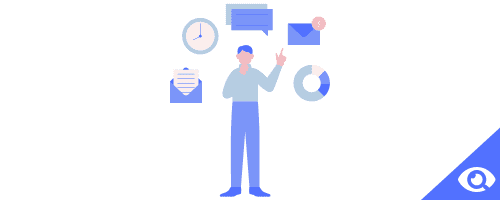
Here are three of the most popular project management alternatives:
- ClickUp is a flexible project management platform with a wealth of customization options, allowing you to handle processes, tasks, time tracking, and team collaboration all in one place, avoiding the need for multiple tools or dashboards.
- Smartsheet, on the other hand, is built around spreadsheets, offering task automation, collaboration features, and efficient management of processes and resources.
- When it comes to task management and collaboration, Teamwork stands out, providing useful customer-facing features such as time tracking, free unlimited client access, process intake forms, and streamlined billing and invoicing functionalities.
monday vs Notion: Final Thoughts
Notion and monday are both effective project management tools that include essential project management features like project planning, task management, communication, and project views.
However, the key distinction lies in their approaches to project management.
monday stands out with its advanced project management features, making it an excellent choice for tracking large and complex projects.
On the other hand, Notion shines with its exceptional note-taking and documentation capabilities, making it an ideal choice for smaller projects that demand customized workflows, wikis, journals, and databases. It excels in providing a versatile platform for organizing and documenting project-related information.
In summary, while both tools offer solid project management fundamentals, monday caters to more complex projects, while Notion provides superior note-taking and documentation capabilities for smaller, customized projects.