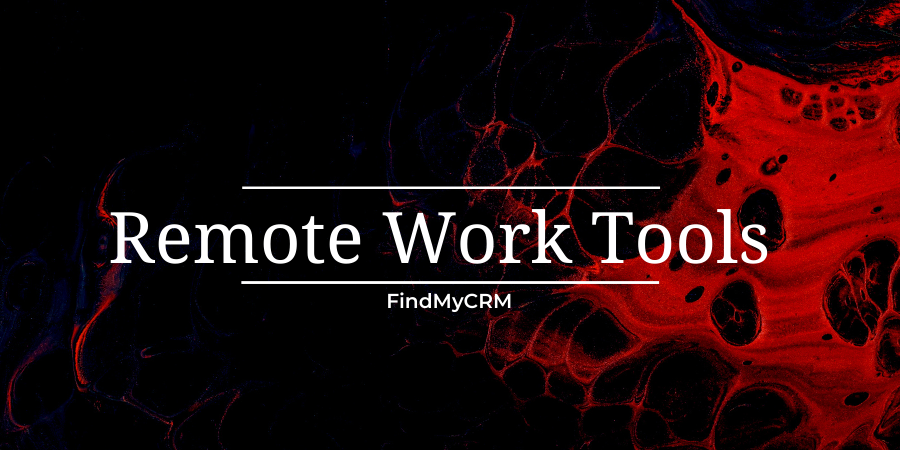With the rise of remote work, teams across the globe are relying on a wide range of tools and software to stay connected, collaborate efficiently, and boost productivity. Whether it's real-time communication, project management, team monitoring, or work productivity, there are numerous remote work tools available to cater to specific needs. This article will explore 24 essential remote work tools and software that can help teams working from home thrive in their virtual environments.
What is the benefit of remote work software?
Remote work software provides several advantages for teams working from home. These benefits include:
- Enhanced Collaboration: Remote work tools enable seamless collaboration, allowing team members to communicate, share files, and work together on projects irrespective of their physical location.
- Improved Productivity: Remote work software often comes equipped with features to streamline workflows, automate tasks, and prioritize work, leading to increased productivity and efficiency.
- Effective Communication: Remote work tools offer various channels for communication, including instant messaging, video conferencing, and project management platforms, ensuring effective and clear communication among team members.
- Flexibility and Work-Life Balance: Remote work software allows team members to have flexible work schedules, promoting a better work-life balance and reducing stress levels.
- Cost and Time Savings: By eliminating the need for commuting and office infrastructure, remote work tools save both time and money for organizations and employees alike.
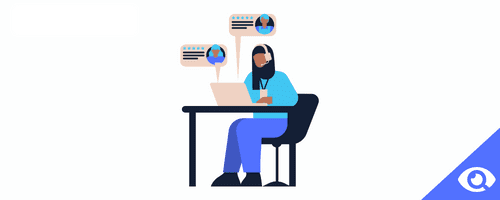
How to choose the right remote work software?
When choosing remote work software for your team, it's essential to consider the following factors:
- Team Requirements: Assess the specific needs of your team, such as communication, collaboration, project management, or monitoring, and select software that caters to those requirements.
- Ease of Use: Look for user-friendly software that requires minimal training and provides a smooth onboarding experience for your team.
- Integration Capabilities: Ensure that the remote work software can integrate with your existing tools and systems to avoid any compatibility issues and enhance productivity.
- Security and Privacy: Prioritize software that offers robust security measures to protect sensitive data and maintain privacy standards.
- Scalability: Consider whether the software can scale as your team and organization grow, accommodating additional users and features.
- Customer Support: Look for software providers that offer reliable customer support and provide assistance whenever required.
Are there free remote work softwares?
Yes, there are free remote work software options available, although they may have limitations compared to their paid counterparts. Some popular free remote work tools include:
- Slack: A widely used messaging and collaboration platform that offers a free plan with limited features.
- Trello: A project management tool that provides a free tier for basic project tracking and collaboration.
- Asana: Another project management software that offers a free plan with limited features and capabilities.
- Google Workspace: A suite of productivity tools including Gmail, Google Drive, Google Docs, and Google Sheets, which offers a free plan with basic functionality.
While these free options can be a great starting point, organizations with more extensive requirements may need to invest in premium versions or explore other paid remote work software.
Remote Work Software for Real-time Communication
1. Zoom

Zoom is an excellent video conferencing software with reliable performance, advanced features like breakout rooms and recording, and seamless integration with other collaboration tools, making it a top choice for remote teams to conduct meetings and stay connected.
Features
- High-quality video conferencing with screen sharing capabilities.
- Integration with other collaboration tools like Slack and Google Calendar.
- Recording and transcription features for meetings.
- Virtual backgrounds and filters for video calls.
- Breakout rooms for group discussions.
Pricing
- Basic (Free): Limited to 40-minute group meetings.
- Pro: Starting at $14.99 per host per month, offering extended meeting duration and additional features.
- Business and Enterprise plans available for larger organizations with advanced functionality.
2. Microsoft Teams

Microsoft Teams offers a comprehensive collaboration platform with features like chat, video conferencing, and document collaboration, along with seamless integration with other Microsoft tools, making it a powerful solution for remote teams that rely on the Microsoft ecosystem.
Features
- Chat-based communication with individual and group messaging.
- Video and audio conferencing with screen sharing.
- Integration with other Microsoft tools like Office 365.
- Document collaboration and file sharing.
- Virtual meetings and webinars.
Pricing
- Free: Limited to 100 participants, with 2GB of file storage per user and limited access to other features.
- Microsoft 365 Business Basic: Starting at $5 per user per month, offering enhanced features and additional storage.
- Microsoft 365 Business Standard and Premium plans available with more advanced functionality.
3. Slack

Slack provides a user-friendly interface, channels for organized communication, and robust integration capabilities with various apps and services, making it an efficient tool for remote teams to collaborate and stay connected in real-time.
Features
- Channels for team communication and project-specific discussions.
- Direct messaging for one-on-one conversations.
- File sharing and integration with various apps and tools.
- Voice and video calls.
- Searchable message archives.
Pricing
- Free: Limited to 10,000 searchable messages, 5GB file storage, and integrations with up to 10 third-party apps.
- Standard: Starting at $6.67 per active user per month, offering unlimited searchable messages, increased file storage, and advanced administration features.
- Plus and Enterprise plans available with additional features for larger organizations.
Collaboration Remote Work Tools
4. Google Drive

Google Drive offers reliable cloud storage, real-time collaboration on documents, and seamless integration with other Google Workspace apps, making it an essential tool for remote teams to store, access, and collaborate on files from anywhere.
Features
- Cloud storage for files and documents.
- Real-time collaboration on documents, spreadsheets, and presentations.
- Version history and revision tracking.
- File sharing and permissions management.
- Integration with other Google Workspace apps.
Pricing
- Google Workspace (formerly G Suite): Starting at $6 per user per month for Business Starter plan, offering enhanced storage and collaboration features.
- Business Standard, Business Plus, and Enterprise plans available with additional functionality.
5. Dropbox

Dropbox provides secure cloud storage, file synchronization across devices, and collaboration features for seamless teamwork, making it a reliable choice for remote teams to store, share, and work on files efficiently.
Features
- Cloud storage and file sharing.
- File synchronization across devices.
- File and folder permissions management.
- Collaboration on Microsoft Office files.
- Integration with various apps and tools.
Pricing
- Basic (Free): Limited to 2GB storage and basic features.
- Plus: Starting at $11.99 per user per month, offering 2TB storage and advanced features.
- Professional and Business plans are available with increased storage and team collaboration features.
6. Notion

Notion's all-in-one workspace combines note-taking, task management, and collaboration features, making it a versatile tool for remote teams to stay organized, manage projects, and share knowledge effectively.
Features
- All-in-one workspace for note-taking, task management, and project collaboration.
- Document and content creation with rich media support.
- Kanban boards and project timelines.
- Collaboration and commenting on notes and documents.
- Integration with other tools and services.
Pricing
- Free: Limited functionality with a maximum upload limit.
- Personal Pro: Starting at $4 per month, offering unlimited uploads and additional features.
- Team and Enterprise plans are available with advanced collaboration and administration features.
[Related Article: Three Types of CRM]
Remote Work Systems for Team Monitoring & Management
7. Time Doctor

Time Doctor offers powerful time tracking and productivity monitoring features, providing remote teams with insights into their work habits and helping them improve productivity and time management.
Features
- Time tracking and productivity monitoring.
- Activity monitoring with screenshots and website/app usage tracking.
- Project and task management.
- Payroll and billing integration.
- Detailed reports and analytics.
Pricing
- Basic: Starting at $7 per user per month, offering time tracking and basic productivity features.
- Standard and Premium plans available with additional functionality and advanced monitoring.
8. Toggl Track

Toggl Track simplifies time tracking with its user-friendly interface and offers additional features like project management and reporting, making it a valuable tool for remote teams to monitor and optimize their time usage.
Features
- Time tracking and reporting.
- Pomodoro timer for productivity management.
- Project and task management.
- Integration with other tools and apps.
- Mobile apps for tracking time on the go.
Pricing
- Free: Limited to time tracking with basic features.
- Starter: Starting at $10 per user per month, offering advanced time tracking and reporting features.
- Premium and Enterprise plans available with additional functionality.
9. Hubstaff

Hubstaff provides comprehensive employee monitoring features, including time tracking, activity monitoring, and GPS tracking, making it suitable for remote teams that require robust monitoring and management capabilities.
Features
- Time tracking and activity monitoring.
- GPS tracking for remote teams.
- Productivity analysis and reports.
- Employee scheduling and team management.
- Integration with other project management and collaboration tools.
Pricing
- Free: Limited to one user and basic time tracking features.
- Basic: Starting at $7 per user per month, offering advanced time tracking and basic monitoring features.
- Premium and Enterprise plans available with additional functionality.
[Related Article: CRM Reporting]
Remote Access Software
10. TeamViewer

TeamViewer offers reliable remote access and control of devices, along with file transfer capabilities, making it an essential tool for remote teams that need seamless remote support and collaboration.
Features
- Remote access and control of devices.
- File transfer between devices.
- Remote meetings and collaboration.
- Cross-platform compatibility.
- Secure and encrypted connections.
Pricing
- Business: Starting at $49 per month, offering remote access features for teams and commercial use.
- Premium and Corporate plans available with additional functionality.
11. AnyDesk

AnyDesk provides secure and high-quality remote access and control of devices, along with features like file transfer and cross-platform compatibility, making it a convenient solution for remote teams that require efficient remote access.
Features
- Remote access and control of devices.
- File transfer and clipboard synchronization.
- Cross-platform compatibility.
- Low latency and high-quality connections.
- Secure and encrypted data transmission.
Pricing
- Free: Limited to personal use with basic features.
- Lite: Starting at $10.99 per month, offering advanced remote access features.
- Professional and Power plans available with additional functionality.
12. Splashtop

Splashtop offers reliable remote access and control, along with additional features like multi-monitor support and audio/video streaming, making it a suitable tool for remote teams that need efficient remote desktop solutions.
Features
- Remote access and control of computers and servers.
- File transfer and remote printing.
- Multi-monitor support.
- Audio and video streaming.
- Secure and encrypted connections.
Pricing
- Business Access: Starting at $5 per user per month, offering remote access for individuals and teams.
- Remote Support and SOS plans available with additional features for IT support.
Project Management Remote Work Tools
13. monday CRM

monday sales CRM offers visual project management, customizable workflows, and collaboration features, making it a versatile tool for remote teams to manage projects, tasks, and deadlines efficiently.
Features
- Visual project management with customizable boards and workflows.
- Task and deadline management.
- Collaboration and communication features.
- File sharing and integration with various apps.
- Analytics and reporting.
Pricing
- Basic: Starting at $8 per user per month for up to 5 users, offering essential features and limited functionality.
- Standard, Pro, and Enterprise plans available with advanced features and increased capacity.
14. Basecamp

Basecamp simplifies project management with its intuitive interface, to-do lists, and messaging features, making it a reliable tool for remote teams to stay organized and collaborate on projects effectively.
Features
- Project organization with to-do lists and task management.
- Group chat and direct messaging.
- Document sharing and collaboration.
- Automatic check-ins and notifications.
- Schedule and calendar management.
Pricing
A flat fee of $99 per month for unlimited users and projects.
15. Jira

Jira is a powerful project management tool with agile capabilities, issue tracking, and integration options, making it ideal for remote teams that require robust project tracking and software development support.
Features
- Agile project management with Scrum and Kanban boards.
- Issue tracking and bug reporting.
- Workflow automation and customization.
- Integration with development and collaboration tools.
- Reporting and analytics.
Pricing
- Free: Limited functionality for small teams.
- Standard: Starting at $7 per user per month, offering enhanced features and increased capacity.
- Premium and Enterprise plans available with additional functionality.
[Related Article: Best agile project management tools]
Remote Work Tools for Work Productivity
16. Todoist

Todoist provides a simple and intuitive task management system with features like reminders, labels, and collaboration options, making it a useful tool for remote teams to organize and prioritize their tasks effectively.
Features
- Task management and to-do lists.
- Project organization and collaboration.
- Due date reminders and notifications.
- Integration with various apps and platforms.
- Productivity tracking and statistics.
Pricing
- Free: Limited functionality with basic task management features.
- Premium: Starting at $4 per month, offering advanced features and enhanced productivity tracking.
- Business plan available with additional team collaboration features.
17. Evernote

Evernote offers versatile note-taking and organization features, with the ability to capture various content types and collaborate on notes, making it a reliable tool for remote teams to capture and share information seamlessly.
Features
- Note-taking and organization.
- Web clipping and content collection.
- Collaboration on notes and documents.
- Searchable text and handwriting recognition.
- Integration with other apps and services.
Pricing
- Basic (Free): Limited functionality with monthly upload limits.
- Premium: Starting at $7.99 per month, offering advanced features and increased storage.
- Business plan available with additional team collaboration features.
18. Forest

Forest is a unique productivity app that uses gamification to help users stay focused and avoid distractions, making it a valuable tool for remote teams that struggle with maintaining productivity in a digital environment.
Features
- Focus and productivity timer.
- Gamification elements to promote focused work.
- Task and goal tracking.
- Website and app blocking.
- Progress and achievement visualization.
Pricing
- Basic (Free): Limited features and access to certain functions.
- Premium: Starting at $1.99 per month, offering advanced features and customization options.
Accountability and Reporting Tools
19. RescueTime

RescueTime provides detailed insights into individual and team productivity, helping remote teams understand their time usage and make informed decisions to improve efficiency and work-life balance.
Features
- Automatic time tracking and productivity monitoring.
- Detailed reports on time spent on different activities.
- FocusTime feature to block distracting websites and apps.
- Goal setting and progress tracking.
- Integration with various platforms and tools.
Pricing
- Free: Limited functionality with basic time tracking and reports.
- Premium: Starting at $6 per month, offering advanced features and detailed reports.
- Small Team plan available for team monitoring.
20. Toggl Plan

Toggl Plan offers intuitive project planning and task management features, making it a valuable tool for remote teams to visualize projects, track progress, and allocate resources effectively.
Features
- Project planning and timeline visualization.
- Task and milestone management.
- Team workload and capacity planning.
- Integration with Toggl Track for time tracking.
- Collaboration and communication features.
Pricing
- Free: Limited functionality with basic project planning features.
- Starter: Starting at $8 per user per month, offering advanced features and increased capacity.
- Premium and Enterprise plans available with additional functionality.
21. ClickUp

ClickUp provides a comprehensive project management platform with customizable workflows, collaboration features, and integration options, making it a versatile tool for remote teams to manage projects of any size and complexity.
Features
- Project management and task organization.
- Customizable workflows and boards.
- Collaboration and communication features.
- Time tracking and reporting.
- Integration with various apps and tools.
Pricing
- Free: Limited functionality with basic features and limited storage.
- Unlimited: Starting at $5 per user per month, offering enhanced features and unlimited storage.
- Business and Enterprise plans available with additional functionality.
[Related Article: Best Accounting CRM Software]
Help Desk Tools
22. Zendesk

Zendesk offers a robust help desk solution with ticket management, self-service options, and reporting features, making it an essential tool for remote teams to provide efficient customer support and streamline their help desk operations.
Features
- Ticket management and tracking.
- Knowledge base and self-service options.
- Live chat and messaging support.
- Reporting and analytics.
- Integration with other customer support and collaboration tools.
Pricing
- Essential: Starting at $5 per user per month, offering basic features for small teams.
- Team, Professional, and Enterprise plans available with additional functionality.
23. Freshdesk

Freshdesk provides a user-friendly help desk platform with features like ticket management, knowledge base, and multichannel support, making it a reliable tool for remote teams to deliver exceptional customer service.
Features
- Ticket management and automation.
- Self-service portal and knowledge base.
- Multichannel support (email, chat, social media, etc.).
- Reporting and analytics.
- Integration with other customer support and collaboration tools.
Pricing
- Sprout (Free): Limited functionality for small teams.
- Blossom: Starting at $15 per user per month, offering advanced features and increased capacity.
- Garden and Estate plans available with additional functionality.
24. Help Scout

Help Scout offers a shared inbox and collaboration features for efficient customer support, along with integration options and reporting capabilities, making it a suitable choice for remote teams that prioritize customer satisfaction and teamwork.
Features
- Shared inbox for collaborative customer support.
- Email automation and workflow management.
- Knowledge base and self-service options.
- Reporting and analytics.
- Integration with various apps and platforms.
Pricing
- Standard: Starting at $20 per user per month, offering essential features and basic functionality.
- Plus and Company plans available with additional functionality.
[Related Article: Help Desk Software]
Conclusion
Key points to remember when choosing remote work tools and software for teams:
- Consider the specific needs of your team when selecting remote work software.
- Look for user-friendly tools that integrate well with your existing systems.
- Free remote work software options are available but may have limitations.
- Choose software with robust security measures to protect sensitive data.
- Consider scalability and customer support when making your decision.