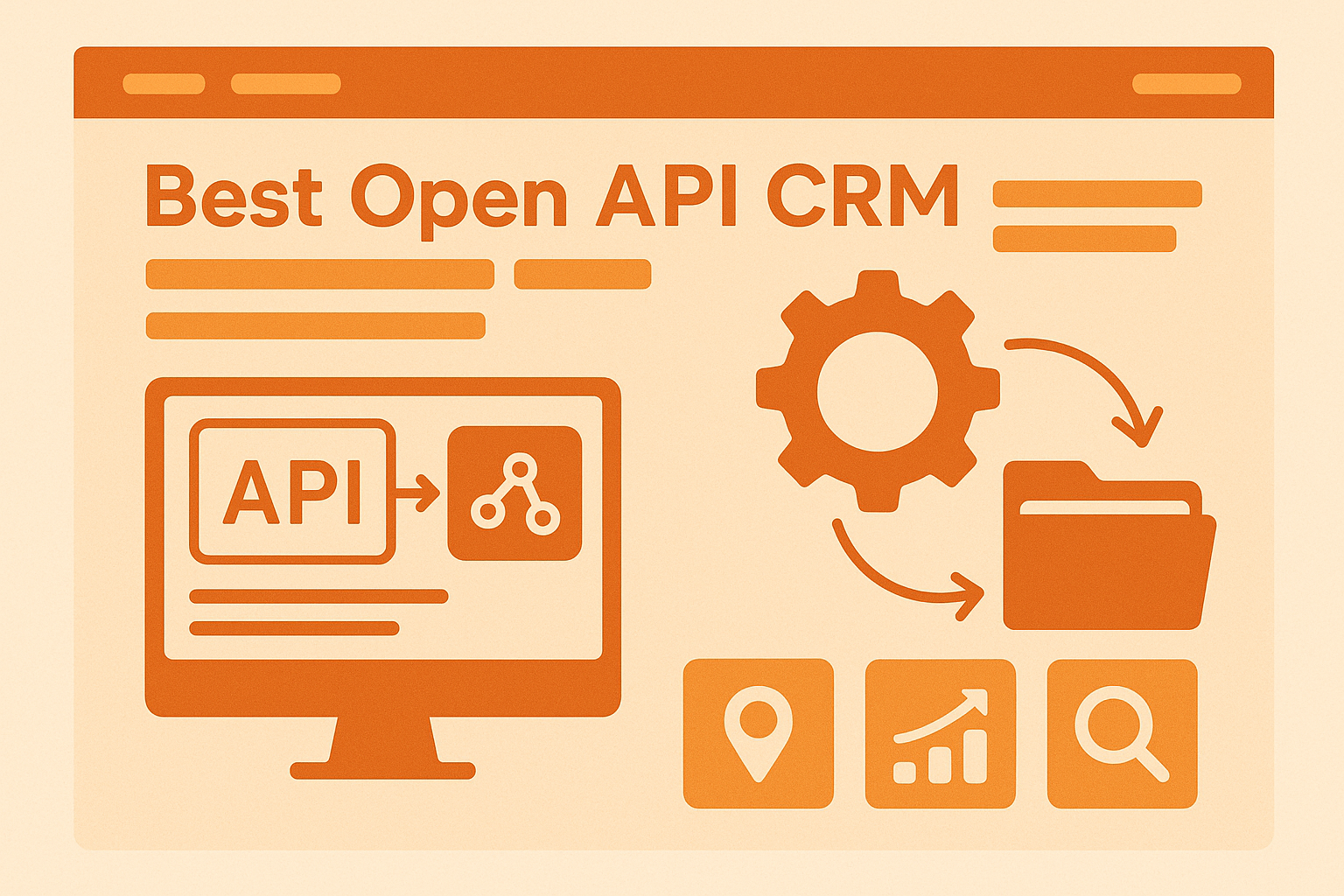What is Smartsheet?
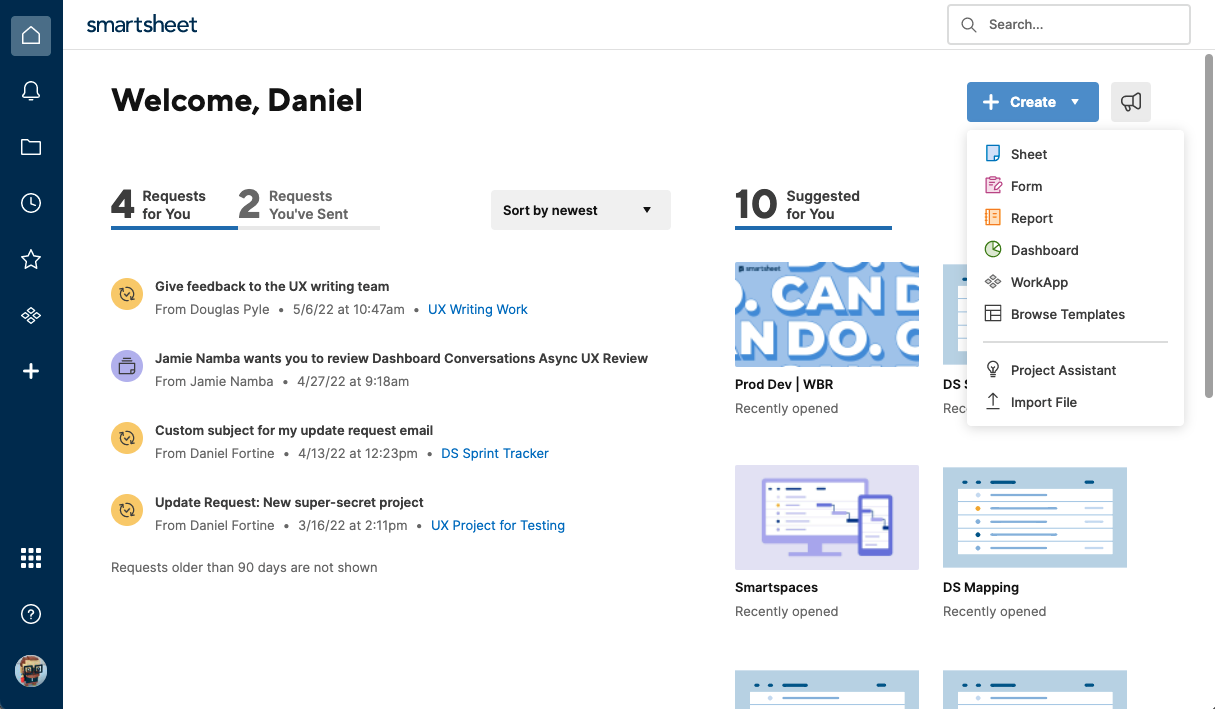
Smartsheet is a cloud-based platform that allows teams and organizations to manage and collaborate on projects, tasks, and processes in real-time. It provides a flexible and intuitive interface for creating, organizing, tracking, and automating various workflows and activities.
At its core, Smartsheet resembles a spreadsheet but with enhanced capabilities tailored for project management and collaboration. Users can create customizable sheets, similar to Excel spreadsheets, where they can input data, set deadlines, assign tasks, and track progress. These sheets can then be shared with team members, allowing for real-time collaboration, commenting, and updating.
[Related article: Top 8 Small Business Project Management Software 2024 (Free&Paid)]
Below, you can take a look at leading CRM systems on the market to improve all business processes:
What is Excel?
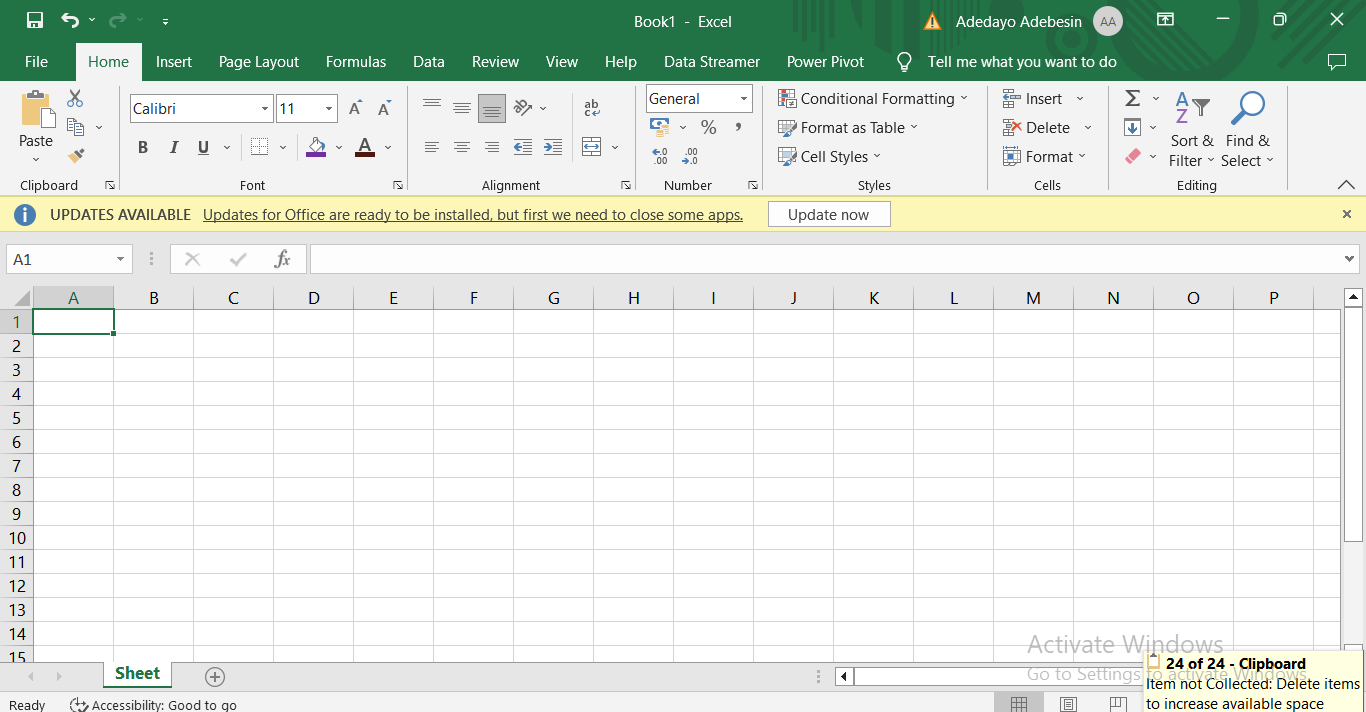
Microsoft Excel is a powerful spreadsheet program developed by Microsoft. It is part of the Microsoft Office suite, which includes other popular productivity applications like Word and PowerPoint. Excel is widely used for various purposes, including data analysis, financial modeling, budgeting, reporting, and much more.
Excel provides a grid interface where users can organize data into rows and columns, forming cells. These cells can contain numbers, text, formulas, or functions, allowing users to perform calculations, manipulate data, and create complex models.
Excel is widely used across various industries and professions, including finance, accounting, marketing, engineering, and education, due to its versatility, ease of use, and powerful capabilities in organizing and analyzing data.
Comparison Table of Smartsheet and Excel
|
Criteria |
Smartsheet |
Excel |
|
Overall Rating |
⭐4.7/5⭐ |
⭐4.8/5⭐ |
|
Ease of Use |
⭐4.5/5⭐ |
⭐4.4/5⭐ |
|
Customer Support |
|
All plans include 24/7 phone and online assistance. |
|
Pricing |
|
|
Main Differences Between Smartsheet and Excel

Wondering about the difference between Smartsheet and Excel? While Excel primarily is a spreadsheet tool for organizing data and crunching numbers, Smartsheet steps up as a dynamic project management solution, suitable for businesses of any size.
Yet, there's more to this contrast than meets the eye. Smartsheet goes beyond traditional project management—it's your solution for tasks ranging from project oversight to inventory tracking, budgeting, and even campaign monitoring. Excel, on the other hand, is a versatile tool with applications spanning from data management and accounting to CRM and financial analysis.
Delving deeper, Smartsheet shines in its array of automation features, seamless integrations, and robust collaboration tools. Meanwhile, Excel's power lies in its functions, formulas, and data analysis capabilities, coupled with charting and templating functionalities.
When it comes to visualizing your data, Smartsheet offers diverse options like Kanban boards, Gantt charts, and calendar views, breaking away from Excel's traditional grid format.
In essence, Smartsheet combines the prowess of spreadsheet platforms like Excel and Google Sheets with the versatility of leading project management tools such as monday.com, Jira, and Asana. On the flip side, Excel aligns more closely with Google Sheets in terms of functionality.
[Related article: Best Document Management Software in 2024]
Similarities Between Excel and Smartsheet

Smartsheet and Excel, despite their differences, share several similarities that make them both valuable tools for various tasks:
- Both Smartsheet and Excel provide spreadsheet functionality, allowing users to organize data into rows and columns, perform calculations, and analyze information effectively.
- Both platforms offer features for visualizing data, such as charts, graphs, and diagrams, making it easier for users to interpret and understand complex datasets.
- While Smartsheet specializes in project management, both platforms offer capabilities for task management, including assigning tasks, setting deadlines, and tracking progress.
- Smartsheet and Excel support collaboration among team members, enabling multiple users to work on the same document simultaneously and share information in real-time.
- Both platforms offer integration with other software applications and services, allowing users to streamline workflows, import/export data, and enhance productivity.
Powerful CRM System

4.7
Smartsheet vs Excel: Key Features

Project and task management
Smartsheet was designed with project management in mind, offering a comprehensive toolkit to plan and oversee projects from inception to completion. With its primary spreadsheet view, creating projects and breaking them down into manageable tasks is easy to use.
Tasks in Smartsheet are highly customizable, featuring options for assignment, due dates, categories, and status tracking, including the ability to subdivide tasks. Beyond the spreadsheet view, users can switch between various perspectives like Kanban boards, Gantt charts, and calendar views.
Additionally, Smartsheet allows for task dependencies, recurring task setups, and provides a range of project templates to streamline workflows. For those in need of resource management, time tracking functionality is available as an add-on feature.
On the other hand, while Excel may not boast advanced project management tools, it can still be a handy aid for basic project planning, financial tracking, and day-to-day task management, especially for smaller teams. Leveraging pre-made templates is the key to simplifying project and task tracking in Excel, with many templates offered free of charge.
Collaboration and Communication
In Smartsheet, you'll find a robust suite of tools designed to enhance collaboration and communication within teams. The Conversations feature enables real-time tracking of crucial communication. Whether it's at the row, sheet, or workspace level, you can easily record and track discussions. Dynamic forms streamline information intake, while automated alerts, reminders, and requests keep everyone in the loop. Plus, with access to the sheet, team members can seamlessly follow, view, or respond to comments.
While Excel offers some collaboration and communication features, they're not as extensive as Smartsheet. With the co-authoring feature, multiple team members can work on the file simultaneously, seeing changes in the workbook almost instantly. However, Excel lacks the option to leave comments directly on projects, which can be a limitation for collaborative work.
Data analysis
Excel shines when it comes to statistical analysis and managing datasets. Packed with a plethora of features, Excel offers robust support for diving into data, complete with handy shortcuts and powerful formulas.
Meanwhile, Smartsheet offers basic data visualization tools suitable for lighter tasks. While not as extensive as Excel, it provides enough functionality to tackle basic data analysis needs.
Whether you're crunching numbers in Excel or visualizing data in Smartsheet, both tools offer unique strengths for analyzing data effectively.
Automation Capabilities
With Smartsheet, setting up automated workflows is a breeze. Its intuitive automation builder empowers users to create various automations based on simple logic, triggers, and conditional statements.
On the other hand, Excel doesn't offer built-in automation features. However, you can still automate workflows by integrating it with platforms like Zapier, allowing for seamless automation of tasks and processes.
Version History
The desktop Excel program makes it difficult to track document versions and edit histories. Smartsheet supports change-over-time tracking, allowing you to know who did what and when in each cell of each document. It also allows you to restrict access to specific parts of the document using sharing controls, ensuring that only particular team members may make changes.
[Related article: 7 best agile project management tools in 2024 [For Flexible Teams]]
Excel vs Smartsheet: Ease of Use

Navigating between Excel and Smartsheet doesn't have to be a headache—they both offer user-friendly interfaces, though mastering them does take a bit of time.
Smartsheet boasts a sleek, intuitive design that's a breeze to pick up. If you're familiar with other spreadsheet software like Excel, transitioning to Smartsheet should be smooth.
When it comes to teamwork, Smartsheet focuses on simplicity. Collaborating is a cinch, with multiple users seamlessly making changes without worrying about conflicting versions. Plus, accessing Smartsheet from various devices is also easy to use.
While Smartsheet offers straightforward usability and seamless collaboration, Excel is still widely used, which means that overall features and integrations are significantly broader. As a result, you have access to a limitless number of Excel templates, how-to guides, and tutorials on the internet.
Smartsheet or Excel: Pricing

Let's dive into the Smartsheet vs Excel pricing comparison.
With Smartsheet, you've got a free plan and three monthly plans to choose from, ranging between $7 per user per month to $25 and up. The entry-level plan offers essentials like a Kanban board, Gantt chart, unlimited sheets, and 250 automations monthly, along with dashboards, reports, and integrations.
If you're looking for more advanced features, the Business plan steps in with perks like unlimited automations, PowerBI integration, document builder, and proofing. For those craving top-tier functionality, the Enterprise plan brings in advanced security measures, integration options, and enhanced reporting capabilities.
When it comes to Excel, you've got options too. Get the standalone version for Windows or Mac at a one-time fee of $159.99. Alternatively, opt for Microsoft 365, starting at $6.99 per user per month, which bundles Excel with a suite of online tools.
[Related article: 18 Best Low Cost CRM in 2024 - Make Your Choice!]
Excel or Smartsheet: Customer support

Smartsheet provides phone assistance only to Enterprise plan users. Professional support is available for an additional fee. All users can contact customer service via chat with inquiries about plans and pricing.
Microsoft provides round-the-clock phone and online assistance with all plans.
Smartsheet versus Excel: Integration and Compatibility

Let's talk about Excel vs Smartsheet comparison regarding integration and compatibility, key factors for successful software solutions. Luckily, both Smartsheet and Excel excel in their own ways.
Smartsheet recognizes the importance of integration for streamlining workflows and boosting productivity. That's why it offers robust integrations with various software applications, including:
- Cloud storage services: Seamlessly connect with major providers like Google Drive, Dropbox, and Box to access and edit files directly from Smartsheet.
- Productivity suites: Integrate with Microsoft Office, Google Workspace, and other suites to open and edit documents without leaving the Smartsheet platform.
- Project management tools: Connect with popular tools like Jira, Asana, Trello, and Basecamp for enhanced project management capabilities.
- CRM and sales tools: Integrate with CRM tools like Salesforce and HubSpot to track leads, manage contacts, and monitor sales performance.
- Business intelligence and analytics tools: Work alongside tools like Tableau, Power BI, and Looker for advanced analytics and insights.
But Smartsheet doesn't stop there—it also ensures compatibility across different platforms and devices:
- Accessible via web browsers on Windows, macOS, and Linux operating systems.
- Mobile apps are available for iOS and Android devices, ensuring flexibility and accessibility on the go.
- Desktop apps are offered for Windows and macOS, providing convenience and seamless integration with your desktop environment.
In summary, Smartsheet boasts strong integration and compatibility features. Now, let's take a look at what Excel brings to the table.
Excel is a powerful solution when it comes to integration and compatibility. But what makes it stand out?
Here's a rundown of Excel's strengths in terms of integration and compatibility:
- Excel is versatile, supporting various file formats like CSV, JSON, and XML. This makes it effortless to import/export data from other applications and share Excel files with ease.
- Excel seamlessly integrates with other Microsoft Office applications such as Word and PowerPoint. You can effortlessly insert Word documents and PowerPoint presentations into Excel worksheets and vice versa.
- Excel enables connections to external data sources like SQL Server, Oracle, and other database management systems.
- Excel integrates with Microsoft's OneDrive cloud storage service, allowing users to access and edit spreadsheets online via their web browsers.
Moreover, Excel ensures compatibility across different platforms and devices:
- Accessible via web browsers from Google, Mozilla, Apple, and Microsoft, offering flexibility in how you access your spreadsheets.
- Available as mobile apps for both iOS and Android devices.
- Desktop apps are provided for both Windows and macOS.
Excel versus Smartsheet: Which one wins?

While both Smartsheet and Excel are robust systems, they each shine in different areas.
For project management tasks, Smartsheet takes the lead, offering features tailored to project organization and collaboration. However, if your focus is on data visualization and in-depth analysis, Excel is the go-to choice.
For those needing resource management and advanced statistical capabilities, combining both Smartsheet and Excel might be the winning strategy, leveraging the strengths of each program for a comprehensive approach.
.png)



.png)