What is email for teams?

A team email, also known as a shared email alias, is a single email address that several team members can access and use to interact with clients or external collaborators.
It improves communication among your staff and offers a single, consistent point of contact for everyone contacting a firm. The best approach to access team emails is through a shared inbox, which allows numerous teammates to manage emails together.
[Related article: 7 Best CRM for Gmail (Free & Paid)]
Ready to take your business to new heights? Take a look at these innovative CRM systems below, tailored to meet your unique needs:
What are shared inboxes?
A shared inbox is an email inbox that multiple colleagues can access simultaneously. Each user has their own account, but everyone may send, receive, and manage messages from certain shared mailboxes.
Shared inboxes, unlike typical corporate emails, do not require a separate login ID and password. To access them, you need to get permission from an administrator.
Concept of inbox for teams
The general method for shared inbox tools is similar: you choose an email address, share it with a team, and several users can now access the catch-all email account. However, the true value of shared inboxes is their ability to accurately distribute and categorize emails within a team. This is the unique feature that distinguishes shared email inbox software.
Why need a shared inbox software?

Handling an inbox becomes simpler with a small group, but as your business grows, miscommunication becomes more common. Have you ever sent an email and received no response? This is a common problem for the customer support team.
It leads to issues like lost emails, forgotten conversations, repetitive responses, and messages sent to the wrong recipients. With multiple people managing a shared inbox, mistakes can be easily made, putting your entire customer service process at risk. A collaborative email inbox for customer service offers a solution to help teams work together seamlessly, making sure all information is accessible from one central location.
[Related article: Mastering Email Threading: Best Practices for Effective Management]
When should you use a shared email inbox?
Running shared email addresses with just one or two people might seem easy, but things get tricky as your business grows.
The real challenges emerge when a team has to work together on a shared mailbox. If you've ever experienced messages slipping through the cracks, duplicate responses being sent out, or follow-up emails ending up in the wrong hands, then you definitely need shared inbox software to help access and manage a shared email inbox.
Collaborative email software is particularly beneficial for customer service, sales, and support teams, as they centralize all shared information in one inbox. Improved collaboration among team members also leads to faster response times and enhances the overall customer experience.
Benefits of collaborative inbox software

If you're thinking about adopting a shared inbox for your business's customer support team, consider these compelling advantages:
- Streamlines email management: Traditional inboxes can be limiting when it comes to handling emails sent to a shared address. A shared inbox solution offers enhanced organization and efficiency.
- Facilitates team collaboration: With a shared inbox, teams can collaborate behind the scenes to address inquiries collectively, fostering teamwork and problem-solving.
- Provides advanced reporting: Unlike traditional inboxes, shared inbox solutions gather data on incoming emails and response patterns. This enables you to gain valuable insights into performance and optimize your processes accordingly.
- Enhances the customer experience: Access to shared inbox features can significantly improve the customer support experience by speeding up response times and providing consistent service quality.
[Related article: How to Reach More Prospects With Email Marketing Software]
Key Features of Team Inbox
While different shared inbox or team inbox software may differ in terms of functionality, there are a few key features to look for when choosing a shared inbox.
Group Email Management📧
Managing email addresses like support@ and info@ is a fundamental feature of shared inbox software for teams. Centralizing all shared inboxes in one place eliminates the need to switch between accounts or screens, enabling your team to respond promptly and prevent emails from slipping through the cracks. Assigning new emails to specific agents ensures clarity of responsibility, reducing the risk of duplicate replies and overlooked messages.
Collision Detection🕵
Collisions occur when two team members inadvertently reply to the same customer, potentially providing conflicting information. Collaborative customer service emails prevent such incidents by automatically assigning incoming tickets to agents. This can be achieved through routing rules or manual assignment, minimizing confusion and ensuring seamless communication.
Automated Emails📤
Many email collaboration software offer macros and canned responses, which speed up response times for routine customer queries. By utilizing these pre-written responses, your team can focus on delivering efficient support and maintaining consistency and accuracy in their replies.
Status✅
Without a shared inbox, keeping track of customer tickets can become challenging. The ability to assign a status to a ticket allows you to easily monitor its progress, whether it's Open, Closed, or Pending. This enables prompt intervention if a customer has been waiting for a response. This feature is useful, particularly when you can see that someone has viewed an email but you're unsure if they've replied, requiring you to navigate through the email chain to confirm.
Analytics📈
Analytics features in a shared inbox tool provide valuable insights into email response times and performance metrics. This data empowers you to stay on track, assess staffing needs, and identify areas for improvement to enhance customer satisfaction.
10 Best shared inbox software options
1. Zendesk
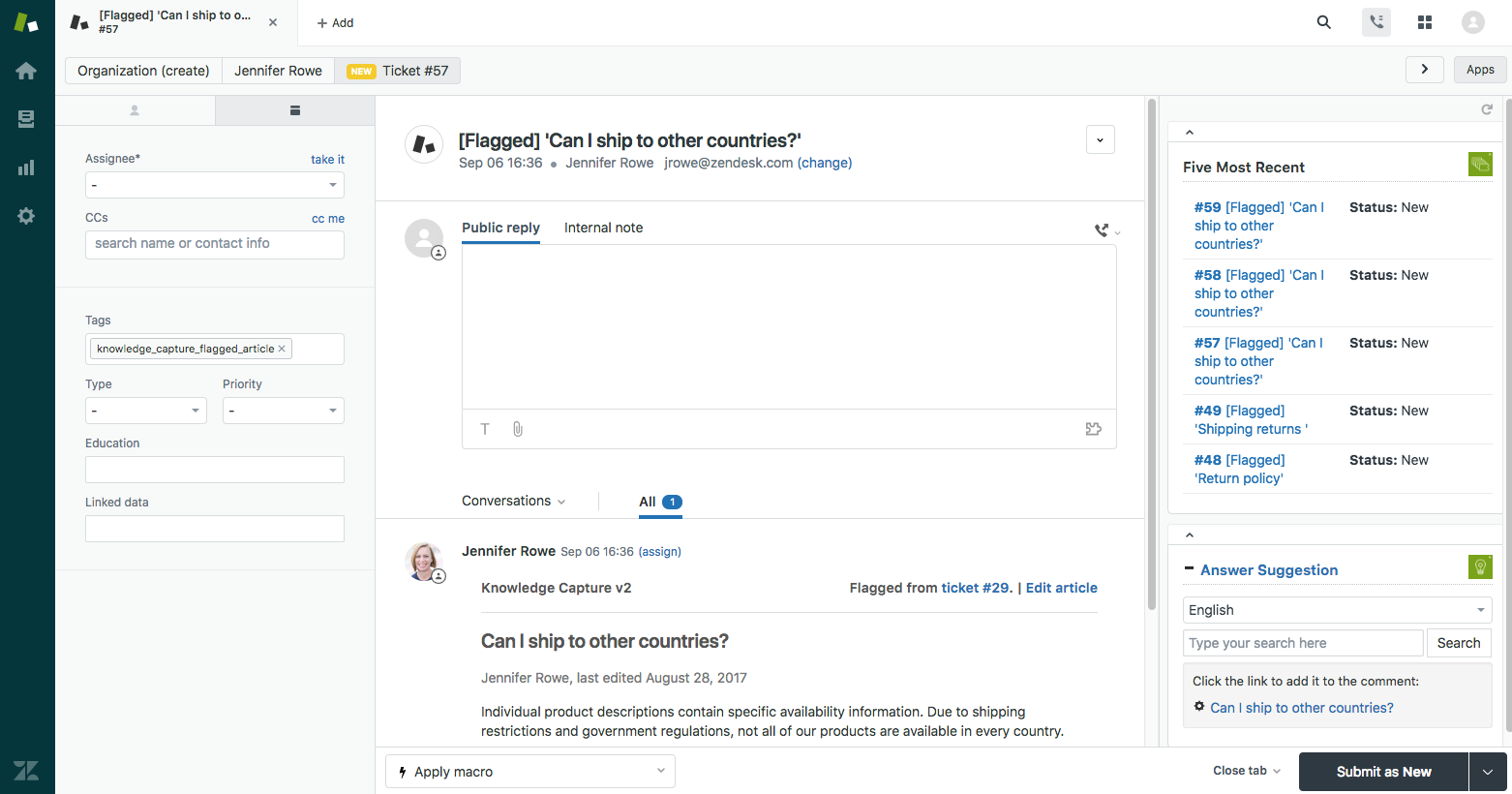
Zendesk stands out for its adaptability and versatility, making it suitable for a wide range of business requirements. One of its key strengths is its ability to unify all communication channels and establish workflows that facilitate efficient ticket management, even in high-volume scenarios. With seamless channel integration, customers can transition between channels without the need to repeat information. At the core of this email and collaboration software is its robust ticketing system, which is the foundation of its shared inbox feature.
Using the power of AI, Zendesk accelerates ticket resolution by suggesting responses and identifying customer intent. A self-service help center empowers customers to troubleshoot issues independently, reducing the workload on support agents significantly. Additionally, Zendesk's AI capabilities extend to automatically generating support articles, further optimizing efficiency.
Key Features:
- The guide enables the creation of a self-service knowledge base to help customers without agent intervention.
- Messaging functionality allows real-time communication with customers.
- Accessible via API for customizations tailored to your team's needs.
Pricing:
- Suite Professional: $115 per agent per month, billed annually.
- Suite Growth: $89 per agent per month, billed annually.
- Suite Team: $55 per agent per month, billed annually.
- Suite Enterprise: Contact the vendor.
[Related article: Freshdesk vs. Zendesk: Which one should you choose in 2024]
2. Freshdesk
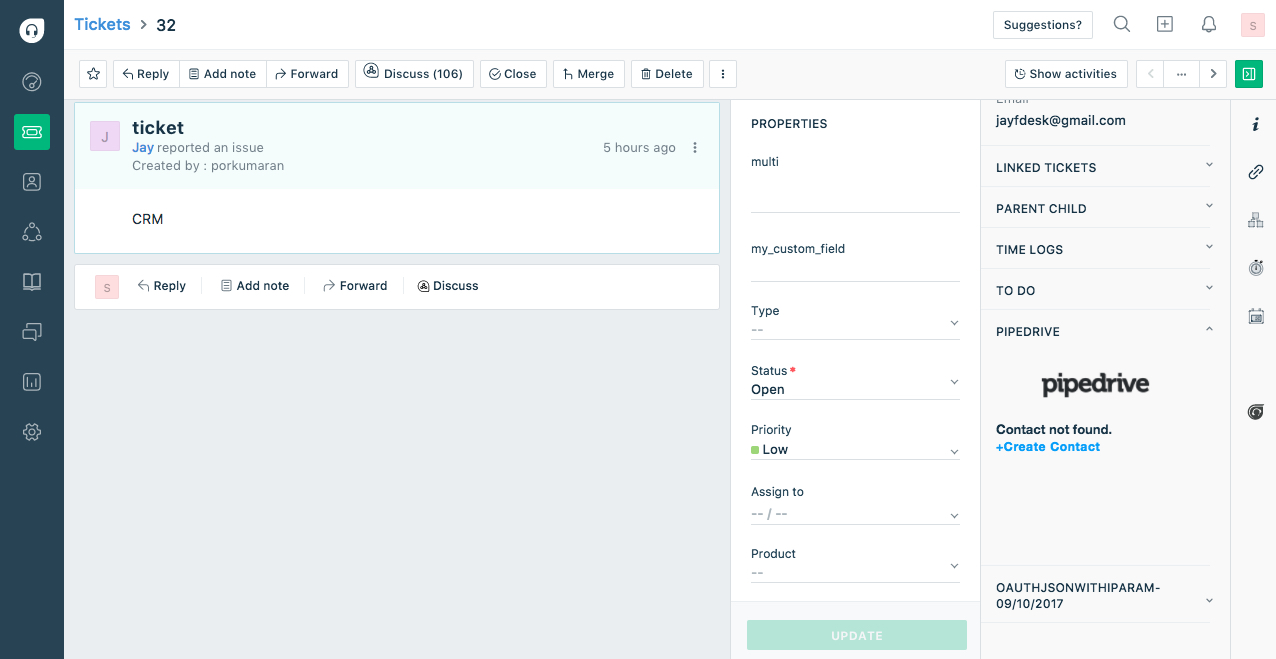
Freshdesk is a popular option comparable to Zendesk, offering a straightforward shared inbox solution that enables you to expand your customer support capabilities without increasing expenses. Each ticket within the help desk is fully contextualized, facilitating effective collaboration among agent teams.
With a focus on reducing ticket volume, Freshdesk empowers customers to find answers through customized knowledge bases and widgets, aiming to deflect as many tickets as possible. The platform leverages generative AI, automations, and workflows to streamline processes and save agents valuable time by automating manual tasks.
Key Features:
- No-code bots enable customer service without an agent.
- Collision detection prevents duplicate work by alerting agents to overlapping responses to emails.
Pricing:
- Free plan up to 10 agents.
- Growth: $15 per agent per month, billed annually.
- Pro: $49 per agent per month, billed annually.
- Enterprise: $79 per agent per month, billed annually.
3. HubSpot
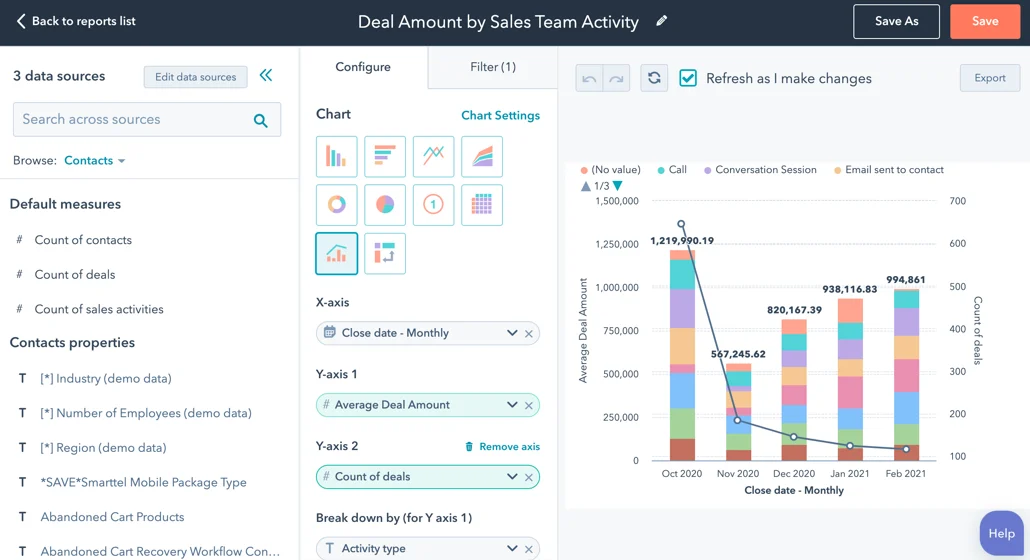
HubSpot's CRM is one of the top CRM applications available today. Upon signing up for this complimentary CRM, you gain access to the conversations tool, which allows you to link your team email aliases to a shared inbox. This integration enables your sales, marketing, and customer service teams to collaborate in one centralized location, efficiently managing and responding to all conversations.
Efficient customer support depends on having access to relevant information promptly. With HubSpot's free CRM, team emails are seamlessly integrated, granting immediate access to contact details and empowering your team to create personalized responses effectively.
Additionally, HubSpot offers free productivity tools that speed up customer responses using templates, canned responses, and documents, all accessible without leaving your inbox. This feature enhances efficiency and ensures timely customer support.
Key Features:
- All email aliases are consolidated in a collaborative inbox for streamlined communication.
- Templates facilitate quick responses.
- Integration with HubSpot CRM provides access to comprehensive customer information and history.
Pricing:
- Free plan.
- Starter: $20 per seat per month.
- Professional: $100 per seat per month.
- Enterprise: $130 per seat per month.
4. Missive
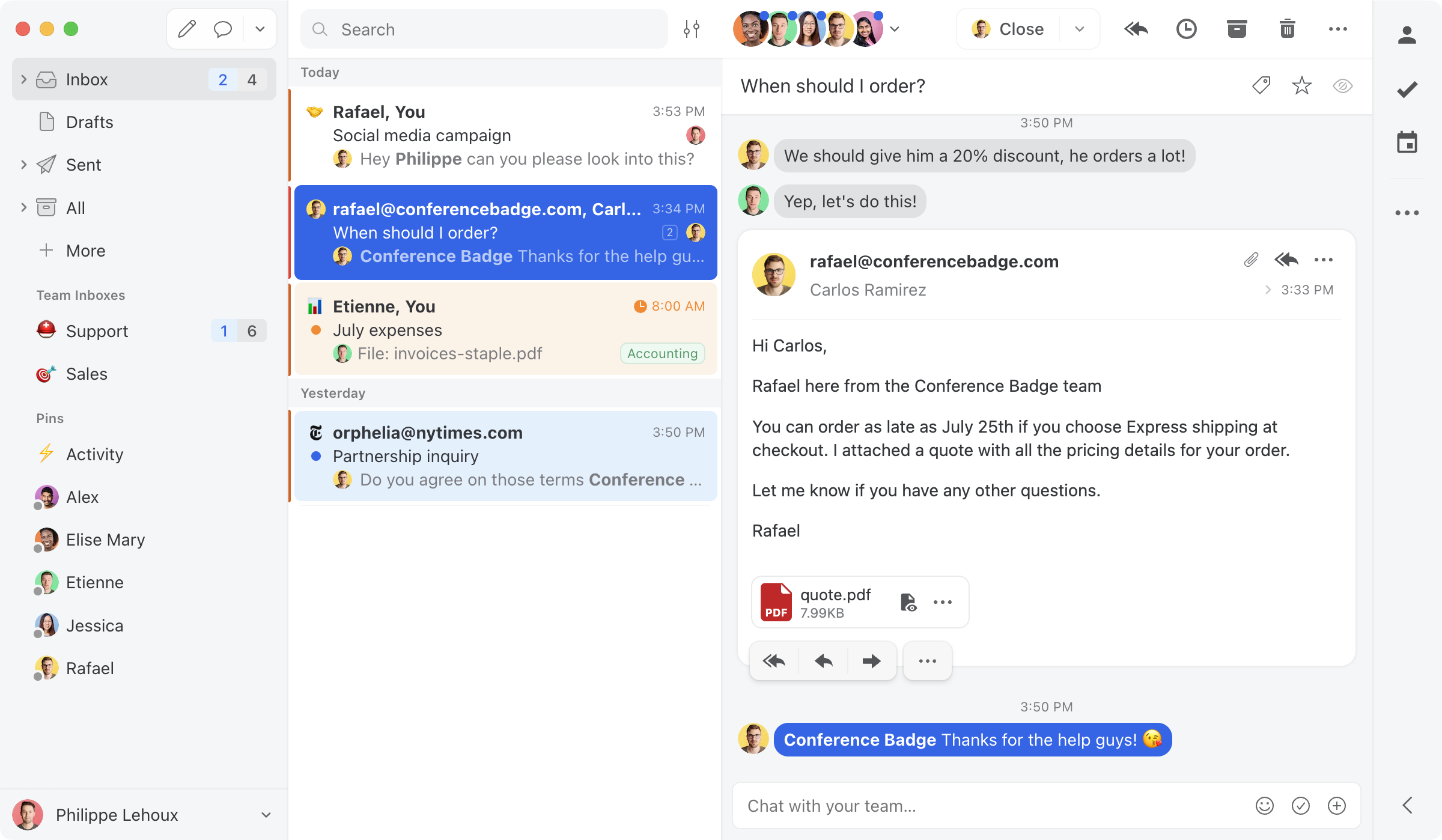
Missive is a versatile shared inbox and chat application equipped with powerful AI integrations, including integration with OpenAI. Many businesses leverage Missive to engage with customers seamlessly across email and chat platforms, providing a comprehensive customer experience.
Customer support and sales departments find Missive particularly beneficial for its email management for teams. Assigned emails are automatically transferred from the main inbox to individual inboxes, providing clarity on who is handling each task.
One standout feature of Missive is its ability to create Observer roles, enabling the team member to view inbox activity without actively participating.
Key Features:
- AI integrations with OpenAI facilitate efficient customer communication.
- Chat functionality allows for instant messaging alongside email correspondence.
- Undo grace period feature enables users to recall emails within a specified time frame in case of errors.
Pricing:
- Starter: $14 per user per month, billed annually.
- Productive: $24 per user per month, billed annually.
- Business: $36 per user per month, billed annually.
5. Front
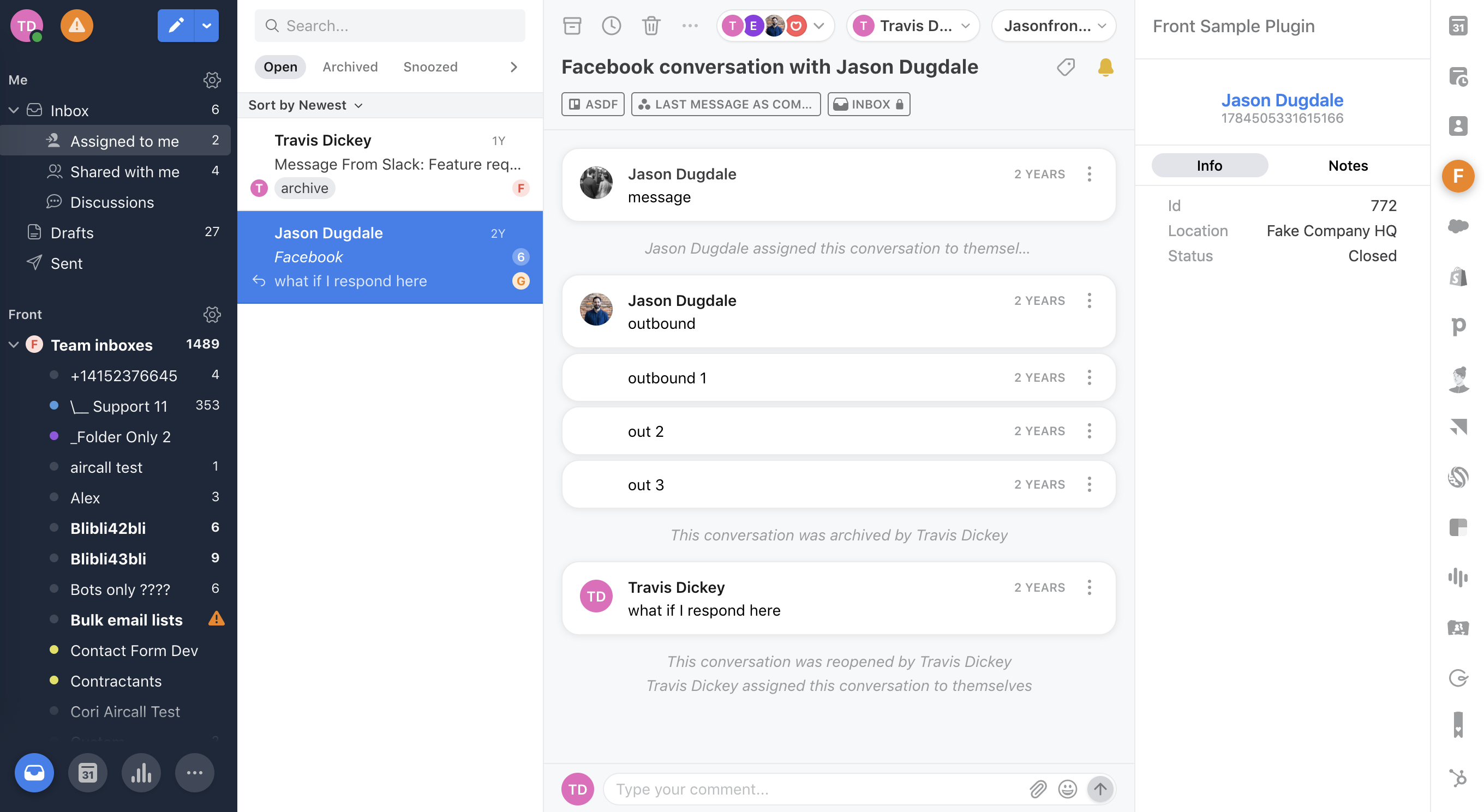
With Front, users gain access to a wide array of communication channels, including email, SMS, chat, and voice, all conveniently accessible from a single dashboard.
This shared inbox management tool facilitates seamless collaboration among team members, allowing for discussions about customer tickets and behind-the-scenes collaboration. Automated message routing ensures that inquiries are directed to the appropriate team member, enhancing efficiency and accountability.
Front seamlessly combines the functionalities of a help desk with the familiar format of email, providing a user-friendly interface for managing customer interactions. Additionally, as a CRM system, Front offers full visibility into customer history, empowering agents with the data they need to deliver personalized support consistently.
Key Features:
- Customer knowledge base to create self-service content.
- Analytics that provides insights into tickets and team performance.
- Omnichannel inbox that connects multiple communication channels.
Pricing:
- Starter: $19 per user per month, billed annually.
- Growth: $59 per user per month, billed annually.
- Scale: $99 per user per month, billed annually.
- Premier: $229 per user per month, billed annually.
[Related article: Front vs Zendesk: Helpdesk Tools Comparison]
6. Help Scout
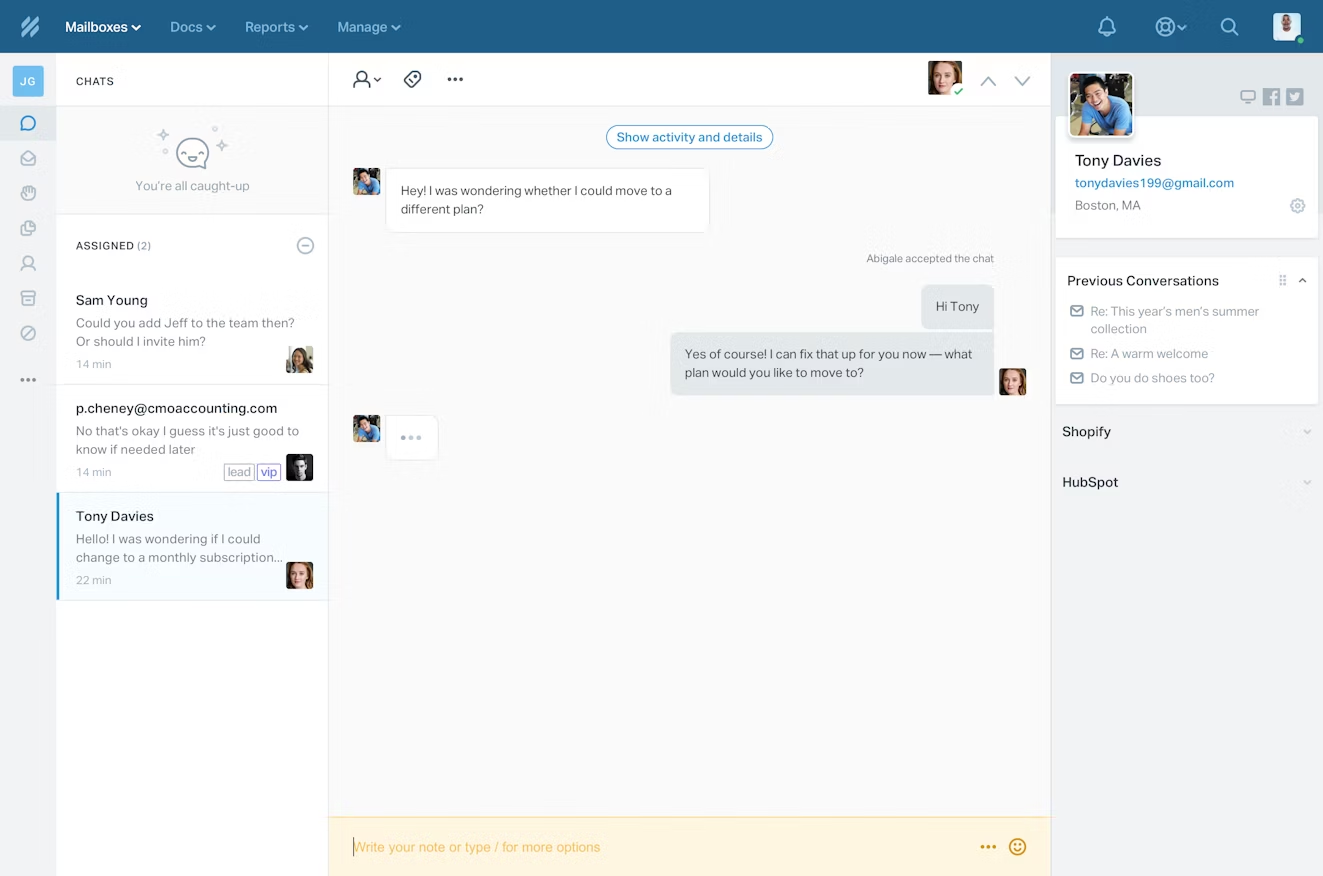
Help Scout is a versatile tool that combines the functionalities of a full-service help desk with a shared inbox for teams. With Help Scout, managing emails becomes quick and effortless, empowering teams of agents to implement advanced processes and workflows. Users appreciate Help Scout's intuitive interface and robust features that enhance productivity.
Help Scout brings all customer emails and social messages into a unified platform. The ability to automatically sort, assign, and label emails elevates inbox management to a new level, freeing users from the burden of handling incoming messages manually.
One of the primary reasons businesses opt for a shared inbox is for collaborative email management, and Help Scout delivers precisely that. Team members can internally discuss emails and mention colleagues to resolve inquiries together.
Key Features:
- Canned responses streamline replies to repetitive emails.
- Analytics provide insights to help users stay on top of their inbox and assign agents effectively.
- Customer profiles and history offer valuable context for every conversation.
Pricing:
- Standard: $20 per user per month, billed annually.
- Plus: $40 per user per month, billed annually.
- Pro: $65 per user per month, billed annually.
7. Gorgias
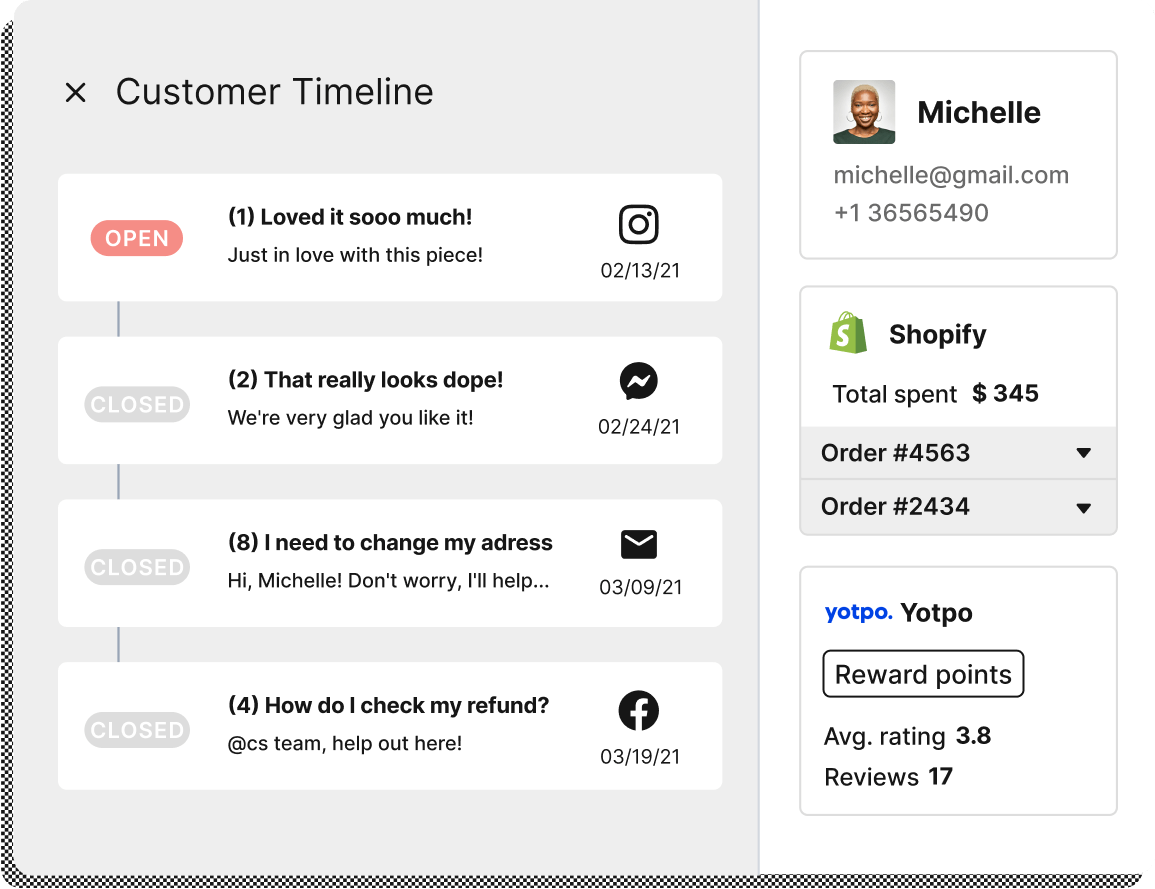
Gorgias is a specialized shared inbox for teams tailored for e-commerce customer support teams. With Gorgias, you gain access to a suite of standard features enhanced by AI capabilities, empowering you to respond to customer tickets and categorize them accurately and automatically.
By seamlessly integrating with Shopify, Gorgias combines all your support channels. You can perform various actions such as refunds, order updates, or cancellations directly within Gorgias, leveraging Shopify's functionalities from the platform itself. For e-commerce businesses using Shopify, Gorgias is an excellent option.
Key Features:
- Utilize canned responses and personalized variables to tailor customer conversations.
- Install a chat widget on your website for instant messaging with customers.
- Receive voice calls from shoppers who prefer verbal communication.
Pricing:
- Starter: $10 per month, billed monthly.
- Basic: $60 per month, billed monthly.
- Pro: $360 per month, billed monthly.
- Advanced: $900 per month, billed monthly.
- Enterprise: Contact the vendor.
8. Hiver
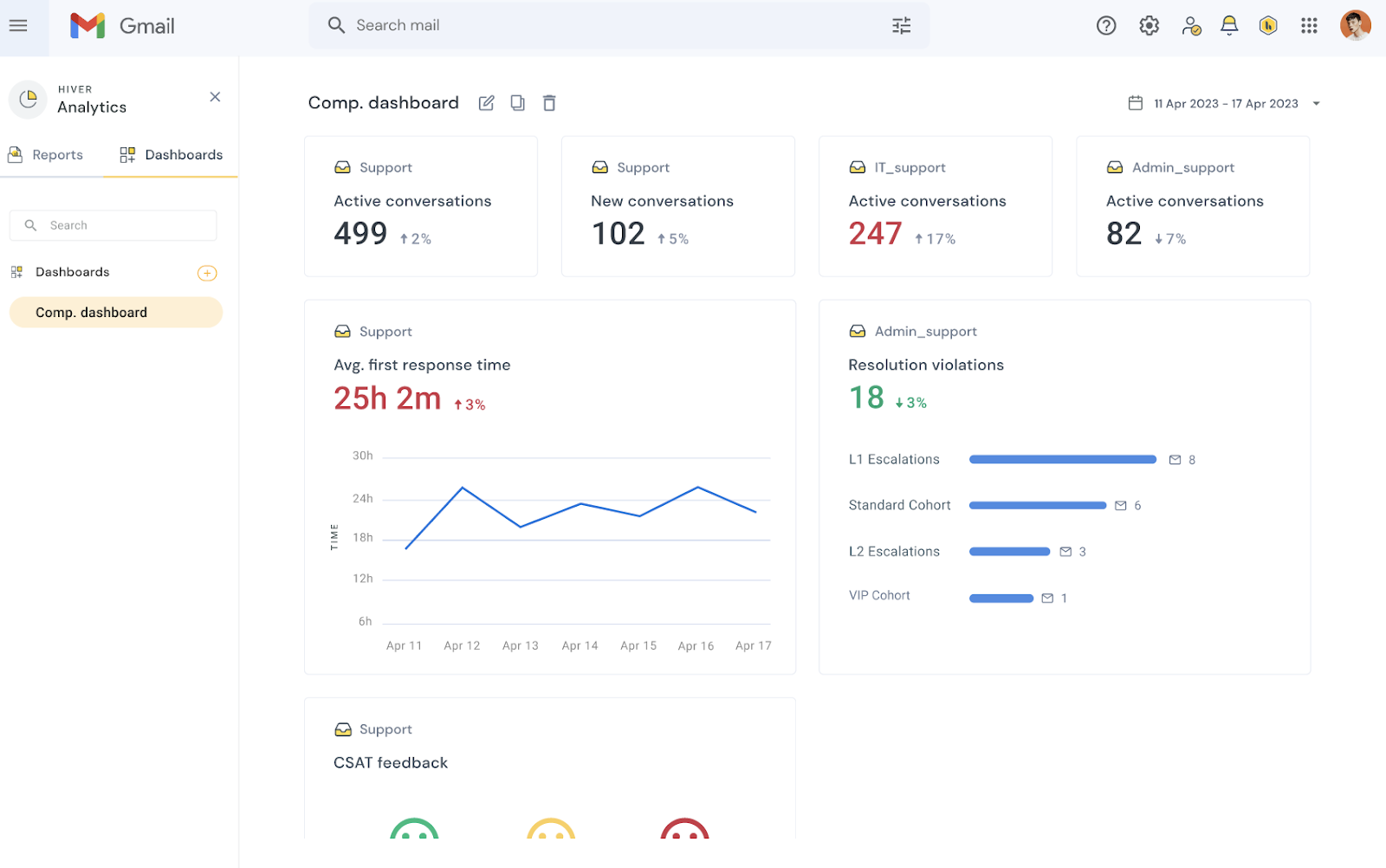
For Gmail users seeking a streamlined solution, consider the Chrome extension Hiver for your team. With Hiver, you can seamlessly manage and collaborate on shared inboxes directly within your Gmail shared inbox, maintaining familiarity with the original interface. Alongside this, Hiver offers standard shared inbox functionalities such as automation, tagging, internal discussions, and email distribution.
Key Features:
- Effortlessly delegate tasks and monitor email progress to ensure timely customer assistance.
- Comment, chat, and share notes with team members within the app, facilitating seamless collaboration.
Pricing:
- LITE: $15 per user per month, billed annually.
- PRO: $49 per user per month, billed annually.
- ELITE: $79 per user per month, billed annually.
9. Helpmonks
Helpmonks stands out among shared inbox tools by offering the unique advantage of self-hosting capabilities while providing essential features like internal notes, email assignments, auto-tagging, and automated responses. The tool's data storage functionalities also extend the shared inbox into a comprehensive CRM solution. With its budget-friendly pricing and absence of user limits on the basic plan, Helpmonks offers a robust shared inbox system for organizations of any size.
Key Features:
- Automated triggers streamline email organization by labeling, sorting, and assigning conversations to different teams based on their content, reducing the chaos of shared inboxes.
- Multiple representatives can collaborate within the inbox simultaneously, with built-in collision protection preventing duplication.
Pricing:
- Starter: $19 per mailbox per month.
- Bliss: $49 per mailbox per month.
- Unlimited: $899 per month.
10. ProProfs Help Desk
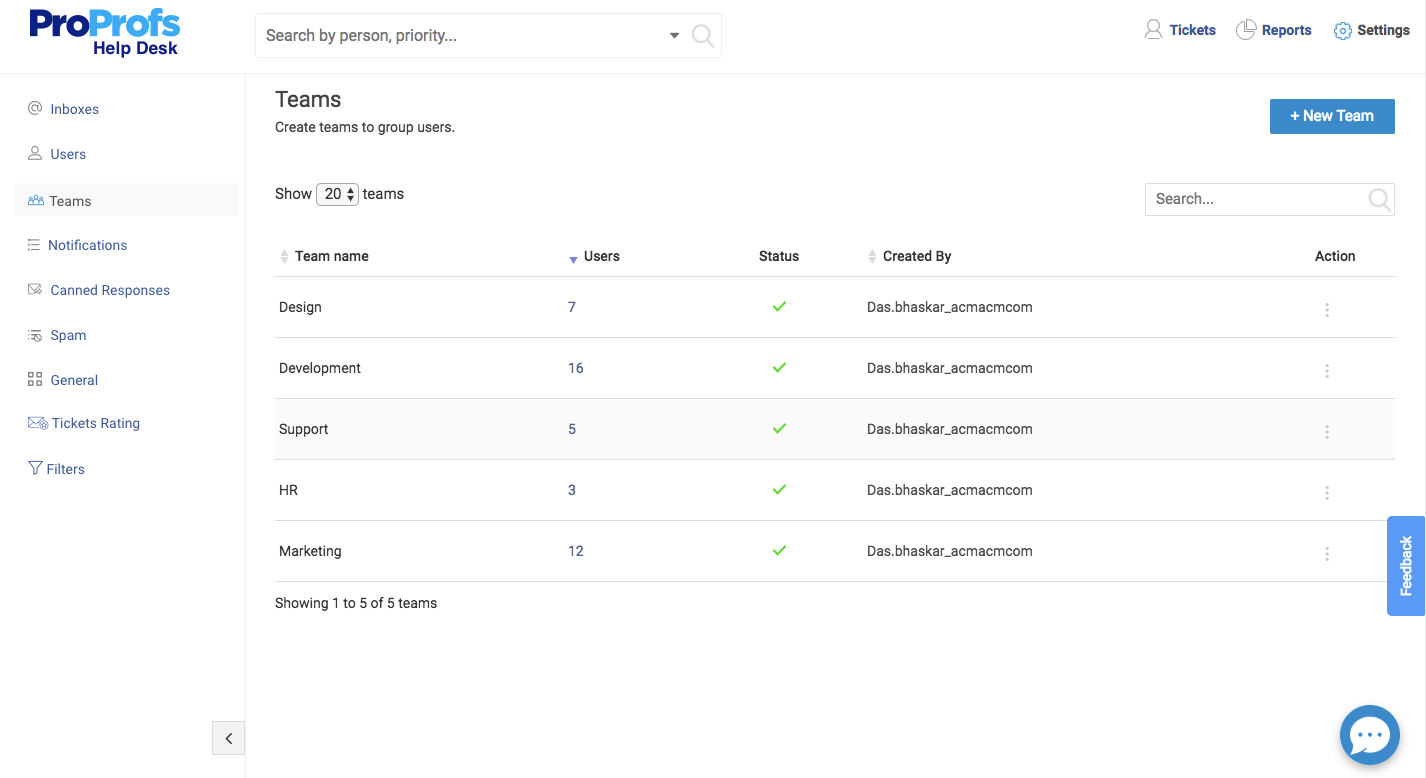
ProProfs Help Desk presents a comprehensive shared inbox solution, empowering your team to manage multiple team inboxes (e.g., support@, sales@, info@) from a single platform. With collaborative features like collision detection, internal notes, and parent-child ticketing, your teammates can seamlessly collaborate without overlapping efforts. Beyond email, you can also monitor customer messages across live chat, chatbots, web forms, and various other channels.
Key Features:
- Automatically allocate incoming emails to team members using the Round-robin distribution method.
- Create robust chatbots for your website to automate customer service, lead generation, sales, and other processes.
- Gain insights into your operations with metrics such as first response times, ticket resolution time, customer satisfaction (CSAT) score, providing a comprehensive overview of your processes.
Pricing:
- Free plan for a single user.
- Team: $19.99 per operator per month, billed annually.
What is the best way to manage team email?
Utilizing a shared inbox that combines all emails into a single tool can significantly enhance communication efficiency within your team. However, it's crucial to manage it effectively to get its full benefits. Here are some strategies to optimize your shared inbox usage:
- Define roles and responsibilities: Utilize email assignments to allocate specific emails to individual team members. This fosters clarity regarding each member's responsibilities, promoting accountability within the team.
- Foster collaboration: Leverage features such as labels, comments, and chat within email threads to encourage collaboration among team members. This enhances teamwork and facilitates more efficient workflow.
- Establish guidelines: Implement clear guidelines outlining the shared inbox workflow, including procedures for email assignment, response time standards, and categorization using shared labels. Establishing such guidelines saves time and enhances productivity across the team.
- Utilize canned responses: Maintain consistency in email replies by using canned responses for frequently asked questions. This helps streamline communication and ensures accurate responses from the team.
- Implement rules: Automate actions such as labeling emails, assigning them to team members, or sending automatic replies by setting up rules.
- Continuously improve workflow: Regularly review and refine your shared inbox workflow to align with evolving team needs. Adaptation and optimization are key to maximizing the effectiveness of your shared inbox over time.
How to choose the best shared inbox software for teams?

Choosing the best shared inbox software involves considering various factors to make sure it meets your specific needs and enhances collaboration and productivity:
- Identify your requirements — begin by listing the specific features and functionalities you need in group email management software. Consider factors such as email management capabilities, collaboration tools, automation features, integration options, and security measures.
- Assess team size and needs — evaluate the size of your team and the volume of emails they handle on a daily basis. Determine whether you need a solution that can scale with your team as it grows and whether you require additional features like role-based access control or multi-team support.
- Evaluate user experience — test the user interface and navigation of the shared inbox system to ensure it is intuitive and user-friendly.
- Examine security and compliance — make sure that software adheres to industry-standard security practices and compliance regulations, especially if you handle sensitive or confidential information. Look for features such as encryption, access controls, and audit trails.
- Consider pricing and affordability — compare pricing plans and subscription options offered by different providers. Choose a solution that offers the best value for your budget while meeting your requirements.
- Seek user feedback and reviews — read reviews and testimonials from other users to gauge the effectiveness and reliability of the shared inbox software. Pay attention to feedback regarding customer support, reliability, and overall user experience.
- Trial the software — take advantage of free trials or demo versions offered by shared mailbox management software providers to test the software's features and functionalities.
[Related article: How to Choose a CRM System: Checklist with 6 Tips]
FAQ for shared inbox tools
What is the difference between a mailbox and a shared mailbox?
A mailbox is typically made for individual use, allowing a single user to send, receive, and manage emails. On the other hand, a shared mailbox is accessible to multiple users within a team or organization. It serves as a centralized platform where team members can collaborate on managing emails, providing a seamless communication channel for tasks like customer support or project coordination.
Can you have a shared inbox in Gmail?
Yes, Gmail offers functionality to set up a shared inbox. This can be achieved through Google Groups, which allows you to create a group email address that multiple users can access. Alternatively, third-party tools are available that integrate with Gmail to create shared inboxes with enhanced collaboration features tailored to specific team needs.
How do I create a shared email inbox?
Creating a shared email inbox depends on the email service provider you're using. Here are the general steps:
- Log in to your email service provider's admin panel.
- Look for settings related to users or groups.
- Create a new group or user account for the shared inbox.
- Assign permissions to this group or user to allow multiple people to access the inbox.
- Share the login credentials or configure access for team members as necessary.
How do I send bulk emails from a shared mailbox?
One approach is to use email marketing tools that allow for the creation of mailing lists and automated campaigns. Another method involves setting up distribution lists within the shared mailbox, enabling users to send emails to a large group of recipients while adhering to best practices for bulk email communication.






(2).jpg)


