What is Wrike?
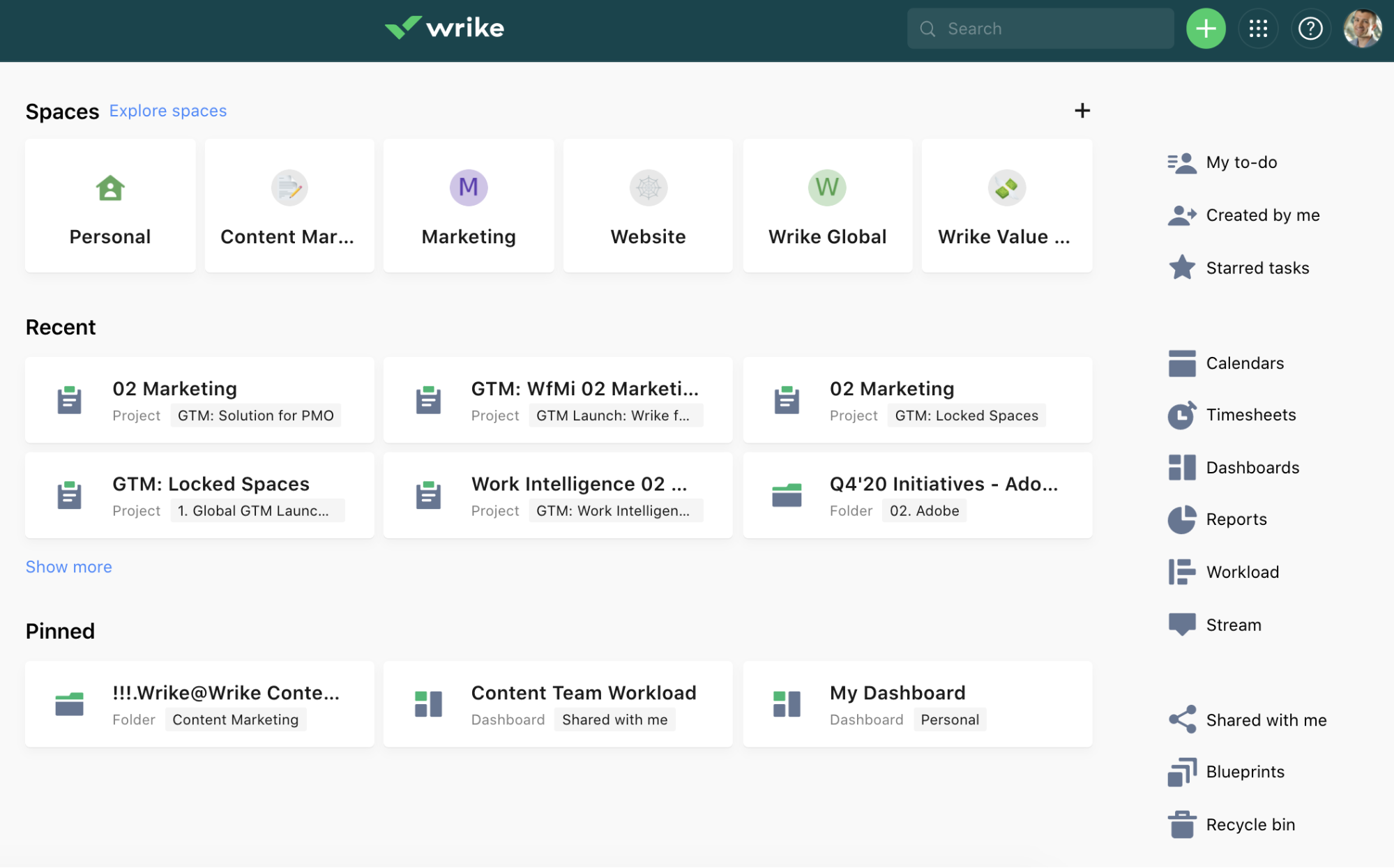
Wrike is a project management and collaboration tool that assists your project managers and team in efficiently crafting project plans and visualizing schedules. This cloud-based software can train your employees to prioritize essential tasks and complete them effectively. With Wrike, you can monitor your project's progress from beginning to end.
[Related article: 12 Best CRM and Project Management Combined In One Software]
Here also are other leading CRM systems for your business and its long-term success:
What is Jira?
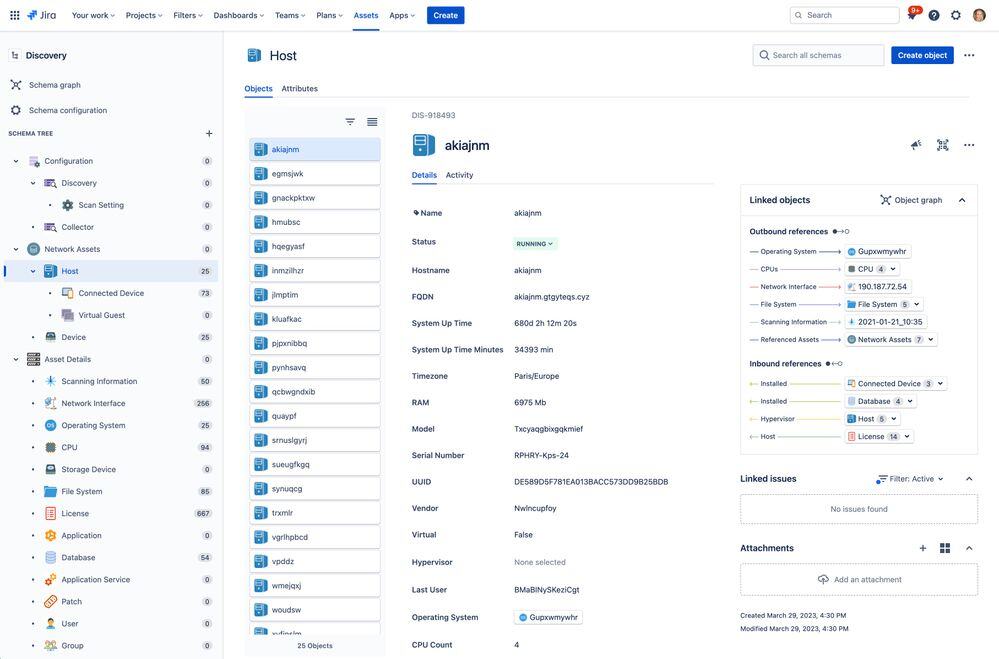
Jira is a well-known project management tool that aids users in managing tasks, prioritizing projects, and helping employees meet deadlines. This software simplifies your project's development process from the initial idea to execution. With Jira, you can access important and actionable insights to achieve your business goals.
Comparison Table of Wrike and Jira
|
Criteria |
Jira |
|
|
Overall Rating |
⭐4.3/5⭐ |
⭐4.4/5⭐ |
|
Ease of Use |
⭐4.1/5⭐ |
⭐4.0/5⭐ |
|
Customer Support |
⭐4.3/5⭐ |
⭐4.2/5⭐ |
|
Primary Focus |
Comprehensive project management with a strong emphasis on customization and reporting. |
Agile project management, particularly for software development teams. |
|
Pricing |
|
|
|
Free Plan |
✅ |
✅ |
Main Differences Between Jira and Wrike

In our Wrike vs Jira comparison, we should note that Jira focuses on agile project management and offers features tailored for software development, whereas Wrike provides a wider range of features, making it more expensive.
Since every team and manager has different needs, consider asking yourself these questions:
- How big is my team?
- How many team members will use the project management tool?
- How often will I need support?
- What is my budget?
- What tasks will I use this tool for?
- What integrations do I plan to use?
- How important are time-tracking and reporting features?
Based on your answers, the analysis below can help determine whether Jira or Wrike is the best fit for your team.
If you need a tool for a small team working in software development, Jira is likely to meet more of your needs since it's designed for technical teams. On the other hand, if you require more features, extensive customer support, and budget is not a concern, Wrike will be a better choice.
Similarities Between Wrike and Jira

Wrike and Jira are both powerful project management tools that share several key similarities, making them popular choices for teams across various industries. Here are some of their common features in this Jira vs Wrike comparison:
- Both Wrike and Jira provide robust task management capabilities, allowing users to create, assign, and track tasks efficiently. They support task prioritization, due dates, and progress tracking.
- Collaboration is a central feature of both platforms. Users can comment on tasks, tag team members, share files, and receive notifications, facilitating effective communication within teams.
- Wrike and Jira offer customizable workflows, enabling teams to tailor processes to their specific needs. This flexibility helps in adapting the software to various project management methodologies.
- Both platforms offer multiple views to accommodate different project management styles. Users can switch between list views, Kanban boards, Gantt charts, and calendar views, making it easier to visualize and manage tasks.
- Wrike and Jira provide user permissions and roles, ensuring that team members have appropriate access levels based on their responsibilities. This feature helps in maintaining security and control over project information.
- Wrike and Jira have mobile applications that allow users to manage their projects on the go. This feature ensures that teams can stay connected and productive, regardless of their location.
[Related article: 10 Best Daily Planner Apps in 2024]
Wrike vs Jira: Key Features

Both Wrike and Jira provide various forms of task management, reporting, and tracking, but only one includes built-in budget features, making it a more all-encompassing project management tool rather than just focusing on task management and collaboration.
Wrike
Wrike offers a multitude of features for project managers, making it challenging to highlight just one standout aspect.
One of the notable features is the variety of task management options available. Whether you prefer a Kanban system, Gantt charts, or a simple task list, Wrike has you covered. This flexibility allows you to choose the best method for setting up and tracking your projects, which is especially useful when managing different projects and teams.
Creating tasks in Wrike is straightforward. By clicking the green "+" button next to Inbox, you can add the necessary details such as:
- Task name
- Due date
- Assigned team member
- Task files
- Task dependencies
- Task description
- Task comments
While the task creation process is standard and similar to other project management tools, Wrike's advanced report-building system sets it apart. This feature guides you through creating detailed reports to measure task completion times, track project issues, and monitor project budgets in table or column formats. This emphasis on tracking and measuring project success distinguishes Wrike from other tools that focus primarily on collaboration.
Jira
Jira, known for issue tracking in software development, has evolved significantly over the years, offering a more appealing user interface and a variety of features for project managers.
Jira's task management options are impressive, with customizable Kanban systems, task lists, and Gantt charts to suit different project types. The task creation form allows you to assign tasks, attach files, add descriptions, set task priorities, and specify due dates, which is standard for project management platforms.
Moving tasks within Jira's Kanban system is as simple as dragging and dropping them between categories, a familiar process for many users.
The standout feature of Jira is its ease of report building. It offers numerous reporting options, including Agile reports, time-tracking reports, and workload reports, which are automatically generated for you to view and export.
However, Jira falls short in budget management features, which is not surprising given its origins as an issue tracking tool for software developers. Despite this, it is an area that Jira could consider improving in the future.
Results
While Jira and Wrike share many features, Wrike edges out with its budgeting capabilities. Jira excels with its user-friendly interface, but Wrike offers superior functionality overall.
Jira vs Wrike: Ease of Use

Both Wrike and Jira prioritize user-friendly experiences, making them easy to use. However, only one emerges as the clear winner in this category.
Wrike
Wrike is particularly user-friendly. Navigation is simple, with everything accessible from the main menu at the top of the screen or the left sidebar.
Projects are listed on the left side with a subfolder system for different functions, teams, and needs. Most major functions are easy to locate with minimal instruction. Any software should allow users to understand its main functions (task creation, assigning tasks, moving tasks along a pipeline, etc.) within three minutes. If it takes longer, it suggests the software is overly complicated. Wrike can be challenging to navigate for newcomers. Teams need efficient software, not one that requires extensive time to learn.
Wrike excels in providing essential functions expected from a leading project management tool. It offers detailed information without making users lose track of their tasks or objectives.
Jira
Jira doesn't introduce groundbreaking concepts in project management software. It offers familiar functions like Kanban boards, project reports, collaboration tools, and time tracking. What sets Jira apart is its ease of setup and use.
Jira guided you through customizing the system to fit your needs, adding a team, creating tasks, moving items along the task flow, communicating with team members, attaching files to tasks, and generating project reports.
Even without explicit instructions, using Jira is straightforward. Viewing progress reports is simple, with numerous options available for exporting. Anyone with some project management software experience will find Jira easy to use and customize.
Results
While both Wrike and Jira feature user-friendly platforms with intuitive interfaces, Jira stands out, especially due to its thorough onboarding process. Jira guides users through every aspect of the software until they are fully comfortable. Even technical features like reporting are simplified and can be executed with just a few clicks, making Jira the winner in this category.
Wrike vs. Jira: Customer Support

When evaluating support, Wrike and Jira are close in several categories, but their customer support options set them apart. Here's how each tool fares in this crucial area.
Wrike
Wrike provides a wide range of support options, including phone support, a contact form, and a help portal loaded with webinars, video tutorials, community forums, interactive training programs, and guides.
Wrike provides a variety of support options, as many project management platforms typically offer only a contact form or phone support, not both.
Wrike's response time is exceptionally fast; it took only a minute or two to connect with a representative. For email support, Wrike assigns a customer specialist to you, establishing a direct relationship and guiding you through any issues you might have.
Jira
In contrast, Jira's support could use some improvement. Phone support is available only to premium users, and most issues are resolved through support ticket forms, community forums, and help guides.
Sometimes, users struggle to describe their issues in a support ticket, and speaking directly to a knowledgeable person can be invaluable in resolving problems quickly.
Results
There's no substitute for speaking to a real person. Phone support is crucial, especially for time-sensitive issues, and Wrike excels in this area. Wrike's easily accessible phone support gives it the edge over Jira, making it the winner in the support category.
[Related article: What is Customer Service? Definition, Types, and Benefits]
Jira vs. Wrike: Third-party Integrations

It's crucial for your project management software to seamlessly integrate with other popular programs your team uses, such as your office suite or email program. Let's look at third-party integration to make this Wrike-Jira comparison comprehensive.
Wrike
Wrike provides a comprehensive list of integrations with popular applications to support every aspect of your project management plan. These include:
- Salesforce
- Tableau
- Microsoft Teams
- Google Hangouts
- Google Drive
- Adobe Creative Cloud
- Microsoft Outlook
- Slack
- And many others
Jira
Jira takes a slightly different approach from Wrike. While it does offer integrations with popular programs, many of the apps Jira integrates with are less well-known. However, Jira ensures each application in its marketplace has a clear purpose and function, including:
- Draw.io diagrams for Jira
- Better Excel Exporter for Jira
- Script Runner automation for Jira
- Jira Workflow Toolbox
- Insight Asset Management
- Google Drive & Docs for Jira
- Zapier for Jira
- Zendesk
For a full list of Jira's integrations and applications, you can explore their marketplace.
Results
Many of Jira`s integrations are with lesser-known vendors that most teams might not be using. In contrast, Wrike integrates with a variety of well-known applications, increasing the likelihood that your team is already using at least one of them.
Wrike or Jira: Pricing

Understanding the pricing structure of Wrike and Jira is essential to determine which tool fits your budget and meets your team's needs.
Wrike
Wrike offers several pricing tiers to cater to different team sizes and requirements:
- Free plan: This plan is ideal for small teams and includes basic task management and file sharing.
- Team plan: Starting at $9.80 per user per month, this plan includes advanced task management features, Gantt charts, and up to 25 users.
- Business plan: At $24.80 per user per month, this plan is suitable for larger teams and includes time tracking, project templates, custom workflows, and support for up to 200 users.
- Enterprise plan: This plan is designed for large organizations and includes advanced security, custom integrations, and user controls. Pricing is available upon request.
- Pinnacle plan: The most comprehensive option, it offers advanced tools for performance management and business intelligence. Pricing is also available upon request.
Jira
Jira also provides multiple pricing plans to accommodate different needs:
- Free plan: This plan supports up to 10 users and includes basic project tracking and task management features.
- Standard plan: Priced at $7.16 per user per month, it includes advanced permissions, project roles, and unlimited users.
- Premium plan: At $12.48 per user per month, this plan offers advanced roadmaps, 24/7 support, and a 99.9% uptime SLA.
- Enterprise plan: This plan is designed for large organizations requiring scalable, enterprise-grade features. Pricing is available upon request and includes centralized user management, unlimited storage, and priority support.
Results
Choosing between Wrike and Jira will depend on your team's specific needs and budget constraints. Wrike is a better fit for teams needing robust features and integrations, while Jira is ideal for those who prioritize ease of use and comprehensive support at a lower cost.
[Related article: CRM Cost Comparison of Top 21 Platforms (2024)]
Alternatives to Jira and Wrike

Although Jira Software and Wrike are both excellent, here are other top recommendations in this category:
monday.com — this tool is highly customizable and user-friendly. It’s packed with features and integrates seamlessly with your favorite business applications.
ClickUp — ideal for managing remote teams, ClickUp provides all the necessary tools for team collaboration and project task tracking.
Smartsheet — perfect for those transitioning from basic spreadsheets, Smartsheet offers advanced project management features while maintaining a familiar spreadsheet-style interface.
[Related article: 15 Best monday CRM Alternatives in 2024 (Free & Paid Tools)]
Which Project Management Tool Works Best for Your Company?

When choosing a project management (PM) tool for your business, it's crucial to pick one that will make a significant, long-term impact. If you're still unsure about which PM tool to select, we're here to guide you.
If your main requirement is the seamless sharing of real-time reports and built-in budget features, Wrike stands out with these advanced features.
On the other hand, if issue tracking and management are your primary concerns, Jira excels with its functions for tech teams, helping you plan and optimize your projects efficiently.
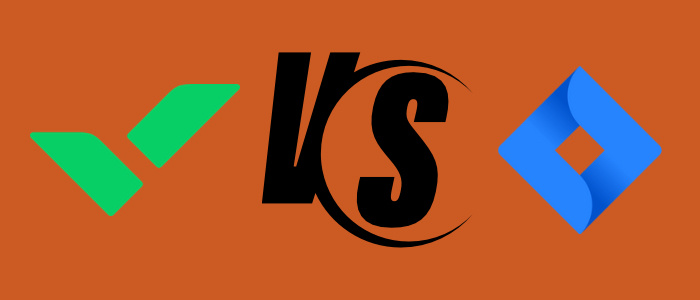
.png)






