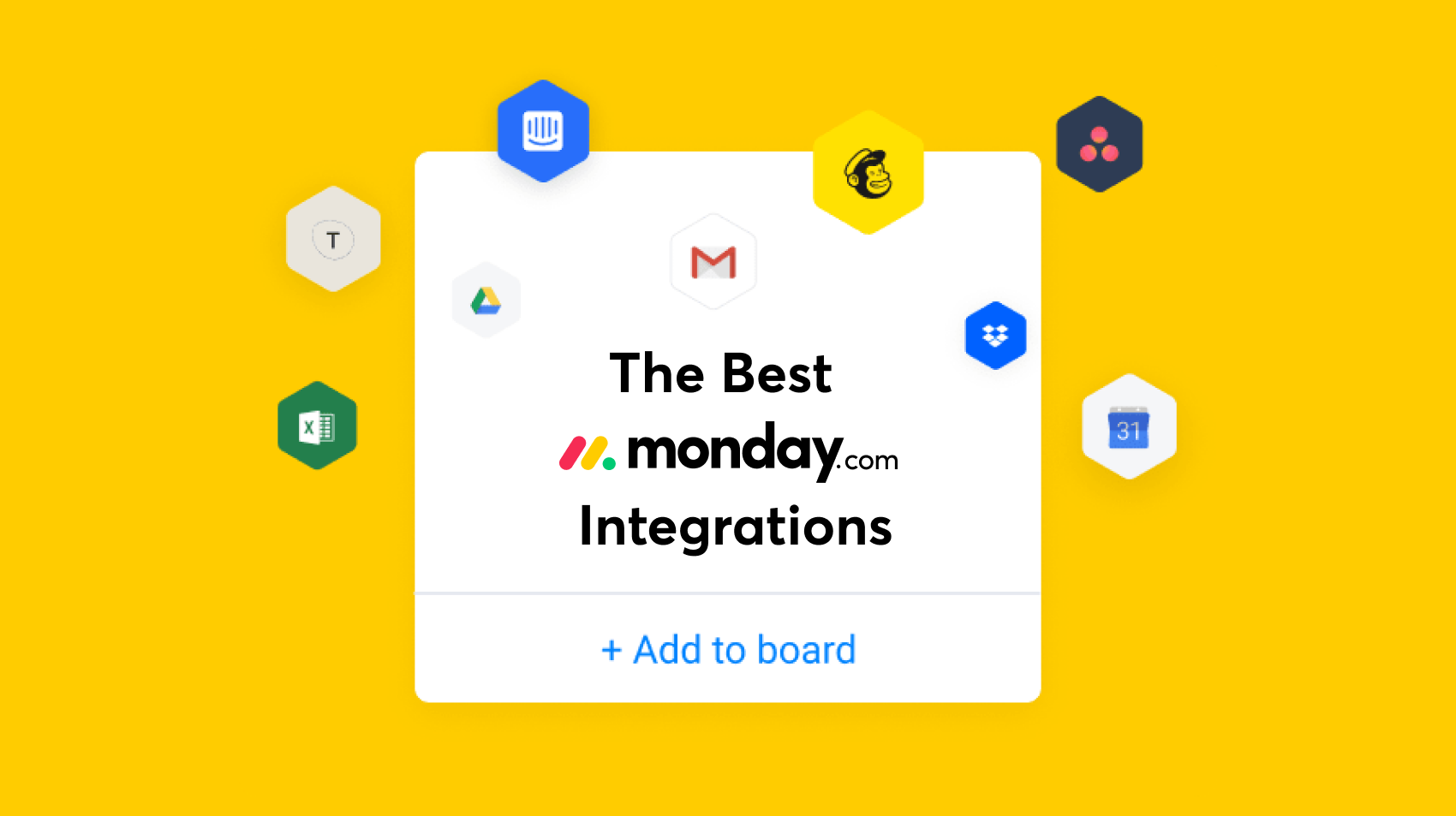What is monday.com?
monday.com is a project management platform designed to enhance teamwork and productivity. Its cloud-based system allows team members to view and update projects from any location, making collaboration seamless for businesses, especially those with remote teams or those working across different time zones.
Projects on monday.com are organized on boards, which consist of columns to manage and track progress. Each column contains items or tasks that can be assigned and marked as completed. Users can switch between various views, such as a list or Kanban style, and manage multiple boards from a single dashboard.
Beyond project management, monday.com is incredibly versatile. It can be used as a CRM, to manage ad campaigns, track bugs, or organize video content.
[Related article: An Introduction to monday.com: What Is It and How Does It Work?]
How to integrate with monday.com?
Adding an integration with monday.com is designed to make your business operations smoother. With support for over 200 integrations available, it helps keep your team connected across various apps without the need to constantly switch between them.
You can set up one-way or two-way integrations directly from your monday.com account to automate daily tasks like sending emails or updating contacts. To start, you can go to the integration center from the board you want and select the app you want to connect to.
Next, you'll need to define your parameters, which are the rules that guide your integration. These pre-made parameters, known as "recipes," can be set up with just a few clicks, or you can create your own custom recipe. Written in plain English with underlined actions for clarity, no coding skills are required. Once you've defined your conditions and chosen your recipe, your integration will be ready to use.
Setting up monday.com integrations is straightforward, but for more detailed instructions, you can visit their support page.
By the way, besides monday.com, you can take a look at these powerful CRM platforms to boost your customer relationship management to the next level:
Our criteria for selecting the top monday.com integrations
When picking the top monday CRM integrations and add-ons, we focused on several key criteria:
- Ease of integration: We selected apps that integrate seamlessly with monday.com, requiring minimal technical expertise. These apps enhance monday.com's features without disrupting your existing workflows.
- Workflow efficiency: We sought out apps that streamline operations, simplify processes, and eliminate redundant tasks, making your workflow smoother and more efficient.
- User popularity: We considered the popularity and user base of the apps. Widely used apps are typically more reliable, offer better support, and have active online communities for tips and troubleshooting. Plus, they’re more likely to remain updated and compatible with monday.com.
With these criteria in mind, let's explore the best monday.com integrations.
[Related article: Effective monday.com Tips and Tricks for Maximizing Productivity]
Top 15 monday.com Integrations
From communication tools and CRMs to file storage solutions and marketing platforms, discover how this list of monday.com integrations can simplify your processes, boost productivity, and keep your team synchronized.
1. Salesforce
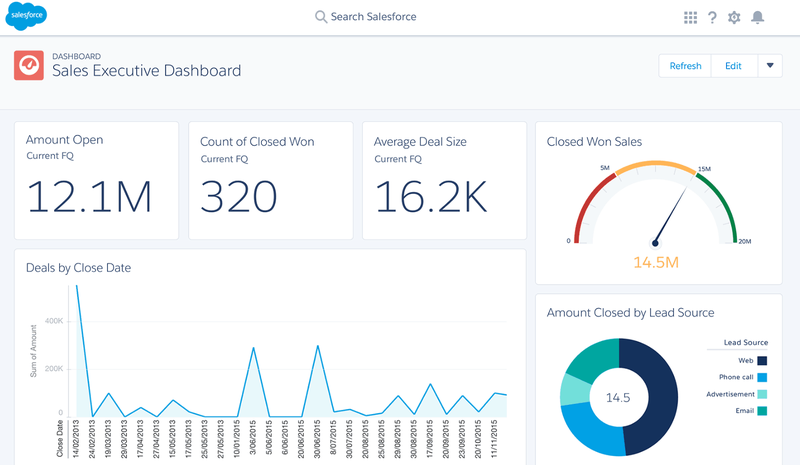
monday.com’s Salesforce integration allows you to share critical lead data from Salesforce with your workspaces and boards on monday.com. This feature helps your team organize essential data from the entire customer journey and access it all in one place.
With this two-way integration, whenever you input a new lead in Salesforce, a new item is automatically created in monday.com, and vice versa. This functionality also applies to new contacts, accounts, cases, and orders, ensuring real-time updates across your sales pipeline.
Although this Salesforce integration is available only to monday.com users with an enterprise plan, it can be incredibly beneficial for larger businesses that can afford it.
2. HubSpot
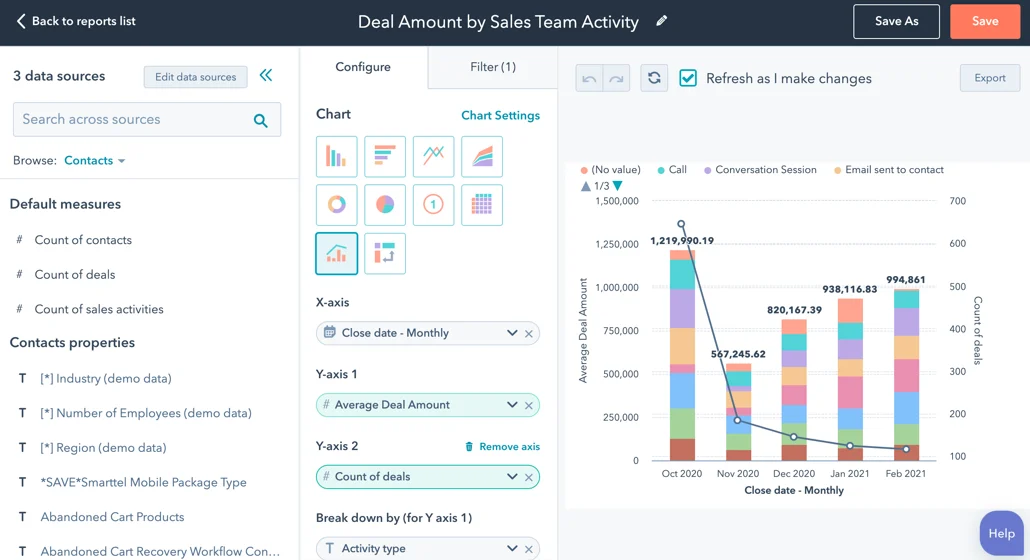
With the HubSpot integration, you can effortlessly exchange data between your project boards and CRM system. This collaboration ensures that your marketing and sales teams have quick access to customer data, facilitating effective customer management and nurturing positive relationships.
Every time a new contact, deal, or company is generated in HubSpot, a corresponding item is also automatically created in monday.com, and all details are synchronized seamlessly.
Moreover, you have the flexibility to create your own customized integration recipe, allowing you to organize and store new contact or deal information according to your business needs.
To complete the integration, you'll need to be the super admin of your HubSpot account. However, you can set up the recipes from the monday.com platform.
3. Jira
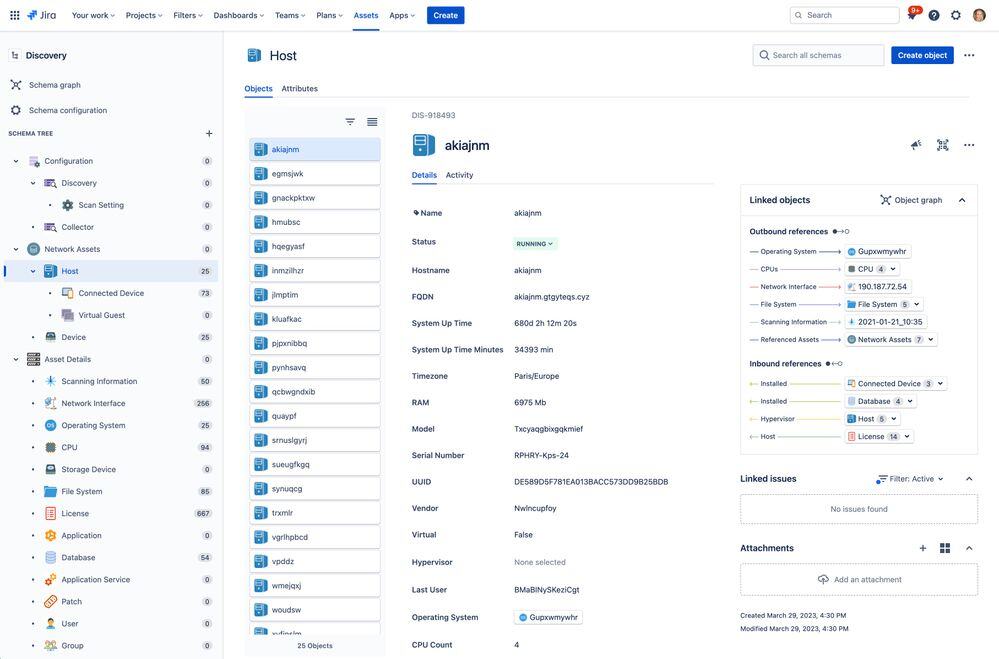
Tailored for Agile methodologies, Jira provides a wide range of features that streamline workflows and enhance team collaboration.
By integrating Jira with monday.com, you can convert your product roadmap from monday.com into actionable Jira tasks.
This integration is particularly beneficial for customer support teams. It bridges the gap between support agents and developers by automatically turning customer issues reported on monday.com into Jira issues. This ensures the development team can promptly address tickets flagged by the support team in monday.com.
[Related article: monday CRM vs Jira Comparison: Which is Better in 2024?]
4. Hootsuite
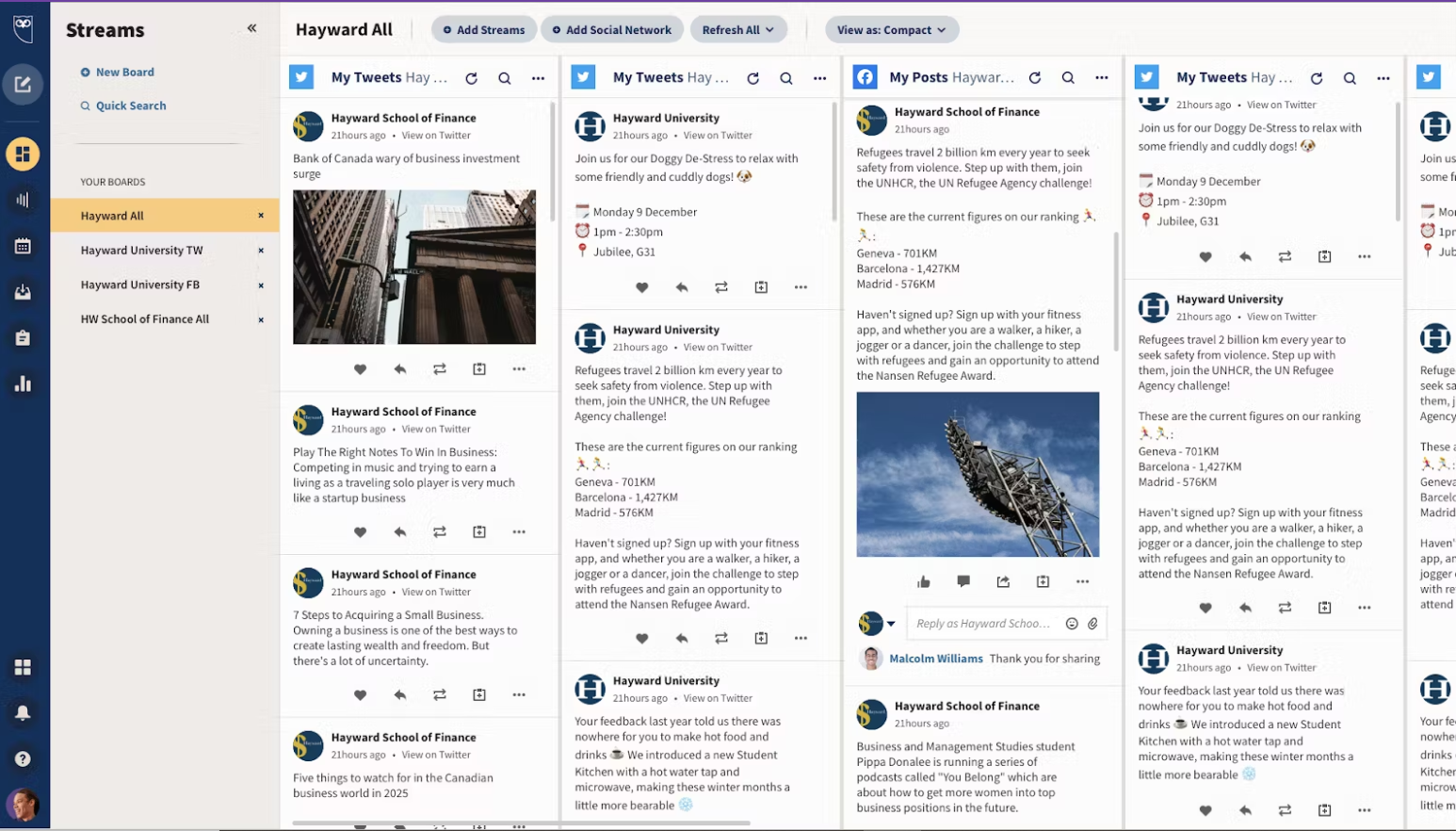
This integration simplifies social media campaign workflows, enabling users to manage everything from planning to tracking and publishing in one place.
Within monday.com, users can view a calendar of Hootsuite-scheduled posts and make edits directly, coordinating them with other content and projects in monday.com.
Social media managers can oversee all scheduled content and collaborate with their team without leaving monday.com, keeping everything in a single unified workspace.
This integration supports all social media platforms that HubSpot uses, allowing you to manage LinkedIn, Instagram, Twitter, and more all in one place.
5. Google Drive
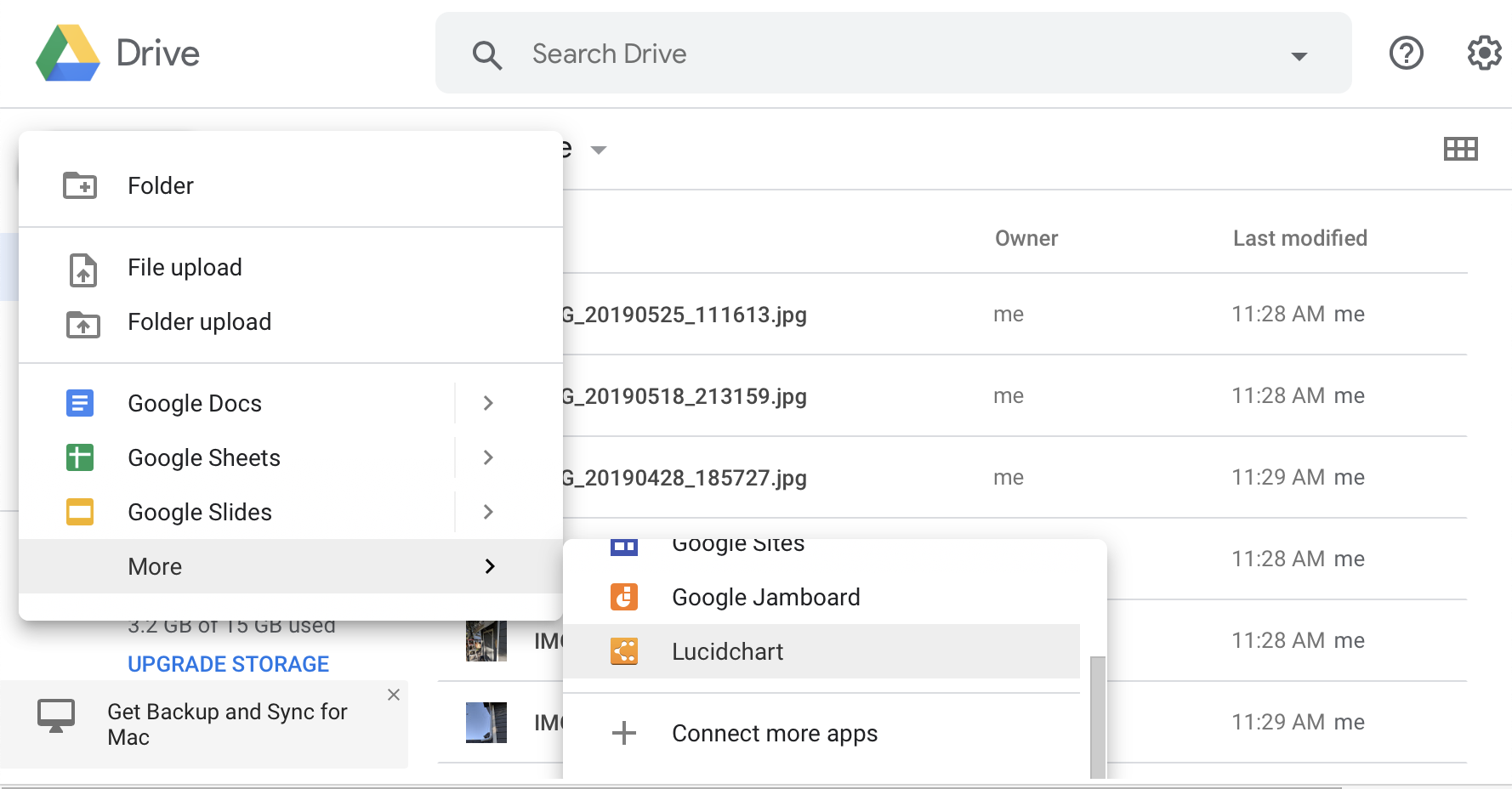
The integration between Google Drive and monday.com allows you to collaborate with your team by embedding Google Drive documents directly into monday.com.
This integration supports workflows such as ‘creating new folders on Google Drive for any new items on a monday.com board’ or ‘creating items in monday.com from new files in Google Drive.’
By integrating Google Drive with monday.com, you no longer need to find and access your files. This automation streamlines your workflow by creating new records in monday.com when a document is added to Google Drive. It also enhances communication between the two apps, eliminating the need for manual document uploads.
6. Gmail
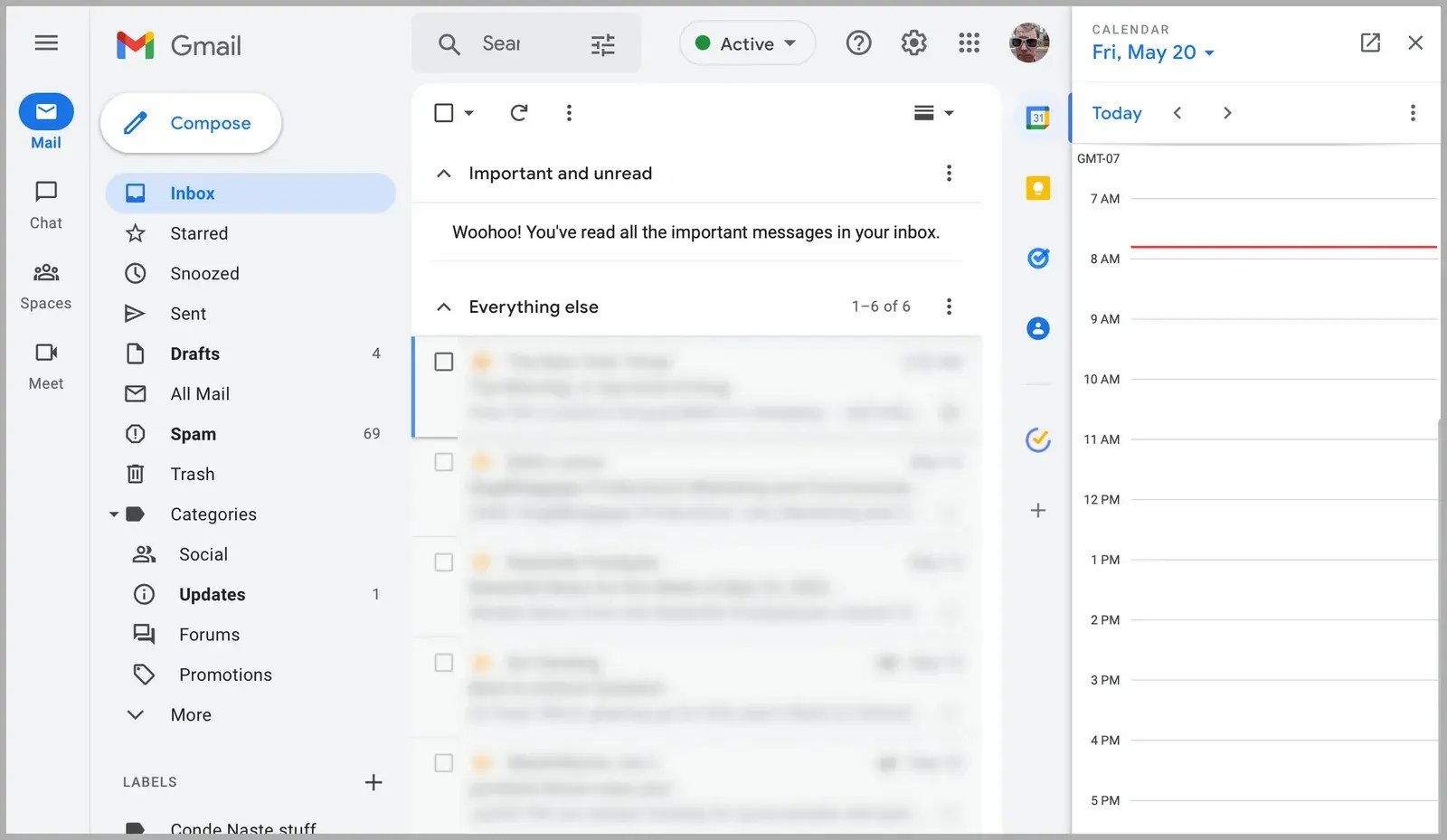
By integrating Gmail with monday.com, you seamlessly blend your external communication with your internal workflow. This means you can effortlessly turn monday.com activities into emails for customers, freelancers, and prospects.
One of the standout features of integrating Gmail with monday.com is the ability to directly convert emails into tasks from your inbox, eliminating the need to switch between platforms. This functionality streamlines your workflows and allows you to monitor progress within the same environment where you handle your emails.
Imagine receiving an email from a client with a new request. Instead of leaving it in your inbox and risking oversight, you can instantly transform it into a task on your monday.com board. Assign it to a team member, set a due date, and you're all set to tackle it efficiently.
7. Google Calendar
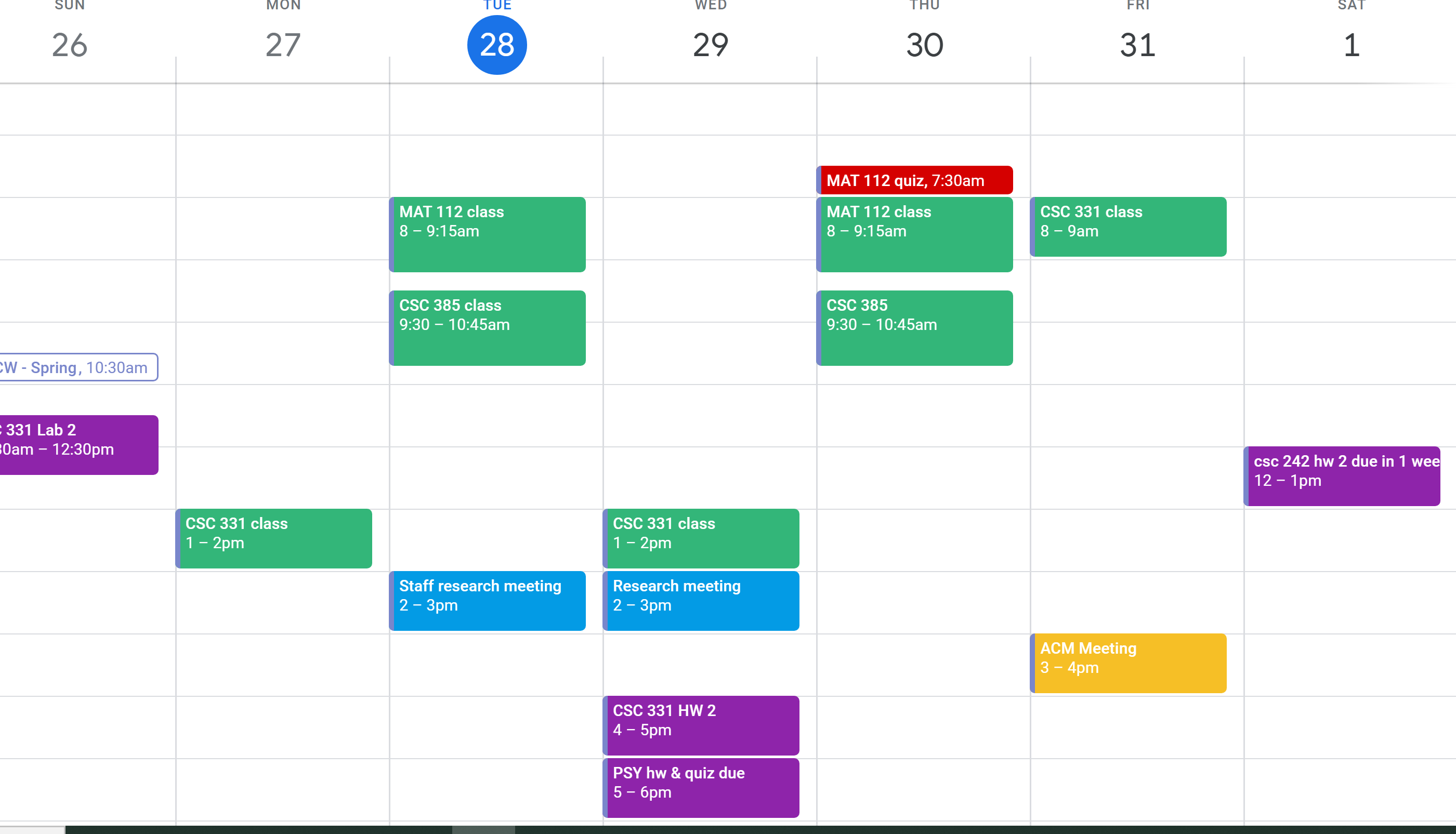
monday.com syncs with Google Calendar in both directions, allowing information to move effortlessly between the two platforms. By configuring settings on both sides, you can create calendar events from your monday.com board data or generate a board based on a calendar event.
This integration is particularly valuable for those who rely on Google Calendar to organize their daily activities. By adding tasks to your Google Calendar, you can view them on your phone (which we all check constantly) and set time-based reminders to alert you as deadlines approach.
8. Slack
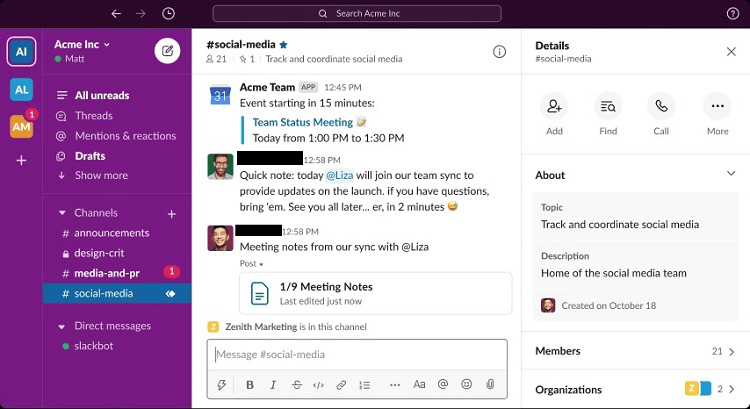
While monday.com excels in communication tools, Slack remains the top choice for its user-friendly business messaging and collaboration services.
Similar to the Salesforce integration, monday.com’s Slack integration features a two-way sync. Messages and updates from monday.com can flow seamlessly to Slack and vice versa, keeping everyone in the loop.
By automating message sharing across these platforms, your team will always stay on top of everything. Assign a new task on monday.com, and your coworker gets an instant Slack notification. No more reminding yourself to send follow-up messages!
[Related article: Slack vs Monday: Which Collaboration Tool Choose in 2024?]
9. Zoom

This relatively new integration enables users to capture valuable insights and information from online meetings directly into their monday.com account.
With this integration, you can plan your meetings in advance, extract key information afterward, and share the meeting summary within monday.com. The primary benefit is the significant time-saving aspect. You can create a new item in monday.com as soon as your Zoom meeting is scheduled and specify the particular insights you want to gather from that meeting.
10. Todoist
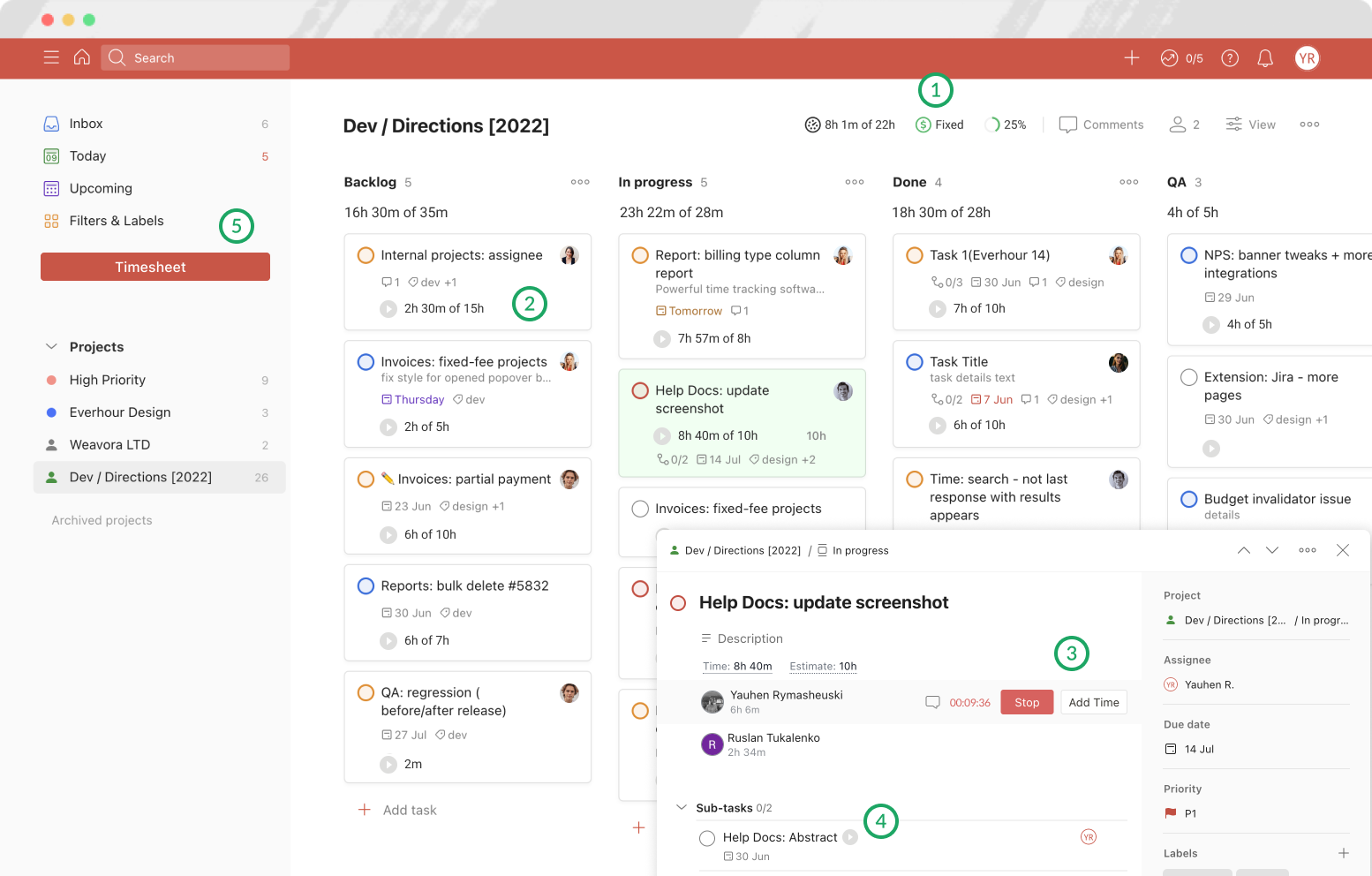
While monday.com excels as a project management tool, Todoist offers a more traditional to-do list experience that many users find appealing. However, the good news is you can seamlessly link these two apps together, allowing for synchronized, updated, and completed project information from both platforms.
Once you've set up this integration, creating a task in Todoist automatically generates a new item in your monday.com board. Subsequent changes made in either app are synchronized to ensure consistency.
This integration is especially beneficial for individuals who use monday.com for professional tasks but prefer managing personal to-dos and reminders through Todoist.
11. Mailchimp
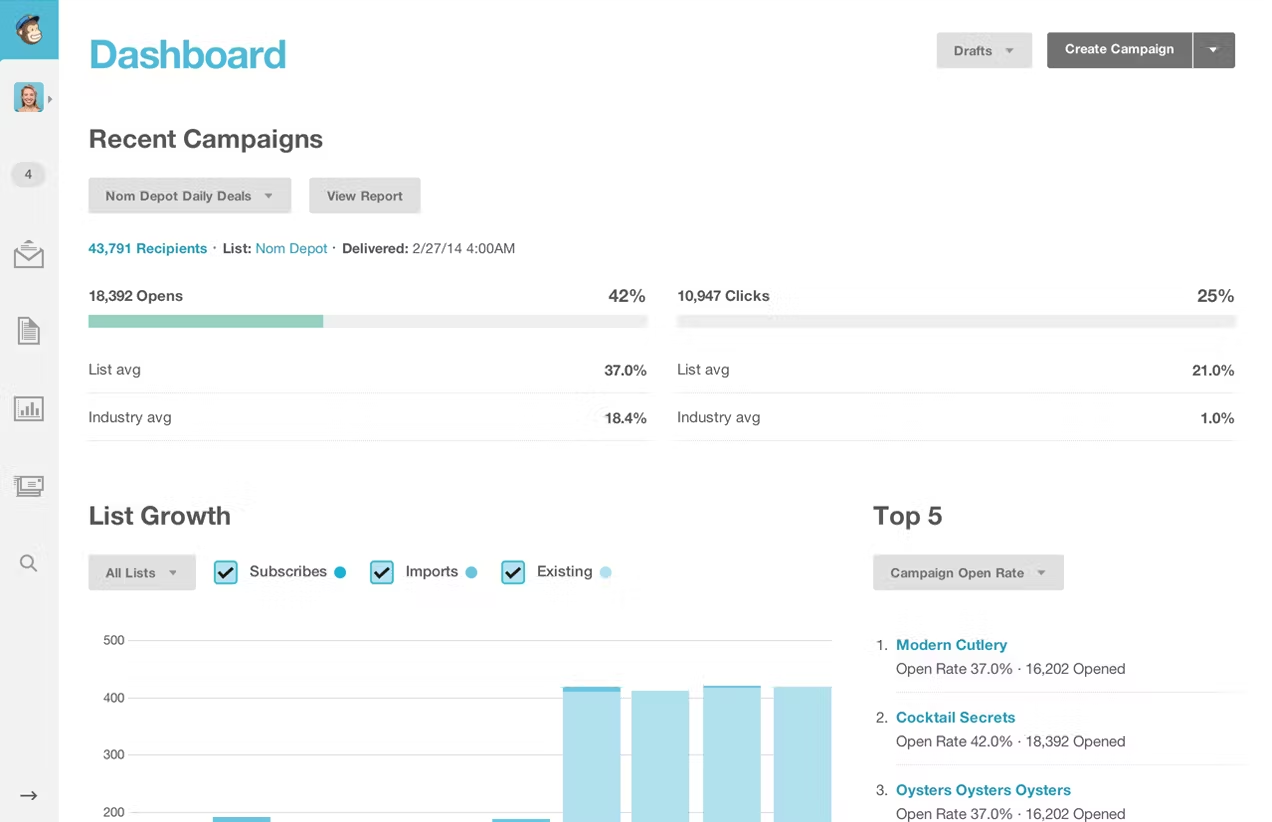
The integration between monday.com and Mailchimp streamlines the process of sharing email data with your entire project management team. You have a wide variety of actions to choose from, such as automatically adding items or columns, the process of creating new contacts or even importing Mailchimp campaign statistics directly into your monday.com board.
This integration is useful for those in e-commerce. With customer data seamlessly transferred from Mailchimp to monday.com, your sales team can easily access, modify, and convert it into actionable tasks.
Among the supported recipes, direct access to Mailchimp statistics stands out as particularly unique. These measurable outcomes not only foster collaboration but also provide insights into the success of your email campaigns and areas where enhancements can be made.
[Related article: HubSpot vs Mailchimp | CRM Comparison 2024]
12. DocuSign
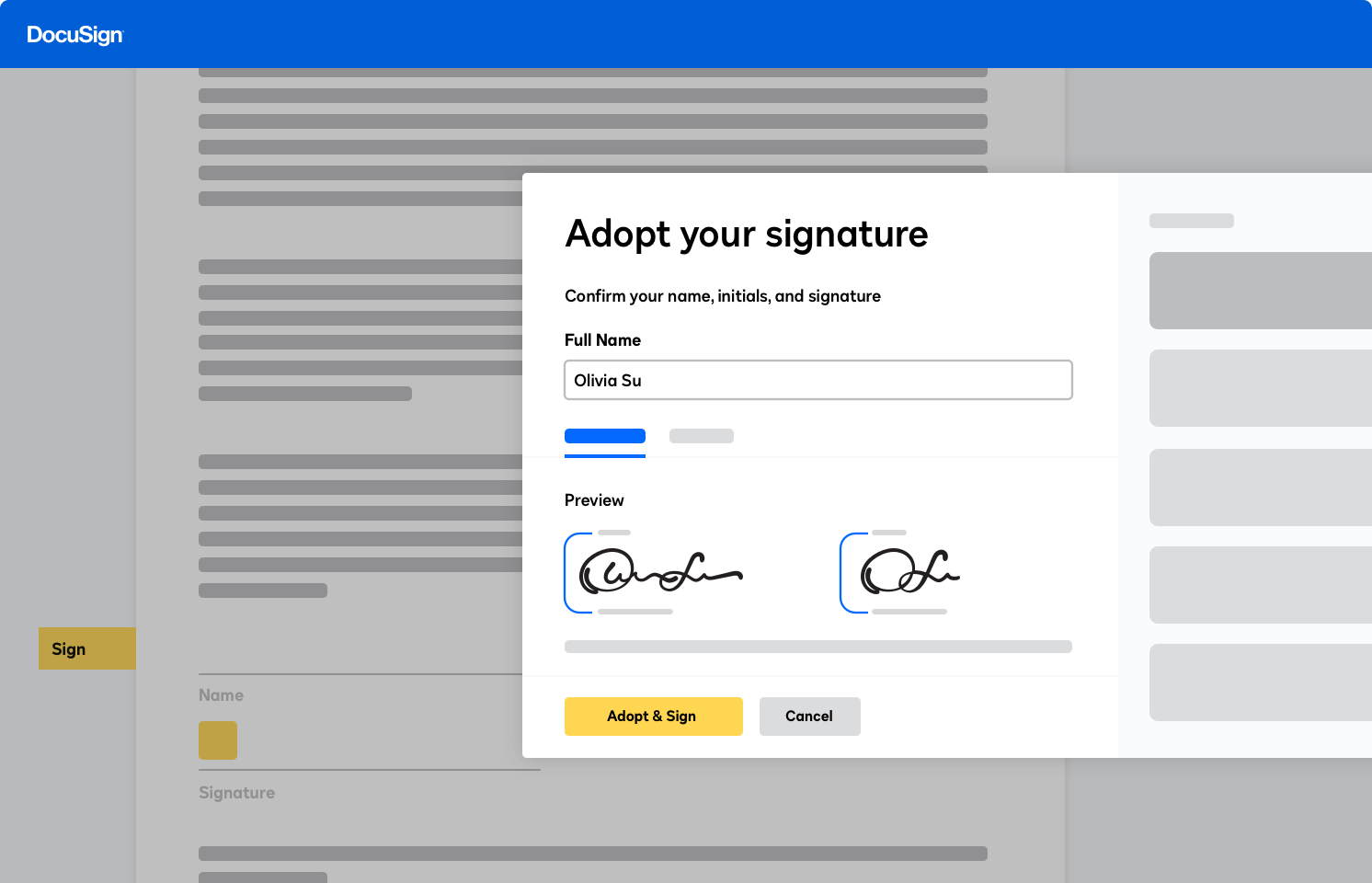
With this integration, you can seamlessly send documents requiring signatures directly from your monday.com board to the appropriate recipients, eliminating the need to search through your desktop for email attachments.
The DocuSign integration is especially beneficial for HR teams, those overseeing employee onboarding, and professionals in the medical or legal sectors. Instead of emailing documents and manually tracking responses, this connection reduces paperwork and enables you to manage signatures efficiently from one central location.
13. Microsoft Teams
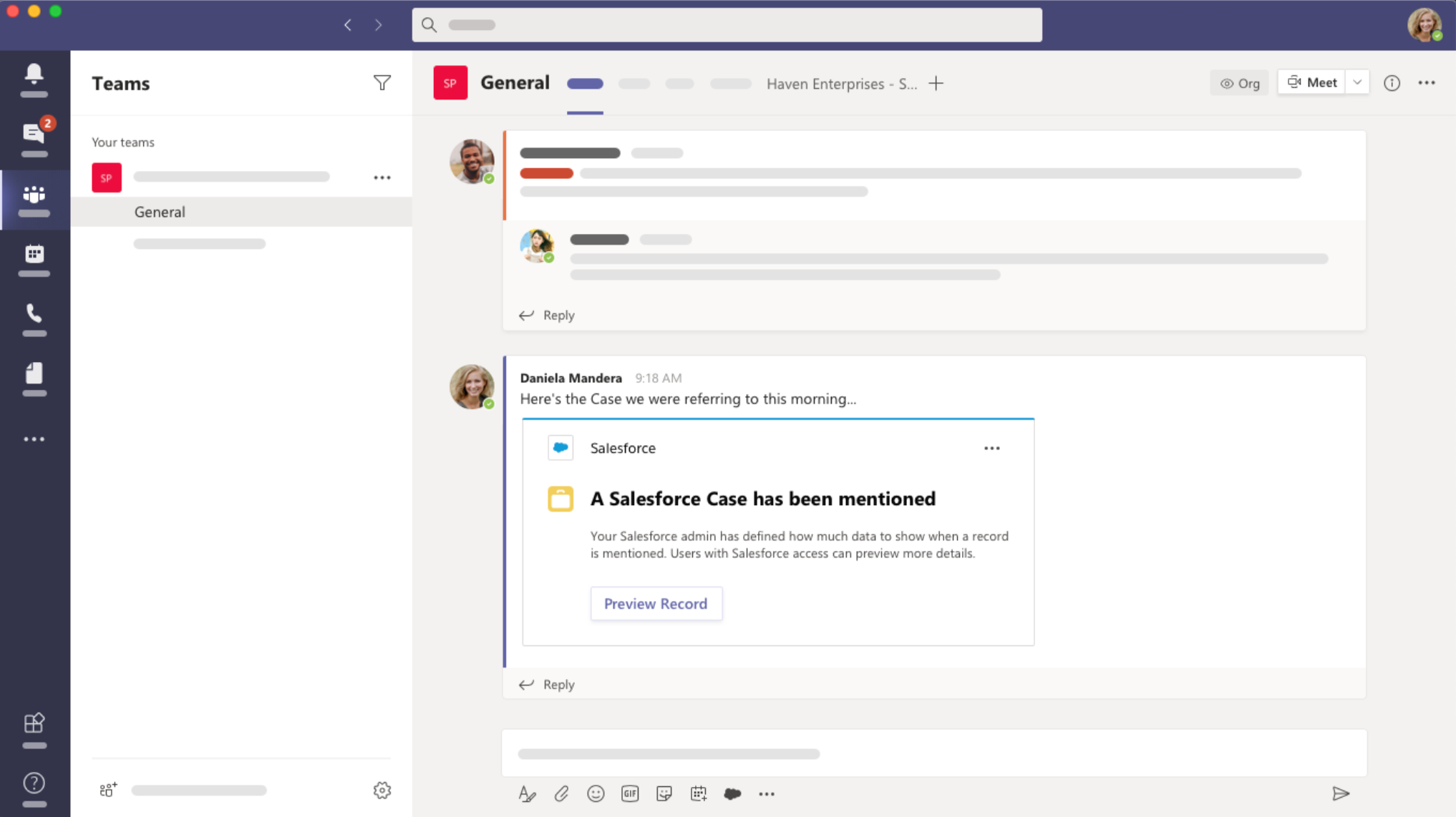
Similar to Slack, monday.com's integration with Microsoft Teams allows you to automatically send messages to your team based on updates from your project boards in monday.com. This one-way integration includes several actions, such as notifying your Teams channel when a new item is created, an update is posted, or a due date is approaching.
You can also automate channel messages when items, statuses, or column values change on your monday.com board. For businesses that already use the Microsoft suite, Teams is an invaluable messaging tool. Integrating it with your project management software ensures that your team remains informed about their projects without needing to switch between platforms.
If your company has recently transitioned to monday.com, you might still have some Excel sheets lying around. No need to worry — monday.com's Excel integration makes it easy to transfer your old spreadsheet data into your new monday.com board.
14. Microsoft Excel
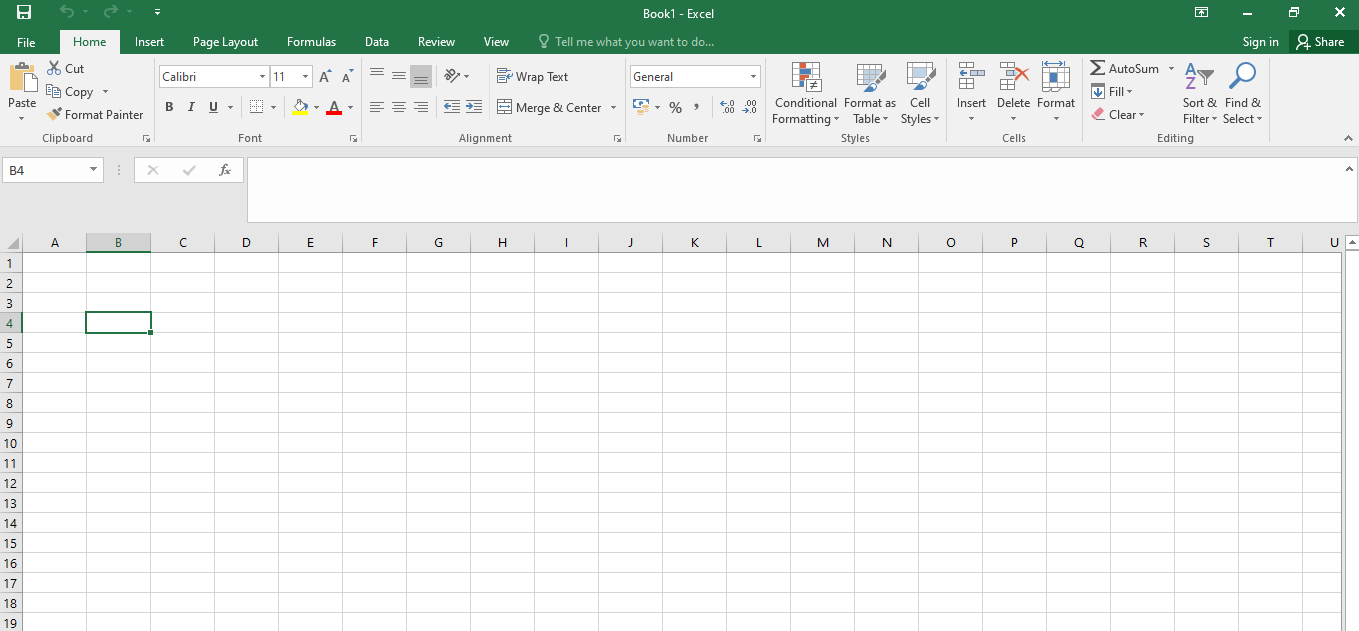
Unlike ongoing communication between apps, this integration is designed for one-time use: converting your Excel spreadsheet into a well-organized monday.com board.
To get started, select "import data" from your monday.com board and choose Excel. Follow the prompts to designate which rows will serve as headings and which column values you want to transfer over.
15. Canva
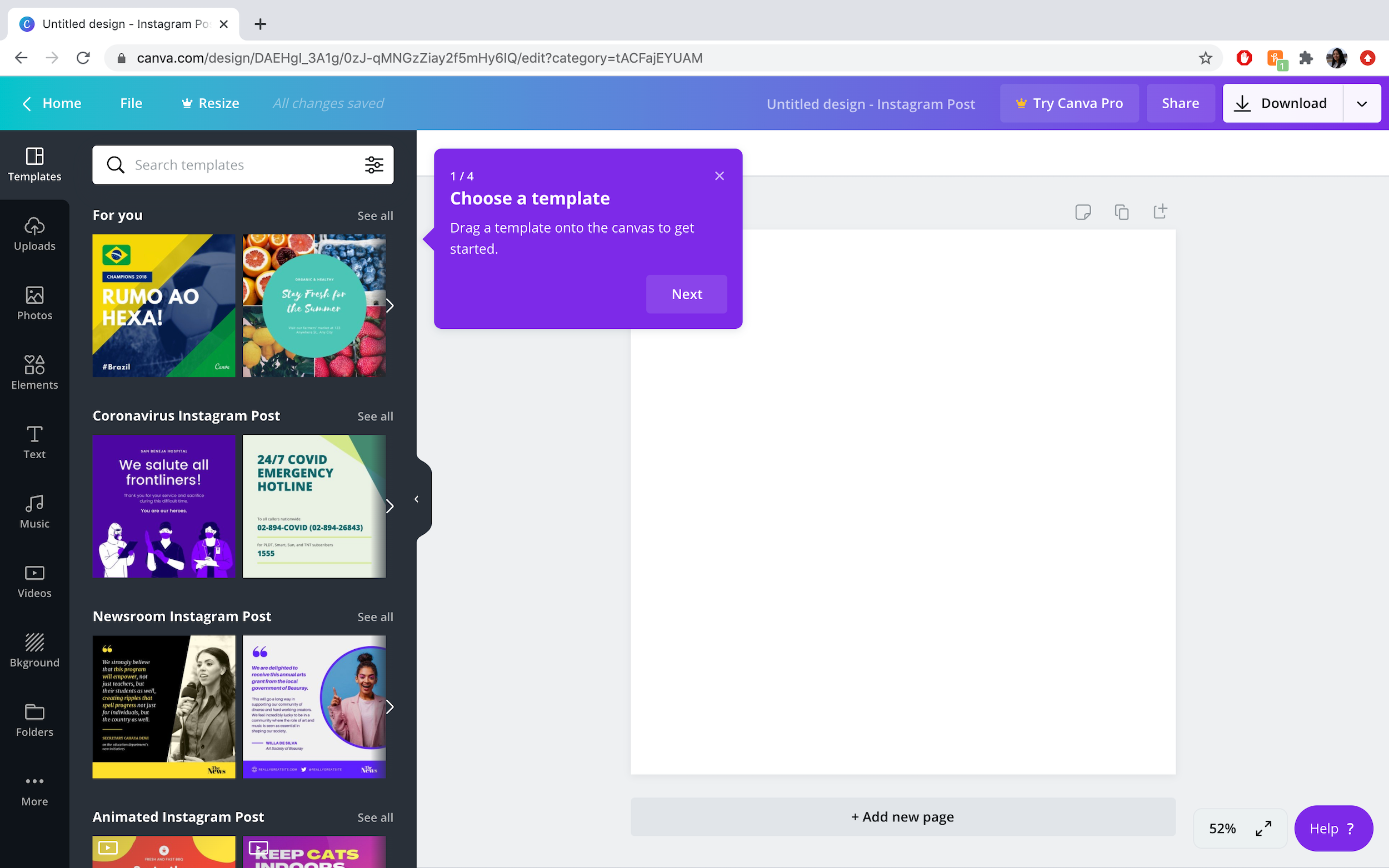
This integration, powered by monday.com using the Canva Embedded feature, allows users to seamlessly bring their Canva designs into monday.com and share them with their team.
Users can embed Canva creations in workdocs, dashboards, and boards within monday.com. Any updates made in Canva automatically sync to monday.com, eliminating the need to export and re-upload the latest versions.
This time-saving integration ensures that designs are consistently up-to-date and can be easily shared and reviewed by the entire team within monday.com, without the hassle of switching between platforms.
Wrapping Up
Integrating monday.com with various tools enhances its functionality, saves you time and optimizes your workflow.
Whether it’s syncing with communication platforms like Slack and Microsoft Teams, managing tasks via Gmail and Todoist, or leveraging specialized tools like HubSpot, Salesforce, and Jira, these integrations provide a seamless, unified workspace. We hope that this monday.com integrations list will help you automate processes, improve team collaboration, and ensure that all critical data and task updates are easily accessible and actionable within monday.com.
By leveraging these integrations, teams can save time, reduce manual work, and improve overall efficiency, ensuring that everyone stays on the same page and is focused on their goals.