monday CRM vs Jira: An overview

What is monday CRM?
monday sales CRM is created for all business sizes to manage projects, processes, and everyday work. The software shapes projects and workflows through an adaptive platform that reduces manual work and connects teams in a collaborative workspace. It includes time tracking, dashboards, automation, and customizable workflow templates. monday CRM is cloud-based, has color-coded boards to indicate project progress quickly, displays due dates and relationships between assignments. Users can view boards based on text, status, person, projects, or timelines.
There are also other powerful project management solutions:
💡 Smartsheet. This project and task management application may be helpful for various users and businesses. Businesses engaged in project management, building, engineering, marketing, finance, information technology, and other tasks that call for task and project control may find it particularly helpful. Additionally, Smartsheet allows connectivity with a variety of other programs and technologies, including Microsoft Office, Google Apps, Salesforce, JIRA, Slack, and many others, enabling users to operate in various settings.
📈Teamwork. The use of teamwork as a project and task management tool can be advantageous to many users. Giving teams working on projects together real-time organization and task monitoring, it is very useful. Teams that use an agile methodology for their work as well as teamwork might assist IT and development organizations.
📑 Wrike accommodates users from various industries and organizational scales, catering to teams with remote workers or staggering departmental responsibilities, as well as overseeing multi-faceted projects with an abundance of involved tasks.
For those interested in streamlining project management and fostering team communication, or employing an agile methodology, Wrike provides a valuable resource.
Supporting integration with various applications and tools, Wrike enables a streamlined approach to collaborative work in diverse formats and environments. It is compatible with Gmail, Slack, Microsoft Teams, and numerous others.
What is Jira?
Jira is a software development platform used by agile teams to plan, track, and release software. It supports hybrid models, Scrum, Kanban, and various other unusual workflows. With its drag-and-drop interface, you can use it to create roadmaps for all your projects, which will help teams manage every project detail. It has special features for generating user stories and issues, distributing tasks, and planning sprints. Jira integrates with other well-liked business apps like source codes and collaboration platforms to view project status at a glance. A mobile app for Android and iOS devices allows members to stay up-to-date on projects.

monday CRM features
monday CRM facilitates productive and successful project collaboration through its features:
- Easy-to-use management tool: monday CRM’s learning curve is low, and the setup is simple. Users can create teams by sending out invites to email addresses and selecting from a variety of templates to meet their unique needs.
- Customizable tools: Create a unique monday CRM experience to suit your team's and project's needs. Users can view projects in Gantt charts or timeline-based tracking boards. They can easily see assigned team members, locations, and time as well as capture all important information.
- Timeline: monday CRM's Gantt charts for tracking projects and tasks that run for multiple days are available to users as timelines. To change due dates in a few clicks, they can drag and drop timeline bars.
- Centralized management with boards: Users may effectively visually organize tasks, projects, and process phases with color-coded boards. Work can be marked as ‘done’, ‘stuck’, or ‘working on it’.
- Visual organization: monday CRM uses different colors and board placements to show how each project and member is going. It promotes efficient project completion and deadline compliance.
- Pulses: The software automatically sends notifications to users via desktop and mobile apps in real-time after adding pulses, or rows, to relevant boards. Users can add comments, attach files, and send messages to the entire team or only certain team members.

Jira features
Jira provides tools for real-time completion and collaboration:
- Scrum boards: Users can use Scrum boards to manage complex projects. Agile teams can stay focused to deliver iterative and incremental value as quickly as possible.
- Kanban boards: Jira offers flexible Kanban boards that let users see what needs to be done and deliver more in less time.
- Roadmaps: Users can discuss plans with stakeholders, draw a big picture of the project, and ensure roadmaps connect to the team’s work in a few clicks.
- Flexible reporting: Choose from a wide range of reports with real-time, useful insights into team performance sprint over sprint.
- Scalability and security: Jira provides enterprise-level solutions to scale and secure the software across an entire organization. The Atlassian Access provides improved administration and security with required 2-step verification and automated user provisioning. The Jira Software Premium guarantees teams and businesses are scale-ready with 99.9% uptime SLAs, 24/7 premium support, and unlimited storage.

monday CRM vs Jira: 9 Key differences
1. Ease-of-use
Both monday CRM and Jira are quite intuitive, but Jira is the more user-friendly of the two programs.
Jira provides 23 helpful workflow templates for all the various teams within a company, such as HR, legal, marketing, etc. It also has a "Jira Wizard" to help beginners understand the application.
Although monday CRM's user interface is far more visually appealing, it is more complex due to its advanced features and customization. Fortunately, monday CRM provides more than 100 templates to help teams easily create new projects and workflows. Even so, you might need to use monday CRM for a few weeks or even months before you figure out how to track things at your company the most effectively. Additionally, monday CRM provides useful links to its basic training videos within the software itself, although the sheer number of those videos might be overwhelming for new users.
2. Look and feel
The design of your platform's dashboards and user interface has a significant impact on how users interact with it. An attractive system with an easy-to-use interface makes it easy to continue staring at these screens much longer than if no effort was put into making things look clean and great.
Jira's dashboards and user interfaces are coolly simple, while monday goes for a colorful and cheery look and feel. It all depends on your aesthetic preferences.
3. Knowledge base and learning
Users can quickly look for assistance using knowledge bases and similar tools without queuing in line for a customer service representative. FAQs, webinars, video tutorials, and other guides on business blogs are examples of similar self-help resources.
Since both Jira and monday have a strong knowledge base and self-serve learning materials, they are both excellent contenders in this category. Additionally, monday CRM provides live webinars. Jira’s support mainly comes through its parent company’s site, Atlassian.
4. Pricing
Both monday CRM and Jira have free plans and provide different tiers of membership.
monday CRM offers:
- Free: no cost for up to two users.
- Basic: costs €8 per seat per month, 3 user minimum, billed annually.
- Standard: costs €10 per seat per month, 3 user minimum, billed annually.
- Pro: costs €16 per seat per month, 3 user minimum, billed annually.
- Enterprise: you should contact the sales team to get custom pricing for your company.
Jira Software offers:
- Free: no cost for up to 10 users.
- Standard: $7.75 per user, billed monthly.
- Premium: $15.25 per user, billed monthly.
- Enterprise: you should contact the sales team.
Jira provides three levels of premium plans in addition to a free plan. If you want to learn more about the costs of the enterprise-level plan, you'll need to get in touch with Jira`s sales team. monday CRM also has a free plan and then 4 premium packages, and similarly, you’ll need to contact the sales team for their enterprise custom pricing.
Even though monday CRM's basic subscription plan is a little more expensive than Jira's, it’s still arguably a better value, with unlimited boards, items, documents, and unlimited free viewers. The Jira standard plan is good for one site and one project. The monday CRM pricing is more flexible as you move up to the more expensive packages.
5. Free versions
No company is likely to remain on a free plan forever as the need to scale up, add more users, and complete more projects increases over time. Nevertheless, it's great when project management software provides free plans as a way to familiarize users with the system.
Jira's free plan supports a maximum of 10 users whereas monday only allows 2 members. As a result, Jira is clearly the winner. However, it should be emphasized that this is a close call because monday 's free version offers an unlimited number of boards.
6. Customer support
There are various ways to get in touch with support and service, including through phone, email, text message, social media, or an online helpdesk tool.
monday CRM offers 24/7 customer service for all of their plans, including the free and basic ones, so it's unclear if the premium users get any priority here.
With Jira, the free version only has community support, and the standard plan has customer support during local business hours. 24/7 customer support is only available with the Jira premium plan.
7. Mobile versions
Many people need to be able to manage project and task management while on the go. That is why a top-notch iOS or Android mobile app is really beneficial.
monday offers a mobile app specifically for project management for iOS and Android. It can be used for the most basic tasks and project management activities, such as team collaboration and work status updates.
The Jira mobile app is useful for managing boards and backlogs, creating and following bugs and issues, and managing service SLAs.
8. Integrations
You can connect one app to another using integrations so that you can access specific tools without switching between screens and platforms. Some of them are native others are connected via programs like Zapier.
Jira has native integrations with platforms like Slack, AWS, GitLab, and other Atlassian products like Confluence for Custom Fields and Confluence Issue Tab for Jira software.
monday also offers a wide range of integrations, making it perfect if you use Microsoft and want to connect monday with Outlook, Teams, Dropbox, or Slack.
Both project management solutions make their APIs open for further add-on possibilities.
9. Limitations
No matter what we name them—limitations, drawbacks, disadvantages, or cons—every platform undoubtedly has one or two.
Jira's team collaboration and communication tools have several restrictions. monday CRM is limited when it comes to bug tracking and issue resolution.
Overall, Jira is more limited in apps, but if you are looking for software development work management, then this is a benefit, not a drawback. monday is just more versatile.

Jira vs monday : Functionality
Now, it’s time to inspect the tools and features of monday vs Jira in our project management software comparison.
Task management
Different main task management tools include: creating tasks and subtasks, doing task dependencies, having automated task notifications, task due dates, and most important, time tracking for tasks.
Although Jira and monday both include most of these crucial task management features, monday 's toolkit is probably a little more comprehensive and user-friendly. However, Jira offers more reliable agile reporting that helps with task planning.
Dashboards
When it comes to task and project management, Kanban boards, which are used to move tasks through stages, and Gantt charts, which are useful for visualizing timelines, are the key dashboards. Additionally, scrum boards are essential for agile team members and project planning as well.
monday has most of the main dashboards and views, such as Kanban views, timeline views, calendar views, map views, and chart views. Jira includes roadmap dashboards, Kanban boards, and scrum boards.
In general, monday offers more options. Both provide good customizable dashboard options.
Templates
Templates are helpful tools that can save your project management team time by providing pre-made templates for managing tasks, products, or projects. A good template library combined with customizable template options is great.
Jira’s templates are divided into categories with the most crucial ones like software development, service management, and work management. Jira includes some specific templates such as Scrum, Kanban, DevOps, and bug tracking.
monday ’s template library is larger and has more purposes than Jira's. monday offers templates for software development as well as CRM, portfolio management, marketing, and sales.
Team collaboration tools
Teamwork capabilities often include communication tools, shared document editing, notification of your team members' statuses, and real-time updates on task completion and project progress because tasks may be completed by both individuals and teams.
monday ’s collaboration features include a shared whiteboard feature and advanced account permissions. You can also give guest access to outside stakeholders who might want to monitor a project’s progress while having no permission to make any changes. Project roles and permissions are also available in Jira, although there are fewer tools for team communication.
Workflows and automation
Workflows are automated actions that happen based on set triggers, such as: when a contact fills out a form, send them a followup email. Excellent project management should make it simple to create and run these workflows.
Jira’s automation workflow builder is easy to use and even fun. It’s done with a drag-and-drop feature and uses ‘when/if-then’ then logic. Additionally, they are simple to customize. monday ’s automation is similar, but you need the paid plans to have it.
Bug and issue tracking
Bug tracking is a part of work and project management that deals with the development and upkeep and updates of software as well as the ability of IT support teams to address problems one at a time and deploy the fixes.
The primary focus of Jira is bug and issue tracking. You can even create priority levels and use automation to assign each issue to the best assignee. You can also use monday for this, but it isn't as focused on bugs as Jira is.
File storage
Working on documents and other files together is a common aspect of team cooperation. Project management solutions provide file storage for better cooperation.
You get 2 GBs of file storage with Jira's free plan and 250 GBs with their basic plan. Thereafter, it is unlimited. monday ’s free plan only provides 50 MBs, and its basic plan is only 5 GBs.
[Related Article: Asana vs monday: 9 Critical Differences]
Conclusion: monday vs Jira
Project management software plays a crucial role in the success of businesses today. With the right software, teams can collaborate in real-time, leading to efficient and accurate results. Two popular options in the market are monday CRM and Jira, both of which offer powerful features and integrations with other business apps to streamline workflows. However, when choosing the right project management software for your company, it's important to consider the differences between them.
monday CRM is known for its user-friendly interface and provides a timeline and boards that make project management simple and visual. This allows teams to easily track the progress of tasks and projects, ensuring transparency and accountability. On the other hand, Jira is highly regarded by agile teams for its Kanban boards and Scrum functionalities. These features enable teams to effectively manage their work, prioritize tasks, and adapt to changing requirements.
When making a decision between monday CRM and Jira, it's essential to consider your specific needs and preferences. If your team values simplicity and visual representation of projects, monday CRM may be the ideal choice. However, if your team follows agile methodologies and requires advanced project management tools, Jira could be the better fit.
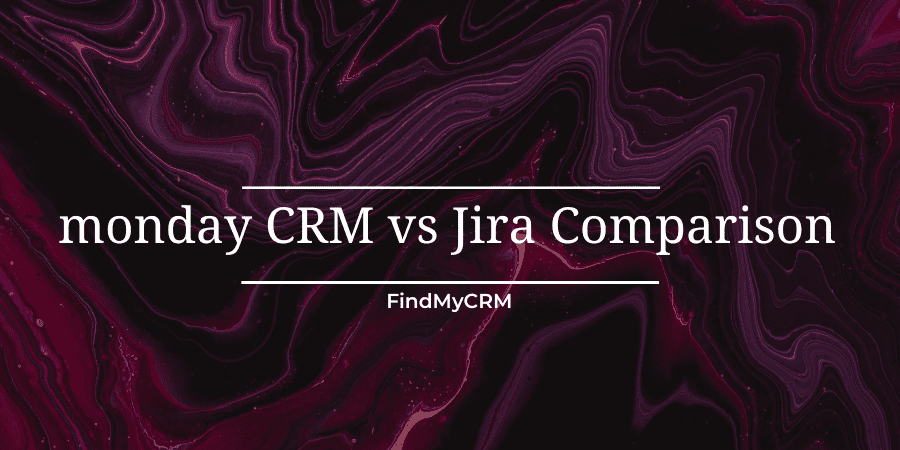
.png?width=140&height=140&name=Noah%20(1000%20x%201000%20px).png)



