What is Salesforce?
Salesforce is a well-known CRM that is also a direct competitor to Zendesk. Salesforce Service Cloud is a customer service platform that enables businesses to provide personalized support at all touchpoints. It can boost call center management and customer engagement by using automated workflows and smart productivity tools. Salesforce Service Cloud enables agents to provide personalized support by providing complete visibility into all client interactions.
What is Zendesk?
Zendesk is a product suite that includes customer support, sales, and marketing solutions. The tool provides AI-powered automation and dynamic workspaces that boost team productivity and efficiency. It also includes analytics tools, custom dashboards, third-party integration support, and a document library. Its customer support module is an extremely flexible platform that combines chat, a call center, and a knowledge base, allowing you to manage all client interactions through a single dynamic interface.
Salesforce vs Zendesk: Comparison Table
| Criteria | Salesforce | Zendesk |
| Rating | 4.4/5 | 4.4/5 |
| Best for | Medium-sized businesses, Large enterprises | Small businesses, Medium-sized businesses |
| Key Features | ||
| Ticket Management | ✅ | ✅ |
| Self-Service Portal | ✅ | ✅ |
| Communication System | ✅ | ✅ |
| Customer Management | ✅ | ✅ |
| Reporting and Analytics | ✅ | ✅ |
| Integrations | Yes | Yes |
| Free Trial | Yes | Yes |
| Free Version | No | No |
| Pricing |
|
|
Salesforce vs Zendesk: Key Features
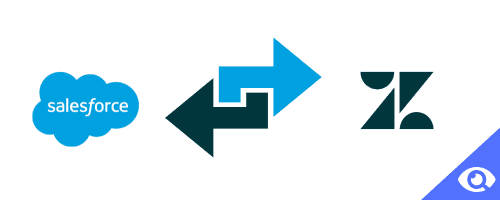
Ticket Management
Effective ticket management is critical for customer service. This is where automation may help. Zendesk uses machine learning to help agents and automate responses to simple, repetitive inquiries. It additionally leverages artificial intelligence to give clients answers fast and automatically. If a customer still requires assistance, the ticket is directed to a live agent. This simple yet efficient ticket management is best suited for smaller teams who look for an easy-to-implement ticket management solution.
Meanwhile, Salesforce Service Cloud uses cases instead of tickets. Similar to Zendesk, its case management automates everything. What's more, if you use other Salesforce products, such as its sales and marketing tools, you increase the platform's capabilities. A 360-degree view of a customer's profile is available to support agents, sales, and marketing teams. This means more insights for improved decision-making and quicker case resolution. Service Cloud offers a more complicated ticket management setup, but it might be an effective solution for larger enterprises that want to extract more value from their client data.
[Related Article: Act! vs Salesforce]
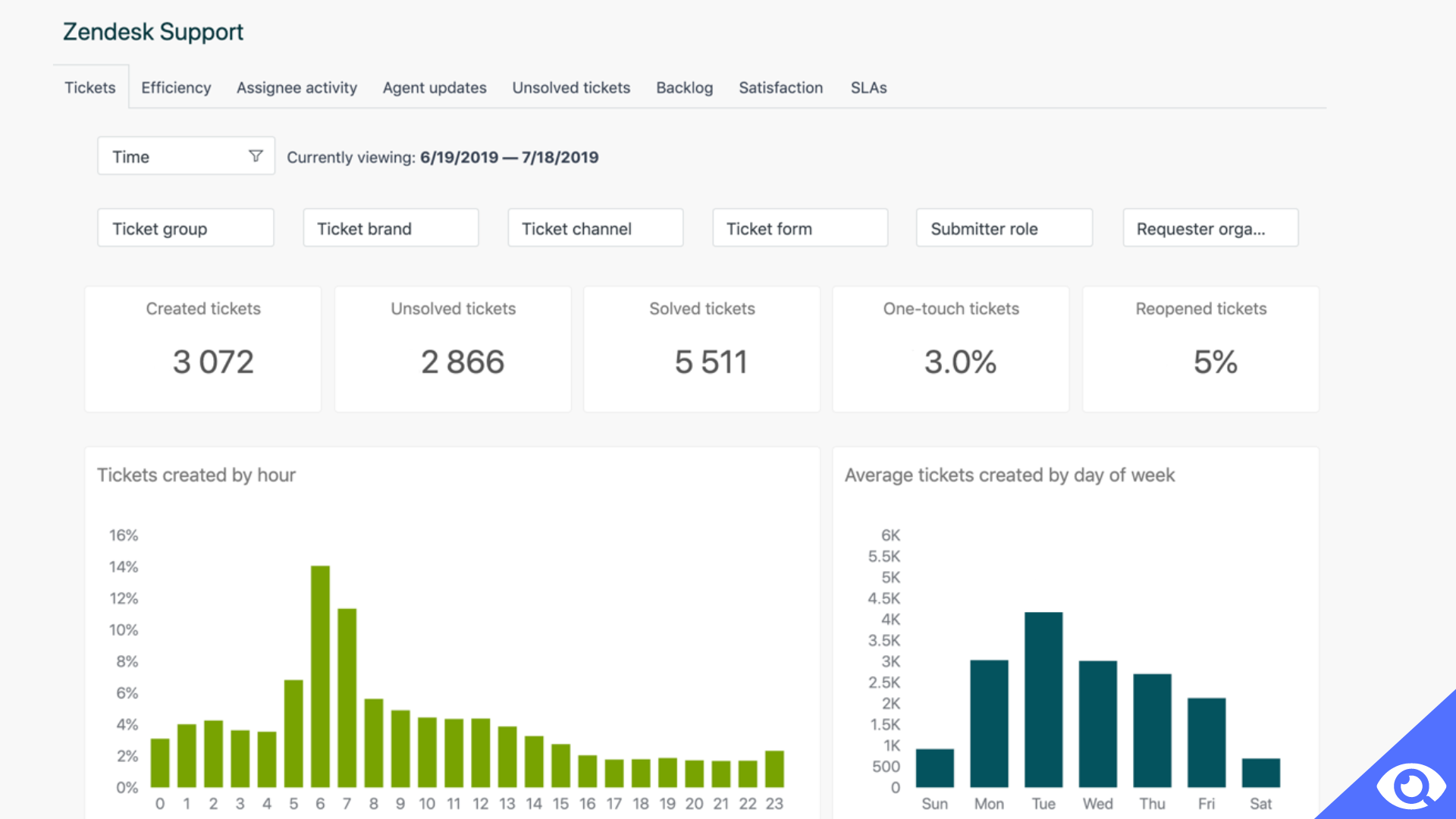
Self-Service Portal
Customers can use a self-service portal to find information and resolve issues by using articles, videos, or community forums. This minimizes tickets and allows agents to focus on more urgent requests. However, self-service portals for employees are also required to ensure that agents receive the information they need when trying to assist clients.
It will be a nightmare for customer support representatives if there is no reliable solution to create and manage a company's knowledge base. Zendesk and Service Cloud both provide self-service portals that are simple to set up and flexible for your specific business needs. For instance, Zendesk allows users to modify the layout, colors, menus, and other elements of their self-service portal. This enables businesses to match the portal to their brand, look, or feel.
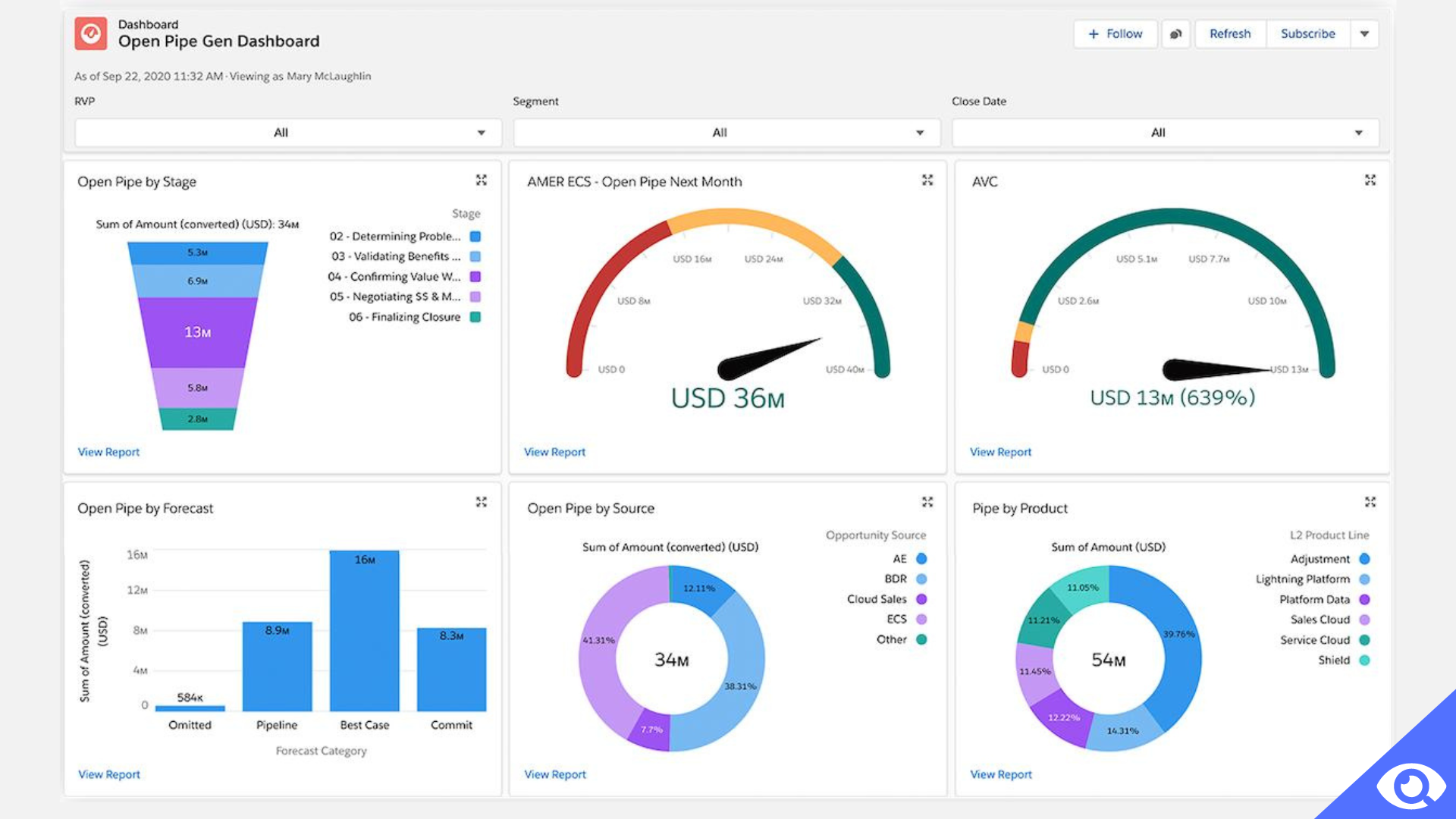
Communication System
Customer support software must not only provide customer-facing communication tools but must also enable employees to collaborate with others within the organization. An internal knowledge base saves employees time and energy by ensuring that they always have access to up-to-date and verified information to provide the best possible service to clients.
Salesforce Service Cloud supports staff members on all channels, including email, chat, and messaging. AI chatbots can be used in internal communication channels to answer employee questions or connect them to the right workers for assistance.
Zendesk, on the other hand, includes several collaboration capabilities that allow staff to communicate with each other and monitor various ticket details. For example, side chats can bring in people from both external and internal teams to work on problems without interrupting the main conversation flow within the ticket.
Zendesk and Salesforce Service Cloud both support multi-channel customer communication. Customers can contact your agents via several channels at any time, from any location, and using any device. Customer channels of communication include a variety of choices such as live chat, phone, and answer bots.
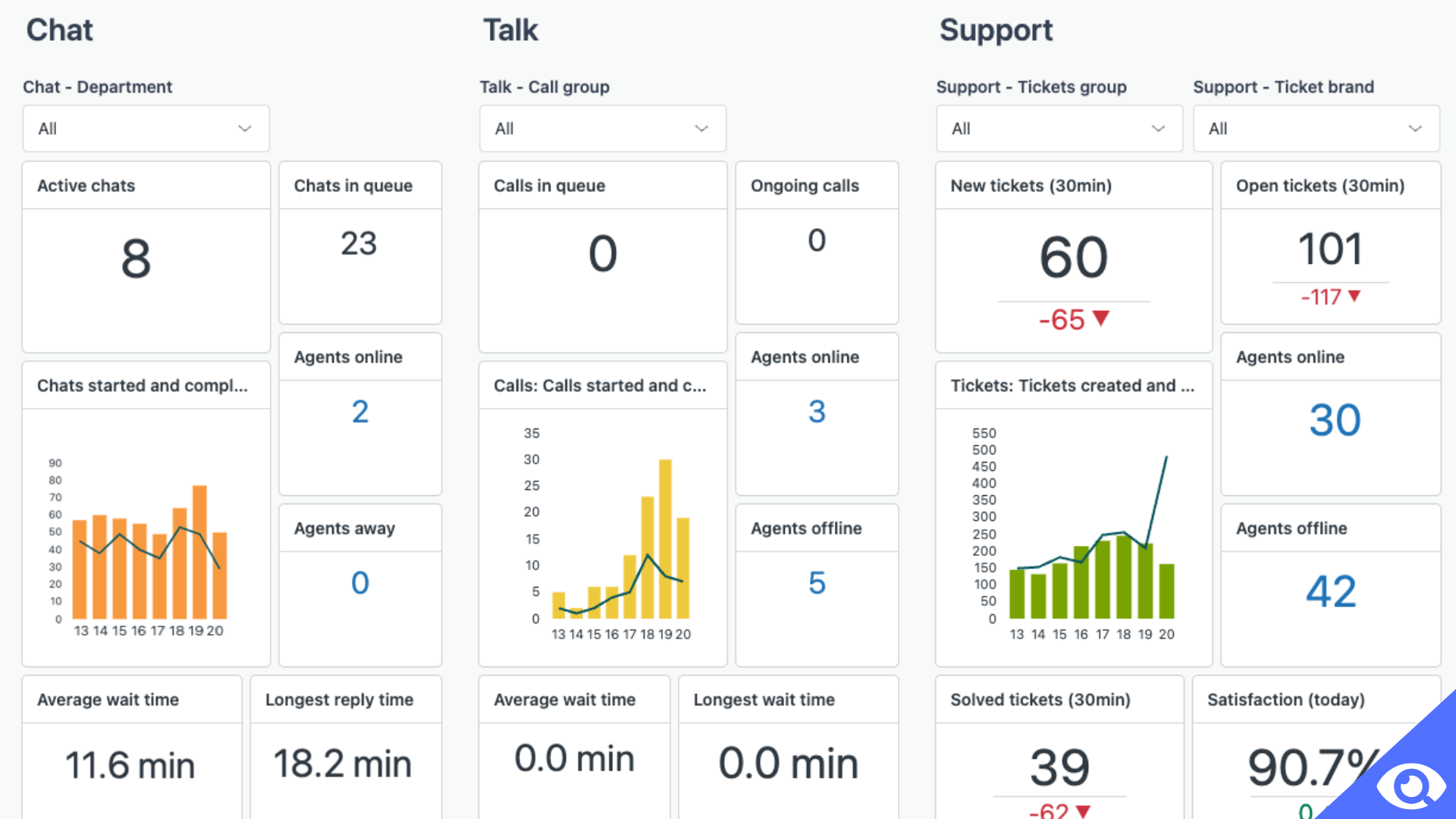
Customer Management
Without customer management, your customer support will be chaotic. Salesforce Service Cloud and Zendesk both have tools for managing contacts, organizing data, inputting records, and personalizing the customer experience.
For example, with Service Cloud 360, you can arm agents with important data about previous communications so they're ready to assist with requests. It unifies sales, marketing, service, commerce, and IT departments to provide teams with a single view of the customer. They can develop connected, personalized customer experiences that strengthen relationships.
Zendesk provides an easier system for managing client data, making it suitable for SMEs without a dedicated IT team. Agents can save time by using its search and filter features to find customer data. They can also input essential details from conversations with customers so that the next agent who handles the ticket will know what to do during the next interaction.
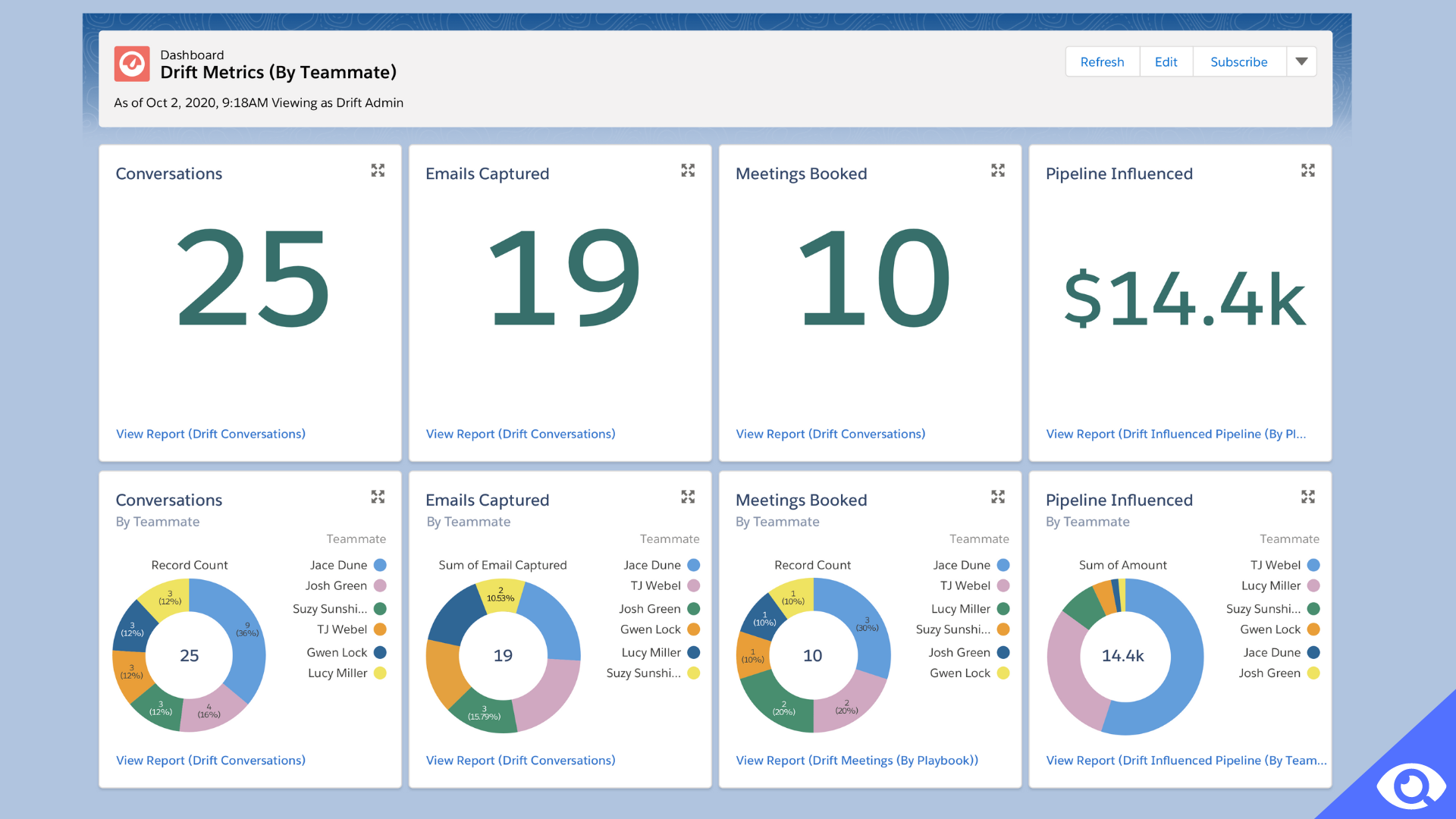
Reporting and Analytics
Reporting tools are used to analyze how agents and customers interact with your company. Without reporting and analytics, it will be difficult to assess whether your workflows are effective and whether your team meets its objectives.
Zendesk's reporting and analytics capabilities include configurable dashboards, charts, and real-time historical data. The platform also features pre-built dashboards to speed up reporting, especially if you need pre-populated sections with best-practice customer service metrics.
Salesforce Service Cloud supports various custom report types that enable users to dive into each case to understand metrics such as escalated cases, case comments, and last-changed status, among others. You can also generate reports on solution history, out-of-date translated solutions, and self-service portal usage.
Thus, both platforms provide strong reporting and analytics features. Zendesk is the best choice if you want basic tools that work. However, if your company needs unique reporting tools for more complex case management and resolution, you should choose Service Cloud.
Salesforce vs Zendesk: Ease of Use
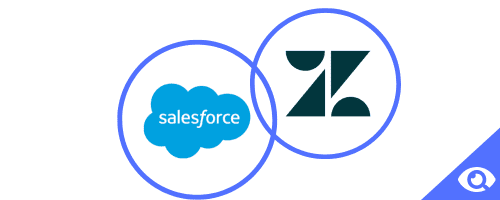
When looking for customer support software, ease of use is one of the key factors. Certainly, anyone can struggle when using a product for the first time, but you don't want anything that requires agents to learn for months before they can serve customers.
If you want a clear, intuitive, and well-organized dashboard, you should choose Zendesk. The agent's workspace is modern, with tools and messages easily accessible. Key information regarding a ticket, for example, is displayed on the left side of the dashboard, while customer-agent interactions are displayed in the center as a feed-type window. All messages, regardless of channel, are continuously connected, allowing agents to respond faster and with context.
Larger enterprises may benefit from Salesforce Service Cloud's more sophisticated capabilities and functionalities. At first glance, the dashboard can be overwhelming for users. The most effective way to become familiar with the interface is to go through their getting started training. This includes a set of tasks that you can perform to become acquainted with the product. Learning the software can take some time depending on the user, so keep that in mind if you choose Service Cloud.
Salesforce vs Zendesk: Security and Reliability
Salesforce and Zendesk are both Cloud-based SaaS systems that can be securely accessed from any internet-capable device in any location across the world.
Among the overall Salesforce enterprise-level security capabilities, users like the option to configure security measures so that only trusted IP ranges can access the system at specific times. At the same time, Zendesk customers praise the company's extremely low downtime.
Salesforce vs Zendesk: Training Resources
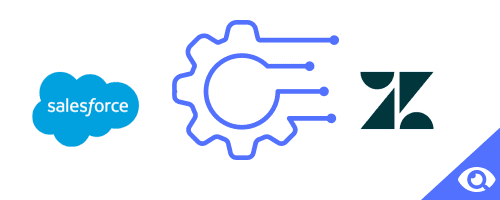
Salesforce and Zendesk both offer a variety of user training options:
- In-Person
- Live Online
- Expert Webinars
- Documentation
- Video Tutorials
Despite having so many training alternatives and the availability of Salesforce Premium support, which provides free unlimited access to instructors and online training, they have certain drawbacks.
Zendesk users, for example, note that there are many training tools, including videos, webinars, and articles for those wanting to improve their skills. However, it can be challenging to navigate these resources.
Salesforce training materials, on the other hand, are designed for new users rather than seasoned teams and may not be relevant to large enterprises or any particular niche. As a result, if you require a consultation on more relevant topics to your specific niches, such as commercial real estate, or advice on significant improvements, it is better to work with a Salesforce consulting firm.
Salesforce vs Zendesk: Integrations
Salesforce Service Cloud and Zendesk both integrate with thousands of apps from every possible category. Zendesk integrates with tools for productivity and time tracking, IT and project management, surveys and feedback, and quoting and billing. Service Cloud, on the other hand, integrates with third-party apps from Salesforce's AppExchange.
Furthermore, both applications will support customized integrations. Zendesk APIs provide both code and no-code capabilities. Service Cloud offers a variety of Apex utilities, integration patterns, declarative tools, platform events, and APIs.
So, when it comes to the Salesforce vs Zendesk discussion from an integration standpoint, both systems have outstanding integration capabilities, making it difficult to decide which is the best.
Salesforce vs Zendesk: Pricing Plans

Salesforce Service Cloud and Zendesk have similar pricing models. The two platforms use a per-user pricing model for paid plans, which are billed annually.
Zendesk offers four plans:
- Suite Team: $49 per agent per month, billed annually.
- Suite Growth: $79 per agent per month, billed annually.
- Suite Professional: $99 per agent per month, billed annually.
- Suite Enterprise: you should contact the sales team.
The basic plan already includes important features such as email, SMS, chat, and voice support. However, if you want to give self-service assistance to your customers, you need to upgrade to the higher plans, which include a self-service customer portal.
Salesforce Service Cloud also provides four pricing plans:
- Starter: $25 per user per month, billed annually.
- Professional: $75 per user per month, billed annually.
- Enterprise: $150 per user per month, billed annually.
- Unlimited: $300 per user per month, billed annually.
The benefit of Salesforce Service Cloud is that the basic plan already includes a centralized knowledgebase feature. However, one disadvantage is that this basic plan does not include 24/7 assistance. As a result, if you experience a technical issue, the waiting time may have a major impact on your operations. Zendesk has an advantage here because its basic plan includes online support during business hours.
If you doubt which is better, Salesforce Service Cloud or Zendesk, it will be difficult to choose a winner because both are high-quality products with robust features and affordable pricing. Fortunately, you don't have to guess because they both offer 30-day free trials. You can test both products to gain a better understanding of their features and capabilities.
[Related Article: HubSpot vs Salesforce]
Final Thoughts
Robust Service Management Software

4.5
There is no clear winner in the Salesforce vs Zendesk comparison because it is up to businesses to prioritize their needs and choose the best option for them.
Salesforce is ideal for routing client interactions and creating a more comprehensive view of the full customer journey. However, it might be complicated for beginners and small businesses.
Zendesk is an outstanding support platform that provides excellent customer interaction and support features. It is simple, intuitive, and easy to set up and manage. Zendesk is a wonderful option for small businesses that require a straightforward solution.
Use the free trials provided by these two market leaders in customer support software. Testing their features and seeing how your agents can use the platforms might help you determine which product to buy.
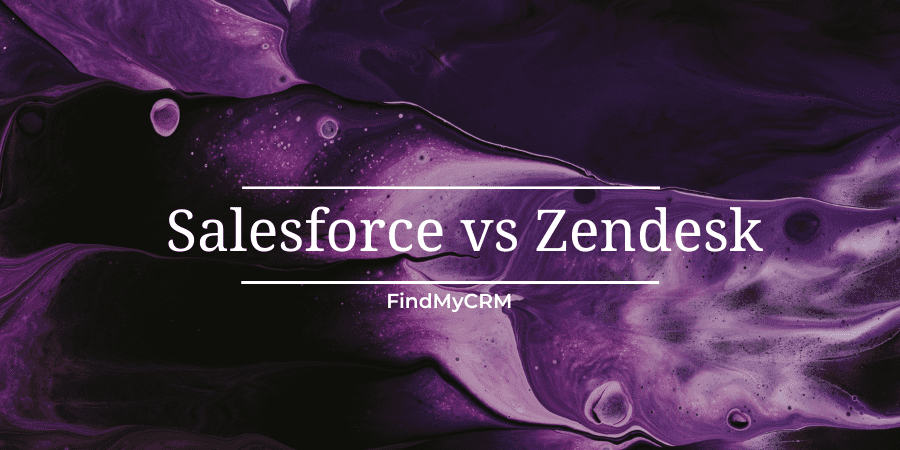


.png?width=140&height=140&name=Noah%20(1000%20x%201000%20px).png)



