What is Act!?
Act! CRM caters specifically to small businesses aiming to enhance their brand exposure and optimize their marketing strategies. It provides a comprehensive set of marketing tools, including landing pages, electronic campaigns, and email marketing capabilities. Additionally, Act! CRM offers a centralized database for storing all customer information, although the interface may appear outdated.
When it comes to effectively managing contacts and executing campaigns, Act! CRM delivers the necessary functionality. However, it should be noted that the software has a challenging learning curve, requiring training to fully utilize its features. Therefore, it is most suitable for marketing teams that prioritize cost-effectiveness over user-friendliness.
Main Act! Features
Ease of Use
The user interface of Act! CRM resembles an outdated version of Windows XP, with a gray and antiquated appearance that hampers its usability.
Moreover, the pages suffer from overcrowding due to repetitive icons. For instance, the contacts page features three distinct email buttons. While having multiple options to perform tasks or access data can be beneficial with a well-designed layout, in Act! CRM, it only adds clutter and slows down the user experience.
Apart from the email marketing feature, none of Act!'s marketing tools are readily usable without additional configuration. Fortunately, there is a comprehensive video library available to assist users. However, even after grasping the functionality of a tool, working with it remains challenging. In contrast, competitors like HubSpot and Keap offer powerful tools that are intuitive to use. Nonetheless, Act! CRM stands out as a more affordable alternative.
Ultimately, the ease of use of Act! CRM relies on the individual user's familiarity with older, on-premise software. If you are accustomed to such interfaces, Act! CRM's boxy design may feel familiar and comfortable. To determine if the product suits your needs, you can take advantage of their free 14-day trial period.
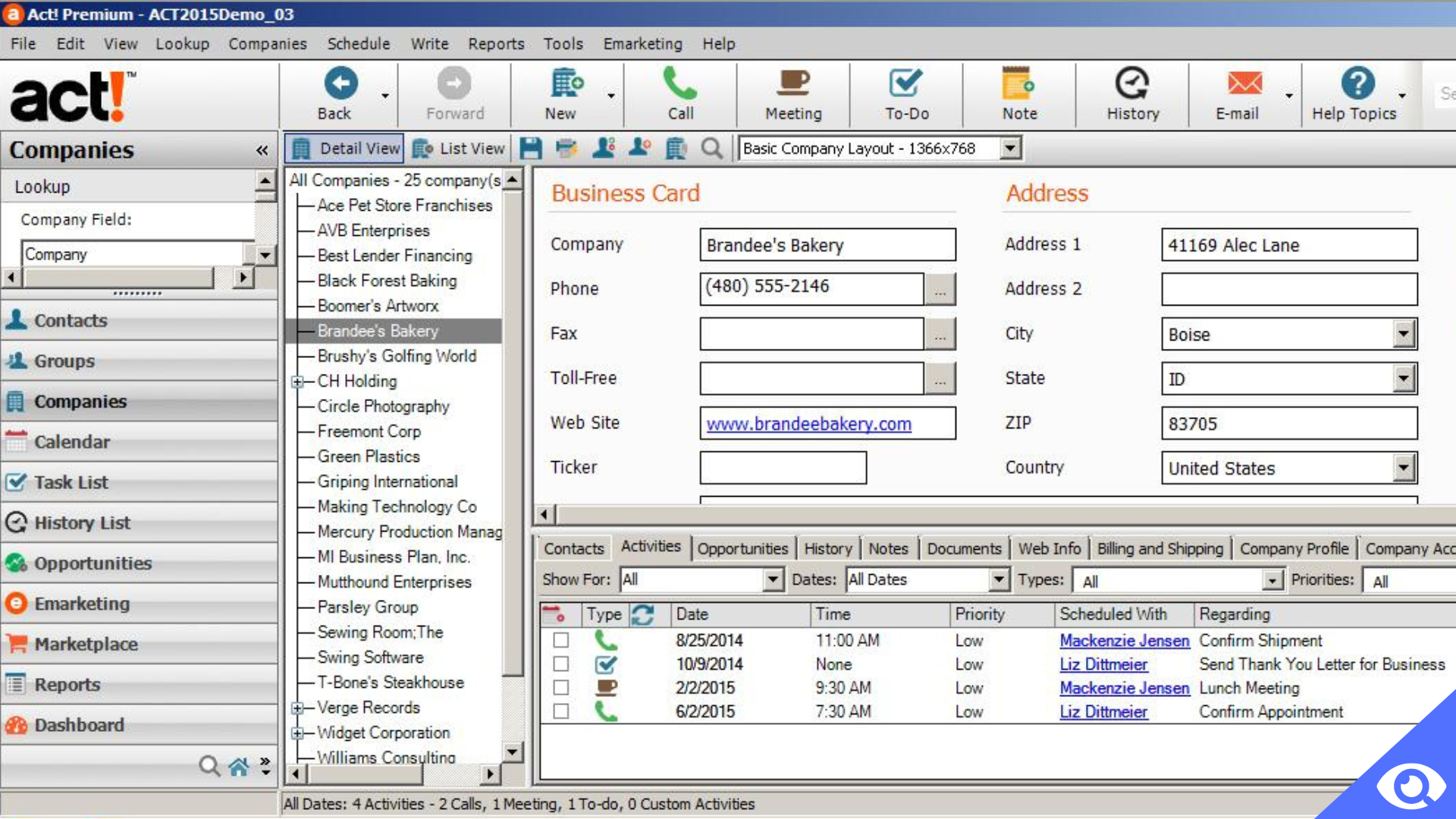
Castomization
Act! CRM does offer customization options, although they are not user-friendly. To create a customized home page, you can add or remove charts (similar to dashlets in other CRMs). However, instead of a simple drag-and-drop interface, you need to create the charts from scratch. This involves opening a popup window to name your chart and then selecting the entity, fields, and operations. If you are new to CRM, customizing your dashboard may require a tutorial to navigate the process successfully.
Creating custom fields in Act! CRM is also possible but involves a rather complex and unintuitive process. Additionally, it's worth noting that you must delete an existing field before you can add a new one, which can be cumbersome.
Contact management
Act! CRM provides two main views for managing contacts: a list view and a detailed view. The detailed view allows users to delve deeper into the customer record. The top half of the screen is structured like a business card, displaying essential contact details like phone number and address. The bottom half of the screen comprises several tabs where additional information about the contact can be stored, including history, notes, activities, and documents.
Moreover, from the contact record, users have the ability to directly call, email, or compose a letter, facilitating quick communication.
However, it's important to note that the overall appearance and functionality of Act! CRM's contact module resemble a database from two decades ago, albeit with increased storage capacity. While it is possible to include a substantial amount of information within each contact record, the user experience is not particularly enjoyable or engaging.
Marketing Automation and Email Campaigns
Within this tab, Act! CRM provides you with the capability to create campaigns and landing pages, while also enabling you to monitor web activity. However, where Act! CRM truly excels is in its email marketing campaigns. The CRM offers a wide selection of email templates, although some may have a slightly outdated appearance. Nonetheless, you'll still find numerous options that you'll appreciate.
The process of building email templates in Act! CRM is incredibly intuitive, allowing you to effortlessly customize the font, sizing, and layout to your liking. Additionally, you have the flexibility to replace images by either importing your own files or utilizing Act! CRM's extensive database containing over 500,000 free images. With Act! CRM, you gain access to one of the industry's finest and most user-friendly native template builders.
Once you have designed your email, Act! CRM offers additional features such as setting up drip campaigns, conducting A/B testing, and providing detailed email statistics for analysis and evaluation.
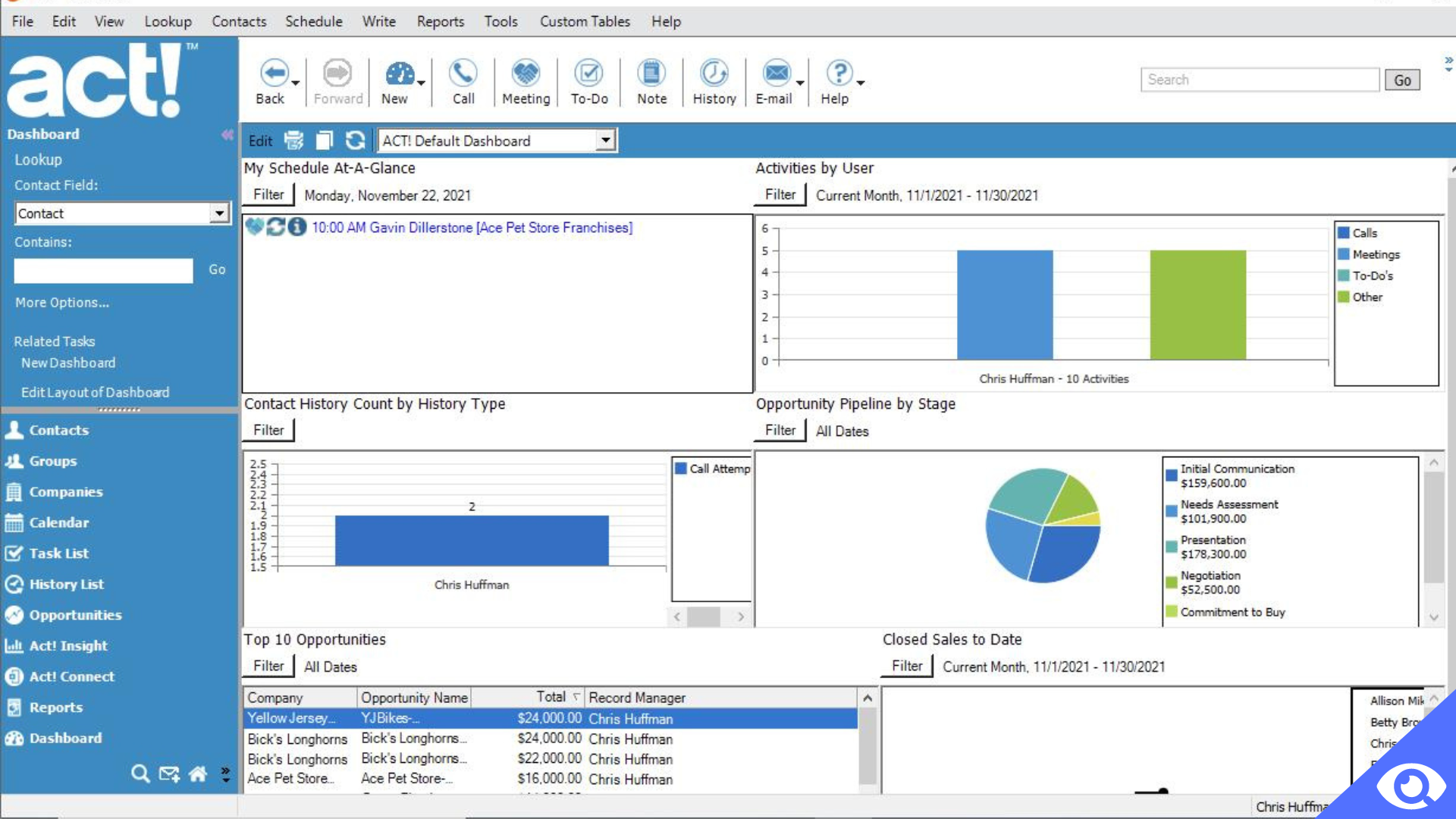
Efficiently Manage Your Sales Pipeline
When accessing the Opportunities tab in Act! CRM, you are presented with a list view showcasing all your deals, regardless of whether they have been won or lost. This view provides essential information such as the deal's name, status, stage, days in the pipeline, value, and the assigned representative. On the right-hand sidebar, you have the convenience of filtering your data, enabling you to modify the view according to your preferences, such as displaying only open opportunities.
By accessing the detailed view, you can explore comprehensive information about each opportunity, including the associated products, as well as related documents such as quotes and invoices. Additionally, you have visibility into notes, tasks, and the client's historical interactions.
At the top of the Opportunities screen, you will find your sales Key Performance Indicators (KPIs) listed, which encompass various metrics, such as open count, open value (total), open value (weighted), forecast, average age, closed-won value, closed-lost value, and close rate. However, please note that not all KPIs are visible on the screen initially, and you may need to scroll sideways to access them.
If you opt for the Expert Plan subscription, you gain the ability to visualize your sales data through engaging and informative tools like funnels, charts, and graphs. This feature enhances your understanding of sales trends and facilitates data-driven decision-making.
[Related Article: monday vs Clickup]
What is Salesforce?
Salesforce holds a significant share of over 20% in the CRM market, cementing its position as a leader in the industry. Renowned for its continuous innovation, expansive array of features, and unparalleled customization options, Salesforce has emerged as a dominant force.
The platform offers a diverse range of interconnected modules, often referred to as "clouds," which collectively provide a comprehensive end-to-end software solution. While covering every individual cloud in-depth exceeds the scope of this review, the focus will be on Salesforce's CRM trifecta: the Sales Cloud, Marketing Cloud, and Service Cloud. Within these clouds, numerous key features are available to streamline sales processes, enhance marketing strategies, and optimize customer service experiences.
Main Salesforce Features
Ease of Use
Salesforce has gained recognition for its innovative platform and the consistent growth of its extensive feature set. This characteristic creates an environment where users are constantly learning and evolving, making them perpetual students of the Salesforce ecosystem. While some individuals may find this continuous learning aspect frustrating or perceive it as exceeding the requirements of a small business, enterprises that have the resources to invest in the necessary time and training can unlock the limitless possibilities offered by Salesforce.
In terms of platform navigation, Salesforce employs top-notch design principles. The steep learning curve often associated with Salesforce is primarily a result of the vast array of features available, rather than any shortcomings in the interface design itself.
Customization
Salesforce provides extensive customization capabilities to align with the specific needs and objectives of your business. The initial level of customization involves selecting the appropriate "clouds" or modules, akin to what other CRM systems refer to as modules.
Salesforce offers a diverse range of clouds, including Sales, Service, Marketing, Analytics, Commerce, and industry-specific clouds. Once you subscribe to a specific cloud, the user interface (UI) is tailored to cater to the requirements of a particular role. For instance, a sales executive will have a distinct layout compared to a marketing manager. This built-in customization ensures that the platform is aligned with the unique demands of various departments and industries.
Furthermore, Salesforce enables you to tailor the platform to suit your business model. Certain aspects of the platform can be customized without the need for coding, such as adding objects and fields, incorporating tabs and apps, creating profiles, establishing workflows, and setting validation rules.
However, for more advanced customization options, the involvement of a software developer is necessary. Examples of such customizations include creating Apex classes and triggers, implementing new features using JavaScript, and modifying the UI through CSS.
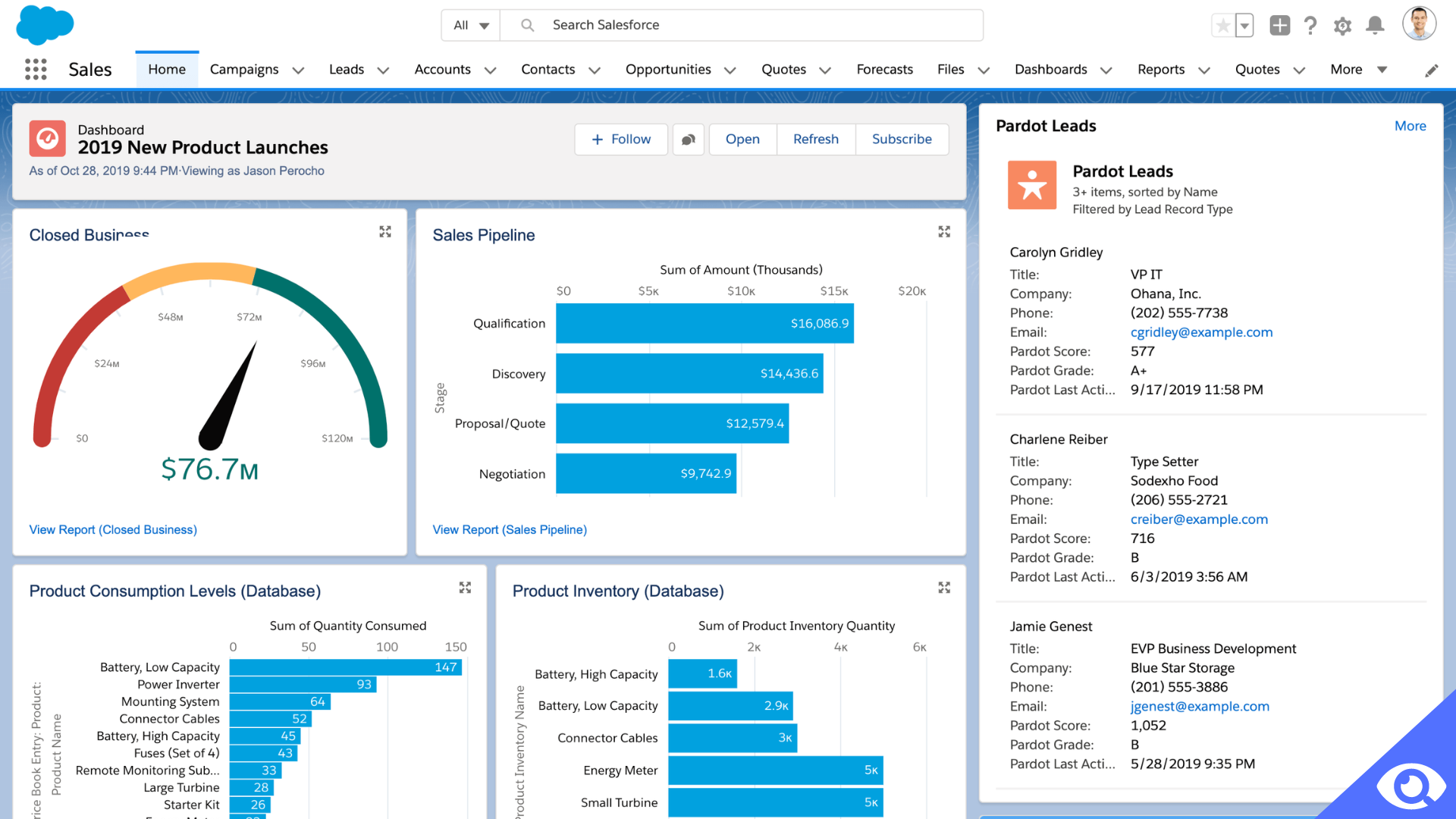
Sales Cloud
Let's explore some of Salesforce's sales tools that enhance productivity and facilitate closing more deals:
Homepage: The sales homepage presents a visually appealing pipeline report where leads are organized by their respective stages. It also offers a comprehensive view of tasks, events, records, account news, and more. Embedded analytics provide real-time insights into sales performance, helping you stay informed.
Einstein: On the right-hand side of your screen, you'll notice an icon with wild hair - that's Einstein, your AI-powered assistant. Einstein assists you in working smarter by analyzing your lead data and offering valuable sales insights. In the Einstein sidebar, you'll find a list of recommendations that you can act upon with a simple click, saving you time and effort.
Smart scores: Einstein also helps you prioritize your leads by assigning smart scores. Leveraging historical sales data, Einstein generates scores based on the likelihood of conversion. Unlike static lead scoring, Einstein's predictions evolve and become more accurate over time through machine learning. Lead scores are updated daily, ensuring up-to-date information.
Sales paths: Salesforce refers to pipelines as sales paths. When you click on a sales path, Einstein provides guidance by leveraging customer data and web insights. It might highlight relevant news articles about your clients or remind you of missed tasks. As you progress through each stage of your pipeline or path, Einstein offers timely recommendations, guiding your next steps effectively.
Opportunities page: The opportunities page allows you to view a list or a Kanban view. Einstein utilizes AI to score your opportunities and evaluate the health of each deal. You receive an analysis of the likelihood of deal closure and any associated risk factors that can be mitigated. By analyzing all interactions, Einstein offers specific recommendations such as suggesting sending a competitor analysis to an at-risk opportunity.
Native telephony: With Salesforce's native telephony feature, making sales calls becomes effortless with just a click. Additionally, all calls are automatically logged within the respective client records, ensuring comprehensive and accurate documentation.
By utilizing these sales tools, Salesforce empowers sales professionals to optimize their workflow, gain valuable insights, and effectively manage their opportunities and pipelines.
Marketing Cloud
The marketing cloud in Salesforce empowers you to create impactful campaigns and customer journeys, aided by your AI assistant, Einstein.
Content builder: This versatile cross-channel tool streamlines the organization and development of content for your campaigns. You can conveniently store images, content, and documents in one central space. With user-friendly templates and a drag-and-drop interface, you can effortlessly build campaigns within minutes.
Engagement scores: Leveraging Einstein's analysis of individual and historical prospect behavior, you can effectively segment your audience. Einstein predicts which content is most likely to engage buyers and identifies those most likely to convert, unsubscribe, or open your emails. These scores are updated daily, and over time, Einstein's accuracy improves. Additionally, you can compare your audience's engagement levels against overall email benchmarks, gaining valuable insights.
Journey builder: The journey builder begins with a blank canvas, allowing you to create tailored customer journeys by dragging and dropping various activities. You start by selecting an "entry source," which serves as the trigger event to initiate a customer's journey. For instance, the conversion of a deal to closed-won can trigger a New Customer journey. From there, you can add actions and conditions to the canvas, building an automated journey that can be as simple or complex as you require. Moreover, you have the flexibility to span across different departments, automating handoffs between marketing and sales based on specific lead scores.
With the marketing cloud and the support of Einstein, Salesforce enables you to craft compelling campaigns, personalize customer journeys, and optimize your marketing strategies with ease.
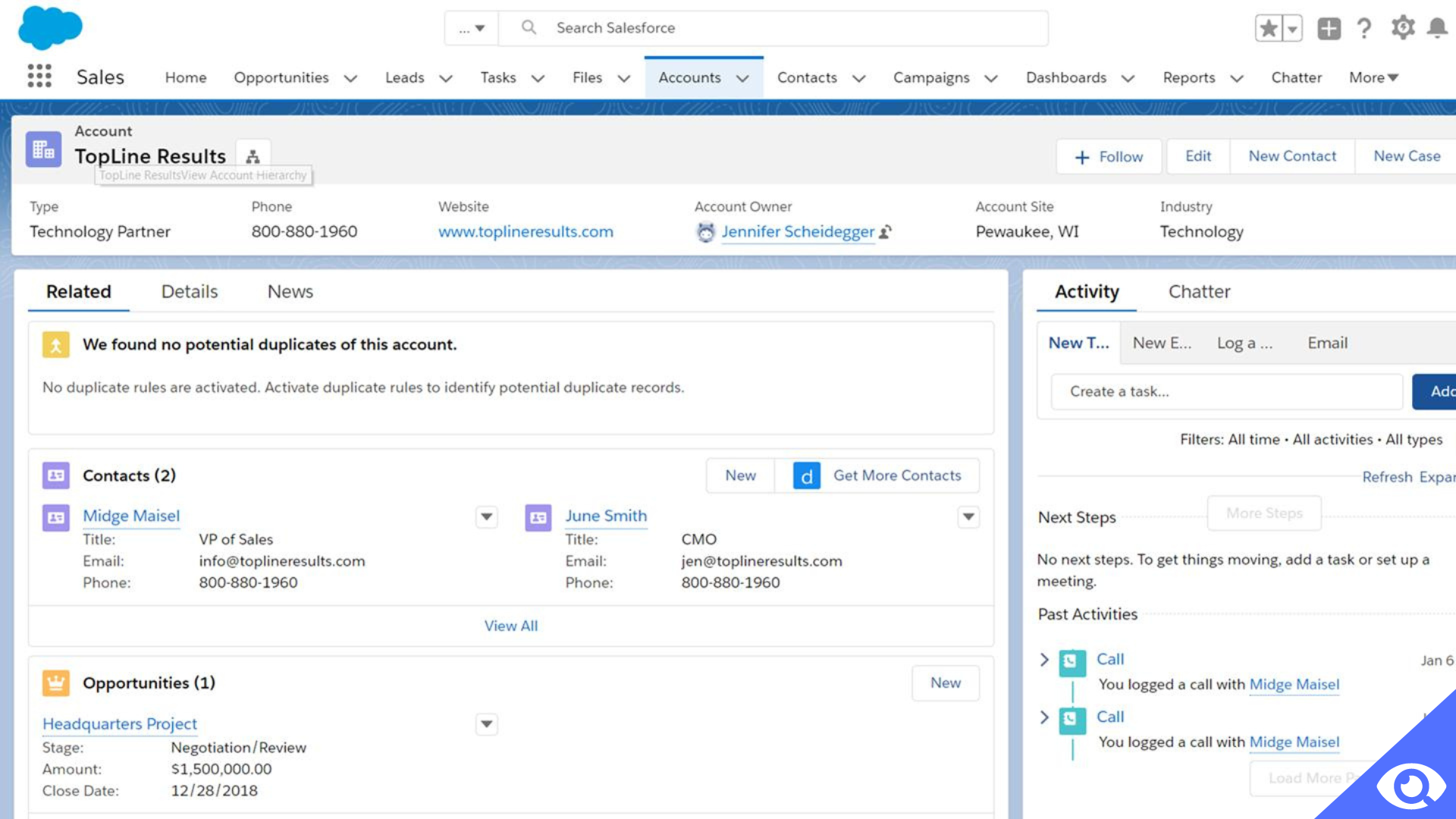
Service Cloud
Elevate customer service efficiency and enhance customer satisfaction through Salesforce's self-service portal, which alleviates the burden on service agents and enables faster resolution. With the self-service portal, you can develop guided processes and establish a comprehensive knowledge base, empowering customers to find solutions on their own.
Harnessing the power of AI, intelligent chatbots can be deployed to handle common inquiries, swiftly providing answers to customer questions. In addition, these bots can intelligently route complex issues to the appropriate agents based on predefined routing rules, ensuring efficient and effective problem resolution.
By consolidating all customer data within a single system of record, Salesforce facilitates seamless collaboration among agents and departments. No longer will anyone experience the frustration of being lost between different departments or having to repeat their concerns to a new representative. With access to a 360-degree client profile, every employee can access the necessary information to deliver optimal solutions, enabling a cohesive and personalized customer experience.
[Related Article: Freshdesk vs. Zendesk]
Act! vs Salesforce – Comparison Table
| Criteria | Act! | Salesforce |
| Market Share | Smaller market share | Dominates with over 20% of the CRM market |
| Customization | Customizable, but not user-friendly | Highly customizable with extensive options |
| User Interface | Dated and not visually appealing | Best-in-class design principles and intuitive interface |
| Marketing Tools | Basic marketing toolkit | Extensive marketing cloud with advanced features and automation capabilities |
| Learning Curve | Steep learning curve | Requires time and training, but offers endless potential for enterprise users |
| Pricing |
More affordable option for small businesses
|
Higher pricing plans suitable for larger enterprises
|
| Sales Tools | Offers essential sales tools | Comprehensive sales tools with features like Einstein AI, analytics, and automation |
| Support | Limited support options | Extensive support resources, including documentation, community forums, and customer service |
| Integration | Limited integrations with other platforms | Wide range of integrations and APIs for seamless connectivity with various systems |
| Scalability | Suitable for small to mid-sized businesses | Scalable solution suitable for businesses of all sizes and industries |
[Related Article: Capsule vs HubSpot]
What is the difference between Act! and Salesforce?
Act! and Salesforce are two different customer relationship management (CRM) software solutions with distinct features, target audiences, and pricing structures. While they both serve the purpose of managing customer relationships, they have notable differences.
Act! is primarily geared towards small and medium-sized businesses (SMBs) that are looking for a cost-effective CRM solution with fundamental functionalities. It provides essential CRM features such as contact and opportunity management, email marketing, task tracking, and basic reporting. Act! integrates well with commonly used email clients and productivity tools, making it suitable for SMBs with simpler sales and marketing processes. With Act!, SMBs can efficiently organize and track customer information, manage sales opportunities, and effectively communicate with their customers.
On the other hand, Salesforce is a comprehensive CRM platform suitable for businesses of all sizes, including large enterprises with more complex sales, marketing, and customer service requirements. It offers an extensive range of features that go beyond core CRM functionalities. These include advanced sales automation, marketing automation, customer service and support, analytics, mobile access, social media integration, and an extensive app marketplace for third-party integrations. With Salesforce, businesses can streamline their sales processes, automate marketing campaigns, provide exceptional customer service, and gain valuable insights into their business performance.
Regarding the target audience, Act! primarily caters to SMBs seeking a cost-effective CRM solution with essential functionalities. It provides an affordable option for smaller businesses that want to improve their customer relationship management without investing in a more comprehensive and expensive CRM system. Salesforce, on the other hand, caters to businesses of all sizes, including large enterprises with more complex sales, marketing, and customer service requirements. It offers scalability and customizable options to accommodate various industries and business types, making it suitable for organizations that need a robust and flexible CRM platform.
In terms of pricing and deployment, Act! offers both on-premises and cloud-based options. It follows a perpetual licensing model where users pay for the software license upfront and annual maintenance fees thereafter. The pricing depends on the number of users and the chosen edition. This pricing structure makes Act! an attractive choice for SMBs that prefer a one-time payment model and have specific customization needs. Salesforce, on the other hand, operates on a subscription-based model and is cloud-based. It offers multiple editions and pricing tiers, allowing businesses to choose a plan that suits their needs and budget. Pricing is typically based on user count and desired features, making it a flexible option for businesses of all sizes.
Customization and integration capabilities also vary between Act! and Salesforce. Act! offers some customization options, including customizable fields, layouts, and reports, allowing users to tailor the CRM system to their specific requirements. However, Salesforce provides more extensive customization opportunities, allowing businesses to create unique workflows, automate processes, and build custom applications using its powerful customization tools. Integration capabilities are also more robust in Salesforce, with a wide range of pre-built integrations and APIs available to connect Salesforce with other business systems and applications.

Similarities between Act! and Salesforce
Act! and Salesforce, despite their differences, also share several similarities as CRM software solutions. Here are a few areas where Act! and Salesforce overlap:
- Customer Relationship Management: Act! and Salesforce are both designed to facilitate effective management of customer relationships. They provide tools and features to organize customer information, track interactions, and improve communication with customers.
- Contact Management: Both Act! and Salesforce offer robust contact management capabilities. Users can store contact details, track communication history, schedule tasks and appointments, and maintain a centralized customer database.
- Opportunity Management: Act! and Salesforce support opportunity management, enabling users to track sales opportunities through various stages. They provide features like pipeline tracking, sales forecasting, and task assignments related to opportunities.
- Email Integration: Act! and Salesforce seamlessly integrate with email systems, allowing users to manage email communications within the CRM interface. This integration streamlines communication and ensures that email correspondence is logged and associated with the relevant customer records.
- Reporting and Analytics: Both platforms offer reporting and analytics capabilities to gain insights into sales, marketing, and customer service activities. Users can generate customized reports, analyze data trends, and monitor key performance indicators (KPIs) for informed decision-making.
- Mobility: Act! and Salesforce provide mobile access, enabling users to access CRM data and perform tasks while on the move. Mobile apps allow users to view and update customer information, manage tasks, and communicate with customers using their mobile devices.
- Integration Options: While Salesforce offers a broader range of integrations, both Act! and Salesforce support integration with various business tools and services. This enables users to connect their CRM systems with email clients, productivity tools, marketing automation platforms, and more, boosting efficiency and productivity.
It's important to note that Salesforce generally offers more extensive features and customization options compared to Act!, making it suitable for businesses with diverse needs. The choice between Act! and Salesforce depends on the specific requirements and scale of the business.

Customer Service Comparison
Act! Customer Support:
- Act! provides an extensive online knowledge base that includes user guides, FAQs, video tutorials, and documentation. Users can access these resources to find answers to common questions and learn how to effectively use the software.
- Act! maintains an interactive online community forum where users can connect with fellow Act! users, share experiences, ask questions, and receive support from the community.
- Act! offers phone and email support for customers. Users have the option to directly contact Act! support representatives to seek assistance with technical issues or any other inquiries they may have. However, response time and availability may vary based on the specific support plan.
- Act! offers premium support plans that provide additional benefits, such as priority access to support agents and extended support hours.
Salesforce Customer Support:
- Salesforce provides a comprehensive online knowledge base, along with documentation and training materials. Users have access to a wide range of resources, including help articles, implementation guides, best practices, and user forums, which offer valuable information and support.
- Salesforce hosts the Trailblazer Community, an online platform where Salesforce users can connect, collaborate, share knowledge, seek advice, and receive support from the community.
- Salesforce offers round-the-clock phone and web support to its customers. Users can reach out to Salesforce support representatives at any time for assistance with technical issues, troubleshooting, or general inquiries. This ensures timely resolution of critical issues.
- Salesforce provides an optional Premier Support subscription service. This premium offering includes faster response times, dedicated support contacts, and access to specialized support resources, catering to businesses with more complex support needs.

Migration process between Salesforce and Act!
Migrating data between Act! and Salesforce can be a complex task, but it is definitely possible with the right tools and approach. Let's take a look at the general steps involved in migrating data in both directions:
- Data Analysis: The first step is to thoroughly analyze the data in your Act! database. By understanding its structure, fields, and relationships, you can plan the migration process effectively and ensure a smooth transition.
- Data Mapping: Create a clear mapping between Act! and Salesforce objects, fields, and relationships. This step involves identifying which Act! data corresponds to specific Salesforce data. A meticulous mapping is crucial for an accurate migration.
- Data Extraction: Extract the relevant data from Act! using either the built-in export functionality or trusted third-party tools that support Act! data extraction. Typically, the exported data will be in a CSV or Excel format.
- Data Transformation: Convert the exported Act! data into a format compatible with Salesforce. During this step, you will map Act! fields to their corresponding Salesforce fields, adjust data types if needed, and ensure data integrity.
- Data Loading: Import the transformed data into Salesforce using available migration tools like the Salesforce Data Import Wizard or Data Loader. It's important to carefully load the data to ensure it aligns with the desired structure and accurately reflects the information from Act!.
- Data Validation: After the migration, validate the imported data in Salesforce to ensure its accuracy and integrity. Thoroughly verify relationships, field values, and other data elements to ensure consistency with your expectations.
Migrating from Salesforce to Act! follows a similar process, but in reverse.
Please note that the data migration process may vary depending on the complexity of your data, the customization of your Act! and Salesforce environments, and the migration tools or services you utilize. It is crucial to thoroughly plan, test, and validate the migration to ensure a successful and error-free transition between Act! and Salesforce.
We recommend you to use the Trujay service.
Trujay offers automated migration solutions for different CRM platforms, including Act! and Salesforce. Their goal is to simplify the migration process and reduce manual effort.
With Trujay, you can expect a user-friendly interface that supports features like data mapping, field and relationship matching, and data validation. It allows you to map Act! data to relevant Salesforce fields, ensuring accurate data transfer. Trujay is equipped to handle various data types and can manage complex data relationships during migration.

Alternatives to Act! and Salesforce
HubSpot offers a free CRM platform that provides robust features for managing customer interactions, sales pipelines, and marketing campaigns. It integrates seamlessly with other HubSpot tools and offers scalability as your business grows.
Zoho is a comprehensive CRM solution known for its wide range of features. It includes lead management, contact and account management, sales forecasting, and analytics. The user-friendly interface and integration with other Zoho applications make it a popular choice.
Microsoft Dynamics 365 is a cloud-based CRM platform offering a suite of business applications. It provides features for sales, customer service, marketing, and field service. Dynamics 365 can be customized to fit specific business needs and requirements.
Pipedrive caters primarily to sales teams and provides a CRM software solution focused on managing leads, tracking deals, and visualizing sales pipelines. It's well-regarded for its intuitive interface and user-friendly experience.
Freshsales offers a user-friendly CRM platform with features such as contact management, lead scoring, email tracking, and reporting. It integrates with various business tools and offers automation capabilities.
Copper, formerly known as ProsperWorks, is a CRM solution designed specifically for Google Workspace users. It provides features for managing leads, contacts, and sales pipelines. Copper's seamless integration with Google apps like Gmail and Google Calendar sets it apart.
[Related Article: CRM Cost Comparison of Top 12 Platforms]
Which Is the Better Option for You?
Choosing between Act! and Salesforce depends on various factors, including your specific business needs, budget, and requirements. Consider the following points when evaluating the options:
- Features and Functionality: Take a close look at the features and functionality offered by both Act! and Salesforce. Assess how well they align with your business requirements, including contact management, opportunity tracking, reporting and analytics, customization options, integration capabilities, and mobile features.
- Scalability: Consider the scalability aspect of the CRM solutions. If your business is expected to experience significant growth or you have a large customer base, Salesforce may be a better fit due to its ability to handle larger volumes of data and its extensive customization options. Act! is often preferred by smaller businesses or teams with more focused requirements.
- Budget: Compare the pricing structures of Act! and Salesforce. Keep in mind that Salesforce is generally associated with higher costs, particularly for larger implementations and additional features. Act! typically offers more affordable pricing plans, making it a viable option for businesses with budget constraints.
- Integration Options: Evaluate the integration capabilities of both CRM systems. Check if they seamlessly integrate with other tools and platforms you use in your business, such as email clients, marketing automation software, or accounting systems. Consider the availability of pre-built integrations and the ease of connecting your CRM with other business applications.
- Support and Training: Assess the level of support and training provided by both Act! and Salesforce. Look into customer support channels, online resources, documentation, and training materials offered by each CRM vendor. Determine which one offers the support and training options that best meet your needs.
- User Experience: Consider the user interface and overall user experience of the CRM systems. Evaluate factors such as ease of use, intuitiveness, and customization options. It's crucial to choose a CRM that your team finds user-friendly and comfortable to work with.
- Industry-specific Requirements: Check if Act! or Salesforce offer industry-specific solutions or features that cater to your particular industry. Some CRMs provide specialized functionalities for specific sectors like real estate, healthcare, or financial services.
Ultimately, the best choice for your business will depend on carefully evaluating Act! and Salesforce, considering your requirements and budget, and potentially exploring trial versions or demos to get a firsthand experience with the platforms before making a decision.
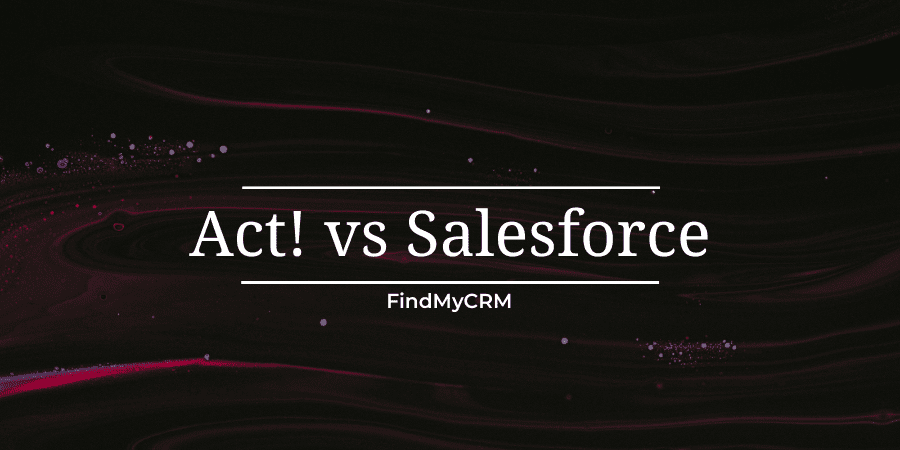






(2).jpg)