What is Salesforce?
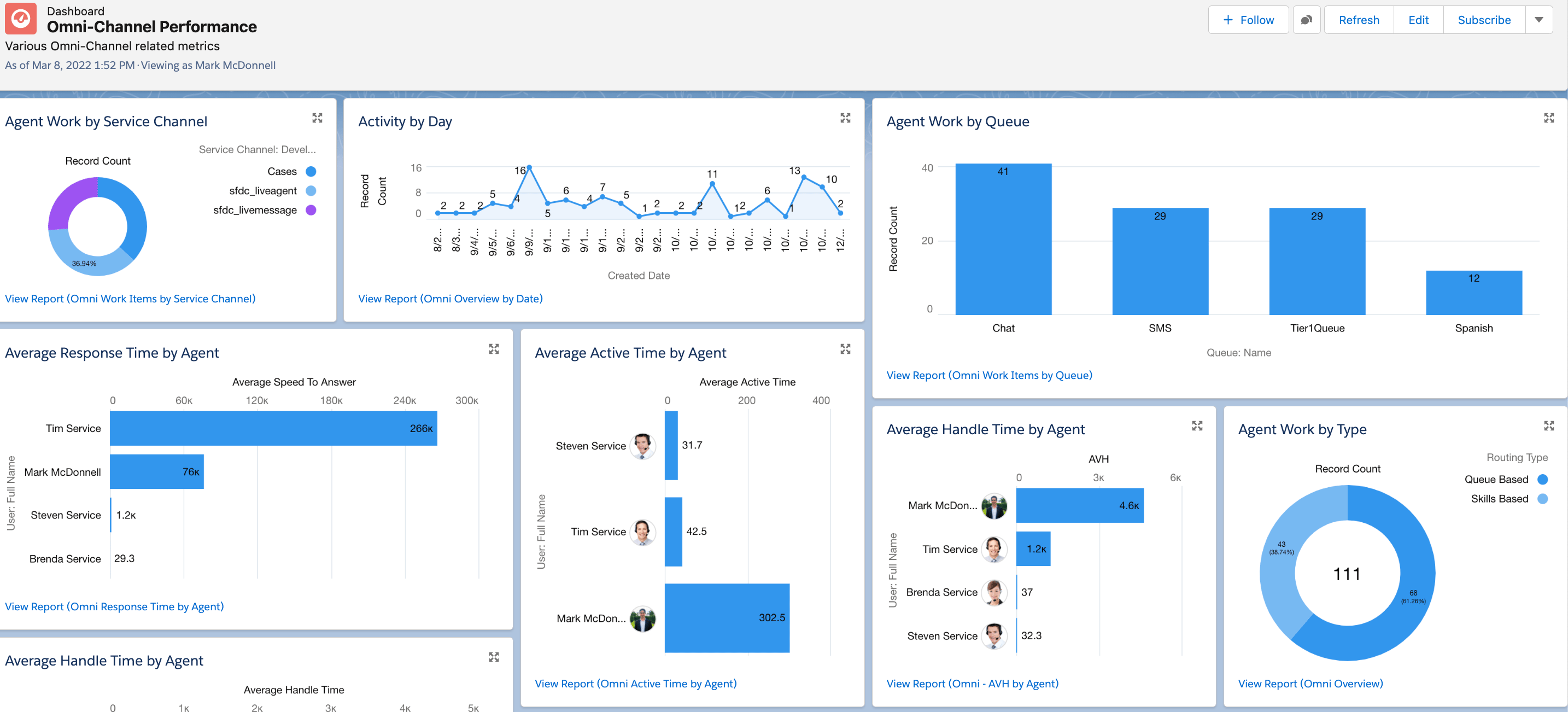
As one of the pioneers in cloud-based platforms, Salesforce has revolutionized how teams collaborate across marketing, service, sales, commerce, and IT departments worldwide.
This versatile platform seamlessly integrates with third-party applications, streamlining your entire suite of tools onto one accessible platform. This means your team can focus on maintaining business stability, generating leads, and elevating customer satisfaction without the hassle of managing multiple systems.
What sets Salesforce apart is its ability to personalize marketing strategies based on customer data, ensuring that messages resonate with target audiences. Users can craft dynamic marketing campaigns and track their impact through comprehensive analytics and user-friendly dashboards.
With Salesforce, you gain a holistic view of customer interactions, empowering you to manage accounts, track sales leads, oversee marketing activities, and provide post-sale support all in one place. By leveraging predictive analytics, Salesforce helps identify promising leads, determine the most effective communication channels, and tailor interactions based on individual customer behaviors.
[Related article: How much does Salesforce cost?]
Besides the competitors in this article, you definitely heard about these top-notch CRM tools for business in different sectors:
-Mar-27-2024-01-30-16-9529-PM.png)
Pipedrive
Pipedrive is recognized for its simplicity and efficiency. In accounts receivable management, it offers automation for invoice creation, payment tracking, and basic analytics.
-Mar-27-2024-01-01-45-5252-PM.png)
monday sales CRM
Let monday sales CRM do the grunt work while your team stays focused on high-level tasks, such as creative projects, business strategy, and relationship building.

Capsule
Small to medium-sized businesses use Capsule CRM. This CRM delivers a wide range of functionality, including contact management, tasks, calendar functionality, sales tracking, and a modest number of reports.
-2-Mar-27-2024-01-01-43-9751-PM.png)
NetSuite
NetSuite is an end-to-end solution that excels in managing your accounts receivable. It automates processes from invoicing to collections, offering scalability for growing businesses.
Key Features of Salesforce
As a leading provider of cloud-based CRM software worldwide, Salesforce serves a wide range of industries including service, marketing, and sales. This robust solution empowers your business with an automation platform enriched with embedded intelligence. Below are the key features of Salesforce's comprehensive CRM:
- Lead and sales management
- Lead assignment and routing
- Lead registration
- Duplicate blocking
- Web-to-lead capture
- Rule-based lead scoring
- Email templates
- Mass email
- Campaign management
- Opportunity management
- Task management
- Customizable reports and dashboards
- Topics and recommendations
- Cross-sell and upsell capabilities
- Forecasting
[Related article: Pipedrive vs Salesforce vs HubSpot CRM vs Zoho CRM vs Highrise CRM: Mega Comparison]
What is Zoho?
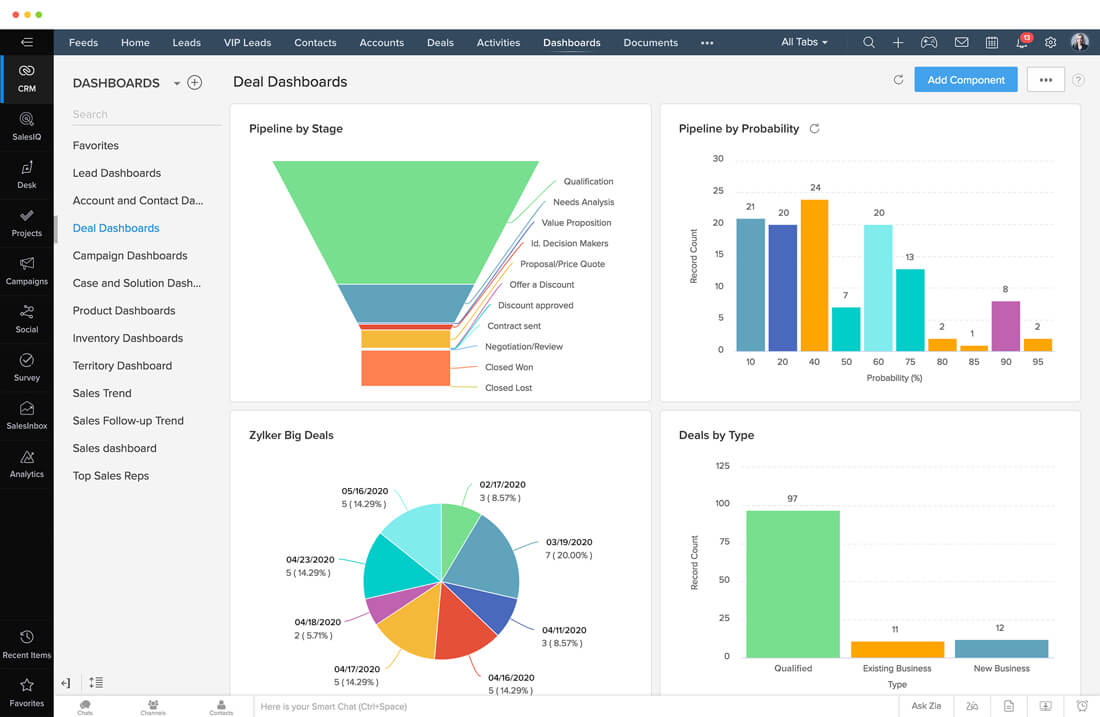
Zoho CRM is a widely used customer relationship management platform renowned for its focus on boosting lead generation, accelerating sales processes, and assessing performance. Using the power of artificial intelligence (AI) and equipped with robust business intelligence features, Zoho CRM facilitates seamless collaboration among remote teams.
With innovative tools like Zia, the AI-driven assistant, Zoho CRM excels in providing accurate lead and deal predictions, identifying potential customers with a high probability of conversion. This empowers sales teams to optimize their strategies for maximum effectiveness.
The user-friendly platform seamlessly integrates with numerous popular apps and software, making it effortless to create a customized CRM solution tailored to the unique needs of any business. This flexibility extends to sectors like healthcare, where adherence to HIPAA compliance is essential.
[Related article: Zoho CRM Overview: Find Out More]
Key Features of Zoho CRM
Zoho CRM is a highly rated on-demand software designed to efficiently manage critical customer relationships. It streamlines and automates operations by integrating sales, marketing, and support functions into one cohesive platform. Here are the notable features of Zoho CRM:
- Lead management
- Contact management
- Lead conversion prediction
- Deal closure prediction
- Best time to contact suggestion
- Deals management
- Tasks, events, call logs, and notes
- Scoring rules
- Email insights
- AI for emails
- Email authentication
- Advanced filters
- Reminders
- Page customization
- Custom modules
- Standard and custom reports
- Custom dashboards
- Sandbox environment
- Assignment suggestion
- Workflow suggestion
- Data enrichment
- Charts and key performance indicators (KPIs)
- Automated lead generation from social media
- Social interaction with leads
- Team collaboration
- Sales forecasting
[Related article: Zoho Alternatives: Top 6 CRM Competitors]
Comparison Chart of Salesforce and Zoho
| Criteria |
||
| Our Rating |
4.4/5 |
3.8/5 |
| Best for |
Midsize businesses, enterprises |
Small and midsize businesses |
| Customer Support |
|
|
| Pricing |
Salesforce Sales Cloud:
|
|
| Free Trial |
✅ |
✅ |
| Free Plan |
❌ |
✅ |
Main Difference Between Zoho and Salesforce

The primary distinction in the Zoho vs Salesforce CRM comparison lies in the target audience and complexity of their offerings within the CRM world. Both platforms include a wide range of software products, positioning CRM as the core component within their integrated ecosystems. They each strive to serve as the operational backbone for businesses, yet their suitability varies depending on the size and needs of the organization.
Zoho CRM is well-suited for small and medium-sized businesses, offering a user-friendly interface and straightforward implementation. It is quick to start with out-of-the-box solutions, easy to learn, and administer, all at a reasonable price point. Moreover, Zoho provides ample options for expansion and integration, making it an attractive choice for businesses seeking simplicity and scalability.
On the other hand, Salesforce caters primarily to enterprises, with a focus on comprehensive functionality, extensive customization capabilities, and scalability to meet complex business needs. While Salesforce offers solutions for smaller companies, they often retain the sophistication and high price associated with enterprise-grade platforms. Salesforce CRM is exceptionally powerful, but leveraging its full potential requires a significant level of expertise and resources to navigate its complexity effectively.
Similarities Between Salesforce CRM vs Zoho CRM
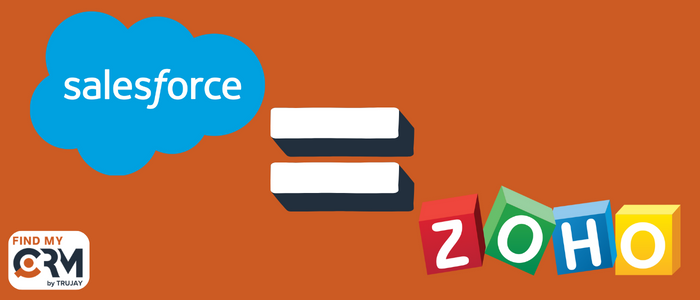
The common similar features between Salesforce and Zoho include:
- Both Salesforce and Zoho offer robust CRM solutions that cover a wide range of functionalities including lead management, contact management, sales forecasting, email automation, and reporting.
- Both platforms are cloud-based, allowing users to access their CRM data from anywhere with an internet connection. This enables remote work and enhances collaboration among team members regardless of location.
- Both Salesforce and Zoho CRM offer mobile applications that enable users to access CRM data and perform key tasks on the go using smartphones and tablets. This ensures flexibility and productivity for users who are frequently away from their desks.
- Both platforms provide support resources such as documentation, tutorials, and user communities to help users get started and troubleshoot issues. Additionally, they may offer paid training and consulting services for more personalized assistance.
Zoho vs Salesforce CRM: Ease of Use

Zoho CRM shines in its user-friendly interface and intuitive navigation. With features like data import and contacts sync, you can have Zoho CRM up and running in minutes without any need for extensive configuration. It comes with pre-configured reports, dashboards, and pipelines, and making adjustments to fit your specific needs is usually straightforward and retroactively applied to your data. One standout feature in Zoho that enhances its ease of use is Canvas. This no-code interface operates like a drag-and-drop website builder, allowing you to design your CRM layout effortlessly.
On the other hand, Salesforce is often criticized for its initial setup complexity, requiring additional costs for consultants to design and execute the setup, as well as trained administrators to maintain the system. However, once properly configured, Salesforce offers a top-notch user interface.
Zoho CRM vs Salesforce CRM: Customer Support

The extent of customer support provided in Salesforce CRM varies based on the selected plan. While the pricing tiers might lack clarity, exclusive benefits like 24-hour support and configuration aid are reserved for users of the Salesforce Ultimate Plan ($300/month). For other plans, standard support is available, featuring a response time of 2 days.
Support features Include:
- Business hours support
- Customer support through community forums, webinars, events, and guided journeys
- Strategic and technical guidance
- Personalized one-on-one coaching
- Administrative assistance
- Access to expert-led webinars
- Q&A sessions held during office hours
- Knowledgebase for self-help and reference
Zoho CRM boasts a comprehensive support system categorized into four tiers, catering to diverse user needs. For those on a budget, Zoho offers email, call, and chat support with an estimated response time of approximately 8 hours. Opting for higher-tier plans can significantly reduce response times to as little as 1 hour.
Support features Include:
- 24/7 online support
- Phone support available during business hours
- Detailed step-by-step guides
- Getting started guides for easy onboarding
- User community forums for discussions
- Comprehensive FAQ section for common queries
- Webinars hosted by experts for assistance
- Access to pre-recorded instructional videos
- Solution guides for troubleshooting
- Self-service portals for additional resources and help
[Related article: Salesforce vs Zendesk — Which one is better for customer service?]
Salesforce vs Zoho: Integrations

Zoho CRM is just one component of an extensive suite of business SaaS tools offered by Zoho, including Desk, Vault, Mail, Books, Checkout, and more. These products are typically standalone solutions that seamlessly integrate into various business workflows. Moreover, they are cost-effective, with offerings like Zoho Vault priced as low as 90 cents per user.
Zoho CRM also boasts a wide array of native integrations with popular productivity tools like Zapier and Trello, as well as over 20 other productivity applications. Additionally, it integrates with more than 100 telephony solutions such as Ring.io and Amazon Connect, and 19 finance apps including Quickbooks and PayPal.
Zoho further extends its functionality through a marketplace of apps and add-ons, enabling users to customize their setups, incorporate features from other products, and connect with additional tools. While all users have access to Zoho's API, the number of API calls scales up based on the product tier, with webhooks available from the Professional tier onwards, but with restrictions on call volume.
In contrast, Salesforce boasts one of the most extensive ecosystems of apps, data tools, complementary products, and services in the CRM industry. Being a long-established player in the SaaS arena, Salesforce prioritizes customization and aims to cater to virtually every business function of its customers. The Salesforce AppExchange is a mature and vast marketplace, hosting over 4,600 software add-ons and pre-built Lightning tools, along with listings for over 2,000 consultants.
While many of these add-ons are paid-for configurations, Salesforce's ecosystem enables businesses to run their entire operations through its platform. The Lightning App Builder facilitates the creation of no-code add-ons, and various APIs are available for integrations with services not covered in the AppExchange. However, it's worth noting that the web services API is not included for Essentials users and must be purchased separately by Professional customers.
[Related article: 5 Best LinkedIn CRM Integrations in 2024]
Zoho CRM vs Salesforce: Pricing

Zoho CRM offers a basic free version with features like contact, deal, task, and calendar management, standard reports, basic customization options, web forms, basic email automation, API access, team messaging, and document storage. While this may suffice for small businesses, Zoho limits the free version to only 3 users per organization. With no minimum user requirements and consistent pricing per user across all tiers, Zoho CRM remains competitively priced for businesses of all sizes.
It offers the following pricing tiers:
- Standard: €14 per user per month, billed annually
- Professional: €23 per user per month, billed annually
- Enterprise: €40 per user per month, billed annually
- Ultimate: €52 per user per month, billed annually
In contrast, Salesforce offers a more generous 30-day free trial of its full feature set but lacks a free-forever version. After the trial, users are required to commit to a yearly subscription with no option for monthly contracts. This pricing structure may deter smaller businesses.
Salesforce Sales Cloud provides three pricing plans:
- Starter: $25 per user per month, billed annually
- Professional: $80 per user per month, billed annually
- Enterprise: $165 per user per month, billed annually
[Related article: CRM Cost Comparison of Top 21 Platforms (2024)]
Summary of Salesforce vs Zoho Comparison
.png?width=700&height=300&name=Salesforce_vs_Zoho%20(1).png)
At the end of our Salesforce CRM vs Zoho CRM comparison, we can say that they are two leading solutions in the customer relationship management (CRM) space, each offering comprehensive platforms tailored to meet the diverse needs of businesses. While both platforms share similarities such as cloud-based accessibility, customization options, integration capabilities, and mobile accessibility, they also have distinct features and pricing models that cater to different types of businesses.
Salesforce, with its robust functionality and extensive ecosystem, is well-suited for enterprises seeking advanced customization, scalability, and integration capabilities. However, its higher price point and complexity may be better suited for larger organizations with dedicated resources for implementation and maintenance.
On the other hand, Zoho CRM stands out for its user-friendly interface, affordability, and ease of use, making it an excellent choice for small to medium-sized businesses looking for a straightforward solution with essential CRM features and flexibility.
However, the choice between Salesforce and Zoho CRM depends on factors such as budget, company size, specific business requirements, and the level of customization and support needed.
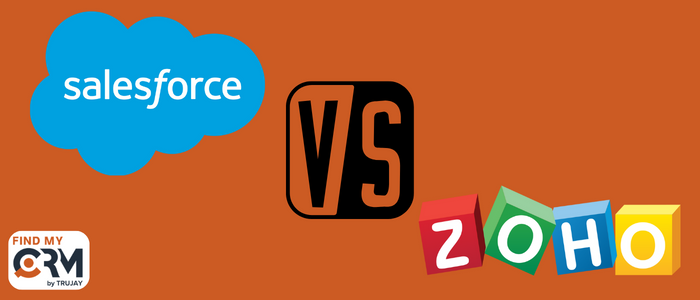
.png?width=140&height=140&name=Noah%20(1000%20x%201000%20px).png)



