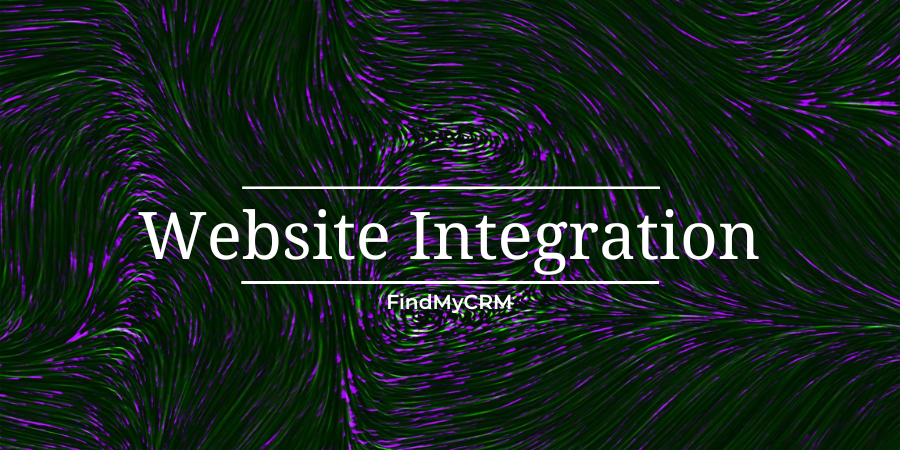What is CRM Integration?
A CRM system is a convenient and effective software solution for working with your customer base and business in general. In the CRM, you can create custom cards, and store the history of interaction with them: calls, correspondence, and orders. It allows you to import an already-existing customer base from another program. As a result, such a tool will increase the conversion and sales of the company by an average of 45% without additional investment in advertising.
Despite such wide functionality, the use of CRM without integration with other services and systems makes little sense. For instance, if your company receives sales from the site and social networks, then you need CRM integration with the site's CMS and social media advertising accounts.
Integration with CRM is the setting up of data exchange between your CRM and external services, such as accounting systems, websites, telephony, etc. Data can be sent in both directions (both to CRM and out of CRM). The implementation of such an exchange can be either by “adding” the code of one of the applications or through the implementation of a third-party service responsible for collecting and sending this data.
[Related Article: Software Integration: How to Connect CRM with Other Tools]
What is Website Integration?
Quite often, a business owner, when launching the official website of his company on the World Wide Web, hopes that the presence of this resource will not only increase sales but also conquer new sales markets located in other regions. In order for the site to start consistently bringing in applications from new customers, it is necessary to constantly work with it, as well as implement CRM.
Carrying out the integration of CRM and setting up the system with the site is a mandatory stage in the development and scaling of any business. CRM integration with the website allows you to prevent the loss of leads and process all incoming applications. View detailed reports on the company's processes in real-time. Correct the work of managers and optimize the internal processes of the enterprise.
By the way, here you can see the top 5 best CRMs for website integration:
What are the Benefits of CRM Website Integration?
The main benefits are:
- User Experience Improvement
- Marketing and promotion
- Advantage over competitors
- Improved analytics and monitoring
In addition, the website and CRM integration allow you to:
- Set automatic algorithms for processing incoming requests.
- Synchronize the CRM system with telephony.
- Submit reports in a single standard, and monitor the activity of employees.
- Formation of periodic statistics on processes, employees, clients, and tasks for a period specified by the user.
- Standardization of communication with clients. 100% processing of all incoming calls and requests from the site.
- Additional opportunities for corporate internal communication and communication with customers.
How to Integrate Your Website and CRM
There are several ways to integrate your preferred CRM with your website:
- You can choose a platform like Salesforce, which seamlessly integrates with several CMS but has a high annual cost. Most likely, your staff members will be able to install and use the program on their own, and you will have the provider's professional support if necessary.
- Many other (open-source, i.e., CRM solutions) might be missing some modules (automated integration into CMS in particular), so these modules should be added and configured by specialists to reduce the configuration and data synchronization time. You can order CRM software with website integration as a service from a specialized company.
- If you have certain requirements, you can also acquire a custom CRM solution. Although it will take longer than buying a product of the box, it will be specifically tailored to meet your needs.
The way you follow is determined by your preferences and business goals.
[Related Article: Top 12 CRM Functionalities and Features List]

Ways How to Connect CRM to Website
You can connect the CRM service to the site manually using the built-in tools of the product, or using third-party applications or programmer services. We will analyze the features, as well as the advantages and disadvantages of all existing methods of implementation.
Free (built-in) integration methods
It is possible to carry out integration with the site without third-party intervention - for this, the built-in toolkit of the product is used. Of the free synchronization methods, it is worth highlighting installation through a ready-made script or connecting via email.
Creating a contact form or a widget
The most popular solution is to add a ready-made widget or contact form. To do this, in the CRM synchronization settings section, you need to create a new form: specify a name, enter the site address, and select the characteristics and functionality of the form from the proposed options.
After saving the new form, a program code will appear in CRM, which must be copied to the clipboard and pasted into the source code on the site pages.
The advantages of the method, it is easy to set up, and the ability to create separate forms on the site. Among the disadvantages are the minimum number of visual changes and the lack of settings for associated custom fields.
Creating a website on the basis of CRM
Modern CRM and ERP system designers improve their products with integrated CMS modules. You can build business websites and online shops using tools like Dynamics 365 Commerce or the Odoo Website Builder.
The strength of this solution is the seamless integration of your online service with your CRM and ERP (as they are all hosted on the same platform). The limited possibilities for website personalization represent the downside. For instance, a WordPress-based service can be changed in any way, which is not possible with built-in solutions.
Integration via paid solutions
You can implement CRM on the website using third-party software. To synchronize, it is enough to purchase a ready-made application from the internal store of the CRM system, or on the website of the integrator company. The cost of a ready-made solution directly depends on the functionality of the product and the popularity of the system used.
Of the advantages of the method, more extensive settings for synchronizing and uploading data to CRM stand out. Of the minuses - the need to install a third-party application, often there are problems when finding a suitable product for unpopular CMS or self-written sites. Separately, it is worth noting the complete absence or problematic work of the technical support of the application.
[Related Article: Salesforce Alternatives]
Integration with the use of API
API is a software interface that receives requests to the server and sends responses that allow you to configure the synchronization of third-party IT products with each other. Integration with CRM systems via API allows you to implement various tasks and set up the process of sending any data from the site, including hidden ones.
For example, using the API, you can configure the distribution of customer requests by CRM groups based on the contact data format, as well as transfer values from UTM tags.
Its complexity and high implementation costs are drawbacks of this method. To integrate a website with a CRM system, it is necessary to involve a team of qualified specialists. In addition, for the stable operation of this method, the installation of the website on a hosting that supports PHP processing is required.
[Related Article: CRM vs CMS: How to Choose or Why do You Need Both to Grow Your Business]

Types of CRMs
Today's market offers a large choice of CRM solutions, so you can choose the one that best suits your needs. The two most popular types are SaaS CRM services and standalone CRM programs that you install on your server.
- Standalone CRM. You have complete control over the data because it is stored on your hosting servers. This choice has a variety of disadvantages. In addition to being expensive, standalone software may also have bad vendor support. In order to optimize your system and keep it stable, you'll probably need to engage professionals.
- SaaS. The alternative is to use a SaaS service to complete the task. A vendor provides all software maintenance services. Although SaaS solutions typically receive greater support and upgrades from suppliers, they can become expensive if many corporate users are using them.
The most popular SaaS CRMs:
-Act!
- Hubspot
-Salesforce
-Pipedrive
Due to a wide range of built-in features, both solutions may satisfy the demands of around 90% of small and medium-sized organizations.
- Custom CRM. Only unique business workflows and extremely precise sets of tasks call for the use of custom solutions.
Conclusion
Thus, the website integration with CRM allows you to keep records of all applications, transactions, and goods and analyze business indicators through visual reports. And automating business processes and generating documents from a template will help shorten the sales cycle
. Get in touch if you're ready to start your website integration