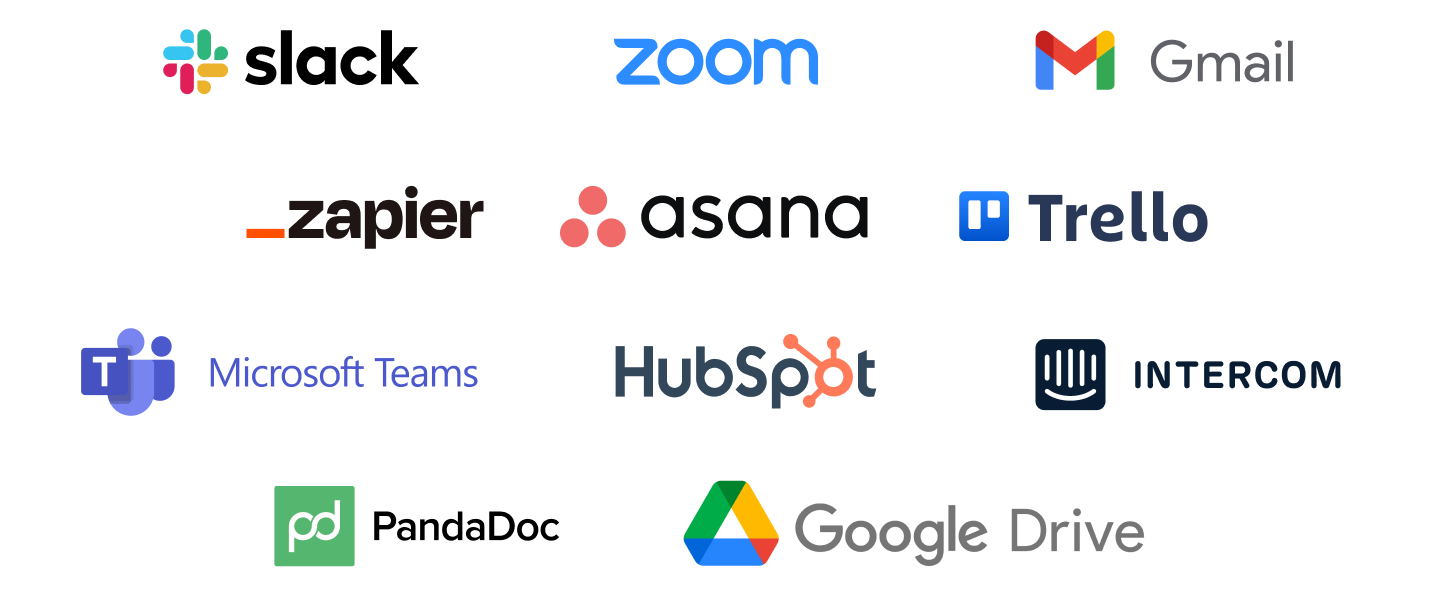What is Pipedrive?

Pipedrive is a popular CRM platform designed to help sales teams manage their pipelines and close deals more efficiently. With its user-friendly interface and robust features, Pipedrive has become a go-to solution for businesses looking to streamline their sales process. Pipedrive CRM integrations offer seamless connectivity with various tools, enhancing overall productivity and efficiency.
Powerful CRM System

4.7
Why Integrate Pipedrive with Other Tools?
Integrating Pipedrive with other tools can significantly boost productivity by automating repetitive tasks, improving lead management, and enhancing collaboration. Pipedrive integration allows marketing and sales teams to stay in the loop and easily keep track of contact details, ensuring no prospect falls through the cracks. By leveraging the power of Pipedrive app integration, businesses can create a workflow with unlimited potential for growth and efficiency.
Integrating Pipedrive with other tools can significantly boost your business's productivity and efficiency. Here are some compelling reasons to integrate Pipedrive with other tools:
-
Enhanced Workflow Automation: Integrations for Pipedrive allow you to automate repetitive tasks such as data entry, follow-up reminders, and email marketing. This automation frees up time for your sales team to focus on more strategic activities like closing deals and nurturing relationships.
-
Unified Data Management: When you integrate Pipedrive with other tools, you create a single source of truth for all your customer data. This means that all teams, from sales and marketing to customer support, have access to the same up-to-date information. This unification helps to avoid data silos, ensuring everyone in your organization is on the same page.
-
Improved Sales Productivity: Integration Pipedrive with tools like email marketing platforms, accounting software, and social media management tools helps streamline various aspects of your sales process. For example, integrating your email system allows you to track email interactions directly within Pipedrive, providing valuable insights into customer engagement.
-
Better Lead Management: By integrating Pipedrive with lead generation tools, you can automatically capture and manage new leads. This ensures that every prospect is entered into your CRM without manual input, reducing the chance of human error and ensuring timely follow-up.
-
Comprehensive Analytics: Integrations enable you to gather and analyze data from multiple sources within Pipedrive. This comprehensive view helps you make more informed decisions based on a complete picture of your sales and marketing efforts.
-
Enhanced Collaboration: Integrating Pipedrive with project management tools like Trello or Asana ensures that all team members are aware of their tasks and deadlines. This collaboration fosters better teamwork and helps keep projects on track.
-
Scalability: As your business grows, so do your needs. Pipedrive ERP integration and other scalable tools allow you to expand your CRM capabilities without switching platforms. This scalability ensures that your CRM grows with your business.
-
Customer Satisfaction: Integrating Pipedrive with customer support tools ensures that your support team has all the necessary customer information at their fingertips. This integration helps provide quicker, more personalized support, enhancing customer satisfaction and loyalty.
By integrating Pipedrive with other tools, you not only streamline your operations but also create a more cohesive and efficient workflow. This integration ultimately leads to improved sales productivity, better customer management, and a more robust business operation overall.
[Related article: 10 Pipedrive Alternatives & Competitors in 2024]
Comparison of Top Pipedrive Integrations for 2024
| Integration | Purpose | Pros | Cons |
|---|---|---|---|
| Outfunnel | Email marketing automation | Streamlined communication, Enhanced lead management, Improved sales process, Time-saving | Learning curve, Subscription cost, Dependency on internet connectivity, Integration limitations |
| Yesware | Email tracking and task automation | Real-time email tracking, Task automation, Productivity boost, User-friendly | Cost, Data overload, Learning curve, Email deliverability issues |
| Mailchimp | Email marketing automation | Comprehensive marketing automation, Contact synchronization, Campaign tracking, User-friendly interface | Cost, Data privacy, Complexity, Integration limits |
| ActiveCampaign | Marketing automation and CRM | Advanced automation, Drip campaigns, Data synchronization, Comprehensive analytics | Cost, Learning curve, Integration issues, Over-reliance on automation |
| QuickBooks | Financial management | Financial management, Data synchronization, Efficiency, Reporting | Cost, Setup complexity, Data security, Integration maintenance |
| Xero | Accounting and financial tracking | Financial tracking, Data consistency, User-friendly, Comprehensive reporting | Subscription cost, Learning curve, Integration issues, Data security |
| LinkedIn Sales Navigator | Lead generation and prospecting | Lead generation, Data import, Sales insights, Customizable approach | Cost, Complexity, Data privacy, Integration limits |
| PandaDoc | Document management | Document automation, Tracking, Efficiency, Customization | Cost, Learning curve, Integration challenges, Data security |
| Trello | Project management | Task management, Collaboration, Visualization, User-friendly | Integration complexity, Feature limitations, Data overload, Subscription costs |
| Asana | Project management | Project management, Collaboration, Tracking, User-friendly | Subscription cost, Learning curve, Integration challenges, Data overload |
| Zendesk | Customer support management | Support management, Customer data sync, Improved service, Comprehensive reporting | Cost, Learning curve, Integration issues, Data privacy |
| Freshdesk | Customer support management | Efficient ticket management, Customer data integration, Enhanced customer service, User-friendly interface | Cost, Learning curve, Integration maintenance, Data security |
| Hootsuite | Social media management | Social media management, Scheduled posting, Performance analytics, Integration with Pipedrive | Cost, Complexity, Learning curve, Integration limits |
| Buffer | Social media management | Easy scheduling, Engagement tracking, User-friendly interface, Seamless integration | Cost, Data management, Learning curve, Integration challenges |
Integrate Pipedrive with Email

Email remains a critical tool for sales and marketing teams. Integrating Pipedrive with email can streamline communication, making it easier to manage leads and prospects.
Outfunnel
Outfunnel connects your Pipedrive account with your email marketing tools, enabling you to sync Pipedrive contacts and deals with your email campaigns. This integration helps create effective lead management processes, automate email marketing, and improve your sales process by keeping your team in the loop.
Pros:
- Streamlined Communication: Automatically syncs Pipedrive contacts with email marketing tools, ensuring consistent and up-to-date communication.
- Enhanced Lead Management: Automates lead nurturing by syncing deals and contacts, reducing manual data entry and errors.
- Improved Sales Process: Keeps your sales team informed of email interactions, enabling timely and informed follow-ups.
- Time-Saving: Automates repetitive tasks, allowing your team to focus on strategic activities.
Cons:
- Learning Curve: Some users may find it challenging to set up and optimize the integration initially.
- Subscription Cost: May involve additional costs, depending on the pricing plans of both Pipedrive and Outfunnel.
- Dependency on Internet Connectivity: Requires a stable internet connection for seamless synchronization.
- Integration Limitations: Certain advanced features might not be fully compatible or may require additional configuration.
Yesware
Yesware provides powerful email tracking features without leaving your inbox. This integration allows you to see who opens your emails and clicks on links, helping you to automatically create follow-up tasks in Pipedrive. With Yesware, you can boost productivity and streamline your email communication straight to Pipedrive.
Pros:
- Email Tracking: Enables real-time tracking of email opens and link clicks, providing valuable insights into recipient engagement.
- Task Automation: Automatically creates follow-up tasks in Pipedrive based on email interactions.
- Productivity Boost: Streamlines email communication, saving time for sales and marketing teams.
- User-Friendly: Integrates seamlessly with your inbox, requiring minimal changes to existing workflows.
Cons:
- Cost: Additional subscription fees may apply, depending on Yesware's pricing plans.
- Data Overload: Extensive tracking data can be overwhelming and require careful management.
- Learning Curve: Initial setup and optimization may require time and training.
- Email Deliverability: Tracking links may sometimes be flagged as suspicious by email providers.
Mailchimp
Mailchimp is a valuable customer success tool for email marketing. Integrating Mailchimp with Pipedrive allows you to sync Pipedrive contacts with Mailchimp lists, create targeted campaigns, and track the success of your email marketing efforts. This integration helps improve your sales process and streamline lead management.
Pros:
- Comprehensive Marketing Automation: Enables creation of targeted email campaigns and automation of email marketing tasks.
- Contact Synchronization: Keeps Pipedrive contacts and Mailchimp lists in sync, ensuring up-to-date information.
- Campaign Tracking: Provides detailed analytics on email campaign performance, helping to refine marketing strategies.
- User-Friendly Interface: Intuitive design makes it easy to set up and manage email campaigns.
Cons:
- Cost: Higher-tier features may require premium subscriptions.
- Data Privacy: Syncing large amounts of data can raise privacy concerns.
- Complexity: Advanced features may require time to learn and optimize.
- Integration Limits: Some customizations might be restricted or require additional tools.
ActiveCampaign
ActiveCampaign offers powerful marketing automation features that integrate seamlessly with Pipedrive. This integration enables you to create high-quality drip campaigns, automate repetitive tasks, and keep your entire sales and marketing teams aligned. With ActiveCampaign, you can boost your productivity and enhance your marketing efforts.
Pros:
- Advanced Automation: Supports complex marketing workflows and automated campaigns.
- Drip Campaigns: Allows creation of sophisticated drip campaigns to nurture leads over time.
- Data Synchronization: Ensures consistent data across Pipedrive and ActiveCampaign.
- Comprehensive Analytics: Provides insights into campaign performance and customer behavior.
Cons:
- Cost: Advanced features may be locked behind higher-priced plans.
- Learning Curve: May require significant time to learn and fully utilize all features.
- Integration Issues: Occasionally, there might be syncing problems that need troubleshooting.
- Over-Reliance on Automation: Over-automation can sometimes lead to less personalized customer interactions.
QuickBooks
QuickBooks is a leading accounting software that helps businesses manage their finances. Integrating QuickBooks with Pipedrive allows you to sync deals, invoices, and customer information, making it easier to track financial performance and manage billing.
Pros:
- Financial Management: Simplifies tracking of deals, invoices, and customer payments.
- Data Synchronization: Ensures consistent financial data between Pipedrive and QuickBooks.
- Efficiency: Streamlines billing and invoicing processes, saving time for the finance team.
- Reporting: Provides comprehensive financial reports for better decision-making.
Cons:
- Cost: Subscription fees for QuickBooks can be high, especially for advanced features.
- Setup Complexity: Initial integration setup can be complex and time-consuming.
- Data Security: Ensuring data security and privacy can be challenging.
- Integration Maintenance: Regular updates and maintenance may be required to keep the integration running smoothly.
[Related article: 10 Best CRM for QuickBooks Integration]
Xero
Xero offers robust accounting features that can be integrated with Pipedrive. This integration helps you manage invoices, track expenses, and sync financial data, ensuring that your sales and accounting teams are always on the same page.
Pros:
- Financial Tracking: Easily manage invoices and track expenses.
- Data Consistency: Syncs financial data between Pipedrive and Xero for accuracy.
- User-Friendly: Xero's interface is intuitive and easy to navigate.
- Comprehensive Reporting: Detailed financial reports aid in strategic planning.
Cons:
- Subscription Cost: Premium features may require higher subscription plans.
- Learning Curve: May require time to learn and utilize all features effectively.
- Integration Issues: Potential syncing issues that need resolution.
- Data Security: Ensuring the security of financial data is crucial.
LinkedIn Sales Navigator
LinkedIn Sales Navigator is a powerful tool for prospecting and lead generation. Integrating it with Pipedrive allows you to import leads and contacts directly into Pipedrive, customize your sales approach, and easily keep track of interactions with prospects.
Pros:
- Lead Generation: Access to LinkedIn’s extensive network for finding potential leads.
- Data Import: Easily import LinkedIn contacts and leads into Pipedrive.
- Sales Insights: Provides valuable insights into prospects’ activities and interests.
- Customizable Approach: Tailor your sales strategies based on detailed prospect information.
Cons:
- Cost: LinkedIn Sales Navigator can be expensive.
- Complexity: May require training to use effectively.
- Data Privacy: Handling sensitive prospect data must be done carefully.
- Integration Limits: Some advanced features may not integrate seamlessly.
Leading CRM Software

4.4
PandaDoc
PandaDoc is a document management tool that helps streamline the sales process. Integrating PandaDoc with Pipedrive allows you to create, send, and track sales documents, contracts, and proposals. This integration helps improve the efficiency of your sales team and ensures that important documents are always accessible.
Pros:
- Document Automation: Automatically generate and send sales documents and contracts.
- Tracking: Track document status and get notifications when they are viewed or signed.
- Efficiency: Streamlines document management, reducing manual work.
- Customization: Customize templates to fit your branding and requirements.
Cons:
- Cost: Advanced features may require premium subscriptions.
- Learning Curve: Initial setup and learning may take time.
- Integration Challenges: Some users may face issues with document syncing.
- Data Security: Ensuring document security and privacy is crucial.
Trello
Trello is a popular project management tool that helps teams organize tasks and projects. Integrating Trello with Pipedrive allows you to sync tasks, track progress, and collaborate more effectively. This integration helps boost your productivity and ensures that your team stays organized.
Pros:
- Task Management: Easily organize and track tasks and projects.
- Collaboration: Enhance team collaboration with shared boards and tasks.
- Visualization: Visualize workflows and project progress with Trello boards.
- User-Friendly: Intuitive interface makes it easy to use.
Cons:
- Integration Complexity: Initial setup may require technical assistance.
- Feature Limitations: Some advanced features may not be available in the free version.
- Data Overload: Managing large amounts of data can become overwhelming.
- Subscription Costs: Premium features may require paid subscriptions.
[Related article: Top 8 Small Business Project Management Software 2024 (Free&Paid)]
Asana
Asana is another powerful project management tool that can be integrated with Pipedrive. This integration enables you to manage tasks, track deadlines, and collaborate with your team, ensuring that projects are completed efficiently and on time.
Pros:
- Project Management: Comprehensive tools for managing tasks and projects.
- Collaboration: Enhance team collaboration with shared tasks and deadlines.
- Tracking: Easily track project progress and deadlines.
- User-Friendly: Intuitive design makes it easy to use and adopt.
Cons:
- Subscription Cost: Advanced features may require a subscription.
- Learning Curve: Initial setup and learning may take time.
- Integration Challenges: Syncing issues may occasionally occur.
- Data Overload: Managing multiple projects and tasks can become complex.
Zendesk
Zendesk is a leading customer support tool that helps businesses manage support tickets and provide excellent customer service. Integrating Zendesk with Pipedrive allows you to sync customer information, track support tickets, and ensure that your sales and support teams are always aligned.
Pros:
- Support Management: Efficiently manage and track support tickets.
- Customer Data Sync: Sync customer information between Zendesk and Pipedrive.
- Improved Service: Enhance customer service by aligning sales and support teams.
- Comprehensive Reporting: Detailed reports on support activities and customer interactions.
Cons:
- Cost: Advanced features may require higher subscription plans.
- Learning Curve: May require training to use effectively.
- Integration Issues: Occasional syncing problems may need troubleshooting.
Freshdesk
Freshdesk is another powerful customer support tool that can be integrated with Pipedrive. This integration enables you to manage support tickets, track customer interactions, and provide timely support, ensuring that your customers are always satisfied.
Pros:
- Efficient Ticket Management: Streamlines the process of managing and resolving support tickets.
- Customer Data Integration: Syncs customer information seamlessly between Freshdesk and Pipedrive.
- Enhanced Customer Service: Improves response times and service quality by providing all necessary information at your fingertips.
- User-Friendly Interface: Easy to navigate and use for both support and sales teams.
Cons:
- Cost: Some advanced features may require premium subscriptions.
- Learning Curve: Initial setup and learning may require time and effort.
- Integration Maintenance: Regular updates and potential troubleshooting may be needed.
- Data Security: Ensuring data security and compliance with regulations is essential.
Hootsuite
Hootsuite is a popular social media management tool that helps businesses manage their social media accounts. Integrating Hootsuite with Pipedrive allows you to track social media interactions, schedule posts, and analyze performance, ensuring that your social media efforts are aligned with your sales and marketing strategies.
Pros:
- Social Media Management: Centralizes management of multiple social media accounts.
- Scheduled Posting: Allows scheduling of posts to maintain a consistent social media presence.
- Performance Analytics: Provides insights into social media performance and engagement.
- Integration with Pipedrive: Enhances coordination between social media efforts and sales strategies.
Cons:
- Cost: Advanced features may require a subscription.
- Complexity: Managing multiple accounts and schedules can be complex.
- Learning Curve: Initial setup and optimization may take time.
- Integration Limits: Some features might not fully integrate with Pipedrive.
Buffer
Buffer is another powerful social media management tool that can be integrated with Pipedrive. This integration enables you to schedule social media posts, track engagement, and analyze performance, helping you improve your social media strategy and boost productivity.
Pros:
- Easy Scheduling: Simplifies the process of scheduling social media posts across multiple platforms.
- Engagement Tracking: Provides detailed insights into social media engagement and performance.
- User-Friendly Interface: Intuitive and easy to use for managing social media content.
- Seamless Integration: Enhances coordination between social media management and sales efforts.
Cons:
- Cost: Some features may require a premium subscription.
- Data Management: Handling large volumes of social media data can be challenging.
- Learning Curve: New users may require time to learn and utilize all features effectively.
- Integration Challenges: Some advanced features may not fully integrate with Pipedrive.
[Related article: Buffer vs Hootsuite: effective social media management in 2024]
Can I Integrate Pipedrive with My Website?
Yes, you can integrate Pipedrive with your website to capture leads and track interactions. By embedding Pipedrive forms on your website, you can automatically create new leads in Pipedrive and ensure that no prospect is missed.
Pros:
- Lead Capture: Automatically captures leads from your website and adds them to Pipedrive.
- Efficiency: Reduces manual data entry and ensures timely follow-up with new leads.
- Customization: Allows for customized forms that match your website’s design and branding.
- Real-Time Updates: Provides real-time updates on lead interactions and submissions.
Cons:
- Technical Setup: Initial setup may require technical knowledge and support.
- Data Privacy: Ensuring data privacy and compliance with regulations is crucial.
- Integration Maintenance: Regular updates and troubleshooting may be necessary.
- Cost: Some advanced features may require additional subscriptions.
How Do I Manage and Troubleshoot Pipedrive Integrations?
Managing and troubleshooting Pipedrive integrations is crucial for ensuring that your workflows run smoothly. Pipedrive offers a comprehensive marketplace with various integrations that can be easily connected to your account. If you encounter any issues, Pipedrive's support team and extensive knowledge base can help you resolve them quickly.
Pros:
- Comprehensive Marketplace: Wide range of integrations available to enhance functionality.
- Support Resources: Access to a knowledgeable support team and extensive knowledge base.
- User Community: Benefit from a community of users who share tips and best practices.
- Regular Updates: Continuous updates and improvements to integration options.
Cons:
- Complexity: Managing multiple integrations can be complex and require ongoing maintenance.
- Troubleshooting Time: Resolving issues may take time and affect productivity.
- Subscription Costs: Some integrations may involve additional costs.
- Compatibility Issues: Not all tools may be fully compatible with Pipedrive, requiring workarounds.
Wrapping Up

Integrating Pipedrive with other tools can significantly enhance your productivity and optimize your workflows. By leveraging the best Pipedrive integrations, you can streamline your sales process, improve lead management, and boost overall efficiency. Explore the Pipedrive marketplace to discover more integrations and take your business to the next level.
FAQs
1. What are the benefits of integrating Pipedrive with other tools?
Integrating Pipedrive with other tools helps automate workflows, enhance data consistency, improve lead management, and boost overall productivity by reducing manual tasks and ensuring all teams have access to up-to-date information.
2. How do I integrate Pipedrive with other software?
You can integrate Pipedrive with other software through the Pipedrive Marketplace, which offers various integrations. Simply select the desired tool and follow the provided setup instructions.
3. Are there any additional costs associated with Pipedrive integrations?
Yes, some integrations may require additional subscriptions or premium plans, depending on the third-party tool's pricing structure.
4. Can I integrate Pipedrive with my email marketing tools?
Yes, Pipedrive can be integrated with popular email marketing tools like Mailchimp and Outfunnel, allowing you to sync contacts, automate email campaigns, and track email interactions.
5. What should I do if I encounter issues with an integration?
If you encounter issues, refer to Pipedrive’s support resources, including their knowledge base and customer support team, for troubleshooting assistance. You can also check for updates or reconfigure the integration settings.
6. How secure are Pipedrive integrations?
Pipedrive prioritizes data security and compliance. However, it's crucial to review the security practices of third-party tools and ensure they meet your organization's standards.
7. Can I customize integrations to fit my business needs?
Many integrations offer customization options to tailor workflows, data syncing, and automation to fit your specific business requirements.
Common Questions About Pipedrive Integrations +Answers:
| Search Term | Answer |
|---|---|
| Best Pipedrive integrations 2024 | Discover top integrations like Outfunnel, Mailchimp, QuickBooks, and Trello to enhance productivity and streamline workflows in 2024. |
| Pipedrive integration with QuickBooks | Integrate Pipedrive with QuickBooks to sync deals, invoices, and customer information for efficient financial management. |
| How to integrate Pipedrive with Mailchimp | Use Pipedrive Marketplace to connect Mailchimp, sync contacts, create targeted campaigns, and track email marketing performance. |
| Top Pipedrive marketing integrations | Key marketing integrations include Mailchimp, ActiveCampaign, and Outfunnel for automating email campaigns and managing leads. |
| Pipedrive email integration tools | Tools like Yesware and Outfunnel can track email interactions, automate follow-ups, and sync data with Pipedrive. |
| Pipedrive project management integration | Integrate project management tools like Trello and Asana with Pipedrive to manage tasks, track progress, and collaborate effectively. |
| Pipedrive and LinkedIn Sales Navigator integration | Import leads and contacts from LinkedIn Sales Navigator into Pipedrive for improved prospecting and sales insights. |
| Pipedrive automation integrations | Use integrations like ActiveCampaign and Mailchimp for marketing automation, and QuickBooks for financial automation. |
| Pipedrive customer support integration | Integrate Zendesk or Freshdesk with Pipedrive to manage support tickets, sync customer information, and improve service. |
| Pipedrive and Xero integration | Connect Xero with Pipedrive to manage invoices, track expenses, and ensure data consistency across platforms. |
| Pipedrive social media integration | Use Hootsuite or Buffer to manage social media accounts, schedule posts, and track engagement within Pipedrive. |
| Pipedrive and Trello integration setup | Sync tasks and projects between Trello and Pipedrive to enhance project management and team collaboration. |
| Pipedrive document management integration | Integrate PandaDoc with Pipedrive to automate the creation, sending, and tracking of sales documents and contracts. |
| Pipedrive API integrations | Utilize Pipedrive's API to create custom integrations and automate workflows tailored to your business needs. |
| Pipedrive ERP integration solutions | Explore ERP integrations to sync data between Pipedrive and your ERP system for streamlined operations and improved data management. |
This table provides concise answers to common queries related to Pipedrive integrations.