What is ClickUp?
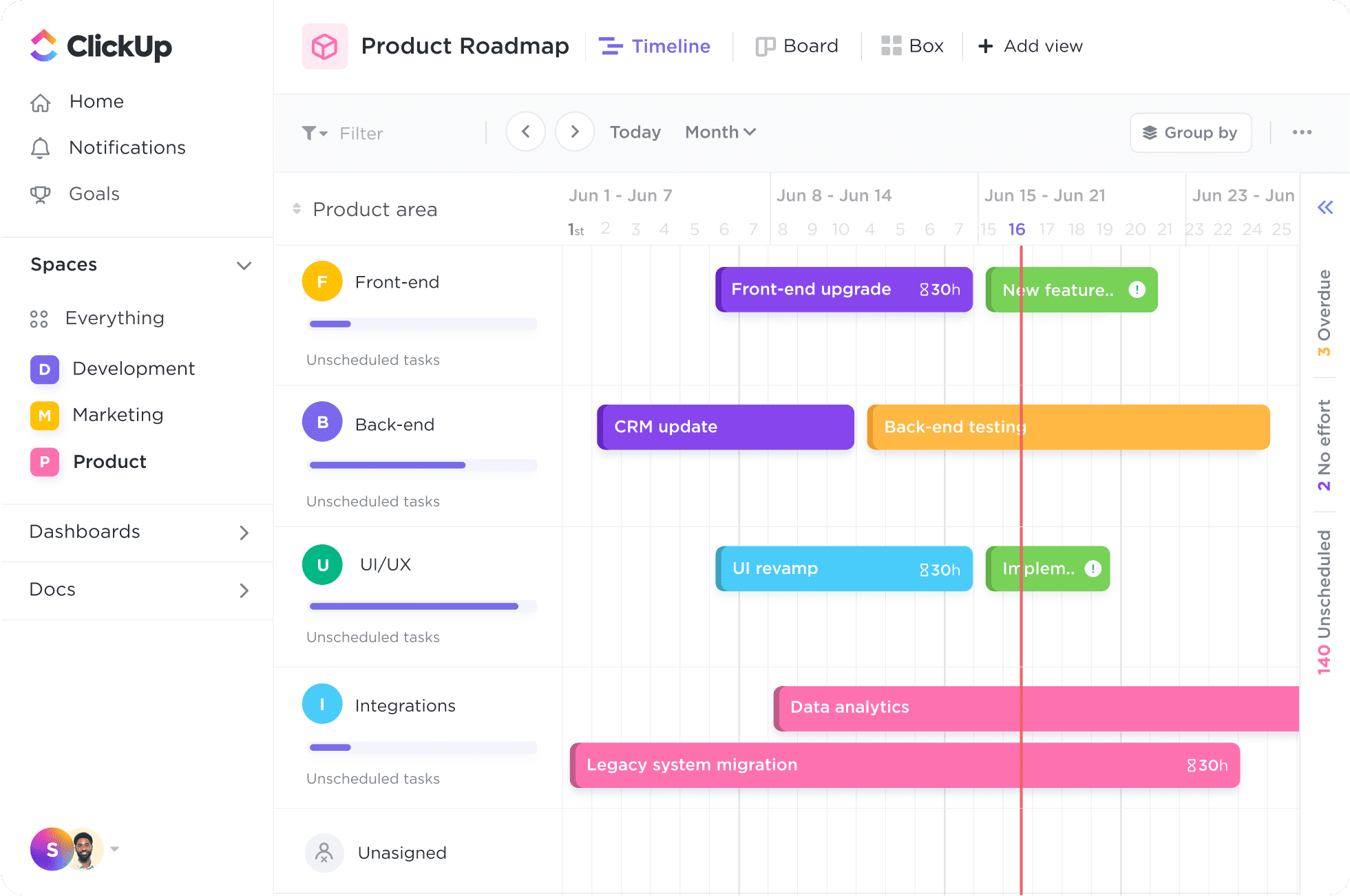
ClickUp is a comprehensive project management and productivity app designed for everyone. It includes over a hundred customizable features to help you manage projects and assign tasks, making it an excellent alternative to Jira. With ClickUp's robust capabilities, teams can collaborate and work together in one centralized location to successfully complete projects.
Pros:
- Choose from more than 15 custom views, such as Gantt Chart, Timeline, and Chat view
- Assign responsibilities to one or more team members
- Monitor tasks and project progress with custom statuses
- Create and save personalized automation to enhance workflow
Cons:
- Steep learning curve due to the extensive features available
[Related article: 9 Best Personal CRM Apps in 2024]
Here are presented the top CRM tools for different sizes of businesses:
🌟 Key Features of ClickUp
Here are some main features of ClickUp:
Agile Project Management
- Kanban boards: Easily organize and prioritize tasks across stages like ‘To Do,’ ‘In Progress,’ and ‘Done’ with a drag-and-drop interface.
- Sprint planning and tracking: Use burndown charts to monitor progress, graphically plan sprints, and distribute jobs among team members.
- Time tracking: Log time spent on tasks and generate reports to analyze team performance, track project budgets, and identify improvement areas.
Software Team Features
- Integrations: ClickUp users can track bugs, problems and pull requests by directly connecting to GitHub and Bitbucket repositories.
- Code snippets and markdown support: Embed code snippets and format documents using markdown for clear, collaborative coding documentation.
- Custom fields and statuses: Tailor ClickUp to your development process by creating custom fields for tracking bugs, features, or other relevant data.
Reporting and Issue Tracking
- Customizable dashboards and widgets: Customize dashboards and widgets to obtain real-time insights into team performance, project status, and important data.
- Detailed reporting: Create comprehensive reports on parameters like time spent, task completion, and team workload to find bottlenecks and improve procedures.
- Error monitoring and resolution: Efficiently monitor and resolve issues, bugs, and errors with custom fields, priorities, collaboration, and automated workflows.
What is Jira?
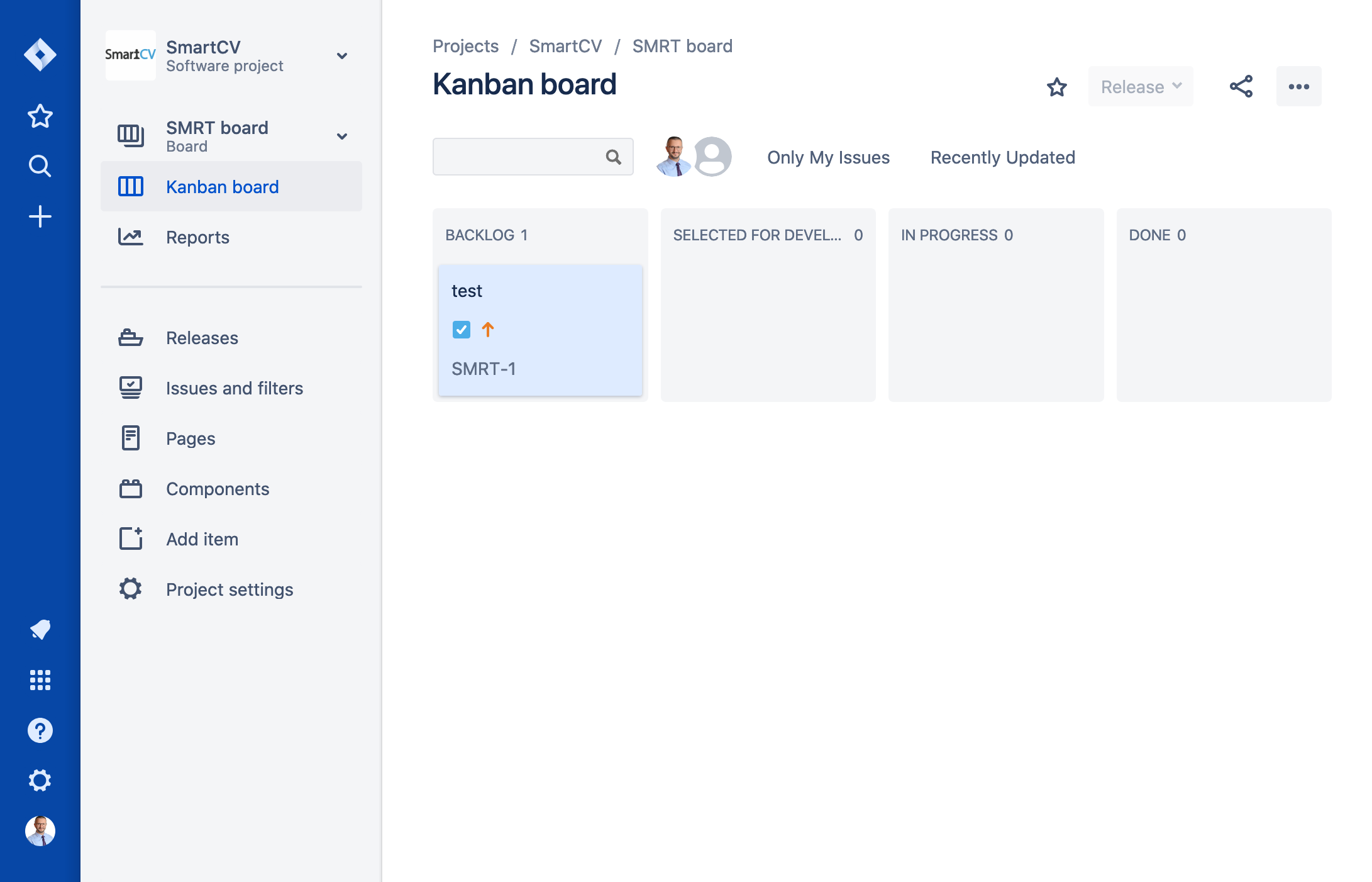
Jira is a robust software for bug tracking and project management. It provides tools to help software teams plan out big and complex projects. Teams using scrum, kanban, or agile project management frameworks will find Jira supportive. Unlike other tools, Jira offers comprehensive agile reporting for each user, providing actionable insights into team performance during sprints.
Pros:
- Supports scrum, kanban, and other frameworks
- User-friendly interface for easy access by agile teams
- Customizable workflows, reports, and boards
Cons:
- Limited collaboration tools for team communication
- Software can be slow and cumbersome
[Related article: 7 best agile project management tools in 2024 [For Flexible Teams]]
🌟 Key Features of Jira
Similar to ClickUp and other Jira alternatives, Jira offers some outstanding features tailored for Agile and software development:
Agile Boards
- Workflow management: Scrum and Kanban boards are tools for managing sprints, tracking progress, and visualizing project workflows.
- Reports and dashboards: Gain essential insights into project backlogs and monitor sprints with built-in reports and dashboards.
- Customizable workflows: Adapt Jira to your specific needs by creating custom issue types, fields, and transitions.
Project Flexibility
- Various project types: Choose between team-managed and company-managed projects to define the structure and workflows of your projects.
- Define custom rules: Quickly create complex workflows and rules with drag-and-drop automation and a user-friendly interface.
- Multiple views: Access repositories, view development status, and get DevOps visibility all within a single tool.
Deep Development Integrations
- Connect with Git: Use Jira to manage build pipelines, examine code changes, and monitor defects by directly linking to Git repositories.
- Integrations: Utilize over 3000 apps and APIs to extend Jira workflows and combine them with other internal systems in your company.
Comparison Chart of ClickUp and Jira
|
Criteria |
ClickUp |
Jira |
|
Overall Rating |
⭐4.6/5⭐ |
⭐4.4/5⭐ |
|
Ease of Use |
⭐4.3/5⭐ |
⭐4.0/5⭐ |
|
Customer Support |
⭐4.5/5⭐ |
⭐4.2/5⭐ |
|
Best for |
Teams that want the all-in-one platform. |
Businesses that need to use their project management product in conjunction with an established tech stack. |
|
Pricing |
|
|
|
Free Plan |
✅ |
✅ |
Main Differences Between ClickUp and Jira

In the ClickUp vs Jira comparison, we should highlight the prime differences between these tools. ClickUp has an intuitive, user-friendly interface with drag-and-drop functionality and a centralized Home feature. Users of all levels can access it. On the other hand, Jira has a more difficult learning curve and might need a consultant to set it up. It is specially made for agile teams.
ClickUp focuses on individual and team performance, tracking time spent, task completion rates, and overall team performance. Jira centers on Agile project management insights, tracking sprint goals, scope creep, progress, and issue trends. Jira’s customizable dashboard helps teams focus on real-time data.
In summary, ClickUp is user-friendly and customizable CRM software with a focus on performance, while Jira offers extensive customization and reporting tailored to agile project management, albeit with a steeper learning curve.
Similarities Between Jira and ClickUp

ClickUp and Jira share several similarities, making them both powerful tools for project management and collaboration:
- Both ClickUp and Jira offer robust project management features. They include features like Kanban boards, Gantt charts, and task tracking to help teams organize and manage their work efficiently. These features support a wide range of project management methodologies, including Agile and Scrum.
- ClickUp and Jira allow users to create customizable workflows to match their specific project needs. Users can define stages, set up custom fields, and create tailored processes to streamline their work and improve efficiency.
- Both platforms include automation capabilities that help reduce repetitive tasks. Users can program automation rules to perform particular tasks based on predefined conditions, enhancing productivity and ensuring that important tasks are not overlooked.
- Collaboration is a key focus for both ClickUp and Jira. With the help of tools like file sharing, comments, mentions, and real-time editing, team members can collaborate and communicate efficiently on the platform.
- Both platforms provide extensive support resources, including documentation, tutorials, and community forums. Users can access help and share knowledge with other users, ensuring they can make the most of the software’s features.
ClickUp vs Jira: Usability and Functions

ClickUp
ClickUp is praised for its intuitive, user-friendly interface. Its drag-and-drop functionality makes the tool easy to use, and the Home feature consolidates all tasks in one place. With over 15 custom views, users from individual contributors to executives can see work from their perspective.
In addition to standard project management tools like Gantt charts, Kanban boards, and Sprints, ClickUp offers unique features such as the Clip feature for screen recording. This allows users to record and attach their screen directly to tasks, eliminating the need for separate apps like Loom. ClickUp’s whiteboards are versatile tools for visualizing concepts, brainstorming ideas, and planning projects. Users can create unlimited boards that are accessible to anyone with permission, and these boards can be customized with text, images, notes, and more.
However, the vast number of features can be overwhelming for beginners. To manage this, ClickUp allows users to enable or disable different ClickApps, so teams can choose which features to activate to avoid overwhelm.
Jira
Jira is a powerful project management tool designed for agile teams to stay organized, track task progress, and collaborate effectively. It’s particularly suited for teams that develop products quickly and adjust direction as needed.
The primary usability challenge is the steep learning curve for setup, often requiring either a consultant or significant time to build workflows.
Jira’s core features include customizable workflows, flexible work organization options like boards and sprints, real-time project tracking, and robust reporting tools. It also supports numerous plug-ins for integration with popular software solutions such as Slack, Salesforce, and Zendesk. Jira’s extensive library of add-ons ensures that teams can find the features they need to suit their specific requirements.
[Related article: 24 Remote Work Tools & Software For Teams Working From Home In 2024]
Jira vs ClickUp: Integrations

Jira excels in terms of integrations, offering 3,000 compared to ClickUp’s 1000+. This disparity is due to the different use cases of each software. ClickUp is designed as a turnkey solution for companies, providing comprehensive project management capabilities without needing additional features. On the other hand, Jira offers a highly customizable solution, with extensive integrations that allow companies to add any desired features.
Despite the significant difference in the number of integrations, both Jira and ClickUp support Zapier, which enables integration with over 5,000 apps. Zapier allows users to automate tasks between the project management platform and various apps, such as Calendly, Slack, and HubSpot. This compatibility significantly enhances the integration capabilities of both software solutions.
ClickUp vs. Jira: Automations

Both Jira and ClickUp offer native automation capabilities in addition to their Zapier integrations. These automations help project managers handle repetitive tasks, allowing team members to focus on work that requires a human touch.
Jira uses if-this-then-that rules and offers a library of pre-built templates for creating automations across different apps. For instance, you can set a rule to send a Slack reminder to assigned team members if a task is overdue. You can also specify when these rules apply, whether to specific projects or all projects.
ClickUp follows a similar "when this happens, then do this" rule structure. Additionally, ClickUp allows you to set conditions that must be met for an automation trigger to activate. For example, you can create a rule to reassign a task when it’s late, with the condition that the task is only reassigned if it was originally assigned to a specific team member.
Jira vs. ClickUp: Reporting

Jira’s reporting focuses on Agile project management insights. It tracks various metrics, such as sprint goal achievements, scope creep within individual sprints, progress toward goals, and whether work is completed on time or delayed. Jira also analyzes issue trends over time, monitoring their occurrence and resolution times. Its customizable dashboard helps teams concentrate on crucial tasks in real time.
ClickUp’s reports emphasize individual and team performance. You can track time spent versus time estimated, see who is working on which tasks, and identify who is behind or ahead. Additionally, you can review team performance from a broad perspective, such as the number of tasks completed in a day, month, or year. Reports also track team points based on performance, making it easy to recognize and celebrate high-achieving teams.
[Related article: CRM Reporting: Essential Types & How to Create Them]
ClickUp or Jira: Pricing

ClickUp’s tiered pricing structure caters to teams of all sizes and needs, providing plans that suit various project management requirements. Whether you’re a budget-conscious startup or a large enterprise seeking a custom solution, ClickUp offers the flexibility and scalability to meet diverse demands.
- Free Forever: Ideal for personal use. Track unlimited tasks and access features such as Kanban Boards, Sprints, 24/7 Support, collaborative Docs, Whiteboards, and more.
- Unlimited: $7 per user per month. Unlimited storage, integrations, and dashboards. Includes essential project management features like Gantt Charts, native Time Tracking, Agile Reporting, and resource management.
- Business: $12 per user per month. Adds advanced features like Custom Fields, Automation, Goals, and Mind Maps. Suitable for growing teams seeking enhanced collaboration and control.
- Enterprise: Contact for custom pricing. Ideal for large teams. Provides comprehensive features such as white labeling, custom roles, unlimited users, Enterprise APIs, advanced permissions, and complex project management capabilities.
Jira offers both free and paid plans, available on an annual or monthly billing basis. These plans include:
- Free: Available for up to 10 users. Includes unlimited project boards, backlogs, timelines, reporting, insights, and community support access.
- Standard: $7.16 per user per month. Offers basic features like user roles and permissions, audit logs, data residency, 250 GB of storage, and business hour support.
- Premium: $12.48 per user per month. Includes everything in the standard plan plus advanced planning features, sandbox and release tracks, and unlimited storage.
- Enterprise: Contact for custom pricing. Provides all features of the premium plan, along with Atlassian Intelligence (AI engine), multiple sites (up to 150), centralized user subscriptions, security controls, and 24/7 support.
In this Jira vs ClickUp pricing comparison, we can conclude that both platforms offer robust free options and scalable paid plans, with ClickUp generally offering more features at a lower entry-level cost, while Jira provides extensive integrations and advanced options for larger teams.
[Related article: 18 Best Low Cost CRM in 2024 - Make Your Choice!]
ClickUp vs Jira: Which is Better?

In summary, both ClickUp and Jira are robust project management tools, each catering to different team needs. There's no clear-cut answer to which is better, as it depends on your specific requirements. ClickUp is more modern and offers a broader array of features, making it suitable for various types of teams. On the other hand, Jira is tailored for software development teams with a strong emphasis on bug tracking.
Considering switching from Jira to ClickUp оr vice versa? We hope this article has clarified your decision-making process. We suggest trying out both tools to see which one fits your team’s needs best.









(2).jpg)