What is Notion?
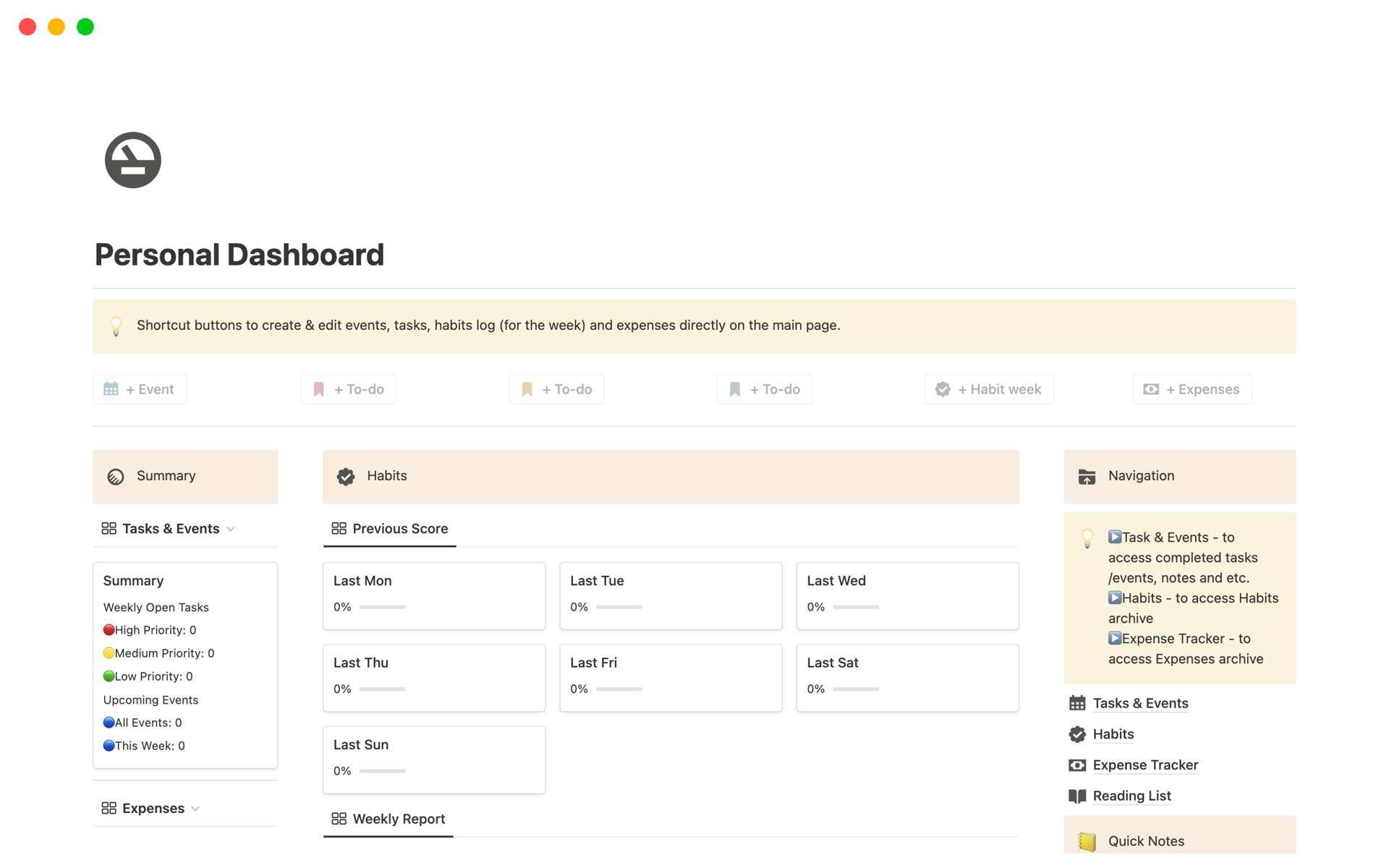
Notion is a note-taking program with an intuitive user interface. Aside from taking digital notes like any other note-taking tool, you can also manage projects and tasks.
Key Features of Notion
- Note-taking
- Task management
- Real-time collaboration
- Templates
- Code blocks
- Boards
- Knowledge management
- Database management
- Search feature
[Related article: Best Document Management Software in 2024]
Below, you can look at these CRM systems that can optimize your business operations and foster customer relationships:

Fireberry
By using Fireberry, you can easily manage all your business needs with a user-friendly system. Your unique business deserves a platform built just for you, so you can maximize your time and productivity where it matters most.
-Mar-27-2024-12-45-00-9156-PM.png)
Zoho
It is a web-based email marketing management service for small and medium businesses. It automates the entire marketing process - from managing your email marketing campaign to maintaining mailing lists.
-Mar-27-2024-12-45-09-7283-PM.png)
Pipedrive
Pipedrive CRM is a user-friendly platform that is effortless to master. It is the creative web designer's secret weapon in the world of Customer Relationship Management.
-Mar-27-2024-12-44-59-5129-PM.png)
Salesforce
Salesforce is an industry leader known for its mammoth feature set and endless customization options. The platform can adapt to any industry, from manufacturing to insurance.
What is Evernote?
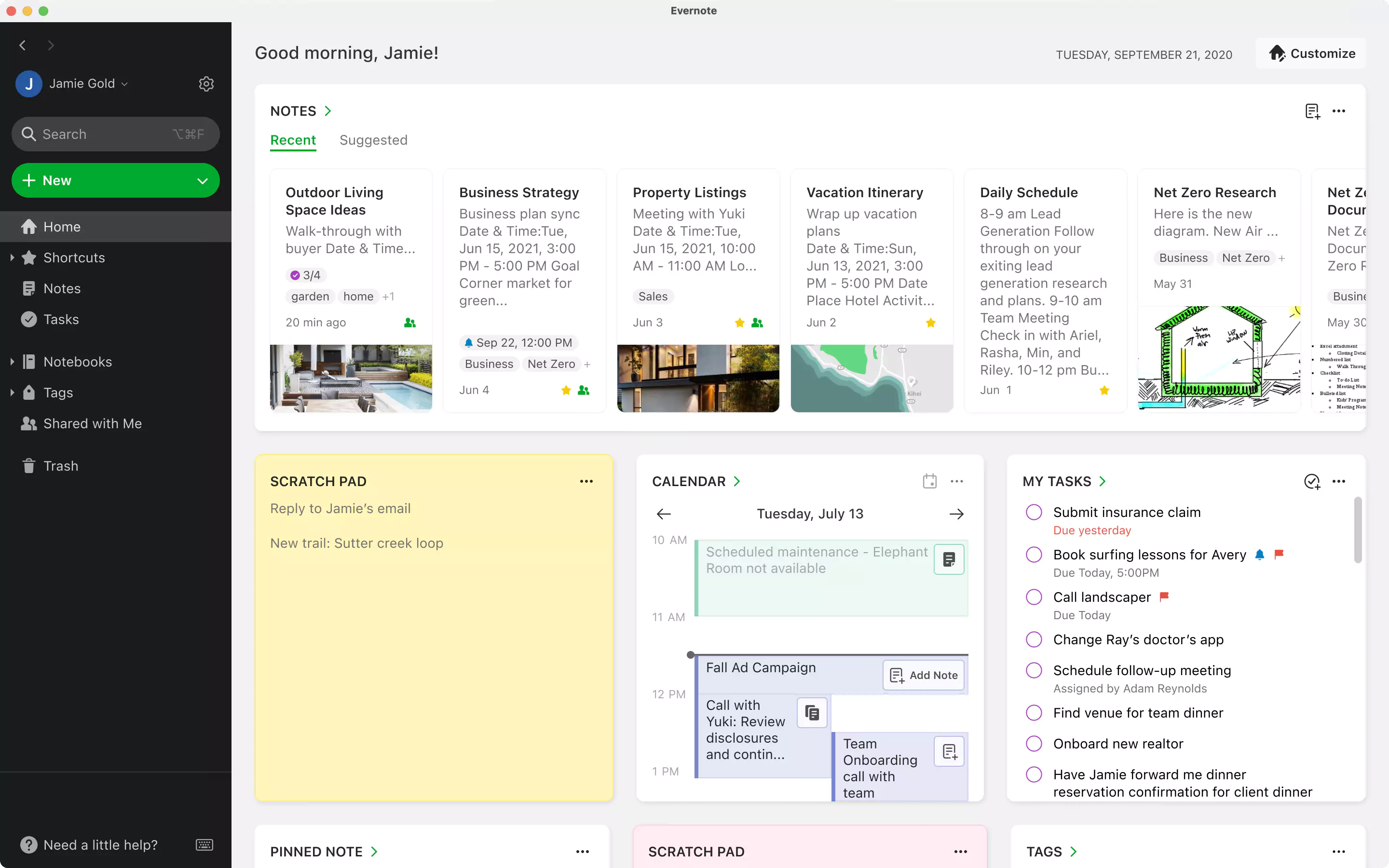
The Evernote application has been around forever and has consistently given other note apps, such as Apple Notes and Google Keep.
Evernote is not only one of the most popular note-taking apps, but it is also expanding into task management. The typical Evernote user utilizes the program for a variety of purposes, including writing daily notes, reminders, and even bullet journaling.
Key Features of Evernote
- Web Clipper
- Advanced search
- Document scanning
- Audio notes
- Collaboration tools
- Calendar
- Tasks
- Reminders
[Related article: 10 Best Daily Planner Apps in 2024]
Comparison Table of Notion and Evernote
| Criteria |
Notion |
Evernote |
| Rating on Capterra |
4.8/5 |
4.4/5 |
| Ease of Use |
Robust and powerful organizational tools, though with a learning curve. |
User-friendly and effortless navigation with this intuitive platform and swift setup procedure. |
| Customer Support |
|
|
| Pricing |
|
|
| Free Plan |
✅ |
✅ |
Main Differences Between Notion and Evernote

The key distinction between Evernote and Notion lies in their structure and feature sets.
Evernote primarily serves as a note-taking application for capturing and organizing various types of content like text, images, and audio recordings. Users can employ tags and notebooks to categorize and find their notes efficiently.
In contrast, Notion offers a broader range of functionalities, functioning as a versatile productivity platform. Users can create diverse content types such as databases, wikis, and calendars, providing a highly customizable and adaptable workspace tailored to individual preferences. Notion's collaborative features enable real-time teamwork, making it ideal for group projects.
Furthermore, their pricing models differ significantly:
- Evernote provides a free version with limited features, while Notion's free version offers more functionality with some restrictions.
- Notion's paid plans offer a more extensive array of features compared to Evernote's, and they are also more cost-effective.
However, the choice between Evernote and Notion depends on the user's needs. If simplicity and straightforward note-taking suffice, Evernote is a suitable option. For those seeking a comprehensive and customizable productivity tool with collaboration capabilities, Notion is your choice.
Similarities Between Evernote and Notion
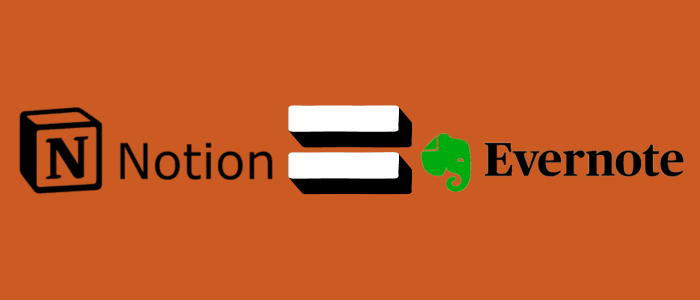
Notion and Evernote, despite serving different purposes and offering unique features, share several similarities:
- Both Notion and Evernote are popular note-taking applications, allowing users to capture and organize various types of content, including text, images, audio recordings, and web clippings.
- Both platforms provide organizational tools such as notebooks (Evernote) or pages (Notion), tags, and search functionalities to help users categorize and find their notes efficiently.
- Notion and Evernote are accessible across multiple devices, including smartphones, tablets, desktop computers, and web browsers, ensuring users can access their notes from anywhere.
- Both Notion and Evernote provide users with pre-designed templates for various purposes such as project management, meeting notes, task lists, and more, helping users get started quickly with their note-taking or organizational needs.
- Both apps offer robust search capabilities, allowing users to quickly find specific notes or information within their workspace using keywords, tags, or filters.
- Notion and Evernote support integration with other popular productivity tools and services, enabling users to streamline their workflow and connect their favorite apps for enhanced productivity.
While Notion vs. Evernote have distinct features and target different user needs, these shared similarities make them both valuable tools for note-taking, organization, and productivity enhancement.
[Related article: 12 Best CRM and Project Management Combined In One Software]
Powerful CRM System

4.7
Notion vs Evernote: Main Features

AI Features🦾
In Notion, using the power of machine learning, users benefit from advanced algorithms that seamlessly extract and categorize vital information from images and documents. When a user uploads an image or document, Notion's AI swiftly identifies key data like dates, names, and locations, presenting them in an easily digestible table format. This intelligent feature simplifies the management of complex information, empowering users to stay organized effortlessly.
Meanwhile, Evernote's AI Note Cleanup feature takes note organization to the next level by employing machine learning to analyze and categorize notes. This smart functionality ensures notes are organized and readily accessible, enabling users to stay on top of their tasks with ease.
[Related article: 19 Best AI Sales Tools in 2024]
Storage🗃️
When it comes to storage, Notion stands out with its generous offerings. Unlike many other platforms, Notion doesn't impose storage limits on any of its plans, except for its team plan trials. However, it's worth noting that there is a file upload limit in the free plan.
In contrast, Evernote has a more structured approach. Their free plan includes a limit of 60MB uploads per month. If you require additional storage beyond this limit, you'll need to opt for one of Evernote's paid plans, which come with expanded storage options for a fee.
File Size🗂️
Notion imposes a 5MB file size limit on their free plan, which may seem restrictive compared to other alternatives available. To overcome this limitation, users have the choice of either upgrading to a paid plan or deleting items to free up space. However, this decision may involve either spending money or investing time in managing storage.
On the other hand, Evernote provides a slightly more generous allowance. Users on the free plan can include notes with a maximum size of up to 25MB. While this may suffice for notes containing plain text, incorporating images and multimedia could pose challenges due to the potential for exceeding this limit.
Search Function🔎
In Notion, users can utilize the quick find feature to search for notes by typing in relevant keywords. Once the search is initiated, users can then sort the results according to their preferences, with options including sorting by creation date (newest or oldest first) or by best matches.
Evernote takes search functionality to the next level with its advanced features:
- Users can employ descriptive search queries such as 'notes with images' or 'notes with budgets' to quickly locate specific content.
- Narrowing down searches to a specific notebook is made easy by typing 'notebook:*insert name of the notebook*'.
- To streamline the search process further, users can create saved searches for frequently accessed criteria, eliminating the need to repeat the search query each time.
Security🔐
Security is an important concern for businesses entrusting their sensitive data to third-party platforms. In this Evernote vs Notion comparison, we can say that both apps prioritize security, although there are differences in their compliance certifications and encryption standards.
Notion boasts full compliance with several privacy and security standards, including GDPR, SOC 2 Type 2, and ISO 27001. Data at rest is protected using AES-256 encryption, ensuring the security of all stored data in the cloud or backups. Additionally, data in transit is encrypted using TLS 1.2 or greater. Notion also promptly deletes user data upon request, with no legal obligation to retain it for a specific period.
Evernote, meanwhile, adheres to GDPR and SOC 1 Type 2 standards but lacks ISO 27001 certification. Similar to Notion, Evernote utilizes AES-256 encryption for data at rest and TLS encryption for data in transit.
While both Notion and Evernote implement industry-standard encryption and security measures, Notion gains an advantage with its SOC 2 Type 2 and ISO 27001 certifications, which further validate its commitment to robust security practices and compliance standards.
Evernote vs Notion: User Interface

Both Notion and Evernote prioritize user experience with well-designed user interfaces (UI) that contribute to a positive user experience.
At first glance, both apps share similar design elements. They feature a sidebar on the left-hand side, offering an organized overview of categories and elements for easy navigation. This layout simplifies the user's interaction with the apps, enhancing overall usability.
In Notion, workspaces, referred to as teamspaces within the app, serve as the foundation, consisting of pages that users can customize. While a blank page may seem basic, Notion's extensive collection of premade templates showcases the app's versatility. Notion offers a wide range of templates, including to-do lists, project management layouts, meeting agendas, and more, catering to various needs and industries.
Similarly, Evernote employs a comparable approach, presenting users with notebooks containing individual notes. While default notes start as blank pages, Evernote offers over 80 templates across different categories such as creative writing, management resources, marketing, meetings, and more, providing users with a starting point for their notes.
Both Notion and Evernote offer intuitive and refined UI designs, ensuring that users can easily navigate the apps. While neither app presents significant challenges in terms of usability, Notion may appear overwhelming to new users initially due to its extensive feature set. However, once users become familiar with the app's capabilities, they can fully harness its potential for enhanced productivity and organization.
[Related article: Top 8 Small Business Project Management Software 2024 (Free&Paid)]
Notion vs. Evernote: Customer Support

Both Notion and Evernote offer users a variety of support resources to address any issues or questions they may encounter.
Notion provides users with several resources including:
- Help: A knowledge base that covers all of Notion's features and functionalities.
- Notion Academy: Advanced guides and video tutorials for in-depth learning.
- Webinars: Weekly live sessions aimed at explaining the app and its features.
- Community: User-hosted forums and groups where users can engage with each other.
- Notion Consultants: Experts available for hire to assist with Notion-related queries.
In addition, traditional customer support channels such as in-app messaging or email are available, with priority support offered on all paid plans. Enterprise plan users are assigned a customer success manager for personalized assistance.
Similarly, Evernote offers several support resources, including:
- Help & Learning: A collection of articles designed to help users understand the app's features better.
- Troubleshooting: Articles aimed at helping users resolve common issues they may encounter.
- Forum: A community platform where users can seek information and ask for help from fellow users.
- Moreover, customers on paid plans can directly contact support via a ticket system for prompt assistance.
While both Notion and Evernote offer robust support options, Notion edges slightly ahead due to its more comprehensive knowledge base and additional support provided to Enterprise plan users.
Evernote vs. Notion: Integrations

Notion boasts an impressive array of integrations, including various applications like popular productivity software like Jira, Asana, Trello, ClickUp, Dropbox, Google Drive, Google Workspace, Slack, Zoom, and more. Notably, Notion goes a step further by offering a public API, facilitating seamless integration with many other apps. Additionally, Notion provides a comprehensive guide on utilizing its API, simplifying the integration process for users.
In contrast, Evernote's integration options are comparatively more limited. While it does offer integrations for commonly used productivity apps such as Google Workspace, Slack, Microsoft Outlook Email, and Zapier, the scope is narrower compared to Notion.
Notion or Evernote: Pricing

When it comes to pricing, both Notion and Evernote offer subscription-based models with various plans to choose from.
Notion provides users with four distinct plans:
- Free plan with basic features and limitations.
- Plus: $8 per user per month, billed annually.
- Business: $15 per user per month, billed annually.
- Enterprise: Custom pricing tailored to large organizations with advanced needs.
Additionally, Notion offers the Notion AI add-on for an extra cost of $10 per user per month ($8 per user per month if billed annually), providing users with advanced AI capabilities alongside their chosen plan.
Evernote, on the other hand, offers also four primary plans:
- Free plan with essential features and limitations.
- Personal: ₴115 per month, billed annually.
- Professional: ₴139.38 per month, billed annually.
- Teams: ₴279 per month, billed annually.
In terms of pricing comparison, Notion's monthly subscription appears to be cheaper than Evernote's offerings. However, the choice ultimately depends on the specific needs and preferences of the user or organization.
[Related article: 18 Best Low Cost CRM in 2024 - Make Your Choice!]
Evernote or Notion: What is your best option?

In conclusion, choosing between Notion vs Evernote depends on your specific needs.
Notion excels in building a customized knowledge management system and is ideal for teams requiring extensive collaboration features and robust project management capabilities.
On the other hand, Evernote offers a straightforward note-taking solution that works seamlessly out of the box, making it perfect for quick and intuitive note organization, especially for capturing ideas on the go.
However, your decision should be based on whether you prioritize customization and collaboration (Notion) or simplicity and ease of use (Evernote).





