What Is TickTick?
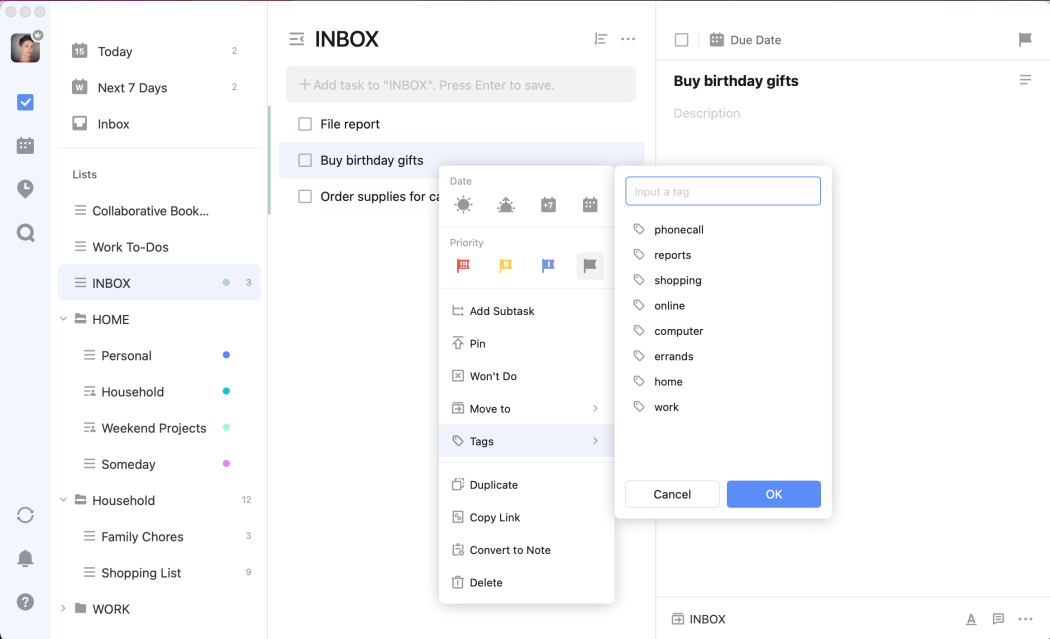
In the quest for enhanced productivity, TickTick is a comprehensive solution, offering a suite of tools to streamline daily tasks and propel businesses ahead. From task planning and reminders to time tracking, habit tracking, calendars, and collaboration features, TickTick caters to both individuals and teams with seamless integration across Android, MacOS, iOS, Windows, and various browsers. Its user-friendly interface ensures hassle-free task management, empowering businesses to stay organized and efficient in their day-to-day operations.
While TickTick boasts an array of impressive features, it's important to note that it may not suit every business's needs. Thankfully, the market offers a plethora of alternative options to explore.
[Related article: 10 Best Daily Planner Apps in 2024]
Here are the widespread all-in-one CRM solutions for your business:
What are TickTick's limitations?
While TickTick offers numerous benefits for businesses, it's not without its limitations, which can impact user experience and performance. There are reasons why you might want to consider another option or a TickTick open source alternative.
Limited free version 🆓
The free version of TickTick comes with restrictions, such as a lack of sorting options, task comments, and calendar subscriptions, which are only available in the premium version. This may not be ideal for users or those with minimal task management needs.
Bugs and synchronization issues 🚩
TickTick can be prone to bugs and synchronization issues across different devices and platforms. This can disrupt workflow and productivity, leading to misplaced tasks or data loss.
Complexity for new users 🤯
New users may find TickTick challenging to learn and navigate due to its complex user interface. This learning curve can consume significant time for teams as they familiarize themselves with the app's nuances.
Lack of multi-assign for tasks 📋
TickTick lacks the ability to assign tasks to multiple team members simultaneously, limiting collaboration and coordination efforts.
Limited customer support 📞
TickTick's customer support could use improvement, leaving users with resources for troubleshooting and assistance.
Your Efficient CRM Option to Consider

4.9
What are the key features of a TickTick alternative?
Choosing the right alternative to TickTick depends on finding a tool that aligns seamlessly with your business's needs, particularly in task management and productivity enhancement. Here are key features to prioritize:
- Comprehensive task management: Seek a management system that includes tasks and subtasks and robust project management capabilities. Additionally, having a feature to track completed tasks for record-keeping purposes can be invaluable.
- Multi-platform compatibility: Opt for an alternative that offers compatibility across various devices and platforms, ensuring a smooth and consistent user experience regardless of the device used.
- Enhanced reminders and notifications: Look for a tool with a robust reminder system, including location-based reminders and recurring notifications for meetings, deadlines, and tasks. This ensures crucial events or tasks are not overlooked or forgotten.
[Related article: Best Document Management Software in 2024]
10 Best TickTick Alternatives in 2024
1. ClickUp
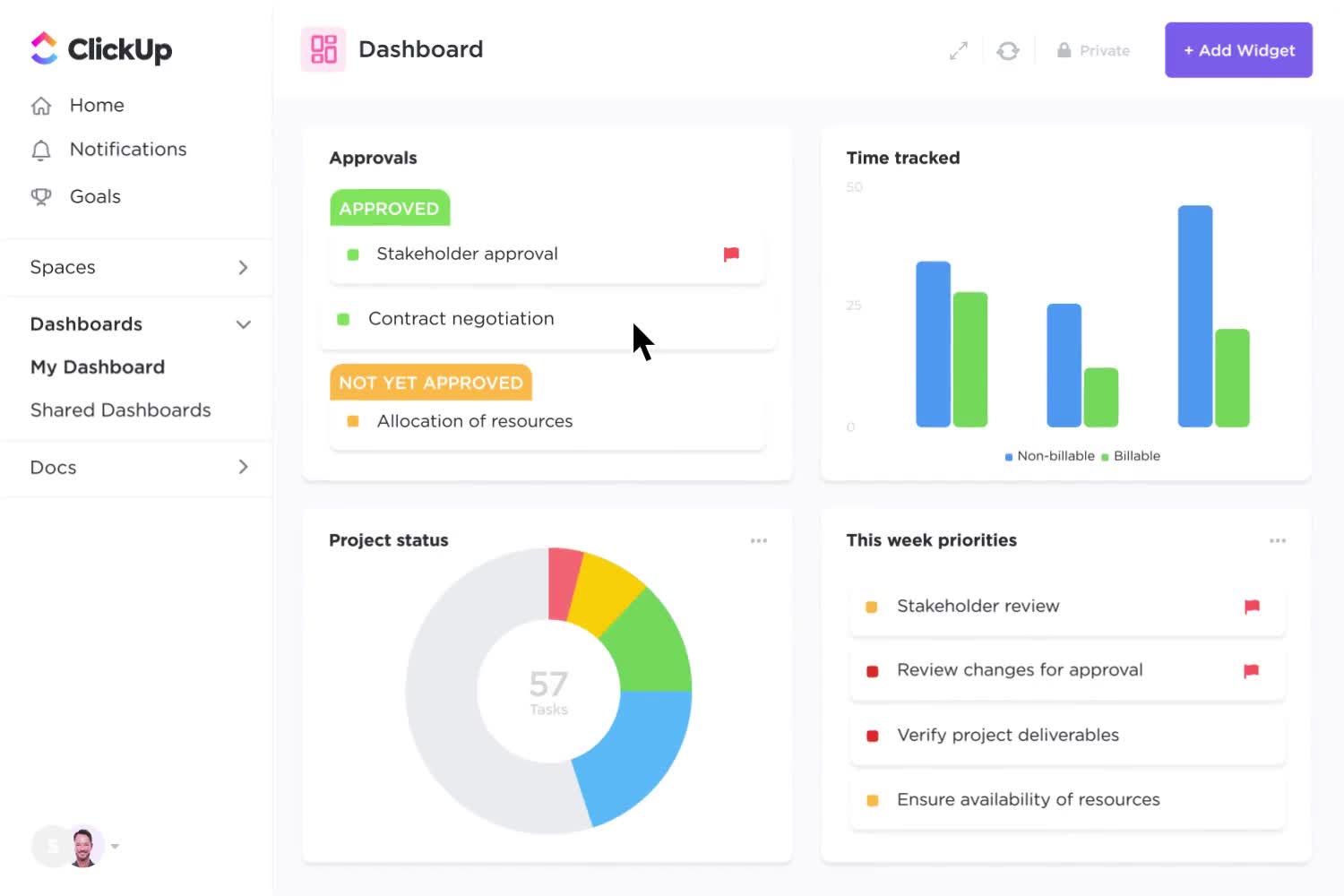
ClickUp is a top contender among TickTick alternatives, favored by industry giants such as Google, Netflix, Airbnb, and Nike. This platform offers a comprehensive task management solution, equipped with key features aimed at boosting productivity and streamlining workflows.
ClickUp's AI assistant enhances efficiency by summarizing tasks and extracting action items from ClickUp Docs, enabling users to accomplish tasks three times faster in specific workflows. ClickUp excels in managing recurring tasks, providing seamless automation capabilities that range from automating mundane assignments to streamlining entire processes, thereby saving valuable time and allowing teams to focus on more meaningful work.
The versatility of ClickUp extends beyond corporate giants, offering benefits to small businesses, startups, and freelancers alike. Its intuitive to-do list features empower users to stay organized and on top of their workload, regardless of their scale or scope.
Pros:
- Notepad for checklists and to-do lists.
- Built-in templates for efficient task and to-do list management.
- Multiple views for overseeing tasks, including List, Kanban, and Table views.
- Native Time Tracking functionality.
- Whiteboards and Mind Maps for visualizing ideas and transforming them into actionable tasks.
- Extensive automation capabilities.
- Integrations with over 1,000 apps and collaboration tools.
- Customizable reminders and notifications.
Cons:
- Some users may find the time-tracking reports challenging to interpret.
- The wealth of features may result in a steeper learning curve for new users.
Pricing:
- Free plan.
- Unlimited: $7 per user per month, billed annually.
- Business: $12 per user per month, billed annually.
- Enterprise: Contact the vendor.
2. Asana
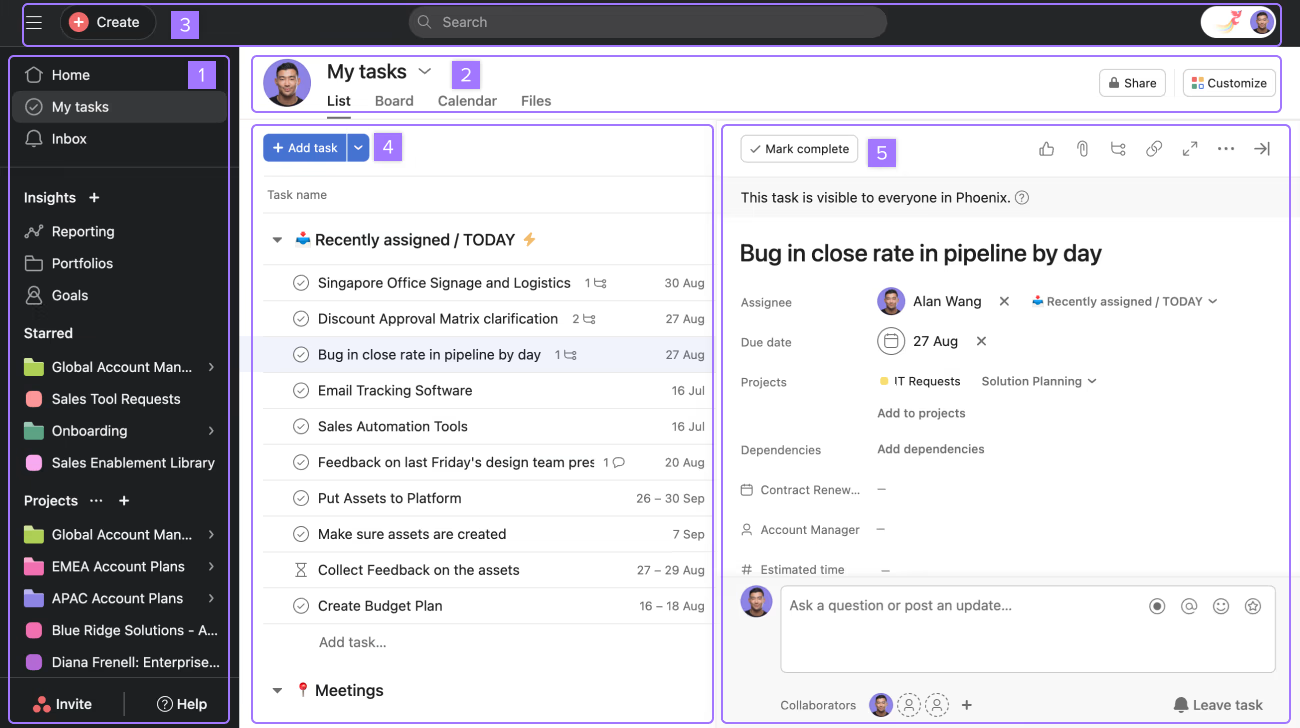
Asana is a renowned project management tool, created to streamline team coordination, planning, and project completion. With its intuitive interface and robust features, Asana empowers teams to collaborate effectively, stay organized, and achieve their goals with ease.
One of Asana's key strengths lies in its team collaboration functionalities, which facilitate seamless communication and teamwork. Whether it's assigning tasks, sharing updates, or brainstorming ideas, Asana provides the tools needed for teams to work together efficiently and achieve collective success.
Moreover, this TickTick alternative boasts extensive integrations with various tools and platforms. From file sharing and communication tools to time tracking and analytics platforms, Asana's integrations enhance its functionality and adaptability to diverse business needs.
Pros:
- Task management ensures efficient tracking of all project tasks.
- Project planning and scheduling tools bolster productivity.
- Team collaboration functionalities facilitate seamless teamwork.
- Extensive integrations with various tools enhance overall functionality.
Cons:
- The absence of time-tracking features may be a drawback for some users.
- Mastering Asana may require investing time in overcoming a steep learning curve.
Pricing:
- Personal: Free plan.
- Starter: $10.99 per user per month, billed annually.
- Advanced: $24.99 per user per month, billed annually.
[Related article: 12 Best CRM and Project Management Combined In One Software]
3. Trello
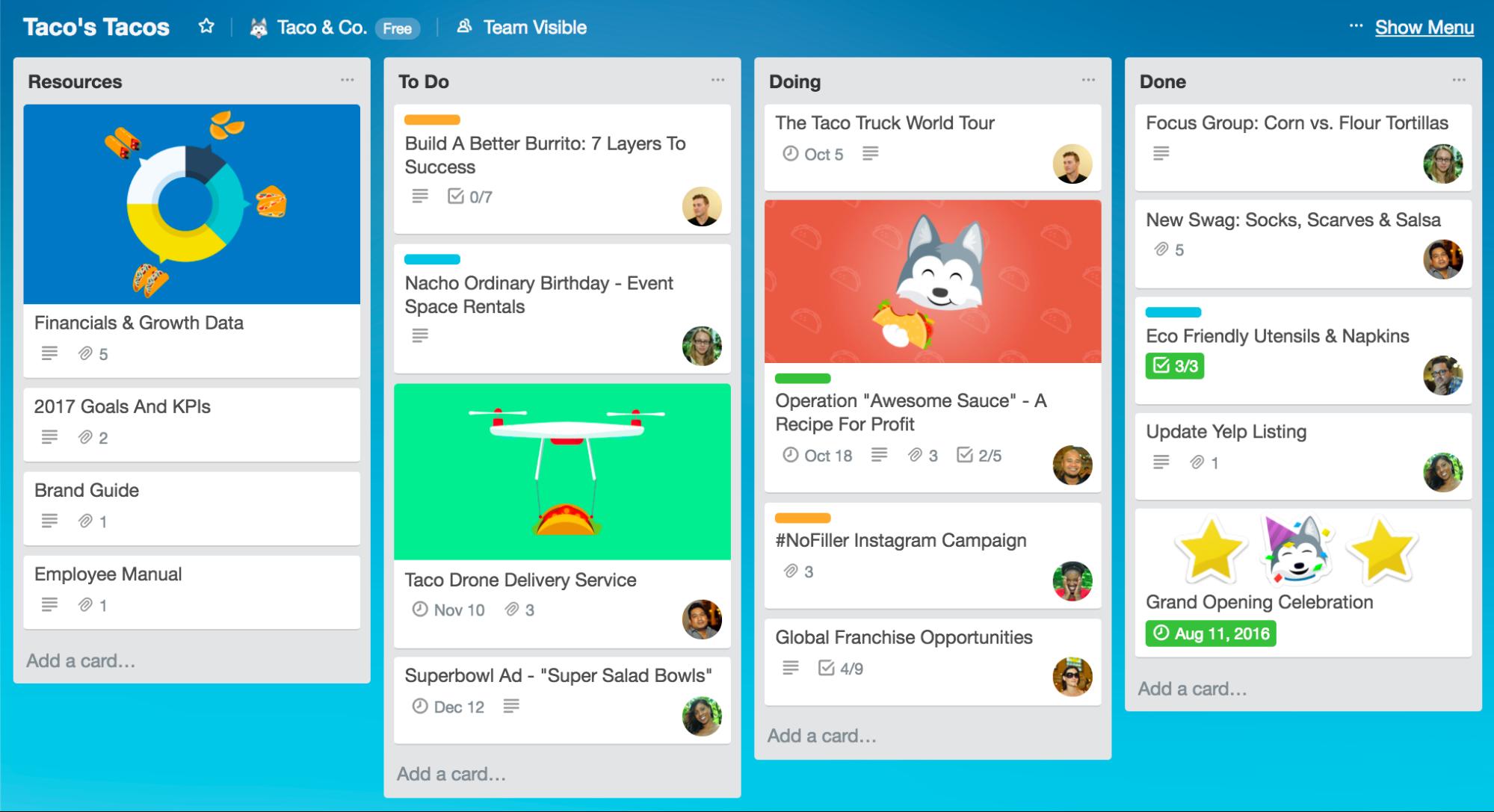
Trello is an exceptional project management tool renowned for its visually-driven approach to task and to-do management, all within a vibrant and dynamic interface. Its simplicity is perhaps its most notable feature, earning it widespread acclaim among users.
Additionally, Trello's pricing model offers flexibility, with both free and premium plans available, catering to various user needs and budgets.
Pros:
- The flexible and user-friendly task management system.
- Trello's visually appealing board-based interface provides an intuitive and easy-to-navigate platform for task management.
- Extensive integration options with a variety of third-party apps.
- Robust team collaboration tools facilitate seamless communication and cooperation among team members.
Cons:
- Reporting and analytics tools are limited in Trello, potentially limiting insights into project performance and progress.
- Trello lacks comprehensive project budgeting and resource management features, which may be essential for certain projects or teams.
Pricing:
- Free plan.
- Standard: $5 per user per month, billed annually.
- Premium: $10 per user per month, billed annually.
- Enterprise: $17.50 per user per month, billed annually.
4. Notion
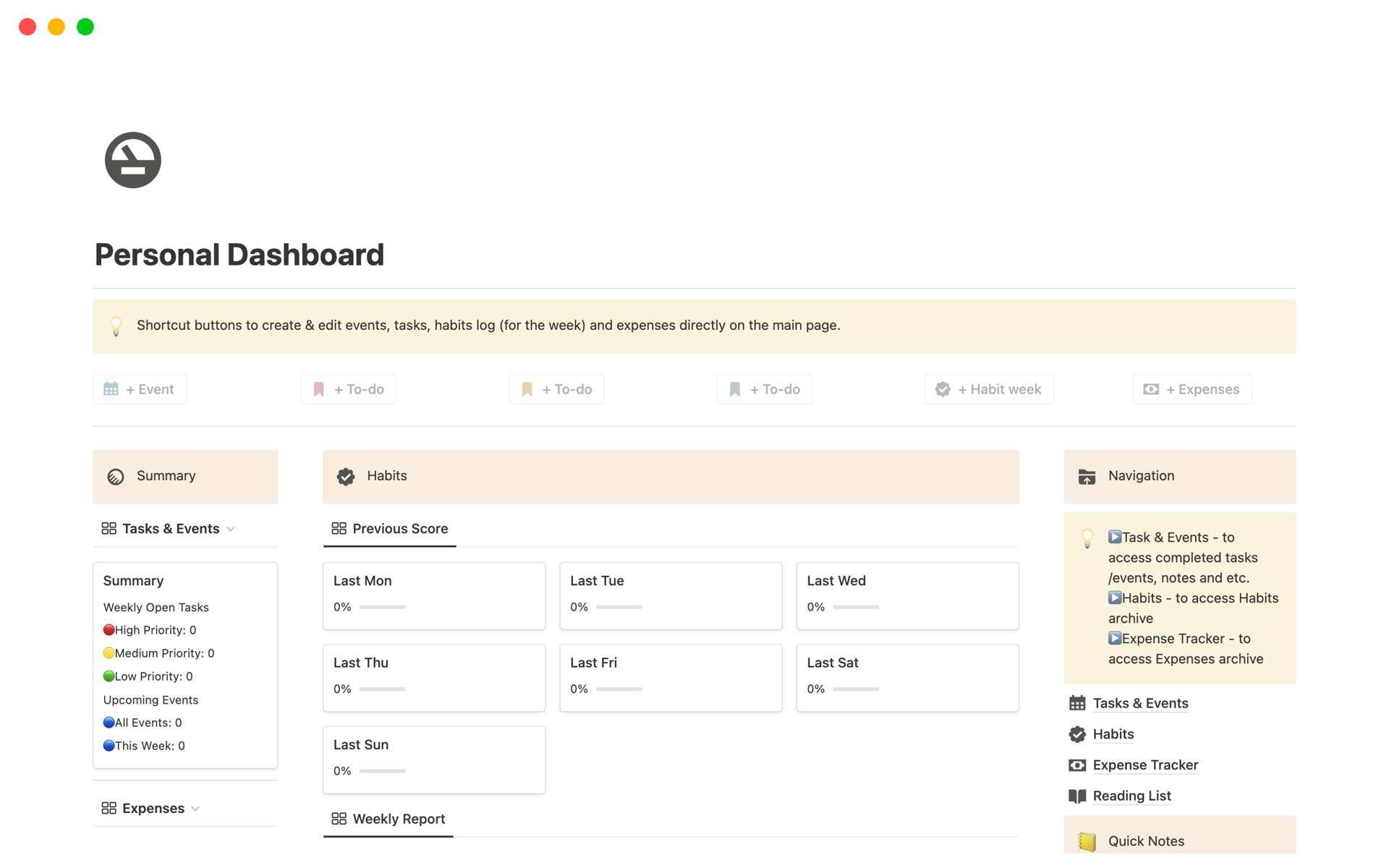
As a top TickTick alternative, Notion excels in team collaboration and communication, making it a valuable system for collective success.
Notion is a robust task and project management solution, emphasizing collaborative workspaces where teams and contacts can collaborate effectively to achieve their objectives and surpass milestones.
Pros:
- Artificial intelligence module that helps teams in their workflows.
- Cross-platform compatibility, including iOS, Android, Mac, and Windows.
- Comprehensive project roadmaps.
- Remote work support.
Cons:
- Notion's extensive range of features and customizable options may pose a challenge for new users.
- Occasional performance issues, such as slow loading times and lagging, particularly when dealing with large amounts of data or complex projects.
Pricing:
- Free plan.
- Plus: $8 per user per month, billed annually.
- Business: $15 per user per month, billed annually.
- Enterprise: Custom pricing.
[Related article: Notion vs monday: Which Is Better in 2024?]
5. Microsoft To Do
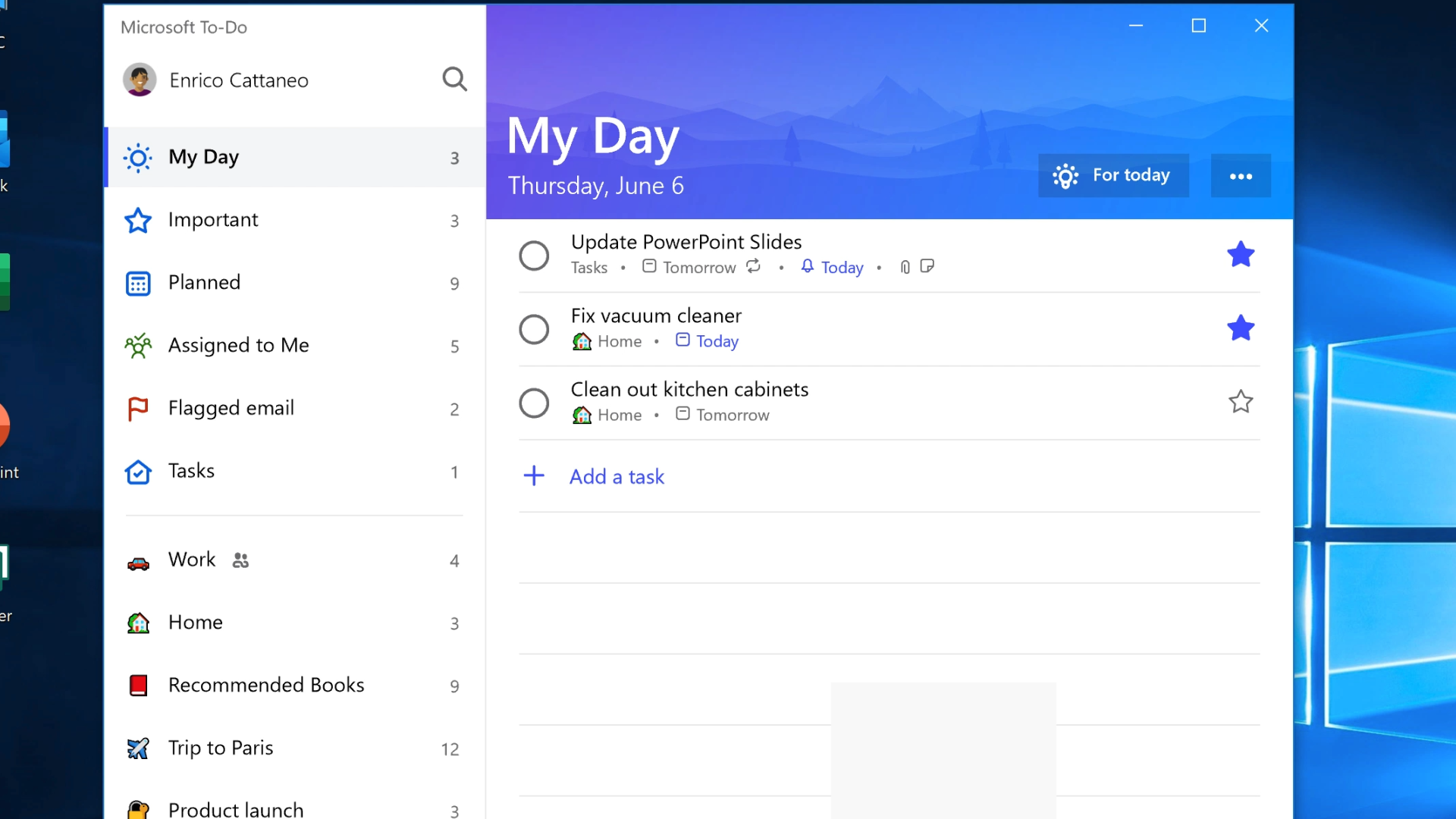
Another top task management software solution hails from the tech giant Microsoft, known as Microsoft To Do. While it is included in larger Microsoft 365 packages, it also stands as a standalone tool, making it a favored choice among those seeking reliable free TickTick alternatives.
Accessible as both a desktop app and a web application, Microsoft To Do extends its reach with mobile apps available for iOS and Android devices. While often perceived as a personal task planning system, it also offers some collaborative features suitable for teams.
Pros:
- Daily planner for a comprehensive overview of pending tasks and their current status.
- Accessibility and continuity across various platforms.
- Robust collaboration capabilities.
- Integration with Outlook email accounts, ensuring a seamless transition between task management and email communication.
Cons:
- Some users may find Microsoft To Do lacking in advanced features compared to other task management tools.
Pricing:
- Microsoft To Do has a free plan.
- Microsoft 365 Business Basic: $6 per user per month, billed annually.
- Microsoft 365 Business Standard: $12.50 per user per month, billed annually.
- Microsoft 365 Business Premium: $22 per user per month, billed annually.
6. Google Tasks
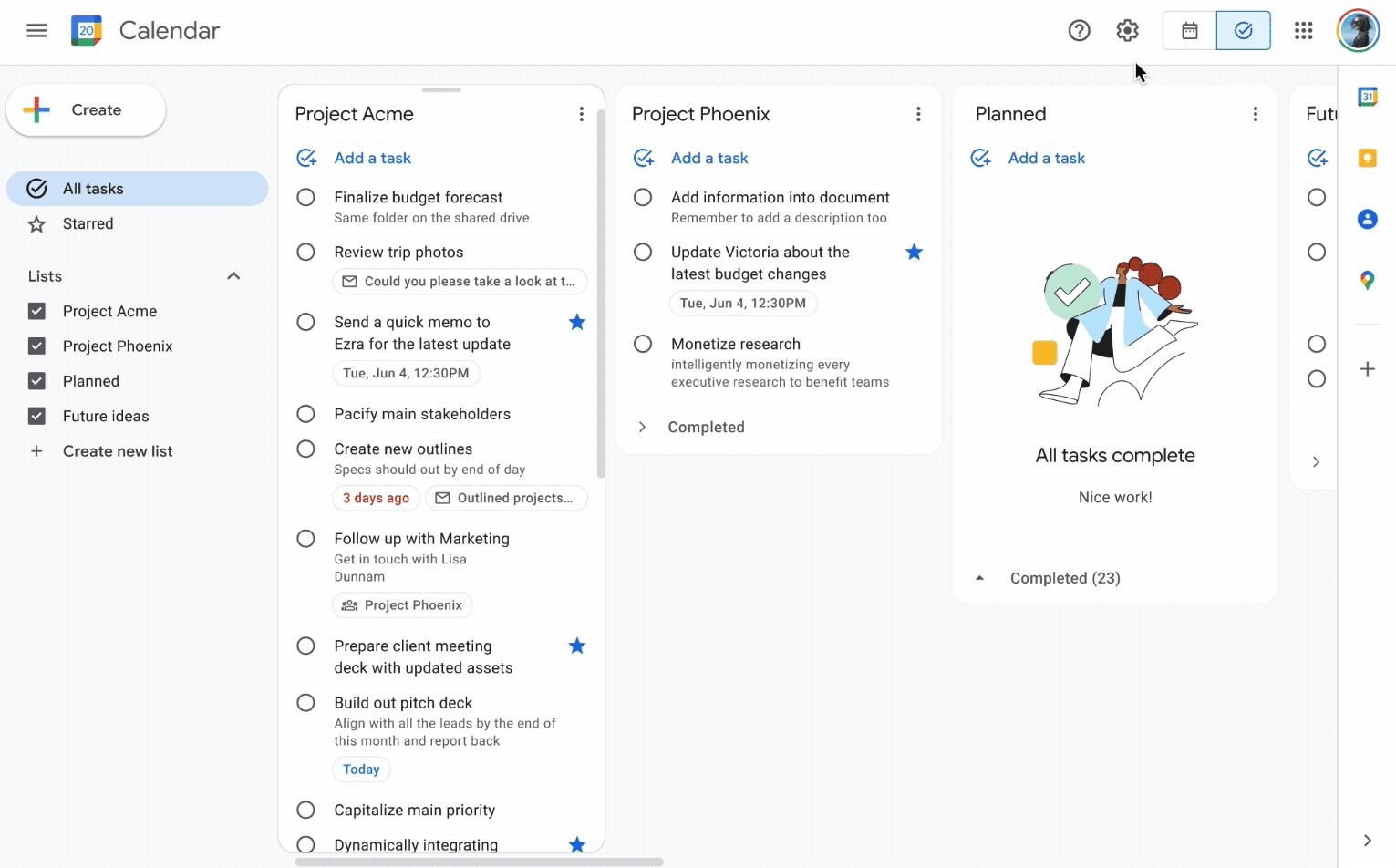
Google Tasks presents itself as a versatile option for organizing your to-dos, seamlessly blending into the Google Workspace environment while also offering a standalone app for Android and iOS users.
This intuitive tool and free TickTick alternative simplifies task management by allowing users to categorize, arrange, and check off tasks within various lists. Moreover, it provides the convenience of converting Google Chat messages into actionable tasks, prioritizing assignments, and structuring them into lists for better organization.
Google Tasks enables users to set reminders effortlessly through voice commands via Google Assistant, streamlining the task management process. While it may not offer an extensive range of advanced features, Google Tasks excels in its straightforward design, making it an ideal choice for individuals seeking a basic yet efficient task management solution.
Pros:
- Integration with Google Workspace collaborative ecosystem.
- Ability to convert chat messages into tasks for seamless workflow management.
- Task prioritization features to ensure important tasks are highlighted.
- Integration with Google Assistant for setting reminders using voice commands.
Cons:
- Limited customization options compared to more advanced task management tools.
- Requires online access and a Google account for full functionality.
Pricing:
- Free.
7. SmartTask
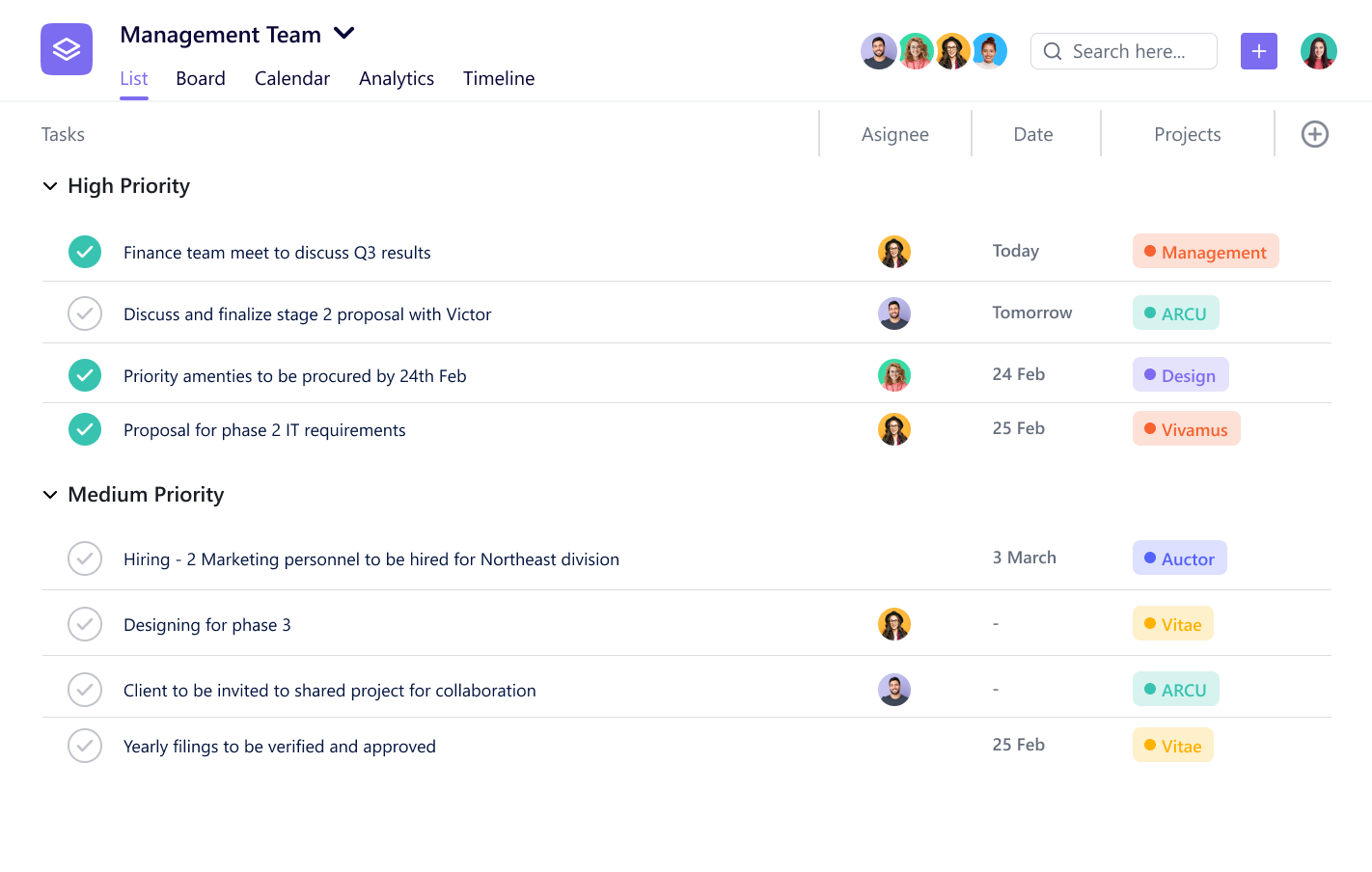
SmartTask is a versatile tool that combines task management, project management, and CRM functionalities into a single platform, catering primarily to remote workforce management and employee scheduling needs.
With an intuitive task management system, SmartTask allows users to add tasks directly within the app or through email forwarding, offering the flexibility to specify dependencies for related tasks. Mobile, desktop, and email reminders ensure that important tasks are never overlooked, while the tagging system facilitates easy filtering of similar assignments across different projects. Additionally, tasks can be easily rearranged using drag-and-drop functionality.
Pros:
- Advanced task filtering options for efficient organization.
- Communication features such as task commenting, chatting, and video conferencing.
- Five customizable views to tailor the interface according to user preferences.
- The time tracker is available for paid users to monitor task durations effectively.
Cons:
- Some users may find the user interface slightly complex to navigate.
- Occasional lags may occur in the mobile apps, impacting user experience.
- Limited number of native integrations compared to other platforms.
Pricing:
- Free plan.
- Premium: $7.98 per user per month, billed annually.
- Business: $10.98 per user per month, billed annually.
- Enterprise: Contact the vendor.
8. Todoist
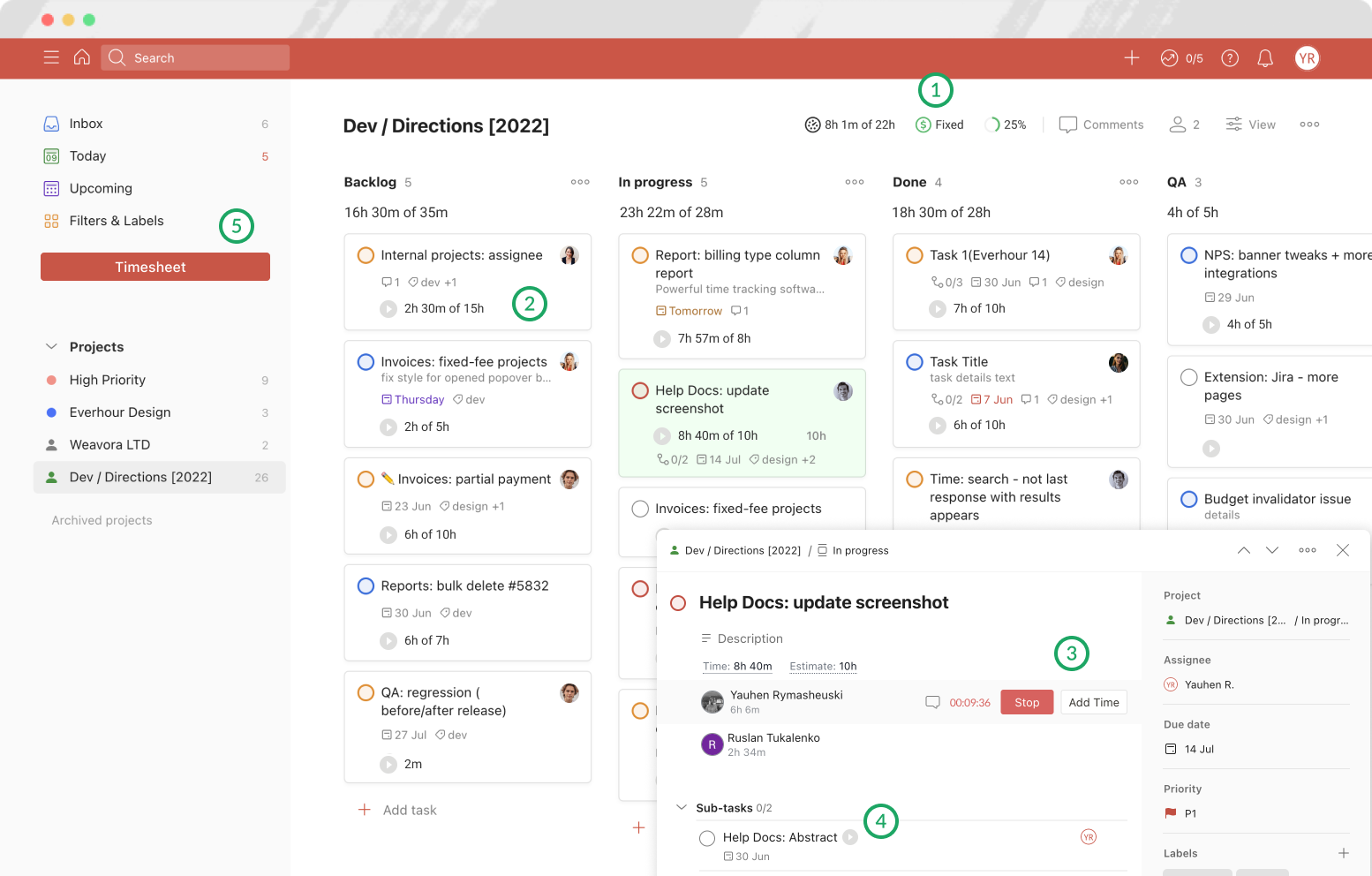
Embraced by millions, including titans like Amazon, Facebook, and Disney, Todoist revolutionizes task management with its intuitive design and interface.
Todoist is a practical to-do list app focused on simplicity. It offers a range of features, including recurring due dates, task labels, priorities, and mobile apps compatible with all devices. You can upgrade to the premium version for added benefits like reminders, themes, and email task collaboration.
Utilizing natural language processing, Todoist enables swift task creation, labeling, and prioritization through simple commands. With over 50 templates available, users can tailor their Todoist experience to various needs, from tracking ad campaigns to onboarding new hires.
Pros:
- 85 integrations, with the option to create custom ones through API.
- Extensive template library.
- Streamlined natural language processing.
- Seamless file and product sharing across 10+ platforms.
- Color coding for priority levels.
Cons:
- Limited view types, such as the lack of a calendar view.
- Some business users may find its feature set constraining.
Pricing:
- Free plan.
- Pro: $4 per user per month, billed annually.
- Business: $6 per user per month, billed annually.
9. Evernote
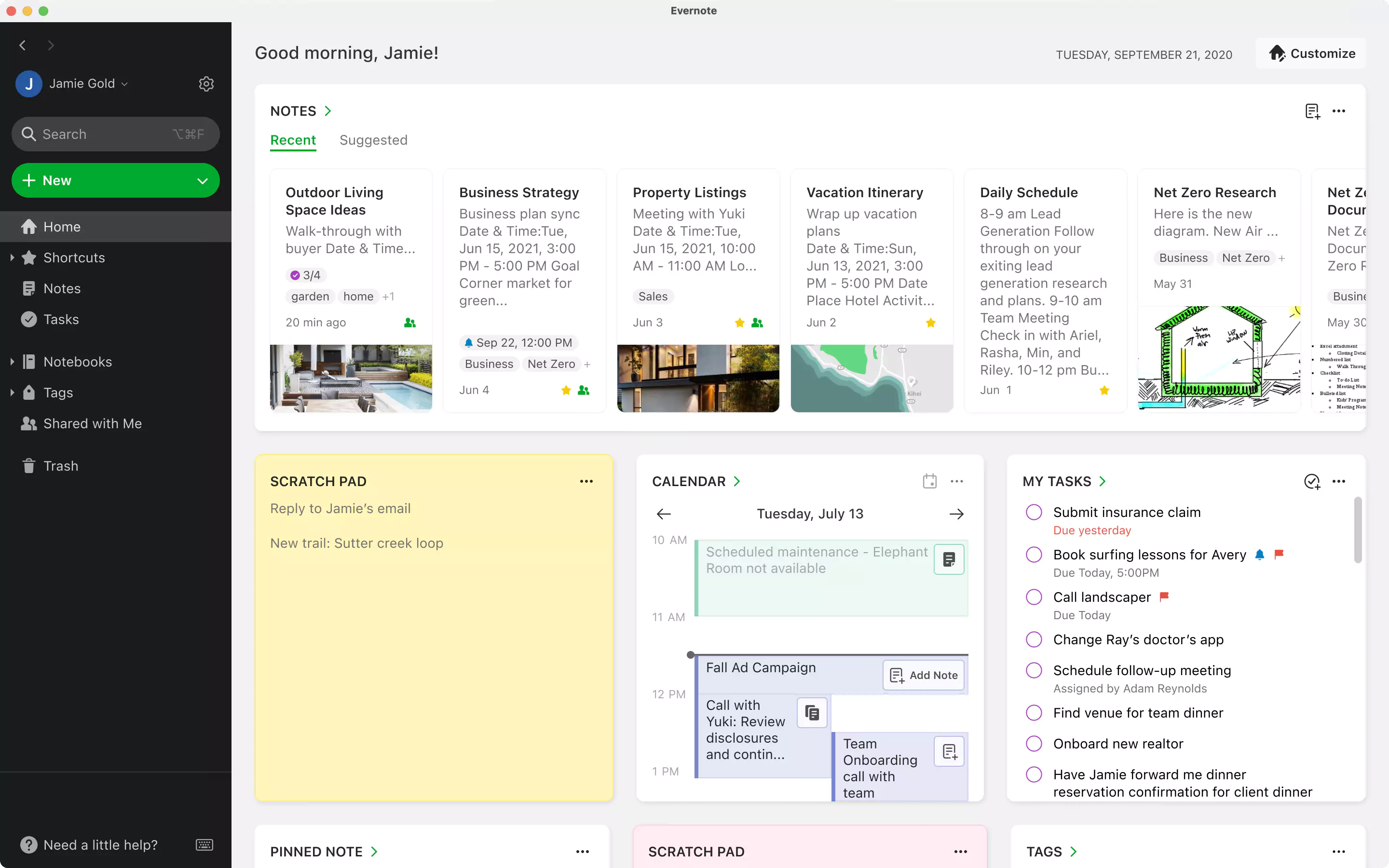
While Evernote has long been recognized for its role as a note-taking app, it has now transformed into a comprehensive task management solution.
For users on pricier plans, Evernote offers collaborative features, enabling task assignment, progress tracking, and integration with other collaborative tools like Google Drive, Gmail, Outlook, Slack, and Microsoft Teams. Evernote's task management capabilities are particularly beneficial for existing users who already rely on the platform for note-taking.
Pros:
- Quick setup of recurring tasks.
- Efficient task sorting and filtering options.
- Offline access for uninterrupted productivity.
- Seamless integration with collaborative platforms like Microsoft Teams.
- Keyword search functionality within images, documents, and PDFs.
Cons:
- Slow synchronization may hinder real-time updates.
- Higher cost compared to similar solutions on the market.
Pricing:
- Free plan.
- Personal: ₴115 per month, billed annually.
- Professional: ₴139.38 per month, billed annually.
- Teams: ₴279 per month, billed annually.
[Related article: Notion vs Evernote: Which note-taking tool is superior in 2024?]
10. Any.do
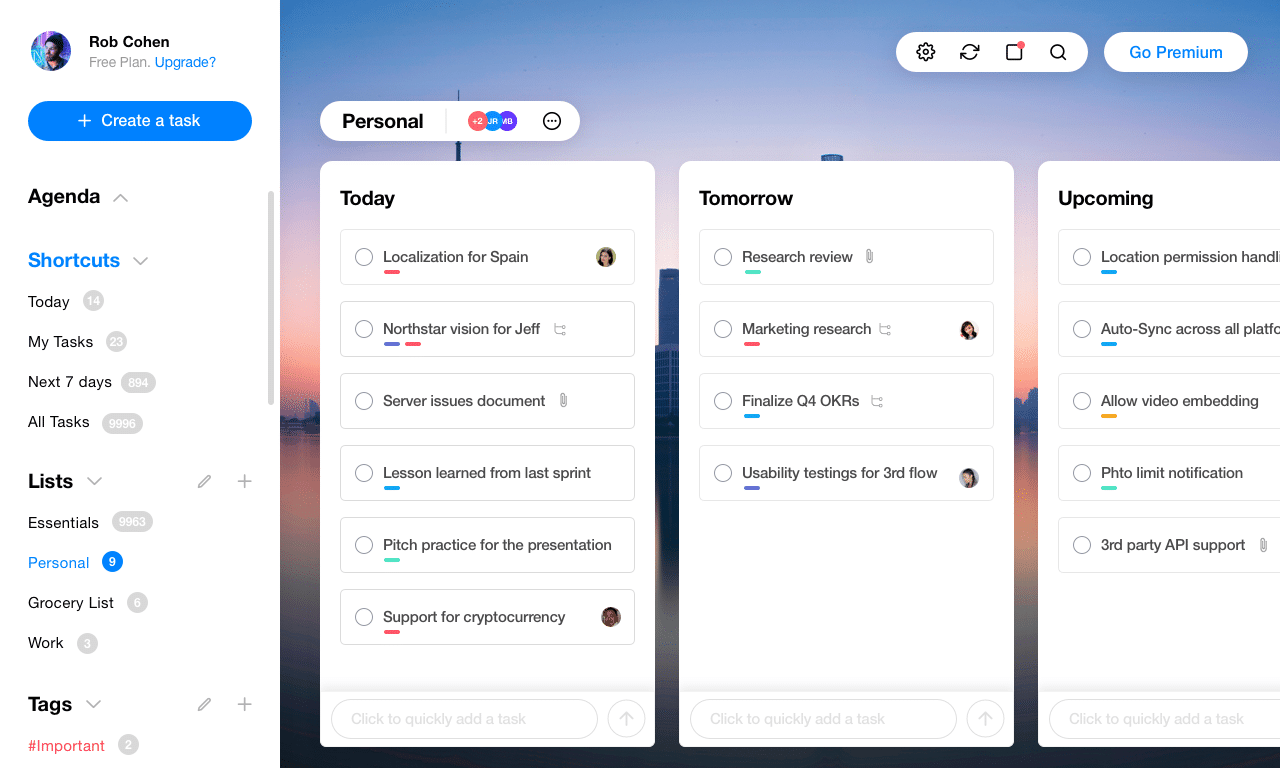
No matter if you're tackling personal tasks or leading a team project, Any.do has got you covered. It is a versatile to-do list, allowing unlimited tasks and subtasks. Premium users enjoy additional perks like creating recurring tasks and applying color tags for organization.
For teams, Any.do offers collaboration and project management features. Assign tasks, set due dates, and engage in real-time discussions with team members via the built-in chat feature.
With seamless synchronization across all devices, you can stay organized by prioritizing tasks and categorizing them efficiently. Any.do's reminders integrate with popular virtual assistants like Amazon Alexa, Google Assistant, and Siri.
Pros:
- Access to over 100 workflow templates for various tasks and projects.
- Reminders that synchronize across multiple devices.
- Color-tagged tasks for intuitive organization.
- Integration with over 5,000 apps via Zapier.
Cons:
- Some users may find it inconvenient that the default due date for new tasks is set to "today".
- Deleting completed tasks can be cumbersome and may require additional steps.
Pricing:
- Personal: Free plan.
- Premium: $2.99 per month, billed annually.
- Family: $8.33 per month for 4 members, billed annually.
- Teams: $4.99 per user per month, billed annually.
To Sum Up
In conclusion, the wealth of task management tools offers a variety of alternatives to TickTick, catering to diverse needs and preferences. From Notion's robust collaborative capabilities to Google Tasks' seamless integration with the Google Workspace ecosystem, each alternative brings unique features and functionalities to the table.
Whether prioritizing simplicity, team collaboration, or advanced project management, users have a plethora of options to explore. Ultimately, selecting the right alternative depends on individual or team requirements, workflow preferences, and the desired level of customization.
By exploring these alternatives, you can find the perfect fit to enhance productivity, streamline tasks, and achieve your goals.

.png)



.png?width=140&height=140&name=Noah%20(1000%20x%201000%20px).png)



